
How to Use AC source: Examples, Pinouts, and Specs
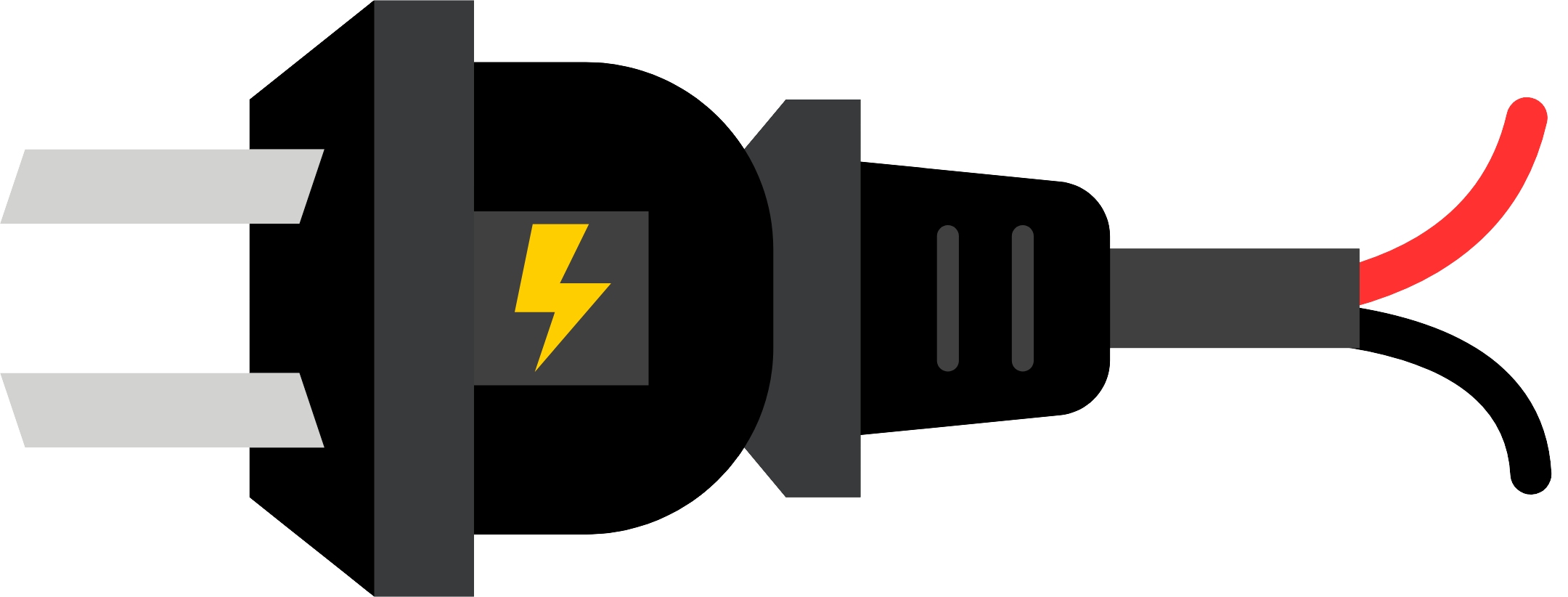
 Design with AC source in Cirkit Designer
Design with AC source in Cirkit DesignerIntroduction
An AC source is an electronic component that provides alternating current (AC) electricity to power various devices and circuits. Unlike direct current (DC), AC changes direction periodically, and its voltage varies with time in a sinusoidal manner. AC sources are fundamental in power systems and are used in a wide range of applications, from small-scale electronics to large industrial machinery.
Explore Projects Built with AC source

 Open Project in Cirkit Designer
Open Project in Cirkit Designer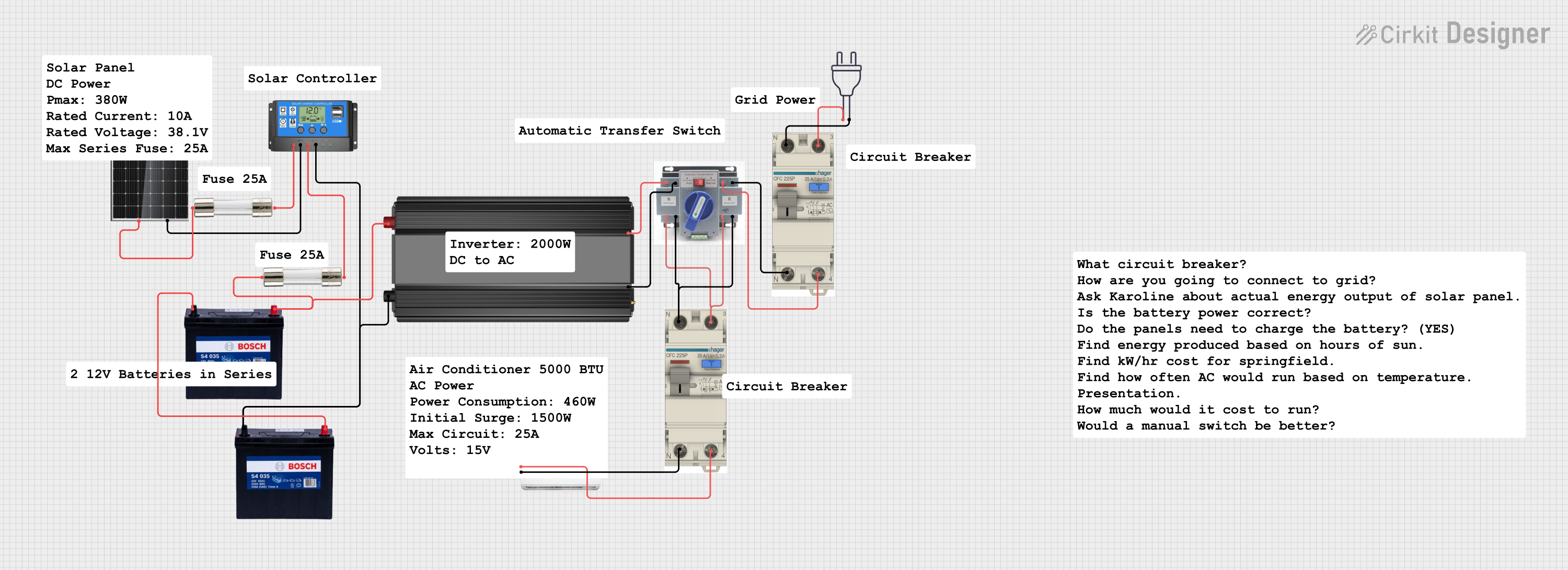
 Open Project in Cirkit Designer
Open Project in Cirkit Designer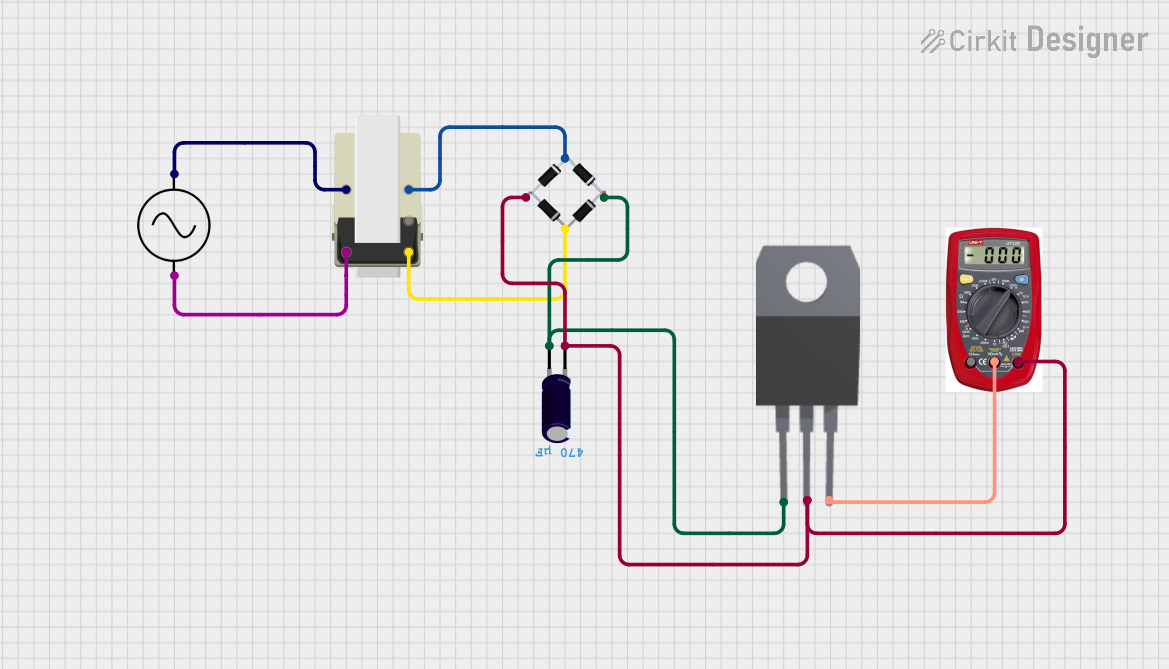
 Open Project in Cirkit Designer
Open Project in Cirkit Designer
 Open Project in Cirkit Designer
Open Project in Cirkit DesignerExplore Projects Built with AC source

 Open Project in Cirkit Designer
Open Project in Cirkit Designer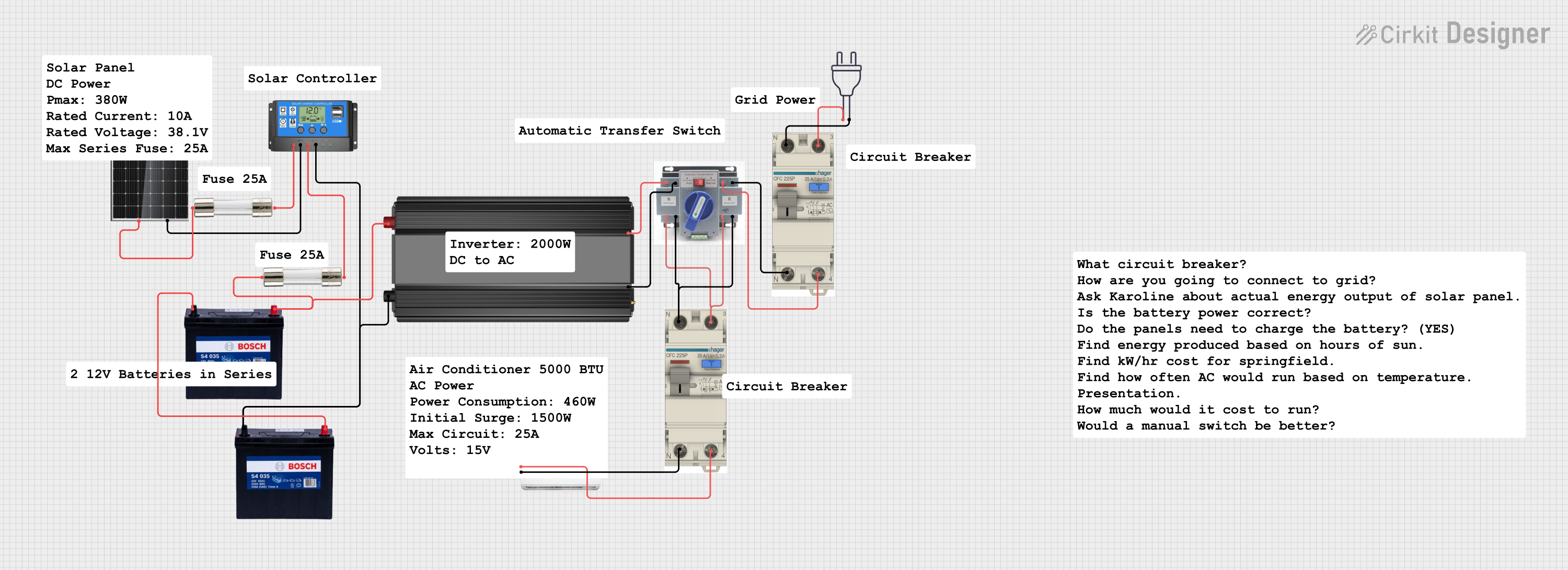
 Open Project in Cirkit Designer
Open Project in Cirkit Designer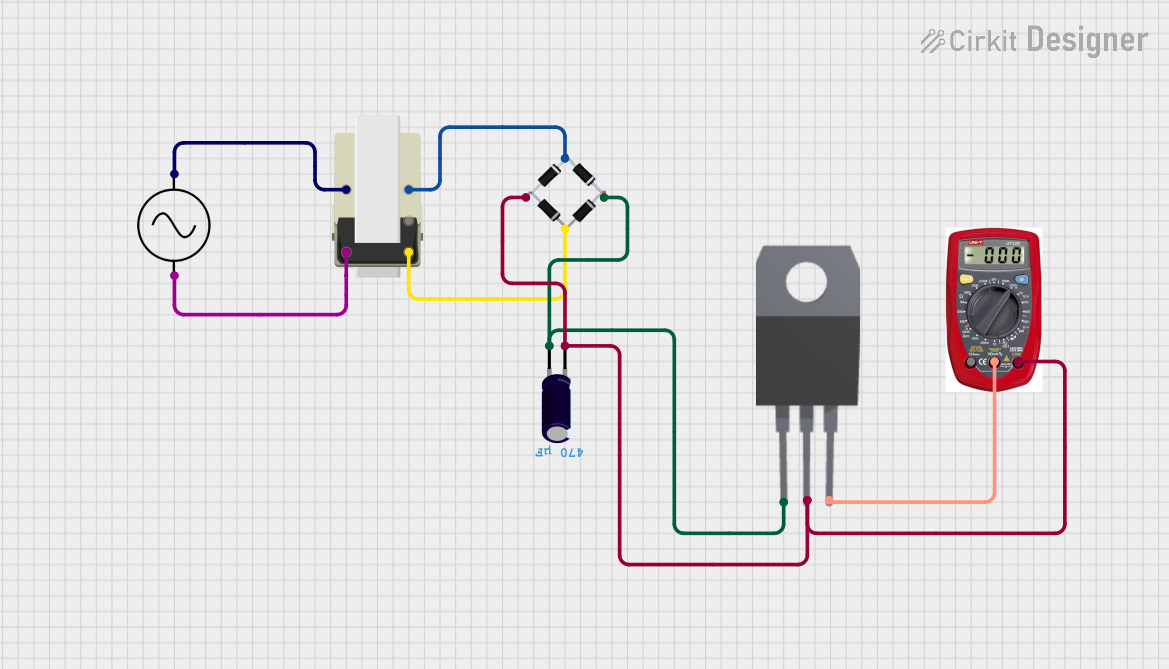
 Open Project in Cirkit Designer
Open Project in Cirkit Designer
 Open Project in Cirkit Designer
Open Project in Cirkit DesignerCommon Applications and Use Cases:
- Household and office appliances
- Power supply for AC motors and drives
- Test and measurement equipment for AC circuit testing
- Power grid and electricity distribution systems
- Laboratory and educational settings for experiments and demonstrations
Technical Specifications
Key Technical Details:
- Voltage Range: Specifies the minimum and maximum output voltage the AC source can provide.
- Current Range: The range of current the device can supply.
- Frequency Range: The range of frequencies at which the AC source can operate.
- Power Ratings: Maximum power output the AC source can deliver.
Pin Configuration and Descriptions:
| Pin Number | Description | Notes |
|---|---|---|
| 1 | Phase (Live) | Connects to the live wire |
| 2 | Neutral | Completes the AC circuit |
| 3 | Ground (Earth) | Safety connection to the ground |
Note: The actual pin configuration may vary depending on the type of AC source and the region it is designed for.
Usage Instructions
How to Use the Component in a Circuit:
- Connection: Ensure the AC source is properly connected to the circuit with the phase and neutral pins correctly identified.
- Load Rating: Verify that the connected load does not exceed the AC source's power rating.
- Safety: Always ground the AC source to prevent electrical hazards.
Important Considerations and Best Practices:
- Isolation: Use an isolation transformer when working with AC sources to protect against electric shock.
- Voltage and Frequency Selection: Select the appropriate voltage and frequency settings to match the requirements of the connected device.
- Circuit Protection: Incorporate fuses or circuit breakers to protect against overcurrent conditions.
Troubleshooting and FAQs
Common Issues Users Might Face:
- No Output: Check if the AC source is turned on and properly connected to the power outlet and the load.
- Incorrect Voltage or Frequency: Ensure the settings on the AC source match the requirements of the load.
- Overheating: This could be due to overloading the AC source. Reduce the load to within the specified limits.
Solutions and Tips for Troubleshooting:
- Regular Maintenance: Periodically inspect the AC source for any signs of damage or wear.
- Proper Ventilation: Ensure adequate ventilation around the AC source to dissipate heat.
- Professional Calibration: Have the AC source calibrated by a professional to maintain accuracy.
FAQs:
Q: Can I use an AC source to power a DC device? A: No, an AC source provides alternating current, which is not suitable for devices that require direct current.
Q: How do I know if my AC source can handle a particular appliance? A: Check the appliance's power rating and ensure it does not exceed the power rating of the AC source.
Q: What should I do if the AC source is making a humming noise? A: A humming noise may indicate an overload or a malfunction. Reduce the load and check for any faults.
Example Code for Arduino UNO Connection
// Note: This example assumes the use of an AC source with an integrated relay
// controlled by an Arduino UNO for switching AC loads.
#include <Arduino.h>
const int relayPin = 7; // Relay control pin connected to digital pin 7 on Arduino
void setup() {
pinMode(relayPin, OUTPUT); // Set the relay pin as an output
}
void loop() {
digitalWrite(relayPin, HIGH); // Turn on the AC source (relay closed)
delay(5000); // Keep the AC source on for 5 seconds
digitalWrite(relayPin, LOW); // Turn off the AC source (relay open)
delay(5000); // Keep the AC source off for 5 seconds
}
Note: The above code is for illustrative purposes only. The actual implementation may vary based on the specific AC source and relay module used.
Remember to always exercise caution when working with AC electricity, as it can be dangerous if not handled properly. Always follow safety guidelines and consult with a professional if you are unsure about working with high voltages.