
How to Use MKE-M15 Bluetooth: Examples, Pinouts, and Specs
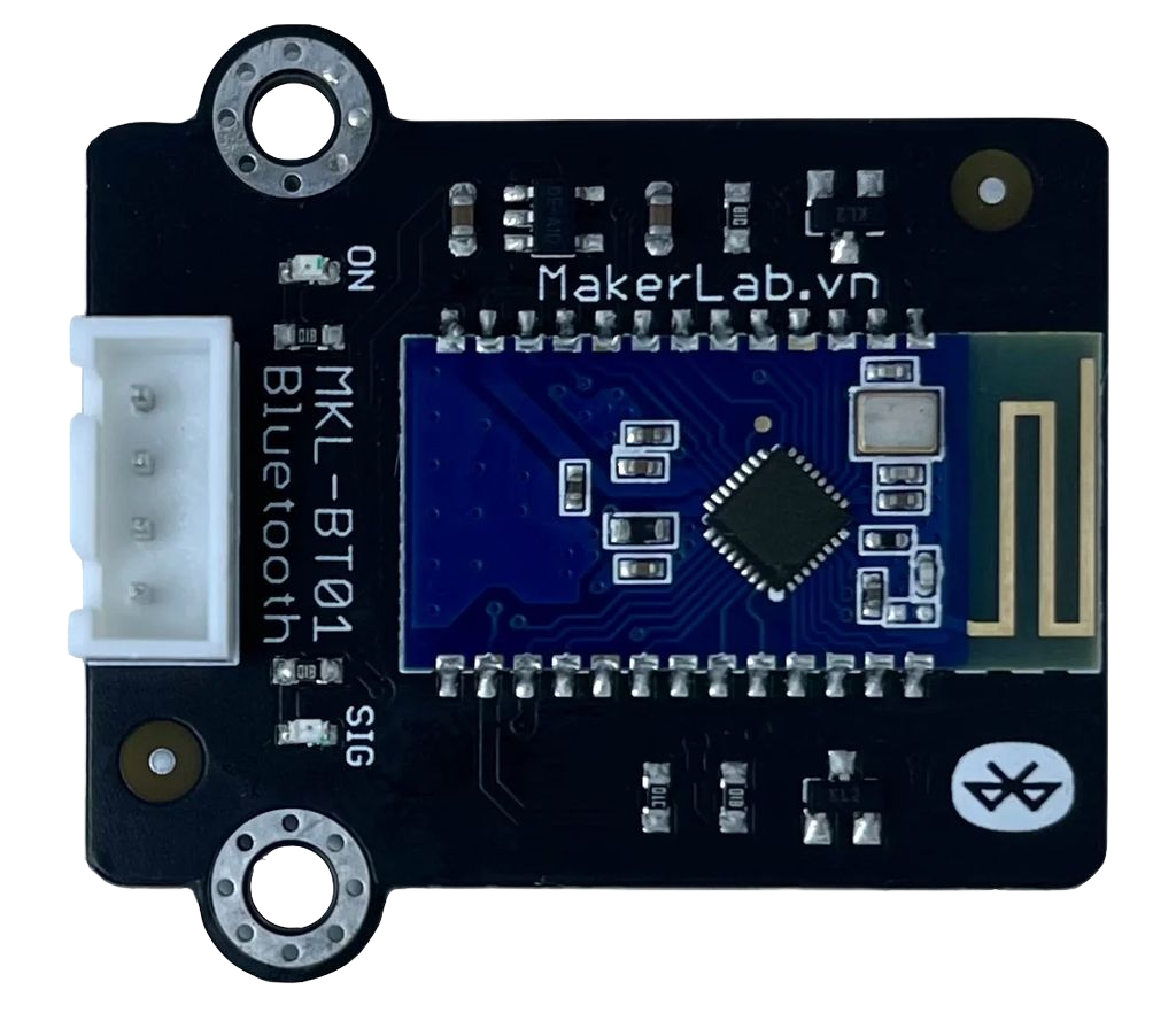
 Design with MKE-M15 Bluetooth in Cirkit Designer
Design with MKE-M15 Bluetooth in Cirkit DesignerIntroduction
The MKE-M15 Bluetooth module is a compact and versatile wireless communication device that enables Bluetooth connectivity between various electronic devices. It is commonly used in applications such as wireless headsets, home automation, telemetry, and personal area networks.
Explore Projects Built with MKE-M15 Bluetooth

 Open Project in Cirkit Designer
Open Project in Cirkit Designer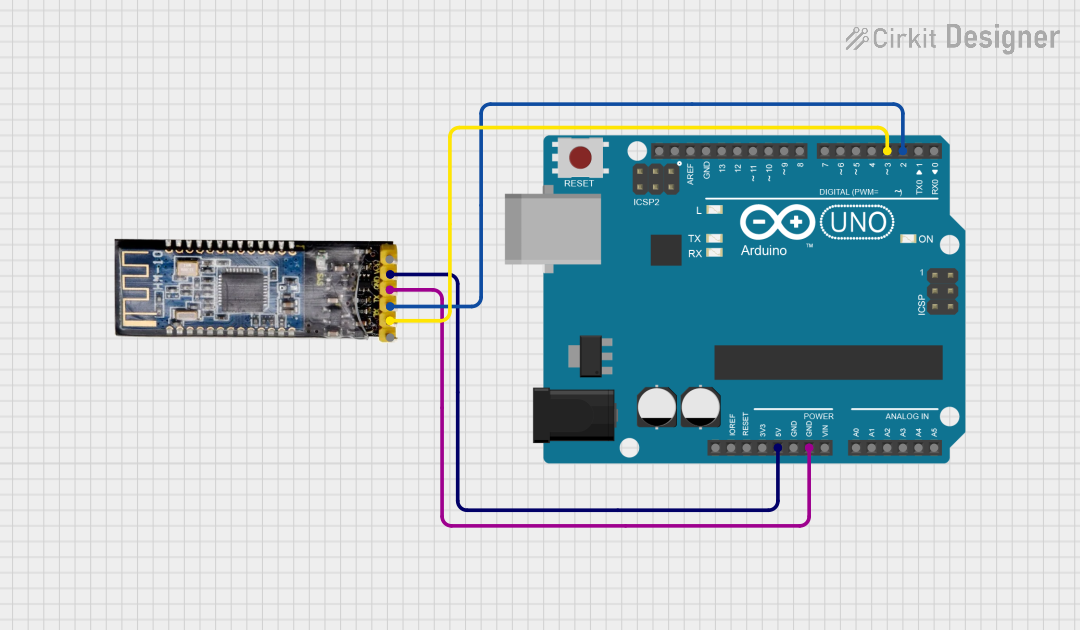
 Open Project in Cirkit Designer
Open Project in Cirkit Designer
 Open Project in Cirkit Designer
Open Project in Cirkit Designer
 Open Project in Cirkit Designer
Open Project in Cirkit DesignerExplore Projects Built with MKE-M15 Bluetooth

 Open Project in Cirkit Designer
Open Project in Cirkit Designer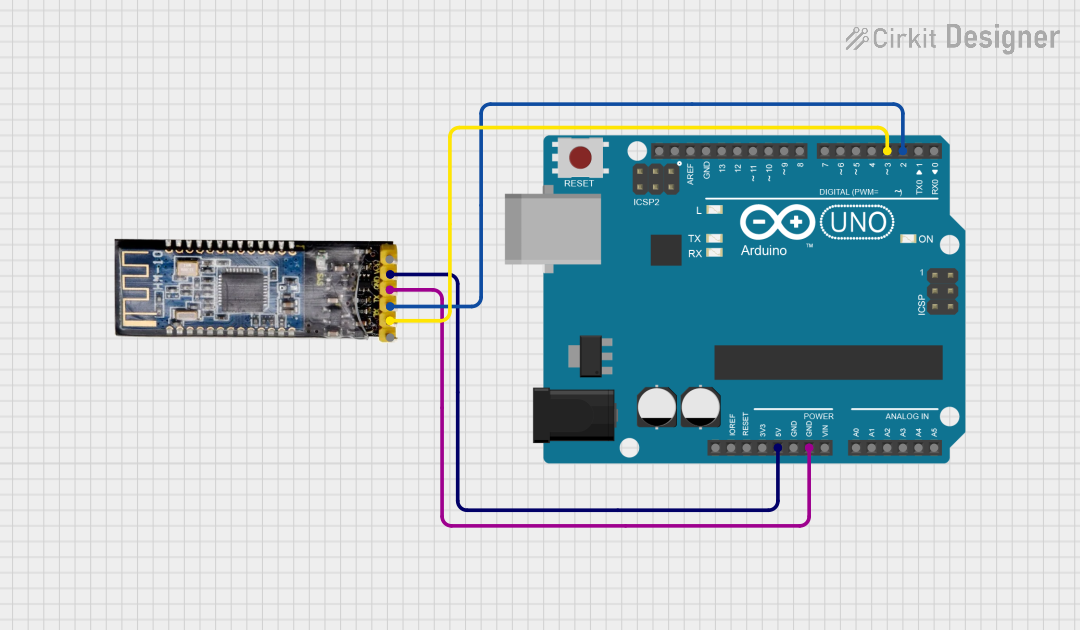
 Open Project in Cirkit Designer
Open Project in Cirkit Designer
 Open Project in Cirkit Designer
Open Project in Cirkit Designer
 Open Project in Cirkit Designer
Open Project in Cirkit DesignerCommon Applications and Use Cases
- Wireless data transmission between microcontrollers
- Bluetooth-based remote control systems
- Home automation and smart home devices
- Wearable electronics and health monitoring systems
- Industrial monitoring and control
Technical Specifications
Key Technical Details
- Bluetooth Version: 4.0 (compatible with classic Bluetooth and Bluetooth Low Energy)
- Frequency Band: 2.4 GHz ISM band
- Supply Voltage: 3.3V to 6V DC
- Operating Current: 30mA (typical)
- Communication Interface: UART (Serial)
- Operating Temperature: -40°C to +85°C
- Transmission Distance: Up to 100 meters in open space
Pin Configuration and Descriptions
| Pin Number | Pin Name | Description |
|---|---|---|
| 1 | VCC | Power supply (3.3V to 6V DC) |
| 2 | GND | Ground |
| 3 | TXD | Transmit Data (connect to RXD of MCU) |
| 4 | RXD | Receive Data (connect to TXD of MCU) |
| 5 | STATE | Indicates the Bluetooth connection status |
| 6 | EN | Module enable (active high) |
Usage Instructions
How to Use the Component in a Circuit
- Power Supply: Connect the VCC pin to a 3.3V to 6V power source and the GND pin to the ground of your power supply.
- Data Connection: Connect the TXD pin of the MKE-M15 to the RXD pin of your microcontroller, and the RXD pin to the TXD pin of the microcontroller.
- Enable Pin: The EN pin can be left unconnected for normal operation, or connected to a digital pin on your microcontroller if you wish to control the power state of the module programmatically.
- State Pin: The STATE pin can be connected to an LED to visually indicate the connection status or to a digital input on your microcontroller for programmatic status checks.
Important Considerations and Best Practices
- Ensure that the power supply is within the specified voltage range to prevent damage to the module.
- Use a current limiting resistor with the STATE pin if connecting to an LED.
- For reliable communication, keep the baud rate consistent between the MKE-M15 module and the microcontroller.
- Place the module away from metal objects and other sources of electromagnetic interference to maximize the transmission distance.
Example Code for Arduino UNO
#include <SoftwareSerial.h>
SoftwareSerial myBluetooth(10, 11); // RX, TX
void setup() {
// Start the software serial communication
myBluetooth.begin(9600);
Serial.begin(9600);
Serial.println("Bluetooth module is ready");
}
void loop() {
// Check if data has been received from the Bluetooth module
if (myBluetooth.available()) {
char received = myBluetooth.read();
Serial.print("Received: ");
Serial.println(received);
}
// Check if data has been received from the serial monitor
if (Serial.available()) {
char sent = Serial.read();
myBluetooth.write(sent);
Serial.print("Sent: ");
Serial.println(sent);
}
}
Troubleshooting and FAQs
Common Issues Users Might Face
- Module not powering on: Check the power supply connections and voltage.
- No data transmission: Ensure that TXD and RXD connections are correct and that the baud rate matches the microcontroller.
- Intermittent connection: Move the module away from metal objects and sources of interference.
Solutions and Tips for Troubleshooting
- Verify that the power supply is stable and within the specified voltage range.
- Double-check the wiring, especially the TXD and RXD connections.
- Use a multimeter to check for continuity and proper voltage levels on the pins.
- Ensure that the module is not in close proximity to devices that may cause interference, such as Wi-Fi routers or microwaves.
FAQs
Q: Can the MKE-M15 Bluetooth module be used with both classic Bluetooth and BLE devices?
A: Yes, the MKE-M15 supports Bluetooth 4.0, which is compatible with both classic Bluetooth and Bluetooth Low Energy devices.
Q: What is the maximum range of the MKE-M15 Bluetooth module?
A: The module can transmit up to 100 meters in open space, but the range may be reduced by obstacles or interference.
Q: How can I change the baud rate of the module?
A: The baud rate can be configured using AT commands sent to the module via the UART interface. Refer to the module's AT command set documentation for details.
Q: Is it possible to pair multiple devices with the MKE-M15 module?
A: The MKE-M15 can only be connected to one device at a time, but it can be paired with multiple devices and switch between them as needed.