
How to Use Gravity Speech Synthesis module V2.0: Examples, Pinouts, and Specs
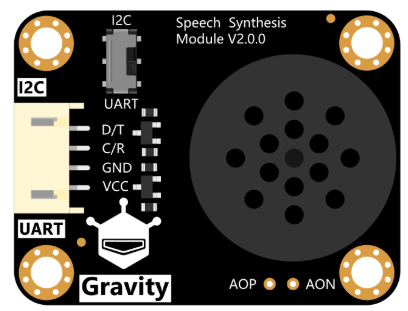
 Design with Gravity Speech Synthesis module V2.0 in Cirkit Designer
Design with Gravity Speech Synthesis module V2.0 in Cirkit DesignerIntroduction
The Gravity Speech Synthesis Module V2.0 is a compact and versatile device designed to convert text into speech. It features high-quality audio output and customizable voice settings, making it ideal for a wide range of applications. This module is particularly useful in robotics, interactive projects, assistive technologies, and educational tools where audible feedback or communication is required.
Common applications include:
- Voice-enabled robots and IoT devices
- Interactive kiosks and displays
- Assistive devices for visually impaired users
- Educational projects and learning aids
Explore Projects Built with Gravity Speech Synthesis module V2.0
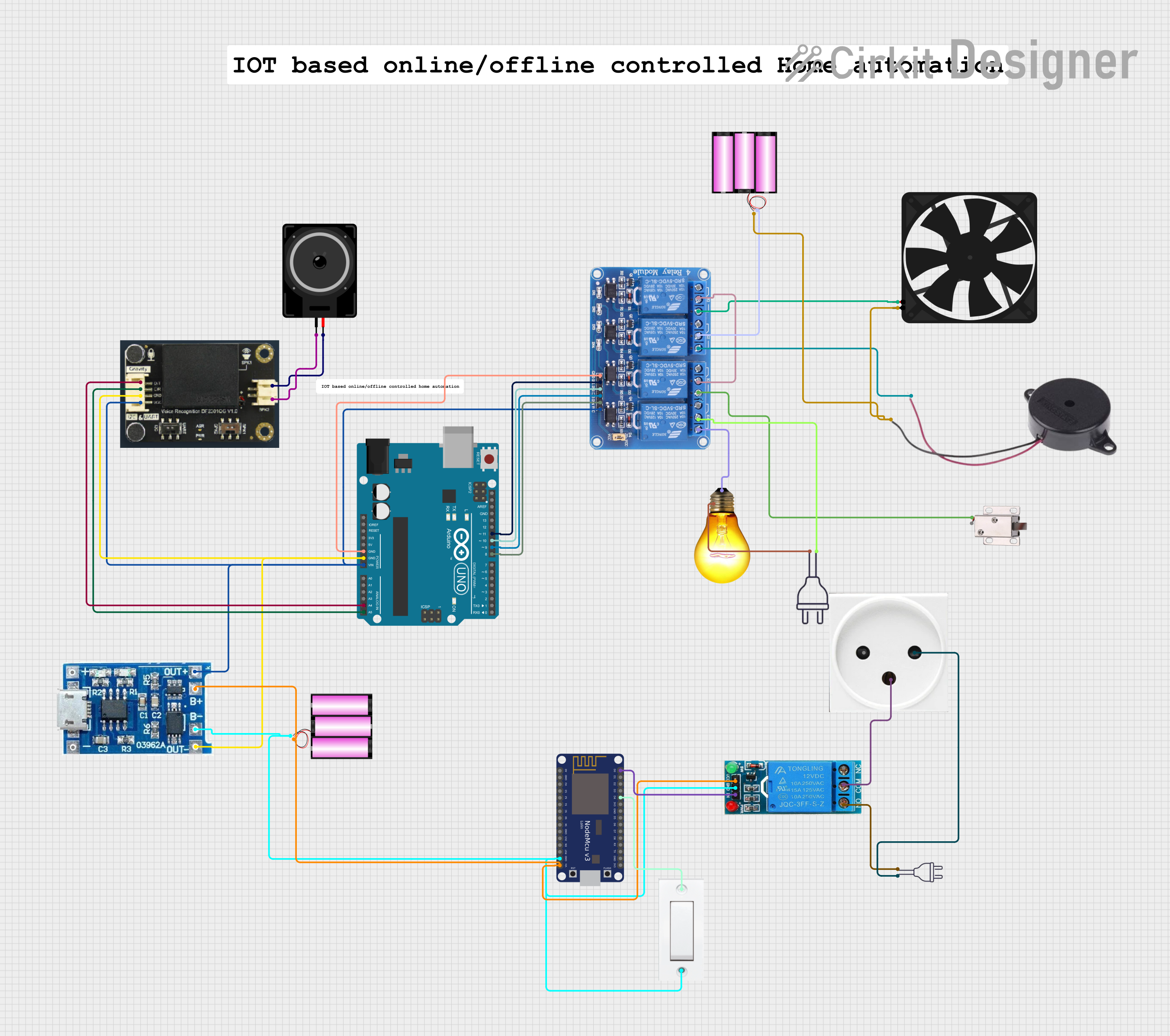
 Open Project in Cirkit Designer
Open Project in Cirkit Designer
 Open Project in Cirkit Designer
Open Project in Cirkit Designer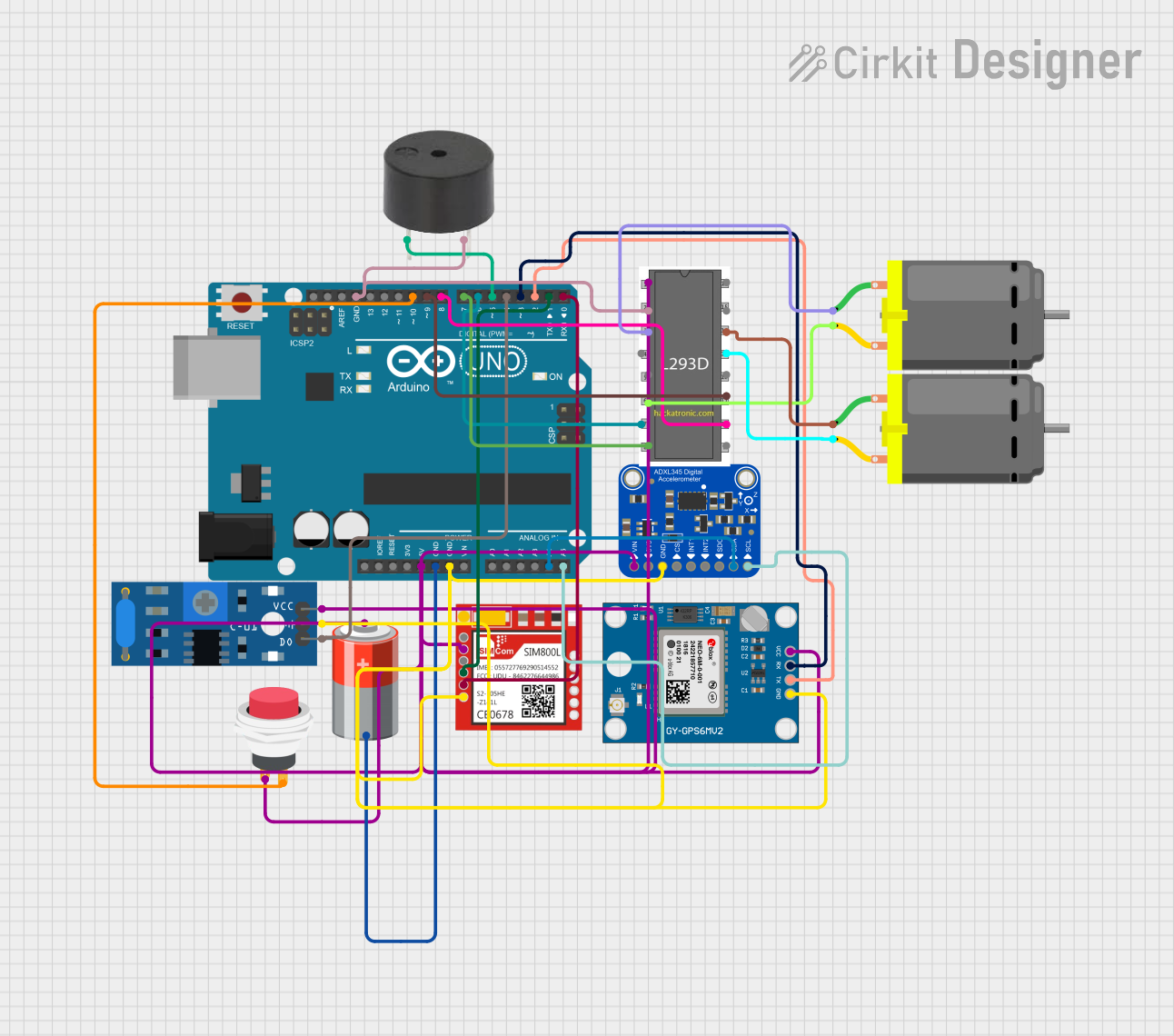
 Open Project in Cirkit Designer
Open Project in Cirkit Designer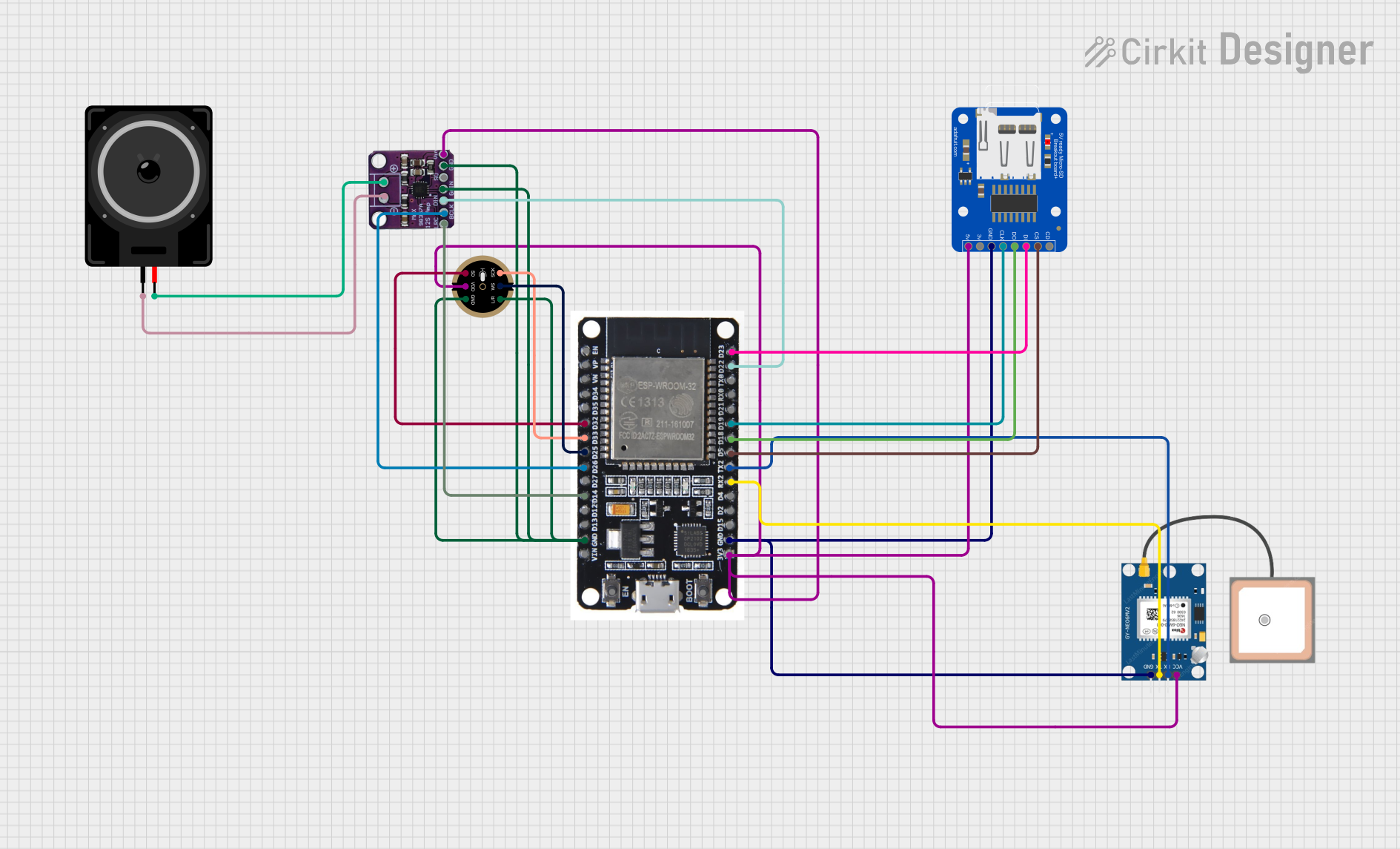
 Open Project in Cirkit Designer
Open Project in Cirkit DesignerExplore Projects Built with Gravity Speech Synthesis module V2.0
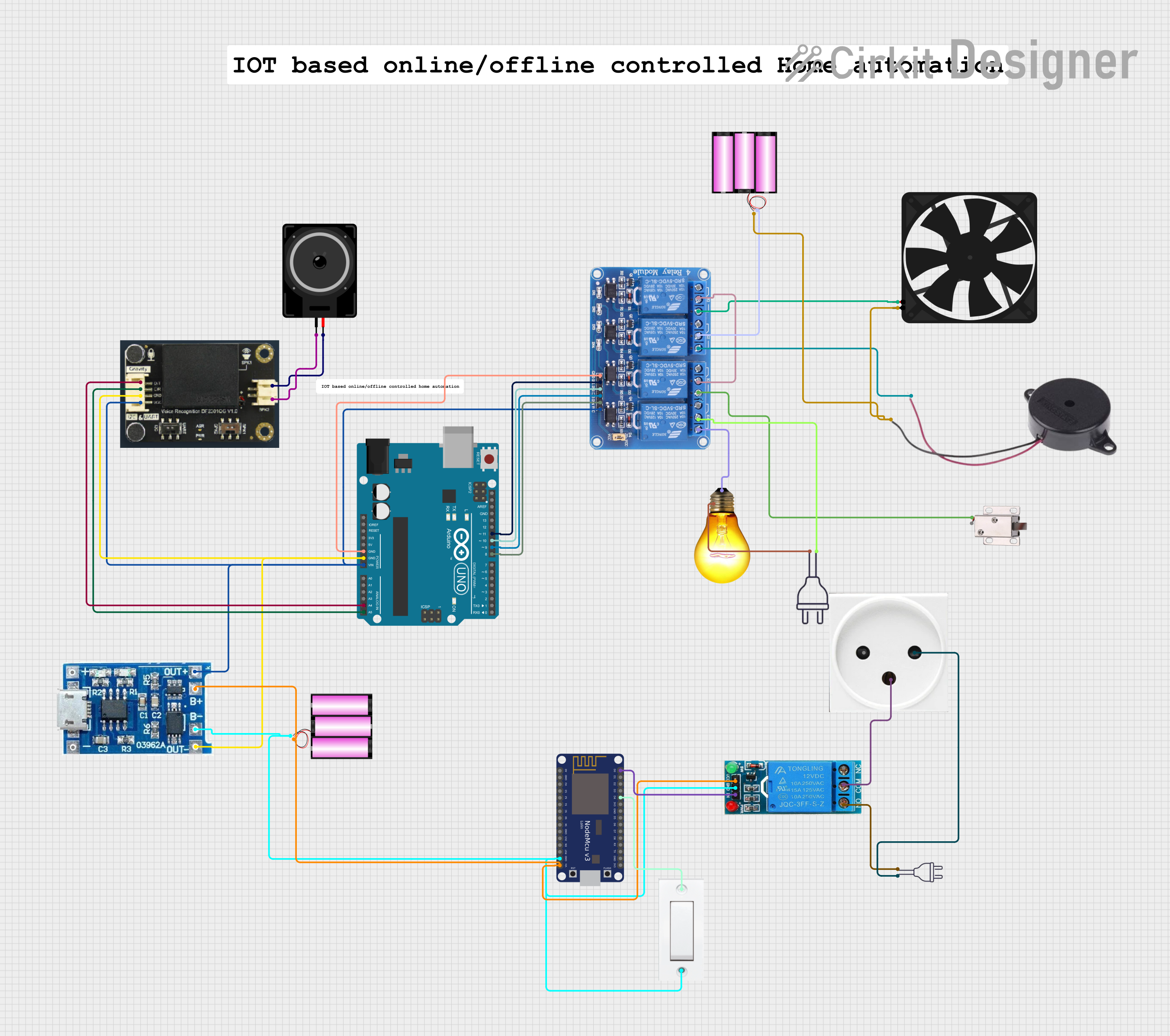
 Open Project in Cirkit Designer
Open Project in Cirkit Designer
 Open Project in Cirkit Designer
Open Project in Cirkit Designer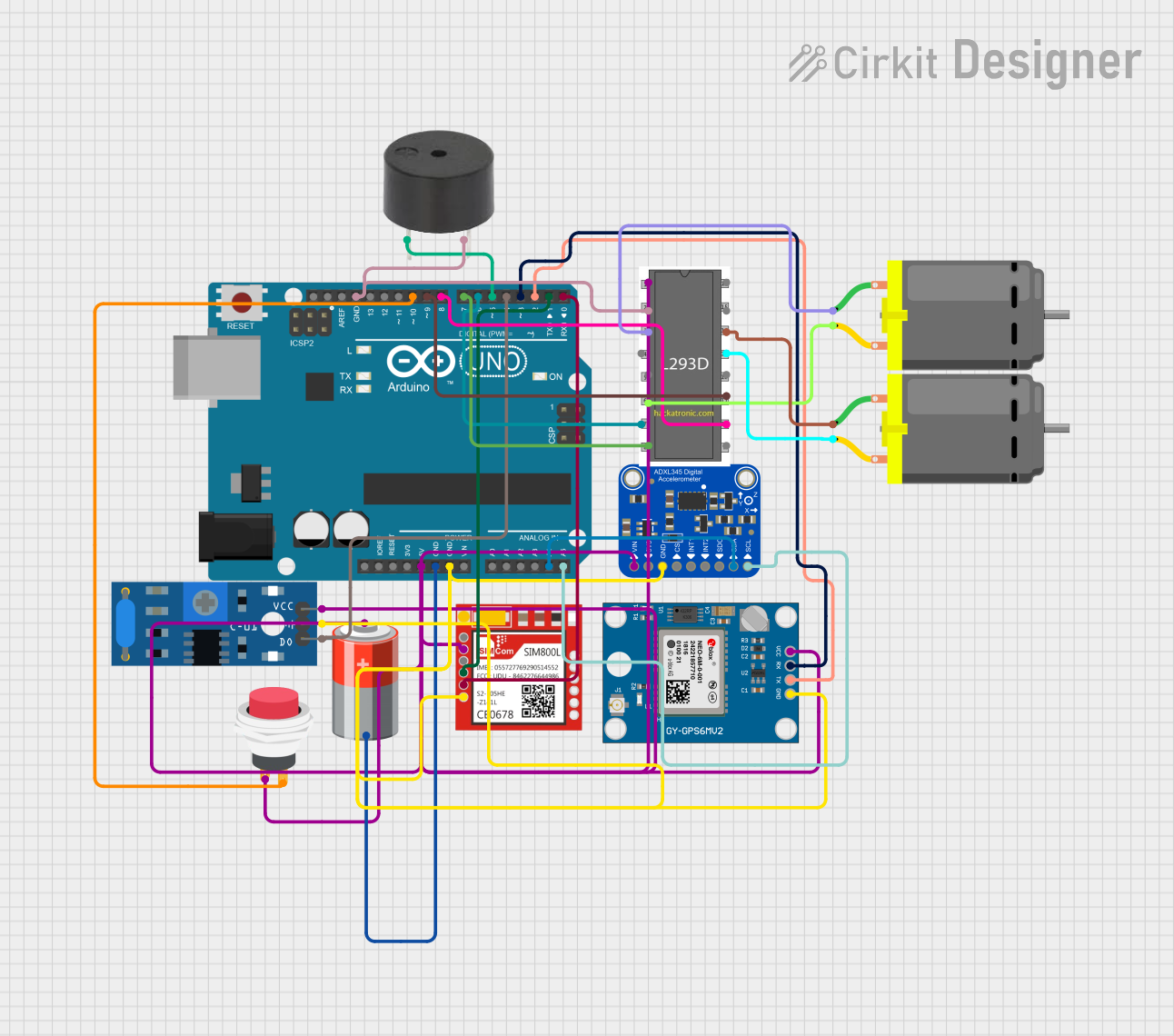
 Open Project in Cirkit Designer
Open Project in Cirkit Designer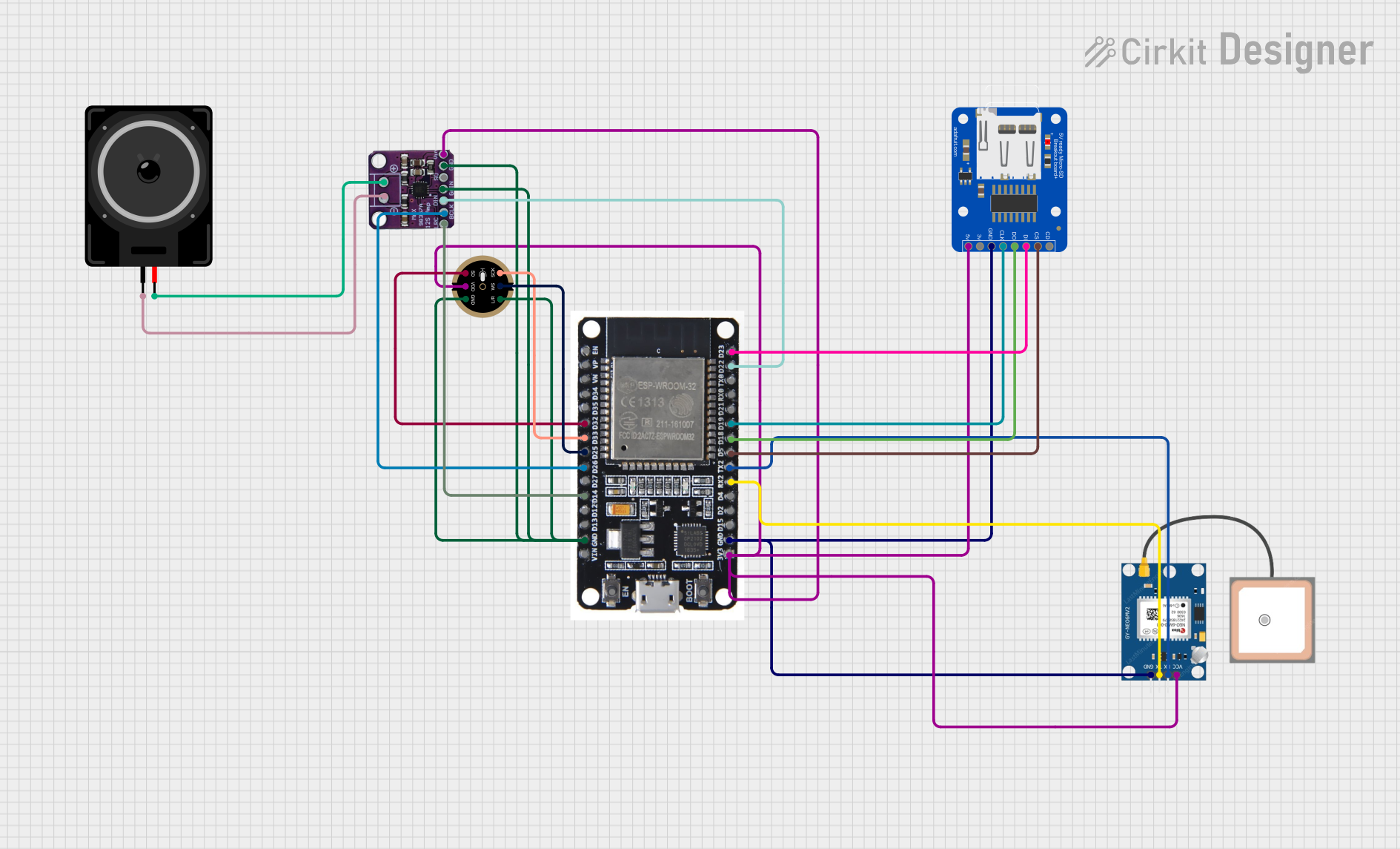
 Open Project in Cirkit Designer
Open Project in Cirkit DesignerTechnical Specifications
The Gravity Speech Synthesis Module V2.0 is designed for ease of use and integration into various projects. Below are its key technical details:
General Specifications
| Parameter | Value |
|---|---|
| Operating Voltage | 3.3V to 5V |
| Operating Current | ≤ 40mA |
| Communication Interface | UART (9600 bps default) |
| Audio Output | Mono, 3.5mm audio jack |
| Supported Commands | ASCII text and control codes |
| Dimensions | 30mm x 22mm |
Pin Configuration
The module has a 4-pin interface for easy connection. The pinout is as follows:
| Pin Name | Description |
|---|---|
| VCC | Power supply input (3.3V to 5V) |
| GND | Ground |
| TX | UART Transmit (connect to RX of MCU) |
| RX | UART Receive (connect to TX of MCU) |
Usage Instructions
Connecting the Module
- Power Supply: Connect the
VCCpin to a 3.3V or 5V power source and theGNDpin to ground. - UART Communication: Connect the
TXpin of the module to theRXpin of your microcontroller (e.g., Arduino UNO) and theRXpin of the module to theTXpin of the microcontroller. - Audio Output: Plug a 3.5mm audio jack into the module's audio output port to connect a speaker or headphones.
Sending Text to the Module
- The module uses UART communication to receive ASCII text or control commands.
- Text sent to the module is converted into speech and output through the audio jack.
Example: Using with Arduino UNO
Below is an example of how to use the Gravity Speech Synthesis Module V2.0 with an Arduino UNO:
#include <SoftwareSerial.h>
// Define the pins for SoftwareSerial
SoftwareSerial speechModule(10, 11); // RX, TX
void setup() {
// Initialize the serial communication with the module
speechModule.begin(9600); // Default baud rate for the module
Serial.begin(9600); // For debugging via Serial Monitor
// Send an initial message to the module
speechModule.println("Hello, welcome to the project!");
Serial.println("Speech module initialized.");
}
void loop() {
// Example: Send a message every 5 seconds
speechModule.println("This is a test message.");
Serial.println("Message sent to speech module.");
delay(5000);
}
Important Considerations
- Baud Rate: Ensure the baud rate of the module matches the settings in your code (default is 9600 bps).
- Power Supply: Use a stable power source to avoid noise or distortion in the audio output.
- Audio Output: Use an amplified speaker for louder output if needed.
Troubleshooting and FAQs
Common Issues
No Audio Output
- Solution: Check the power supply and ensure the module is properly connected. Verify that the audio jack is securely plugged in and the speaker is functional.
Garbled or No Speech
- Solution: Ensure the baud rate in your code matches the module's default (9600 bps). Check the UART connections (TX and RX) for proper wiring.
Module Not Responding
- Solution: Verify that the module is receiving power. Double-check the connections and ensure the microcontroller is sending valid ASCII text.
Low Audio Volume
- Solution: Use an amplified speaker or adjust the volume settings if supported by your audio device.
FAQs
Q: Can I change the voice settings (e.g., pitch or speed)?
A: The module supports certain control commands for adjusting voice parameters. Refer to the manufacturer's command set documentation for details.
Q: Can I use this module with a Raspberry Pi?
A: Yes, the module can be used with any device that supports UART communication, including Raspberry Pi. Ensure proper voltage levels and connections.
Q: What is the maximum text length the module can process?
A: The module can process up to 80 characters per command. For longer text, split it into multiple commands.
Q: Is the module compatible with 3.3V logic?
A: Yes, the module supports both 3.3V and 5V logic levels, making it compatible with a wide range of microcontrollers.
By following this documentation, you can effectively integrate the Gravity Speech Synthesis Module V2.0 into your projects and bring them to life with high-quality speech output!