
How to Use Power Inverter: Examples, Pinouts, and Specs

 Design with Power Inverter in Cirkit Designer
Design with Power Inverter in Cirkit DesignerIntroduction
A power inverter is an essential electronic component that allows for the conversion of direct current (DC) to alternating current (AC), enabling the use of household appliances and electronic devices in environments where only DC power is available. This particular model, the VOLTWORKS ETL UL458 12V DC to 110V 120V AC 1000W, is a robust and efficient inverter suitable for a wide range of applications, including mobile offices, RVs, boats, and for emergency backup power.
Explore Projects Built with Power Inverter

 Open Project in Cirkit Designer
Open Project in Cirkit Designer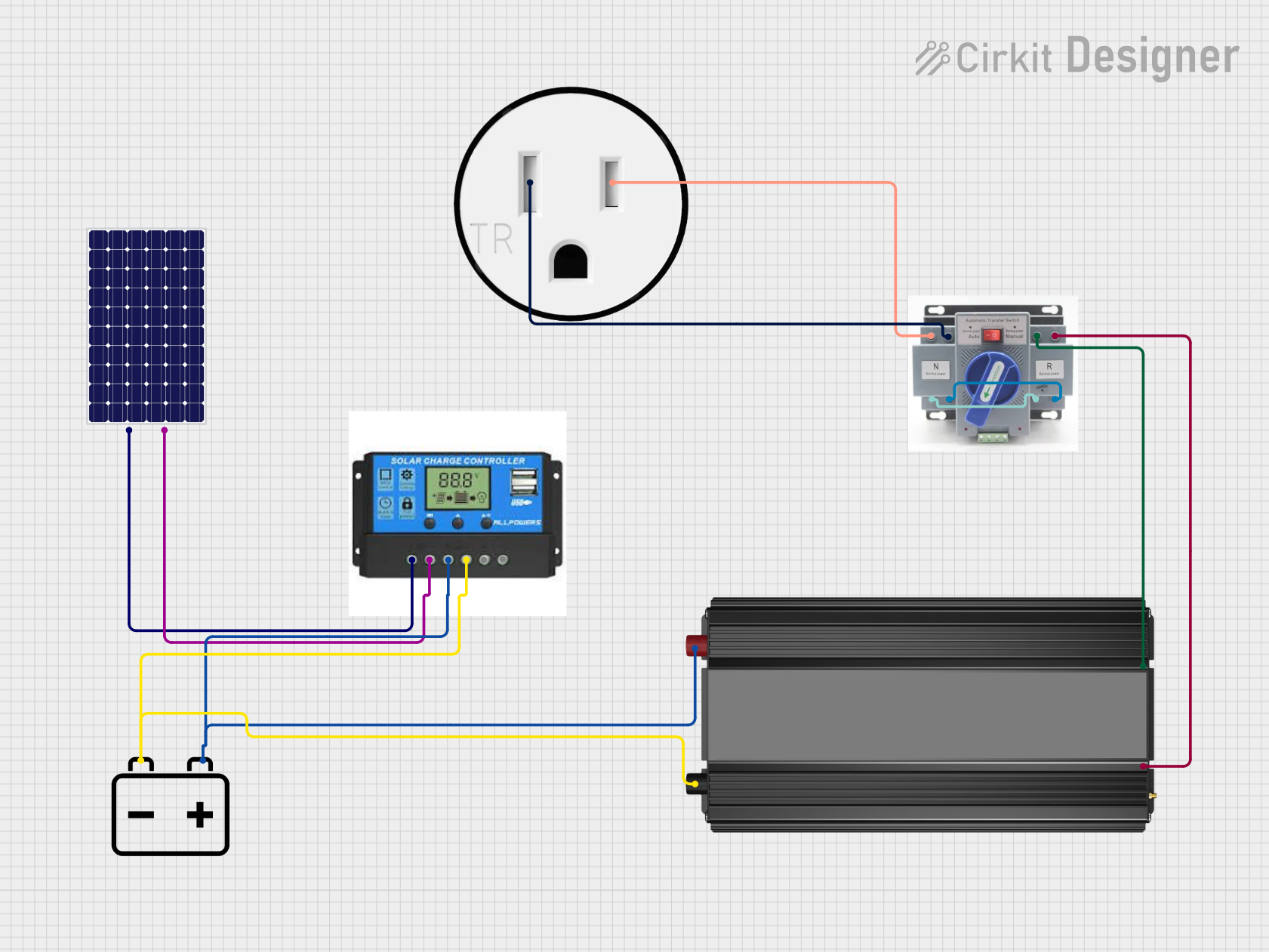
 Open Project in Cirkit Designer
Open Project in Cirkit Designer
 Open Project in Cirkit Designer
Open Project in Cirkit Designer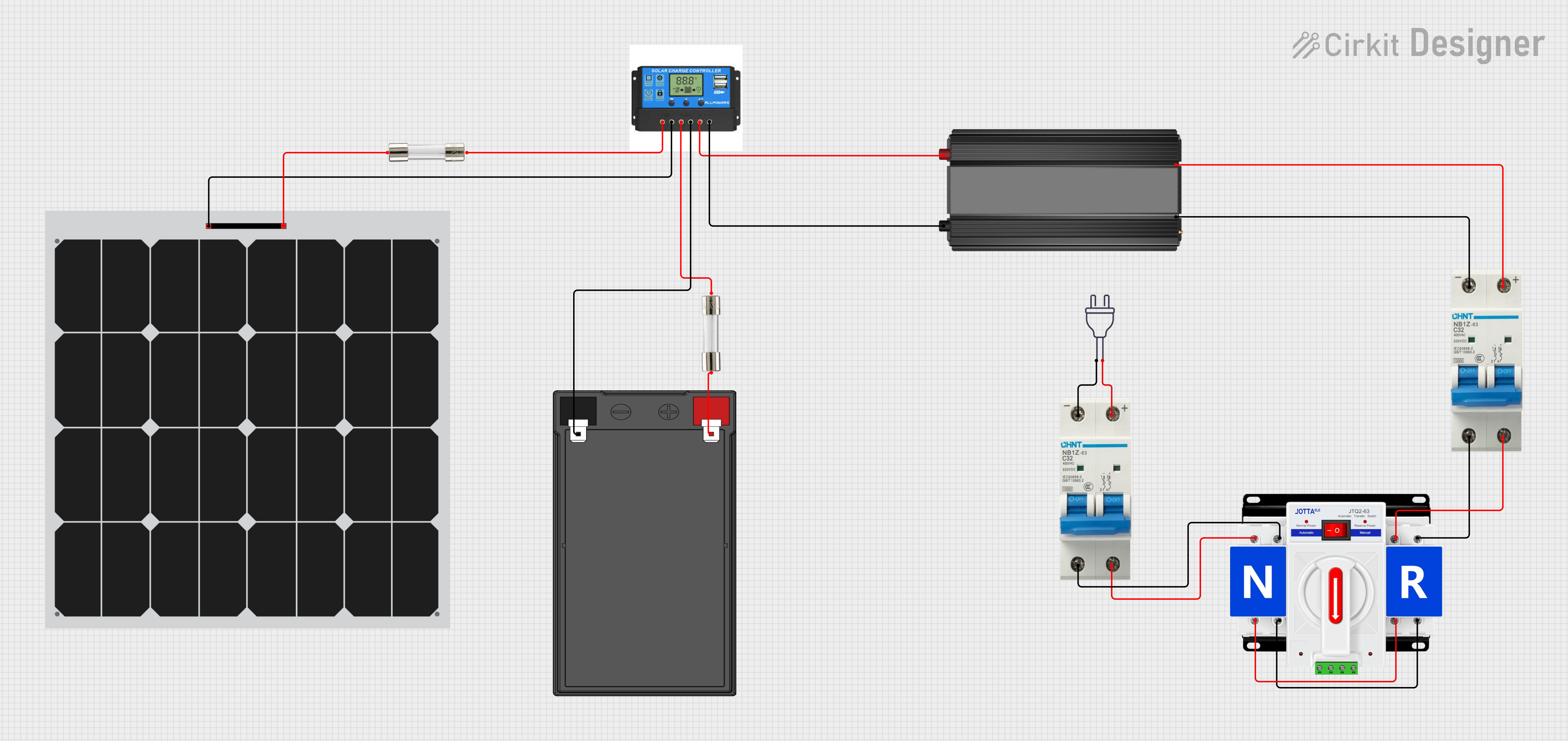
 Open Project in Cirkit Designer
Open Project in Cirkit DesignerExplore Projects Built with Power Inverter

 Open Project in Cirkit Designer
Open Project in Cirkit Designer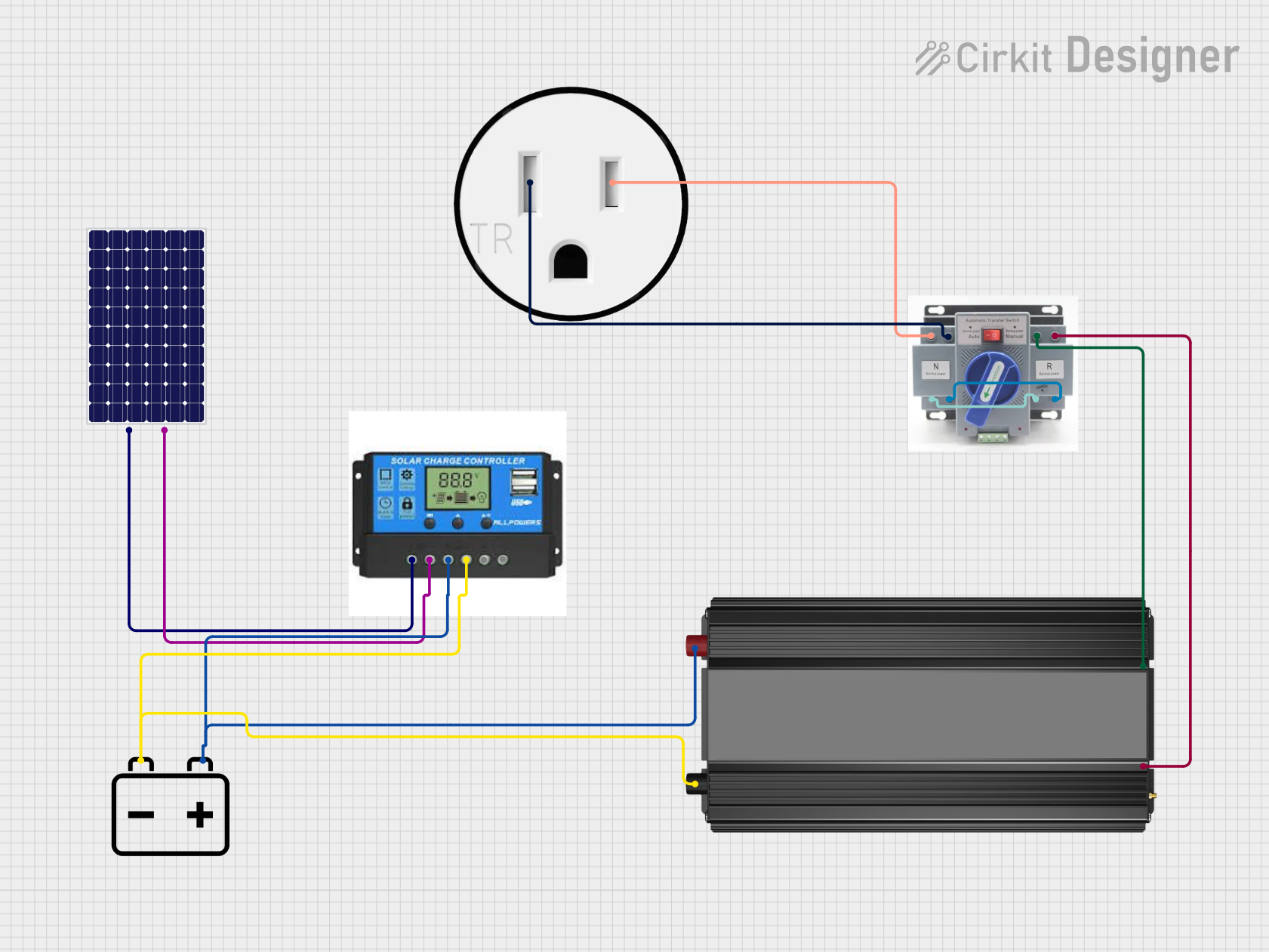
 Open Project in Cirkit Designer
Open Project in Cirkit Designer
 Open Project in Cirkit Designer
Open Project in Cirkit Designer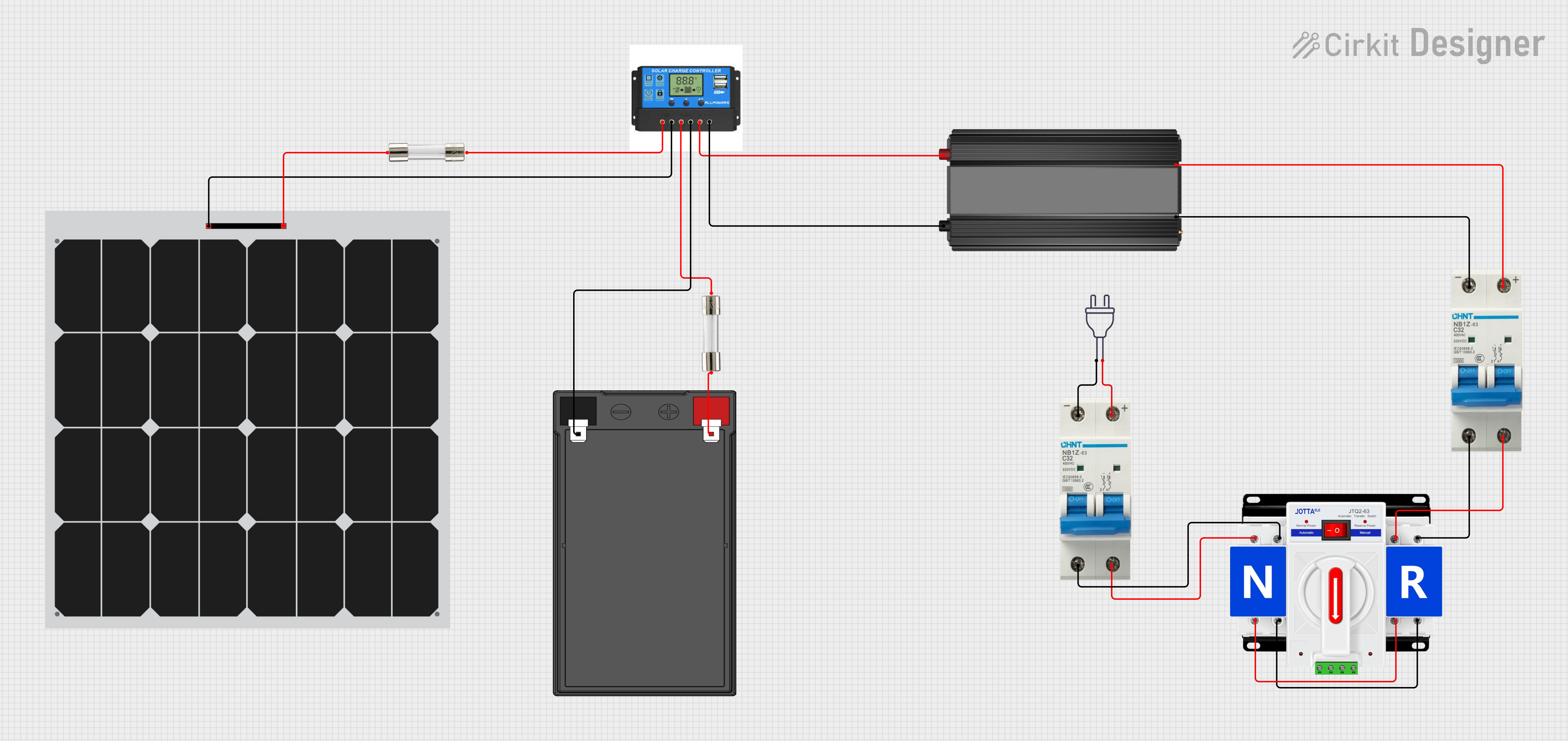
 Open Project in Cirkit Designer
Open Project in Cirkit DesignerCommon Applications and Use Cases
- Mobile offices and remote workstations
- Recreational vehicles (RVs) and camping
- Boating and marine applications
- Off-grid solar power systems
- Emergency backup power during outages
Technical Specifications
Key Technical Details
- Input Voltage: 12V DC
- Output Voltage: 110V/120V AC
- Continuous Power: 1000W
- Peak Power: 2000W
- Frequency: 60Hz
- Efficiency: >90%
- Output Waveform: Pure Sine Wave
Pin Configuration and Descriptions
| Pin Number | Description | Notes |
|---|---|---|
| 1 | Positive Input (DC) | Connect to positive battery terminal |
| 2 | Negative Input (DC) | Connect to negative battery terminal |
| 3 | AC Output | Standard 3-prong outlet |
| 4 | Grounding Terminal | Connect to earth ground |
Usage Instructions
How to Use the Component in a Circuit
- Connect the DC Input: Attach the positive (red) and negative (black) cables from the inverter to the corresponding terminals of a 12V battery.
- Ground the Inverter: Connect the grounding terminal to an appropriate earth ground.
- Connect the AC Load: Plug the AC device into the inverter's AC outlet.
- Power On: Turn on the inverter using the power switch.
Important Considerations and Best Practices
- Ensure the battery voltage matches the inverter's input voltage requirement.
- Do not exceed the continuous power rating of 1000W with your connected devices.
- For safety, use a fuse or circuit breaker between the battery and inverter.
- Place the inverter in a well-ventilated area to prevent overheating.
- Disconnect the inverter when not in use to prevent battery drain.
Troubleshooting and FAQs
Common Issues Users Might Face
- Inverter Not Powering On: Check battery connections, voltage levels, and fuses.
- Low Output Power: Ensure the battery is fully charged and cables are of adequate gauge.
- Overheating: Make sure the inverter is in a ventilated space and not overloaded.
Solutions and Tips for Troubleshooting
- Battery Connections: Tighten all connections and ensure proper polarity.
- Battery Maintenance: Regularly check and maintain the battery for optimal performance.
- Ventilation: Keep the inverter away from heat sources and ensure free airflow.
FAQs
Q: Can I connect this inverter to a solar panel system?
- A: Yes, as long as the system provides a 12V DC output to the inverter.
Q: What type of appliances can I run with this inverter?
- A: You can run any appliance within the 1000W continuous power rating, such as laptops, small refrigerators, and lights.
Q: How do I know if my device's power requirement exceeds the inverter's capacity?
- A: Check the power rating of your device, usually listed in watts, and ensure it is below the inverter's continuous power rating.
This documentation is intended to provide a comprehensive guide to using the VOLTWORKS ETL UL458 12V DC to 110V 120V AC 1000W power inverter. For any additional questions or support, please refer to the manufacturer's customer service or technical support team.