
How to Use 12 WAY Automotive Fuse Block with LED Indicator: Examples, Pinouts, and Specs
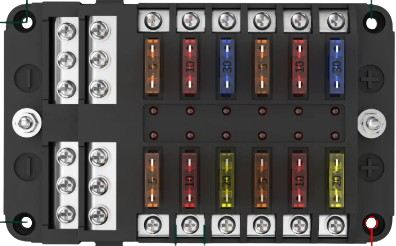
 Design with 12 WAY Automotive Fuse Block with LED Indicator in Cirkit Designer
Design with 12 WAY Automotive Fuse Block with LED Indicator in Cirkit DesignerIntroduction
The 12 WAY Automotive Fuse Block with LED Indicator (Manufacturer: AC, Part ID: Fuse Box) is a robust and reliable fuse block designed for automotive applications. It features 12 individual fuse slots, each equipped with an LED indicator that lights up when a fuse is blown. This feature simplifies troubleshooting and enhances safety by providing a clear visual indication of fuse status. The fuse block is suitable for use in cars, trucks, boats, and other vehicles requiring organized and efficient circuit protection.
Explore Projects Built with 12 WAY Automotive Fuse Block with LED Indicator
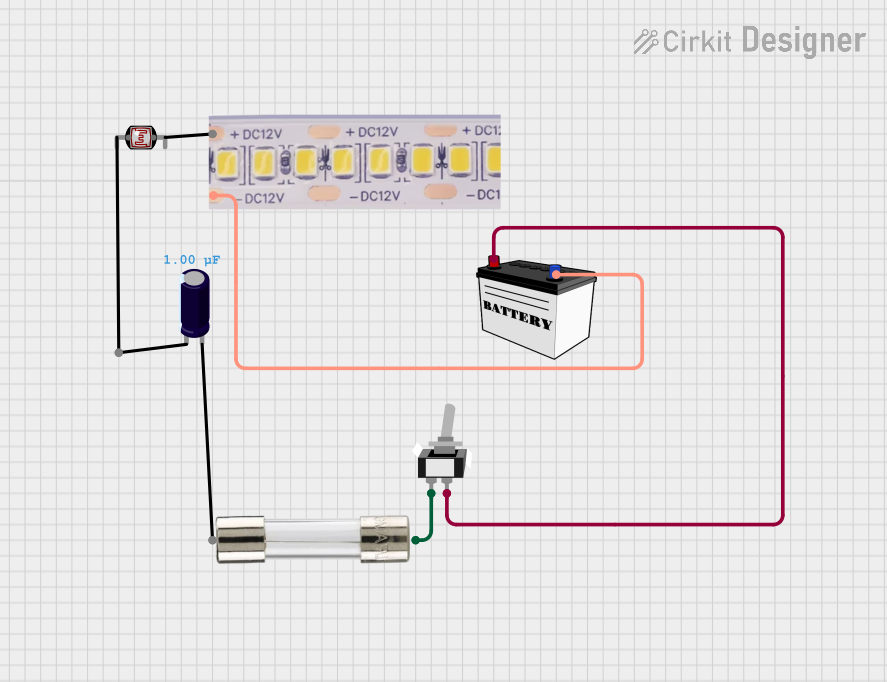
 Open Project in Cirkit Designer
Open Project in Cirkit Designer
 Open Project in Cirkit Designer
Open Project in Cirkit Designer
 Open Project in Cirkit Designer
Open Project in Cirkit Designer
 Open Project in Cirkit Designer
Open Project in Cirkit DesignerExplore Projects Built with 12 WAY Automotive Fuse Block with LED Indicator
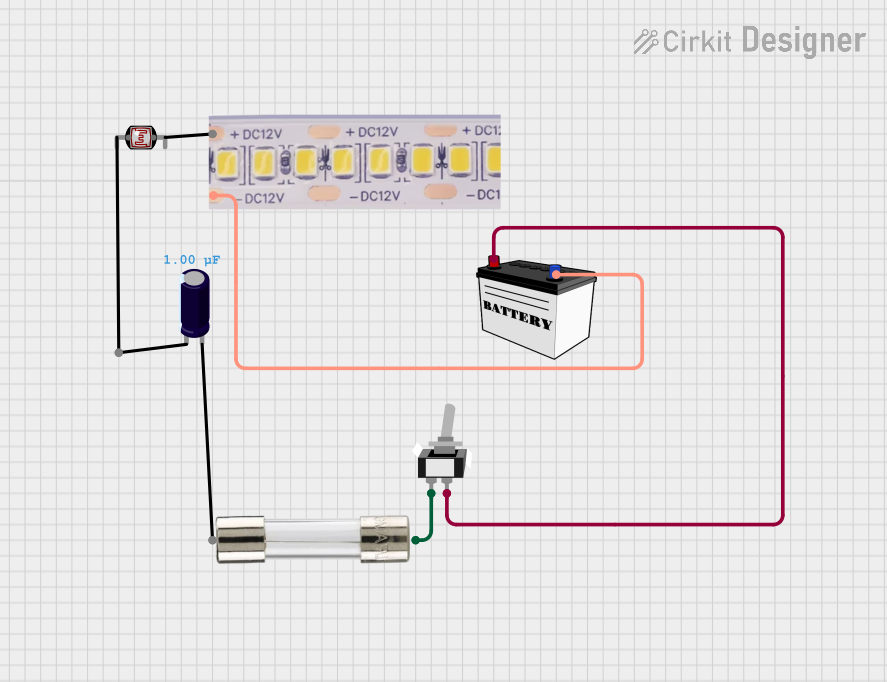
 Open Project in Cirkit Designer
Open Project in Cirkit Designer
 Open Project in Cirkit Designer
Open Project in Cirkit Designer
 Open Project in Cirkit Designer
Open Project in Cirkit Designer
 Open Project in Cirkit Designer
Open Project in Cirkit DesignerCommon Applications and Use Cases
- Automotive electrical systems (cars, trucks, RVs, etc.)
- Marine applications (boats, yachts)
- Off-road vehicles and ATVs
- Custom electrical projects requiring multiple circuit protection
- Industrial equipment with distributed power systems
Technical Specifications
Below are the key technical details for the 12 WAY Automotive Fuse Block with LED Indicator:
General Specifications
| Parameter | Value |
|---|---|
| Manufacturer | AC |
| Part ID | Fuse Box |
| Number of Fuse Slots | 12 |
| LED Indicators | 12 (one per fuse slot) |
| Operating Voltage Range | 12V to 32V DC |
| Maximum Current per Slot | 30A |
| Total Maximum Current | 100A |
| Fuse Type | Standard blade fuses (ATO/ATC) |
| Material | Flame-retardant plastic housing |
| Mounting Type | Screw-mounted |
| Dimensions | 85mm x 140mm x 35mm |
| Weight | 200g |
Pin Configuration and Descriptions
The fuse block has a simple terminal layout for input and output connections. Below is the pin configuration:
| Terminal Name | Description |
|---|---|
| Input (+) | Positive power input terminal (connect to the battery or power source). |
| Input (-) | Negative power input terminal (connect to the ground). |
| Output 1-12 | Output terminals for each fuse slot, providing protected power to circuits. |
| LED Indicator | Lights up when the corresponding fuse is blown, aiding in fault detection. |
Usage Instructions
How to Use the Component in a Circuit
- Mounting the Fuse Block: Secure the fuse block to a flat surface using screws. Ensure it is mounted in a dry and accessible location.
- Connecting Power:
- Connect the positive terminal of the power source (e.g., battery) to the Input (+) terminal of the fuse block.
- Connect the negative terminal of the power source to the Input (-) terminal of the fuse block.
- Connecting Circuits:
- Attach the positive wire of each circuit to the corresponding Output terminal (1-12).
- Ensure the negative wires of the circuits are properly grounded.
- Inserting Fuses:
- Insert the appropriate blade fuse (ATO/ATC type) into each slot based on the current rating of the connected circuit.
- Ensure the fuse rating does not exceed 30A per slot.
- Testing:
- Power on the system and verify that all circuits are functioning correctly.
- If a circuit is overloaded or shorted, the corresponding LED indicator will light up, signaling a blown fuse.
Important Considerations and Best Practices
- Fuse Selection: Always use fuses with the correct current rating for each circuit to prevent damage to components or wiring.
- Power Source: Ensure the power source voltage is within the operating range (12V to 32V DC).
- Wiring: Use appropriately rated wires for the current load to avoid overheating or fire hazards.
- Maintenance: Periodically inspect the fuse block for signs of wear, corrosion, or damage.
- LED Indicators: If an LED lights up, replace the blown fuse immediately and investigate the cause of the fault.
Example: Connecting to an Arduino UNO
The fuse block can be used to protect circuits powered by an Arduino UNO. Below is an example of how to connect the fuse block to an Arduino-powered project:
- Connect the Input (+) terminal of the fuse block to the positive terminal of a 12V DC power supply.
- Connect the Input (-) terminal to the ground of the power supply.
- Use one of the fuse block's output terminals to power the Arduino UNO's VIN pin (via a 5V voltage regulator if necessary).
- Insert a 1A fuse into the corresponding slot to protect the Arduino circuit.
// Example Arduino code for a simple LED circuit
// This assumes the circuit is protected by the fuse block
const int ledPin = 13; // Pin connected to an LED
void setup() {
pinMode(ledPin, OUTPUT); // Set the LED pin as an output
}
void loop() {
digitalWrite(ledPin, HIGH); // Turn the LED on
delay(1000); // Wait for 1 second
digitalWrite(ledPin, LOW); // Turn the LED off
delay(1000); // Wait for 1 second
}
Troubleshooting and FAQs
Common Issues Users Might Face
LED Indicator Not Lighting Up:
- Cause: The fuse is intact, or the LED is faulty.
- Solution: Check the fuse with a multimeter. If the fuse is intact, inspect the LED circuit.
Fuse Blowing Frequently:
- Cause: Circuit overload or short circuit.
- Solution: Verify the current draw of the connected circuit and ensure it does not exceed the fuse rating. Check for wiring faults.
No Power to Output Terminals:
- Cause: Loose connections or blown fuse.
- Solution: Ensure all connections are secure. Replace any blown fuses.
Corrosion on Terminals:
- Cause: Exposure to moisture or harsh environments.
- Solution: Clean the terminals with a contact cleaner and ensure the fuse block is installed in a dry location.
Solutions and Tips for Troubleshooting
- Use a multimeter to check continuity across fuses and connections.
- Label each circuit to simplify maintenance and troubleshooting.
- Regularly inspect the fuse block for signs of wear or damage.
By following this documentation, users can effectively integrate the 12 WAY Automotive Fuse Block with LED Indicator into their projects, ensuring safe and reliable circuit protection.