
How to Use Bluetooth Mate Silver: Examples, Pinouts, and Specs
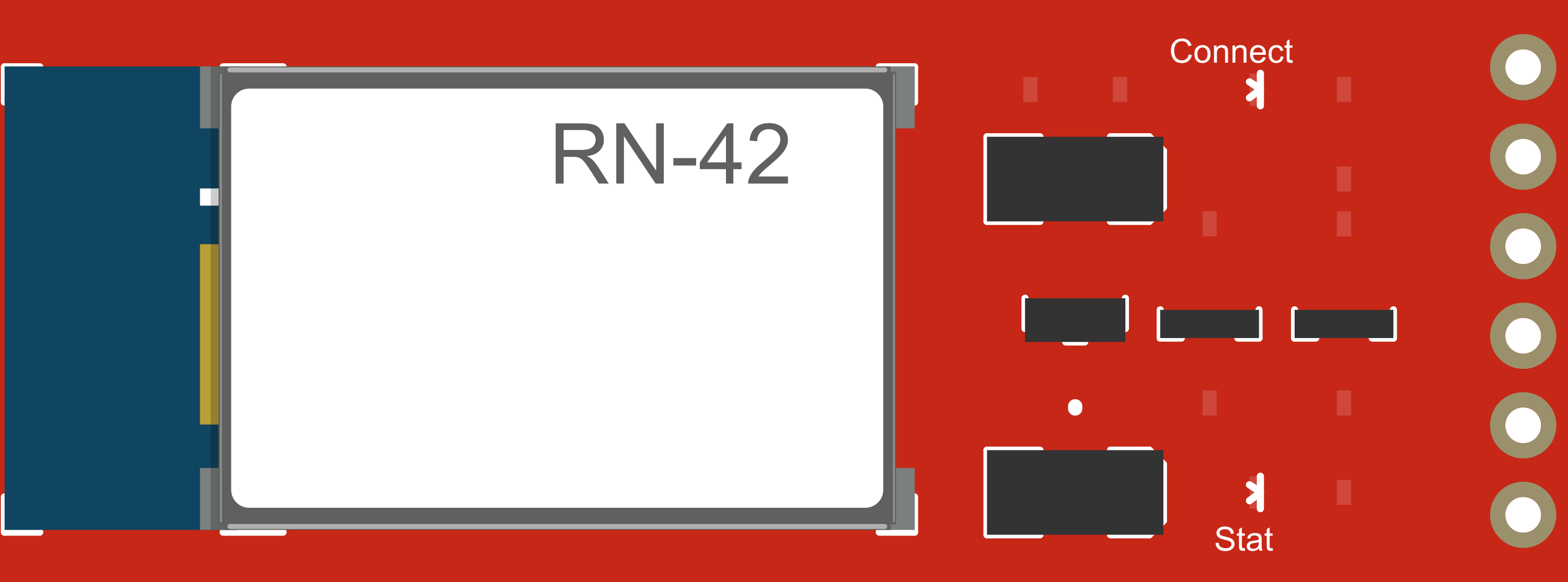
 Design with Bluetooth Mate Silver in Cirkit Designer
Design with Bluetooth Mate Silver in Cirkit DesignerIntroduction
The Bluetooth Mate Silver is a versatile Bluetooth module designed for wireless communication between devices. It is particularly useful for projects that require a Bluetooth interface, such as remote control systems, telemetry, computer peripherals, and robotics. With its easy integration with Arduino boards, the Bluetooth Mate Silver enables hobbyists and professionals to add wireless capabilities to their projects without extensive knowledge of Bluetooth technology.
Explore Projects Built with Bluetooth Mate Silver

 Open Project in Cirkit Designer
Open Project in Cirkit Designer
 Open Project in Cirkit Designer
Open Project in Cirkit Designer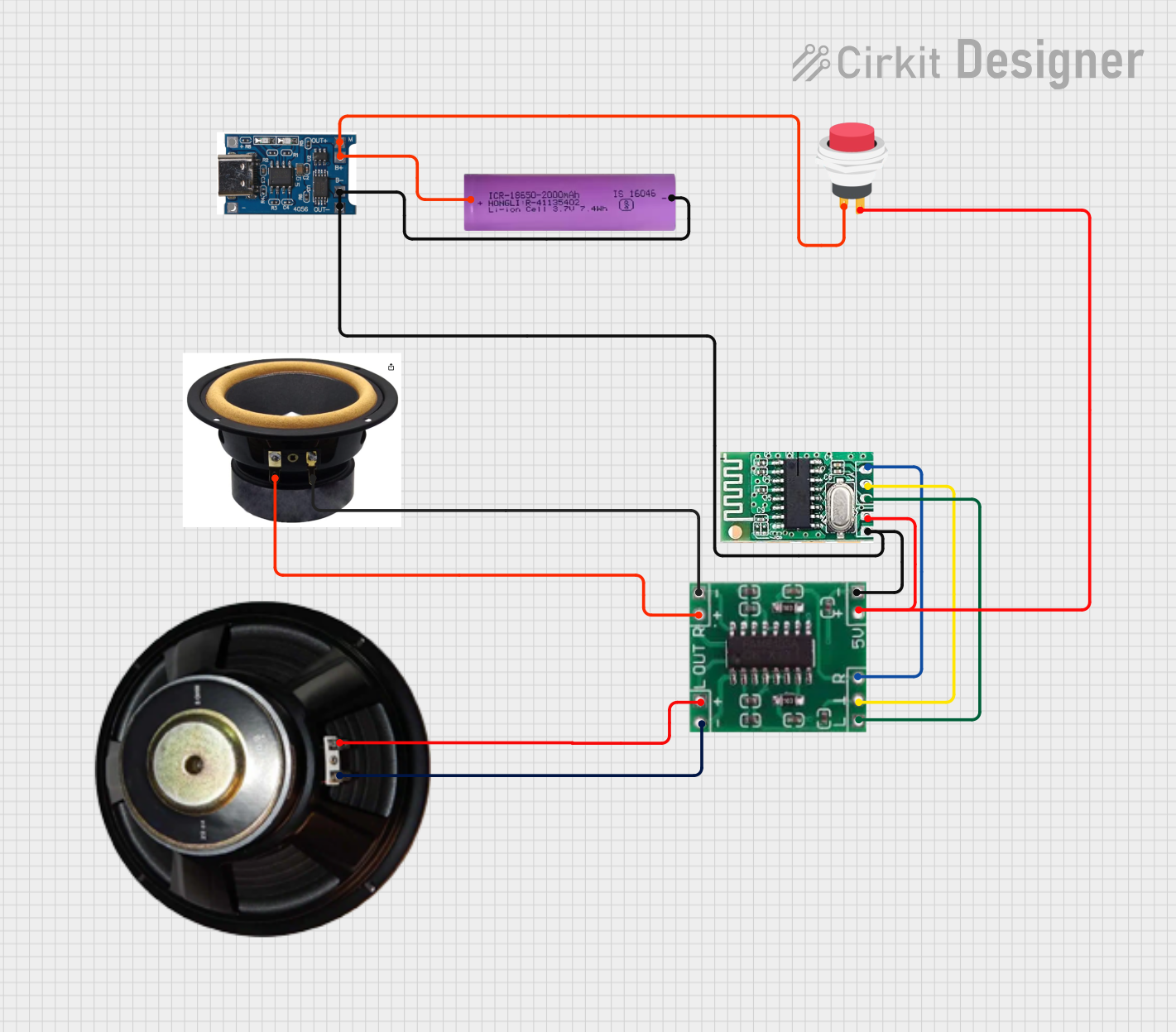
 Open Project in Cirkit Designer
Open Project in Cirkit Designer
 Open Project in Cirkit Designer
Open Project in Cirkit DesignerExplore Projects Built with Bluetooth Mate Silver

 Open Project in Cirkit Designer
Open Project in Cirkit Designer
 Open Project in Cirkit Designer
Open Project in Cirkit Designer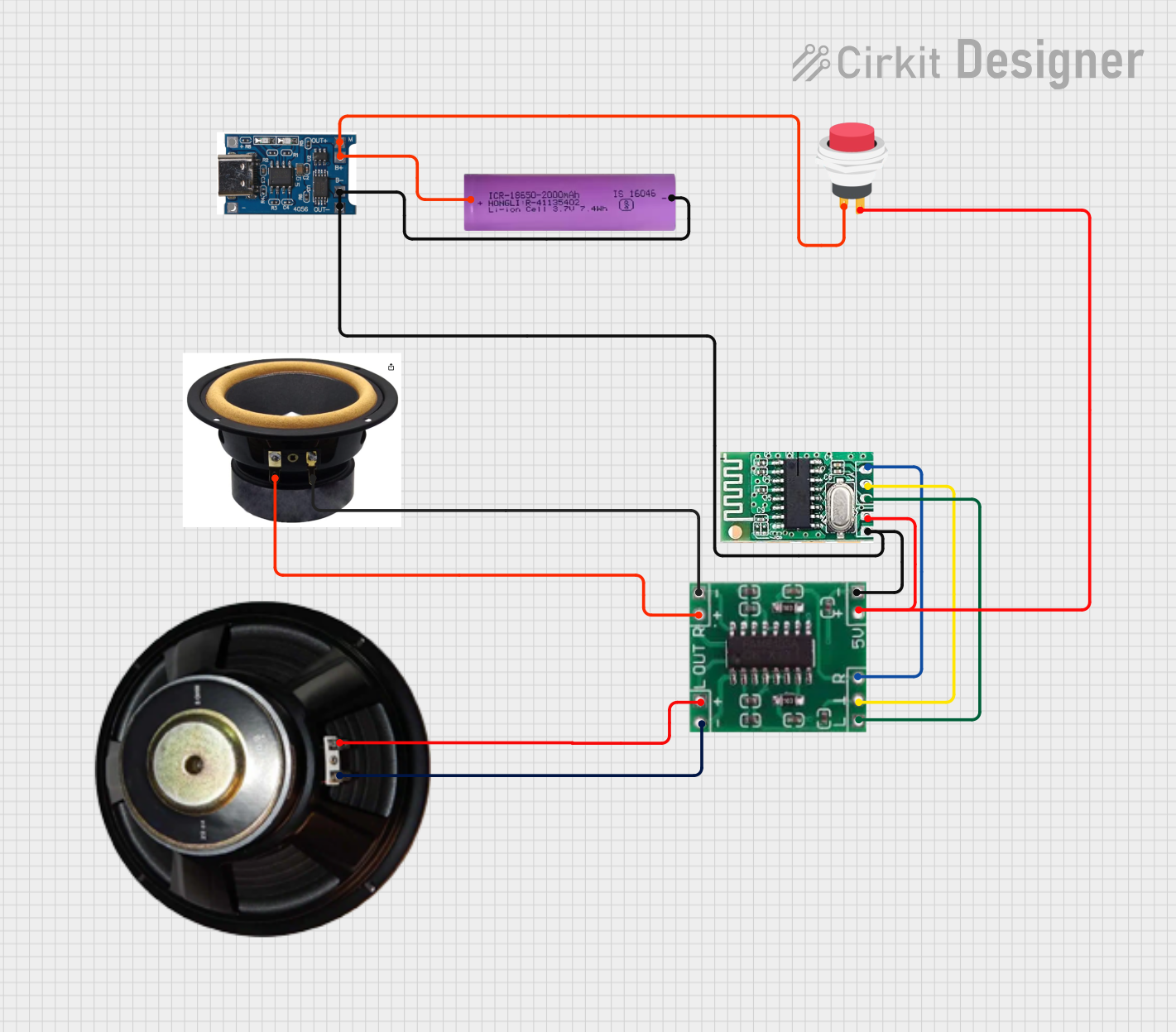
 Open Project in Cirkit Designer
Open Project in Cirkit Designer
 Open Project in Cirkit Designer
Open Project in Cirkit DesignerCommon Applications and Use Cases
- Wireless data logging
- Remote sensor monitoring
- Smartphone-controlled devices
- Home automation systems
- DIY robotics
- Bluetooth-enabled wearables
Technical Specifications
Key Technical Details
- Bluetooth Technology: Bluetooth 2.1 + EDR
- Frequency: 2.4 GHz ISM band
- Modulation: GFSK (Gaussian Frequency Shift Keying)
- Operating Voltage: 3.3V to 6V
- Operating Current: 50mA (typical)
- Communication: UART (Universal Asynchronous Receiver/Transmitter)
- Baud Rate: 115200 bps (default, adjustable)
- Range: Up to 100 meters (open space)
- Security: Secure Simple Pairing (SSP)
Pin Configuration and Descriptions
| Pin Number | Name | Description |
|---|---|---|
| 1 | GND | Ground connection |
| 2 | VCC | Power supply (3.3V to 6V) |
| 3 | TX-O | Transmit data output (connect to RX of host device) |
| 4 | RX-I | Receive data input (connect to TX of host device) |
| 5 | RTS | Request To Send (flow control, not typically used) |
| 6 | CTS | Clear To Send (flow control, not typically used) |
Usage Instructions
How to Use the Component in a Circuit
- Power Connections: Connect the VCC pin to a 3.3V to 6V power supply and the GND pin to the ground of your circuit.
- Data Connections: Connect the TX-O pin of the Bluetooth Mate Silver to the RX pin of your Arduino and the RX-I pin to the TX pin of the Arduino.
- Pairing: Power on the Bluetooth Mate Silver and pair it with the Bluetooth device you want to communicate with, following the pairing procedure for the device.
Important Considerations and Best Practices
- Ensure that the power supply is within the specified range to prevent damage.
- Use proper decoupling capacitors close to the power pins to minimize noise.
- Avoid placing the module near sources of electromagnetic interference.
- When integrating with an Arduino, remember that the board's TX/RX pins will be occupied by the Bluetooth module, so plan accordingly for any additional serial communication needs.
Example Arduino Code
#include <SoftwareSerial.h>
SoftwareSerial mySerial(10, 11); // RX, TX
void setup() {
// Set the baud rate to match the Bluetooth Mate Silver default
mySerial.begin(115200);
Serial.begin(9600);
Serial.println("Bluetooth Mate Silver ready to pair");
}
void loop() {
// Read from the Bluetooth module and send to the Arduino Serial Monitor
if (mySerial.available()) {
char c = mySerial.read();
Serial.write(c);
}
// Read from the Serial Monitor and send to the Bluetooth module
if (Serial.available()) {
char c = Serial.read();
mySerial.write(c);
}
}
Troubleshooting and FAQs
Common Issues Users Might Face
- Inability to Pair: Ensure the device is in pairing mode and that no other device is connected.
- No Data Transmission: Check the wiring, especially the TX and RX connections. Ensure the baud rate matches the default or the configured rate.
- Intermittent Connection: This could be due to interference or obstacles. Try reducing the distance between devices or removing potential sources of interference.
Solutions and Tips for Troubleshooting
- Power Issues: Verify that the power supply is stable and within the specified voltage range.
- Correct Pairing: Refer to the device's manual for the correct pairing procedure and default passcode, typically "1234" or "0000".
- Baud Rate Configuration: If you've changed the default baud rate, ensure that both the Bluetooth Mate Silver and the Arduino serial communication are set to the same rate.
FAQs
Q: Can I use the Bluetooth Mate Silver with a 5V Arduino? A: Yes, the module can handle up to 6V on the VCC pin, but ensure that the TX/RX logic levels are compatible.
Q: How do I change the name or passcode of the Bluetooth Mate Silver? A: You can use AT commands to configure the module. Refer to the manufacturer's datasheet for the specific commands.
Q: What is the maximum range of the Bluetooth Mate Silver? A: The maximum range is up to 100 meters in open space, but this can be significantly reduced by obstacles and interference.
Q: Can I use the module with a battery? A: Yes, as long as the battery voltage is within the 3.3V to 6V range and can supply the necessary current.