
How to Use Automatic Power Switch Module, 12V Battery Charger, 12V Battery Charger Module: Examples, Pinouts, and Specs
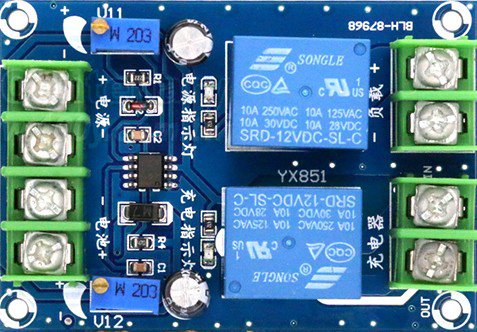
 Design with Automatic Power Switch Module, 12V Battery Charger, 12V Battery Charger Module in Cirkit Designer
Design with Automatic Power Switch Module, 12V Battery Charger, 12V Battery Charger Module in Cirkit DesignerIntroduction
The Automatic Power Switch Module, 12V Battery Charger Module, is a versatile electronic component designed to manage the charging of 12V lead-acid or lithium batteries. It automatically switches between power sources, ensuring uninterrupted power delivery to connected devices while protecting the battery from overcharging or deep discharge. This module is ideal for applications requiring reliable power management, such as solar power systems, backup power supplies, and automotive electronics.
Explore Projects Built with Automatic Power Switch Module, 12V Battery Charger, 12V Battery Charger Module
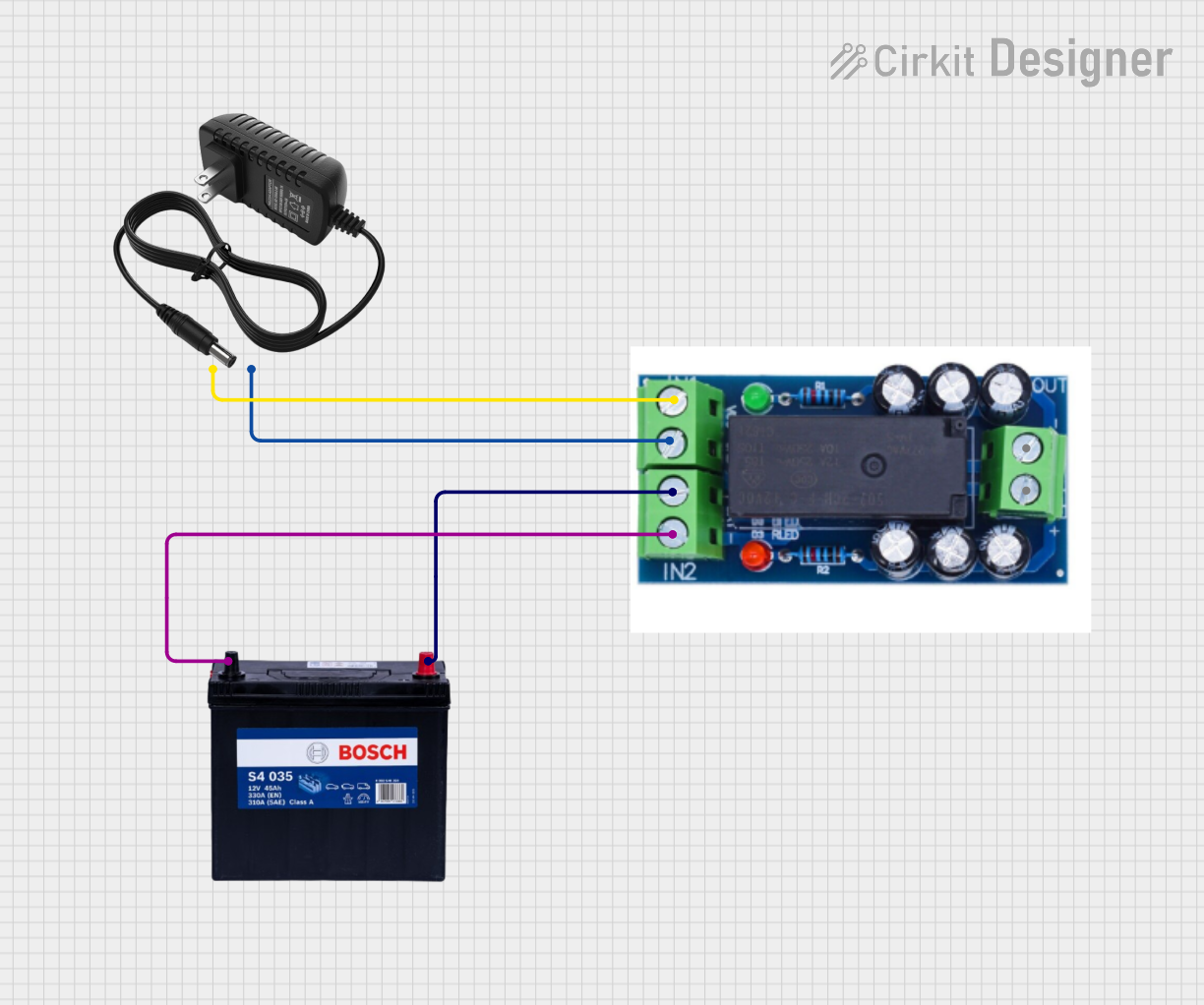
 Open Project in Cirkit Designer
Open Project in Cirkit Designer
 Open Project in Cirkit Designer
Open Project in Cirkit Designer
 Open Project in Cirkit Designer
Open Project in Cirkit Designer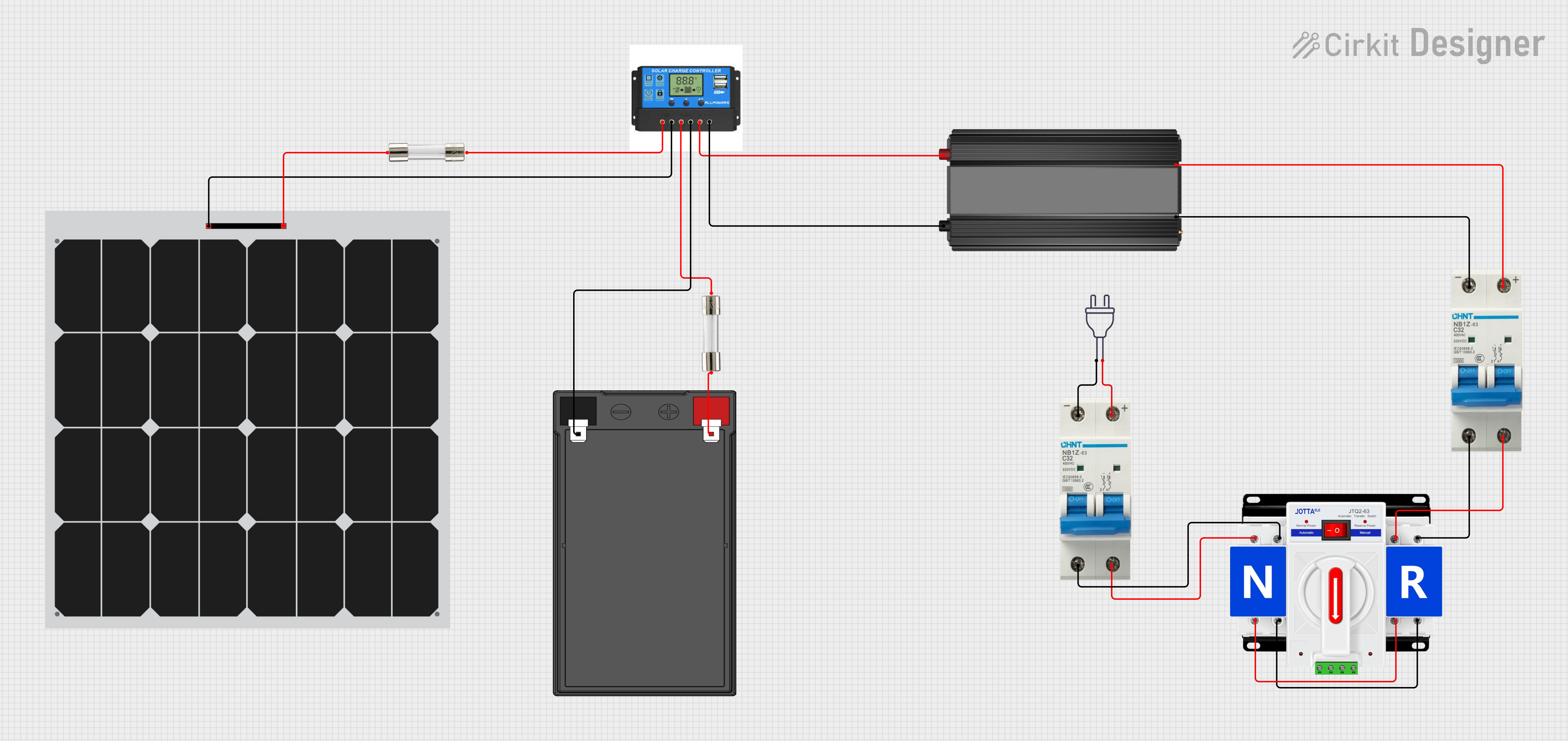
 Open Project in Cirkit Designer
Open Project in Cirkit DesignerExplore Projects Built with Automatic Power Switch Module, 12V Battery Charger, 12V Battery Charger Module
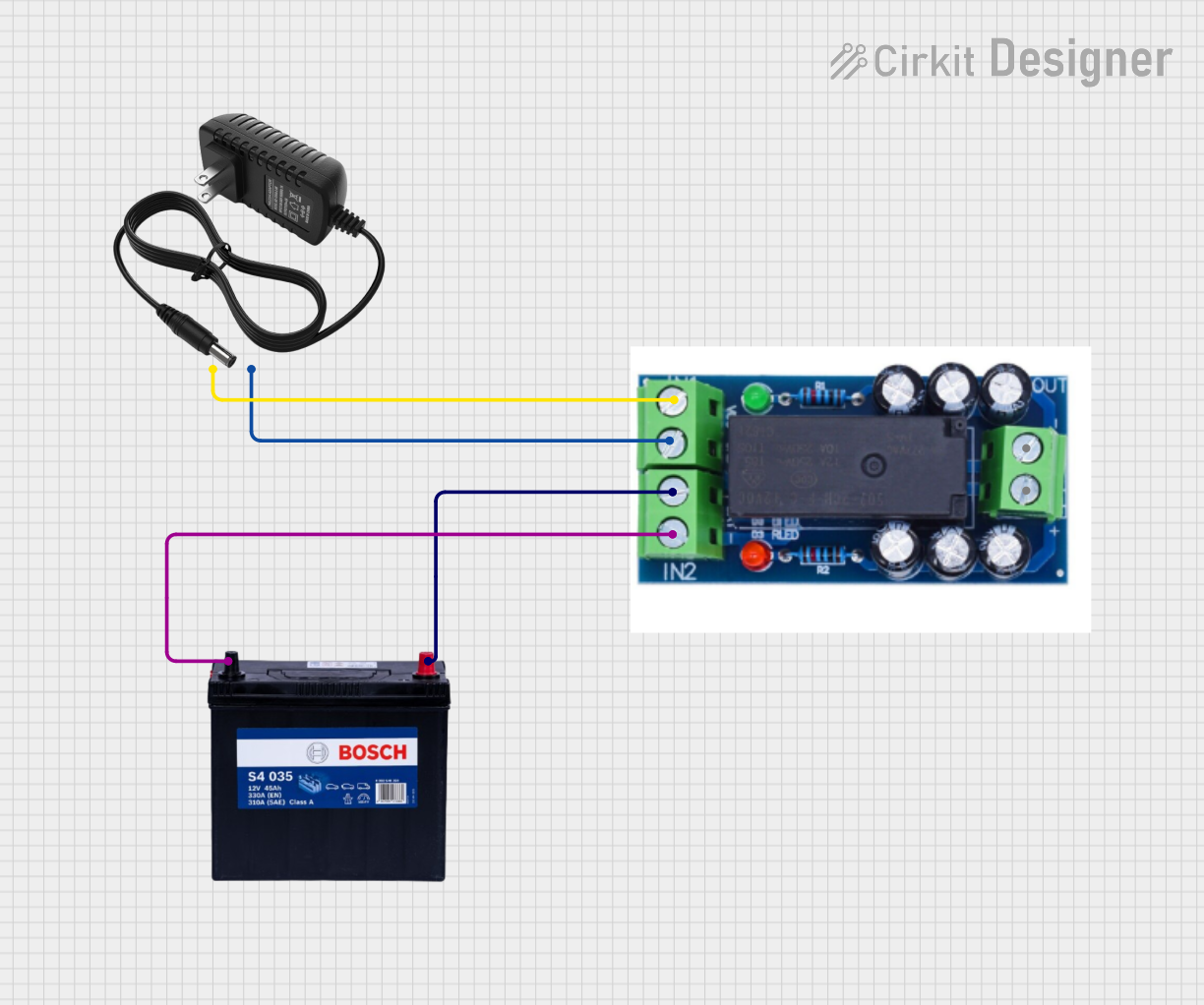
 Open Project in Cirkit Designer
Open Project in Cirkit Designer
 Open Project in Cirkit Designer
Open Project in Cirkit Designer
 Open Project in Cirkit Designer
Open Project in Cirkit Designer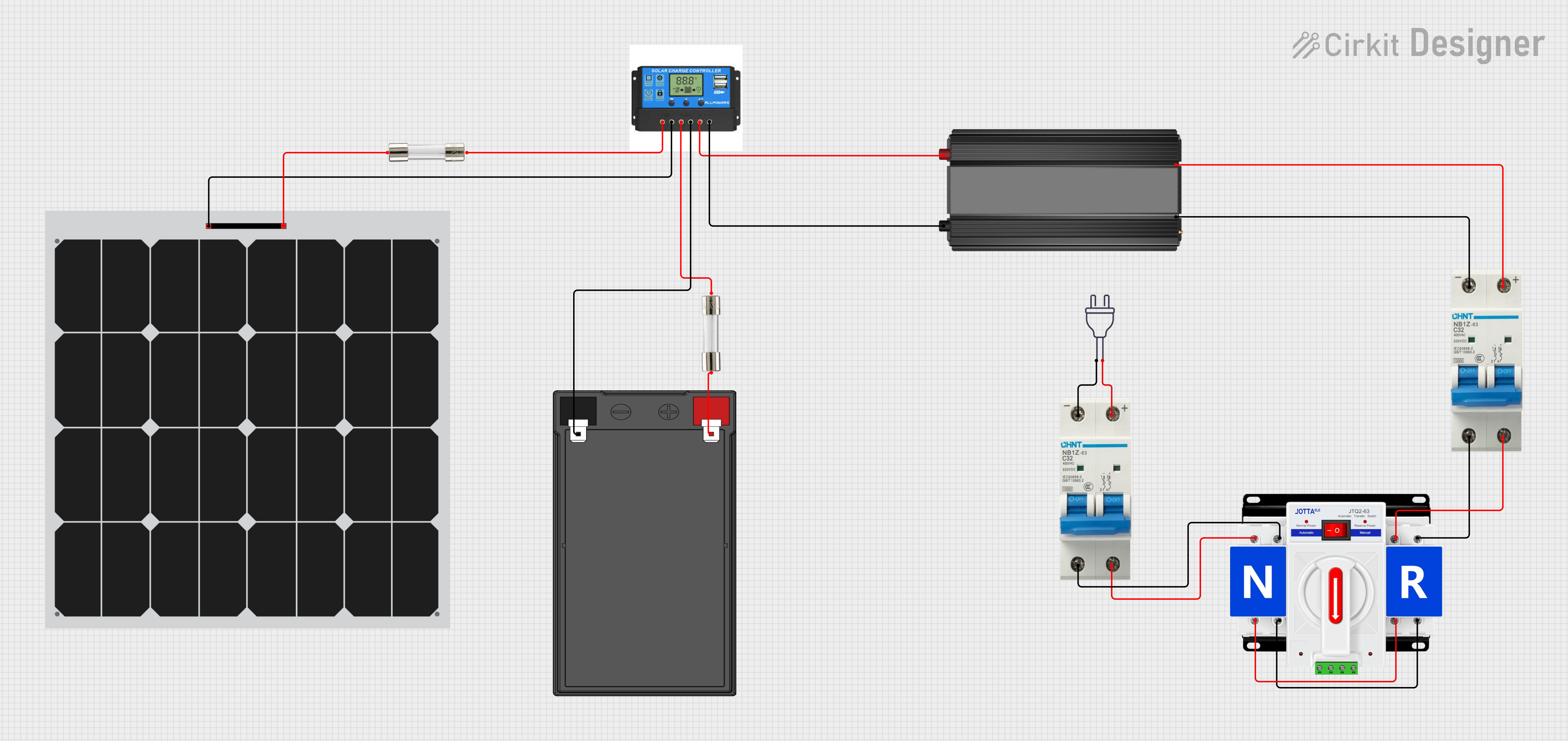
 Open Project in Cirkit Designer
Open Project in Cirkit DesignerCommon Applications:
- Solar power systems for charging 12V batteries
- Uninterruptible power supplies (UPS)
- Automotive battery management
- Emergency lighting systems
- DIY electronics projects requiring battery backup
Technical Specifications
Below are the key technical details and pin configurations for the module:
Key Technical Details:
| Parameter | Value |
|---|---|
| Input Voltage Range | 12V DC (nominal) |
| Output Voltage | 12V DC (regulated) |
| Maximum Input Current | 10A |
| Battery Type Supported | Lead-acid, Lithium-ion (12V) |
| Charging Current | Up to 10A (depending on input) |
| Overcharge Protection | Yes |
| Deep Discharge Protection | Yes |
| Operating Temperature | -20°C to 60°C |
| Dimensions | 60mm x 40mm x 20mm |
Pin Configuration and Descriptions:
| Pin Name | Description |
|---|---|
| VIN+ | Positive terminal for the input power supply (e.g., solar panel or adapter) |
| VIN- | Negative terminal for the input power supply |
| BAT+ | Positive terminal for the battery connection |
| BAT- | Negative terminal for the battery connection |
| LOAD+ | Positive terminal for the load (connected device) |
| LOAD- | Negative terminal for the load |
Usage Instructions
How to Use the Module in a Circuit:
Connect the Input Power Source:
- Attach the positive terminal of your power source (e.g., solar panel or DC adapter) to the
VIN+pin. - Connect the negative terminal of the power source to the
VIN-pin.
- Attach the positive terminal of your power source (e.g., solar panel or DC adapter) to the
Connect the Battery:
- Attach the positive terminal of the 12V battery to the
BAT+pin. - Connect the negative terminal of the battery to the
BAT-pin.
- Attach the positive terminal of the 12V battery to the
Connect the Load:
- Attach the positive terminal of the load (e.g., a 12V device) to the
LOAD+pin. - Connect the negative terminal of the load to the
LOAD-pin.
- Attach the positive terminal of the load (e.g., a 12V device) to the
Power On:
- Once all connections are secure, power on the input source. The module will automatically manage the charging of the battery and supply power to the load.
Important Considerations and Best Practices:
- Ensure the input voltage is within the specified range (12V DC nominal).
- Use appropriate wire gauges to handle the current (e.g., 16 AWG or thicker for high currents).
- Avoid short circuits between pins to prevent damage to the module.
- Place the module in a well-ventilated area to prevent overheating.
- If using a lithium battery, ensure it has a built-in Battery Management System (BMS) for additional safety.
Example Arduino UNO Integration:
While this module does not directly interface with an Arduino, you can monitor the battery voltage using an Arduino UNO. Below is an example code snippet to read the battery voltage:
// Define the analog pin connected to the battery voltage divider
const int batteryPin = A0;
// Voltage divider resistor values (in ohms)
const float R1 = 10000.0; // Resistor connected to BAT+
const float R2 = 1000.0; // Resistor connected to GND
void setup() {
Serial.begin(9600); // Initialize serial communication
}
void loop() {
int analogValue = analogRead(batteryPin); // Read analog value
float voltage = (analogValue / 1023.0) * 5.0; // Convert to voltage (Arduino 5V ADC)
voltage = voltage * ((R1 + R2) / R2); // Adjust for voltage divider ratio
Serial.print("Battery Voltage: ");
Serial.print(voltage);
Serial.println(" V");
delay(1000); // Wait 1 second before next reading
}
Note: Use a voltage divider to scale down the battery voltage to within the Arduino's 5V ADC range. Adjust
R1andR2values as needed.
Troubleshooting and FAQs
Common Issues and Solutions:
Module Not Charging the Battery:
- Cause: Input voltage is too low or disconnected.
- Solution: Verify the input voltage is within the specified range (12V DC nominal).
Load Not Receiving Power:
- Cause: Loose connections or battery is deeply discharged.
- Solution: Check all connections and ensure the battery is not below its minimum voltage.
Overheating:
- Cause: Excessive current draw or poor ventilation.
- Solution: Reduce the load current or improve ventilation around the module.
Battery Overcharging:
- Cause: Faulty overcharge protection or incorrect battery type.
- Solution: Ensure the battery type is supported and has a built-in BMS if lithium-based.
FAQs:
Can this module charge other battery types?
- No, it is designed specifically for 12V lead-acid and lithium batteries.
What happens if the input power source is disconnected?
- The module will automatically switch to battery power to supply the load.
Can I use this module with a solar panel?
- Yes, it is compatible with solar panels as long as the output voltage is within the specified range.
Is additional cooling required?
- Not typically, but ensure proper ventilation if operating at high currents for extended periods.
This documentation provides a comprehensive guide to using the Automatic Power Switch Module, 12V Battery Charger Module effectively and safely.