
How to Use ZMOD4520: Examples, Pinouts, and Specs
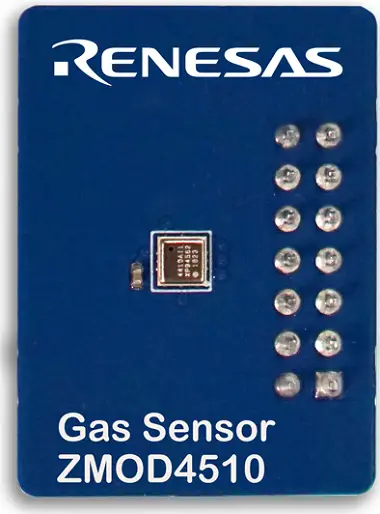
 Design with ZMOD4520 in Cirkit Designer
Design with ZMOD4520 in Cirkit DesignerIntroduction
The ZMOD4520 is a digital gas sensor module designed for detecting various gases, including carbon dioxide (CO2) and volatile organic compounds (VOCs). It is a highly versatile sensor with a compact design, low power consumption, and digital communication interfaces (I2C or UART). These features make it ideal for applications such as indoor air quality monitoring, IoT devices, HVAC systems, and environmental monitoring.
Explore Projects Built with ZMOD4520

 Open Project in Cirkit Designer
Open Project in Cirkit Designer
 Open Project in Cirkit Designer
Open Project in Cirkit Designer
 Open Project in Cirkit Designer
Open Project in Cirkit Designer
 Open Project in Cirkit Designer
Open Project in Cirkit DesignerExplore Projects Built with ZMOD4520

 Open Project in Cirkit Designer
Open Project in Cirkit Designer
 Open Project in Cirkit Designer
Open Project in Cirkit Designer
 Open Project in Cirkit Designer
Open Project in Cirkit Designer
 Open Project in Cirkit Designer
Open Project in Cirkit DesignerCommon Applications
- Indoor air quality monitoring
- Smart home and IoT devices
- HVAC systems for air quality control
- Environmental monitoring and data logging
- Wearable devices for personal air quality tracking
Technical Specifications
Key Technical Details
| Parameter | Value |
|---|---|
| Operating Voltage | 1.7V to 3.6V |
| Interface | I2C or UART |
| Power Consumption | < 1mW (typical) |
| Gas Detection Range | CO2: 400 ppm to 5000 ppm |
| VOC Detection Range | 0 ppb to 1000 ppb |
| Operating Temperature | -10°C to +50°C |
| Humidity Range | 10% to 90% RH (non-condensing) |
| Module Dimensions | 3.0 mm x 3.0 mm x 0.7 mm |
Pin Configuration and Descriptions
The ZMOD4520 module has a compact pinout designed for easy integration into circuits. Below is the pin configuration:
| Pin Number | Pin Name | Description |
|---|---|---|
| 1 | VDD | Power supply input (1.7V to 3.6V) |
| 2 | GND | Ground |
| 3 | SDA | I2C data line |
| 4 | SCL | I2C clock line |
| 5 | RX | UART receive line (optional) |
| 6 | TX | UART transmit line (optional) |
| 7 | INT | Interrupt output for event signaling |
| 8 | NC | Not connected (leave unconnected) |
Usage Instructions
How to Use the ZMOD4520 in a Circuit
- Power Supply: Connect the VDD pin to a regulated power supply (1.7V to 3.6V) and the GND pin to the ground of your circuit.
- Communication Interface: Choose between I2C or UART for communication:
- For I2C, connect the SDA and SCL pins to the corresponding I2C lines of your microcontroller.
- For UART, connect the RX and TX pins to the UART lines of your microcontroller.
- Interrupt Pin: Optionally, connect the INT pin to a GPIO pin on your microcontroller to handle interrupts.
- Pull-Up Resistors: Use appropriate pull-up resistors (typically 4.7kΩ) on the SDA and SCL lines for I2C communication.
- Initialization: Initialize the sensor using the manufacturer's recommended startup sequence and configuration settings.
Important Considerations and Best Practices
- Power Stability: Ensure a stable power supply to avoid measurement inaccuracies.
- Environmental Conditions: Avoid exposing the sensor to extreme temperatures or humidity beyond its specified range.
- Warm-Up Time: Allow the sensor to warm up for a few seconds after power-up for accurate readings.
- Calibration: Perform periodic calibration as recommended by the manufacturer for long-term accuracy.
- I2C Address: The default I2C address of the ZMOD4520 is typically
0x32. Verify this in the datasheet or with a scan.
Example Code for Arduino UNO
Below is an example of how to interface the ZMOD4520 with an Arduino UNO using the I2C interface:
#include <Wire.h>
// Define the I2C address of the ZMOD4520
#define ZMOD4520_I2C_ADDRESS 0x32
void setup() {
Wire.begin(); // Initialize I2C communication
Serial.begin(9600); // Initialize serial communication for debugging
// Check if the sensor is connected
Wire.beginTransmission(ZMOD4520_I2C_ADDRESS);
if (Wire.endTransmission() == 0) {
Serial.println("ZMOD4520 detected!");
} else {
Serial.println("ZMOD4520 not detected. Check connections.");
while (1); // Halt execution if the sensor is not detected
}
// Additional initialization code for the ZMOD4520 can be added here
}
void loop() {
// Example: Read data from the ZMOD4520 (replace with actual commands)
Wire.beginTransmission(ZMOD4520_I2C_ADDRESS);
Wire.write(0x00); // Example command to request data
Wire.endTransmission();
Wire.requestFrom(ZMOD4520_I2C_ADDRESS, 2); // Request 2 bytes of data
if (Wire.available() == 2) {
uint8_t highByte = Wire.read();
uint8_t lowByte = Wire.read();
int sensorData = (highByte << 8) | lowByte; // Combine bytes into a 16-bit value
Serial.print("Sensor Data: ");
Serial.println(sensorData);
}
delay(1000); // Wait 1 second before the next reading
}
Troubleshooting and FAQs
Common Issues and Solutions
Sensor Not Detected
- Cause: Incorrect wiring or I2C address mismatch.
- Solution: Verify the connections and ensure the correct I2C address is used.
Inaccurate Readings
- Cause: Insufficient warm-up time or environmental interference.
- Solution: Allow the sensor to warm up for a few seconds and ensure it is used in a stable environment.
Communication Errors
- Cause: Missing pull-up resistors on I2C lines or incorrect baud rate for UART.
- Solution: Add pull-up resistors (4.7kΩ) to SDA and SCL lines, and verify UART settings.
Sensor Overheating
- Cause: Prolonged exposure to high temperatures or incorrect power supply.
- Solution: Ensure the sensor operates within its specified temperature and voltage range.
FAQs
Q1: Can the ZMOD4520 detect specific gases other than CO2 and VOCs?
A1: The ZMOD4520 is optimized for CO2 and VOC detection. While it may respond to other gases, its accuracy and calibration are specific to these targets.
Q2: How often should the sensor be calibrated?
A2: Calibration frequency depends on the application and environmental conditions. Refer to the manufacturer's guidelines for calibration intervals.
Q3: Can the ZMOD4520 be used outdoors?
A3: The sensor is designed for indoor use. Outdoor use may require additional protection against extreme temperatures, humidity, and contaminants.
Q4: What is the typical lifespan of the ZMOD4520?
A4: The sensor has a long operational lifespan when used within its specified conditions. Regular calibration can help maintain accuracy over time.