
How to Use Gravity: Analog Signal Isolator: Examples, Pinouts, and Specs
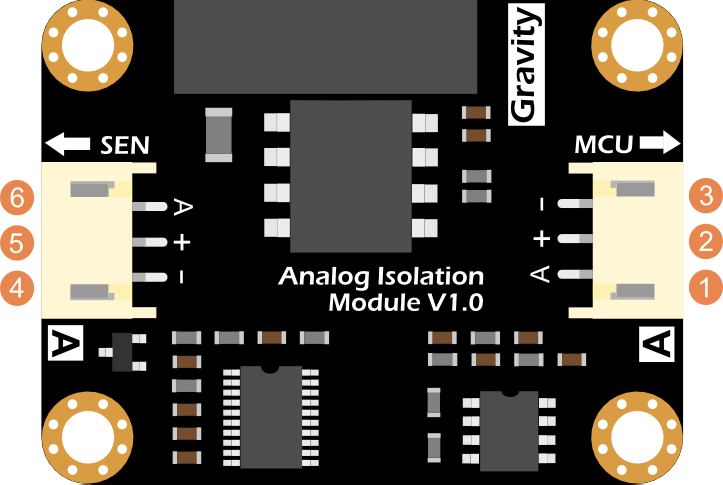
 Design with Gravity: Analog Signal Isolator in Cirkit Designer
Design with Gravity: Analog Signal Isolator in Cirkit DesignerIntroduction
The Gravity: Analog Signal Isolator (Manufacturer Part ID: DFR0504) by DFRobot is a versatile device designed to isolate and protect analog signals from interference and noise. It ensures accurate signal transmission by separating the input and output signals, making it ideal for applications where signal integrity is critical. This isolator is particularly useful in industrial environments, sensor data acquisition, and scenarios where ground loops or electrical noise may affect signal quality.
Explore Projects Built with Gravity: Analog Signal Isolator
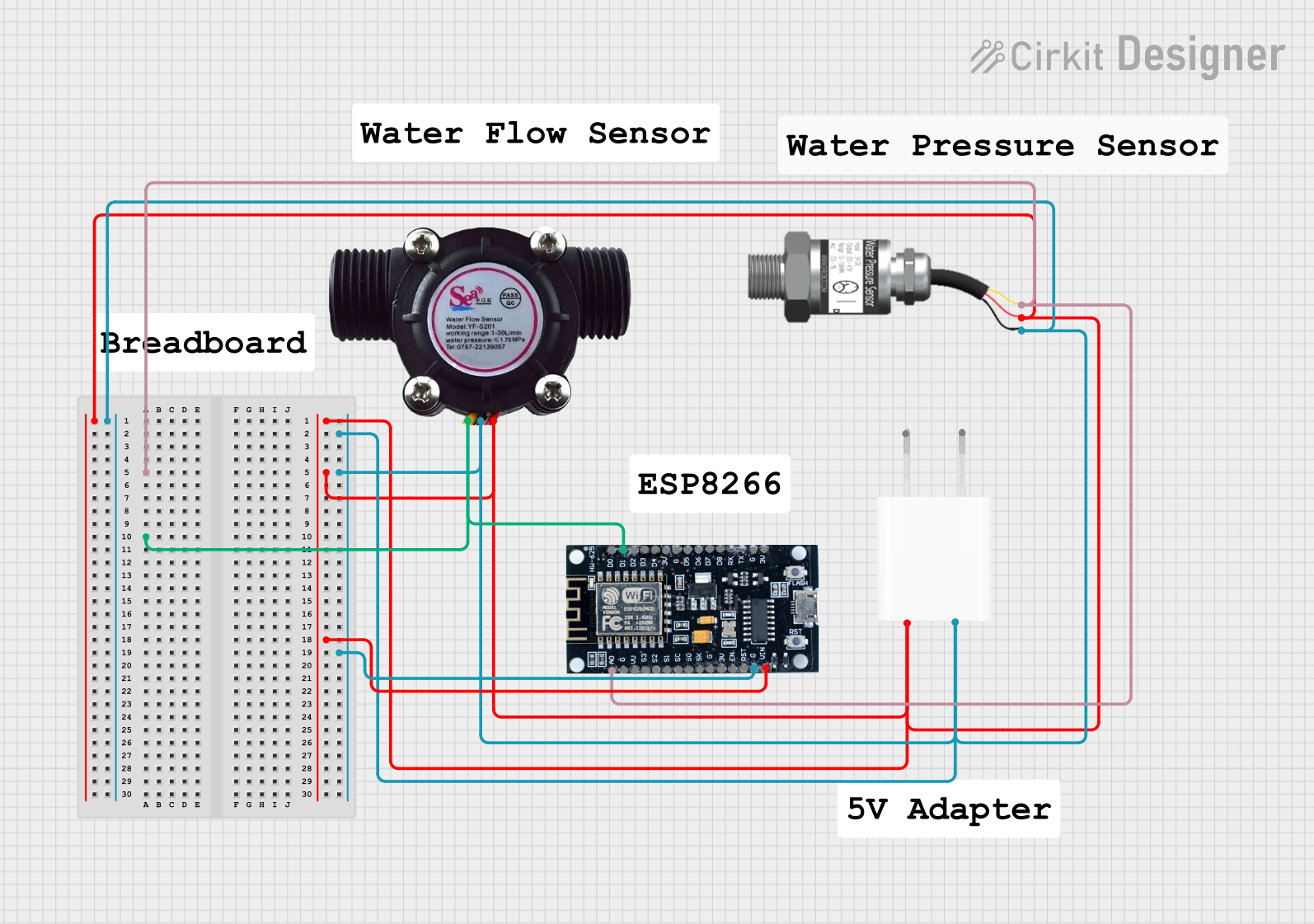
 Open Project in Cirkit Designer
Open Project in Cirkit Designer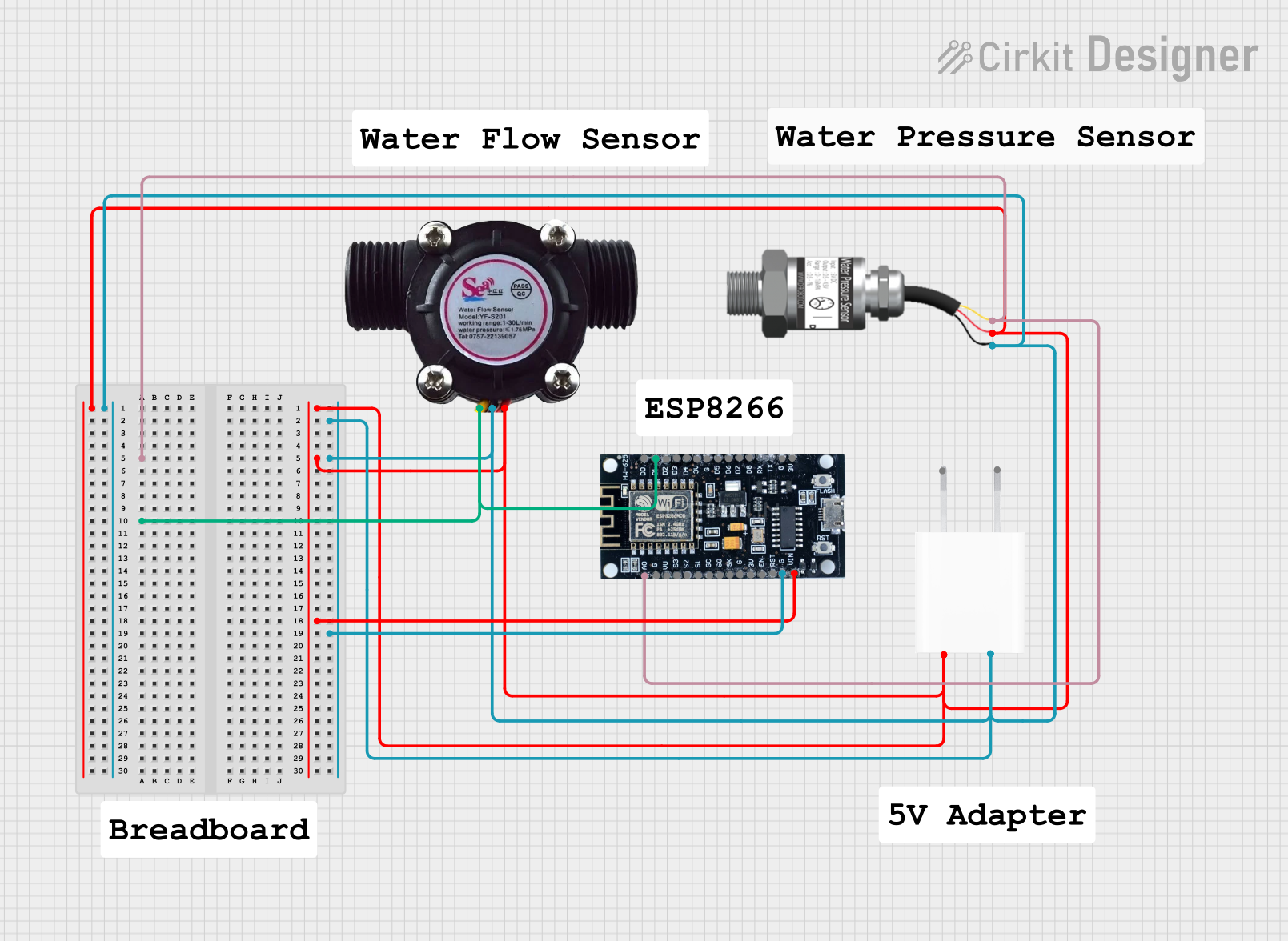
 Open Project in Cirkit Designer
Open Project in Cirkit Designer
 Open Project in Cirkit Designer
Open Project in Cirkit Designer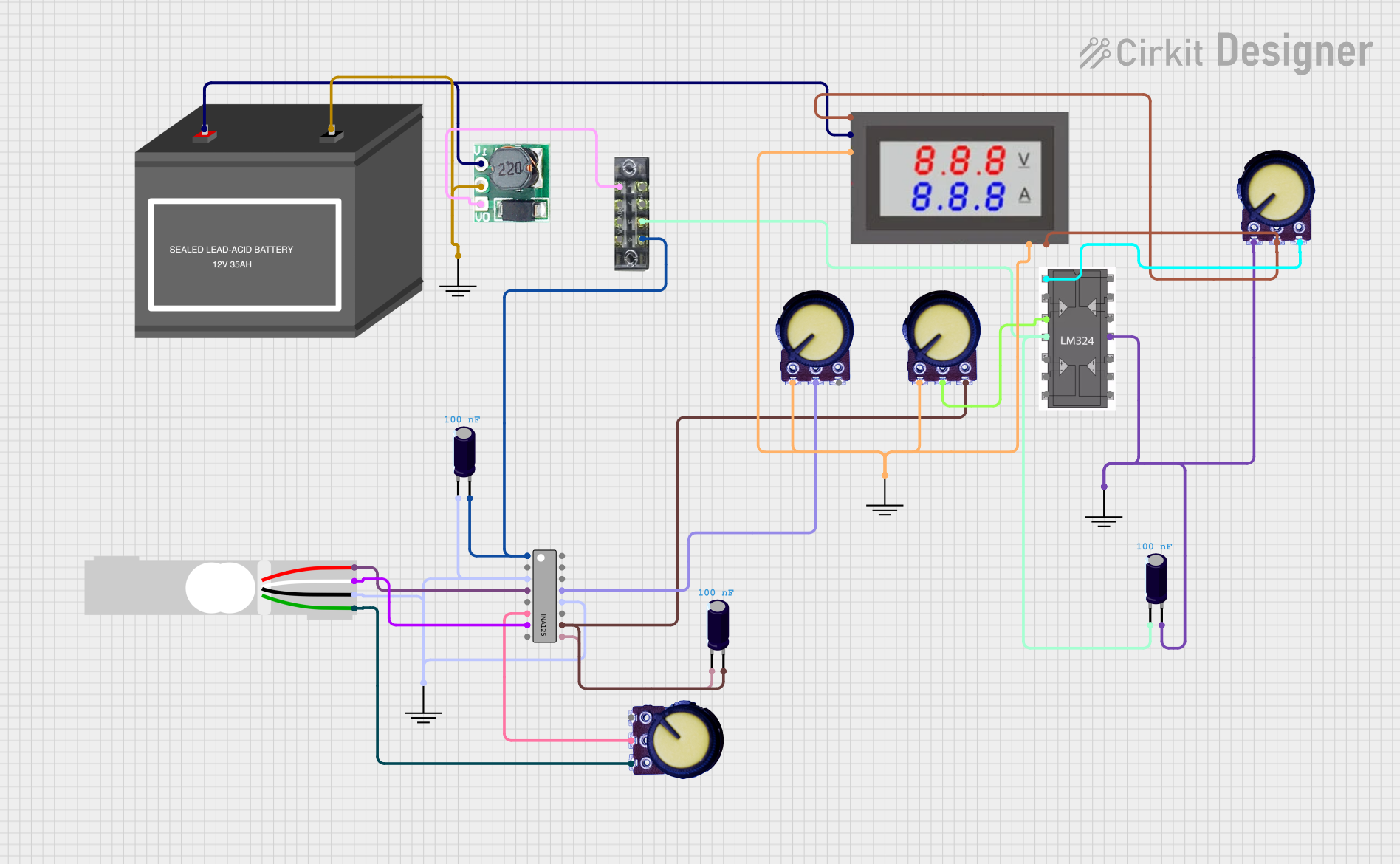
 Open Project in Cirkit Designer
Open Project in Cirkit DesignerExplore Projects Built with Gravity: Analog Signal Isolator
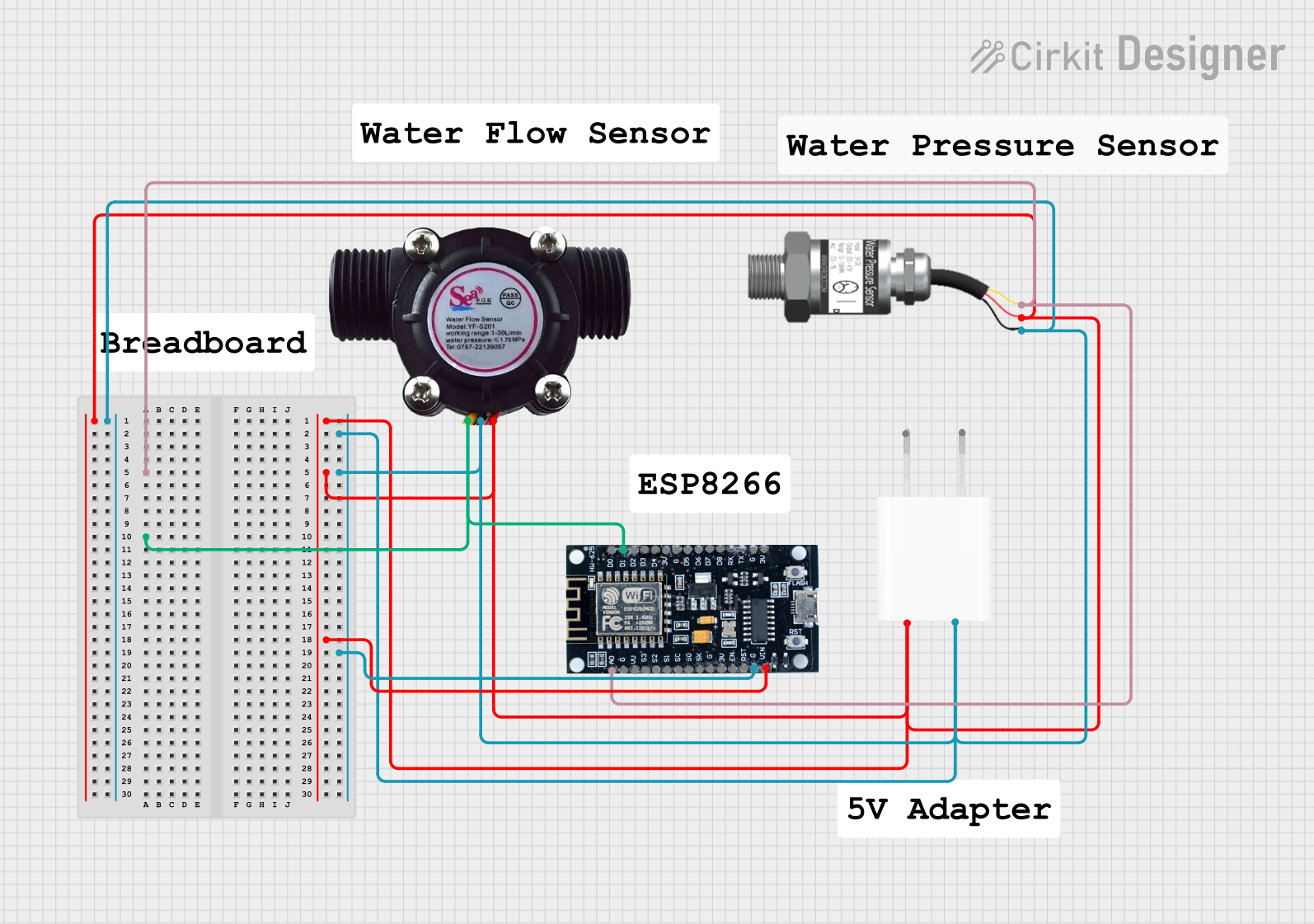
 Open Project in Cirkit Designer
Open Project in Cirkit Designer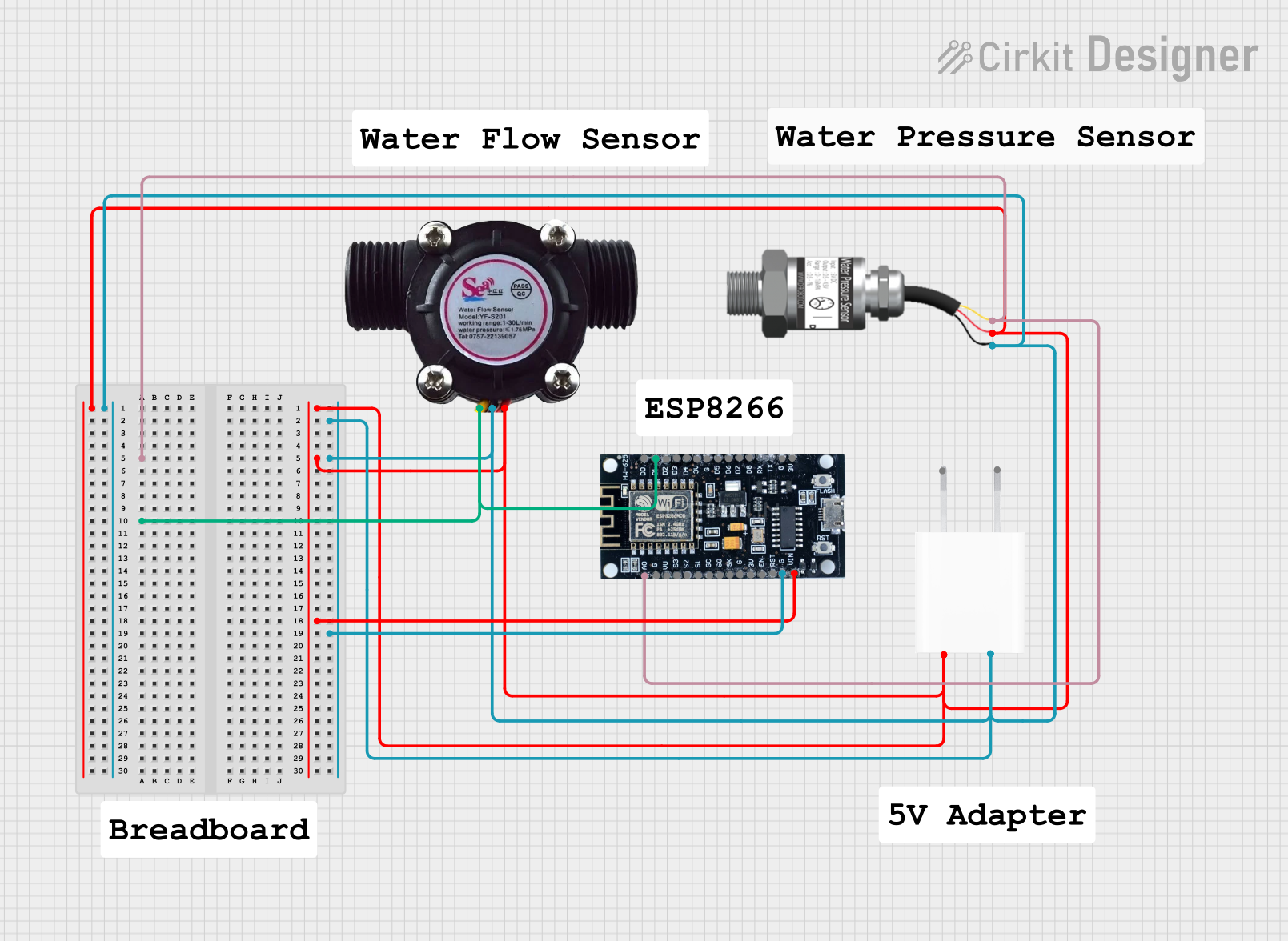
 Open Project in Cirkit Designer
Open Project in Cirkit Designer
 Open Project in Cirkit Designer
Open Project in Cirkit Designer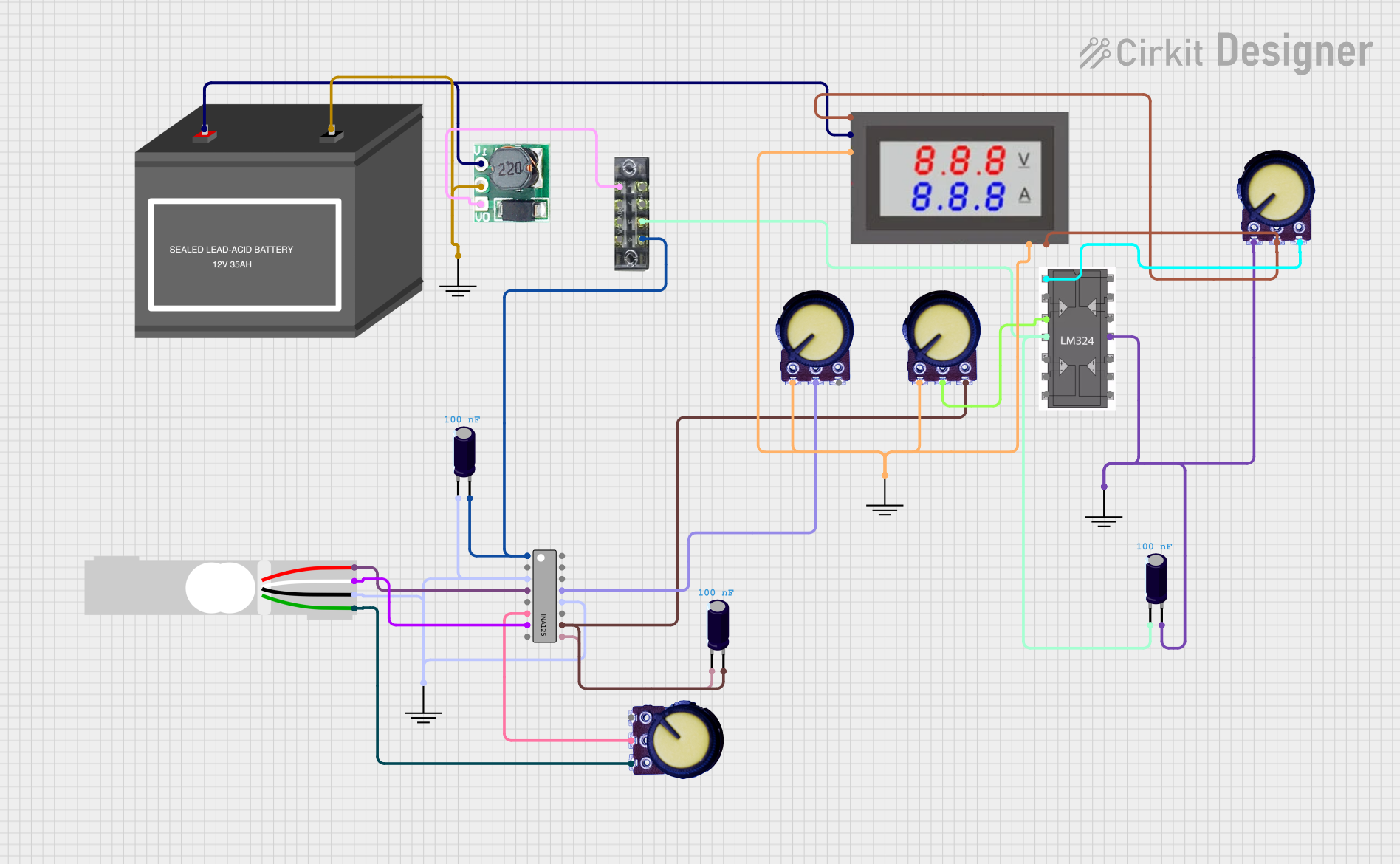
 Open Project in Cirkit Designer
Open Project in Cirkit DesignerCommon Applications and Use Cases
- Signal isolation in industrial control systems
- Noise reduction in sensor data acquisition
- Protection of sensitive analog circuits from ground loops
- Ensuring accurate signal transmission in noisy environments
- Use in Arduino and other microcontroller-based projects
Technical Specifications
The following table outlines the key technical specifications of the Gravity: Analog Signal Isolator:
| Parameter | Value |
|---|---|
| Operating Voltage | 3.3V to 5V |
| Input Signal Range | 0-3.3V (default) or 0-5V (configurable) |
| Output Signal Range | 0-3.3V (default) or 0-5V (configurable) |
| Isolation Voltage | 2500V |
| Operating Temperature | -40°C to 85°C |
| Dimensions | 30mm x 22mm |
Pin Configuration and Descriptions
The Gravity: Analog Signal Isolator has a simple pin layout, as shown in the table below:
| Pin | Name | Description |
|---|---|---|
| 1 | VCC | Power supply input (3.3V to 5V) |
| 2 | GND | Ground connection |
| 3 | Signal Input | Analog signal input (0-3.3V or 0-5V, depending on configuration) |
| 4 | Signal Output | Isolated analog signal output (0-3.3V or 0-5V, depending on configuration) |
Usage Instructions
How to Use the Component in a Circuit
- Power the Isolator: Connect the
VCCpin to a 3.3V or 5V power source and theGNDpin to the ground of your circuit. - Input Signal: Connect the analog signal source (e.g., a sensor or signal generator) to the
Signal Inputpin. - Output Signal: Connect the
Signal Outputpin to the input of the device or circuit that requires the isolated signal. - Configuration: By default, the isolator operates in the 0-3.3V range. To switch to the 0-5V range, adjust the onboard jumper or configuration settings as per the DFRobot user manual.
Important Considerations and Best Practices
- Ensure that the input signal does not exceed the configured voltage range (0-3.3V or 0-5V) to avoid damage to the isolator.
- Use proper decoupling capacitors near the power supply pins to minimize noise.
- Avoid placing the isolator near high-frequency or high-power components to reduce interference.
- For Arduino users, ensure that the analog input pin used to read the isolated signal is configured correctly.
Example: Using with Arduino UNO
Below is an example of how to use the Gravity: Analog Signal Isolator with an Arduino UNO to read an isolated analog signal:
// Example: Reading an isolated analog signal using Arduino UNO
const int signalPin = A0; // Define the analog pin connected to Signal Output
void setup() {
Serial.begin(9600); // Initialize serial communication at 9600 baud
pinMode(signalPin, INPUT); // Set the signal pin as input
}
void loop() {
int analogValue = analogRead(signalPin); // Read the analog value
float voltage = analogValue * (5.0 / 1023.0); // Convert to voltage (assuming 5V range)
// Print the voltage to the Serial Monitor
Serial.print("Isolated Signal Voltage: ");
Serial.print(voltage);
Serial.println(" V");
delay(500); // Wait for 500ms before the next reading
}
Troubleshooting and FAQs
Common Issues and Solutions
No Output Signal:
- Cause: Incorrect power supply or loose connections.
- Solution: Verify that the
VCCandGNDpins are properly connected and the power supply voltage is within the specified range.
Distorted or Noisy Output:
- Cause: High-frequency interference or improper grounding.
- Solution: Use shielded cables for the input signal and ensure proper grounding of the circuit.
Output Voltage Does Not Match Input Voltage:
- Cause: Incorrect configuration of the voltage range.
- Solution: Check the onboard jumper or configuration settings and ensure they match the desired voltage range (0-3.3V or 0-5V).
Arduino Reads Incorrect Values:
- Cause: Mismatch between Arduino reference voltage and isolator output range.
- Solution: Ensure the Arduino is configured to read the correct voltage range (e.g., 5V or 3.3V).
FAQs
Q1: Can the isolator handle AC signals?
A1: No, the Gravity: Analog Signal Isolator is designed for DC analog signals only.
Q2: Can I use this isolator with a Raspberry Pi?
A2: Yes, the isolator can be used with a Raspberry Pi. Ensure the input and output voltage levels are compatible with the Raspberry Pi's GPIO pins.
Q3: How do I switch between 0-3.3V and 0-5V modes?
A3: Use the onboard jumper or configuration settings as described in the DFRobot user manual to change the voltage range.
Q4: What is the maximum isolation voltage?
A4: The maximum isolation voltage is 2500V, providing robust protection against electrical noise and interference.