
How to Use XT30 Connector: Examples, Pinouts, and Specs

 Design with XT30 Connector in Cirkit Designer
Design with XT30 Connector in Cirkit DesignerIntroduction
The XT30 connector is a compact, lightweight, and durable electrical connector designed for high-current applications. It is widely used in remote-controlled (RC) vehicles, drones, and other electronic systems to connect batteries to electronic speed controllers (ESCs) or other power-hungry components. Its small size and reliable connection make it ideal for applications where space and weight are critical factors.
Explore Projects Built with XT30 Connector

 Open Project in Cirkit Designer
Open Project in Cirkit Designer
 Open Project in Cirkit Designer
Open Project in Cirkit Designer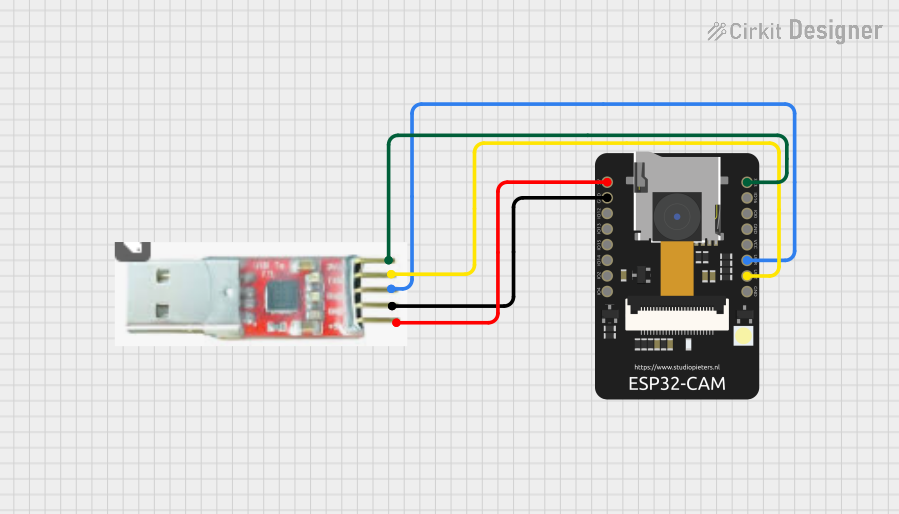
 Open Project in Cirkit Designer
Open Project in Cirkit Designer
 Open Project in Cirkit Designer
Open Project in Cirkit DesignerExplore Projects Built with XT30 Connector

 Open Project in Cirkit Designer
Open Project in Cirkit Designer
 Open Project in Cirkit Designer
Open Project in Cirkit Designer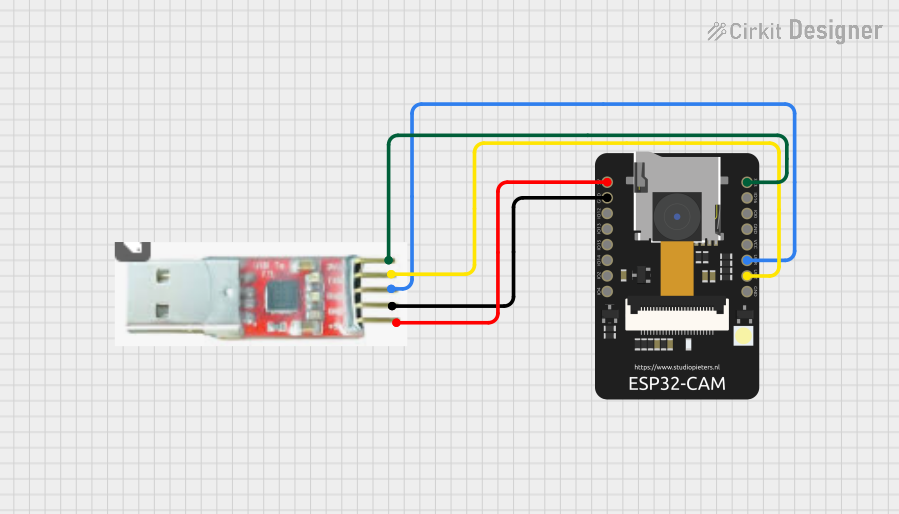
 Open Project in Cirkit Designer
Open Project in Cirkit Designer
 Open Project in Cirkit Designer
Open Project in Cirkit DesignerCommon Applications
- RC vehicles (cars, boats, planes, etc.)
- Drones and quadcopters
- Battery packs for portable electronics
- Robotics and small-scale industrial equipment
- DIY electronics projects requiring high-current connections
Technical Specifications
The XT30 connector is designed to handle high currents while maintaining a secure and low-resistance connection. Below are its key technical details:
| Parameter | Specification |
|---|---|
| Rated Current | 30A continuous |
| Peak Current | 60A (short bursts) |
| Voltage Rating | Up to 500V DC |
| Contact Material | Gold-plated copper |
| Insulation Material | Heat-resistant nylon (up to 260°C) |
| Connector Type | Male and female pair |
| Wire Gauge Support | 16 AWG to 20 AWG |
| Dimensions (per side) | 13.5mm x 8mm x 4.5mm |
| Weight (per pair) | ~2.3 grams |
Pin Configuration and Descriptions
The XT30 connector consists of two pins: one for positive voltage and one for ground. The pins are polarized to prevent reverse polarity connections.
| Pin | Description | Notes |
|---|---|---|
| 1 | Positive (+) Terminal | Connects to the positive terminal of the battery or power source. |
| 2 | Ground (-) Terminal | Connects to the ground terminal of the battery or power source. |
Usage Instructions
How to Use the XT30 Connector in a Circuit
- Prepare the Wires: Strip the insulation from the ends of the wires you intend to connect to the XT30 connector. Ensure the exposed wire length matches the connector's solder cups.
- Solder the Wires:
- Heat the soldering iron to 350°C–400°C.
- Tin the exposed wire ends and the solder cups of the XT30 connector with a small amount of solder.
- Insert the tinned wire into the corresponding solder cup (positive or ground) and apply heat until the solder flows and creates a secure connection.
- Insulate the Connection: Use heat shrink tubing to cover the soldered joints for added insulation and strain relief.
- Connect the Male and Female Parts: Plug the male and female connectors together, ensuring the polarity matches (positive to positive, ground to ground).
Important Considerations and Best Practices
- Polarity: Always double-check the polarity before connecting the XT30 to avoid damaging your components.
- Wire Gauge: Use wires within the supported range (16–20 AWG) to ensure proper current handling and minimize resistance.
- Soldering: Avoid overheating the connector during soldering, as excessive heat can deform the nylon housing.
- Secure Fit: Ensure the male and female connectors are fully mated to prevent loose connections during operation.
- Heat Management: For high-current applications, monitor the connector's temperature to avoid overheating.
Example: Connecting an XT30 to an Arduino UNO
While the XT30 is not directly connected to an Arduino UNO, it can be used to supply power to the Arduino via a voltage regulator or battery pack. Below is an example of using an XT30 connector with a 7.4V LiPo battery to power an Arduino UNO:
// Example: Powering an Arduino UNO with an XT30-connected LiPo battery
// Ensure the LiPo battery voltage is regulated to 5V before connecting to the Arduino.
void setup() {
// Initialize the Arduino (no specific setup needed for power input)
}
void loop() {
// Your main code here
// The Arduino is powered via the XT30-connected battery
}
Note: Use a voltage regulator (e.g., LM7805) to step down the battery voltage to 5V if the battery voltage exceeds the Arduino's input voltage range.
Troubleshooting and FAQs
Common Issues
Loose Connection:
- Cause: Incomplete mating of the male and female connectors.
- Solution: Ensure the connectors are fully inserted and locked in place.
Overheating:
- Cause: Exceeding the rated current or poor soldering.
- Solution: Verify the current draw of your circuit and ensure proper soldering techniques.
Reverse Polarity:
- Cause: Incorrect wiring of the positive and ground terminals.
- Solution: Double-check the polarity before connecting the XT30 to your circuit.
Melted Housing:
- Cause: Excessive heat during soldering.
- Solution: Use a temperature-controlled soldering iron and limit soldering time to a few seconds per joint.
FAQs
Q: Can the XT30 connector handle currents above 30A?
A: The XT30 is rated for 30A continuous current. It can handle short bursts of up to 60A, but prolonged use above 30A may cause overheating and damage.
Q: Is the XT30 connector waterproof?
A: No, the XT30 connector is not waterproof. For outdoor or wet environments, consider using additional waterproofing measures, such as heat shrink tubing with adhesive.
Q: Can I use the XT30 connector with thicker wires (e.g., 14 AWG)?
A: The XT30 is designed for 16–20 AWG wires. Using thicker wires may require modification, but this is not recommended as it could compromise the connection.
Q: How do I disconnect the XT30 connector?
A: Hold the male and female connectors firmly and pull them apart. Avoid pulling on the wires to prevent damage.
By following this documentation, you can effectively use the XT30 connector in your projects and ensure reliable, high-current connections.