
How to Use Bizbot Bveeta AMR Battery: Examples, Pinouts, and Specs
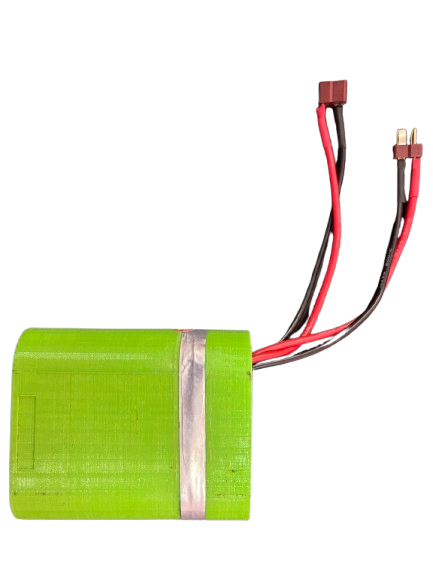
 Design with Bizbot Bveeta AMR Battery in Cirkit Designer
Design with Bizbot Bveeta AMR Battery in Cirkit DesignerBizbot Bveeta AMR Battery Documentation
1. Introduction
The Bizbot Bveeta AMR Battery is a high-capacity power source specifically designed for autonomous mobile robots (AMRs). Manufactured by Bizbot Technology, this battery ensures reliable and long-lasting power, enabling continuous operation of AMRs in various industrial and commercial applications.
Common Applications and Use Cases
- Autonomous Mobile Robots (AMRs): Provides the necessary power for AMRs to operate efficiently in warehouses, manufacturing plants, and other industrial environments.
- Robotic Vacuum Cleaners: Ensures extended cleaning cycles without frequent recharging.
- Drones and UAVs: Offers a reliable power source for extended flight times.
- Portable Medical Devices: Powers devices that require high reliability and long operational periods.
2. Technical Specifications
Key Technical Details
| Parameter | Value |
|---|---|
| Nominal Voltage | 24V |
| Capacity | 20Ah |
| Maximum Discharge Current | 30A |
| Charging Voltage | 28.8V |
| Charging Current | 5A |
| Operating Temperature | -20°C to 60°C |
| Storage Temperature | -20°C to 45°C |
| Weight | 3.5 kg |
| Dimensions | 200mm x 150mm x 100mm |
Pin Configuration and Descriptions
| Pin Number | Pin Name | Description |
|---|---|---|
| 1 | V+ | Positive terminal for power output |
| 2 | V- | Negative terminal for power output |
| 3 | CHG+ | Positive terminal for charging input |
| 4 | CHG- | Negative terminal for charging input |
| 5 | TEMP | Temperature sensor output |
| 6 | COM | Communication interface (optional) |
3. Usage Instructions
How to Use the Component in a Circuit
Connecting the Battery:
- Connect the V+ pin to the positive power input of your AMR or device.
- Connect the V- pin to the negative power input of your AMR or device.
Charging the Battery:
- Connect the CHG+ pin to the positive output of your charger.
- Connect the CHG- pin to the negative output of your charger.
- Ensure the charger is set to the appropriate charging voltage (28.8V) and current (5A).
Monitoring Temperature:
- Connect the TEMP pin to a temperature monitoring circuit or microcontroller to ensure the battery operates within safe temperature ranges.
Communication Interface:
- If your application requires communication with the battery, connect the COM pin to the corresponding interface on your microcontroller or communication module.
Important Considerations and Best Practices
- Safety First: Always handle the battery with care. Avoid short-circuiting the terminals and exposing the battery to extreme temperatures.
- Proper Charging: Use a charger that matches the specified charging voltage and current to prevent damage to the battery.
- Temperature Monitoring: Regularly monitor the temperature to ensure the battery operates within the safe range (-20°C to 60°C).
- Storage: Store the battery in a cool, dry place when not in use. Avoid storing it in temperatures outside the specified storage range (-20°C to 45°C).
4. Troubleshooting and FAQs
Common Issues Users Might Face
Battery Not Charging:
- Solution: Check the connections to ensure the charger is properly connected to the CHG+ and CHG- pins. Verify that the charger is set to the correct voltage and current.
Battery Overheating:
- Solution: Ensure the battery is operating within the specified temperature range. Use the TEMP pin to monitor the temperature and take necessary actions if it exceeds the safe limit.
Shortened Battery Life:
- Solution: Avoid deep discharging the battery frequently. Ensure proper charging practices and avoid exposing the battery to extreme temperatures.
FAQs
Q1: Can I use the Bizbot Bveeta AMR Battery with an Arduino UNO?
- A1: Yes, you can use the battery to power an Arduino UNO. Connect the V+ and V- pins to the VIN and GND pins of the Arduino UNO, respectively. Ensure the voltage regulator on the Arduino can handle the 24V input.
Q2: How do I know when the battery is fully charged?
- A2: Use a charger with an indicator for full charge. Alternatively, monitor the charging voltage and current; the battery is fully charged when the current drops to a minimal level at 28.8V.
Q3: What should I do if the battery is not providing power?
- A3: Check the connections to ensure they are secure. Verify the battery voltage using a multimeter. If the voltage is significantly lower than 24V, the battery may need recharging.
Q4: Can I connect multiple Bizbot Bveeta AMR Batteries in parallel or series?
- A4: Yes, you can connect multiple batteries in parallel to increase capacity or in series to increase voltage. Ensure proper balancing and protection circuits are used to prevent overcharging or discharging.
By following this documentation, users can effectively utilize the Bizbot Bveeta AMR Battery in their applications, ensuring reliable and long-lasting power for their autonomous mobile robots and other devices.
Explore Projects Built with Bizbot Bveeta AMR Battery

 Open Project in Cirkit Designer
Open Project in Cirkit Designer
 Open Project in Cirkit Designer
Open Project in Cirkit Designer
 Open Project in Cirkit Designer
Open Project in Cirkit Designer
 Open Project in Cirkit Designer
Open Project in Cirkit DesignerExplore Projects Built with Bizbot Bveeta AMR Battery

 Open Project in Cirkit Designer
Open Project in Cirkit Designer
 Open Project in Cirkit Designer
Open Project in Cirkit Designer
 Open Project in Cirkit Designer
Open Project in Cirkit Designer
 Open Project in Cirkit Designer
Open Project in Cirkit Designer