
How to Use SparkFun ESP32 Thing: Examples, Pinouts, and Specs
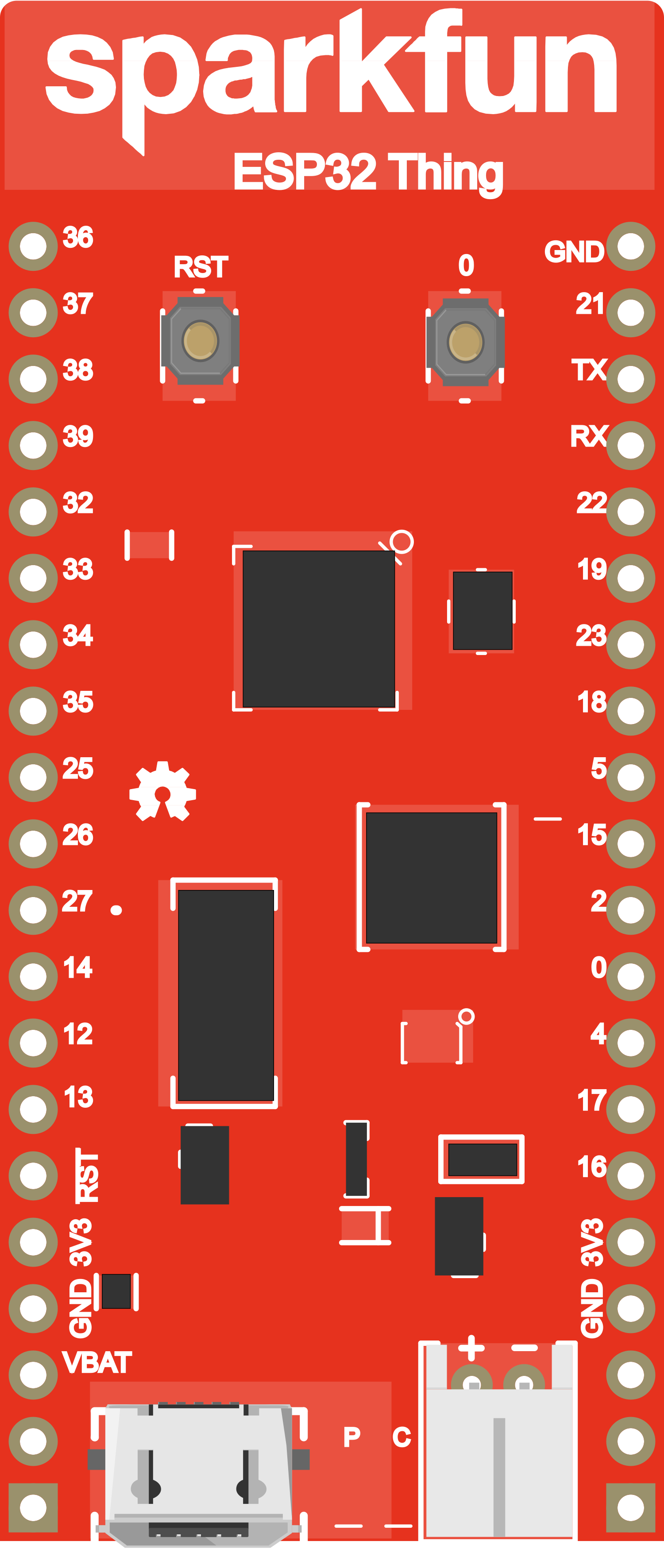
 Design with SparkFun ESP32 Thing in Cirkit Designer
Design with SparkFun ESP32 Thing in Cirkit DesignerIntroduction
The SparkFun ESP32 Thing is a comprehensive development platform for Espressif's ESP32, their super-charged version of the popular ESP8266. Like the 8266, the ESP32 offers a variety of WiFi and Bluetooth connectivity options, but it also boasts a wide array of additional features. The ESP32 Thing equips the ESP32 with everything necessary to program, run, and develop on the wonderchip. In addition to the WiFi/BLE SoC, the Thing includes an FTDI FT231x, which converts USB to serial, and allows your computer to program and communicate with the microcontroller. It also features a LiPo battery charger, so your ESP32 project can be truly wireless. Additionally, the board includes a handful of LEDs and buttons to aid in your development.
Common applications for the SparkFun ESP32 Thing include:
- Internet of Things (IoT) devices
- Wearable electronics
- Wireless sensor networks
- Home automation
- Mobile devices
Explore Projects Built with SparkFun ESP32 Thing

 Open Project in Cirkit Designer
Open Project in Cirkit Designer
 Open Project in Cirkit Designer
Open Project in Cirkit Designer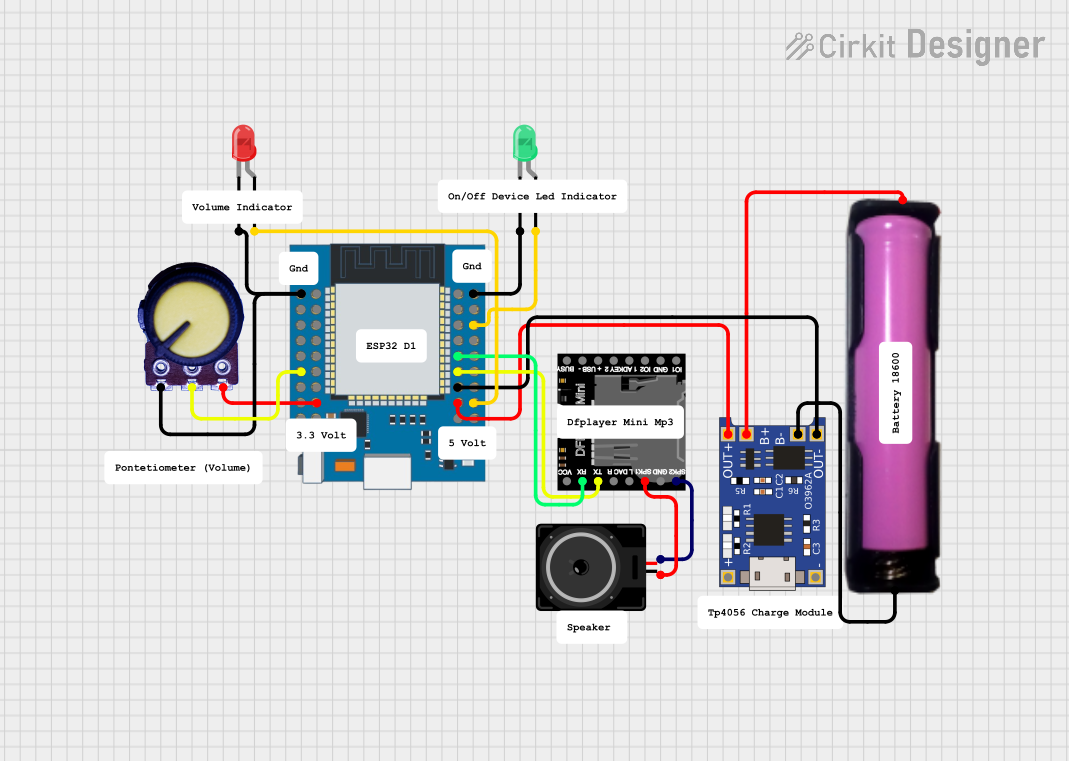
 Open Project in Cirkit Designer
Open Project in Cirkit Designer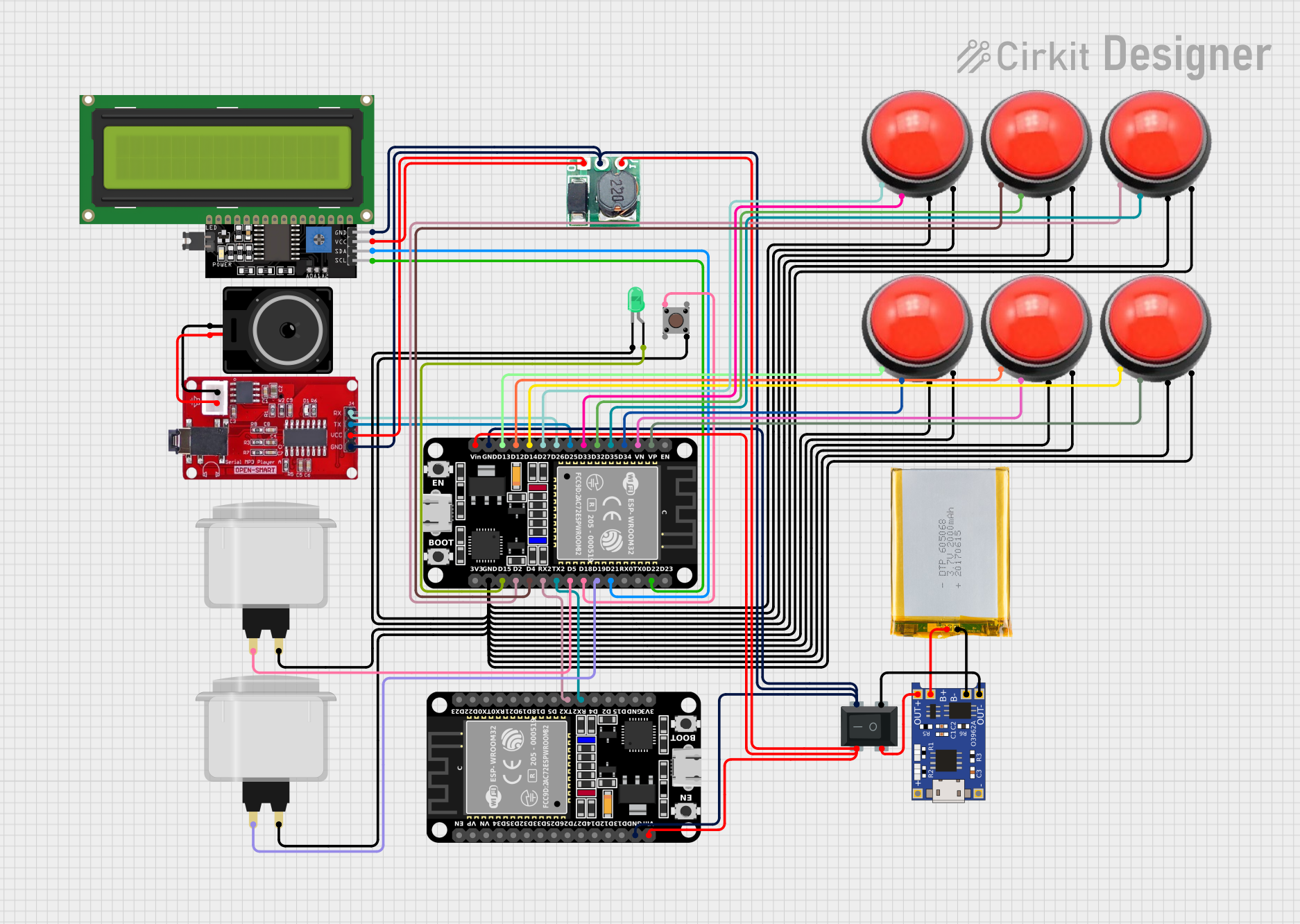
 Open Project in Cirkit Designer
Open Project in Cirkit DesignerExplore Projects Built with SparkFun ESP32 Thing

 Open Project in Cirkit Designer
Open Project in Cirkit Designer
 Open Project in Cirkit Designer
Open Project in Cirkit Designer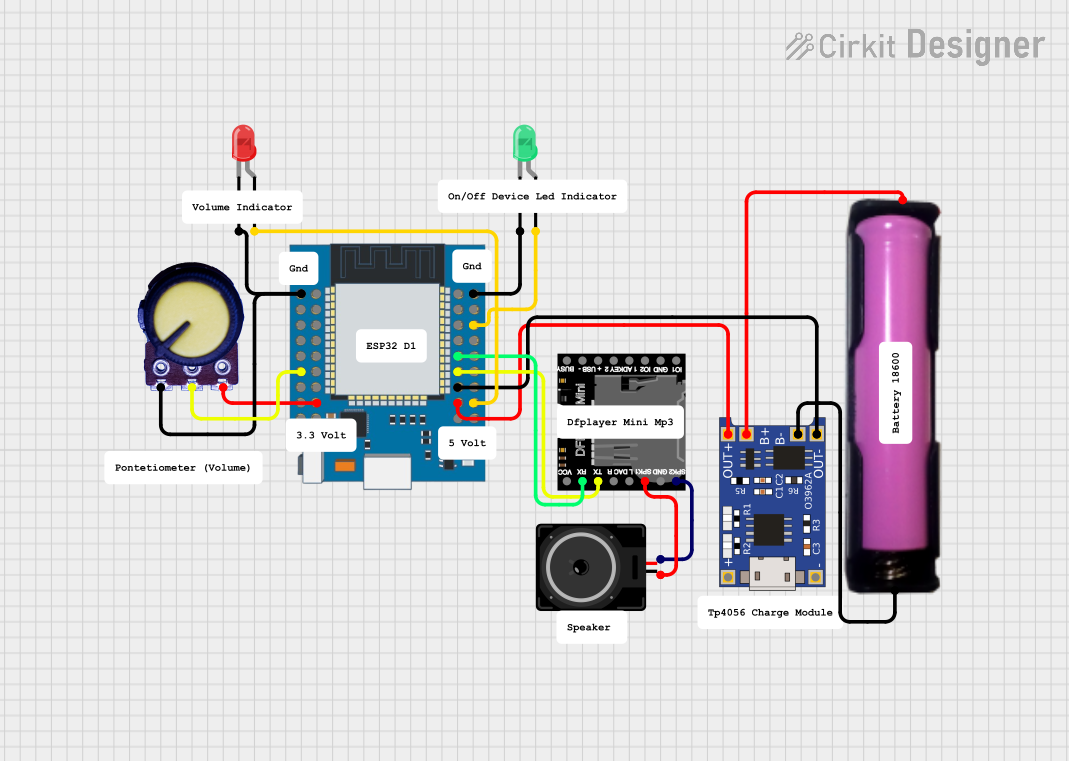
 Open Project in Cirkit Designer
Open Project in Cirkit Designer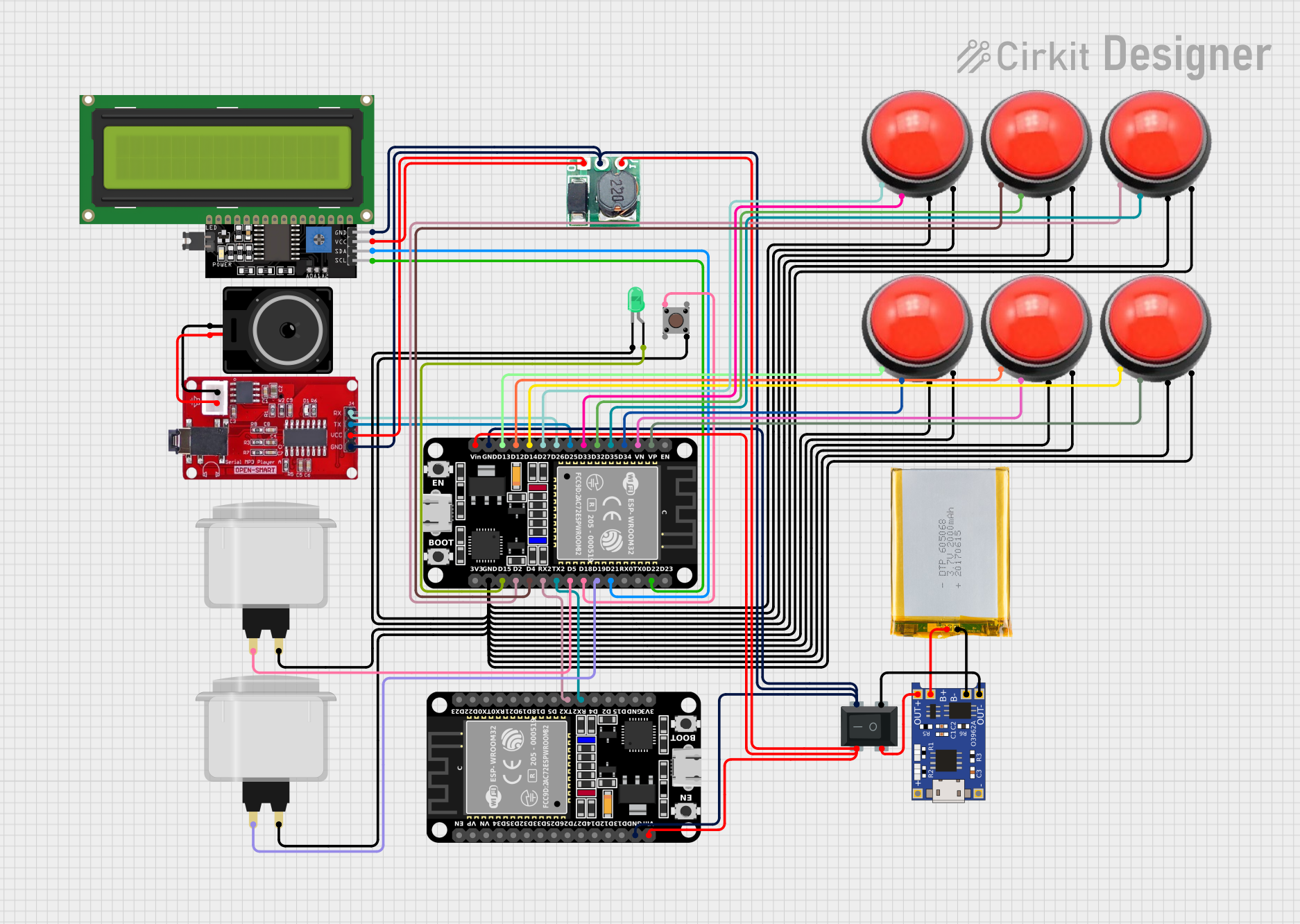
 Open Project in Cirkit Designer
Open Project in Cirkit DesignerTechnical Specifications
Key Technical Details
- Microcontroller: ESP32-WROOM-32
- Operating Voltage: 3.3V
- Input Voltage (recommended): 5V via micro USB
- Input Voltage (limit): 5.25V
- Digital I/O Pins: 21
- Analog Input Pins: 18
- Flash Memory: 4 MB
- SRAM: 520 KB
- Clock Speed: 240 MHz
- Wi-Fi: 802.11 b/g/n
- Bluetooth: v4.2 BR/EDR and BLE
- USB-to-Serial Converter: FTDI FT231x
Pin Configuration and Descriptions
| Pin Number | Function | Description |
|---|---|---|
| 1 | 3.3V | 3.3V power supply pin |
| 2 | GND | Ground |
| 3 | TX0 | UART0 transmit |
| 4 | RX0 | UART0 receive |
| 5 | GPIO | General-purpose input/output pins |
| ... | ... | ... |
| 21 | VIN | Voltage input for battery charging |
Note: This is a simplified representation of the pin configuration. Please refer to the official datasheet for a complete pinout and function list.
Usage Instructions
How to Use the Component in a Circuit
To use the SparkFun ESP32 Thing in a circuit:
- Connect the micro USB cable to the board and your computer to provide power and programming capability.
- Ensure that the board's drivers are installed on your computer.
- Use the GPIO pins to connect sensors, actuators, and other components.
- Program the board using the Arduino IDE or other compatible development environments.
Important Considerations and Best Practices
- Always ensure that the power supply is within the recommended limits to prevent damage.
- When connecting external components, make sure they are compatible with the board's operating voltage.
- Use a current limiting resistor when connecting LEDs to GPIO pins.
- Avoid drawing more than 12 mA from any GPIO pin.
- To reduce noise and power consumption, disable WiFi/BLE when not in use.
Example Code for Arduino UNO
#include "WiFi.h"
// Replace with your network credentials
const char* ssid = "your_SSID";
const char* password = "your_PASSWORD";
void setup() {
Serial.begin(115200);
// Connect to Wi-Fi
WiFi.begin(ssid, password);
while (WiFi.status() != WL_CONNECTED) {
delay(500);
Serial.println("Connecting to WiFi...");
}
Serial.println("Connected to WiFi");
}
void loop() {
// Put your main code here, to run repeatedly:
}
Troubleshooting and FAQs
Common Issues
- Board not recognized by computer: Ensure that the USB cable is properly connected and that the drivers are installed.
- Unable to connect to WiFi: Verify that the SSID and password are correct and that the WiFi signal is within range.
- GPIO pin not functioning: Check that the pin is not being used by another process and that it is configured correctly in your code.
Solutions and Tips for Troubleshooting
- If the board is not recognized, try using a different USB cable or port.
- For WiFi issues, ensure that the antenna is not obstructed and that the board is not enclosed in a metal case.
- Use the
Serial.print()function to debug and track down issues in your code.
FAQs
Q: Can the ESP32 Thing be powered by a battery? A: Yes, it has an onboard LiPo battery charger.
Q: Is the ESP32 Thing compatible with Arduino IDE? A: Yes, it can be programmed using the Arduino IDE with the appropriate board package installed.
Q: How many GPIO pins does the ESP32 Thing have? A: It has 21 digital I/O pins and 18 analog input pins.
Q: What is the maximum voltage that can be applied to the GPIO pins? A: The maximum voltage for any I/O pin is 3.3V.
Q: Can the ESP32 Thing be used for Bluetooth applications? A: Yes, it supports Bluetooth v4.2 BR/EDR and BLE.
Remember to always refer to the official SparkFun ESP32 Thing documentation for the most accurate and detailed information.