
How to Use Pixhawk Cube Orange: Examples, Pinouts, and Specs
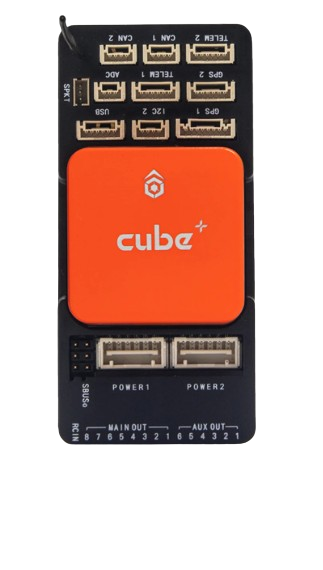
 Design with Pixhawk Cube Orange in Cirkit Designer
Design with Pixhawk Cube Orange in Cirkit DesignerIntroduction
The Pixhawk Cube Orange is an advanced flight controller designed for drones and other unmanned vehicles. Manufactured by Pixhawk, this component (Part ID: ADSB-Carrier Board PX-4) is equipped with a powerful processor, multiple sensor inputs, and support for various communication protocols. It is ideal for complex autonomous missions, offering high reliability and precision.
Explore Projects Built with Pixhawk Cube Orange

 Open Project in Cirkit Designer
Open Project in Cirkit Designer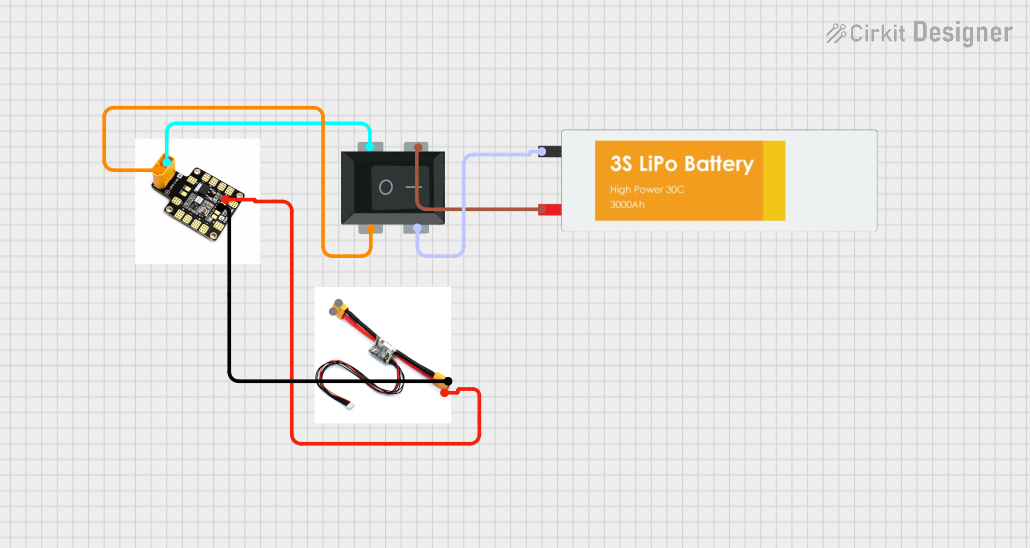
 Open Project in Cirkit Designer
Open Project in Cirkit Designer
 Open Project in Cirkit Designer
Open Project in Cirkit Designer
 Open Project in Cirkit Designer
Open Project in Cirkit DesignerExplore Projects Built with Pixhawk Cube Orange

 Open Project in Cirkit Designer
Open Project in Cirkit Designer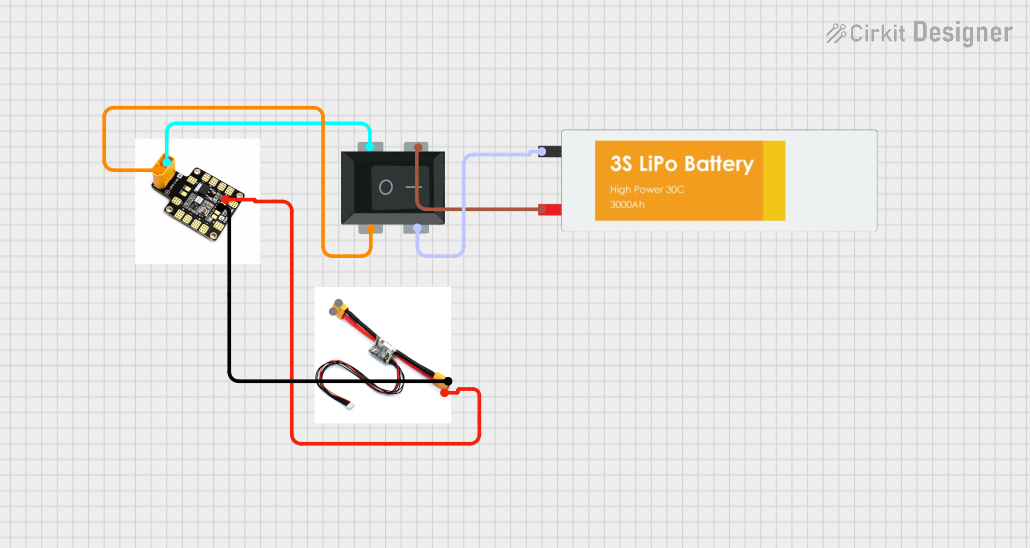
 Open Project in Cirkit Designer
Open Project in Cirkit Designer
 Open Project in Cirkit Designer
Open Project in Cirkit Designer
 Open Project in Cirkit Designer
Open Project in Cirkit DesignerCommon Applications and Use Cases
- Autonomous drones for aerial photography, mapping, and surveying
- Unmanned ground vehicles (UGVs) for industrial or research purposes
- Robotics and automation systems requiring precise control
- Agricultural drones for crop monitoring and spraying
- Search and rescue missions with autonomous navigation
Technical Specifications
Key Technical Details
| Specification | Value |
|---|---|
| Processor | STM32H743, 32-bit ARM Cortex-M7, 400 MHz |
| IMUs (Inertial Measurement Units) | 3x IMUs (2x ICM-20948, 1x BMI088) |
| Barometer | MS5611 |
| Input Voltage Range | 4.1V to 5.7V |
| Maximum Current | 2.5A |
| Communication Interfaces | UART, I2C, CAN, SPI, USB, PWM |
| GPS Support | Dual GPS support |
| ADS-B Receiver | Integrated for air traffic awareness |
| Dimensions | 38.5 mm x 38.5 mm x 22 mm |
| Weight | 16 g |
| Operating Temperature Range | -20°C to 85°C |
Pin Configuration and Descriptions
The Pixhawk Cube Orange is mounted on the ADSB-Carrier Board PX-4, which provides the following pinouts:
Power and Communication Pins
| Pin Name | Description |
|---|---|
| POWER1 | Primary power input (4.1V to 5.7V) |
| POWER2 | Redundant power input |
| USB | USB interface for configuration and firmware |
| TELEM1 | Telemetry port 1 (UART) |
| TELEM2 | Telemetry port 2 (UART) |
| GPS1 | Primary GPS input |
| GPS2 | Secondary GPS input |
| CAN1 | CAN bus interface 1 |
| CAN2 | CAN bus interface 2 |
PWM and I/O Pins
| Pin Name | Description |
|---|---|
| MAIN OUT | Outputs for motor/servo control (PWM) |
| AUX OUT | Auxiliary outputs for additional peripherals |
| I2C | I2C interface for external sensors |
| SPI | SPI interface for high-speed peripherals |
| ADC | Analog-to-digital converter input |
Usage Instructions
How to Use the Pixhawk Cube Orange in a Circuit
- Powering the Cube: Connect a regulated power supply (4.1V to 5.7V) to the POWER1 or POWER2 input. Ensure redundancy by connecting both inputs if possible.
- Connecting Peripherals: Attach sensors, GPS modules, telemetry radios, and other peripherals to the appropriate ports (e.g., TELEM1, GPS1, I2C).
- Motor/Servo Outputs: Connect motors or servos to the MAIN OUT or AUX OUT pins. Configure the outputs in the flight control software.
- Firmware Setup: Use the USB port to connect the Cube to a computer. Install and configure the firmware using software like QGroundControl or Mission Planner.
- Calibrating Sensors: Perform sensor calibration (e.g., accelerometer, gyroscope, compass) through the flight control software.
- Testing: Before deployment, test the system in a controlled environment to ensure proper functionality.
Important Considerations and Best Practices
- Power Redundancy: Always use both POWER1 and POWER2 inputs to ensure uninterrupted operation in case of a power failure.
- Firmware Updates: Regularly update the firmware to access new features and bug fixes.
- Vibration Isolation: Mount the Cube on vibration-dampening material to improve sensor accuracy.
- GPS Placement: Place GPS modules away from sources of electromagnetic interference for optimal performance.
- Pre-Flight Checks: Always perform pre-flight checks, including sensor calibration and motor testing, before deploying the vehicle.
Example: Connecting to an Arduino UNO
The Pixhawk Cube Orange can communicate with an Arduino UNO via UART. Below is an example code snippet for reading telemetry data from the Cube:
#include <SoftwareSerial.h>
// Define RX and TX pins for communication with Pixhawk
SoftwareSerial pixhawkSerial(10, 11); // RX = pin 10, TX = pin 11
void setup() {
// Initialize serial communication
Serial.begin(9600); // For debugging via Serial Monitor
pixhawkSerial.begin(57600); // Pixhawk telemetry baud rate
Serial.println("Pixhawk-Arduino Communication Initialized");
}
void loop() {
// Check if data is available from Pixhawk
if (pixhawkSerial.available()) {
// Read and print data from Pixhawk
char data = pixhawkSerial.read();
Serial.print(data);
}
}
Note: Ensure the baud rate matches the telemetry port configuration on the Pixhawk Cube Orange.
Troubleshooting and FAQs
Common Issues and Solutions
Issue: The Cube does not power on.
- Solution: Verify the power supply voltage (4.1V to 5.7V). Check connections to POWER1 and POWER2.
Issue: GPS module is not detected.
- Solution: Ensure the GPS module is connected to the correct port (GPS1 or GPS2). Check for loose connections and verify the GPS configuration in the software.
Issue: Motors/servos are not responding.
- Solution: Confirm that the MAIN OUT or AUX OUT pins are correctly connected. Check the motor/servo configuration in the flight control software.
Issue: Telemetry data is not being received.
- Solution: Verify the telemetry radio connections and ensure the baud rate matches on both ends.
FAQs
Q: Can the Cube Orange be used with other flight control software?
- A: Yes, it is compatible with PX4 and ArduPilot firmware, which can be configured using QGroundControl or Mission Planner.
Q: How do I update the firmware?
- A: Connect the Cube to a computer via USB and use QGroundControl or Mission Planner to download and install the latest firmware.
Q: What is the purpose of the ADS-B receiver?
- A: The integrated ADS-B receiver provides air traffic awareness, allowing the drone to detect and avoid manned aircraft.
Q: Can I use the Cube Orange for fixed-wing aircraft?
- A: Yes, the Cube Orange supports fixed-wing, multirotor, and VTOL configurations.
By following this documentation, users can effectively integrate and operate the Pixhawk Cube Orange in their projects.