
How to Use TMC5160 PRO: Examples, Pinouts, and Specs
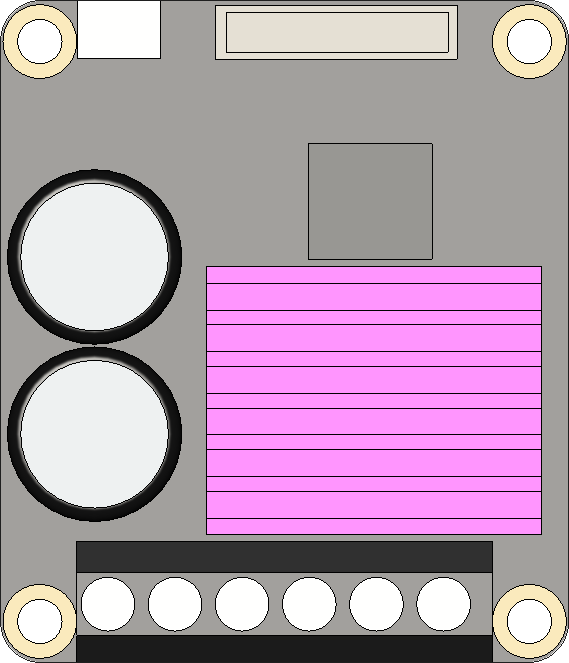
 Design with TMC5160 PRO in Cirkit Designer
Design with TMC5160 PRO in Cirkit DesignerIntroduction
The TMC5160 PRO is a high-power stepper motor driver integrated circuit (IC) designed for controlling 2-phase stepper motors. It is a part of Trinamic's TMC family and offers advanced features such as StealthChop2 for silent motor operation and StallGuard4 for sensorless homing. The TMC5160 PRO is suitable for a wide range of applications including 3D printers, CNC machines, robotics, and precision positioning systems.
Explore Projects Built with TMC5160 PRO

 Open Project in Cirkit Designer
Open Project in Cirkit Designer
 Open Project in Cirkit Designer
Open Project in Cirkit Designer
 Open Project in Cirkit Designer
Open Project in Cirkit Designer
 Open Project in Cirkit Designer
Open Project in Cirkit DesignerExplore Projects Built with TMC5160 PRO

 Open Project in Cirkit Designer
Open Project in Cirkit Designer
 Open Project in Cirkit Designer
Open Project in Cirkit Designer
 Open Project in Cirkit Designer
Open Project in Cirkit Designer
 Open Project in Cirkit Designer
Open Project in Cirkit DesignerTechnical Specifications
Key Technical Details
- Motor Supply Voltage (VM): 8 - 60 V
- Logic Supply Voltage (VIO): 3.3 - 5 V
- Maximum Phase Current: Up to 4.4 A RMS (with proper cooling)
- Microstepping: Up to 1/256
- Interfaces: SPI, Step/Dir
- Integrated Protections: Over-temperature, over-current, under-voltage, short to ground, and short to supply
Pin Configuration and Descriptions
| Pin Number | Pin Name | Description |
|---|---|---|
| 1 | GND | Ground connection for logic and power |
| 2 | VM | Motor supply voltage (8 - 60 V) |
| 3 | VIO | Logic supply voltage (3.3 - 5 V) |
| 4 | SPI_CS | SPI chip select |
| 5 | SPI_SCK | SPI clock |
| 6 | SPI_MOSI | SPI Master Out Slave In |
| 7 | SPI_MISO | SPI Master In Slave Out |
| 8 | STEP | Step input signal |
| 9 | DIR | Direction input signal |
| 10 | ENN | Enable motor outputs (active low) |
| ... | ... | ... |
Note: This is a simplified representation of the pin configuration. Please refer to the TMC5160 PRO datasheet for the complete pinout and detailed descriptions.
Usage Instructions
Integrating with a Circuit
- Power Supply: Connect the VM pin to a suitable motor power supply and VIO to a 3.3V or 5V logic supply.
- Motor Connection: Connect the motor coils to the appropriate outputs.
- Control Interface: Use the SPI interface or Step/Dir inputs to control the motor.
- Heat Management: Ensure adequate cooling for the IC, especially at higher current ratings.
Best Practices
- Use decoupling capacitors close to the VM and VIO pins to minimize voltage spikes.
- Configure the motor current limit according to the motor specifications to prevent damage.
- Use a PCB with proper thermal design to dissipate heat from the TMC5160 PRO.
- Ensure that the firmware controlling the TMC5160 PRO is properly configured for the motor and application.
Troubleshooting and FAQs
Common Issues
- Motor not moving: Check power supply, SPI/Step/Dir connections, and motor wiring.
- Overheating: Ensure proper cooling and check current settings.
- Noise during operation: Adjust StealthChop2 settings for quieter operation.
Solutions and Tips
- Power Supply Issues: Verify that the power supply is within the specified range and is capable of supplying sufficient current.
- Configuration: Double-check the SPI configuration and ensure that the correct settings are applied for the motor.
- Cooling: Use a heatsink or a fan if the driver is getting too hot during operation.
Example Code for Arduino UNO
#include <SPI.h>
// Define the SPI pins
#define CS_PIN 10
#define SCK_PIN 13
#define MOSI_PIN 11
#define MISO_PIN 12
// Initialize SPI
void setup() {
pinMode(CS_PIN, OUTPUT);
digitalWrite(CS_PIN, HIGH); // Deselect the TMC5160 PRO
SPI.begin();
}
// Function to write to a TMC5160 PRO register
void writeTMC5160Register(uint8_t address, uint32_t data) {
// Construct the SPI message
uint8_t dataBuffer[5];
dataBuffer[0] = address | 0x80; // Add write bit
dataBuffer[1] = (data >> 24) & 0xFF;
dataBuffer[2] = (data >> 16) & 0xFF;
dataBuffer[3] = (data >> 8) & 0xFF;
dataBuffer[4] = data & 0xFF;
// Send the SPI message
digitalWrite(CS_PIN, LOW); // Select the TMC5160 PRO
for (int i = 0; i < 5; i++) {
SPI.transfer(dataBuffer[i]);
}
digitalWrite(CS_PIN, HIGH); // Deselect the TMC5160 PRO
}
void loop() {
// Example: Write to a register (replace with actual register address and data)
writeTMC5160Register(0x00, 0x12345678);
// Add your motor control code here
}
Note: The above code is a basic example of how to communicate with the TMC5160 PRO using SPI. You will need to refer to the datasheet for specific register addresses and data formats.
Remember to keep your code comments concise and within the 80-character line length limit.