
How to Use Matek H743-WING V3: Examples, Pinouts, and Specs
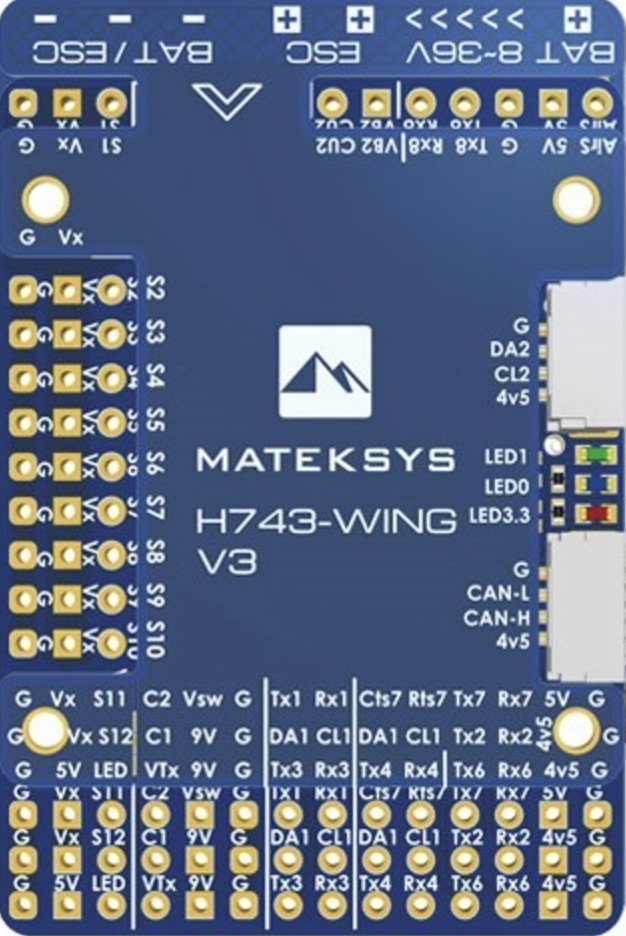
 Design with Matek H743-WING V3 in Cirkit Designer
Design with Matek H743-WING V3 in Cirkit DesignerIntroduction
The Matek H743-WING V3 is a high-performance flight controller designed specifically for fixed-wing and VTOL (Vertical Take-Off and Landing) aircraft. Manufactured by Mateksys, this advanced flight controller features an H7 processor, multiple UARTs, and a wide range of connectivity options, making it ideal for complex and demanding flight applications.
Explore Projects Built with Matek H743-WING V3

 Open Project in Cirkit Designer
Open Project in Cirkit Designer
 Open Project in Cirkit Designer
Open Project in Cirkit Designer
 Open Project in Cirkit Designer
Open Project in Cirkit Designer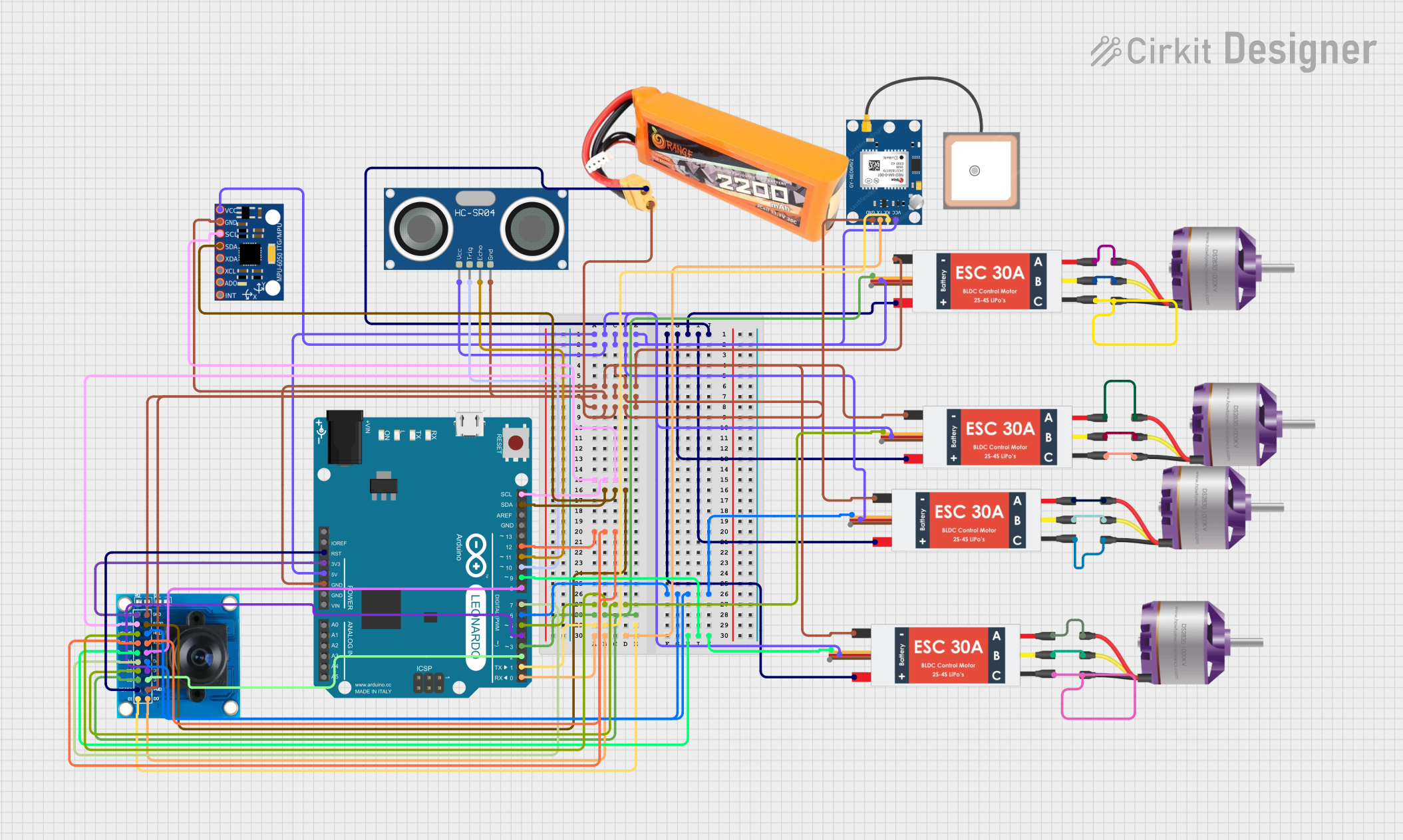
 Open Project in Cirkit Designer
Open Project in Cirkit DesignerExplore Projects Built with Matek H743-WING V3

 Open Project in Cirkit Designer
Open Project in Cirkit Designer
 Open Project in Cirkit Designer
Open Project in Cirkit Designer
 Open Project in Cirkit Designer
Open Project in Cirkit Designer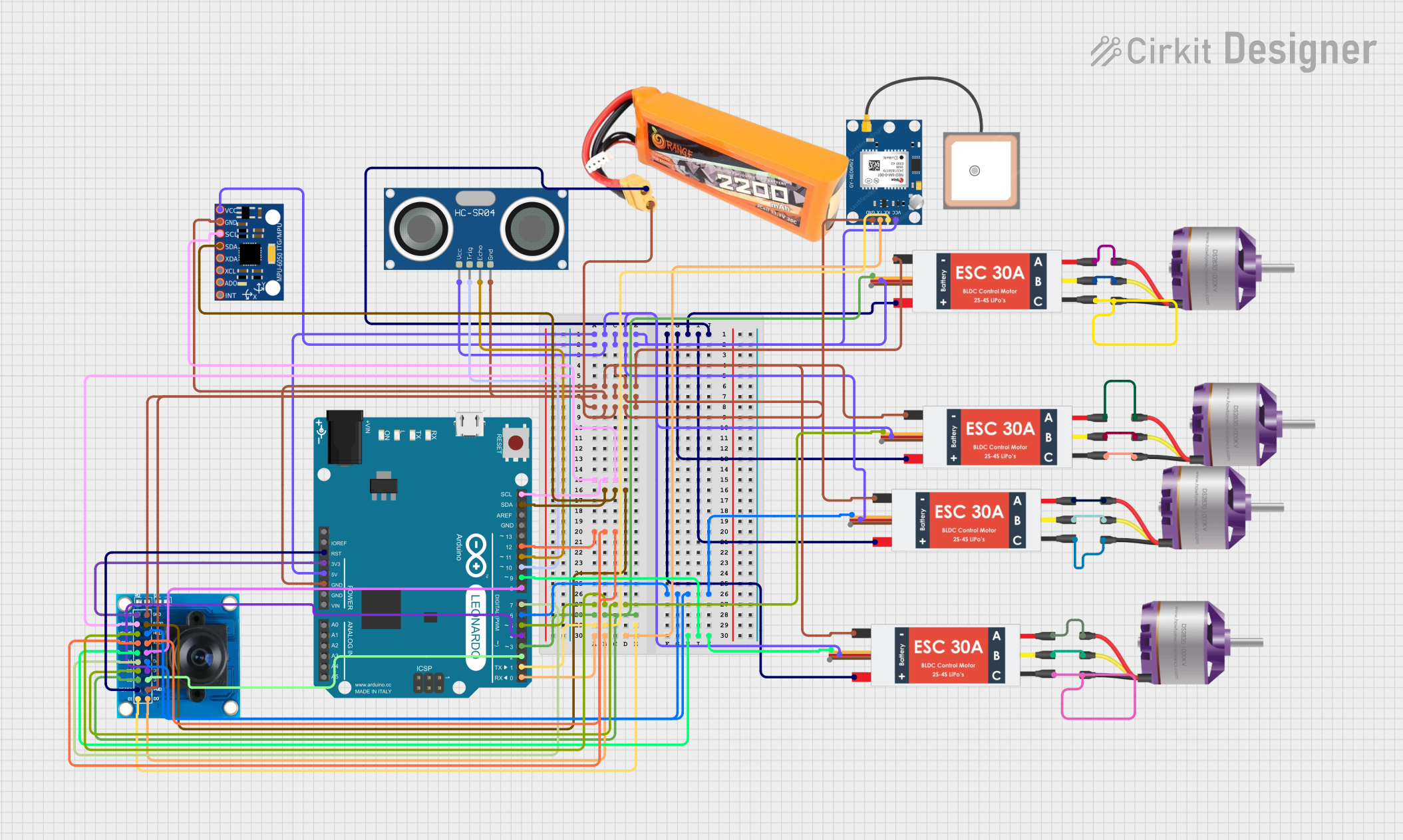
 Open Project in Cirkit Designer
Open Project in Cirkit DesignerCommon Applications and Use Cases
- Fixed-wing aircraft
- VTOL aircraft
- UAVs (Unmanned Aerial Vehicles)
- Drones requiring advanced flight control capabilities
- Research and development in aeronautics
Technical Specifications
Key Technical Details
| Specification | Value |
|---|---|
| Processor | STM32H743VIT6 (H7) |
| IMU | MPU6000 (SPI1) & ICM20602 (SPI4) |
| Barometer | BMP280 (I2C1) |
| Flash Memory | 16MB (SPI2) |
| Input Voltage | 4.5V - 8.4V (2S - 6S LiPo) |
| BEC Output | 5V 2A, 9V 2A |
| UARTs | 8 UARTs |
| I2C | 2 I2C buses |
| CAN | 2 CAN buses |
| PWM Outputs | 12 PWM outputs |
| Dimensions | 50mm x 50mm |
| Weight | 15g |
Pin Configuration and Descriptions
Power and Ground Pins
| Pin Name | Description |
|---|---|
| VCC | Main power input (4.5V-8.4V) |
| GND | Ground |
| 5V | 5V output |
| 9V | 9V output |
UART Pins
| Pin Name | Description |
|---|---|
| UART1_TX | UART1 Transmit |
| UART1_RX | UART1 Receive |
| UART2_TX | UART2 Transmit |
| UART2_RX | UART2 Receive |
| UART3_TX | UART3 Transmit |
| UART3_RX | UART3 Receive |
| UART4_TX | UART4 Transmit |
| UART4_RX | UART4 Receive |
| UART5_TX | UART5 Transmit |
| UART5_RX | UART5 Receive |
| UART6_TX | UART6 Transmit |
| UART6_RX | UART6 Receive |
| UART7_TX | UART7 Transmit |
| UART7_RX | UART7 Receive |
| UART8_TX | UART8 Transmit |
| UART8_RX | UART8 Receive |
PWM Output Pins
| Pin Name | Description |
|---|---|
| PWM1 | PWM Output 1 |
| PWM2 | PWM Output 2 |
| PWM3 | PWM Output 3 |
| PWM4 | PWM Output 4 |
| PWM5 | PWM Output 5 |
| PWM6 | PWM Output 6 |
| PWM7 | PWM Output 7 |
| PWM8 | PWM Output 8 |
| PWM9 | PWM Output 9 |
| PWM10 | PWM Output 10 |
| PWM11 | PWM Output 11 |
| PWM12 | PWM Output 12 |
Usage Instructions
How to Use the Component in a Circuit
Powering the Flight Controller:
- Connect the main power source (4.5V-8.4V) to the VCC pin.
- Ensure the ground (GND) is connected to the power source ground.
Connecting UART Devices:
- Connect the TX pin of the UART device to the corresponding RX pin on the flight controller.
- Connect the RX pin of the UART device to the corresponding TX pin on the flight controller.
Connecting PWM Devices:
- Connect the signal wire of the PWM device to the corresponding PWM output pin.
- Ensure the ground wire of the PWM device is connected to the flight controller ground.
Connecting I2C Devices:
- Connect the SDA and SCL lines of the I2C device to the corresponding I2C pins on the flight controller.
- Ensure the ground wire of the I2C device is connected to the flight controller ground.
Important Considerations and Best Practices
- Power Supply: Ensure the power supply voltage is within the specified range (4.5V-8.4V) to avoid damaging the flight controller.
- Grounding: Proper grounding is essential for reliable operation. Ensure all connected devices share a common ground with the flight controller.
- Firmware: Use the latest firmware compatible with the H743-WING V3 to take advantage of all features and improvements.
- Calibration: Perform sensor calibration (e.g., accelerometer, gyroscope) before the first flight to ensure accurate readings.
Troubleshooting and FAQs
Common Issues Users Might Face
Flight Controller Not Powering On:
- Solution: Check the power supply voltage and connections. Ensure the VCC and GND pins are properly connected.
No Communication with UART Devices:
- Solution: Verify the TX and RX connections. Ensure the baud rate settings match between the flight controller and the UART device.
PWM Outputs Not Working:
- Solution: Check the PWM signal connections. Ensure the PWM device is properly powered and grounded.
I2C Devices Not Detected:
- Solution: Verify the SDA and SCL connections. Ensure the I2C device is properly powered and grounded.
Solutions and Tips for Troubleshooting
- Firmware Update: Ensure the flight controller firmware is up to date. Use the official firmware from Mateksys.
- Connection Check: Double-check all connections for loose or incorrect wiring.
- Sensor Calibration: Recalibrate sensors if experiencing erratic behavior or inaccurate readings.
- Documentation: Refer to the official Mateksys documentation for detailed setup and configuration instructions.
Example Code for Arduino UNO
#include <Wire.h>
#define I2C_ADDRESS 0x76 // Example I2C address for BMP280
void setup() {
Wire.begin(); // Initialize I2C communication
Serial.begin(9600); // Initialize serial communication
Serial.println("Initializing BMP280...");
Wire.beginTransmission(I2C_ADDRESS);
Wire.write(0xD0); // Register to read chip ID
Wire.endTransmission();
Wire.requestFrom(I2C_ADDRESS, 1);
if (Wire.available()) {
uint8_t chipID = Wire.read();
Serial.print("BMP280 Chip ID: ");
Serial.println(chipID, HEX);
} else {
Serial.println("Failed to read BMP280 Chip ID");
}
}
void loop() {
// Main loop code
}
This example code demonstrates how to initialize I2C communication with a BMP280 barometer connected to the Matek H743-WING V3 flight controller and read its chip ID using an Arduino UNO.
This documentation provides a comprehensive overview of the Matek H743-WING V3 flight controller, including its technical specifications, usage instructions, and troubleshooting tips. Whether you are a beginner or an experienced user, this guide will help you effectively utilize this advanced flight controller in your projects.