
How to Use ESP32 - 38 pins Expansion Board: Examples, Pinouts, and Specs
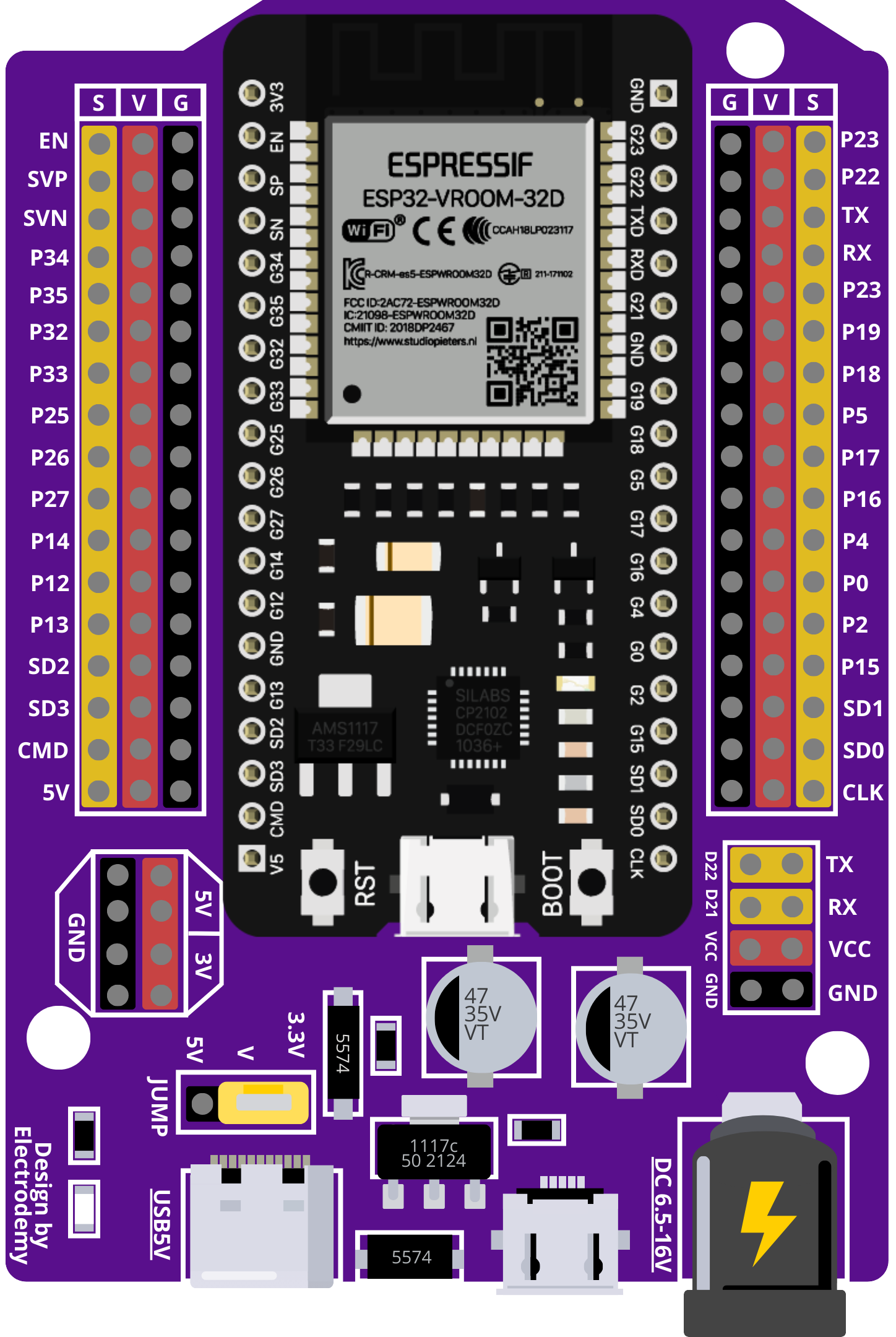
 Design with ESP32 - 38 pins Expansion Board in Cirkit Designer
Design with ESP32 - 38 pins Expansion Board in Cirkit DesignerIntroduction
The ESP32 - 38 Pins Expansion Board is a versatile add-on for the ESP32 microcontroller. It extends the number of available GPIO pins, allowing users to connect more peripherals and sensors. This board is ideal for complex projects that require multiple I/O connections, such as home automation systems, IoT devices, and robotics.
Explore Projects Built with ESP32 - 38 pins Expansion Board

 Open Project in Cirkit Designer
Open Project in Cirkit Designer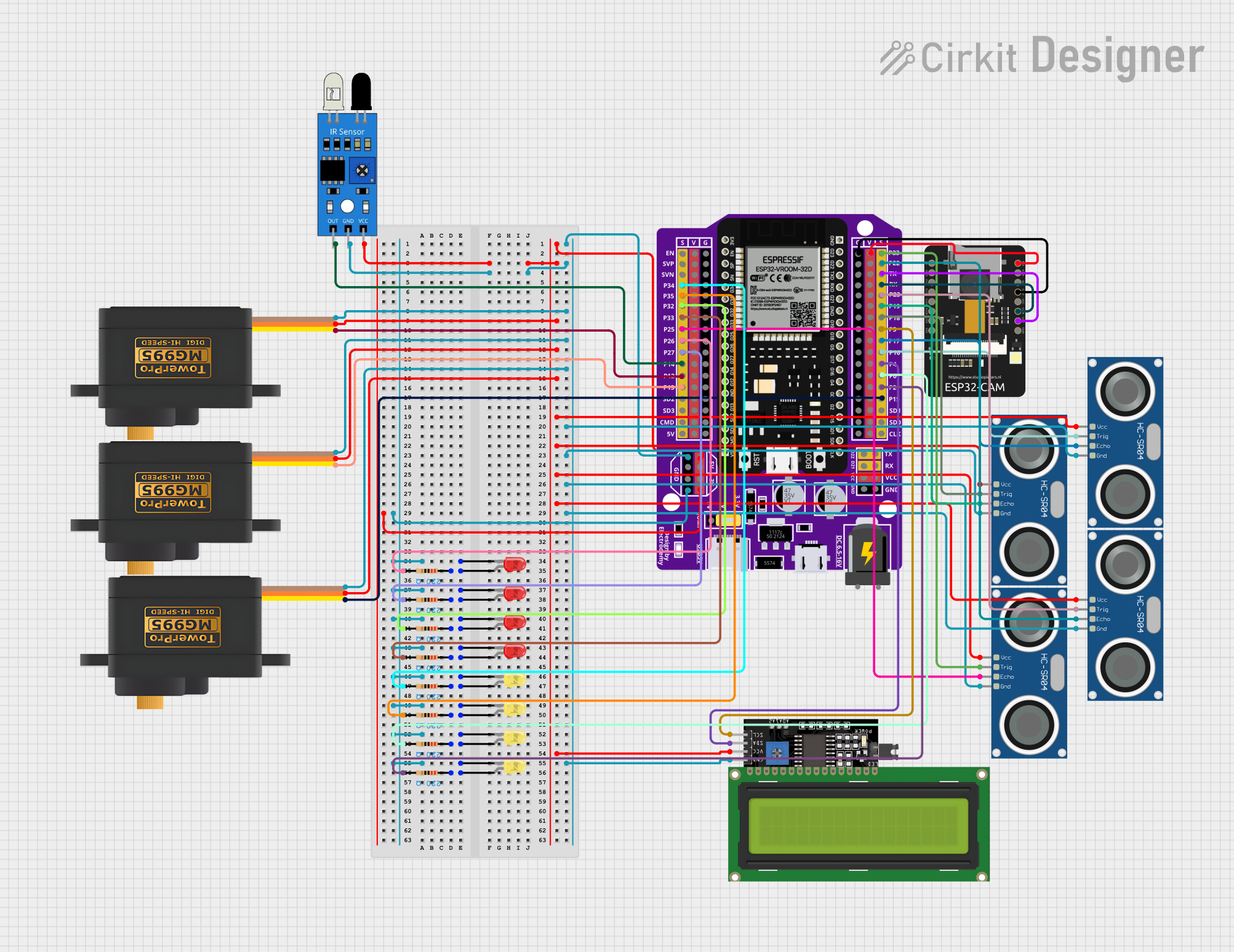
 Open Project in Cirkit Designer
Open Project in Cirkit Designer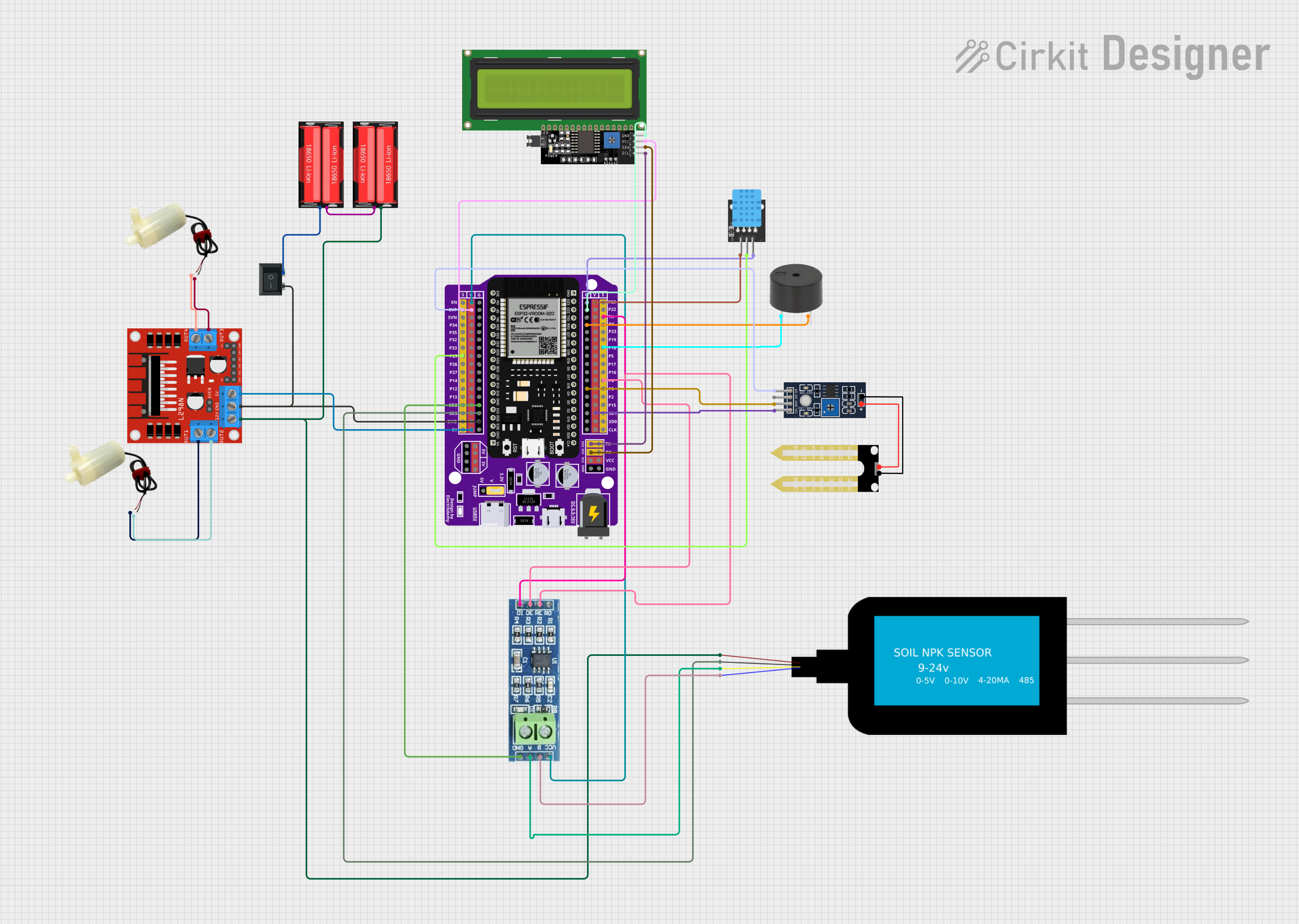
 Open Project in Cirkit Designer
Open Project in Cirkit Designer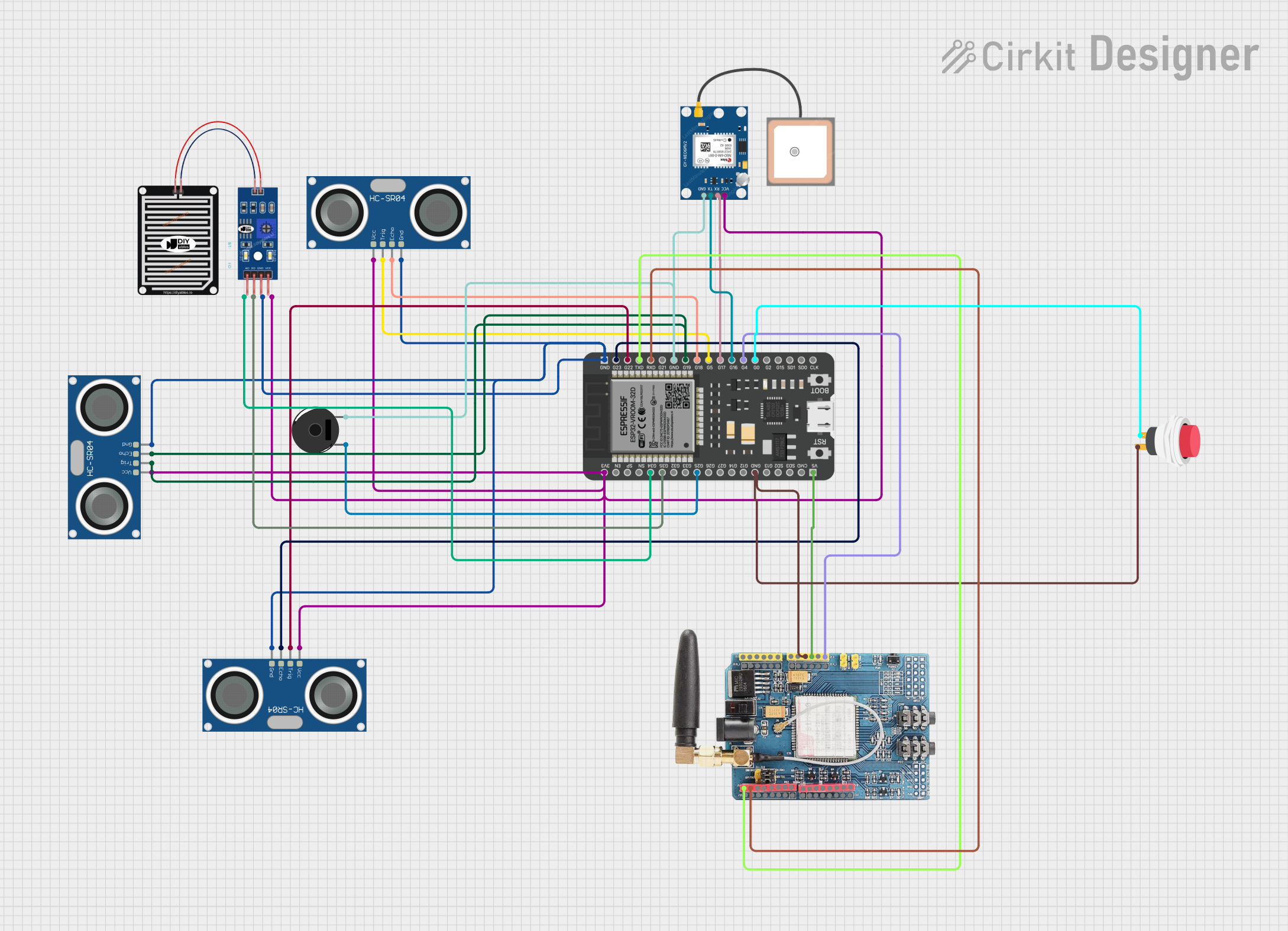
 Open Project in Cirkit Designer
Open Project in Cirkit DesignerExplore Projects Built with ESP32 - 38 pins Expansion Board

 Open Project in Cirkit Designer
Open Project in Cirkit Designer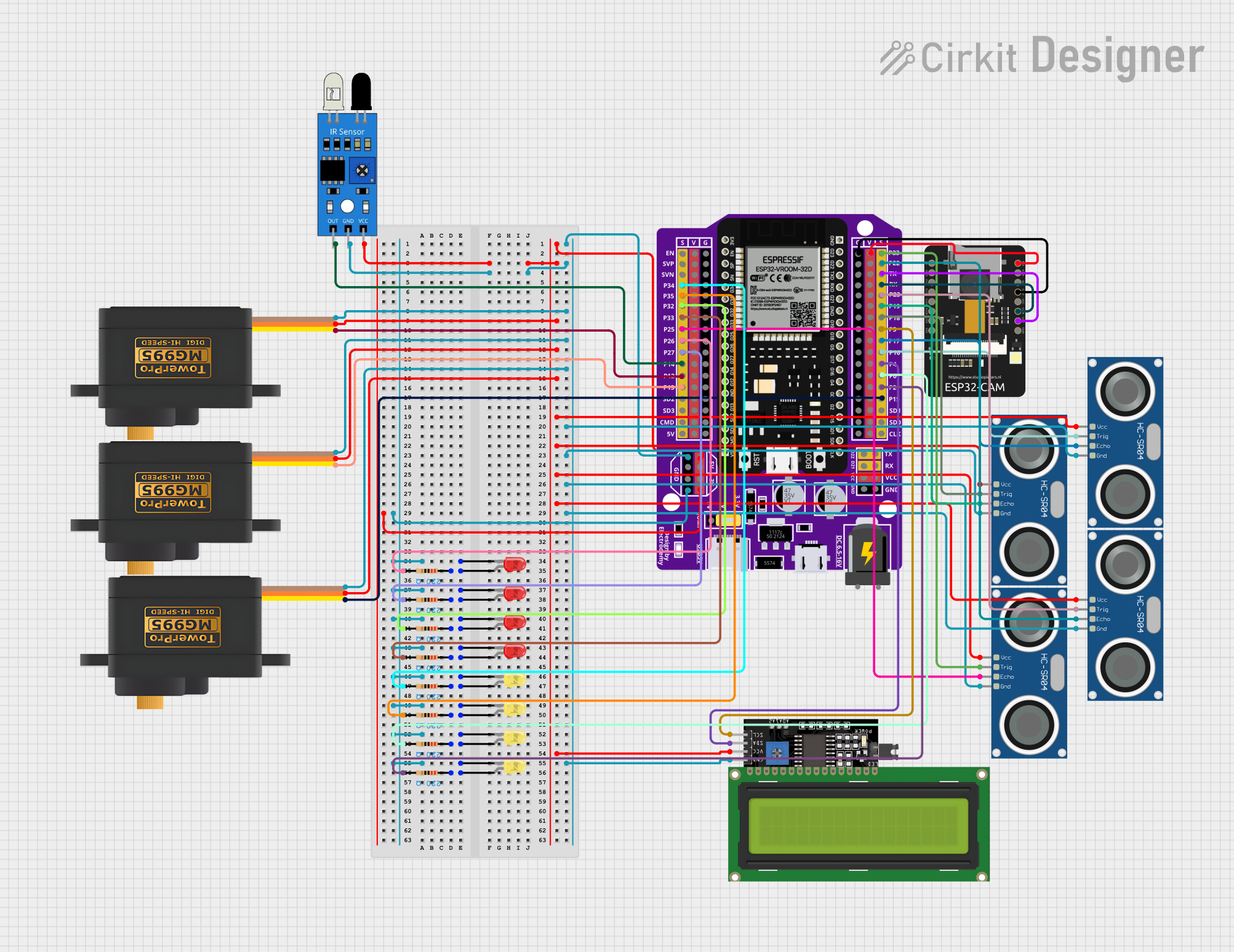
 Open Project in Cirkit Designer
Open Project in Cirkit Designer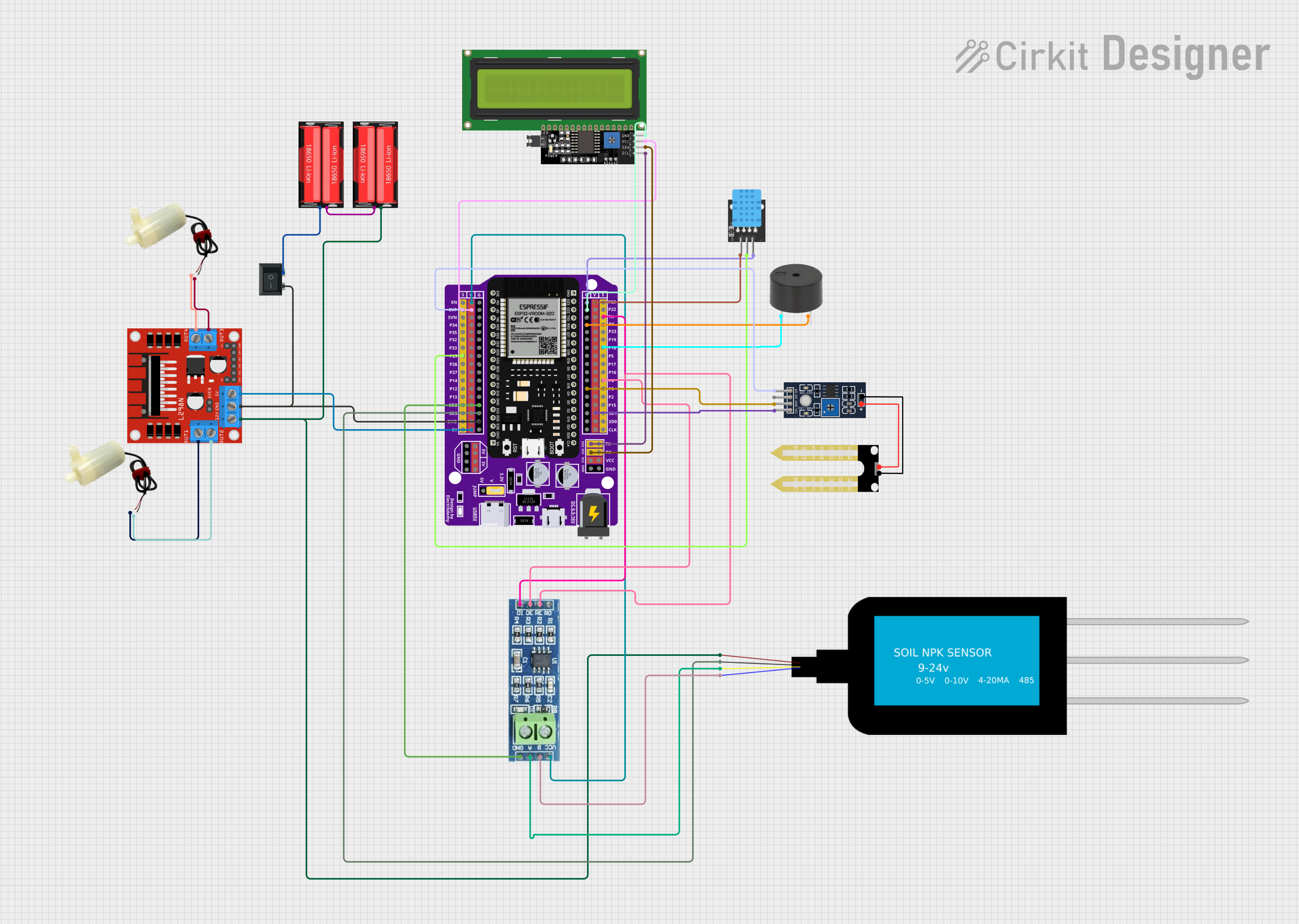
 Open Project in Cirkit Designer
Open Project in Cirkit Designer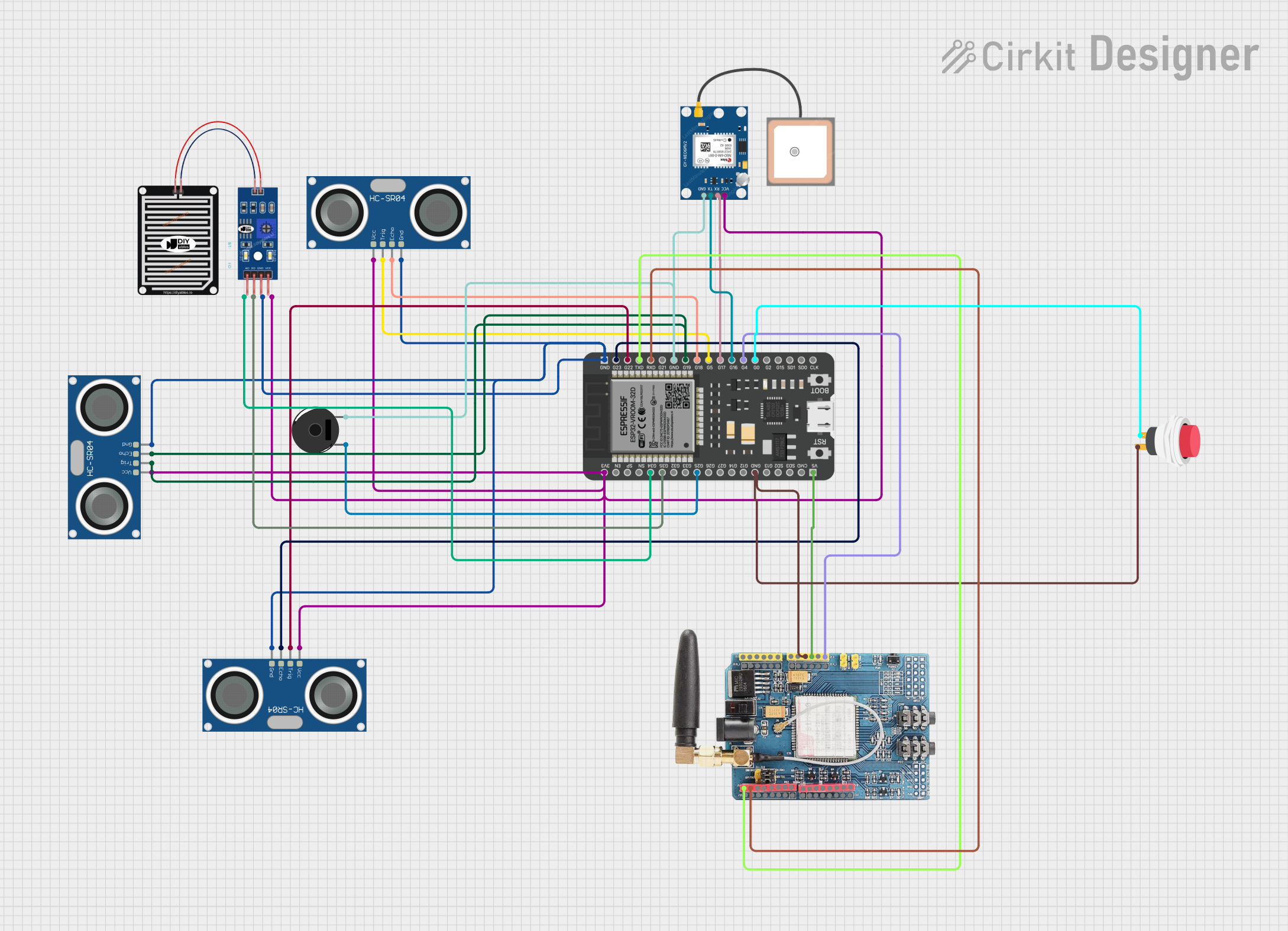
 Open Project in Cirkit Designer
Open Project in Cirkit DesignerCommon Applications and Use Cases
- IoT (Internet of Things) devices
- Home automation
- Robotics
- Complex projects requiring multiple sensor integrations
- Prototyping and educational purposes
Technical Specifications
Key Technical Details
- Compatible with ESP32 microcontroller
- Number of Expansion Pins: 38
- Voltage Rating: 3.3V (Do not exceed the voltage rating as it can damage the board)
- Current Rating: Depends on the ESP32 module used
Pin Configuration and Descriptions
| Pin Number | Function | Description |
|---|---|---|
| 1-16 | GPIO Expansion | General Purpose Input/Output pins |
| 17-21 | ADC Channels | Analog to Digital Converter channels |
| 22-25 | SPI Interface | Serial Peripheral Interface for communication |
| 26-29 | I2C Interface | Inter-Integrated Circuit for communication |
| 30-33 | UART Interface | Universal Asynchronous Receiver-Transmitter interface |
| 34-38 | Extra Functions | Reserved for future use or specific applications |
Usage Instructions
How to Use the Component in a Circuit
- Mounting the ESP32: Securely mount the ESP32 onto the expansion board ensuring proper alignment of pins.
- Power Supply: Connect a 3.3V power supply to the designated VCC and GND pins on the expansion board.
- Connecting Peripherals: Attach sensors, actuators, or other peripherals to the expansion GPIO pins.
- Programming: Use the ESP32's programming interface to upload your code.
Important Considerations and Best Practices
- Voltage Levels: Ensure that all peripherals are compatible with the 3.3V logic levels of the ESP32.
- Current Draw: Be mindful of the total current draw from the GPIO pins to avoid damaging the ESP32.
- ESD Precautions: Always handle the board with proper electrostatic discharge (ESD) precautions.
- Firmware: Keep the ESP32 firmware updated to the latest version for optimal performance and security.
Troubleshooting and FAQs
Common Issues Users Might Face
- Board Not Recognized: Ensure that the ESP32 is properly seated on the expansion board and that your computer recognizes the ESP32 when connected.
- GPIO Malfunction: If a GPIO pin is not functioning as expected, check for soldering issues or shorts on the expansion board.
- Inadequate Power Supply: Insufficient power can cause erratic behavior. Verify that your power supply can handle the load.
Solutions and Tips for Troubleshooting
- Rebooting: Sometimes, simply resetting the ESP32 can resolve communication issues.
- Firmware Update: Ensure that the ESP32 has the latest firmware installed.
- Check Connections: Double-check all connections, including power and ground, for any loose wires or poor contacts.
FAQs
Q: Can I use 5V peripherals with this board?
- A: No, the ESP32 operates at 3.3V. Use level shifters for interfacing with 5V peripherals.
Q: How many GPIOs can I use simultaneously?
- A: All 38 expansion pins can be used, but the total current draw must not exceed the ESP32's specifications.
Q: Is the expansion board compatible with all ESP32 modules?
- A: The board is designed to be compatible with standard ESP32 modules. Check the pinout and dimensions of your ESP32 module to ensure compatibility.
Example Code for Arduino UNO
// Example Blink Code for ESP32 - 38 Pins Expansion Board
// This code will blink an LED connected to one of the expansion GPIO pins.
#include <Arduino.h>
#define LED_PIN 2 // Define the GPIO pin where the LED is connected
void setup() {
pinMode(LED_PIN, OUTPUT); // Initialize the LED pin as an output
}
void loop() {
digitalWrite(LED_PIN, HIGH); // Turn the LED on
delay(1000); // Wait for a second
digitalWrite(LED_PIN, LOW); // Turn the LED off
delay(1000); // Wait for a second
}
Note: The above code is for illustration purposes. Replace LED_PIN with the actual pin number you are using on the expansion board. Ensure that the ESP32 board definitions are installed in your Arduino IDE and that the correct board and port are selected before uploading the code.