
How to Use Signal-Relais, 5 V DC, 3 A, 2 CO: Examples, Pinouts, and Specs
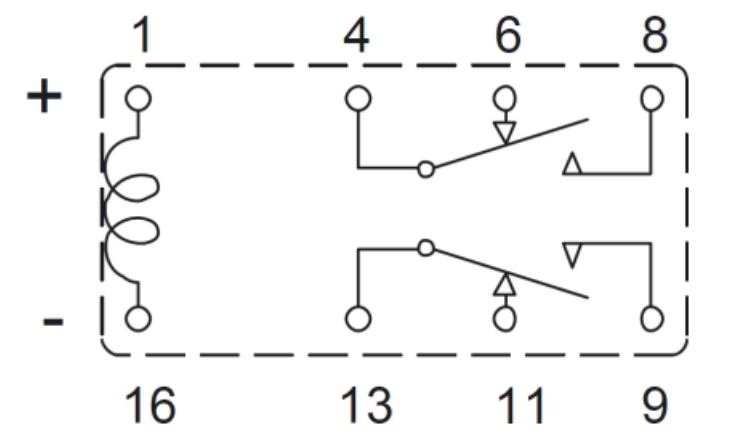
 Design with Signal-Relais, 5 V DC, 3 A, 2 CO in Cirkit Designer
Design with Signal-Relais, 5 V DC, 3 A, 2 CO in Cirkit DesignerIntroduction
The Signal-Relais AZ832-2C-5DE by Zettler is a compact, high-performance electromagnetic relay designed for low-power signal switching applications. It operates on a 5 V DC coil voltage and features a double changeover (2 CO) contact configuration, making it suitable for a wide range of applications requiring reliable signal control.
Explore Projects Built with Signal-Relais, 5 V DC, 3 A, 2 CO

 Open Project in Cirkit Designer
Open Project in Cirkit Designer
 Open Project in Cirkit Designer
Open Project in Cirkit Designer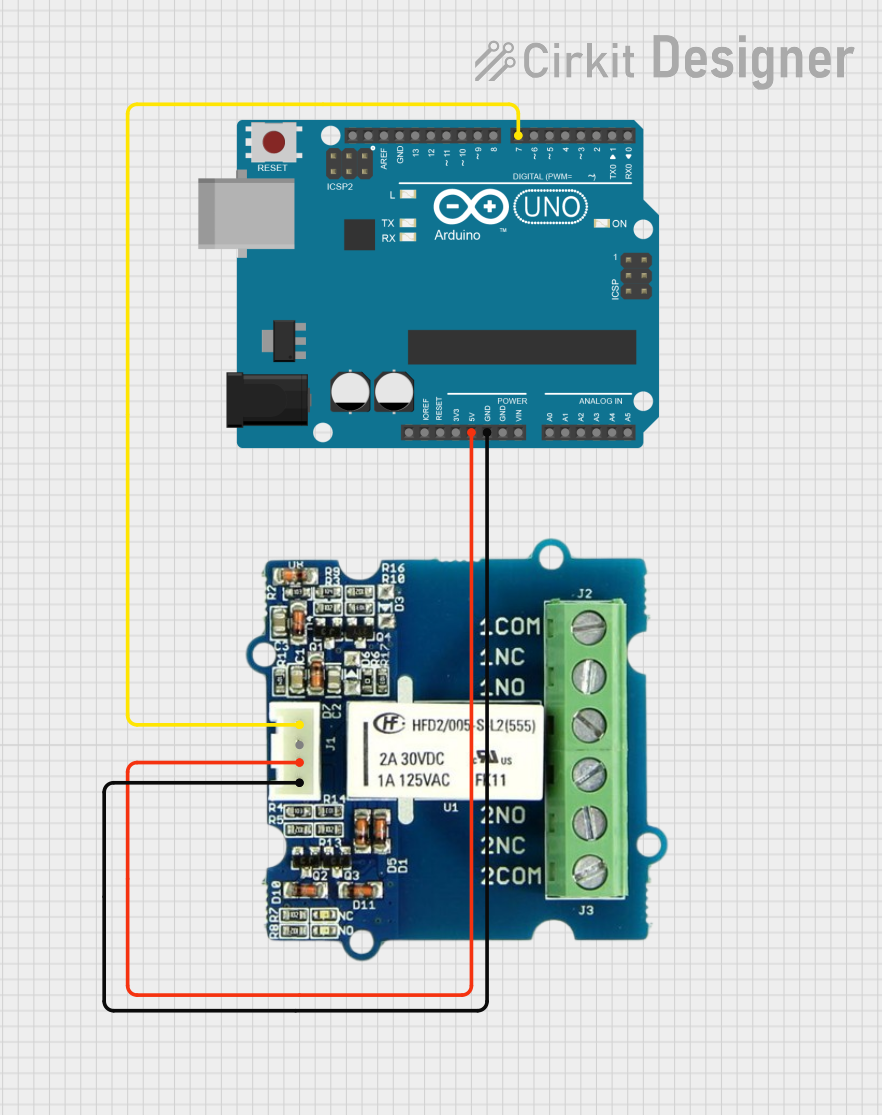
 Open Project in Cirkit Designer
Open Project in Cirkit Designer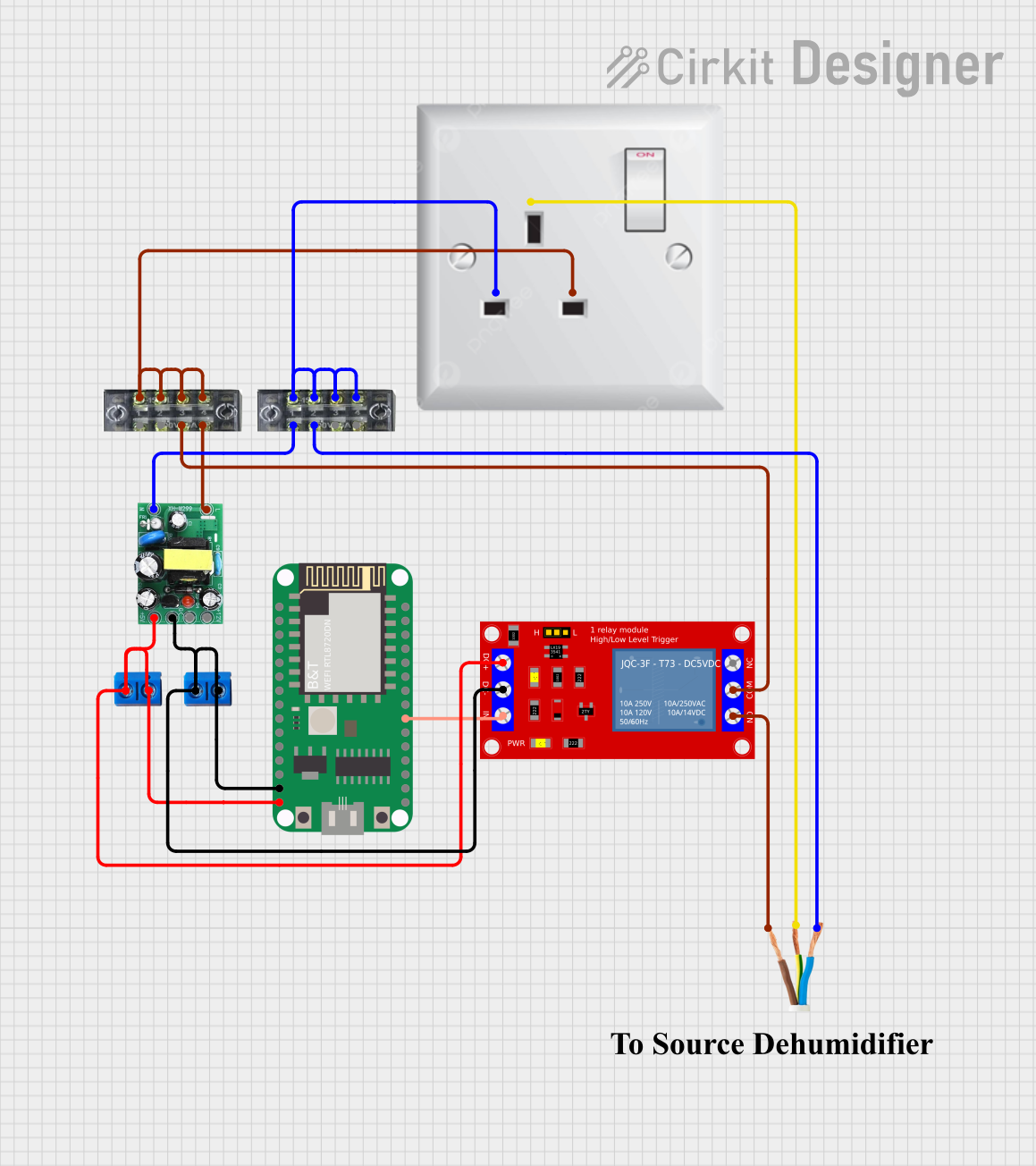
 Open Project in Cirkit Designer
Open Project in Cirkit DesignerExplore Projects Built with Signal-Relais, 5 V DC, 3 A, 2 CO

 Open Project in Cirkit Designer
Open Project in Cirkit Designer
 Open Project in Cirkit Designer
Open Project in Cirkit Designer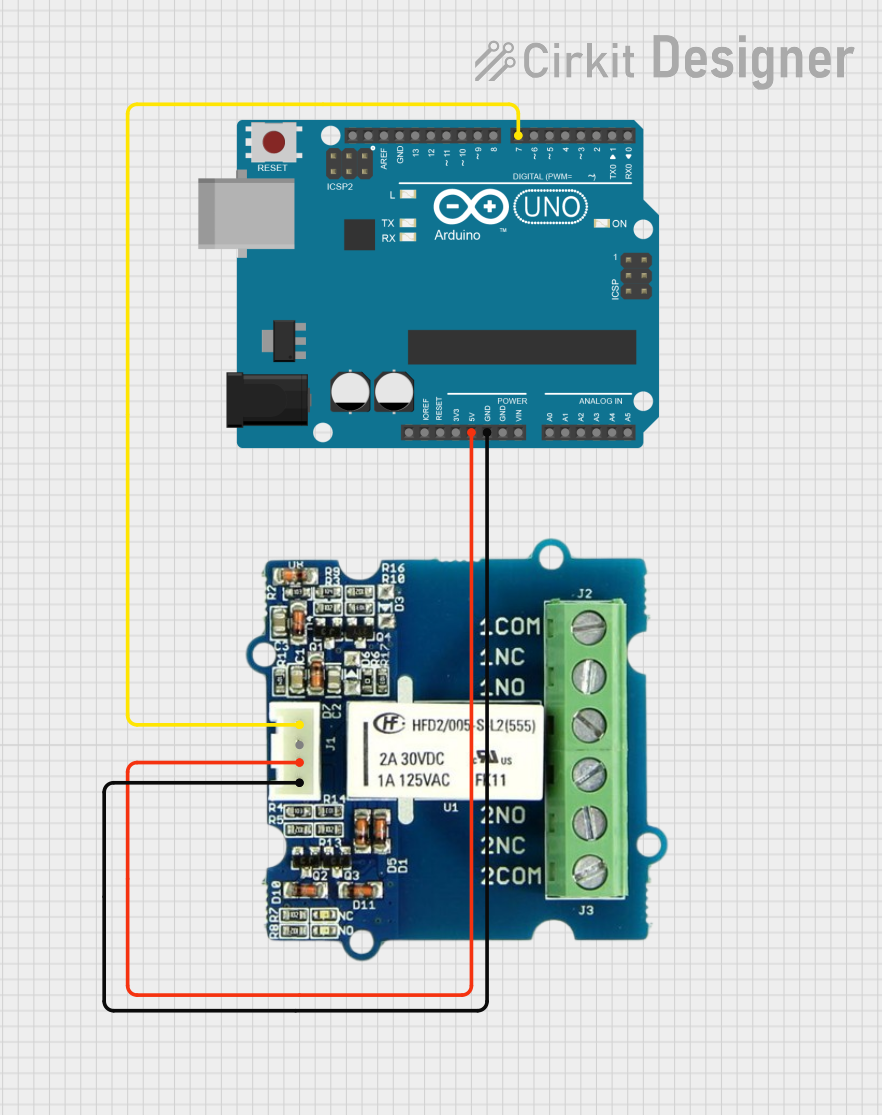
 Open Project in Cirkit Designer
Open Project in Cirkit Designer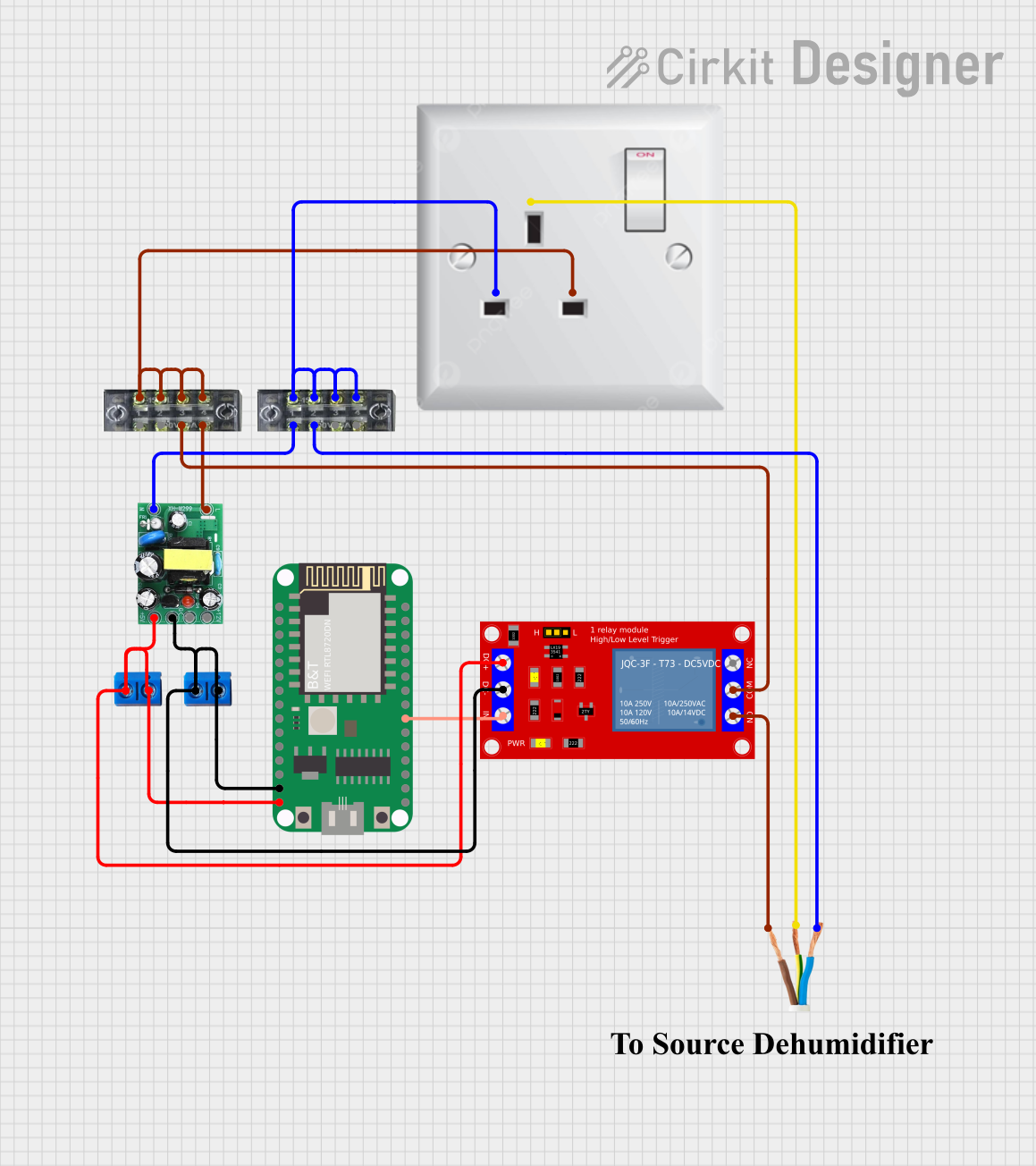
 Open Project in Cirkit Designer
Open Project in Cirkit DesignerCommon Applications and Use Cases
- Telecommunications equipment
- Industrial control systems
- Home automation and IoT devices
- Signal switching in measurement and testing equipment
- Low-power switching in audio and video systems
Technical Specifications
Key Technical Details
- Manufacturer: Zettler
- Part Number: AZ832-2C-5DE
- Coil Voltage: 5 V DC
- Contact Configuration: 2 CO (Double Changeover)
- Contact Rating: 3 A at 30 V DC or 3 A at 250 V AC
- Coil Resistance: 178 Ω ±10%
- Operate Time: ≤ 6 ms
- Release Time: ≤ 4 ms
- Dielectric Strength: 1000 V AC (coil to contacts)
- Insulation Resistance: ≥ 1000 MΩ at 500 V DC
- Operating Temperature Range: -40°C to +85°C
- Dimensions: 20.2 mm x 10.2 mm x 10.6 mm
- Weight: Approximately 4.5 g
Pin Configuration and Descriptions
The AZ832-2C-5DE relay has a total of 8 pins. The pinout is as follows:
| Pin Number | Description |
|---|---|
| 1 | Coil Terminal 1 (Positive) |
| 2 | Coil Terminal 2 (Negative) |
| 3 | Common Contact 1 (COM1) |
| 4 | Normally Closed Contact 1 (NC1) |
| 5 | Normally Open Contact 1 (NO1) |
| 6 | Common Contact 2 (COM2) |
| 7 | Normally Closed Contact 2 (NC2) |
| 8 | Normally Open Contact 2 (NO2) |
Usage Instructions
How to Use the Component in a Circuit
- Power the Coil: Connect the coil terminals (pins 1 and 2) to a 5 V DC power source. Ensure the polarity is correct: pin 1 is positive, and pin 2 is negative.
- Connect the Load:
- For the first circuit, connect your load to pins 3 (COM1), 4 (NC1), and 5 (NO1).
- For the second circuit, connect your load to pins 6 (COM2), 7 (NC2), and 8 (NO2).
- Switching Logic:
- When the coil is not energized, the common contacts (COM1 and COM2) are connected to the normally closed contacts (NC1 and NC2).
- When the coil is energized, the common contacts switch to the normally open contacts (NO1 and NO2).
Important Considerations and Best Practices
- Current Limiting: Ensure the current through the contacts does not exceed 3 A to prevent damage.
- Flyback Diode: When using the relay with an inductive load, add a flyback diode across the coil terminals to protect the driving circuit from voltage spikes.
- Mounting: Secure the relay on a PCB or socket to ensure stable operation and avoid mechanical stress.
- Isolation: Maintain proper isolation between the coil and contact circuits to prevent interference.
Example: Connecting to an Arduino UNO
The AZ832-2C-5DE can be controlled using an Arduino UNO. Below is an example circuit and code to toggle the relay:
Circuit Setup
- Connect pin 1 of the relay to a digital output pin on the Arduino (e.g., pin 7) through a 1 kΩ resistor.
- Connect pin 2 of the relay to the Arduino GND.
- Use an external 5 V DC power supply for the relay coil if the Arduino's 5 V pin cannot provide sufficient current.
Arduino Code
// Define the relay pin
const int relayPin = 7;
void setup() {
// Set the relay pin as an output
pinMode(relayPin, OUTPUT);
}
void loop() {
// Turn the relay ON
digitalWrite(relayPin, HIGH);
delay(1000); // Keep the relay ON for 1 second
// Turn the relay OFF
digitalWrite(relayPin, LOW);
delay(1000); // Keep the relay OFF for 1 second
}
Troubleshooting and FAQs
Common Issues and Solutions
Relay Not Switching:
- Cause: Insufficient voltage or current to the coil.
- Solution: Verify the power supply provides 5 V DC and sufficient current (at least 28 mA).
Contacts Not Conducting Properly:
- Cause: Excessive load current or damaged contacts.
- Solution: Ensure the load current does not exceed 3 A. Replace the relay if contacts are damaged.
Noise or Chattering:
- Cause: Unstable power supply or interference.
- Solution: Use a decoupling capacitor (e.g., 100 µF) across the power supply terminals.
Arduino Cannot Drive the Relay:
- Cause: Insufficient current from the Arduino pin.
- Solution: Use a transistor (e.g., 2N2222) as a driver circuit to amplify the current.
FAQs
Q: Can I use this relay for AC loads?
A: Yes, the relay supports up to 3 A at 250 V AC. Ensure proper isolation and safety precautions.Q: What is the maximum switching frequency?
A: The relay can handle up to 20 operations per second for signal-level loads.Q: Is the relay polarity-sensitive?
A: Yes, the coil terminals (pins 1 and 2) must be connected with the correct polarity.Q: Can I use this relay in high-temperature environments?
A: Yes, the relay operates reliably within a temperature range of -40°C to +85°C.