
How to Use Optical Sensor: Examples, Pinouts, and Specs
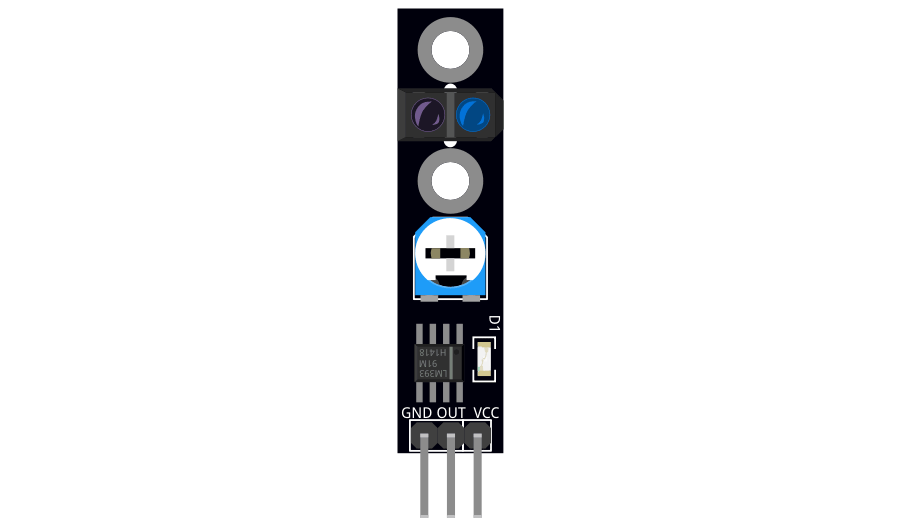
 Design with Optical Sensor in Cirkit Designer
Design with Optical Sensor in Cirkit DesignerIntroduction
An optical sensor is a device that detects light and converts it into an electrical signal. It is widely used in various applications, including cameras, light meters, automatic lighting systems, and industrial automation. Optical sensors are essential in systems that require light detection for measurement, control, or triggering actions. They are available in different types, such as photodiodes, phototransistors, and light-dependent resistors (LDRs), each suited for specific use cases.
Common applications of optical sensors include:
- Ambient light detection in smartphones and displays
- Proximity sensing in touchless interfaces
- Object detection in robotics and automation
- Light intensity measurement in scientific instruments
- Security systems, such as motion detection
Explore Projects Built with Optical Sensor
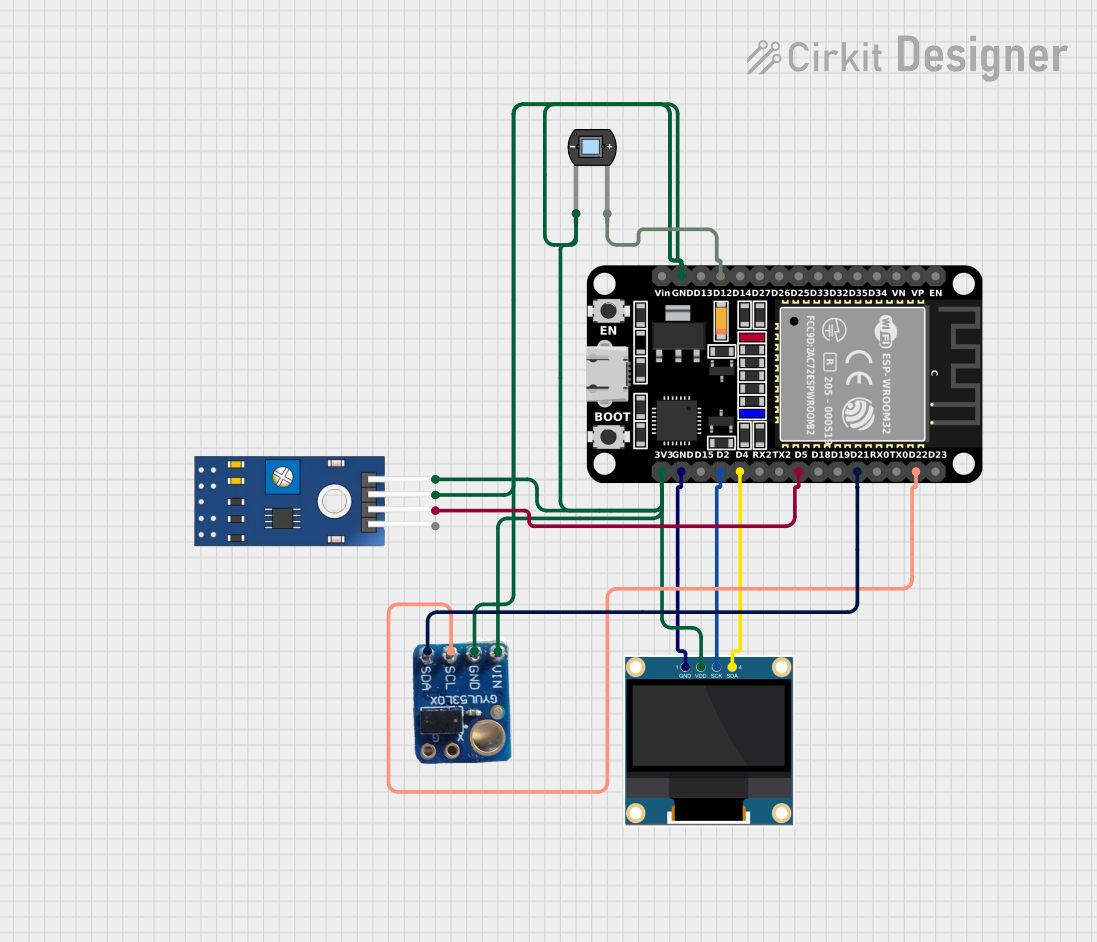
 Open Project in Cirkit Designer
Open Project in Cirkit Designer
 Open Project in Cirkit Designer
Open Project in Cirkit Designer
 Open Project in Cirkit Designer
Open Project in Cirkit Designer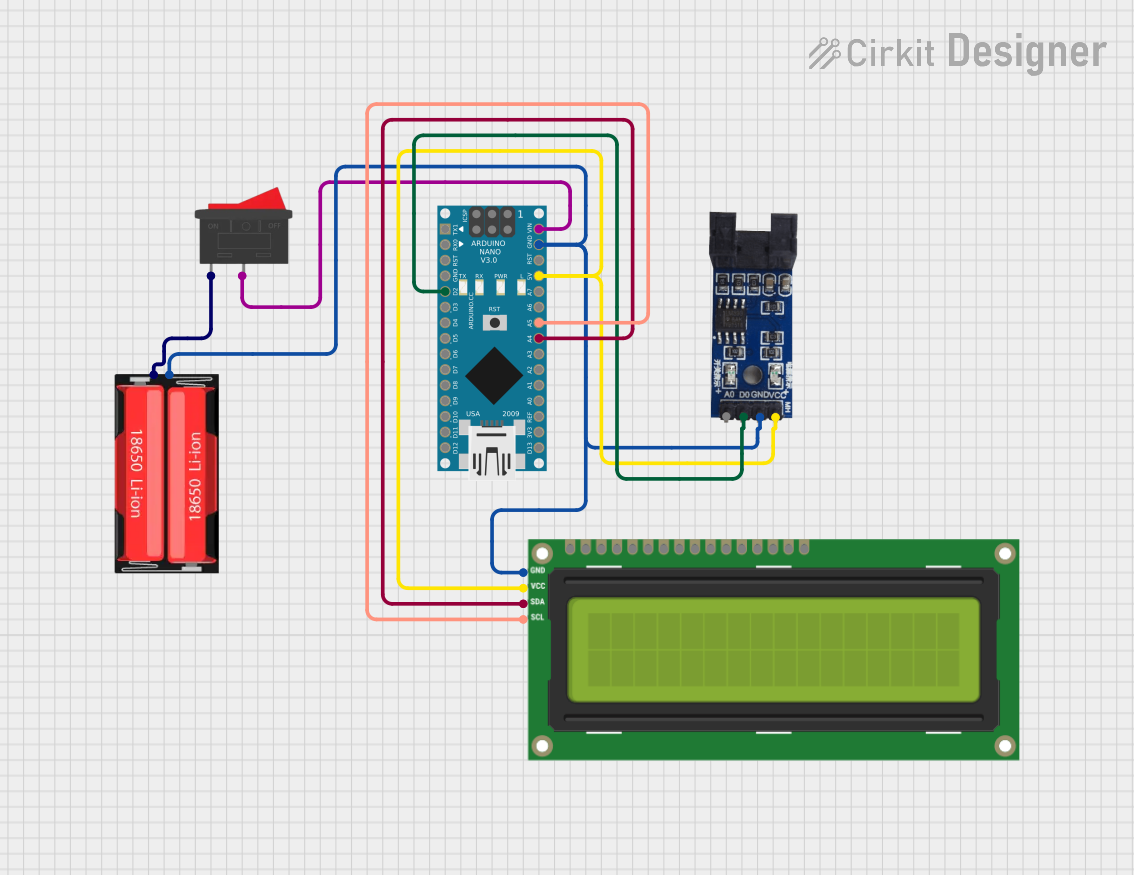
 Open Project in Cirkit Designer
Open Project in Cirkit DesignerExplore Projects Built with Optical Sensor
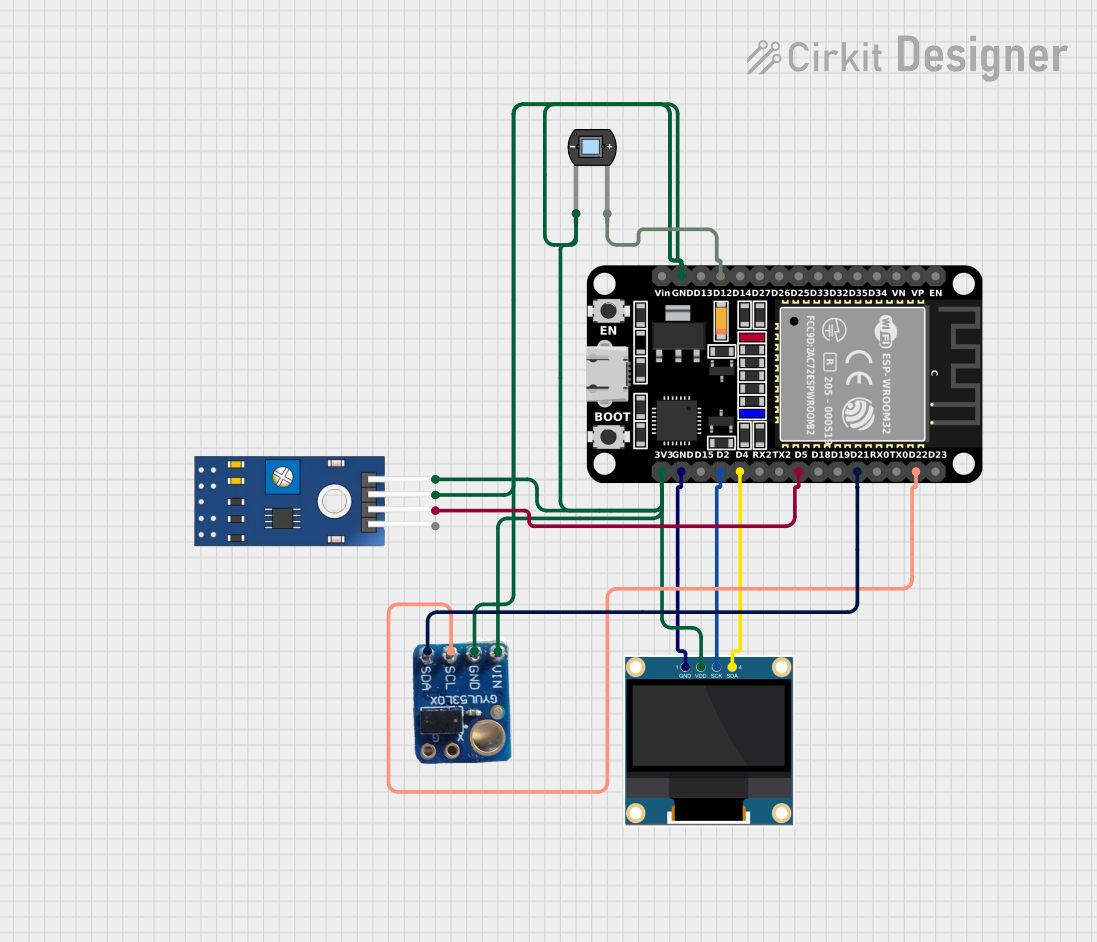
 Open Project in Cirkit Designer
Open Project in Cirkit Designer
 Open Project in Cirkit Designer
Open Project in Cirkit Designer
 Open Project in Cirkit Designer
Open Project in Cirkit Designer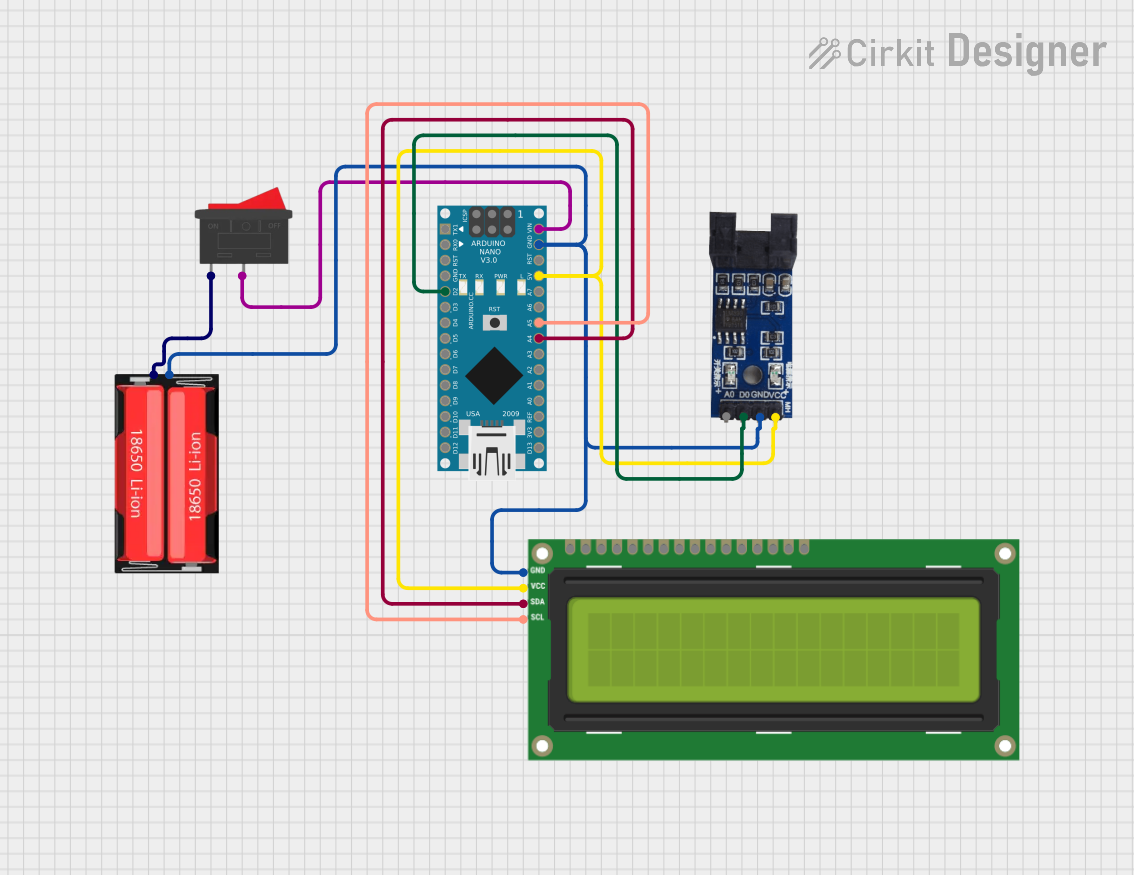
 Open Project in Cirkit Designer
Open Project in Cirkit DesignerTechnical Specifications
The technical specifications of an optical sensor can vary depending on the type and model. Below is a general overview of key specifications for a typical optical sensor:
| Parameter | Value |
|---|---|
| Operating Voltage | 3.3V to 5V |
| Operating Current | 10mA to 20mA |
| Light Sensitivity Range | 400nm to 700nm (visible spectrum) |
| Response Time | 10µs to 1ms |
| Output Type | Analog or Digital |
| Operating Temperature | -20°C to 70°C |
Pin Configuration and Descriptions
The pin configuration of an optical sensor depends on its type. Below is an example for a 3-pin phototransistor-based optical sensor:
| Pin | Name | Description |
|---|---|---|
| 1 | VCC | Power supply pin (3.3V or 5V) |
| 2 | GND | Ground connection |
| 3 | OUT | Output pin (provides an analog or digital signal) |
For a light-dependent resistor (LDR), the sensor typically has two terminals that are connected in a voltage divider circuit.
Usage Instructions
How to Use the Component in a Circuit
- Power the Sensor: Connect the VCC pin to a 3.3V or 5V power supply and the GND pin to the ground.
- Read the Output: Connect the OUT pin to an analog or digital input pin of a microcontroller (e.g., Arduino UNO) to read the sensor's output.
- Voltage Divider for LDR: If using an LDR, connect it in series with a fixed resistor to form a voltage divider. The junction between the LDR and the resistor provides the output voltage.
Example Circuit with Arduino UNO
Below is an example of connecting an optical sensor to an Arduino UNO:
Circuit Connections
- Connect the VCC pin of the optical sensor to the 5V pin on the Arduino.
- Connect the GND pin of the sensor to the GND pin on the Arduino.
- Connect the OUT pin of the sensor to an analog input pin (e.g., A0) on the Arduino.
Arduino Code
// Optical Sensor Example with Arduino UNO
// Reads the sensor's output and prints the light intensity to the Serial Monitor
const int sensorPin = A0; // Analog pin connected to the sensor's OUT pin
int sensorValue = 0; // Variable to store the sensor reading
void setup() {
Serial.begin(9600); // Initialize serial communication at 9600 baud
}
void loop() {
sensorValue = analogRead(sensorPin); // Read the sensor's analog output
Serial.print("Light Intensity: ");
Serial.println(sensorValue); // Print the sensor value to the Serial Monitor
delay(500); // Wait for 500ms before the next reading
}
Important Considerations and Best Practices
- Avoid Direct Sunlight: Prolonged exposure to direct sunlight can damage the sensor or affect its accuracy.
- Use Proper Pull-Up Resistors: For digital output sensors, ensure the correct pull-up resistor is used if required.
- Shield from Interference: Place the sensor away from sources of electrical noise or strong light interference.
- Calibrate for Accuracy: If precise measurements are required, calibrate the sensor for your specific application.
Troubleshooting and FAQs
Common Issues and Solutions
No Output Signal:
- Check the power supply connections (VCC and GND).
- Ensure the sensor is not damaged or exposed to extreme conditions.
Inconsistent Readings:
- Verify that the sensor is not exposed to fluctuating light sources.
- Use a capacitor across the power supply pins to filter noise.
Low Sensitivity:
- Ensure the sensor is clean and free from dust or debris.
- Check if the sensor is operating within its specified light sensitivity range.
Arduino Not Detecting Sensor Output:
- Confirm that the correct pin is used in the code.
- Check the wiring and ensure the sensor's output is connected to the correct Arduino pin.
FAQs
Q: Can I use an optical sensor in outdoor applications?
A: Yes, but ensure the sensor is protected from direct sunlight, rain, and extreme temperatures. Use an appropriate enclosure if necessary.
Q: How do I increase the sensitivity of the sensor?
A: You can adjust the circuit design, such as using a higher-value resistor in the voltage divider for an LDR or amplifying the output signal with an operational amplifier.
Q: Can I use multiple optical sensors in the same circuit?
A: Yes, you can connect multiple sensors to different input pins of a microcontroller. Ensure each sensor has its own power and ground connections.
By following this documentation, you can effectively integrate and troubleshoot an optical sensor in your projects.