
How to Use BME680: Examples, Pinouts, and Specs
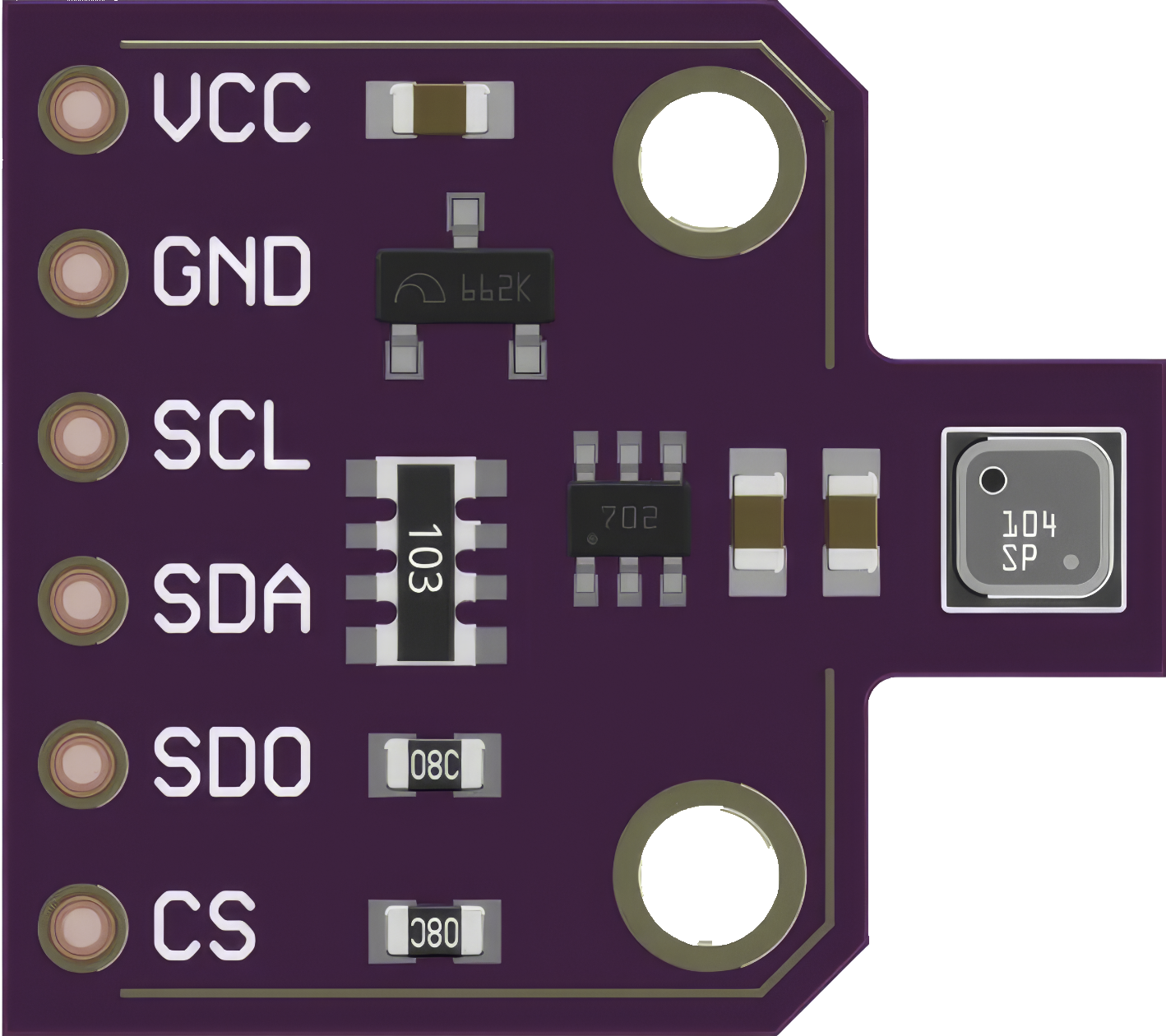
 Design with BME680 in Cirkit Designer
Design with BME680 in Cirkit DesignerIntroduction
The BME680 is a versatile digital sensor designed to measure temperature, humidity, pressure, and air quality. This sensor is widely used in environmental monitoring and Internet of Things (IoT) applications due to its compact size, low power consumption, and high accuracy. The BME680 integrates gas, pressure, humidity, and temperature sensors, making it an ideal choice for applications such as weather stations, smart home devices, and wearable technology.
Explore Projects Built with BME680
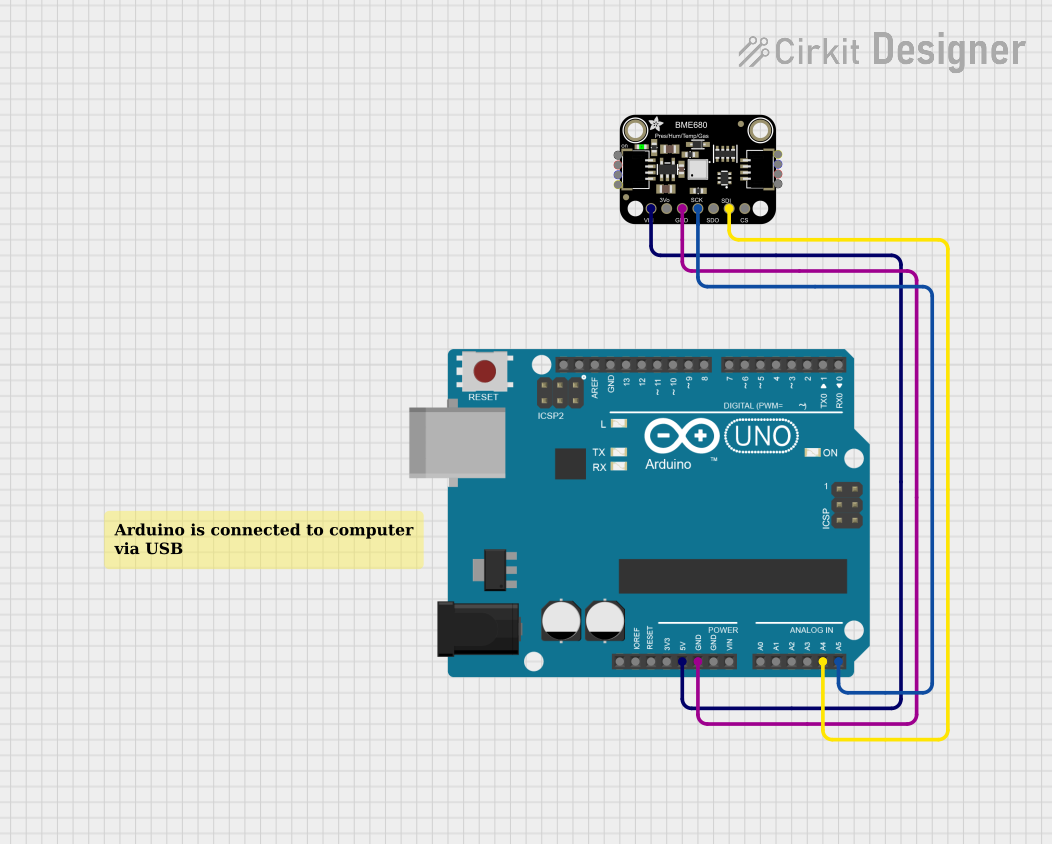
 Open Project in Cirkit Designer
Open Project in Cirkit Designer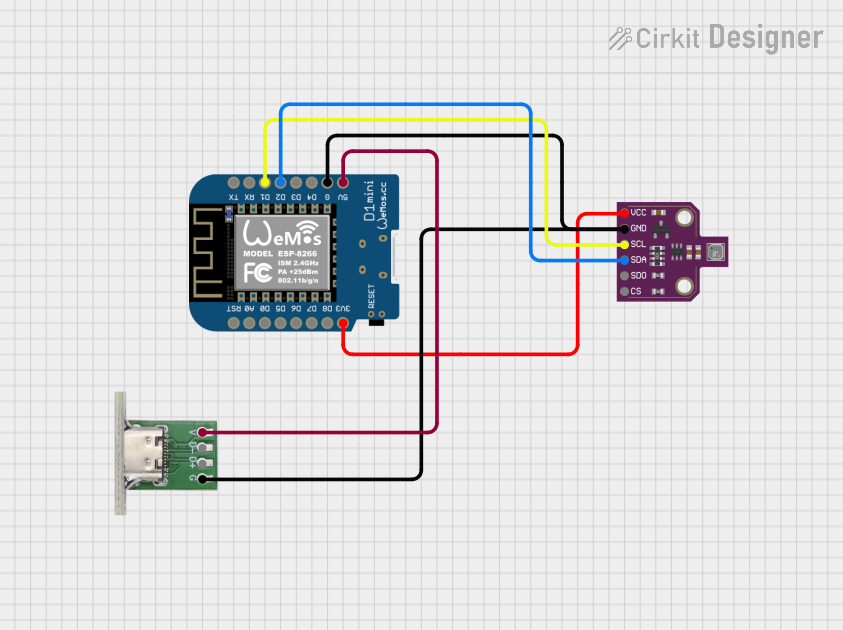
 Open Project in Cirkit Designer
Open Project in Cirkit Designer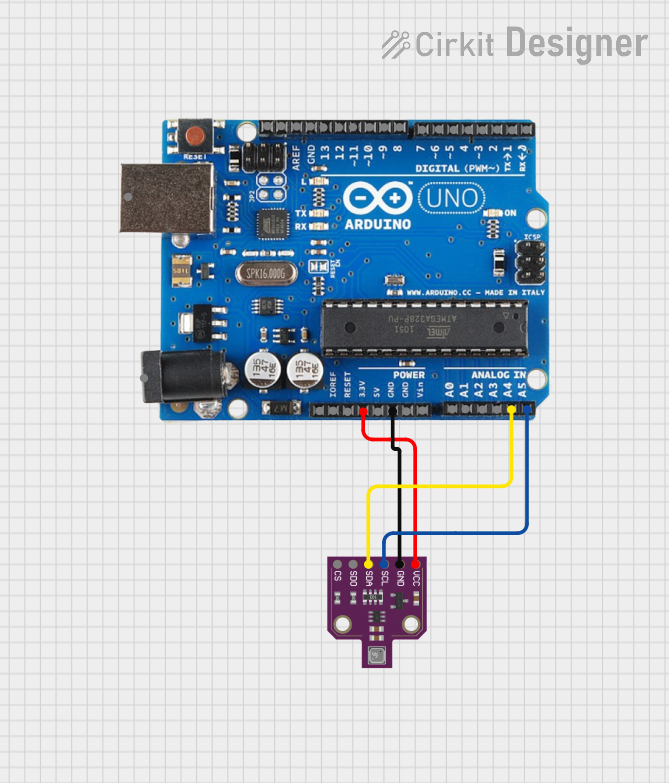
 Open Project in Cirkit Designer
Open Project in Cirkit Designer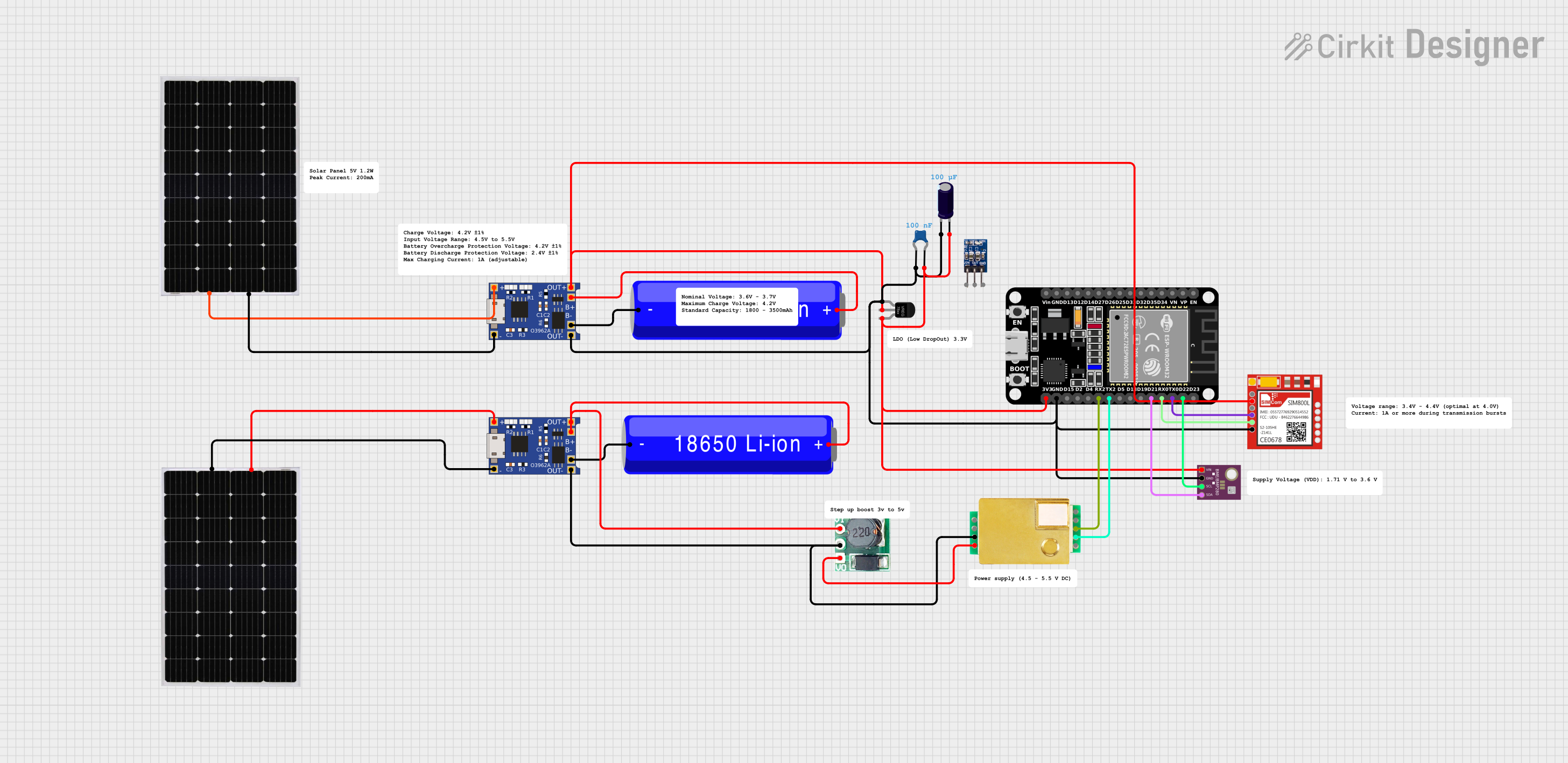
 Open Project in Cirkit Designer
Open Project in Cirkit DesignerExplore Projects Built with BME680
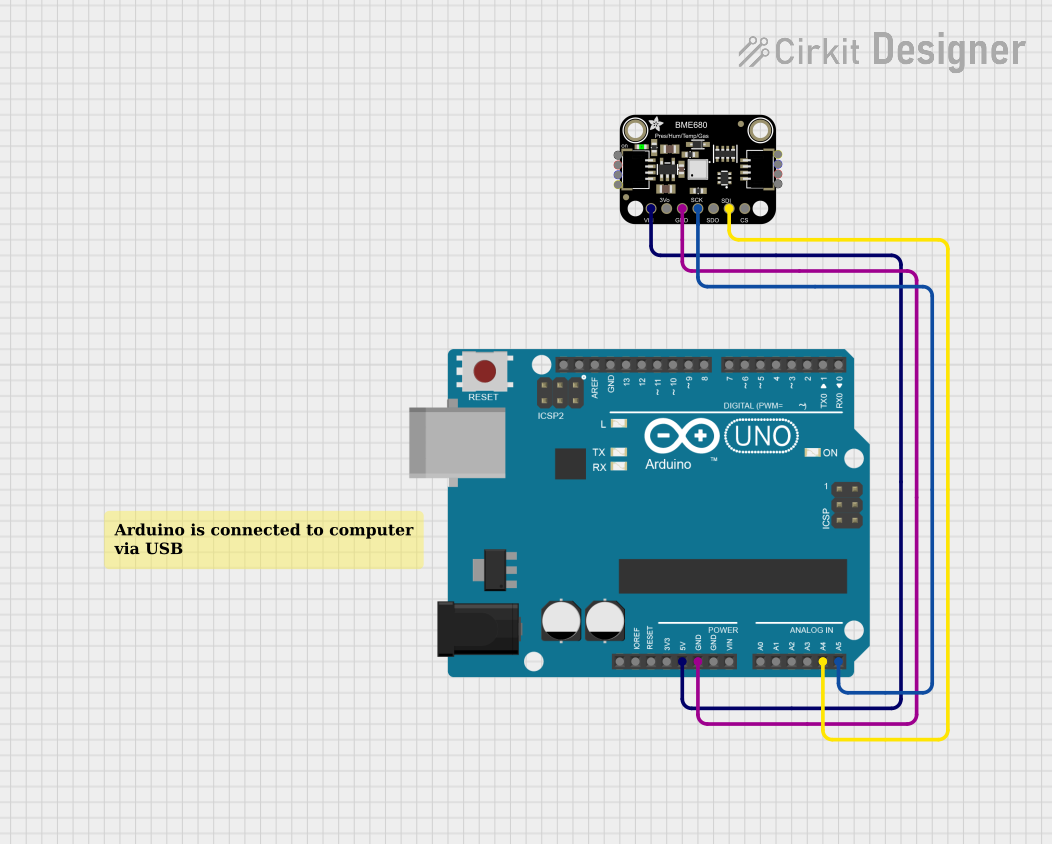
 Open Project in Cirkit Designer
Open Project in Cirkit Designer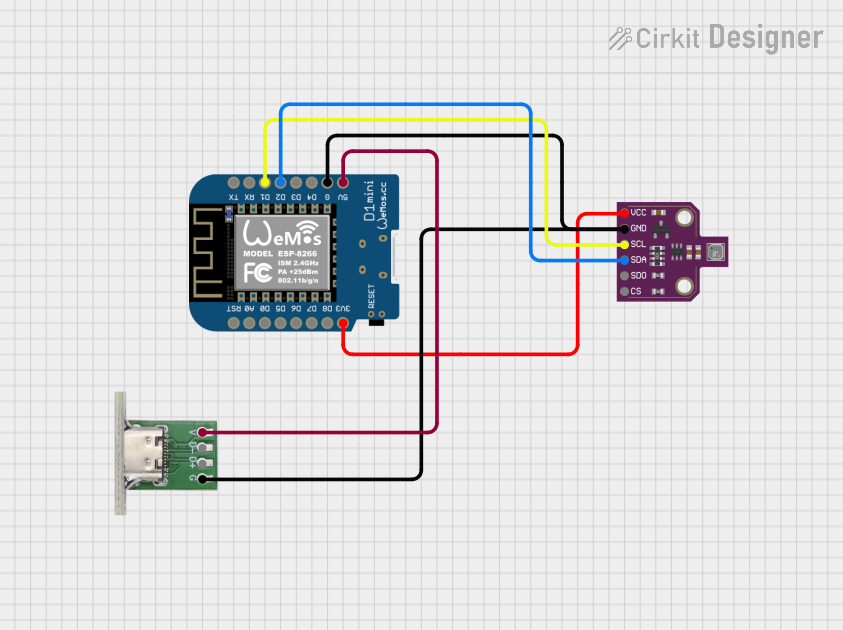
 Open Project in Cirkit Designer
Open Project in Cirkit Designer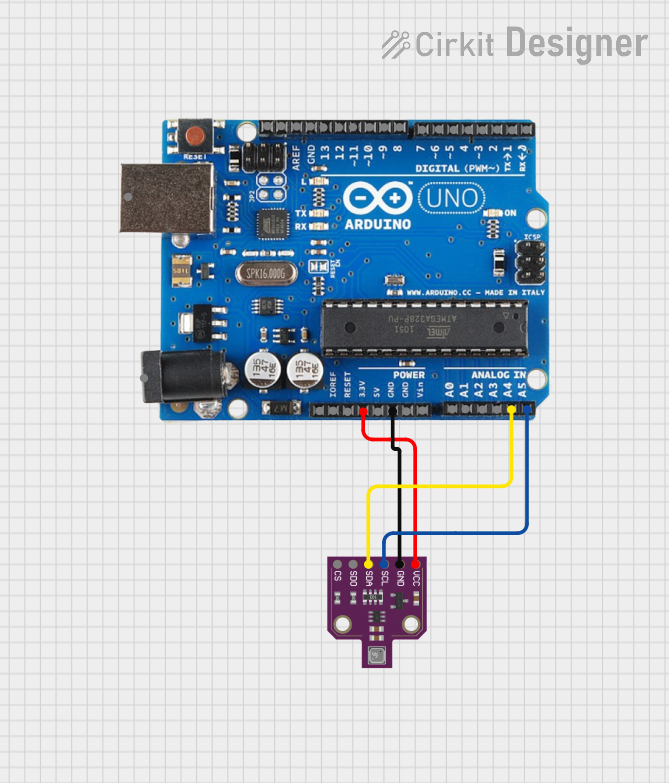
 Open Project in Cirkit Designer
Open Project in Cirkit Designer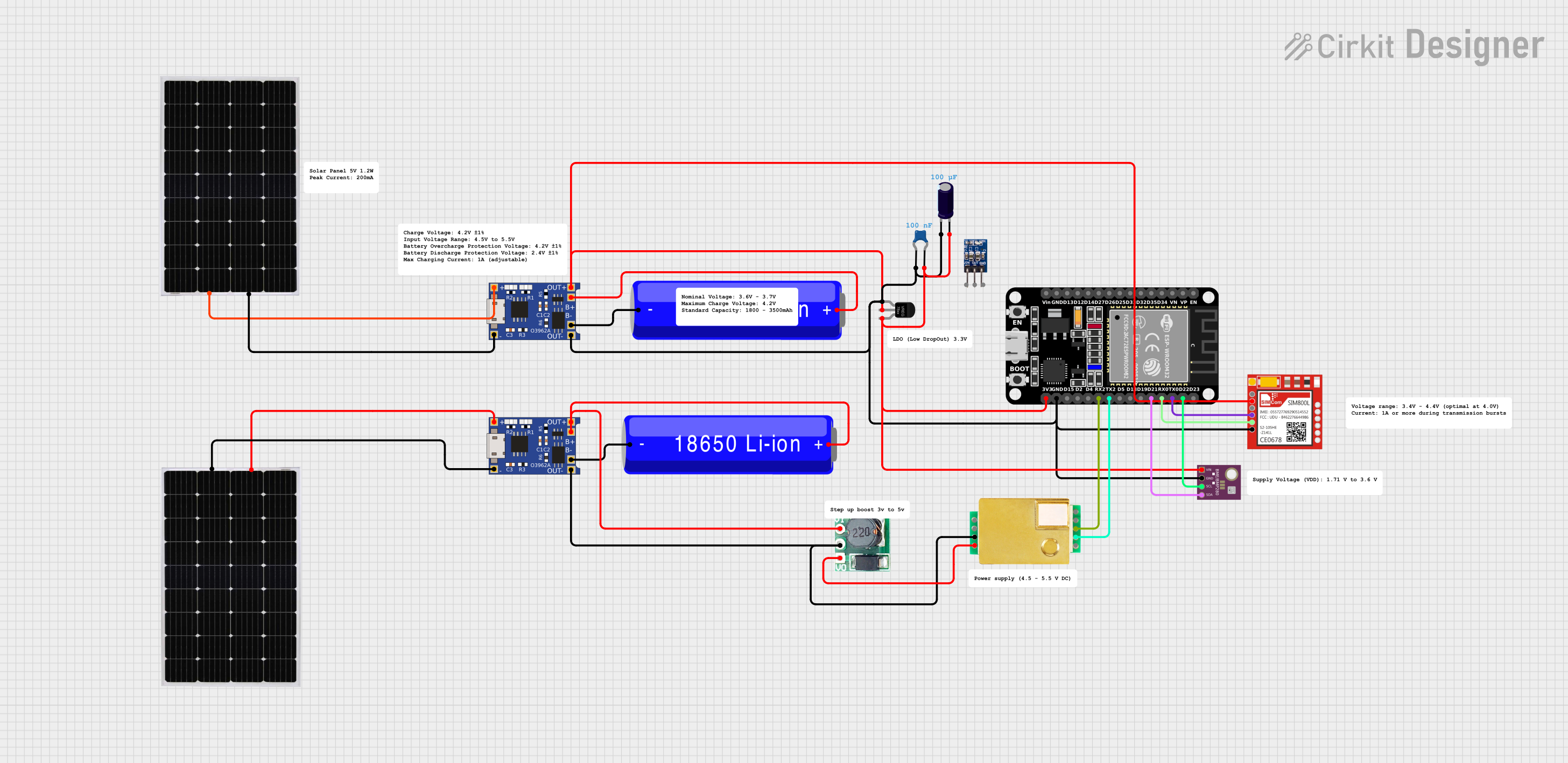
 Open Project in Cirkit Designer
Open Project in Cirkit DesignerTechnical Specifications
Key Technical Details
| Parameter | Value |
|---|---|
| Operating Voltage | 1.7V to 3.6V |
| Current Consumption | 0.15mA (typical) |
| Temperature Range | -40°C to +85°C |
| Humidity Range | 0% to 100% RH |
| Pressure Range | 300 hPa to 1100 hPa |
| Gas Measurement | VOCs (Volatile Organic Compounds) |
| Interface | I2C, SPI |
Pin Configuration and Descriptions
| Pin | Name | Description |
|---|---|---|
| 1 | VDD | Power Supply (1.7V to 3.6V) |
| 2 | GND | Ground |
| 3 | SCL | Serial Clock Line (I2C) / SPI Clock |
| 4 | SDA | Serial Data Line (I2C) / SPI Data Input/Output |
| 5 | CSB | Chip Select (SPI) |
| 6 | SDO | Serial Data Output (SPI) |
Usage Instructions
How to Use the BME680 in a Circuit
- Power Supply: Connect the VDD pin to a power supply (1.7V to 3.6V) and the GND pin to the ground.
- Communication Interface: Choose between I2C or SPI for communication.
- For I2C: Connect the SCL pin to the I2C clock line and the SDA pin to the I2C data line.
- For SPI: Connect the SCL pin to the SPI clock, SDA to SPI data input/output, CSB to chip select, and SDO to SPI data output.
- Pull-up Resistors: If using I2C, ensure that pull-up resistors (typically 4.7kΩ) are connected to the SCL and SDA lines.
Important Considerations and Best Practices
- Power Supply: Ensure a stable power supply within the specified range to avoid inaccurate readings.
- Placement: Place the sensor in an area with good airflow for accurate environmental measurements.
- Calibration: Perform calibration if required, especially for gas measurements, to ensure accuracy.
- I2C Address: The default I2C address for the BME680 is 0x76. Ensure no address conflicts if multiple I2C devices are used.
Example Code for Arduino UNO
Below is an example code to interface the BME680 with an Arduino UNO using the I2C interface.
#include <Wire.h>
#include <Adafruit_Sensor.h>
#include <Adafruit_BME680.h>
// Create an instance of the BME680 sensor
Adafruit_BME680 bme;
void setup() {
Serial.begin(9600);
while (!Serial);
// Initialize the BME680 sensor
if (!bme.begin()) {
Serial.println("Could not find a valid BME680 sensor, check wiring!");
while (1);
}
// Set up oversampling and filter initialization
bme.setTemperatureOversampling(BME680_OS_8X);
bme.setHumidityOversampling(BME680_OS_2X);
bme.setPressureOversampling(BME680_OS_4X);
bme.setIIRFilterSize(BME680_FILTER_SIZE_3);
bme.setGasHeater(320, 150); // 320°C for 150 ms
}
void loop() {
// Perform a reading
if (!bme.performReading()) {
Serial.println("Failed to perform reading :(");
return;
}
// Print sensor readings to the Serial Monitor
Serial.print("Temperature = ");
Serial.print(bme.temperature);
Serial.println(" °C");
Serial.print("Humidity = ");
Serial.print(bme.humidity);
Serial.println(" %");
Serial.print("Pressure = ");
Serial.print(bme.pressure / 100.0);
Serial.println(" hPa");
Serial.print("Gas = ");
Serial.print(bme.gas_resistance / 1000.0);
Serial.println(" KOhms");
Serial.println();
delay(2000); // Wait for 2 seconds before the next reading
}
Troubleshooting and FAQs
Common Issues
Sensor Not Detected:
- Solution: Check the wiring and ensure the correct I2C address is used. Verify that the power supply is within the specified range.
Inaccurate Readings:
- Solution: Ensure the sensor is placed in an area with good airflow. Perform calibration if necessary. Check for any sources of interference or contamination near the sensor.
Communication Errors:
- Solution: Verify the connections for the chosen communication interface (I2C or SPI). Ensure pull-up resistors are used for I2C lines.
FAQs
Can the BME680 measure CO2 levels?
- No, the BME680 measures VOCs (Volatile Organic Compounds) but not CO2 directly.
What is the typical response time for the BME680?
- The typical response time for temperature and humidity measurements is less than 1 second. Gas measurements may take longer due to the heating element.
Is the BME680 suitable for outdoor use?
- The BME680 can be used outdoors, but it should be protected from direct exposure to water and extreme conditions to ensure longevity and accuracy.
By following this documentation, users can effectively integrate the BME680 sensor into their projects, ensuring accurate environmental measurements and reliable performance.