
How to Use Raspberry Pi 3B: Examples, Pinouts, and Specs
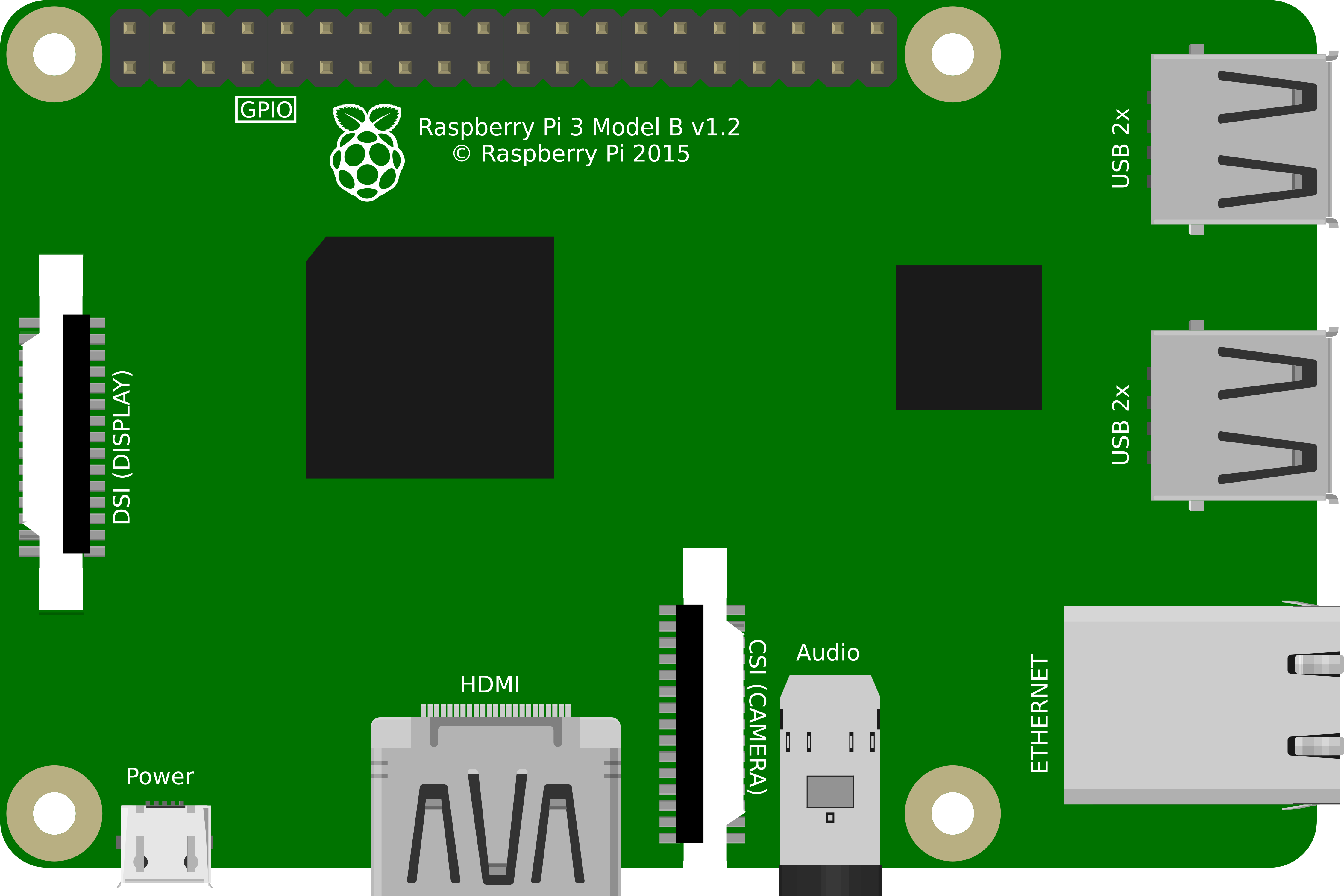
 Design with Raspberry Pi 3B in Cirkit Designer
Design with Raspberry Pi 3B in Cirkit DesignerIntroduction
The Raspberry Pi 3B is a highly versatile, credit card-sized single-board computer that has gained popularity due to its affordability and powerful features. It is equipped with a quad-core ARM Cortex-A53 processor and 1GB of RAM, which provides ample power for a wide range of applications. With built-in Wi-Fi and Bluetooth connectivity, the Raspberry Pi 3B is ideal for projects in robotics, gaming, home automation, and as a general-purpose computing platform for programming and educational purposes.
Explore Projects Built with Raspberry Pi 3B
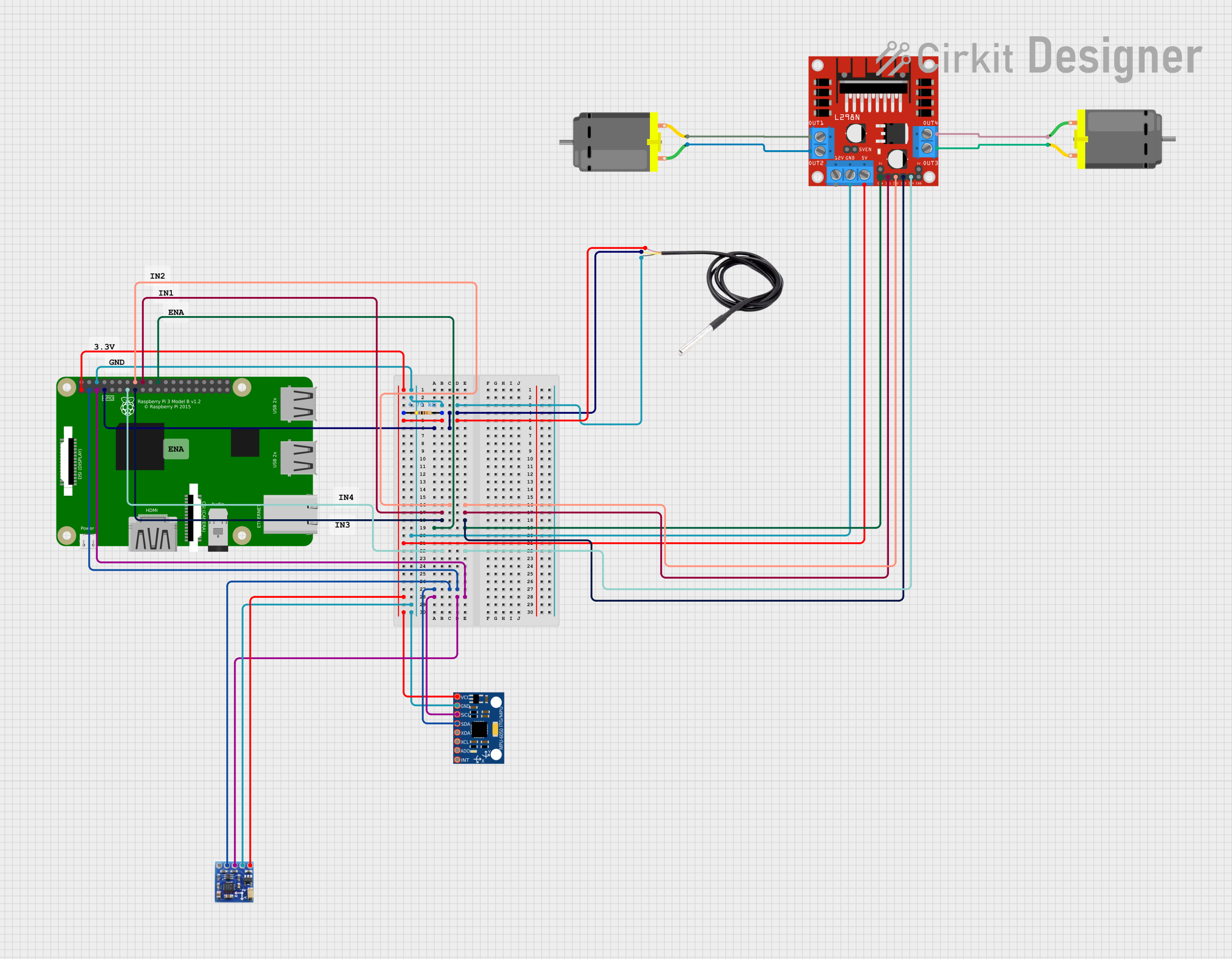
 Open Project in Cirkit Designer
Open Project in Cirkit Designer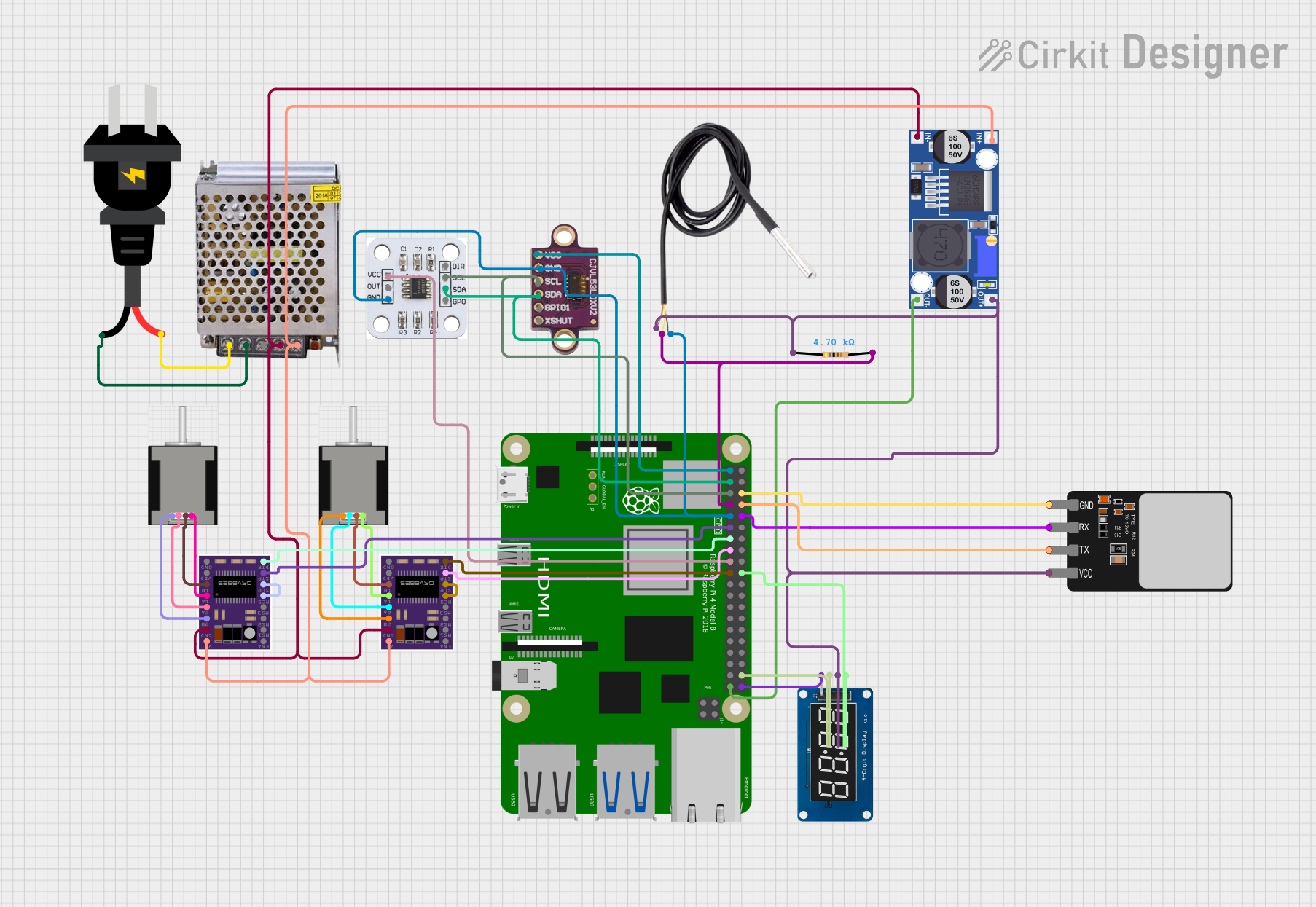
 Open Project in Cirkit Designer
Open Project in Cirkit Designer
 Open Project in Cirkit Designer
Open Project in Cirkit Designer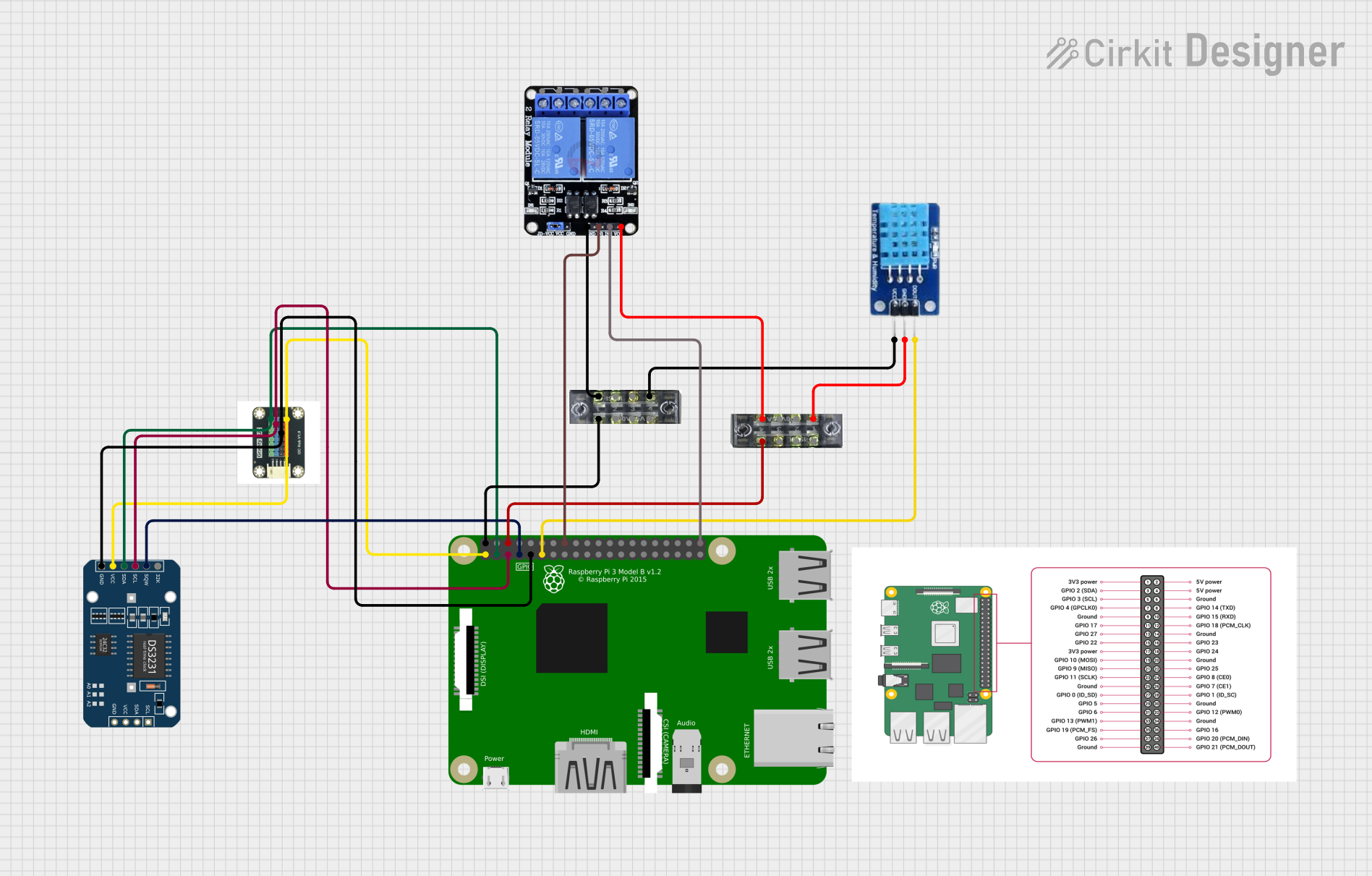
 Open Project in Cirkit Designer
Open Project in Cirkit DesignerExplore Projects Built with Raspberry Pi 3B
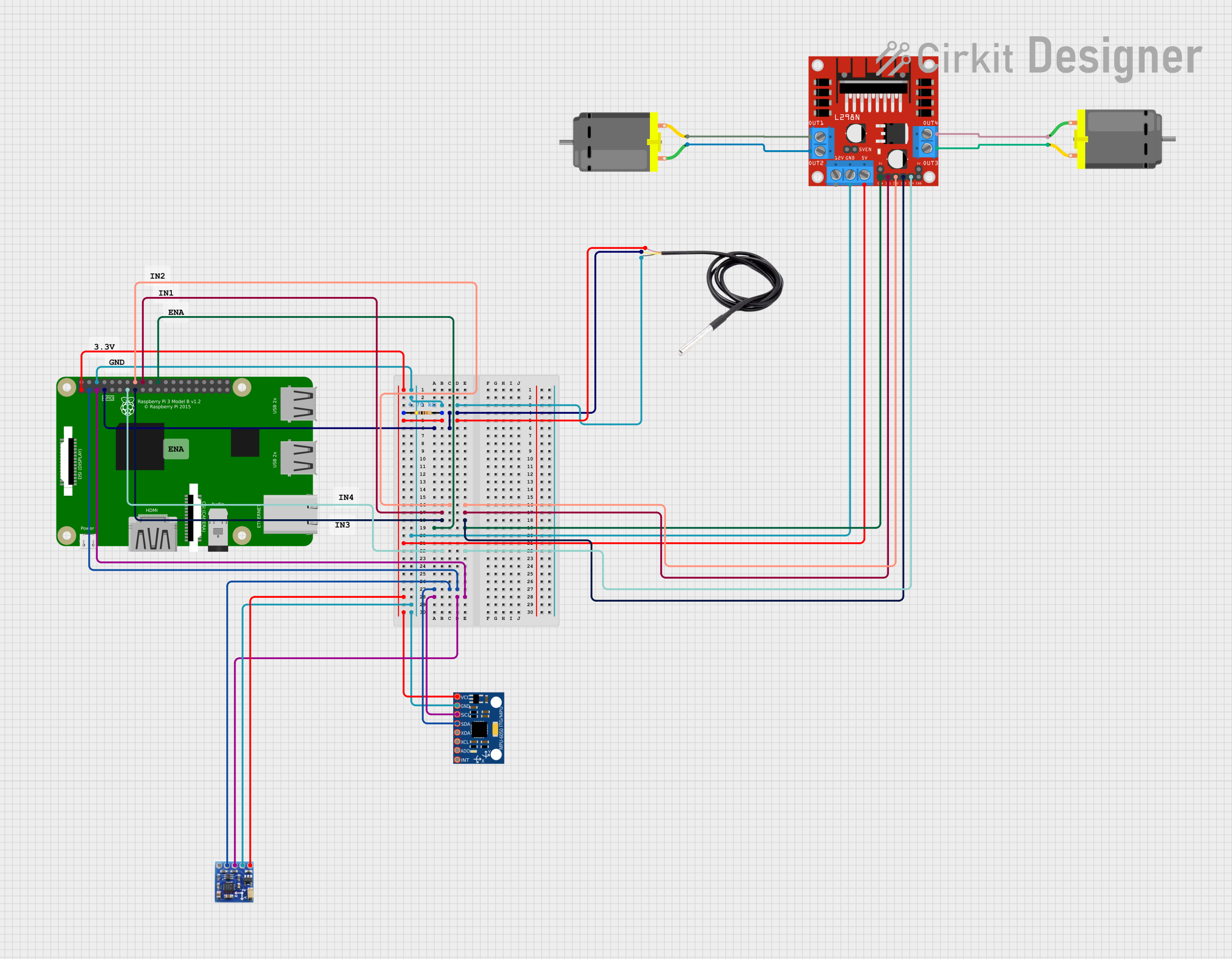
 Open Project in Cirkit Designer
Open Project in Cirkit Designer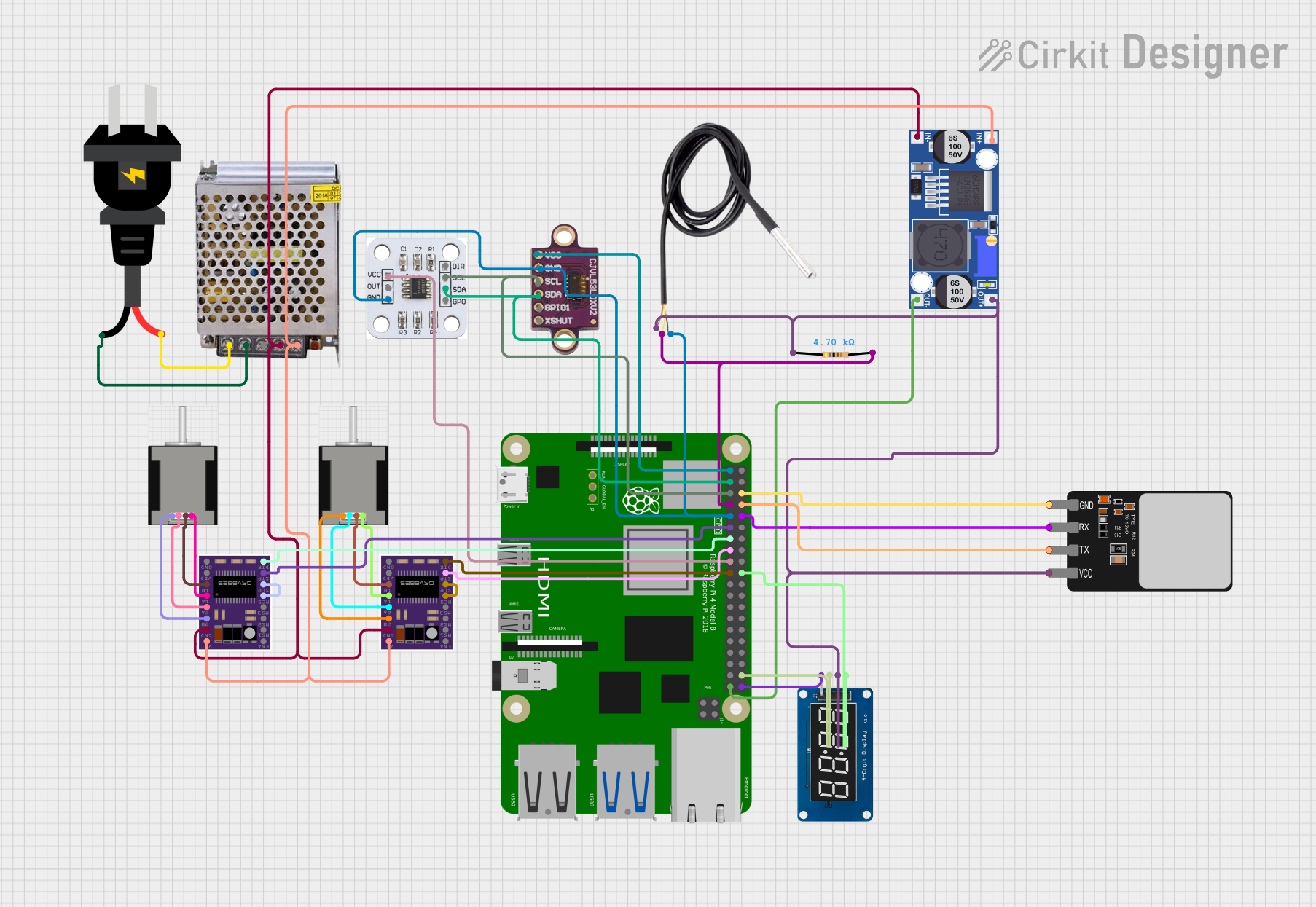
 Open Project in Cirkit Designer
Open Project in Cirkit Designer
 Open Project in Cirkit Designer
Open Project in Cirkit Designer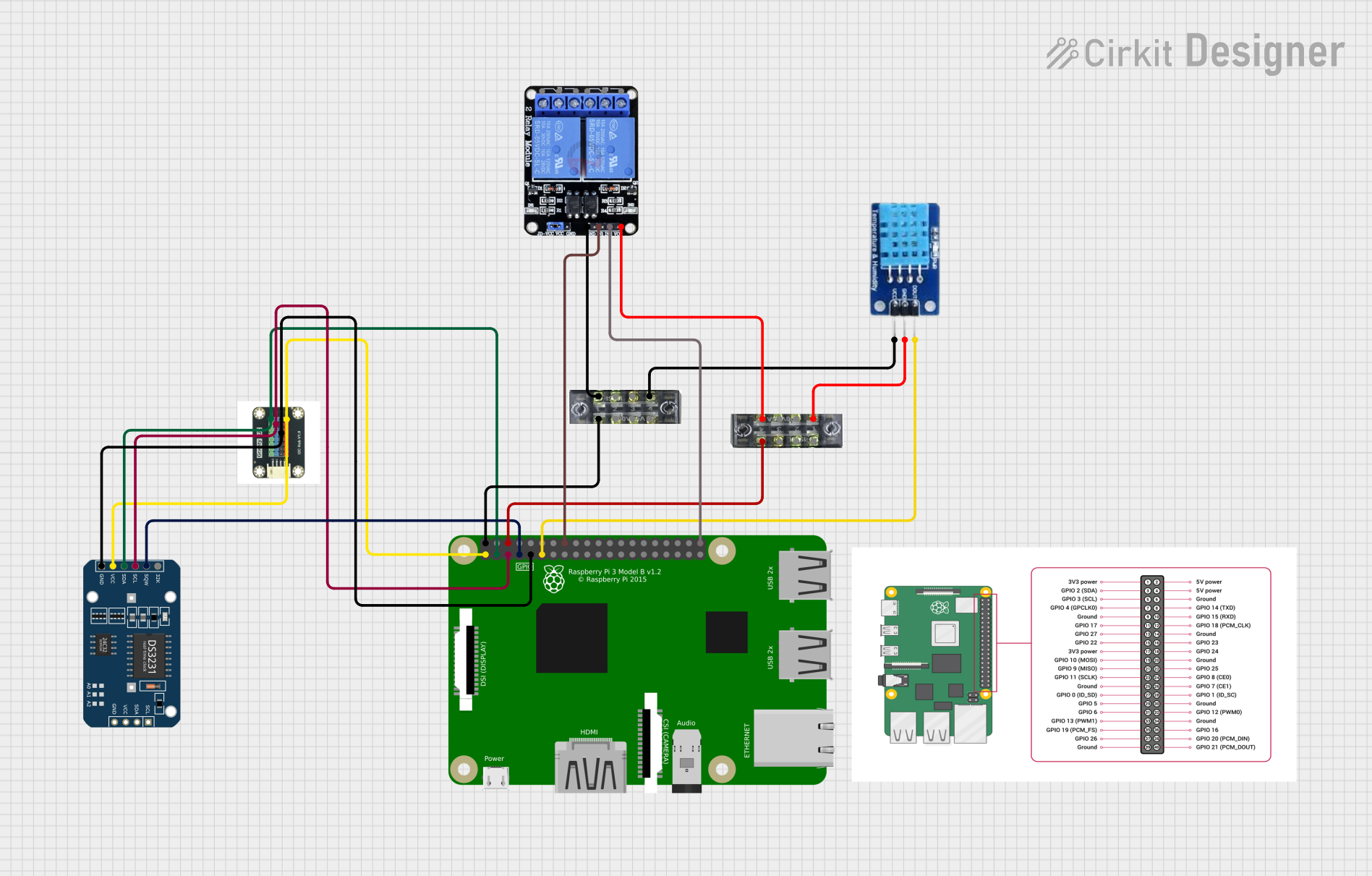
 Open Project in Cirkit Designer
Open Project in Cirkit DesignerTechnical Specifications
General Features
- Processor: Broadcom BCM2837, Quad-core ARM Cortex-A53
- CPU Speed: 1.2 GHz
- RAM: 1GB LPDDR2
- Networking: 10/100 Ethernet, 2.4GHz 802.11n wireless
- Bluetooth: Bluetooth 4.1 Classic, Bluetooth Low Energy
- Storage: MicroSD
- GPIO: 40-pin header, populated
- USB Ports: 4x USB 2.0
- Video Output: HDMI, Composite video (3.5mm jack)
- Audio Output: 3.5mm jack, HDMI
- Power Input: 5V/2.5A DC via micro USB or GPIO
Pin Configuration
| Pin Number | Description | Pin Number | Description |
|---|---|---|---|
| 1 | 3.3V Power | 2 | 5V Power |
| 3 | GPIO2 (SDA1, I2C) | 4 | 5V Power |
| 5 | GPIO3 (SCL1, I2C) | 6 | Ground |
| ... | ... | ... | ... |
| 39 | Ground | 40 | GPIO21 (SPI0_MISO) |
Note: This table is not exhaustive. Refer to the official GPIO pinout diagram for complete details.
Usage Instructions
Setting Up the Raspberry Pi 3B
Prepare the MicroSD Card:
- Download the latest version of Raspberry Pi OS (formerly Raspbian) or another compatible operating system.
- Use software like balenaEtcher to flash the OS image onto the MicroSD card.
Connect Peripherals:
- Insert the MicroSD card into the slot on the Raspberry Pi.
- Connect a keyboard, mouse, and monitor to the USB and HDMI ports, respectively.
Power Up:
- Plug in the micro USB power supply, ensuring it meets the 5V/2.5A specification.
Initial Configuration:
- Follow the on-screen setup instructions to configure your Raspberry Pi, including setting up Wi-Fi and updating the system.
Best Practices
- Use a high-quality power supply to prevent power-related issues.
- Always shut down the Raspberry Pi properly before disconnecting the power.
- Use heat sinks and ensure proper ventilation to prevent overheating.
- Keep the Raspberry Pi and its connectors clean and free from dust.
Troubleshooting and FAQs
Common Issues
- Power Issues: If the Raspberry Pi does not boot, ensure the power supply is adequate and the MicroSD card is properly inserted.
- Overheating: If the Raspberry Pi is overheating, consider using heat sinks or a cooling fan.
- Network Connectivity: For Wi-Fi issues, check the network settings and ensure the signal strength is adequate.
FAQs
Q: Can I use the Raspberry Pi 3B as a desktop computer?
- A: Yes, with a suitable operating system, it can perform basic desktop computing tasks.
Q: What should I do if my Raspberry Pi is not booting?
- A: Check the power supply, MicroSD card, and HDMI connection. Also, look for the red LED indicator to troubleshoot power issues.
Example Code for GPIO LED Blink (Python)
import RPi.GPIO as GPIO
import time
Set up the GPIO channel
GPIO.setmode(GPIO.BCM) # Use BCM GPIO numbering GPIO.setup(18, GPIO.OUT) # Set GPIO 18 as an output
try: while True: # Turn the LED on GPIO.output(18, GPIO.HIGH) time.sleep(1) # Wait for one second # Turn the LED off GPIO.output(18, GPIO.LOW) time.sleep(1) # Wait for one second except KeyboardInterrupt: # Clean up GPIO on CTRL+C exit GPIO.cleanup()
GPIO.cleanup() # Clean up GPIO on normal exit
*Note: This code assumes an LED is connected to GPIO 18 with a suitable resistor and the other leg to ground.*
This documentation provides an overview of the Raspberry Pi 3B, its technical specifications, usage instructions, and troubleshooting tips. For more detailed information, refer to the official Raspberry Pi documentation and community forums.