
How to Use Sensor Tekanan Fluida: Examples, Pinouts, and Specs
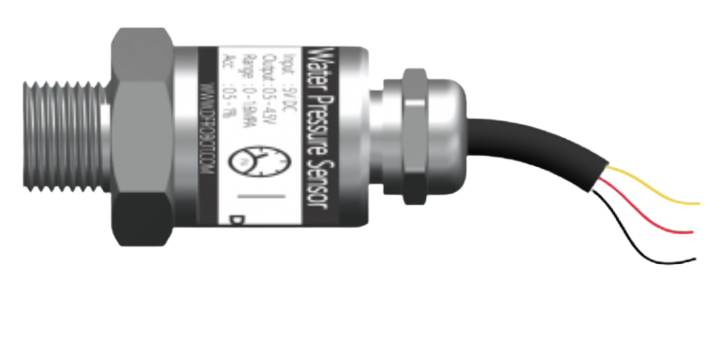
 Design with Sensor Tekanan Fluida in Cirkit Designer
Design with Sensor Tekanan Fluida in Cirkit DesignerIntroduction
The Sensor Tekanan Fluida is a device designed to measure the pressure of fluids within a system. It is commonly used in hydraulic and pneumatic applications to ensure proper operation and safety. This sensor is essential in various industries, including automotive, aerospace, manufacturing, and process control, where accurate pressure measurements are critical for system performance and safety.
Explore Projects Built with Sensor Tekanan Fluida
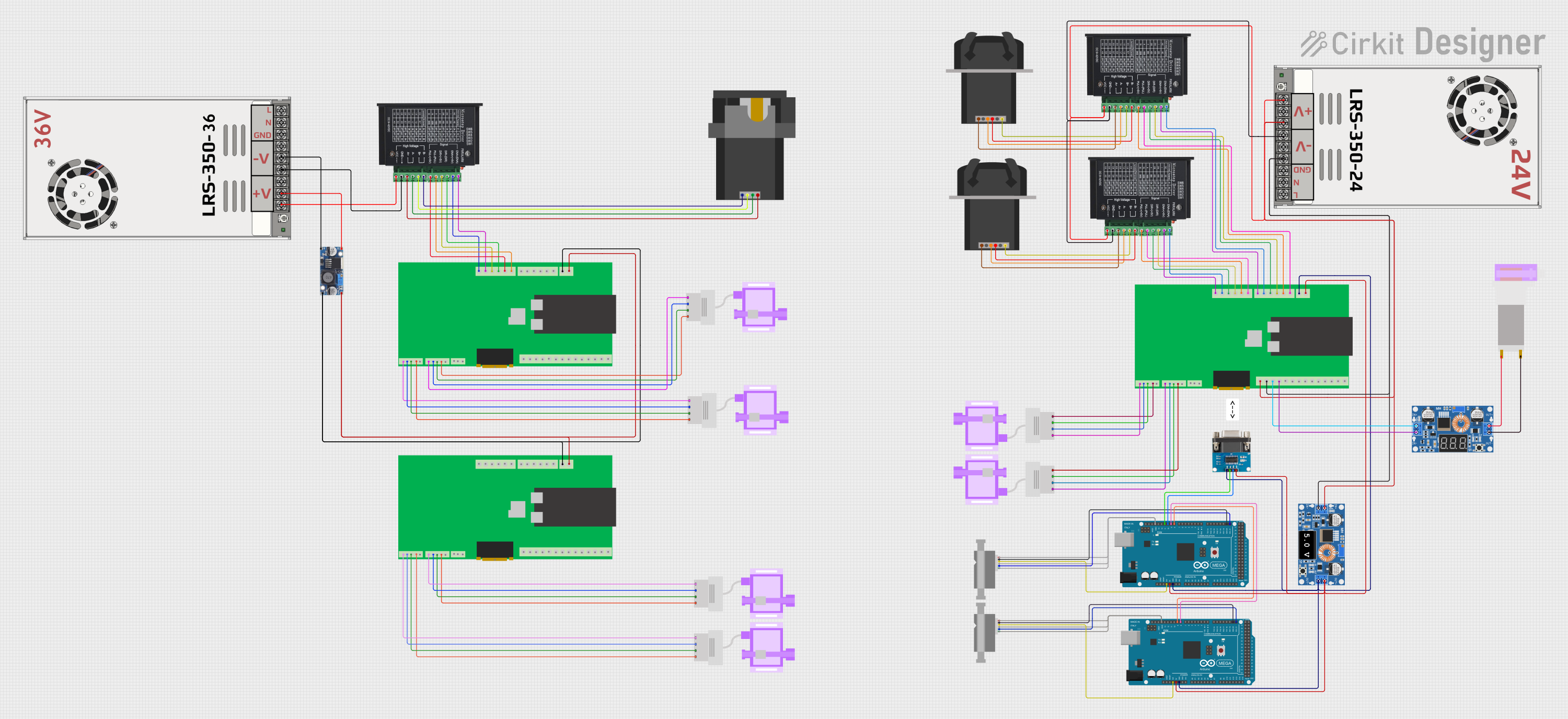
 Open Project in Cirkit Designer
Open Project in Cirkit Designer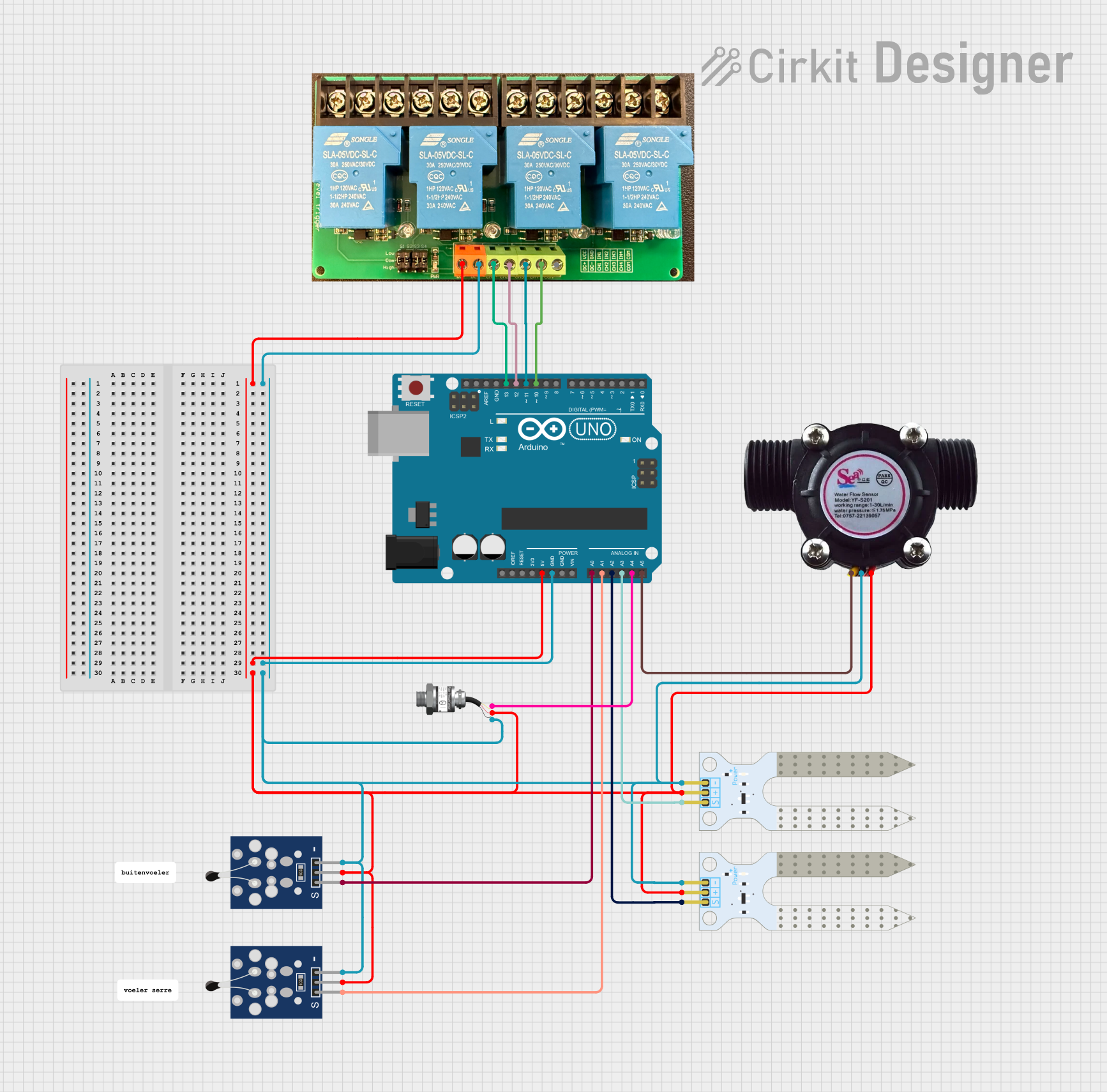
 Open Project in Cirkit Designer
Open Project in Cirkit Designer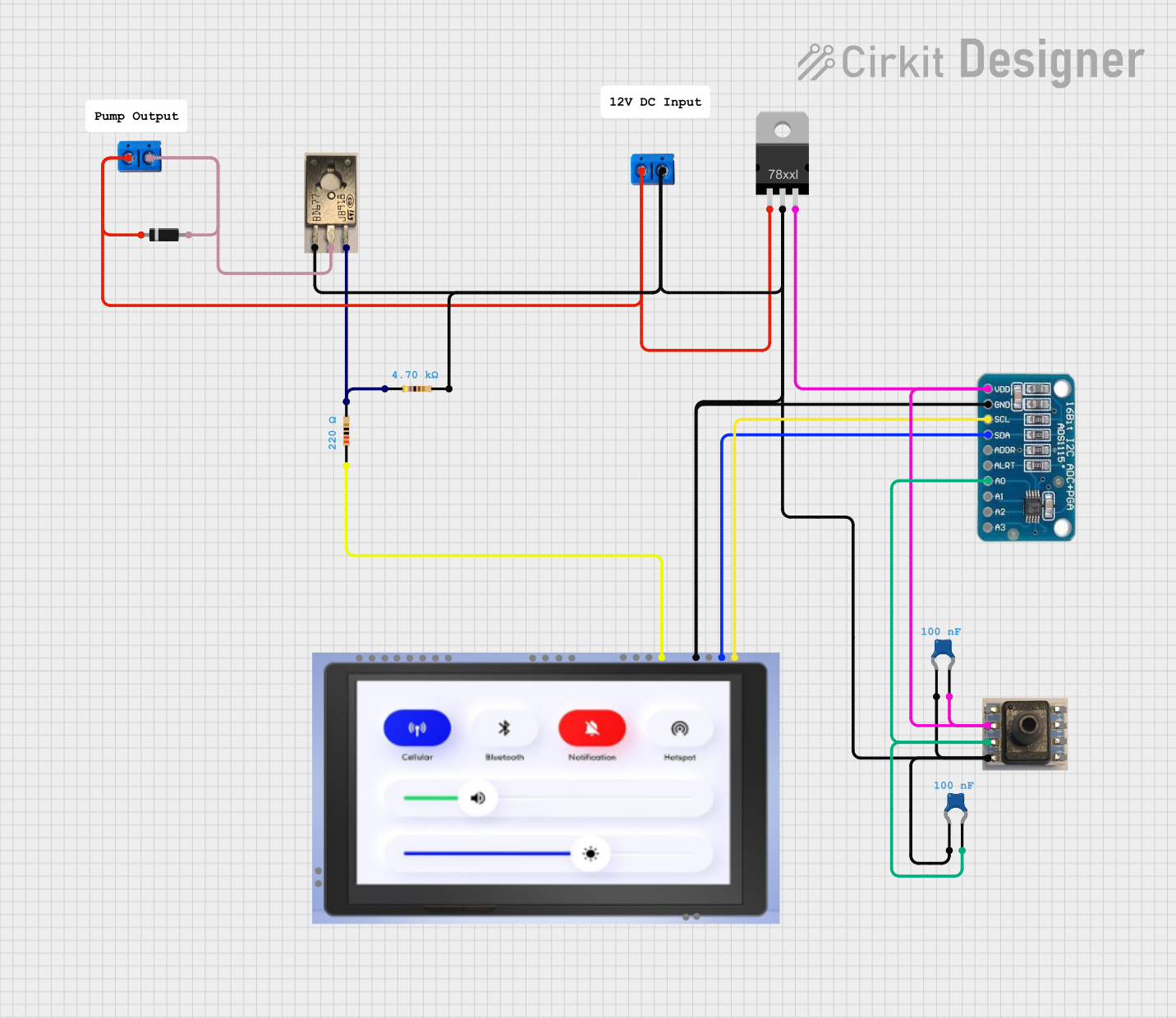
 Open Project in Cirkit Designer
Open Project in Cirkit Designer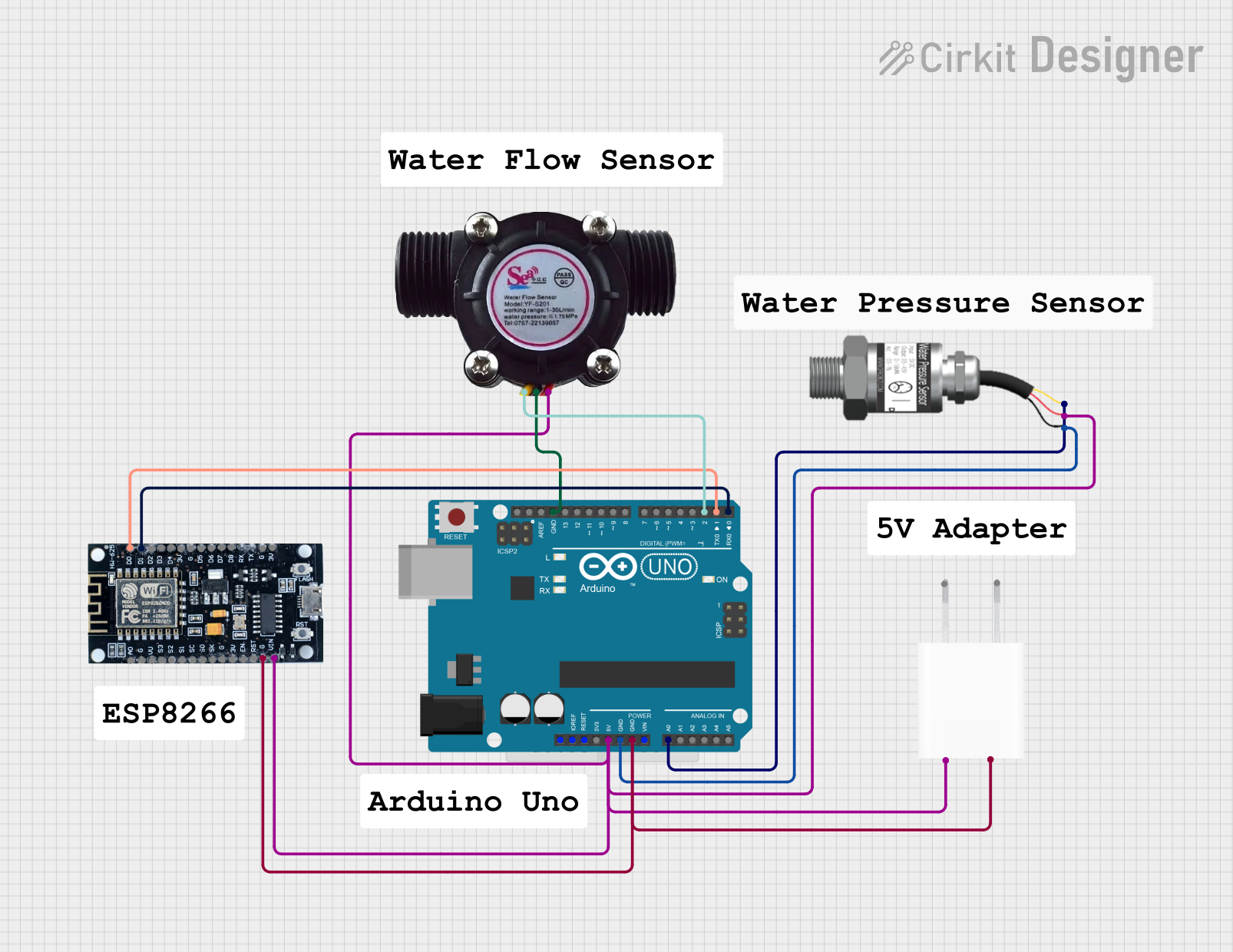
 Open Project in Cirkit Designer
Open Project in Cirkit DesignerExplore Projects Built with Sensor Tekanan Fluida
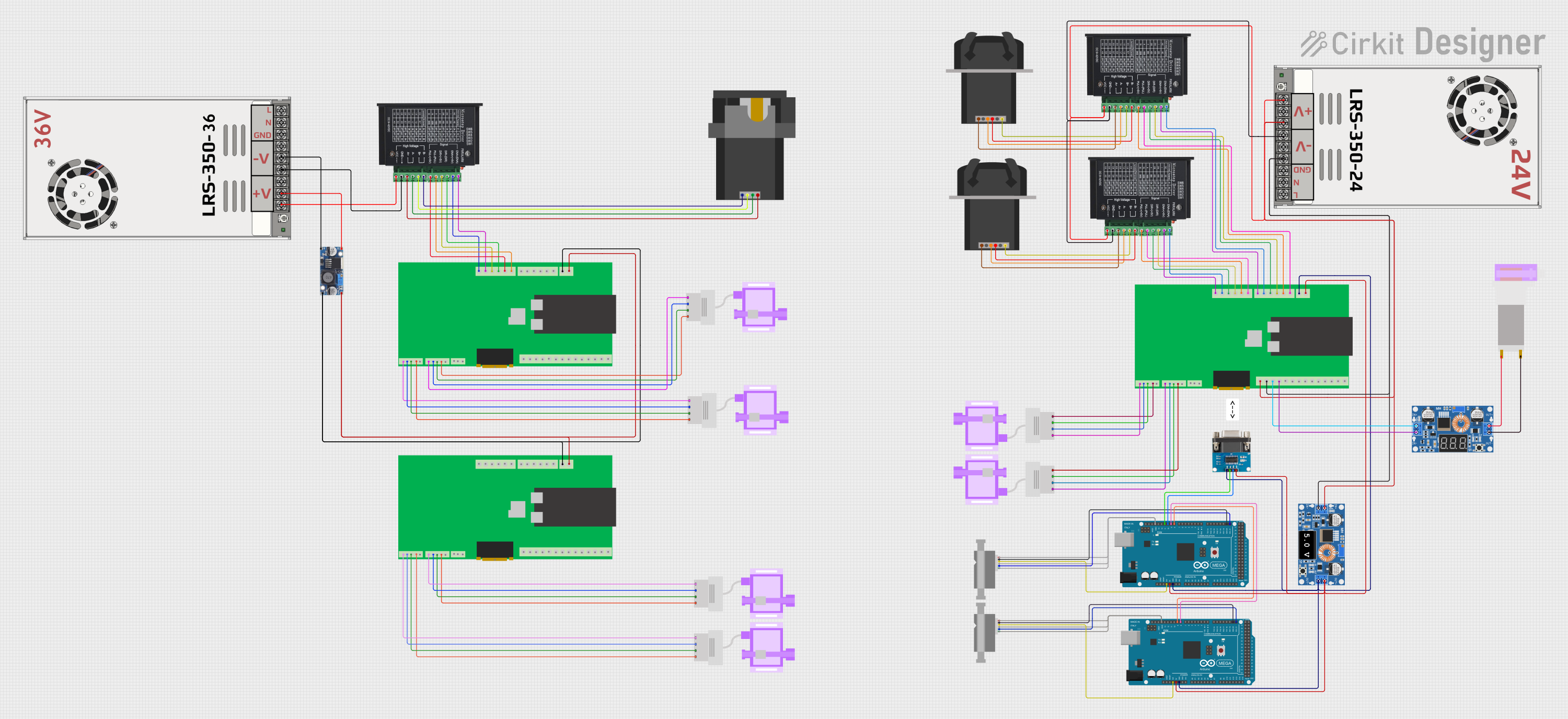
 Open Project in Cirkit Designer
Open Project in Cirkit Designer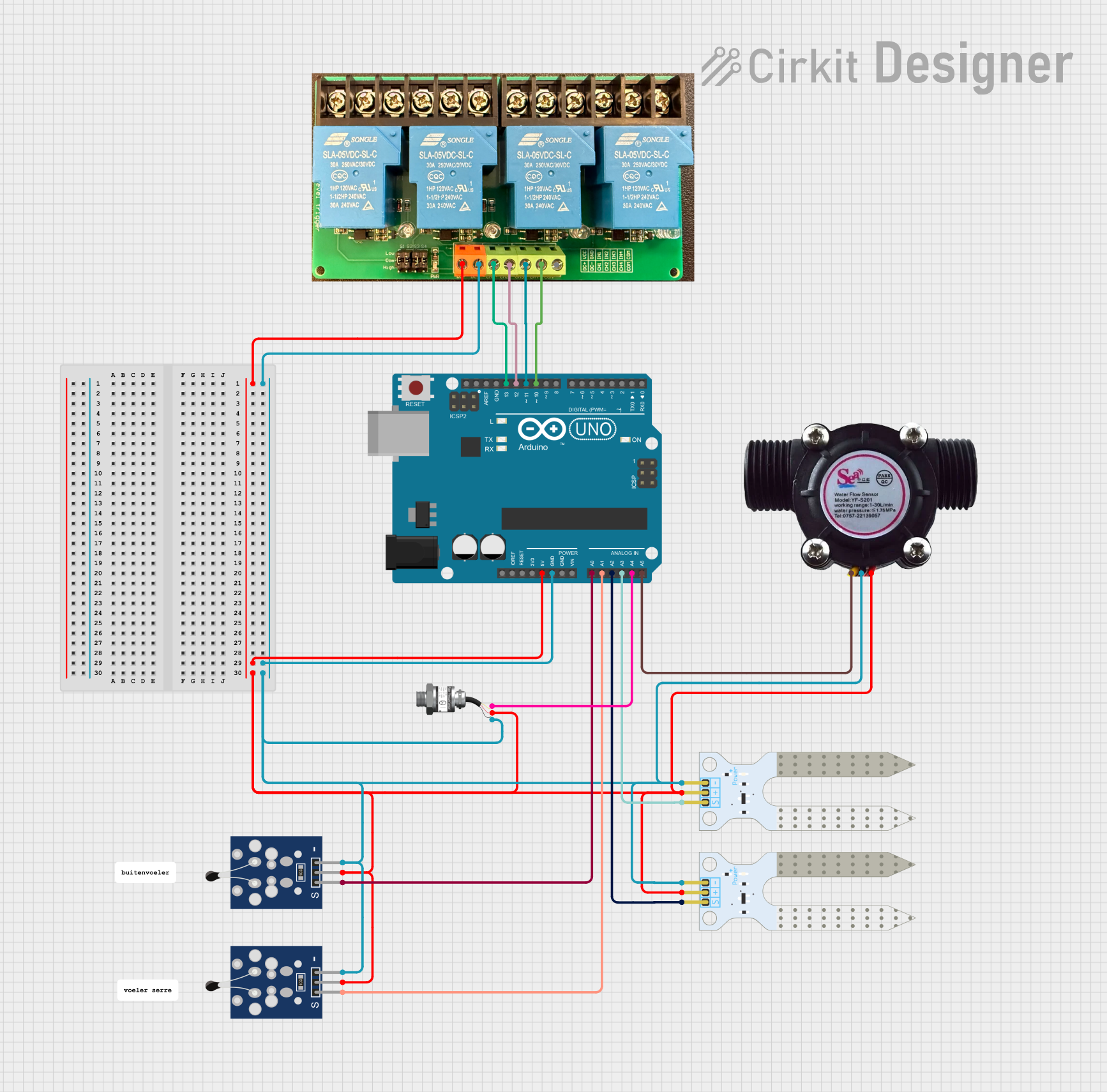
 Open Project in Cirkit Designer
Open Project in Cirkit Designer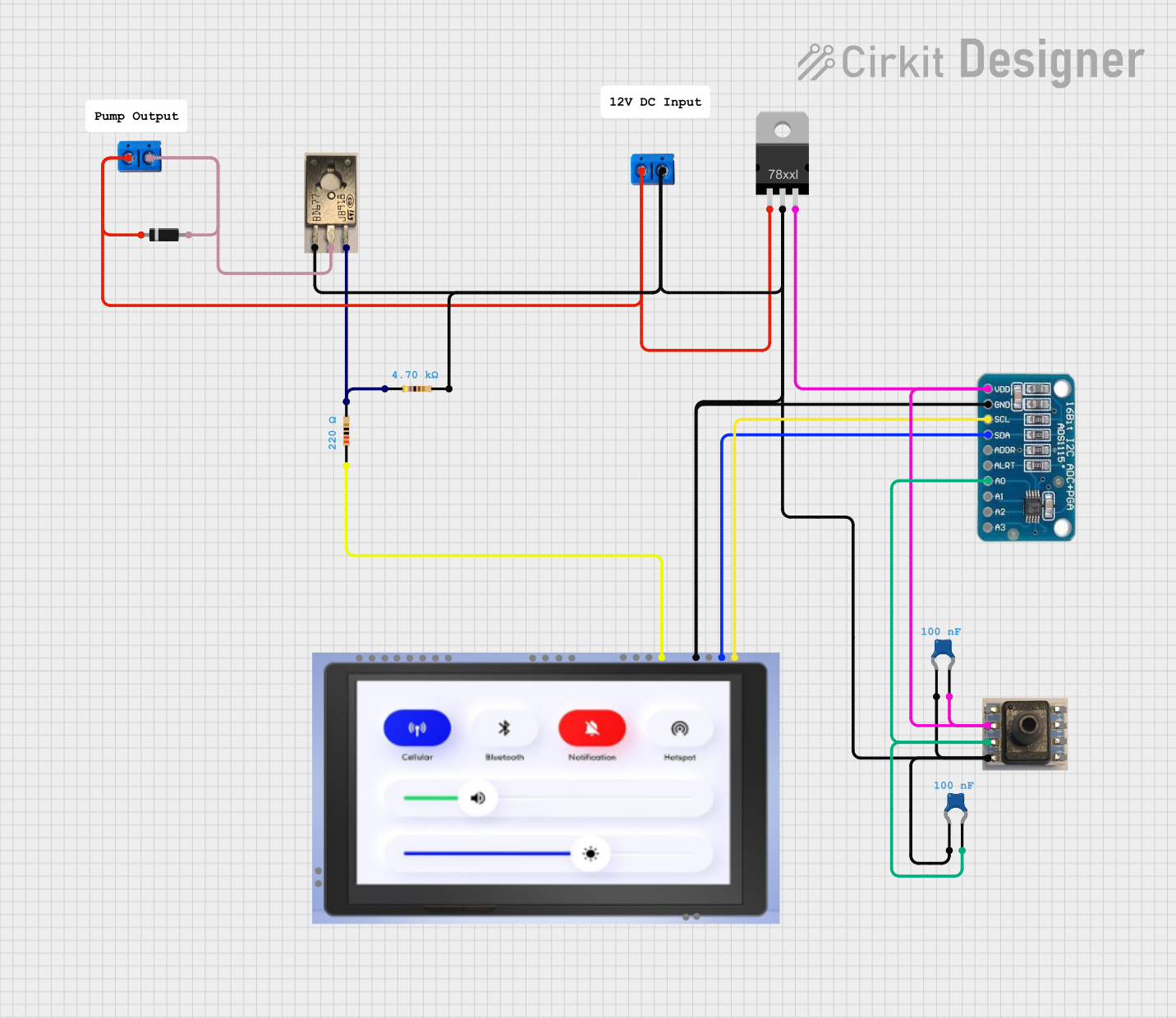
 Open Project in Cirkit Designer
Open Project in Cirkit Designer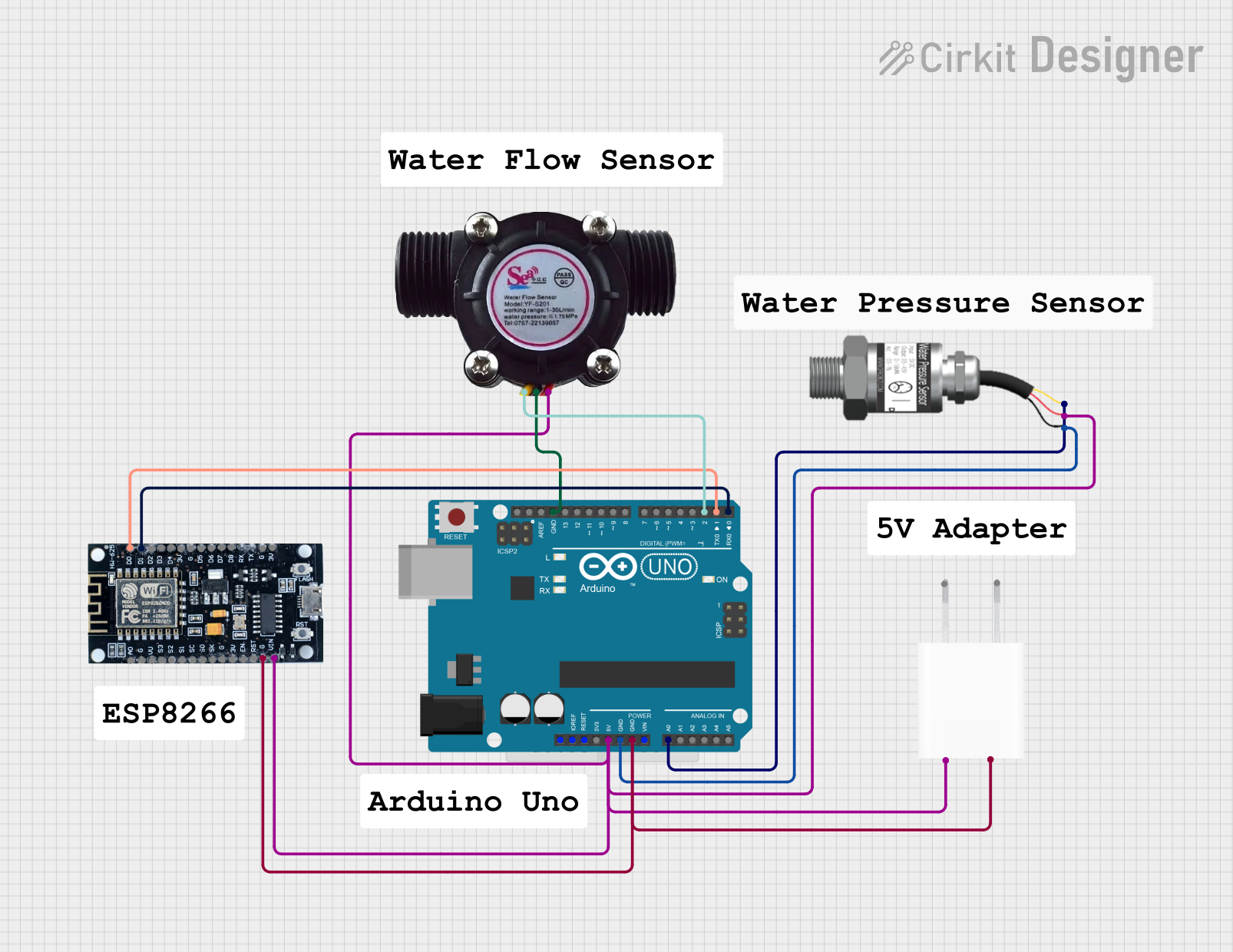
 Open Project in Cirkit Designer
Open Project in Cirkit DesignerTechnical Specifications
Key Technical Details
| Parameter | Value |
|---|---|
| Operating Voltage | 5V DC |
| Operating Current | 10mA |
| Pressure Range | 0-100 PSI |
| Output Type | Analog Voltage |
| Accuracy | ±1% of Full Scale |
| Operating Temperature | -20°C to 85°C |
| Response Time | < 1ms |
| Connector Type | 3-pin (VCC, GND, Signal) |
Pin Configuration and Descriptions
| Pin Number | Pin Name | Description |
|---|---|---|
| 1 | VCC | Power supply (5V DC) |
| 2 | GND | Ground |
| 3 | Signal | Analog output voltage proportional to fluid pressure |
Usage Instructions
How to Use the Sensor in a Circuit
- Power Supply: Connect the VCC pin to a 5V DC power supply.
- Ground Connection: Connect the GND pin to the ground of the power supply.
- Signal Output: Connect the Signal pin to an analog input pin of a microcontroller (e.g., Arduino UNO).
Example Circuit Diagram
+5V --------------------+
|
[VCC]
|
[Sensor]
|
[GND]
|
GND --------------------+
|
[Signal]
|
A0 ----------------------+
Arduino UNO Example Code
// Define the analog pin connected to the sensor's signal pin
const int sensorPin = A0;
// Variable to store the sensor value
int sensorValue = 0;
void setup() {
// Initialize serial communication at 9600 bits per second
Serial.begin(9600);
}
void loop() {
// Read the analog value from the sensor
sensorValue = analogRead(sensorPin);
// Convert the analog value to a voltage (assuming 5V reference)
float voltage = sensorValue * (5.0 / 1023.0);
// Convert the voltage to pressure (assuming linear relationship)
// Example: 0-5V corresponds to 0-100 PSI
float pressure = (voltage / 5.0) * 100.0;
// Print the pressure value to the serial monitor
Serial.print("Pressure: ");
Serial.print(pressure);
Serial.println(" PSI");
// Wait for 500 milliseconds before the next reading
delay(500);
}
Important Considerations and Best Practices
- Power Supply: Ensure a stable 5V DC power supply to avoid inaccurate readings.
- Calibration: Periodically calibrate the sensor to maintain accuracy.
- Temperature Effects: Be aware of the operating temperature range to prevent damage or inaccurate readings.
- Mounting: Securely mount the sensor to avoid mechanical stress and vibrations that could affect readings.
Troubleshooting and FAQs
Common Issues and Solutions
No Output Signal
- Solution: Check the power supply connections (VCC and GND). Ensure the sensor is receiving 5V DC.
Inaccurate Readings
- Solution: Verify the sensor calibration. Check for any temperature variations that might affect the sensor's accuracy.
Fluctuating Readings
- Solution: Ensure stable power supply. Check for any electrical noise or interference in the circuit.
FAQs
Q1: Can I use the Sensor Tekanan Fluida with a 3.3V microcontroller?
- A1: The sensor is designed for 5V operation. Using it with a 3.3V microcontroller may result in inaccurate readings. Consider using a level shifter or a 5V power supply.
Q2: How often should I calibrate the sensor?
- A2: Calibration frequency depends on the application. For critical applications, calibrate the sensor regularly (e.g., monthly). For less critical applications, calibration every 6-12 months may be sufficient.
Q3: Can the sensor measure negative pressure (vacuum)?
- A3: The Sensor Tekanan Fluida is designed for positive pressure measurements. For vacuum measurements, a different sensor designed for negative pressure is required.
This documentation provides a comprehensive guide to understanding, using, and troubleshooting the Sensor Tekanan Fluida. Whether you are a beginner or an experienced user, following these guidelines will help you achieve accurate and reliable pressure measurements in your applications.