
How to Use Kontroler ładowania akumulatora XY-L30A: Examples, Pinouts, and Specs
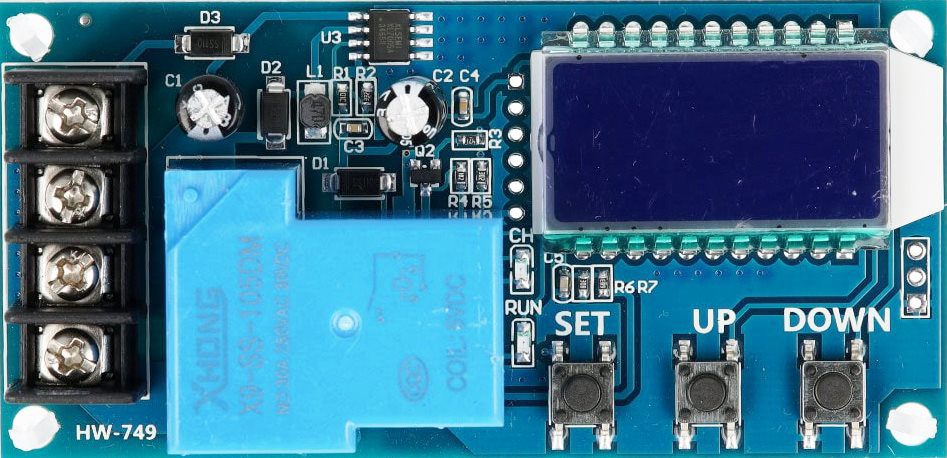
 Design with Kontroler ładowania akumulatora XY-L30A in Cirkit Designer
Design with Kontroler ładowania akumulatora XY-L30A in Cirkit DesignerIntroduction
The Kontroler ładowania akumulatora XY-L30A is a battery charging controller designed to manage the charging process of lithium-ion batteries. It ensures safe and efficient charging by regulating voltage and current, while also preventing overcharging, overheating, and other potential hazards. This component is ideal for applications requiring reliable battery management, such as portable electronics, power banks, and renewable energy systems.
Explore Projects Built with Kontroler ładowania akumulatora XY-L30A

 Open Project in Cirkit Designer
Open Project in Cirkit Designer
 Open Project in Cirkit Designer
Open Project in Cirkit Designer
 Open Project in Cirkit Designer
Open Project in Cirkit Designer
 Open Project in Cirkit Designer
Open Project in Cirkit DesignerExplore Projects Built with Kontroler ładowania akumulatora XY-L30A

 Open Project in Cirkit Designer
Open Project in Cirkit Designer
 Open Project in Cirkit Designer
Open Project in Cirkit Designer
 Open Project in Cirkit Designer
Open Project in Cirkit Designer
 Open Project in Cirkit Designer
Open Project in Cirkit DesignerCommon Applications and Use Cases
- Lithium-ion battery charging for consumer electronics
- Battery management in solar power systems
- DIY power storage projects
- Protection circuits for rechargeable battery packs
Technical Specifications
The XY-L30A is a versatile and robust charging controller with the following key specifications:
| Parameter | Value |
|---|---|
| Input Voltage Range | 6V to 60V |
| Output Voltage Range | 0.5V to 60V |
| Maximum Output Current | 30A |
| Maximum Output Power | 600W |
| Voltage Regulation | ±0.1V |
| Current Regulation | ±0.1A |
| Efficiency | Up to 96% |
| Display | Digital LED display for voltage, current, and power |
| Protection Features | Overvoltage, overcurrent, overheating, and short-circuit protection |
Pin Configuration and Descriptions
The XY-L30A has a straightforward pin layout for easy integration into circuits:
| Pin Name | Description |
|---|---|
| VIN+ | Positive input terminal for the power supply |
| VIN- | Negative input terminal for the power supply |
| VOUT+ | Positive output terminal for the battery or load |
| VOUT- | Negative output terminal for the battery or load |
| SET | Button to adjust voltage, current, and protection parameters |
| LED Display | Displays real-time voltage, current, and power readings |
Usage Instructions
How to Use the XY-L30A in a Circuit
Connect the Input Power Supply:
- Connect the positive terminal of the power supply to the
VIN+pin. - Connect the negative terminal of the power supply to the
VIN-pin. - Ensure the input voltage is within the 6V to 60V range.
- Connect the positive terminal of the power supply to the
Connect the Battery or Load:
- Connect the positive terminal of the battery or load to the
VOUT+pin. - Connect the negative terminal of the battery or load to the
VOUT-pin.
- Connect the positive terminal of the battery or load to the
Set the Charging Parameters:
- Use the
SETbutton to configure the desired output voltage and current. - Adjust the overvoltage and overcurrent protection thresholds as needed.
- Use the
Monitor the Charging Process:
- Observe the LED display for real-time voltage, current, and power readings.
- Ensure the values remain within safe operating limits.
Important Considerations and Best Practices
- Input Voltage: Always ensure the input voltage is higher than the desired output voltage to maintain proper operation.
- Cooling: For high-current applications, ensure adequate cooling (e.g., heat sinks or fans) to prevent overheating.
- Battery Compatibility: Verify that the battery's voltage and current ratings are compatible with the configured output settings.
- Safety: Double-check all connections before powering the circuit to avoid short circuits or damage to the controller.
Example: Using the XY-L30A with an Arduino UNO
The XY-L30A can be used in conjunction with an Arduino UNO to monitor and control the charging process. Below is an example code snippet to read the voltage and current values from the controller using an analog input:
// Example code to monitor voltage and current from the XY-L30A using Arduino UNO
const int voltagePin = A0; // Analog pin connected to the voltage output of XY-L30A
const int currentPin = A1; // Analog pin connected to the current output of XY-L30A
void setup() {
Serial.begin(9600); // Initialize serial communication at 9600 baud
pinMode(voltagePin, INPUT); // Set voltage pin as input
pinMode(currentPin, INPUT); // Set current pin as input
}
void loop() {
// Read the analog values from the XY-L30A
int voltageRaw = analogRead(voltagePin);
int currentRaw = analogRead(currentPin);
// Convert the raw values to actual voltage and current
float voltage = (voltageRaw / 1023.0) * 5.0 * 12.0; // Adjust scaling factor as needed
float current = (currentRaw / 1023.0) * 5.0 * 10.0; // Adjust scaling factor as needed
// Print the voltage and current to the Serial Monitor
Serial.print("Voltage: ");
Serial.print(voltage);
Serial.println(" V");
Serial.print("Current: ");
Serial.print(current);
Serial.println(" A");
delay(1000); // Wait for 1 second before the next reading
}
Troubleshooting and FAQs
Common Issues and Solutions
No Output Voltage:
- Cause: Input power supply is not connected or is below the minimum voltage.
- Solution: Verify the input connections and ensure the voltage is within the 6V to 60V range.
Overheating:
- Cause: High current operation without adequate cooling.
- Solution: Add a heat sink or cooling fan to dissipate heat effectively.
Inaccurate Voltage or Current Readings:
- Cause: Incorrect parameter settings or faulty connections.
- Solution: Recheck the settings and ensure all connections are secure.
Short Circuit Protection Triggered:
- Cause: Output terminals are shorted or the load is drawing excessive current.
- Solution: Disconnect the load, inspect for shorts, and reconnect after resolving the issue.
FAQs
Can the XY-L30A charge other types of batteries?
Yes, but ensure the battery's voltage and current ratings are compatible with the controller's settings.What is the maximum battery capacity the XY-L30A can handle?
The controller can handle batteries with capacities up to the maximum output current (30A) and power (600W).Does the XY-L30A support reverse polarity protection?
No, ensure correct polarity when connecting the input and output terminals to avoid damage.Can I use the XY-L30A for constant current applications?
Yes, the controller supports constant current mode, which can be configured using theSETbutton.