
How to Use T-SIM7000G: Examples, Pinouts, and Specs
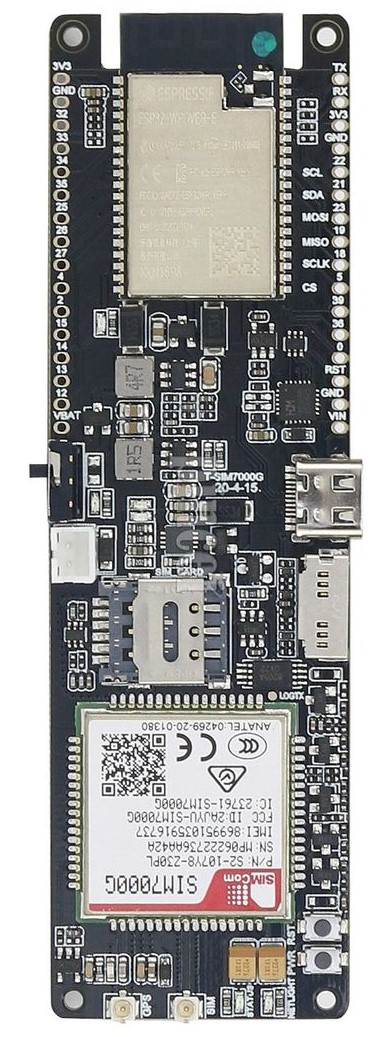
 Design with T-SIM7000G in Cirkit Designer
Design with T-SIM7000G in Cirkit DesignerIntroduction
The T-SIM7000G is a versatile GSM/GPRS module manufactured by ESP32, designed for IoT applications. It supports multiple communication protocols, including LTE, and features low power consumption, making it ideal for battery-powered devices. Additionally, the module includes GPS functionality, enabling location tracking and navigation. The T-SIM7000G is widely used in applications such as smart metering, asset tracking, environmental monitoring, and remote data collection.
Explore Projects Built with T-SIM7000G

 Open Project in Cirkit Designer
Open Project in Cirkit Designer
 Open Project in Cirkit Designer
Open Project in Cirkit Designer
 Open Project in Cirkit Designer
Open Project in Cirkit Designer
 Open Project in Cirkit Designer
Open Project in Cirkit DesignerExplore Projects Built with T-SIM7000G

 Open Project in Cirkit Designer
Open Project in Cirkit Designer
 Open Project in Cirkit Designer
Open Project in Cirkit Designer
 Open Project in Cirkit Designer
Open Project in Cirkit Designer
 Open Project in Cirkit Designer
Open Project in Cirkit DesignerCommon Applications:
- IoT devices requiring cellular connectivity
- GPS-based location tracking systems
- Smart agriculture and environmental monitoring
- Remote data logging and telemetry
- Smart home and industrial automation
Technical Specifications
Below are the key technical details of the T-SIM7000G module:
| Parameter | Specification |
|---|---|
| Manufacturer | ESP32 |
| Cellular Network Support | GSM/GPRS, LTE Cat-M1, NB-IoT |
| GPS Functionality | Supported (with AGPS) |
| Operating Voltage | 3.7V to 4.2V |
| Power Consumption | Ultra-low power in PSM mode (< 9 µA) |
| Communication Interface | UART, I2C, GPIO |
| Operating Temperature | -40°C to +85°C |
| Dimensions | 57mm x 25mm x 5mm |
Pin Configuration and Descriptions
The T-SIM7000G module has a set of pins for power, communication, and control. Below is the pinout description:
| Pin Name | Type | Description |
|---|---|---|
| VCC | Power | Main power supply (3.7V to 4.2V) |
| GND | Ground | Ground connection |
| TXD | UART Output | UART transmit pin for serial communication |
| RXD | UART Input | UART receive pin for serial communication |
| PWRKEY | Input | Power key to turn the module on/off |
| NET_STATUS | Output | Indicates network connection status |
| GPS_TX | UART Output | GPS data transmit pin |
| GPS_RX | UART Input | GPS data receive pin |
| RESET | Input | Resets the module |
| GPIO1 | GPIO | General-purpose input/output pin |
| GPIO2 | GPIO | General-purpose input/output pin |
Usage Instructions
How to Use the T-SIM7000G in a Circuit
- Power Supply: Connect the VCC pin to a stable power source (3.7V to 4.2V) and GND to ground. Ensure the power supply can handle the module's peak current requirements.
- UART Communication: Connect the TXD and RXD pins to the UART pins of your microcontroller (e.g., ESP32 or Arduino UNO). Use a logic level converter if your microcontroller operates at 5V logic.
- Powering On: Pull the PWRKEY pin low for at least 1 second to turn on the module.
- Antenna Connection: Attach a suitable GSM/LTE antenna to the module's antenna connector for reliable communication.
- GPS Functionality: Connect the GPS_TX and GPS_RX pins to your microcontroller's UART interface to receive GPS data.
Important Considerations
- Use decoupling capacitors near the power pins to stabilize the power supply.
- Ensure the antenna is properly connected to avoid damage to the RF circuitry.
- Place the module in an area with good cellular and GPS signal reception.
- For low-power applications, utilize the module's PSM (Power Saving Mode) to reduce power consumption.
Example: Connecting T-SIM7000G to Arduino UNO
Below is an example code to send an SMS using the T-SIM7000G module with an Arduino UNO:
#include <SoftwareSerial.h>
// Define RX and TX pins for SoftwareSerial
SoftwareSerial sim7000(7, 8); // RX = Pin 7, TX = Pin 8
void setup() {
// Initialize serial communication
Serial.begin(9600); // For debugging
sim7000.begin(9600); // For SIM7000G communication
Serial.println("Initializing T-SIM7000G...");
delay(1000);
// Send AT command to check communication
sim7000.println("AT");
delay(1000);
while (sim7000.available()) {
Serial.write(sim7000.read());
}
// Set SMS text mode
sim7000.println("AT+CMGF=1"); // Set SMS to text mode
delay(1000);
// Send SMS
sim7000.println("AT+CMGS=\"+1234567890\""); // Replace with recipient's number
delay(1000);
sim7000.println("Hello from T-SIM7000G!"); // SMS content
delay(1000);
sim7000.write(26); // Send Ctrl+Z to send the SMS
delay(5000);
Serial.println("SMS sent!");
}
void loop() {
// Nothing to do here
}
Notes:
- Replace
+1234567890with the recipient's phone number. - Ensure the SIM card is inserted and has sufficient balance for sending SMS.
Troubleshooting and FAQs
Common Issues and Solutions
Module Not Powering On:
- Ensure the power supply voltage is within the specified range (3.7V to 4.2V).
- Check the PWRKEY pin connection and hold it low for at least 1 second.
No Network Connection:
- Verify the SIM card is properly inserted and activated.
- Check the antenna connection and ensure good signal reception.
- Use the
AT+CSQcommand to check signal strength.
GPS Not Working:
- Ensure the GPS antenna is connected and placed in an open area with a clear view of the sky.
- Use the
AT+CGNSPWR=1command to enable GPS functionality.
No Response to AT Commands:
- Verify the UART connections (TXD, RXD) and baud rate settings.
- Check if the module is powered on and properly initialized.
FAQs
Q1: Can the T-SIM7000G work with 5V microcontrollers?
A1: Yes, but you need a logic level converter for the UART pins to avoid damaging the module.
Q2: How do I enable low-power mode?
A2: Use the AT+CSCLK=1 command to enable sleep mode or configure PSM using AT+CPSMS.
Q3: What is the maximum data rate supported?
A3: The T-SIM7000G supports LTE Cat-M1 and NB-IoT, with data rates up to 375 kbps (uplink) and 300 kbps (downlink).
Q4: Can I use the module for voice calls?
A4: No, the T-SIM7000G is designed for data communication and does not support voice calls.