
How to Use SparkFun Pressure Sensor Breakout - MS5803-14BA: Examples, Pinouts, and Specs
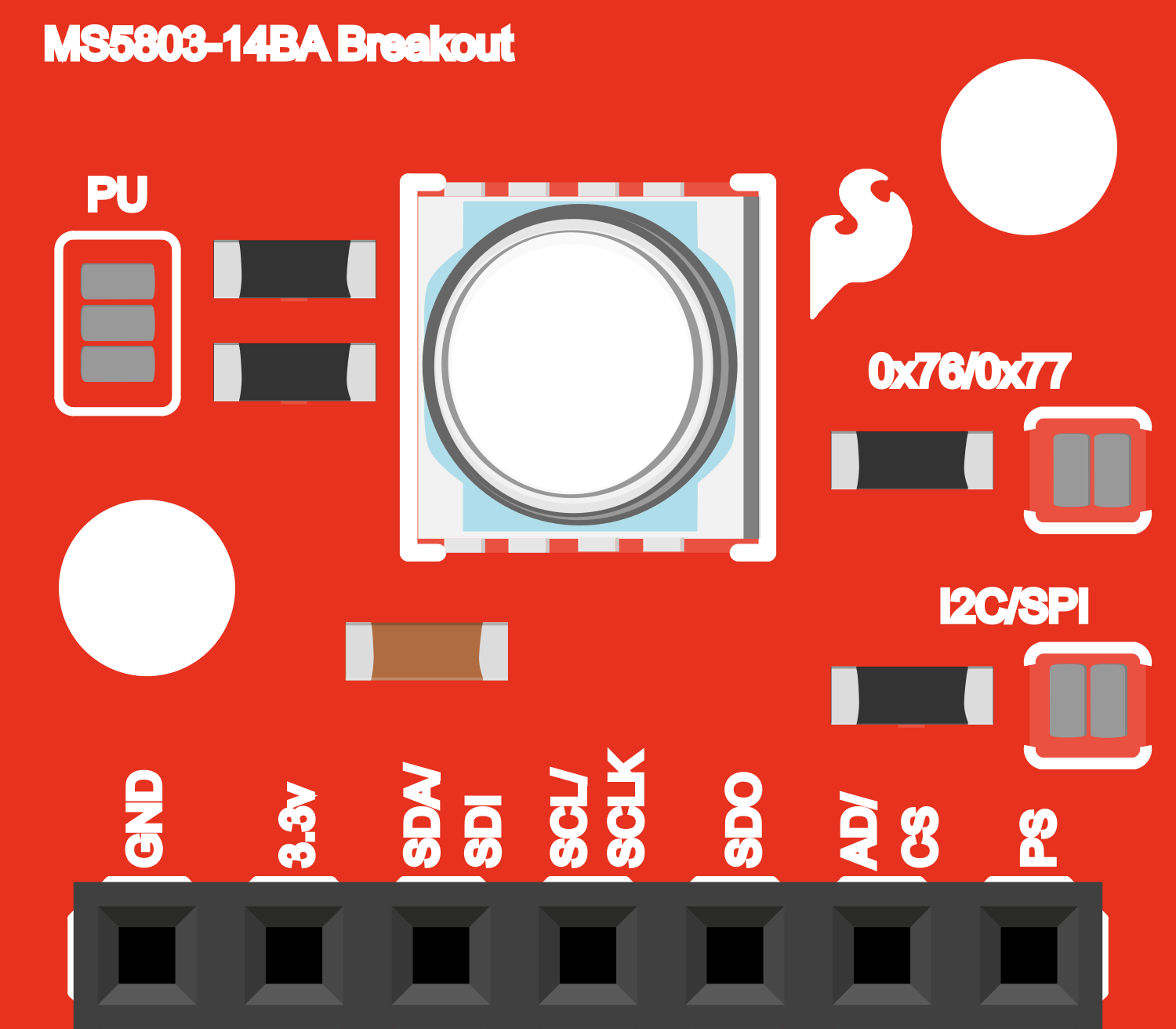
 Design with SparkFun Pressure Sensor Breakout - MS5803-14BA in Cirkit Designer
Design with SparkFun Pressure Sensor Breakout - MS5803-14BA in Cirkit DesignerIntroduction
The SparkFun Pressure Sensor Breakout - MS5803-14BA is a high-resolution pressure sensor module capable of measuring pressure up to 14 bar (approximately 200 psi), making it suitable for a wide range of applications, including weather stations, water depth measurements, and altimeters. This sensor uses a high-resolution 24-bit analog-to-digital converter to transform the pressure readings into digital form. It also features temperature measurement capability, which can be used to compensate for the pressure readings.
Explore Projects Built with SparkFun Pressure Sensor Breakout - MS5803-14BA
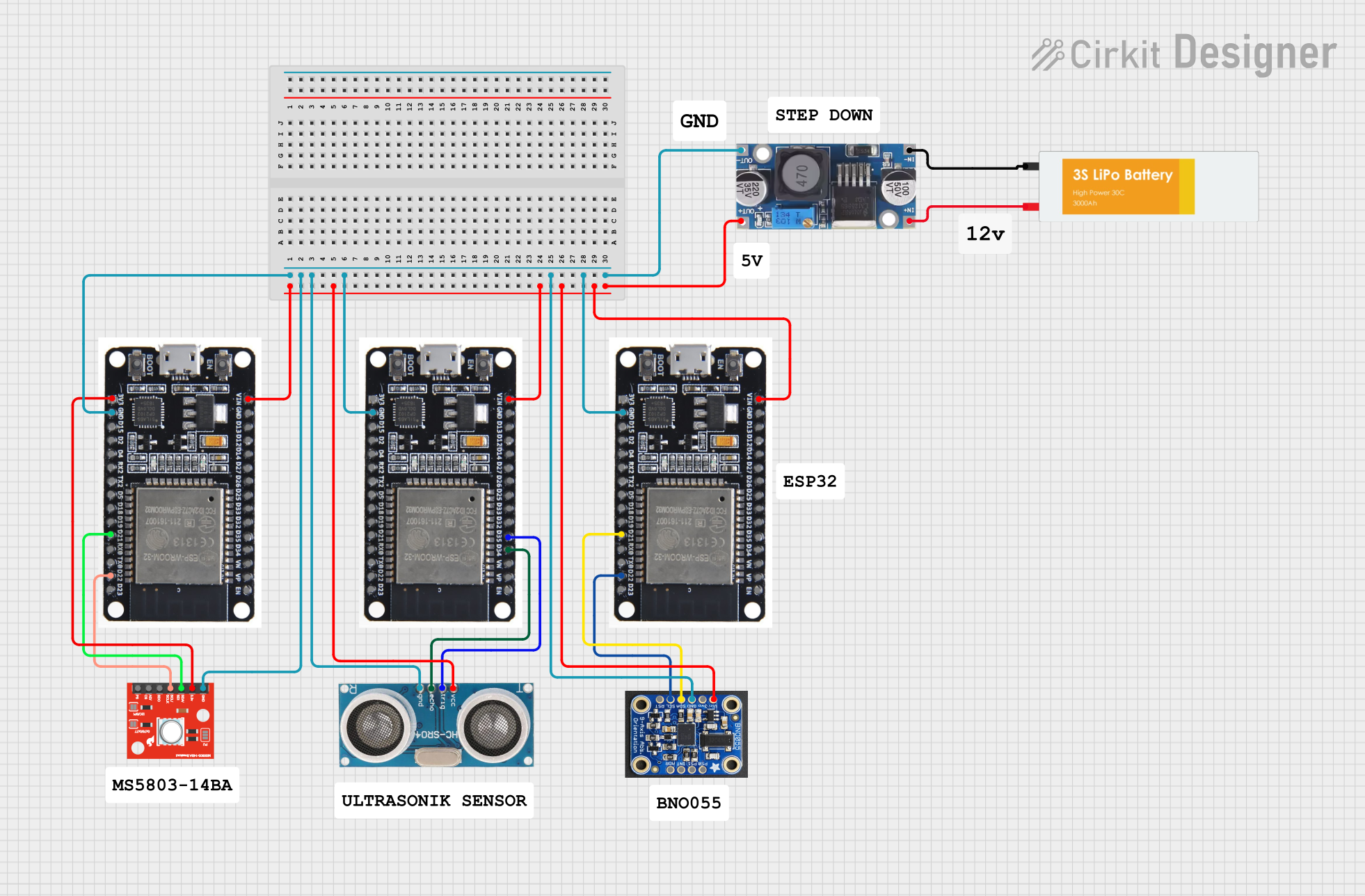
 Open Project in Cirkit Designer
Open Project in Cirkit Designer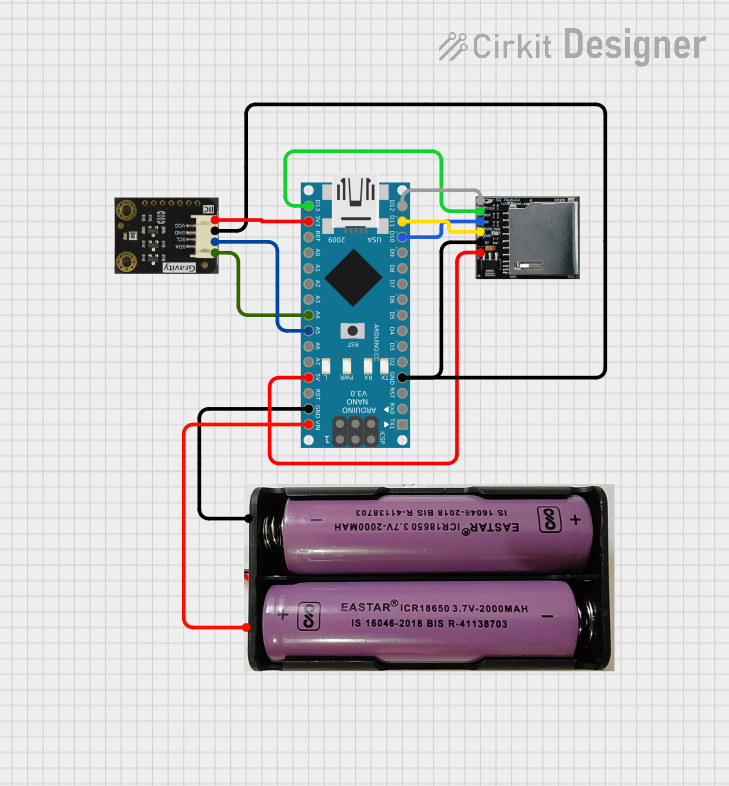
 Open Project in Cirkit Designer
Open Project in Cirkit Designer
 Open Project in Cirkit Designer
Open Project in Cirkit Designer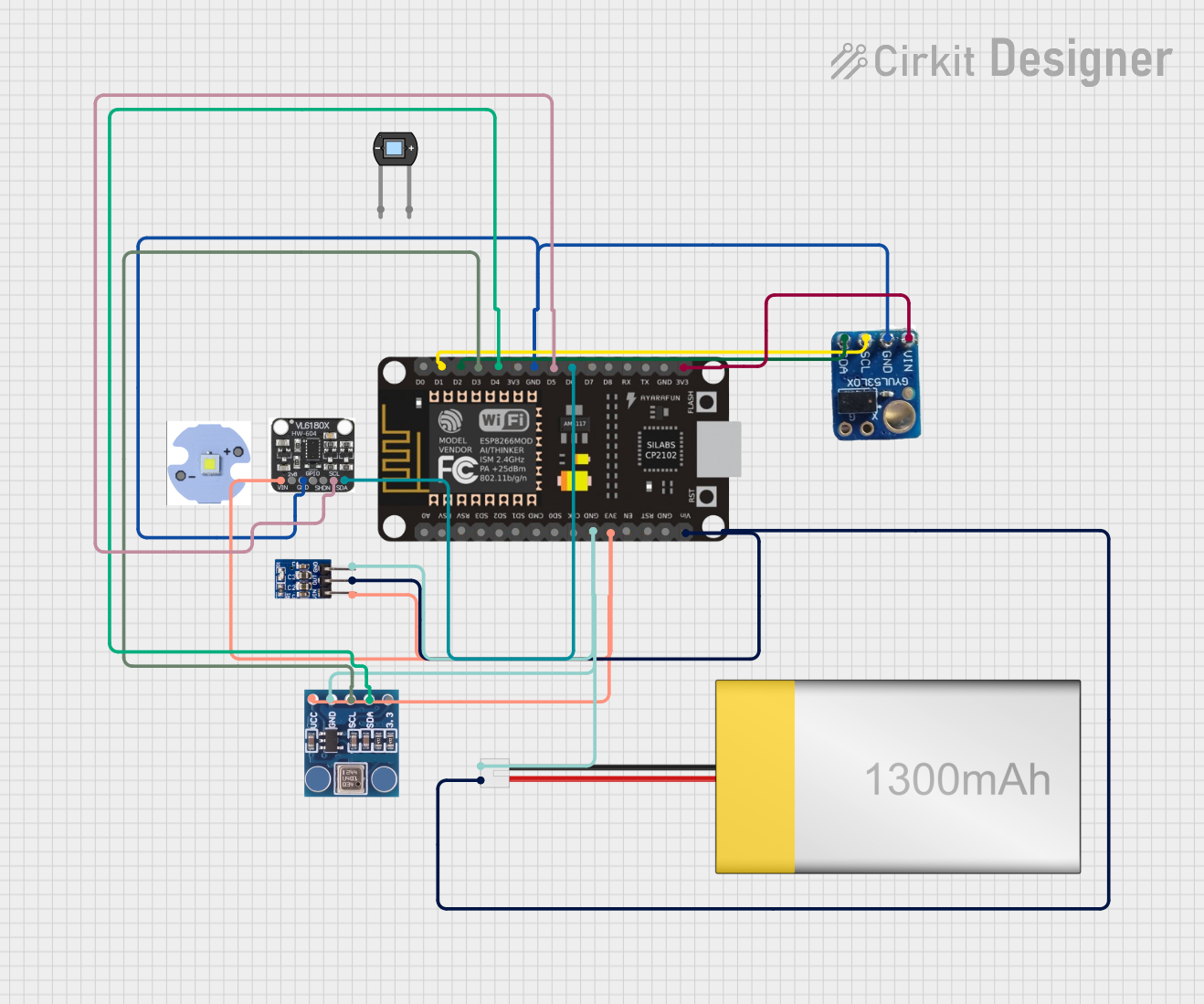
 Open Project in Cirkit Designer
Open Project in Cirkit DesignerExplore Projects Built with SparkFun Pressure Sensor Breakout - MS5803-14BA
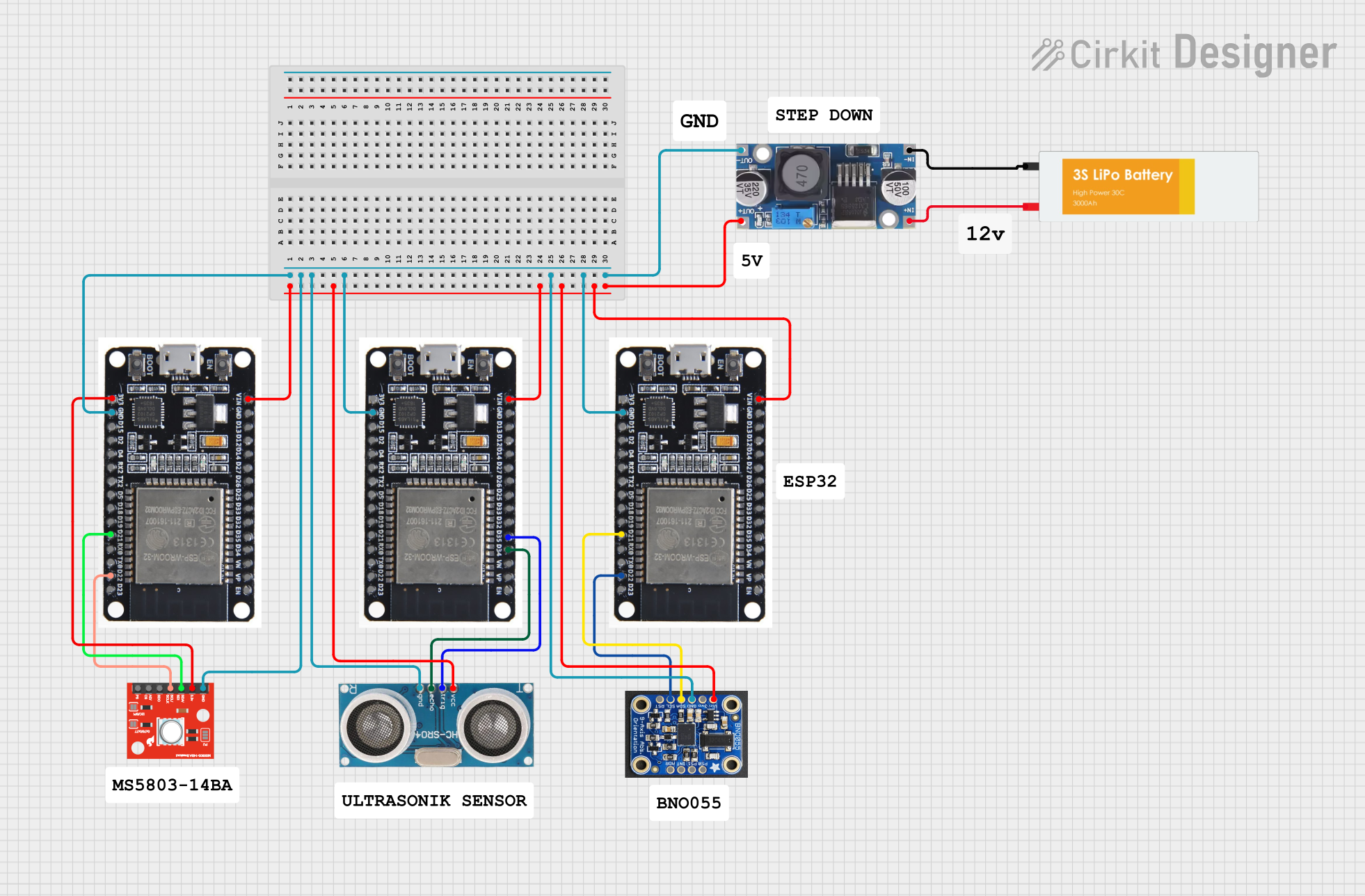
 Open Project in Cirkit Designer
Open Project in Cirkit Designer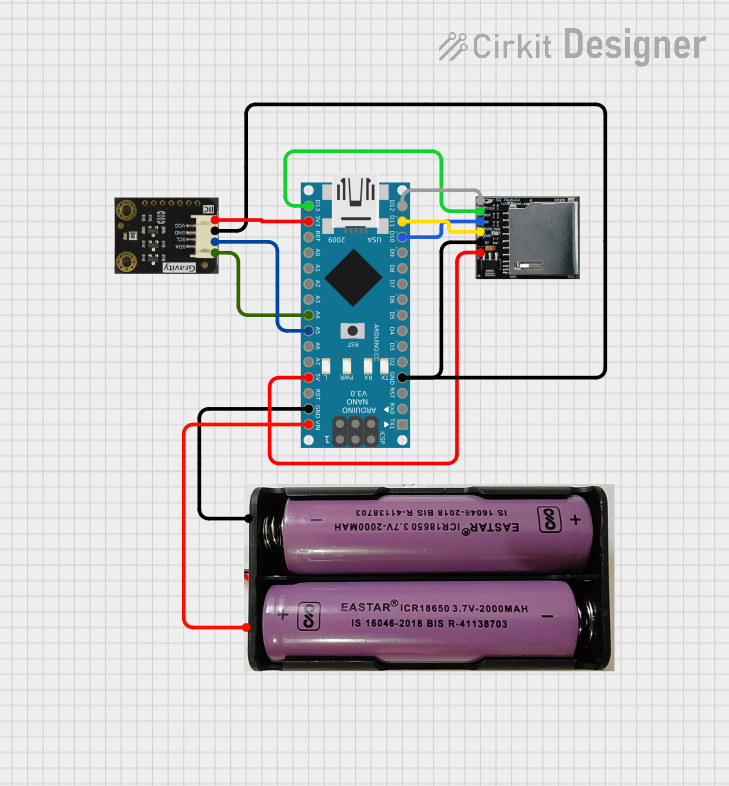
 Open Project in Cirkit Designer
Open Project in Cirkit Designer
 Open Project in Cirkit Designer
Open Project in Cirkit Designer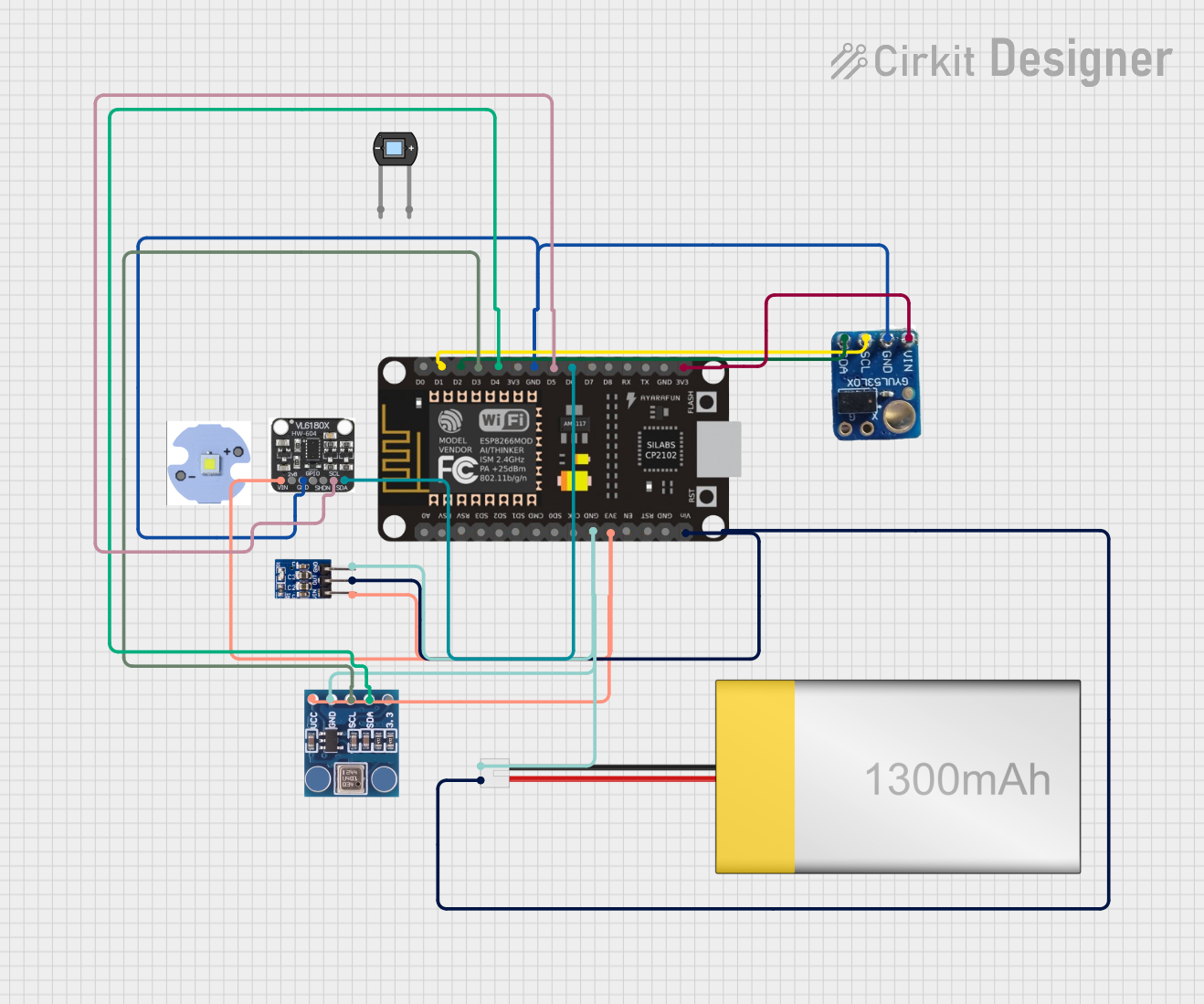
 Open Project in Cirkit Designer
Open Project in Cirkit DesignerCommon Applications
- Water depth sensing for underwater vehicles
- Altimetry in drones and aircraft
- Weather station barometric pressure measurement
- Fluid pressure monitoring in industrial systems
Technical Specifications
Key Technical Details
- Pressure Range: 0 to 14 bar (0 to 200 psi)
- Supply Voltage: 1.8V to 3.6V
- Operating Current: 0.6 mA
- Output: 24-bit digital pressure and temperature value
- Interface: I2C and SPI compatible
- Operating Temperature: -40°C to +85°C
Pin Configuration and Descriptions
| Pin Number | Name | Description |
|---|---|---|
| 1 | GND | Ground connection |
| 2 | CSB | Chip Select for SPI interface (pull low to select) |
| 3 | SDI | Serial Data In for SPI, I2C SDA |
| 4 | SDO | Serial Data Out for SPI, I2C address selection |
| 5 | SCK | Serial Clock for SPI, I2C SCL |
| 6 | PS | Protocol Select (pull low for SPI, high for I2C) |
| 7 | VDD | Supply Voltage |
Usage Instructions
How to Use the Component in a Circuit
- Powering the Sensor: Connect the VDD pin to a power supply between 1.8V and 3.6V. Connect the GND pin to the ground of your power supply.
- Selecting the Interface: For I2C, set the PS pin high. For SPI, set the PS pin low.
- Connecting to a Microcontroller: For I2C, connect the SCK to SCL and SDI to SDA on your microcontroller. For SPI, connect SCK, SDI, SDO, and CSB to the corresponding SPI pins on your microcontroller.
- Address Selection: For I2C, the SDO pin can be used to select the I2C address. Connect SDO to GND for address
0x76or leave it floating for address0x77.
Important Considerations and Best Practices
- Ensure that the power supply voltage does not exceed the maximum rating of 3.6V.
- Use proper decoupling capacitors close to the sensor's power pins to minimize power supply noise.
- Keep the sensor away from heat sources to avoid affecting the temperature readings.
- When using in water, ensure that only the pressure port is exposed to the liquid and the rest of the component is properly sealed.
Example Code for Arduino UNO
#include <Wire.h>
// MS5803-14BA I2C address is either 0x76 or 0x77 (depends on the SDO pin)
#define MS5803_ADDR 0x76
void setup() {
Wire.begin(); // Initialize I2C
Serial.begin(9600); // Start serial communication at 9600 baud
// Initialize the MS5803 sensor
// TODO: Add sensor initialization code here
}
void loop() {
// Read pressure and temperature from the sensor
// TODO: Add sensor reading code here
// Print the results to the serial monitor
// TODO: Add serial print statements here
delay(1000); // Wait for a second before reading again
}
Note: The above code is a skeleton that initializes the I2C communication and sets up the serial communication. You will need to add the specific initialization and reading code for the MS5803-14BA sensor, which can be found in the sensor's datasheet or a library designed for the sensor.
Troubleshooting and FAQs
Common Issues
- Sensor not responding: Ensure that the sensor is correctly powered and that the I2C/SPI connections are secure.
- Inaccurate readings: Check for proper sealing if used underwater and ensure that the temperature compensation is correctly implemented.
- No data on I2C: Verify that the correct I2C address is being used and that there are no address conflicts on the bus.
Solutions and Tips for Troubleshooting
- Double-check wiring and solder joints for any loose connections or shorts.
- Use a logic analyzer or oscilloscope to verify the communication protocol and signals.
- Ensure that the microcontroller's supply voltage matches the sensor's requirements.
- Implement error handling in your code to detect and respond to communication errors.
FAQs
Q: Can the sensor be used in saltwater? A: Yes, but ensure that the sensor's body is adequately protected against corrosion.
Q: What is the accuracy of the sensor? A: Please refer to the datasheet for detailed accuracy specifications, as it varies with temperature and pressure range.
Q: How do I calibrate the sensor? A: The sensor comes factory-calibrated, but for critical applications, you may perform additional calibration using known pressure and temperature references.
Q: Is there a library available for interfacing with the sensor? A: Yes, there are libraries available for both Arduino and other microcontroller platforms that simplify interfacing with the MS5803-14BA sensor.