
How to Use EBYTE LoRa E220: Examples, Pinouts, and Specs

 Design with EBYTE LoRa E220 in Cirkit Designer
Design with EBYTE LoRa E220 in Cirkit DesignerIntroduction
The EBYTE LoRa E220 module is a versatile and powerful wireless transceiver that leverages the Semtech SX1276 chip to provide long-range communication capabilities in the 868/915 MHz frequency bands. This module is designed for IoT and industrial applications where reliable and low-power communication is essential. Common applications include remote sensor networks, home automation, smart agriculture, and other IoT systems.
Explore Projects Built with EBYTE LoRa E220
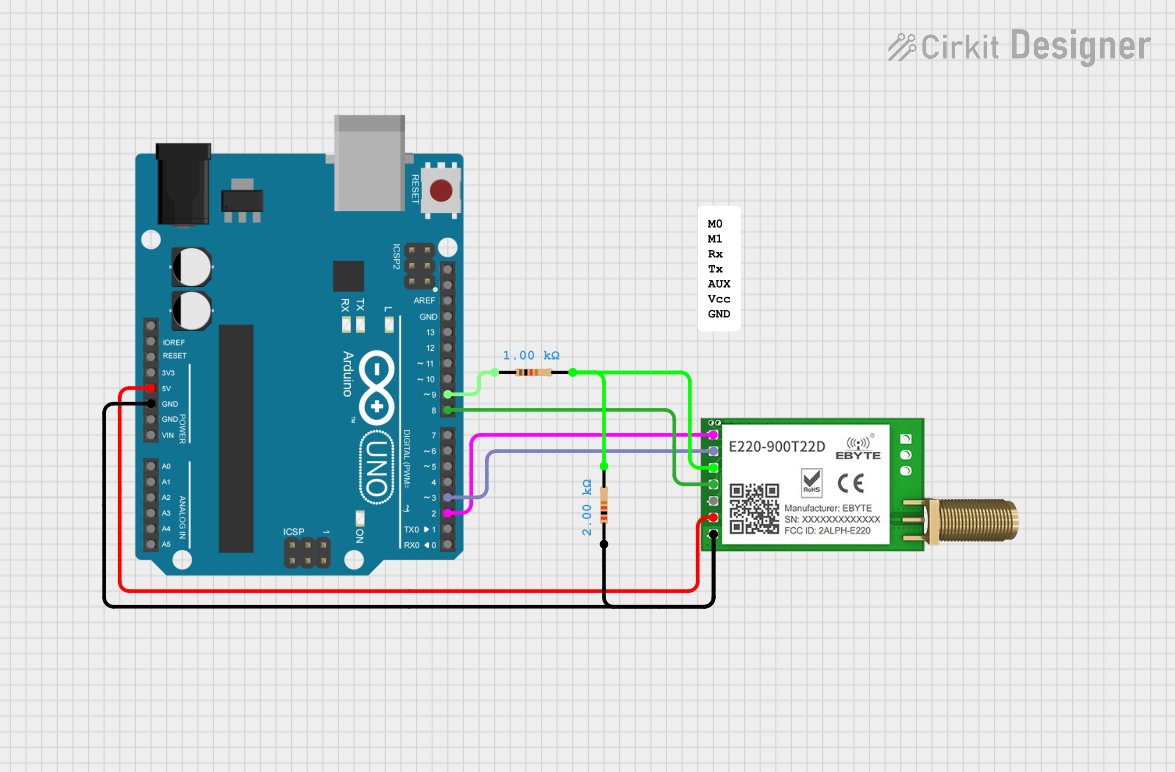
 Open Project in Cirkit Designer
Open Project in Cirkit Designer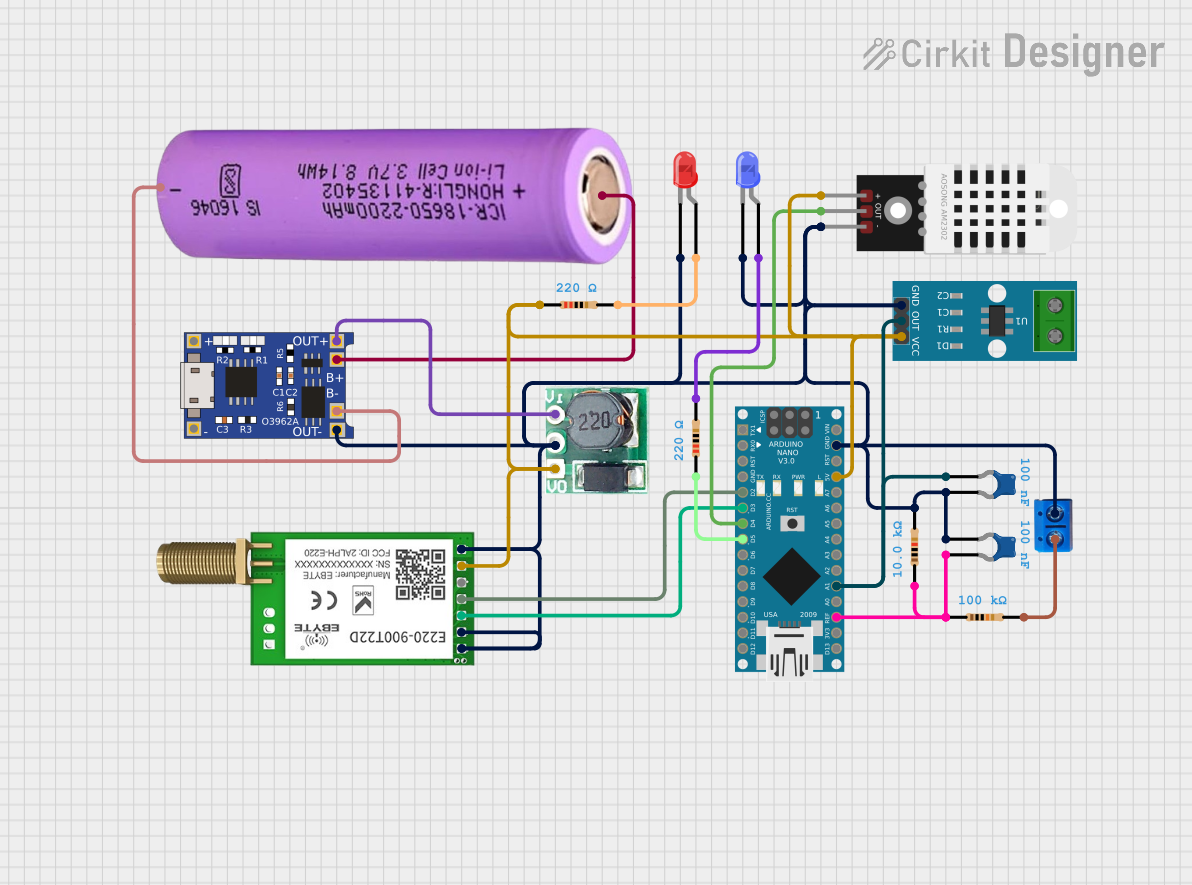
 Open Project in Cirkit Designer
Open Project in Cirkit Designer
 Open Project in Cirkit Designer
Open Project in Cirkit Designer
 Open Project in Cirkit Designer
Open Project in Cirkit DesignerExplore Projects Built with EBYTE LoRa E220
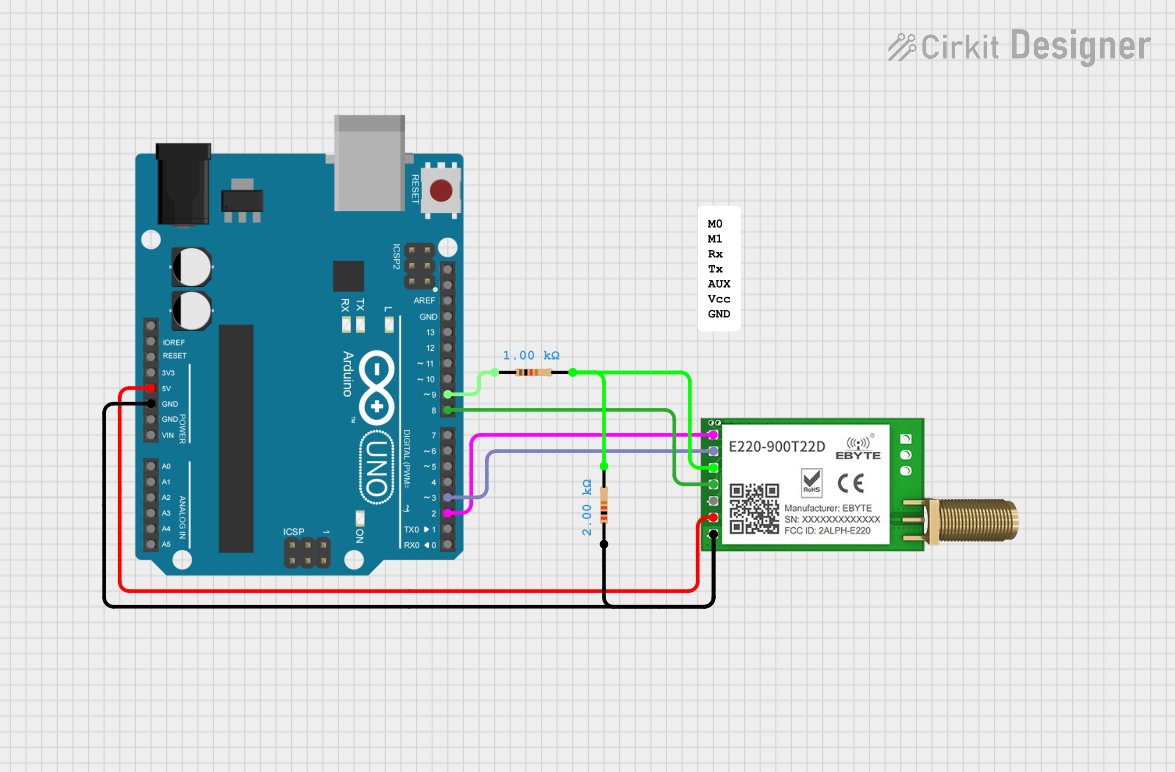
 Open Project in Cirkit Designer
Open Project in Cirkit Designer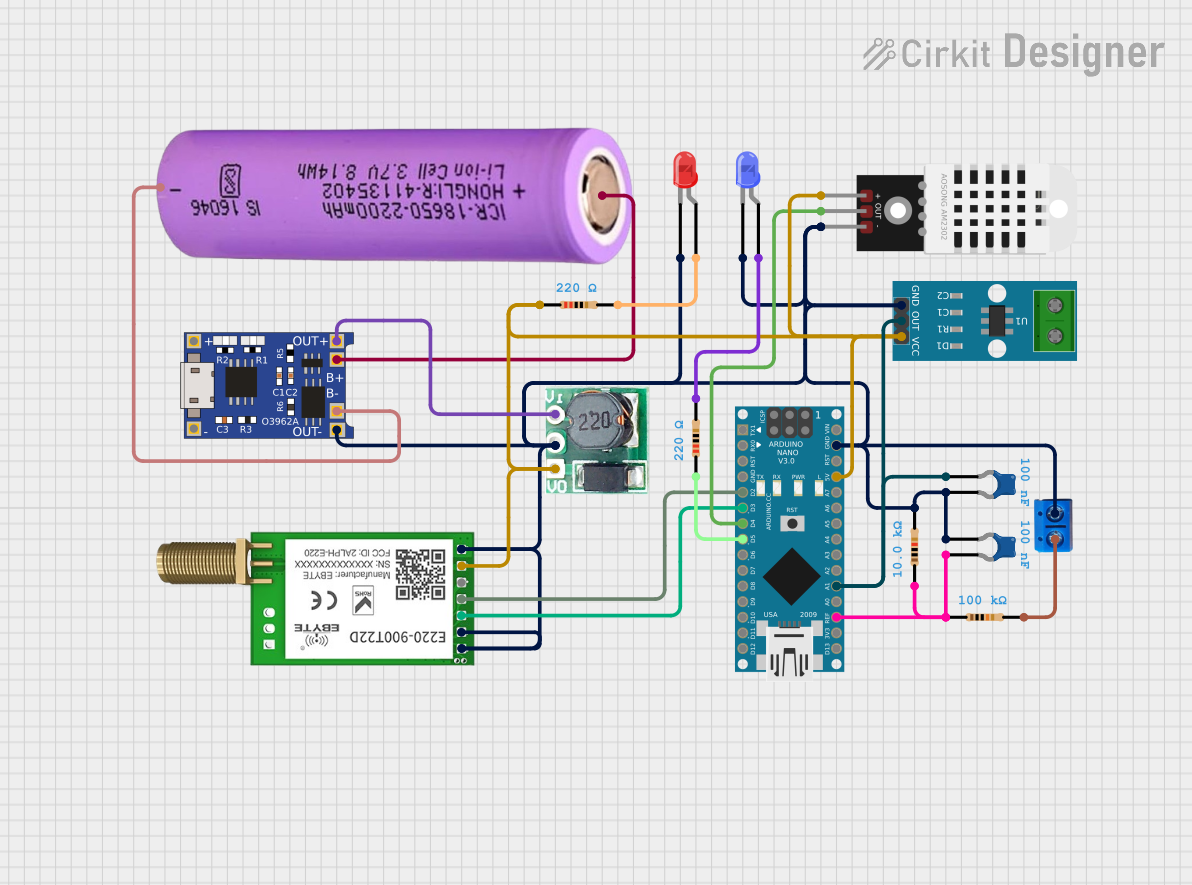
 Open Project in Cirkit Designer
Open Project in Cirkit Designer
 Open Project in Cirkit Designer
Open Project in Cirkit Designer
 Open Project in Cirkit Designer
Open Project in Cirkit DesignerTechnical Specifications
General Features
- Frequency Range: 868/915 MHz (selectable via software)
- Sensitivity: up to -148 dBm
- Output Power: up to +20 dBm
- Range: up to 5 km in open space (varies based on environment)
- Serial Interface: UART
- Supply Voltage: 3.3V - 5.5V
- Operating Temperature: -40°C to +85°C
Pin Configuration and Descriptions
| Pin Number | Name | Description |
|---|---|---|
| 1 | GND | Ground connection |
| 2 | VCC | Power supply (3.3V - 5.5V) |
| 3 | TXD | UART Transmit |
| 4 | RXD | UART Receive |
| 5 | AUX | Auxiliary output (indicates module status) |
| 6 | M0 | Mode selection input 0 |
| 7 | M1 | Mode selection input 1 |
| 8 | RESET | Reset pin (active low) |
Usage Instructions
Wiring the E220 to an Arduino UNO
- Connect the E220's VCC pin to the 3.3V output on the Arduino UNO.
- Connect the E220's GND pin to one of the GND pins on the Arduino UNO.
- Connect the E220's TXD pin to the RX pin (D0) on the Arduino UNO.
- Connect the E220's RXD pin to the TX pin (D1) on the Arduino UNO.
- The M0 and M1 pins are used to select the operating mode. For normal operation, both should be connected to GND.
- The AUX pin can be connected to an input pin on the Arduino if status monitoring is required.
Programming the Arduino UNO for E220 Communication
#include <SoftwareSerial.h>
// Define the RX and TX pins connected to the E220 module
#define E220_RX 10
#define E220_TX 11
// Create a software serial port for the E220
SoftwareSerial e220Serial(E220_RX, E220_TX);
void setup() {
// Start the hardware serial port for debugging
Serial.begin(9600);
// Start the software serial port for communicating with the E220
e220Serial.begin(9600);
Serial.println("EBYTE E220 LoRa Module Test");
}
void loop() {
// Check if data has been received from the E220
if (e220Serial.available()) {
Serial.write(e220Serial.read()); // Send it to the hardware serial
}
// Check if data has been received from the hardware serial
if (Serial.available()) {
e220Serial.write(Serial.read()); // Send it to the E220
}
}
Important Considerations and Best Practices
- Ensure that the power supply is stable and within the specified voltage range.
- Use proper antenna for the selected frequency band to maximize range.
- Avoid placing the module near metal objects or electronic devices that may cause interference.
- When programming the module, ensure that the UART baud rate matches the rate set in your code.
Troubleshooting and FAQs
Common Issues
- No Communication: Ensure that the wiring is correct and that the module is powered.
- Short Range: Check the antenna connection and orientation. Also, ensure there are no obstructions or sources of interference.
- Module Not Responding: Verify that the module is not in sleep mode and that the M0 and M1 pins are set correctly.
FAQs
Q: Can the E220 module be used with a 5V Arduino? A: Yes, but ensure that the logic level for TX and RX is 3.3V to avoid damaging the module.
Q: How do I change the frequency band? A: The frequency band can be changed via AT commands or configuration software provided by EBYTE.
Q: What is the maximum power consumption of the E220? A: The E220 module consumes up to 120 mA during transmission, depending on the output power setting.
Q: Can I use multiple E220 modules in the same area? A: Yes, but ensure that each module operates on a different frequency or uses a different spreading factor to avoid collisions.
For further assistance, consult the EBYTE E220 module datasheet or contact EBYTE's technical support.