
How to Use PowerBoost 500 Charger Terminal: Examples, Pinouts, and Specs
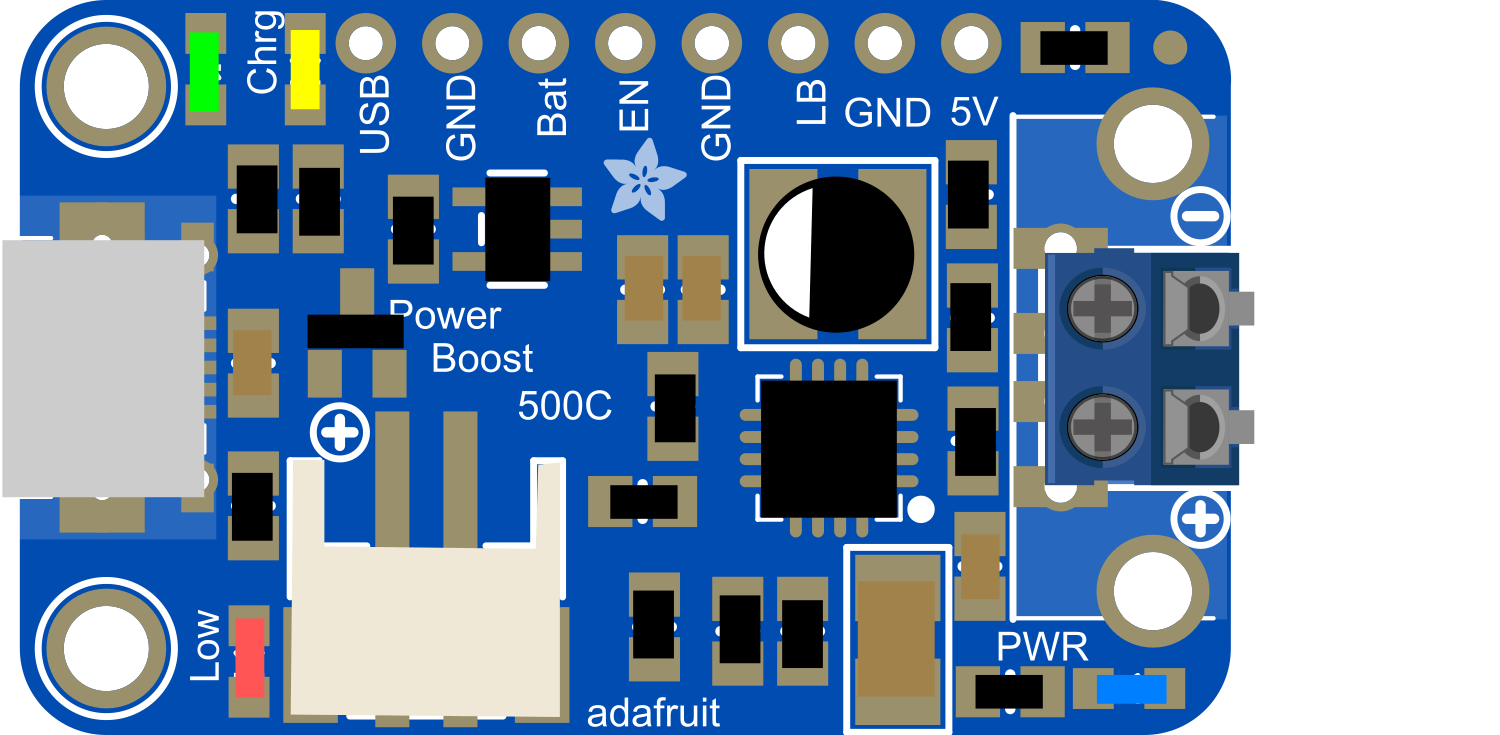
 Design with PowerBoost 500 Charger Terminal in Cirkit Designer
Design with PowerBoost 500 Charger Terminal in Cirkit DesignerIntroduction
The PowerBoost 500 Charger Terminal is a versatile electronic component that integrates a battery charging circuit with a boost converter to provide a regulated 5V output from a lower voltage input source. This component is ideal for portable electronics, DIY projects, and any application requiring a stable 5V supply that can be charged and powered simultaneously.
Explore Projects Built with PowerBoost 500 Charger Terminal

 Open Project in Cirkit Designer
Open Project in Cirkit Designer
 Open Project in Cirkit Designer
Open Project in Cirkit Designer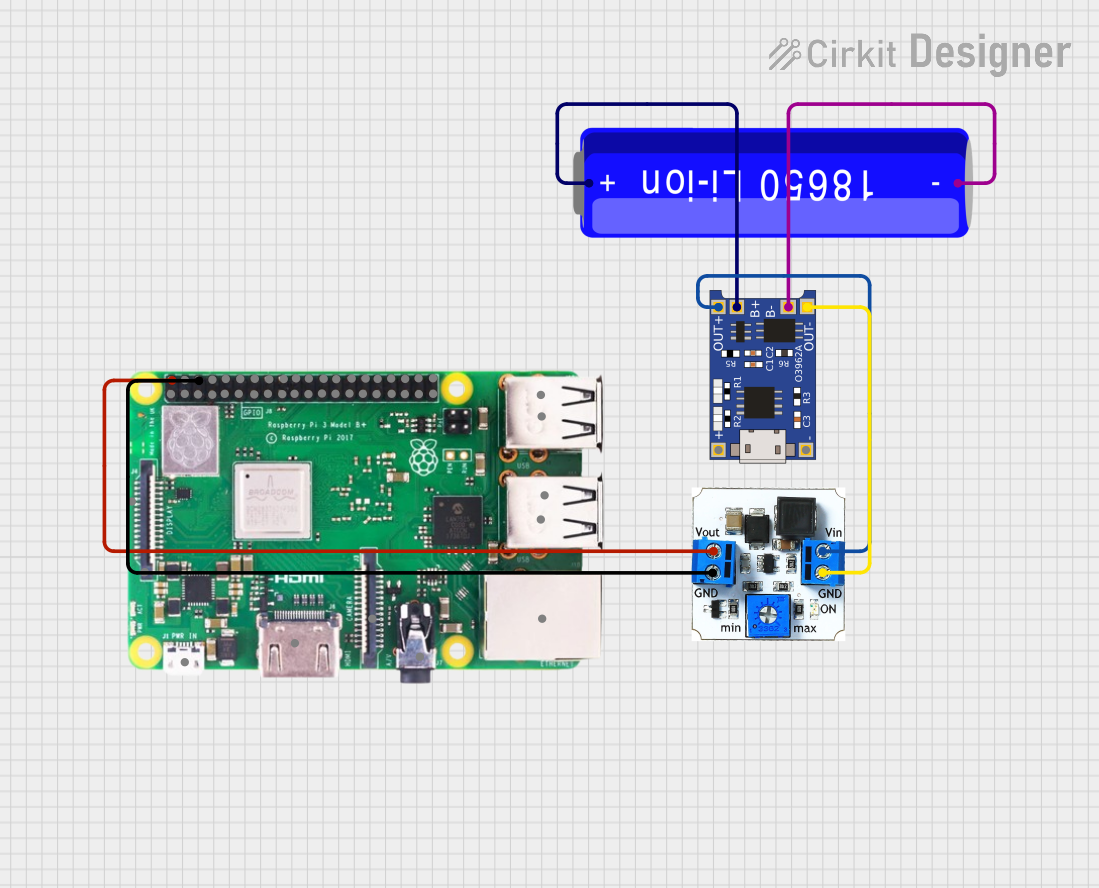
 Open Project in Cirkit Designer
Open Project in Cirkit Designer
 Open Project in Cirkit Designer
Open Project in Cirkit DesignerExplore Projects Built with PowerBoost 500 Charger Terminal

 Open Project in Cirkit Designer
Open Project in Cirkit Designer
 Open Project in Cirkit Designer
Open Project in Cirkit Designer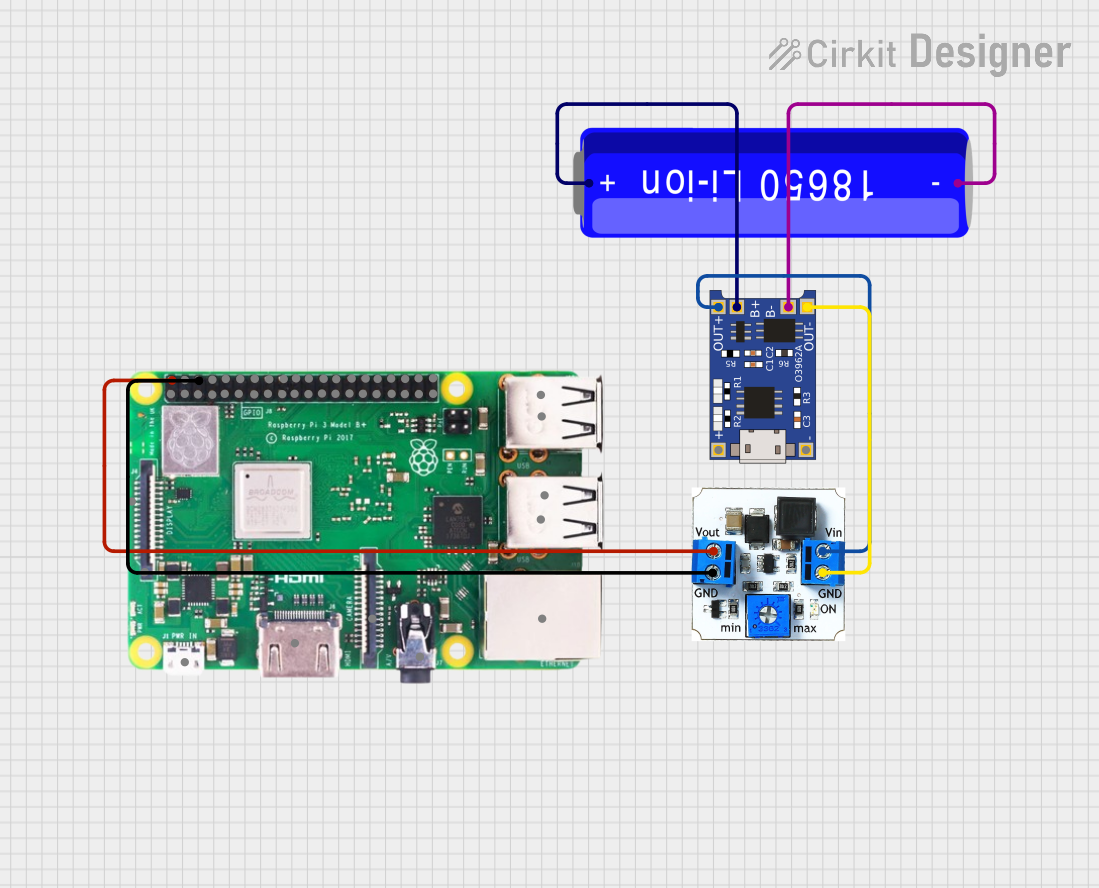
 Open Project in Cirkit Designer
Open Project in Cirkit Designer
 Open Project in Cirkit Designer
Open Project in Cirkit DesignerCommon Applications and Use Cases
- Portable USB chargers
- Battery-powered electronics
- Wearable devices
- DIY projects requiring a 5V supply
- Raspberry Pi or Arduino portable projects
Technical Specifications
Key Technical Details
- Input Voltage: 1.8V to 5.5V
- Output Voltage: 5V regulated
- Output Current: Up to 500mA with a 3.7V LiPo battery
- Integrated charging circuit for 3.7V LiPo batteries
- Charging Current: 500mA (max)
- Battery Connector: JST-PH 2-pin
- USB Micro B connector for charging input
Pin Configuration and Descriptions
| Pin Number | Name | Description |
|---|---|---|
| 1 | USB 5V | USB input voltage (5V from USB port) |
| 2 | GND | Ground |
| 3 | Bat | Battery input (3.7V LiPo) |
| 4 | 5V | Regulated 5V output |
| 5 | EN | Enable pin (pull low to disable, float to enable) |
| 6 | LBO | Low Battery Output (active low) |
Usage Instructions
How to Use the Component in a Circuit
- Connect a 3.7V LiPo battery to the 'Bat' pin.
- Attach the device that requires 5V to the '5V' and 'GND' pins.
- To charge the battery, connect a USB Micro B cable to the USB port.
- The 'EN' pin can be left floating to enable the boost converter or pulled low to disable it.
- Monitor the 'LBO' pin; when it goes low, the battery is near depletion.
Important Considerations and Best Practices
- Ensure the polarity of the battery is correct to prevent damage.
- Do not exceed the input voltage range to avoid damaging the component.
- Avoid drawing more than 500mA from the 5V output to maintain voltage regulation.
- Use a multimeter to verify output voltage before connecting sensitive electronics.
- Keep the 'EN' pin accessible in your design if you wish to control the power state.
Troubleshooting and FAQs
Common Issues
- No Output Voltage: Ensure the battery is charged and properly connected. Check the USB power source and the 'EN' pin state.
- Device Resets or Brown-Out: This may occur if the output current exceeds 500mA. Reduce the load or check for shorts.
- Battery Not Charging: Verify the USB power source is functional and capable of supplying at least 500mA.
Solutions and Tips for Troubleshooting
- If the output voltage is unstable or too low, check the battery and load conditions.
- For charging issues, try a different USB cable or power source.
- If the 'LBO' pin is active, recharge the battery as soon as possible.
FAQs
Q: Can I use the PowerBoost 500 Charger Terminal with batteries other than LiPo? A: It is designed specifically for 3.7V LiPo batteries. Using other types may not be safe or effective.
Q: What should I do if the PowerBoost 500 Charger Terminal overheats? A: Disconnect all power sources and loads immediately. Overheating may indicate a short circuit or overcurrent condition.
Q: Can I connect multiple devices to the 5V output? A: Yes, as long as the total current draw does not exceed 500mA.
Example Arduino UNO Connection
// No specific code is required for basic operation with Arduino UNO.
// Simply connect the 5V and GND outputs from the PowerBoost to the 5V and GND pins on the Arduino.
// If you want to monitor the battery status using an Arduino, you can connect the LBO pin to an Arduino digital pin.
const int lowBatteryPin = 2; // Connect LBO to digital pin 2 on Arduino
void setup() {
pinMode(lowBatteryPin, INPUT_PULLUP); // Enable internal pull-up resistor
Serial.begin(9600);
}
void loop() {
// Check the status of the low battery indicator
if (digitalRead(lowBatteryPin) == LOW) {
// Low battery indicator is active
Serial.println("Battery is low!");
} else {
// Battery level is okay
Serial.println("Battery level is good.");
}
delay(1000); // Wait for 1 second before checking again
}
Remember to keep code comments concise and within the 80 character line limit.