
How to Use Step-Up Voltage Regulator: Examples, Pinouts, and Specs
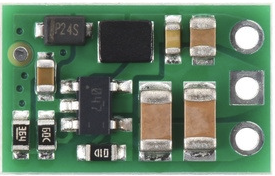
 Design with Step-Up Voltage Regulator in Cirkit Designer
Design with Step-Up Voltage Regulator in Cirkit DesignerIntroduction
The Pololu U3V9F24 Step-Up Voltage Regulator is a compact and efficient device designed to increase a lower input voltage to a higher, regulated output voltage. This regulator is ideal for applications where a stable, higher voltage is required from a lower voltage power source, such as batteries or low-voltage power supplies. Its small size and high efficiency make it suitable for portable electronics, robotics, and embedded systems.
Explore Projects Built with Step-Up Voltage Regulator

 Open Project in Cirkit Designer
Open Project in Cirkit Designer
 Open Project in Cirkit Designer
Open Project in Cirkit Designer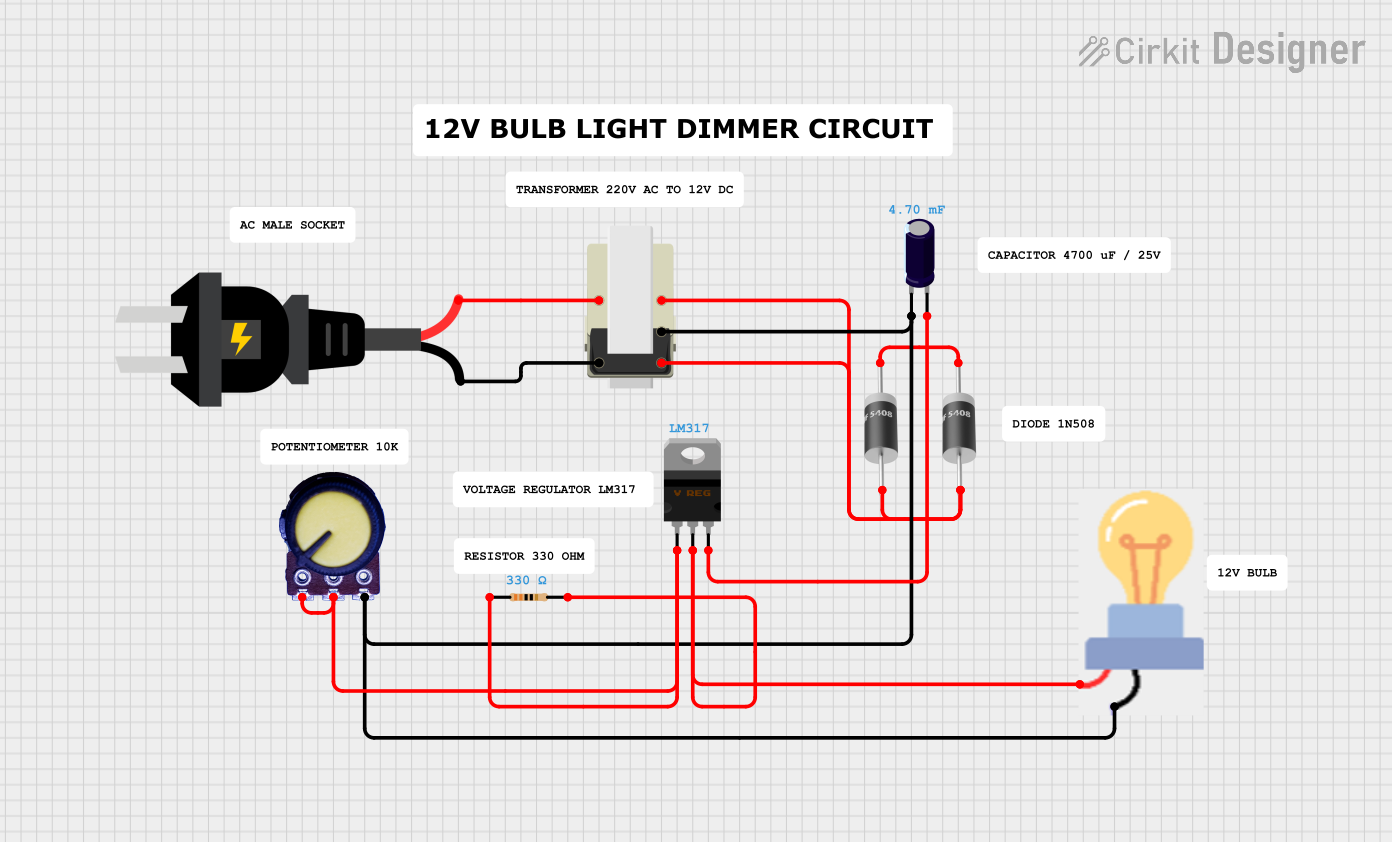
 Open Project in Cirkit Designer
Open Project in Cirkit Designer
 Open Project in Cirkit Designer
Open Project in Cirkit DesignerExplore Projects Built with Step-Up Voltage Regulator

 Open Project in Cirkit Designer
Open Project in Cirkit Designer
 Open Project in Cirkit Designer
Open Project in Cirkit Designer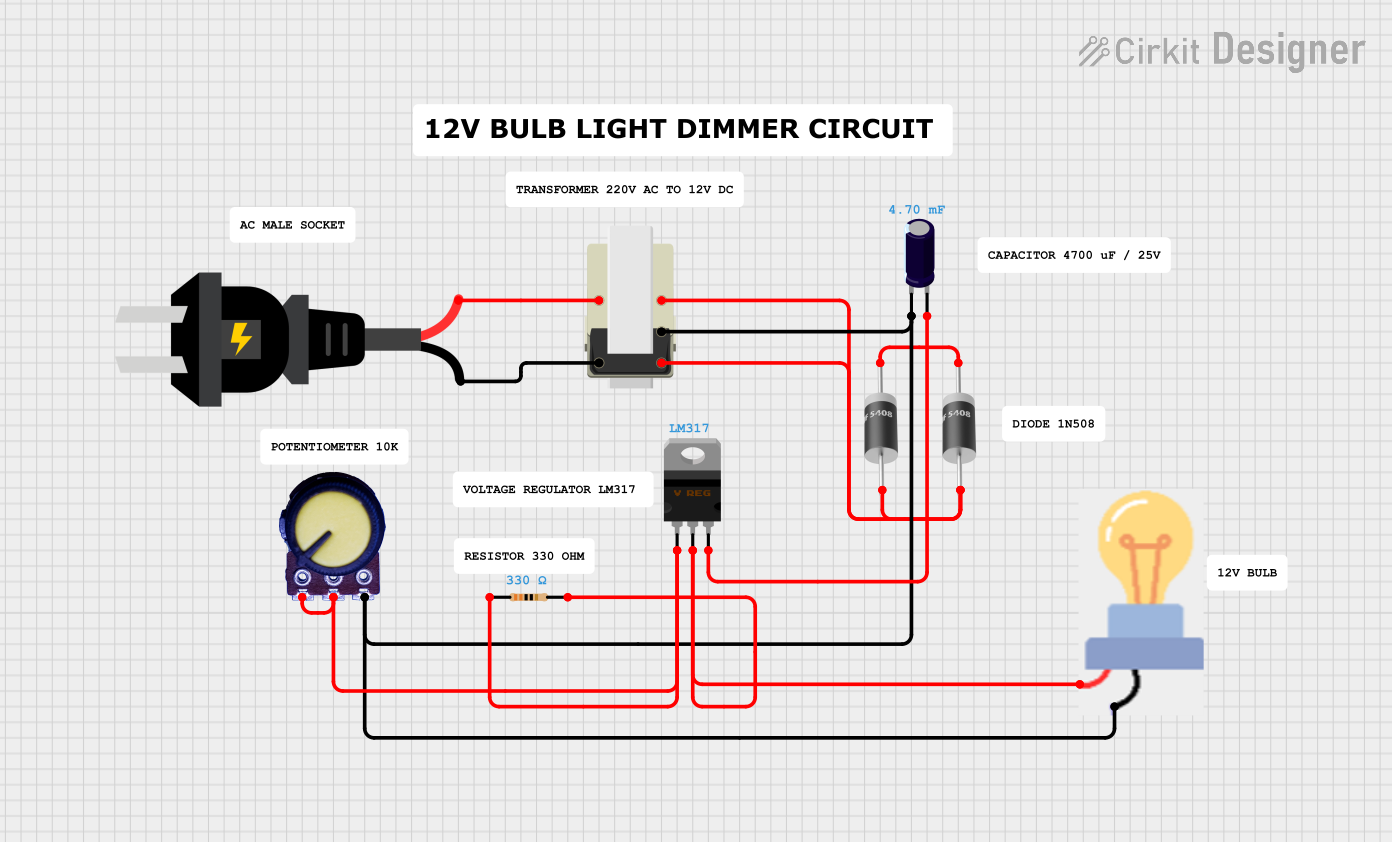
 Open Project in Cirkit Designer
Open Project in Cirkit Designer
 Open Project in Cirkit Designer
Open Project in Cirkit DesignerCommon Applications
- Powering devices requiring a higher voltage from a battery (e.g., 3.7V LiPo to 12V).
- Boosting voltage for LED strips, sensors, or communication modules.
- Robotics and motor controllers.
- Portable electronics and DIY projects.
Technical Specifications
The following table outlines the key technical details of the Pololu U3V9F24 Step-Up Voltage Regulator:
| Parameter | Value |
|---|---|
| Input Voltage Range | 2.5V to 9V |
| Output Voltage | Fixed at 24V |
| Maximum Output Current | 500 mA (varies with input voltage; see datasheet for details) |
| Efficiency | Up to 85% (depending on input voltage and load) |
| Quiescent Current | <1 mA |
| Dimensions | 12.7 mm × 22.9 mm × 3.8 mm |
| Weight | 1.2 g |
| Operating Temperature | -40°C to +85°C |
| Protection Features | Over-temperature shutdown, short-circuit protection, reverse voltage protection |
Pin Configuration and Descriptions
The Pololu U3V9F24 has three main pins for connection:
| Pin Name | Description |
|---|---|
| VIN | Input voltage pin (2.5V to 9V). Connect to the positive terminal of the power source. |
| GND | Ground pin. Connect to the negative terminal of the power source. |
| VOUT | Regulated output voltage pin (24V). Connect to the load requiring 24V. |
Usage Instructions
How to Use the Component in a Circuit
- Power Source Connection: Connect the input voltage (VIN) pin to a power source within the range of 2.5V to 9V. Ensure the power source can supply sufficient current for your load.
- Ground Connection: Connect the GND pin to the ground of your circuit.
- Output Connection: Connect the VOUT pin to the device or circuit requiring a 24V supply.
- Bypass Capacitors: For optimal performance, it is recommended to add a capacitor (e.g., 10 µF) across the VIN and GND pins to stabilize the input voltage.
Important Considerations and Best Practices
- Input Voltage Range: Ensure the input voltage stays within the specified range (2.5V to 9V). Exceeding this range may damage the regulator.
- Load Current: The maximum output current depends on the input voltage. For example, at lower input voltages, the regulator may not be able to supply the full 500 mA output current.
- Heat Dissipation: While the regulator is efficient, it may generate heat under high loads. Ensure adequate ventilation or heat sinking if necessary.
- Polarity Protection: The regulator includes reverse voltage protection, but always double-check your connections to avoid damage.
Example: Using with an Arduino UNO
The Pololu U3V9F24 can be used to power an Arduino UNO from a low-voltage battery. Below is an example circuit and code:
Circuit Setup
- Connect a 3.7V LiPo battery to the VIN and GND pins of the regulator.
- Connect the VOUT pin of the regulator to the VIN pin of the Arduino UNO.
- Connect the GND pin of the regulator to the GND pin of the Arduino UNO.
Example Code
// Example code to blink an LED on pin 13 of the Arduino UNO
// Ensure the Arduino is powered via the Pololu U3V9F24 regulator.
void setup() {
pinMode(13, OUTPUT); // Set pin 13 as an output
}
void loop() {
digitalWrite(13, HIGH); // Turn the LED on
delay(1000); // Wait for 1 second
digitalWrite(13, LOW); // Turn the LED off
delay(1000); // Wait for 1 second
}
Troubleshooting and FAQs
Common Issues and Solutions
No Output Voltage:
- Verify that the input voltage is within the specified range (2.5V to 9V).
- Check all connections for proper polarity and secure contact.
- Ensure the load does not exceed the regulator's current capacity.
Overheating:
- Reduce the load current if the regulator becomes excessively hot.
- Ensure proper ventilation or add a heat sink if necessary.
Output Voltage Fluctuations:
- Add a capacitor (e.g., 10 µF or higher) across the VIN and GND pins to stabilize the input voltage.
- Check the power source for stability and sufficient current supply.
Low Efficiency:
- Efficiency depends on the input voltage and load. For optimal efficiency, use an input voltage closer to the output voltage.
FAQs
Q: Can I use this regulator to power a 24V motor?
A: Yes, but ensure the motor's current draw does not exceed the regulator's maximum output current (500 mA).
Q: What happens if the input voltage drops below 2.5V?
A: The regulator will stop functioning, and the output voltage will drop. Ensure the input voltage remains within the specified range.
Q: Can I use this regulator with a solar panel?
A: Yes, as long as the solar panel's output voltage is within the 2.5V to 9V range and can supply sufficient current for your load.
Q: Is the output voltage adjustable?
A: No, the output voltage is fixed at 24V for this model (U3V9F24).
By following this documentation, you can effectively integrate the Pololu U3V9F24 Step-Up Voltage Regulator into your projects and ensure reliable performance.