
How to Use P6KE6.8A: Examples, Pinouts, and Specs

 Design with P6KE6.8A in Cirkit Designer
Design with P6KE6.8A in Cirkit DesignerIntroduction
The P6KE6.8A is a Transient Voltage Suppressor (TVS) diode designed to protect sensitive electronic equipment from voltage spikes and transients. By shunting excess current, it prevents damage to the circuit due to electrostatic discharge, electrical fast transients, and effects of secondary lightning. Common applications include:
- Power supply protection
- Automotive systems
- Data line protection
- Industrial electronics
Explore Projects Built with P6KE6.8A

 Open Project in Cirkit Designer
Open Project in Cirkit Designer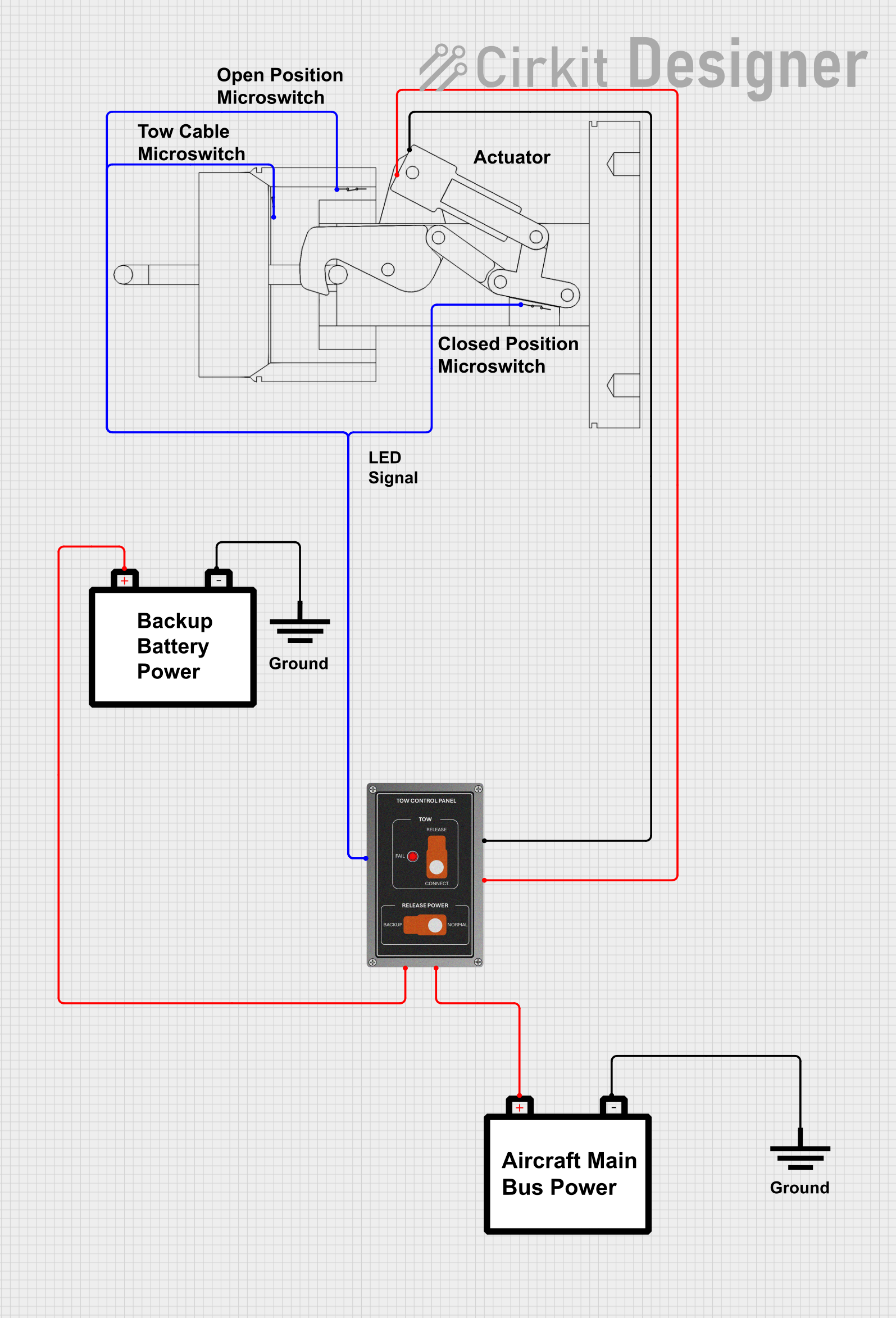
 Open Project in Cirkit Designer
Open Project in Cirkit Designer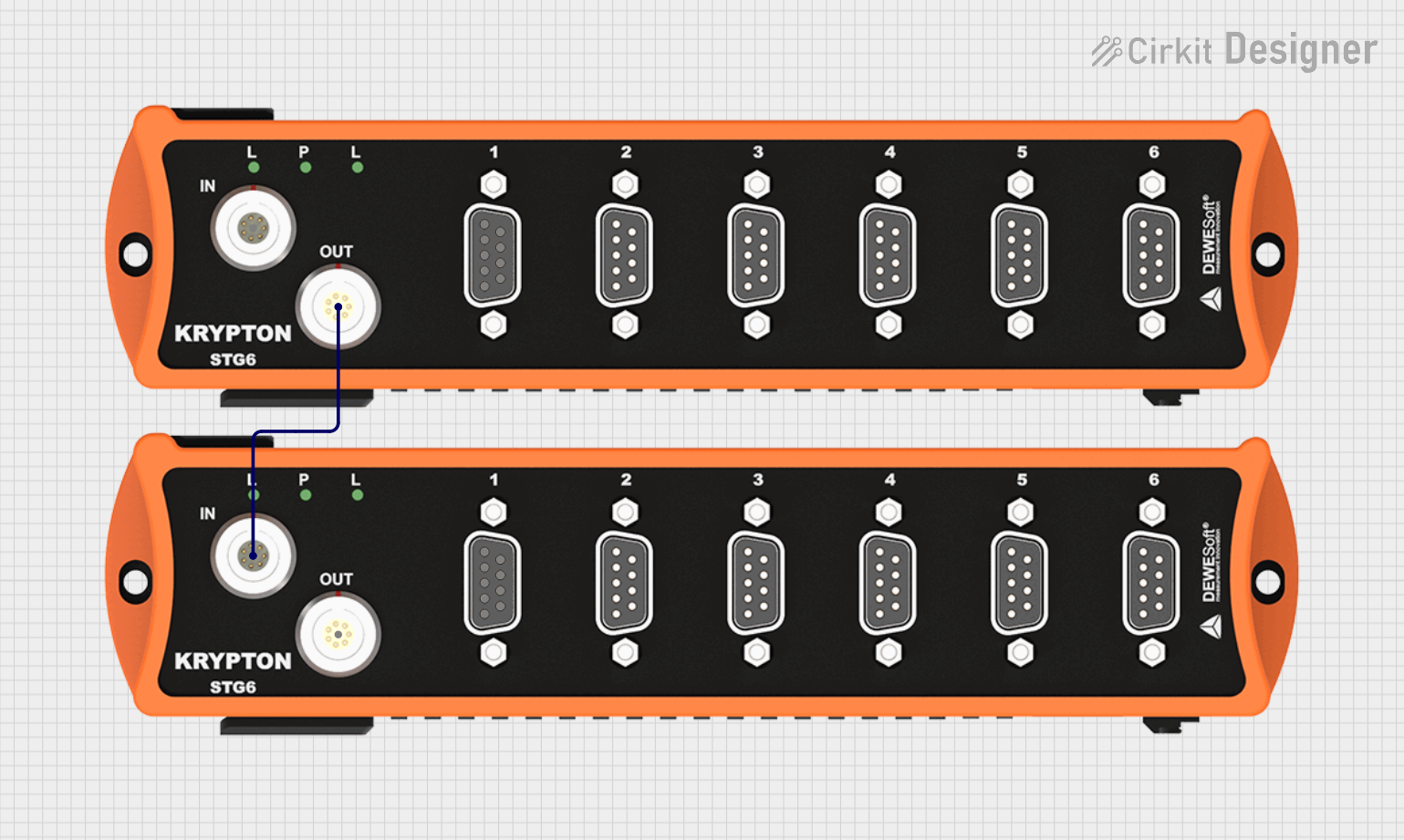
 Open Project in Cirkit Designer
Open Project in Cirkit Designer
 Open Project in Cirkit Designer
Open Project in Cirkit DesignerExplore Projects Built with P6KE6.8A

 Open Project in Cirkit Designer
Open Project in Cirkit Designer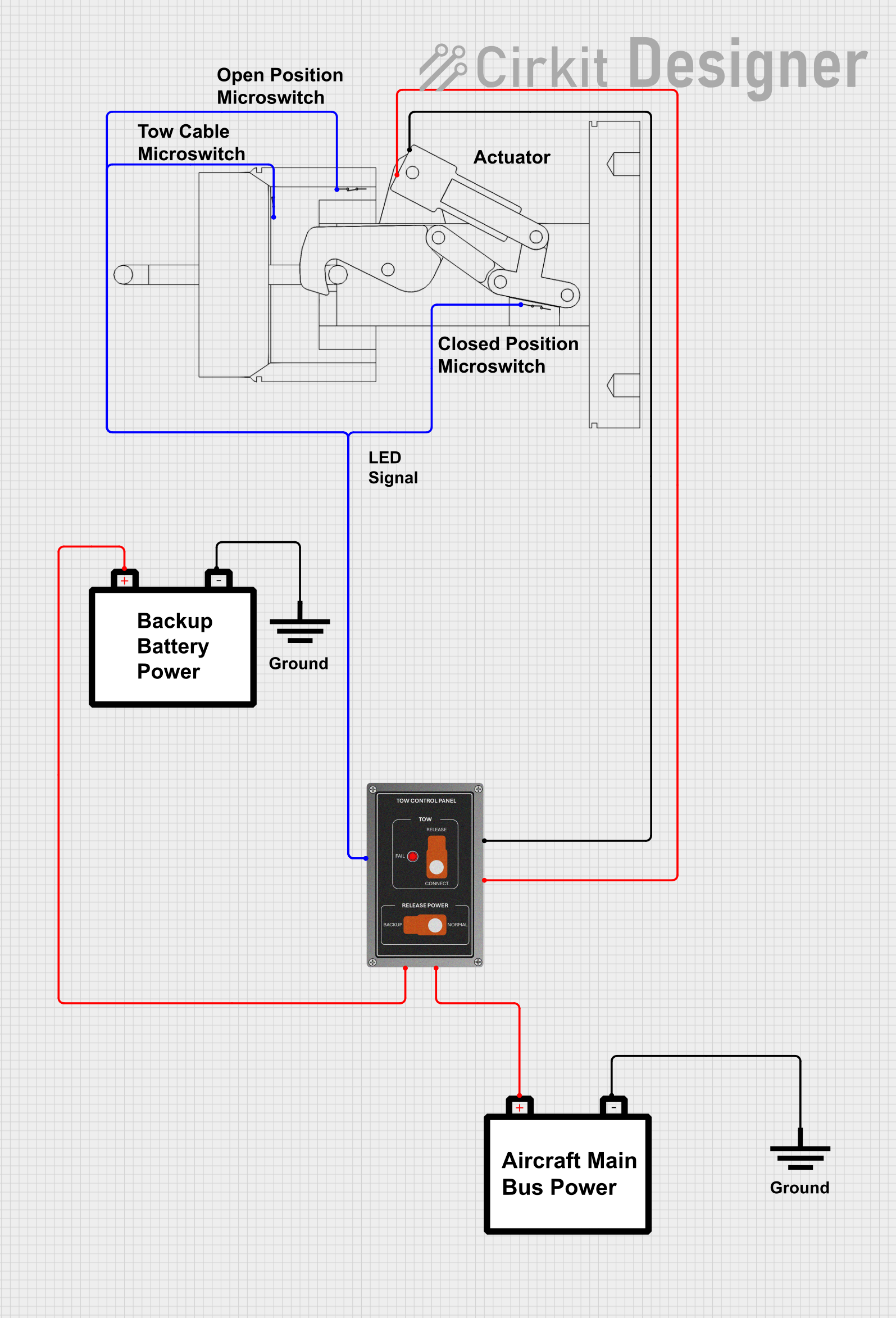
 Open Project in Cirkit Designer
Open Project in Cirkit Designer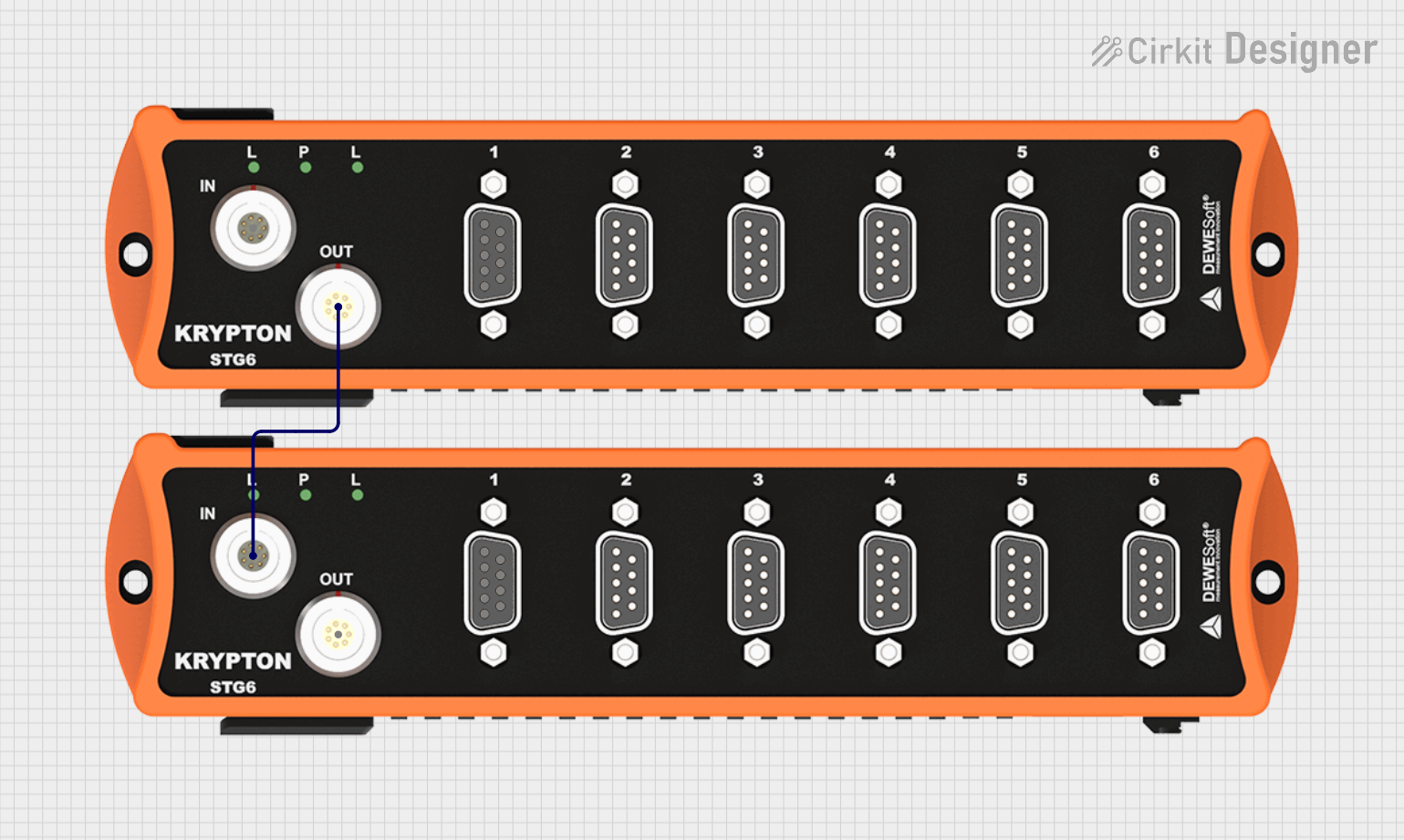
 Open Project in Cirkit Designer
Open Project in Cirkit Designer
 Open Project in Cirkit Designer
Open Project in Cirkit DesignerTechnical Specifications
Key Technical Details
- Reverse Standoff Voltage (V_RWM): 5.8V
- Breakdown Voltage (V_BR): 6.45V to 7.14V
- Peak Pulse Power Dissipation (P_PP): 600W (10/1000μs waveform)
- Clamping Voltage (V_C) at I_PP: 10.5V (I_PP = 57A)
- Peak Pulse Current (I_PP): 57A (10/1000μs waveform)
- Operating Junction Temperature: -55°C to +175°C
Pin Configuration and Descriptions
| Pin Number | Name | Description |
|---|---|---|
| 1 | Anode | Connects to the line to be protected |
| 2 | Cathode | Connects to the ground or negative side of the circuit |
Usage Instructions
How to Use the P6KE6.8A in a Circuit
- Identify the Line to Protect: Determine the line which is susceptible to voltage spikes.
- Circuit Placement: Connect the anode of the P6KE6.8A to the line and the cathode to the ground.
- Orientation: Ensure correct polarity by connecting the anode and cathode to the appropriate points in the circuit.
Important Considerations and Best Practices
- Selecting the Right TVS: Ensure the reverse standoff voltage is slightly above the normal operating voltage.
- Placement: Position the TVS diode as close as possible to the potential source of the transients.
- Circuit Design: Use a low impedance path for the diode to ensure effective shunting of the transient current.
- Thermal Considerations: Ensure proper heat dissipation to prevent overheating during surge events.
Troubleshooting and FAQs
Common Issues
- Diode Not Functioning: Ensure the diode is not installed backward. The anode should be towards the line and the cathode towards the ground.
- Circuit Damage After Surge: Check if the surge energy exceeded the diode's maximum rating. Replace with a diode with a higher power rating if necessary.
Solutions and Tips
- Testing the Diode: Use a multimeter in diode mode to check for continuity. A good diode should show low resistance in one direction and high resistance in the reverse.
- Surge Energy Calculation: Estimate the potential surge energy to select a diode with an appropriate power rating.
FAQs
Q: Can the P6KE6.8A be used for AC applications? A: Yes, it can be used in AC applications by placing two diodes in series with opposing polarities.
Q: What happens if the P6KE6.8A is exposed to a voltage higher than its breakdown voltage? A: The diode will go into avalanche mode and start conducting to clamp the voltage, protecting the circuit.
Q: How do I know if the P6KE6.8A is still functional after a surge event? A: Test the diode with a multimeter. If it shows a short or an open circuit, it may have been damaged and should be replaced.
Example Code for Arduino UNO
If you're using the P6KE6.8A to protect an Arduino UNO input, here's a simple example code snippet to read the voltage level:
int inputPin = A0; // Select the input pin for the voltage
int inputValue = 0; // Variable to store the value coming from the sensor
void setup() {
Serial.begin(9600); // Initialize serial communication at 9600 bits per second
}
void loop() {
inputValue = analogRead(inputPin); // Read the value from the sensor
Serial.println(inputValue); // Print the value to the serial monitor
delay(1000); // Wait for a second between readings
}
Note: This code assumes that the P6KE6.8A is properly installed to protect the analog input from voltage spikes. The Arduino itself has limited protection capabilities, so external protection like the P6KE6.8A is recommended for harsh environments.