
How to Use Teensy 4.1: Examples, Pinouts, and Specs
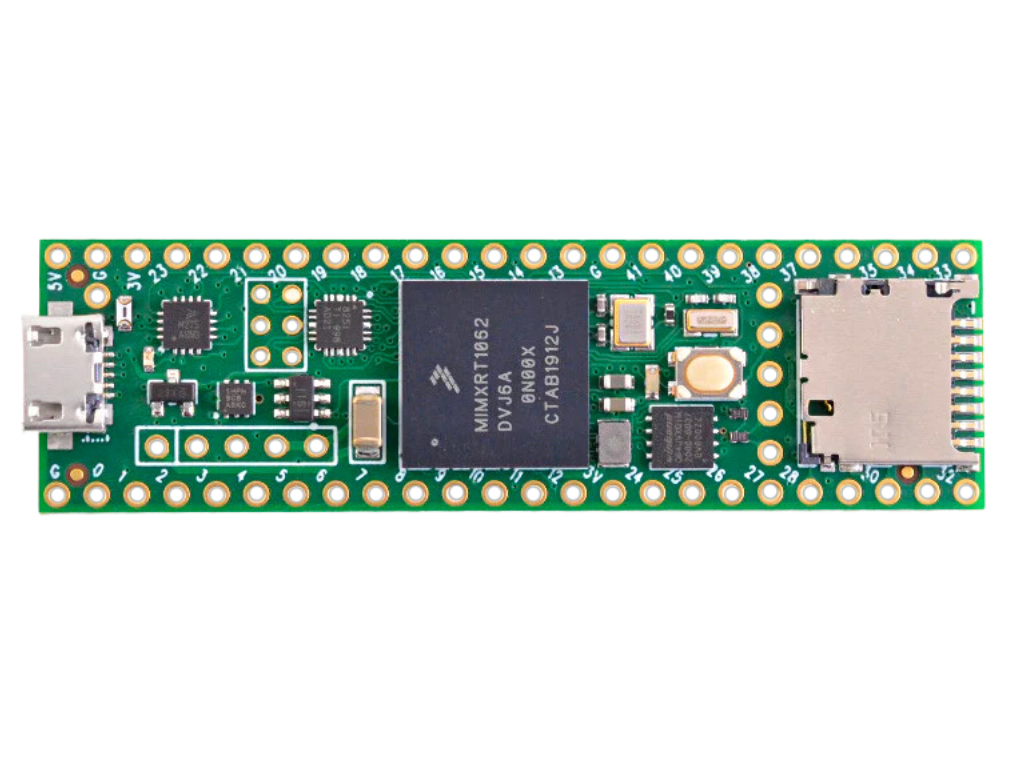
 Design with Teensy 4.1 in Cirkit Designer
Design with Teensy 4.1 in Cirkit DesignerIntroduction
The Teensy 4.1 is a high-performance microcontroller development board designed and manufactured by PJRC, often used in the Arduino ecosystem. It is based on the 32-bit ARM Cortex-M7 processor, which provides a significant step up in performance compared to traditional 8-bit microcontrollers. This makes the Teensy 4.1 an excellent choice for advanced projects that require intensive processing power, such as digital audio processing, real-time data analysis, and complex control systems.
Common applications for the Teensy 4.1 include:
- Musical instruments and synthesizers
- Advanced robotics
- Home automation systems
- High-speed USB communication
- Prototyping Internet of Things (IoT) devices
Explore Projects Built with Teensy 4.1
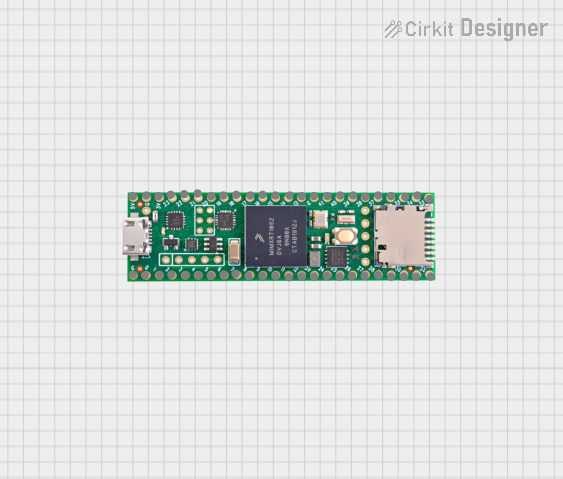
 Open Project in Cirkit Designer
Open Project in Cirkit Designer
 Open Project in Cirkit Designer
Open Project in Cirkit Designer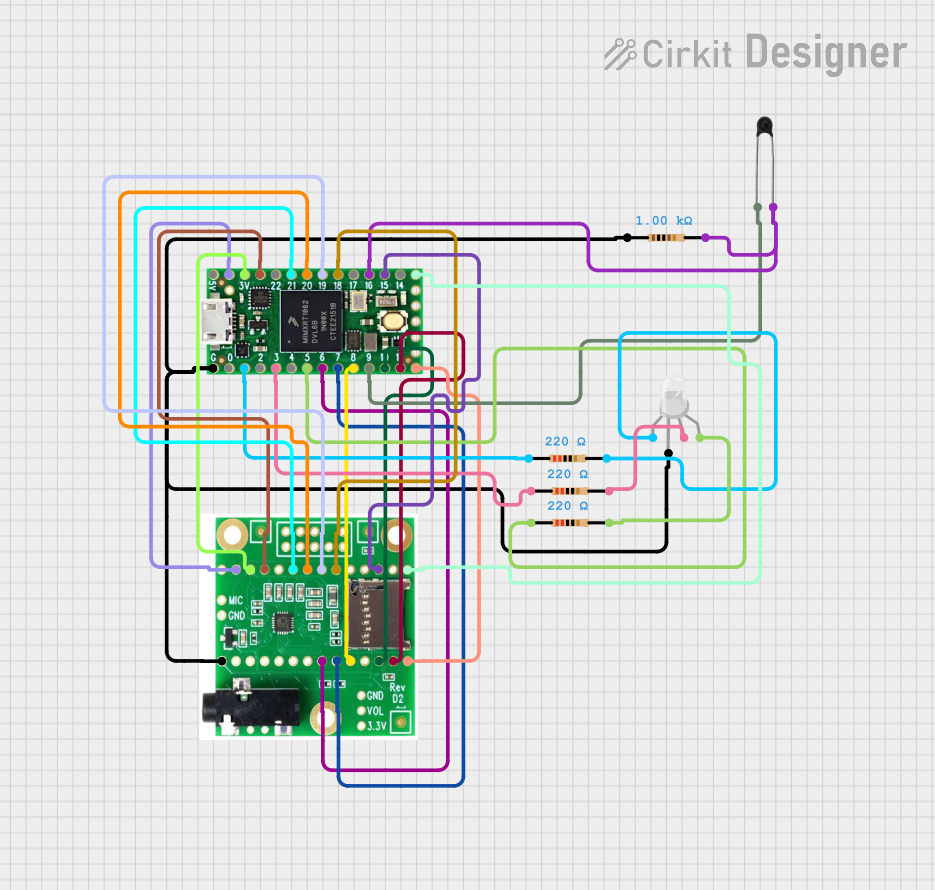
 Open Project in Cirkit Designer
Open Project in Cirkit Designer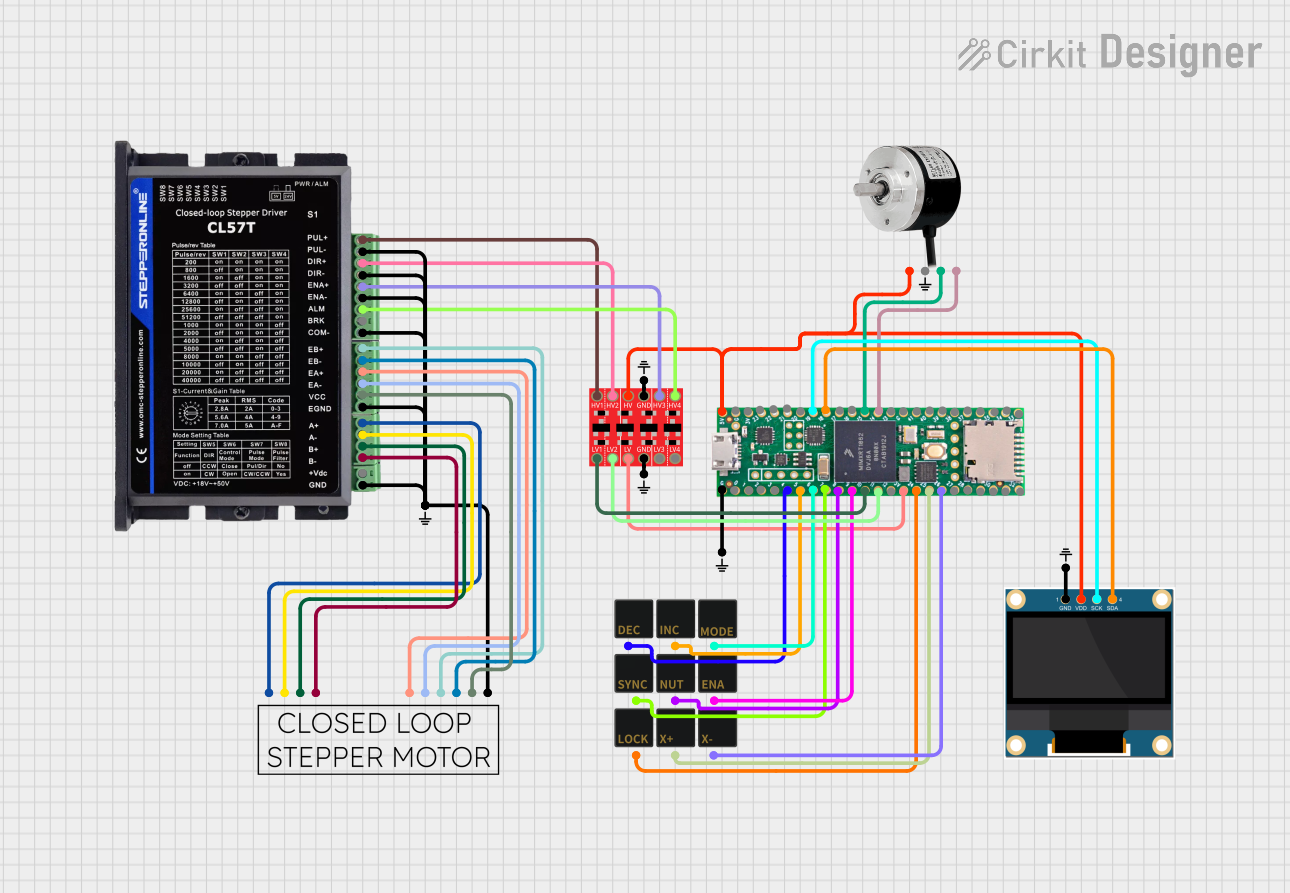
 Open Project in Cirkit Designer
Open Project in Cirkit DesignerExplore Projects Built with Teensy 4.1
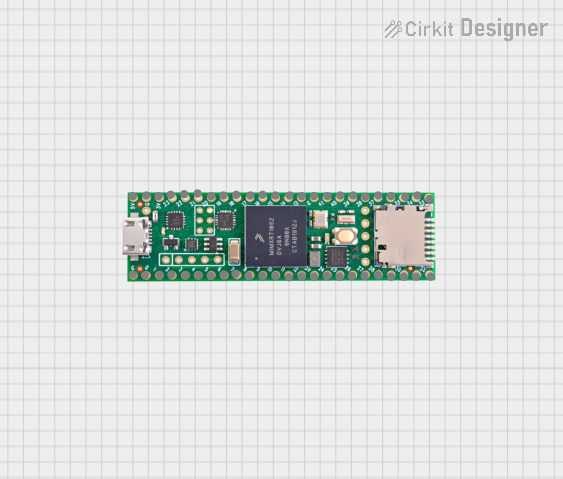
 Open Project in Cirkit Designer
Open Project in Cirkit Designer
 Open Project in Cirkit Designer
Open Project in Cirkit Designer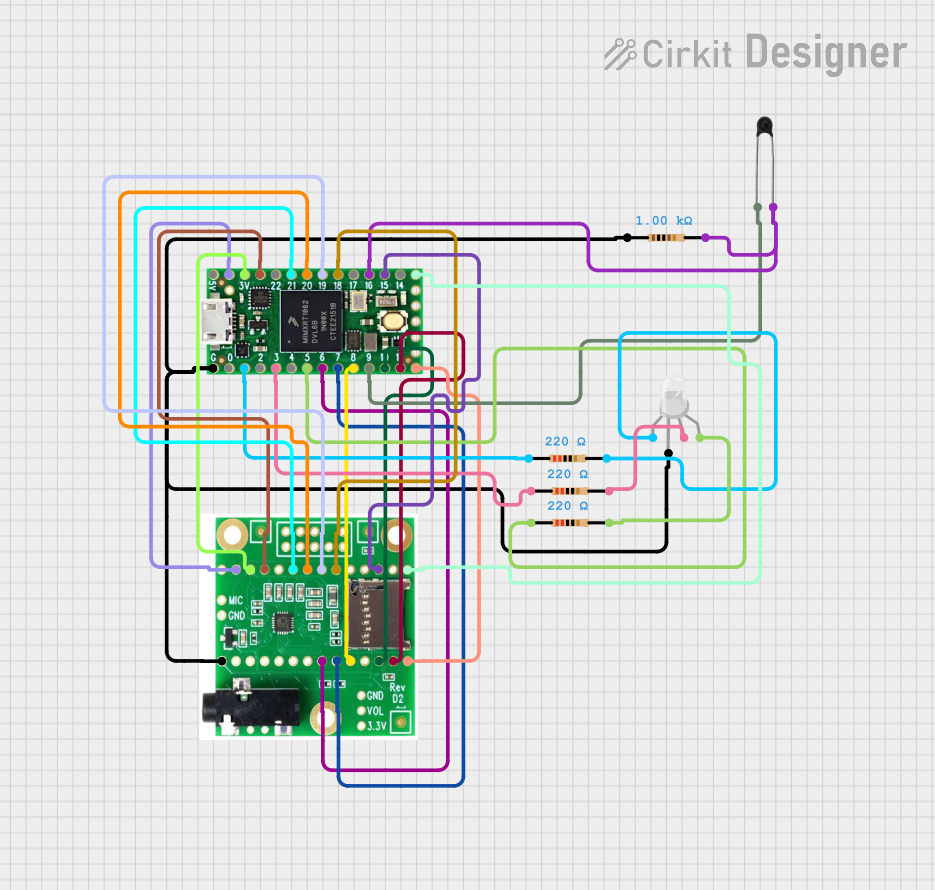
 Open Project in Cirkit Designer
Open Project in Cirkit Designer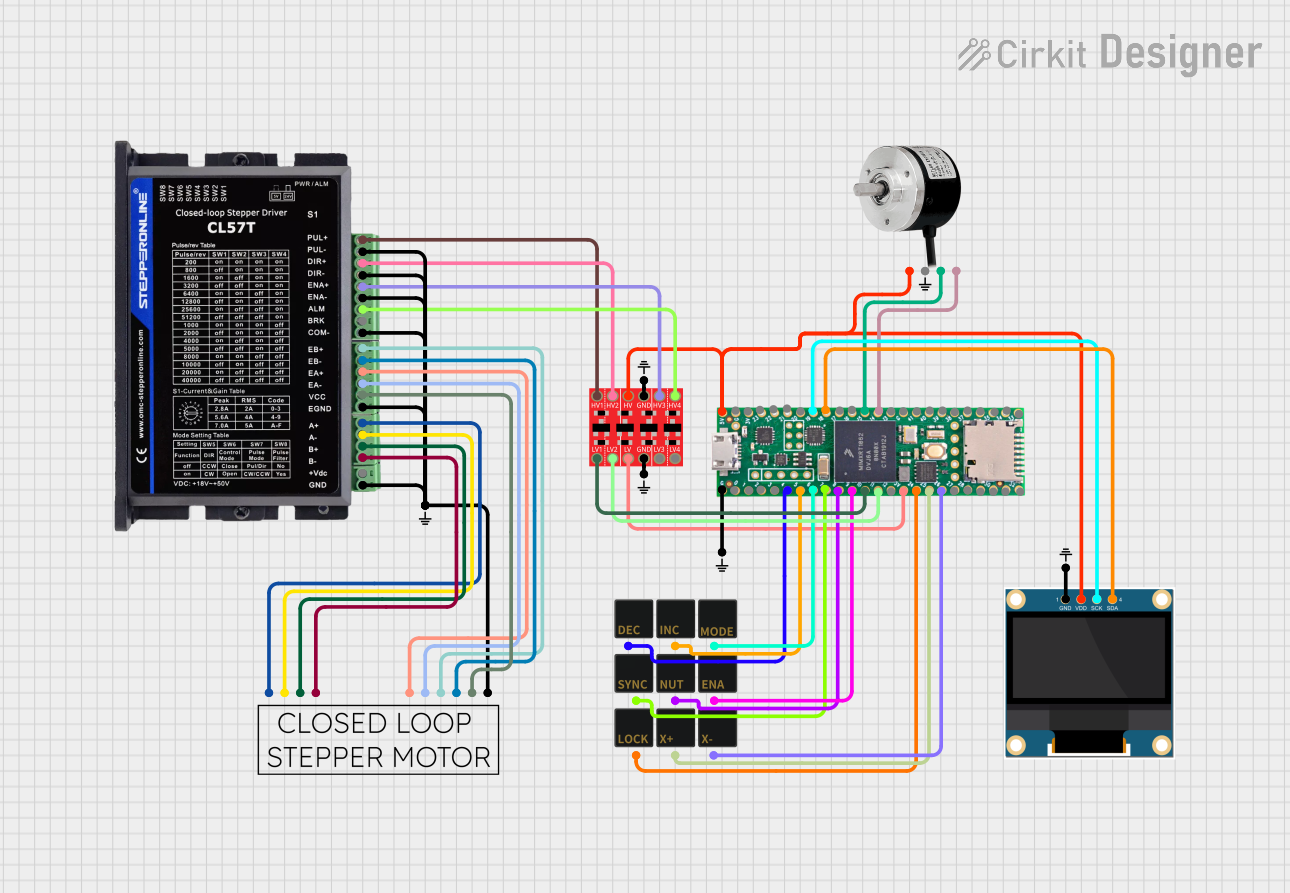
 Open Project in Cirkit Designer
Open Project in Cirkit DesignerTechnical Specifications
Key Technical Details
- Processor: ARM Cortex-M7 at 600 MHz
- Flash Memory: 8 MB (64 Mbit)
- RAM: 1 MB
- Voltage (Input): 3.3V to 5V
- Digital I/O Pins: 40 (including 31 PWM capable)
- Analog Inputs: 14 (18-bit ADC)
- Analog Outputs: 2 (12-bit DAC)
- Serial Ports: 7
- I2C Ports: 3
- SPI Ports: 1
- CAN Bus Ports: 2
- USB Host/Device: 1
- Ethernet: 10/100 Mbit (6 pins)
- SD Card Slot: 1 (SDIO capable)
Pin Configuration and Descriptions
| Pin Number | Function | Description |
|---|---|---|
| 0-33 | Digital I/O | General-purpose input/output pins |
| 34-39 | Digital I/O | Digital pins with PWM capability |
| A0-A13 | Analog Input | Analog input pins with 18-bit ADC |
| DAC0, DAC1 | Analog Output | Analog output pins with 12-bit DAC |
| 40-41 | CAN Bus | CAN communication pins |
| 42-47 | Ethernet | Pins for Ethernet communication |
| 48-53 | USB Host | Pins for USB host/device functionality |
| SD | SD Card Slot | Dedicated pins for SD card communication |
Usage Instructions
Integrating Teensy 4.1 into a Circuit
To use the Teensy 4.1 in a circuit:
- Powering the Board: Connect a 3.3V to 5V power supply to the VIN pin and GND.
- Programming: Connect the board to a computer using a micro USB cable to upload sketches.
- Digital I/O: Use the digital pins for input or output by setting their mode in the code.
- Analog Input: Connect sensors to the analog pins to read varying voltages.
- Analog Output: Use the DAC pins to output analog signals.
- Communication: Utilize the serial, I2C, SPI, CAN, or Ethernet pins for communication with other devices.
Important Considerations and Best Practices
- Always ensure that the power supply voltage is within the specified range to avoid damaging the board.
- When connecting external components, make sure they are compatible with the board's logic level (3.3V).
- Use proper decoupling capacitors close to the board's power pins to minimize power supply noise.
- Avoid drawing more than 250 mA from the 3.3V onboard regulator.
- For high-speed USB communication, ensure that the USB cable is of good quality and as short as possible.
Troubleshooting and FAQs
Common Issues
- Board Not Recognized: Ensure the micro USB cable is properly connected and the computer's USB port is functioning.
- Sketch Not Uploading: Check the selected board and port in the Arduino IDE. Press the reset button on the board and try again.
- Unexpected Behavior: Verify that all connections are secure and that the code uploaded to the board is correct.
Solutions and Tips
- If the board is not recognized, try a different USB cable or port.
- For upload issues, ensure that the correct drivers are installed and that the Teensy Loader application is running.
- Review the code for errors and ensure that the correct libraries are included.
FAQs
Q: Can I power the Teensy 4.1 with a battery? A: Yes, you can power the Teensy 4.1 with a battery as long as the voltage is within the 3.3V to 5V range.
Q: Is the Teensy 4.1 compatible with all Arduino libraries? A: While many Arduino libraries are compatible, some may need modifications due to the different processor architecture.
Q: How do I use the Ethernet capabilities of the Teensy 4.1? A: To use Ethernet, you will need to solder an Ethernet PHY to the provided pins and use the appropriate library for communication.
Example Code for Arduino UNO
The following is a simple example of blinking an LED connected to pin 13 on the Teensy 4.1. This code is compatible with the Arduino IDE.
// Blink an LED connected to pin 13
void setup() {
pinMode(13, OUTPUT); // Set pin 13 as an output
}
void loop() {
digitalWrite(13, HIGH); // Turn the LED on
delay(1000); // Wait for a second
digitalWrite(13, LOW); // Turn the LED off
delay(1000); // Wait for a second
}
Remember to select the correct board (Teensy 4.1) in the Arduino IDE before uploading the code.