
How to Use RS485 to USB: Examples, Pinouts, and Specs

 Design with RS485 to USB in Cirkit Designer
Design with RS485 to USB in Cirkit DesignerIntroduction
The RS485 to USB converter is an essential device that bridges the communication gap between RS485 protocol-based devices and computers or other USB-enabled devices. RS485 is a standard defining the electrical characteristics of drivers and receivers for use in serial communications systems. It is widely used in industrial and commercial applications due to its ability to support multiple devices over long distances. The converter allows for the easy integration of RS485 devices into modern systems that primarily use USB interfaces.
Explore Projects Built with RS485 to USB
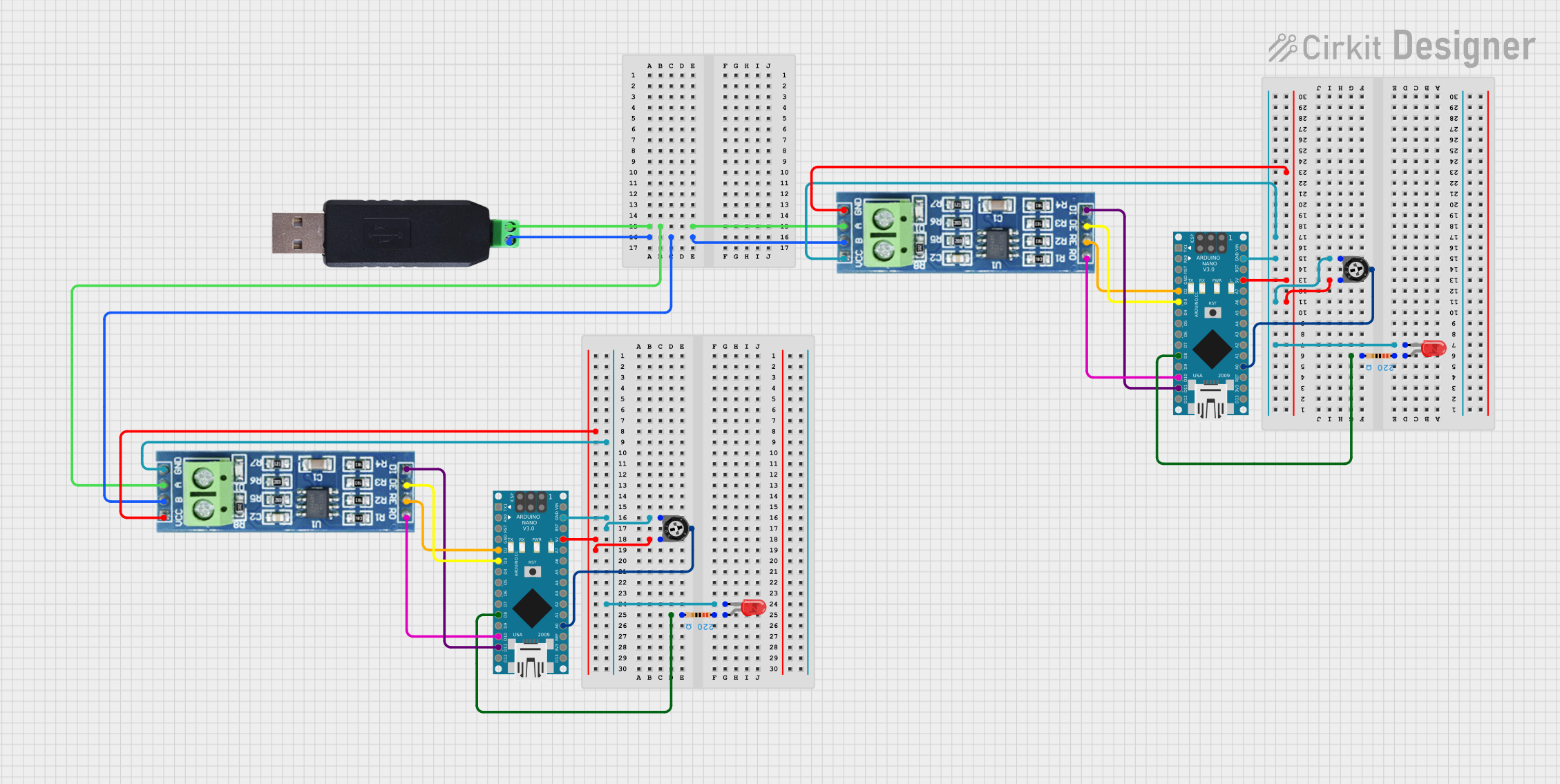
 Open Project in Cirkit Designer
Open Project in Cirkit Designer
 Open Project in Cirkit Designer
Open Project in Cirkit Designer
 Open Project in Cirkit Designer
Open Project in Cirkit Designer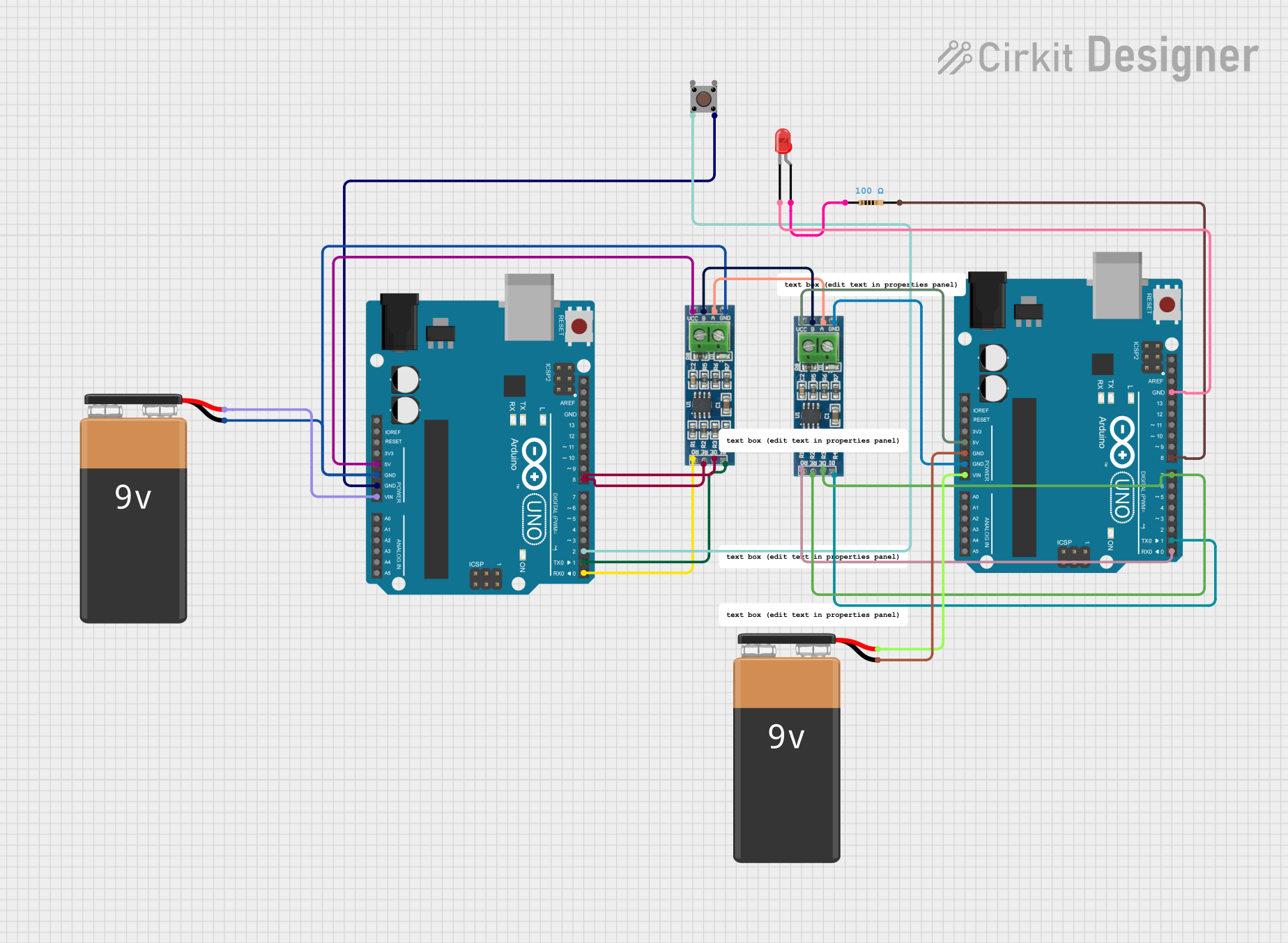
 Open Project in Cirkit Designer
Open Project in Cirkit DesignerExplore Projects Built with RS485 to USB
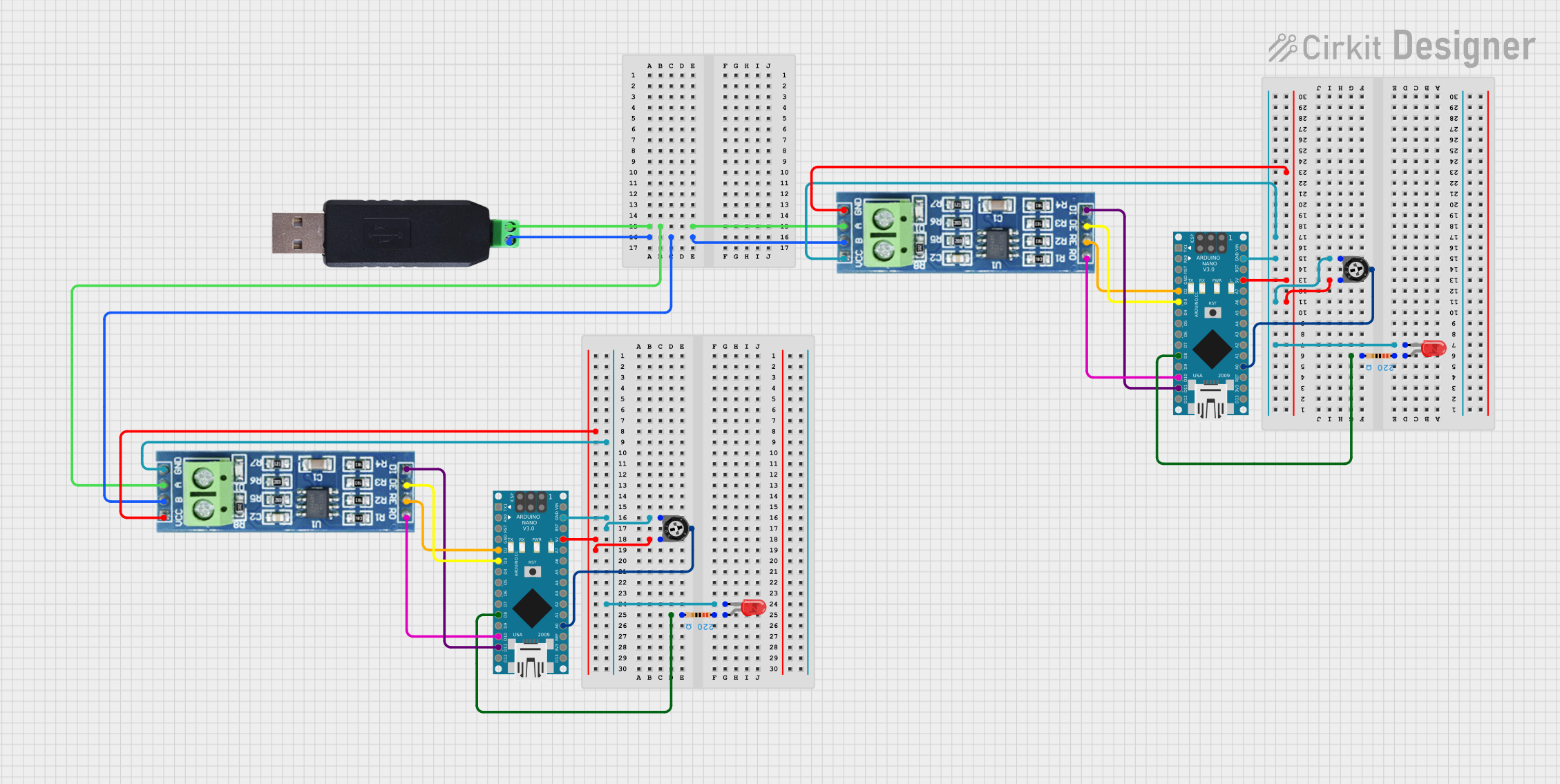
 Open Project in Cirkit Designer
Open Project in Cirkit Designer
 Open Project in Cirkit Designer
Open Project in Cirkit Designer
 Open Project in Cirkit Designer
Open Project in Cirkit Designer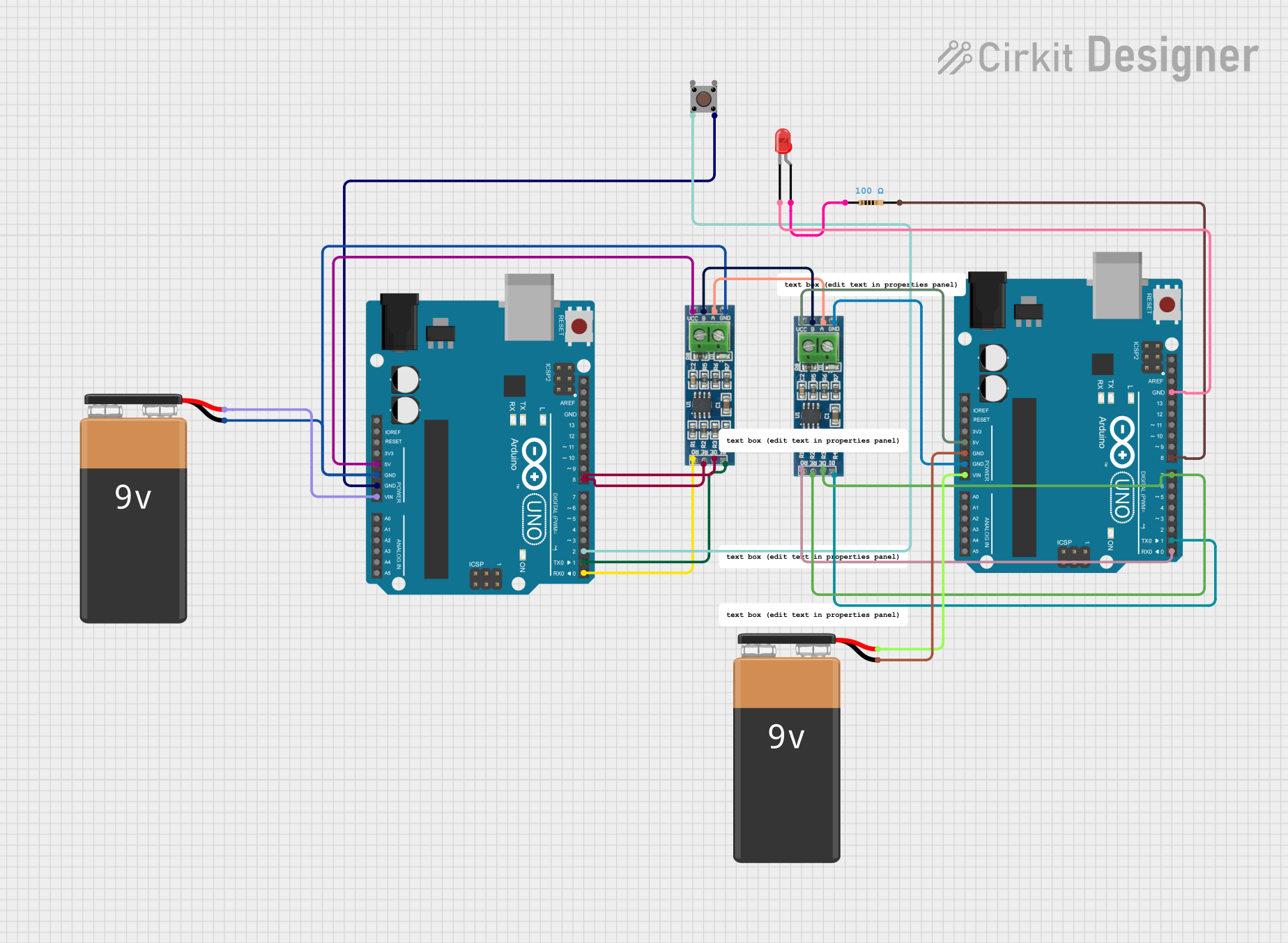
 Open Project in Cirkit Designer
Open Project in Cirkit DesignerCommon Applications and Use Cases
- Industrial automation systems
- Building automation
- Networked communication in security systems
- Data acquisition and monitoring systems
Technical Specifications
Key Technical Details
- Voltage Supply: 5V DC (from USB port)
- RS485 Interface: Half-duplex with differential signaling
- USB Interface: USB 2.0 (compatible with USB 1.1)
- Baud Rate: Up to 3 Mbps (depending on the RS485 device capabilities)
- Transmission Distance: Up to 1.2 km (4000 ft) at lower baud rates
- Operating Temperature: -40°C to 85°C
Pin Configuration and Descriptions
| Pin Number | Signal Name | Description |
|---|---|---|
| 1 | D+ | USB Data+ |
| 2 | D- | USB Data- |
| 3 | GND | Ground |
| 4 | VCC | 5V Supply from USB |
| 5 | A | RS485 non-inverting signal (also known as "+" or "D+") |
| 6 | B | RS485 inverting signal (also known as "-" or "D-") |
| 7 | GND | Signal Ground for RS485 |
Usage Instructions
How to Use the Component in a Circuit
- Connect the USB connector of the RS485 to USB converter to the USB port of the computer or USB hub.
- Connect the RS485 terminals (A and B) to the corresponding terminals of the RS485 device you wish to communicate with.
- Ensure that the ground terminals (GND) of both the RS485 device and the converter are connected to a common ground reference.
- Install any necessary drivers for the converter on the computer, if not automatically recognized.
Important Considerations and Best Practices
- Use twisted pair cables for the RS485 lines (A and B) to minimize electromagnetic interference.
- Terminate the RS485 network with the appropriate termination resistors to prevent signal reflections.
- Avoid running RS485 cables parallel to high-voltage or power cables.
- Ensure that the cable length and baud rate are compatible to maintain signal integrity.
Troubleshooting and FAQs
Common Issues Users Might Face
- Driver Installation: Ensure that the correct drivers are installed for the converter to function properly.
- Signal Integrity: Check for proper termination and cable quality if communication errors occur.
- Power Supply: Verify that the USB port is supplying adequate power to the converter.
Solutions and Tips for Troubleshooting
- If the device is not recognized, try using a different USB port or reinstalling the drivers.
- For communication issues, verify the wiring and termination resistors at both ends of the RS485 network.
- Use a USB hub with an external power supply if the USB port cannot provide sufficient power.
FAQs
Q: Can I connect multiple RS485 devices to a single converter? A: Yes, RS485 supports multiple devices on the same bus, but ensure proper bus topology and termination.
Q: Is the converter compatible with all operating systems? A: Compatibility depends on the availability of drivers. Most converters support major operating systems like Windows, macOS, and Linux.
Q: How do I know if the converter is working? A: Most converters have LED indicators for power and data transmission. If these are active, the converter is likely functioning.
Example Code for Arduino UNO
#include <SoftwareSerial.h>
// Create a software serial port called "RS485Serial"
SoftwareSerial RS485Serial(10, 11); // RX, TX
void setup() {
// Start the built-in serial port, for debugging
Serial.begin(9600);
// Start the RS485 connection
RS485Serial.begin(4800);
}
void loop() {
if (RS485Serial.available()) { // If data is available to read,
char data = RS485Serial.read(); // read it
Serial.print(data); // and print it to the serial monitor.
}
if (Serial.available()) { // If data is entered in the serial monitor,
char data = Serial.read(); // read it
RS485Serial.write(data); // and send it out RS485.
}
}
Note: The above code is a simple example to demonstrate data transfer between the Arduino UNO and an RS485 device using a converter. Adjust the baud rate and pins according to your specific setup.