
How to Use SIM800L: Examples, Pinouts, and Specs

 Design with SIM800L in Cirkit Designer
Design with SIM800L in Cirkit DesignerIntroduction
The SIM800L is a compact GSM/GPRS module that enables microcontrollers to connect to cellular networks. This module supports a wide range of functionalities, including sending and receiving SMS, making voice calls, and accessing the internet via GPRS. Its small size and low power consumption make it ideal for various applications, such as remote monitoring, IoT projects, and mobile communication systems.
Explore Projects Built with SIM800L
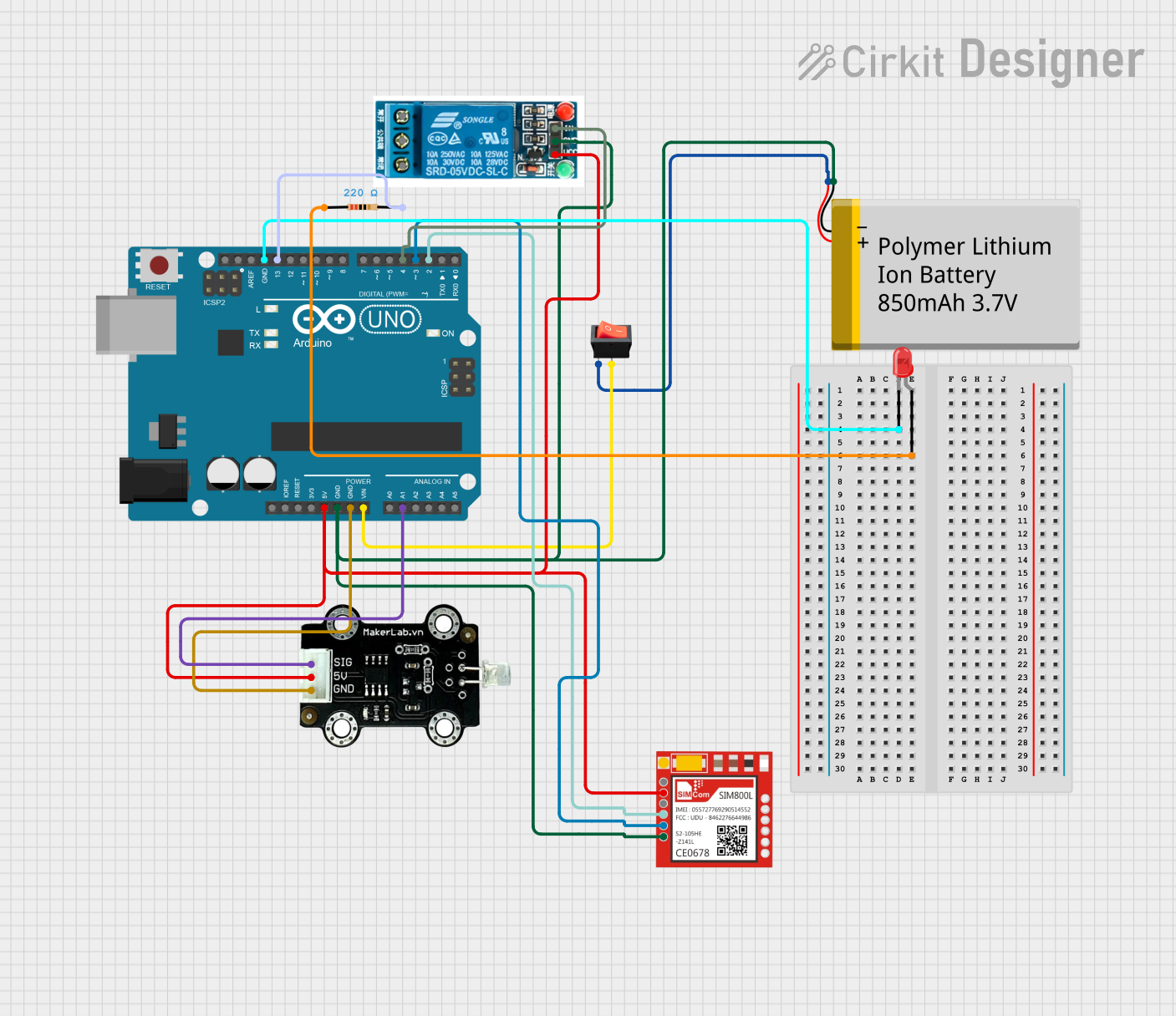
 Open Project in Cirkit Designer
Open Project in Cirkit Designer
 Open Project in Cirkit Designer
Open Project in Cirkit Designer
 Open Project in Cirkit Designer
Open Project in Cirkit Designer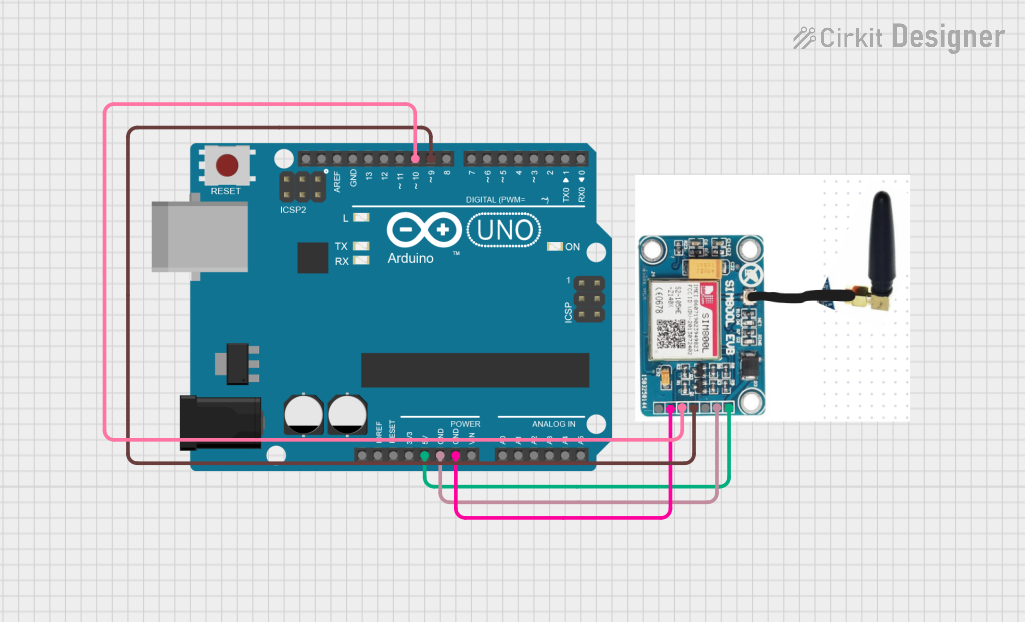
 Open Project in Cirkit Designer
Open Project in Cirkit DesignerExplore Projects Built with SIM800L
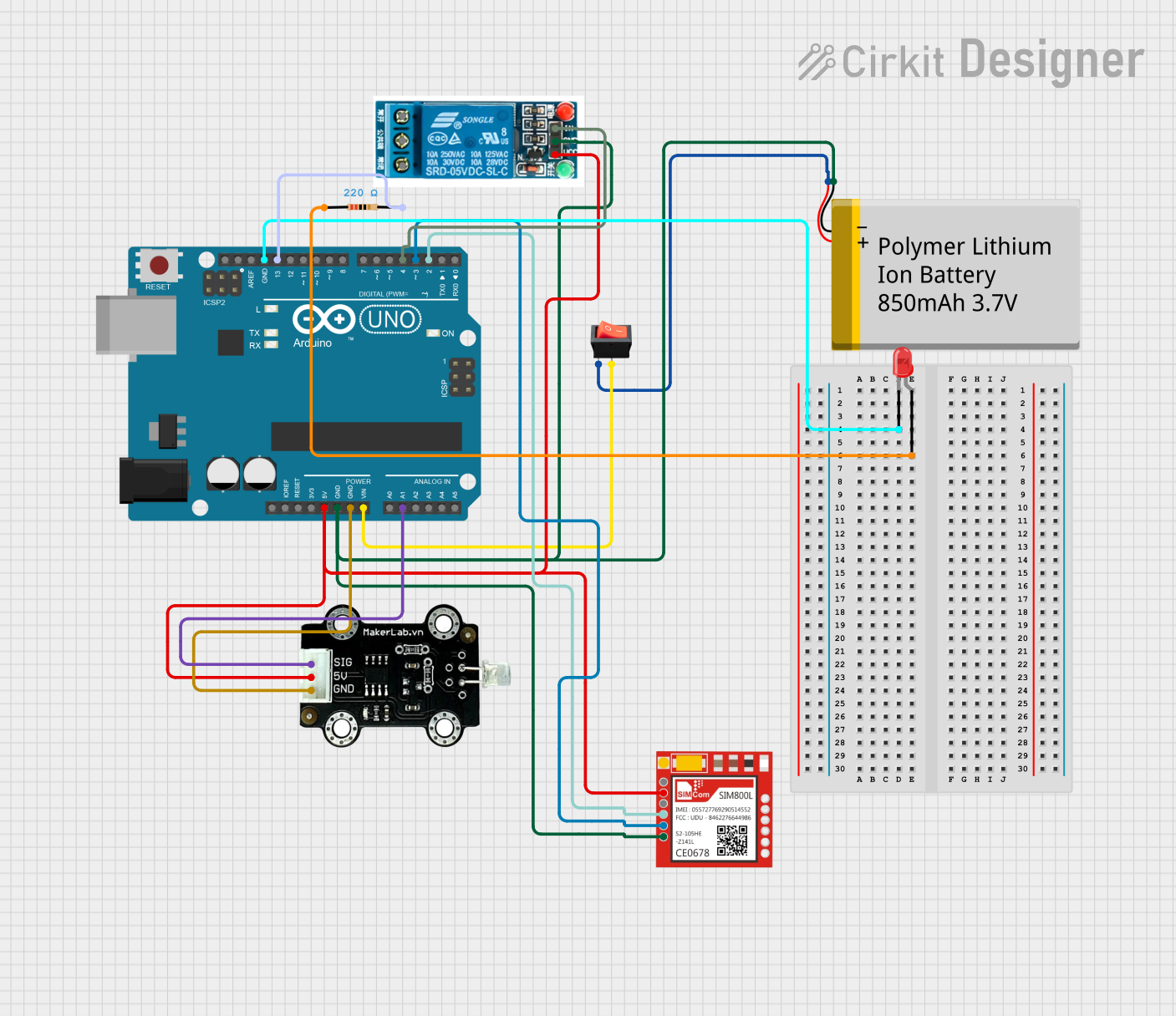
 Open Project in Cirkit Designer
Open Project in Cirkit Designer
 Open Project in Cirkit Designer
Open Project in Cirkit Designer
 Open Project in Cirkit Designer
Open Project in Cirkit Designer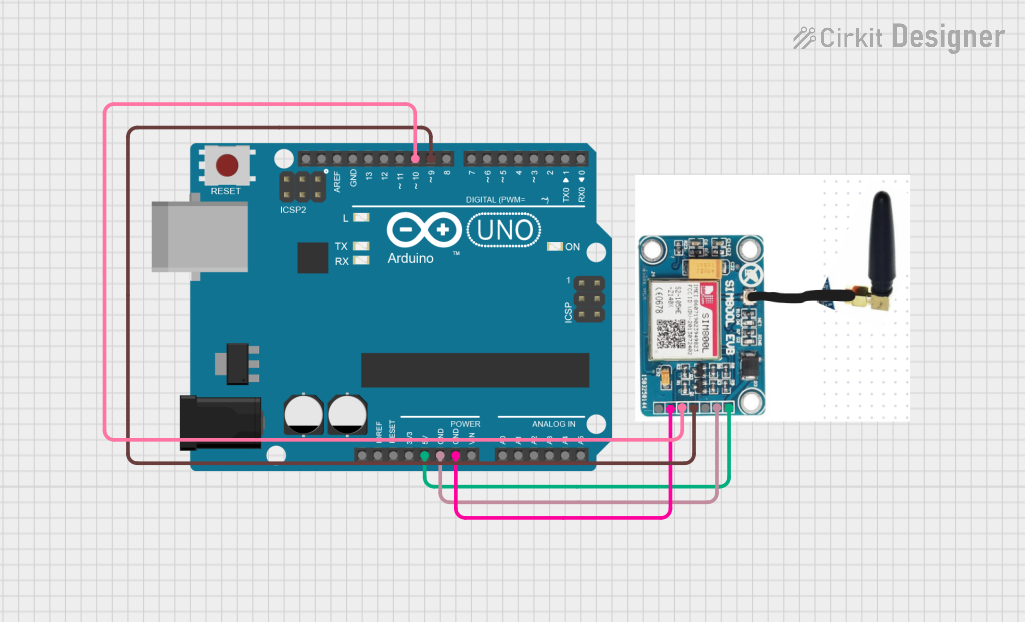
 Open Project in Cirkit Designer
Open Project in Cirkit DesignerCommon Applications and Use Cases
- Remote Monitoring: Collect and transmit data from remote sensors.
- IoT Projects: Enable internet connectivity for IoT devices.
- Mobile Communication: Make voice calls and send SMS from microcontroller-based systems.
- Home Automation: Control home appliances via SMS or internet.
- Vehicle Tracking: Send GPS data over the cellular network.
Technical Specifications
Key Technical Details
| Parameter | Value |
|---|---|
| Operating Voltage | 3.4V - 4.4V |
| Operating Current | 0.1A (idle), 2A (peak) |
| Frequency Bands | Quad-band 850/900/1800/1900 MHz |
| GPRS Multi-slot | Class 12 |
| GPRS Mobile Station | Class B |
| SIM Interface | 1.8V/3V |
| Serial Communication | UART |
| Baud Rate | 1200 to 115200 bps |
Pin Configuration and Descriptions
| Pin Number | Pin Name | Description |
|---|---|---|
| 1 | VCC | Power supply (3.4V - 4.4V) |
| 2 | GND | Ground |
| 3 | RXD | UART Receive Data |
| 4 | TXD | UART Transmit Data |
| 5 | RST | Reset (Active Low) |
| 6 | NET | Network status LED |
| 7 | VDD_EXT | External power supply for peripherals (2.8V) |
| 8 | SIM_VDD | SIM card power supply |
| 9 | SIM_DATA | SIM card data |
| 10 | SIM_CLK | SIM card clock |
| 11 | SIM_RST | SIM card reset |
| 12 | MIC_P | Microphone positive |
| 13 | MIC_N | Microphone negative |
| 14 | SPK_P | Speaker positive |
| 15 | SPK_N | Speaker negative |
Usage Instructions
How to Use the SIM800L in a Circuit
- Power Supply: Connect the VCC pin to a stable 3.7V power source. Ensure the power supply can provide at least 2A current to handle peak consumption.
- Ground: Connect the GND pin to the ground of your circuit.
- UART Communication: Connect the RXD pin to the TX pin of your microcontroller and the TXD pin to the RX pin of your microcontroller.
- Reset: Optionally, connect the RST pin to a GPIO pin of your microcontroller for resetting the module.
- Antenna: Attach an appropriate GSM antenna to the antenna connector for better signal reception.
Important Considerations and Best Practices
- Power Supply: Use a low-dropout regulator to ensure a stable 3.7V supply. Avoid using the 5V supply directly as it can damage the module.
- Decoupling Capacitors: Place decoupling capacitors close to the VCC pin to filter out noise and stabilize the power supply.
- Antenna Placement: Position the antenna away from other electronic components to minimize interference.
- UART Voltage Levels: Ensure the UART voltage levels are compatible with the microcontroller. Use a level shifter if necessary.
Example Code for Arduino UNO
#include <SoftwareSerial.h>
// Create a SoftwareSerial object to communicate with SIM800L
SoftwareSerial sim800l(7, 8); // RX, TX
void setup() {
// Initialize serial communication with the computer
Serial.begin(9600);
// Initialize serial communication with SIM800L
sim800l.begin(9600);
// Wait for the module to initialize
delay(1000);
// Send an AT command to check communication
sim800l.println("AT");
// Wait for a response
delay(1000);
// Read and print the response
while (sim800l.available()) {
Serial.write(sim800l.read());
}
}
void loop() {
// Check if data is available from the computer
if (Serial.available()) {
// Read the data and send it to SIM800L
sim800l.write(Serial.read());
}
// Check if data is available from SIM800L
if (sim800l.available()) {
// Read the data and send it to the computer
Serial.write(sim800l.read());
}
}
Troubleshooting and FAQs
Common Issues and Solutions
No Response from Module:
- Solution: Ensure the power supply is stable and provides sufficient current. Check the connections and ensure the module is properly powered.
SIM Card Not Detected:
- Solution: Verify that the SIM card is inserted correctly. Ensure the SIM card is active and has sufficient balance.
Poor Signal Reception:
- Solution: Check the antenna connection and position. Use an external antenna if necessary.
Communication Issues:
- Solution: Ensure the UART connections are correct. Check the baud rate settings and ensure they match between the microcontroller and the SIM800L.
FAQs
Can I use a 5V power supply for the SIM800L?
- No, the SIM800L requires a stable 3.7V power supply. Using a 5V supply can damage the module.
How do I send an SMS using the SIM800L?
- You can send an SMS by sending the appropriate AT commands to the module. Refer to the AT command manual for detailed instructions.
Can I use the SIM800L for internet access?
- Yes, the SIM800L supports GPRS for internet access. You can use AT commands to configure and establish a GPRS connection.
What is the maximum baud rate supported by the SIM800L?
- The SIM800L supports baud rates up to 115200 bps.
By following this documentation, users can effectively integrate the SIM800L GSM/GPRS module into their projects, ensuring reliable and efficient communication over cellular networks.