
How to Use esp32 with expansion board: Examples, Pinouts, and Specs
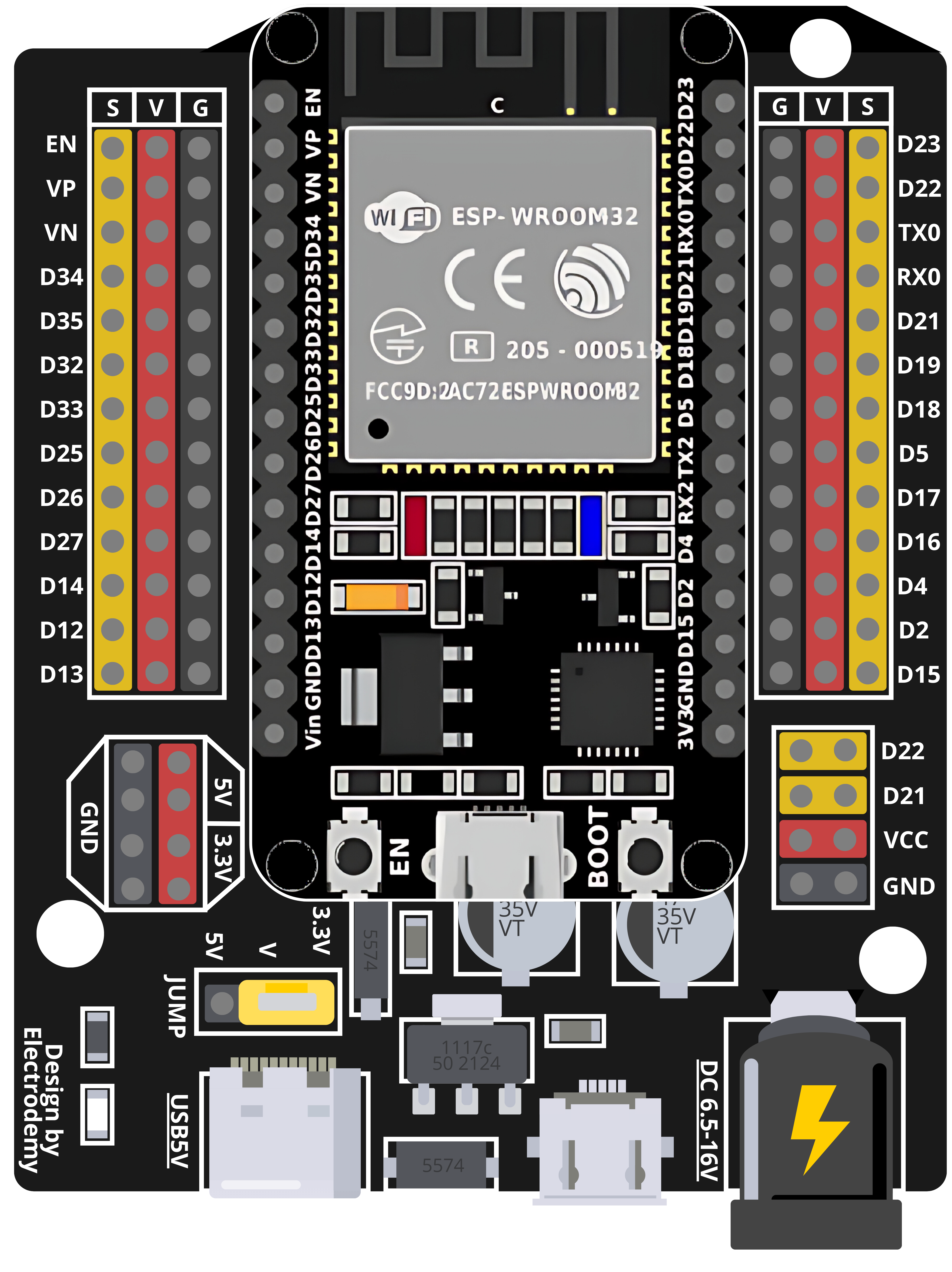
 Design with esp32 with expansion board in Cirkit Designer
Design with esp32 with expansion board in Cirkit DesignerIntroduction
The ESP32 is a powerful and versatile microcontroller that integrates Wi-Fi and Bluetooth capabilities, making it an excellent choice for Internet of Things (IoT) applications. It features a dual-core processor, a wide range of GPIO pins, and support for various communication protocols. The addition of an expansion board enhances the ESP32's functionality by providing extra GPIO pins, improved power management, and additional connectivity options, making it easier to prototype and develop complex projects.
Explore Projects Built with esp32 with expansion board

 Open Project in Cirkit Designer
Open Project in Cirkit Designer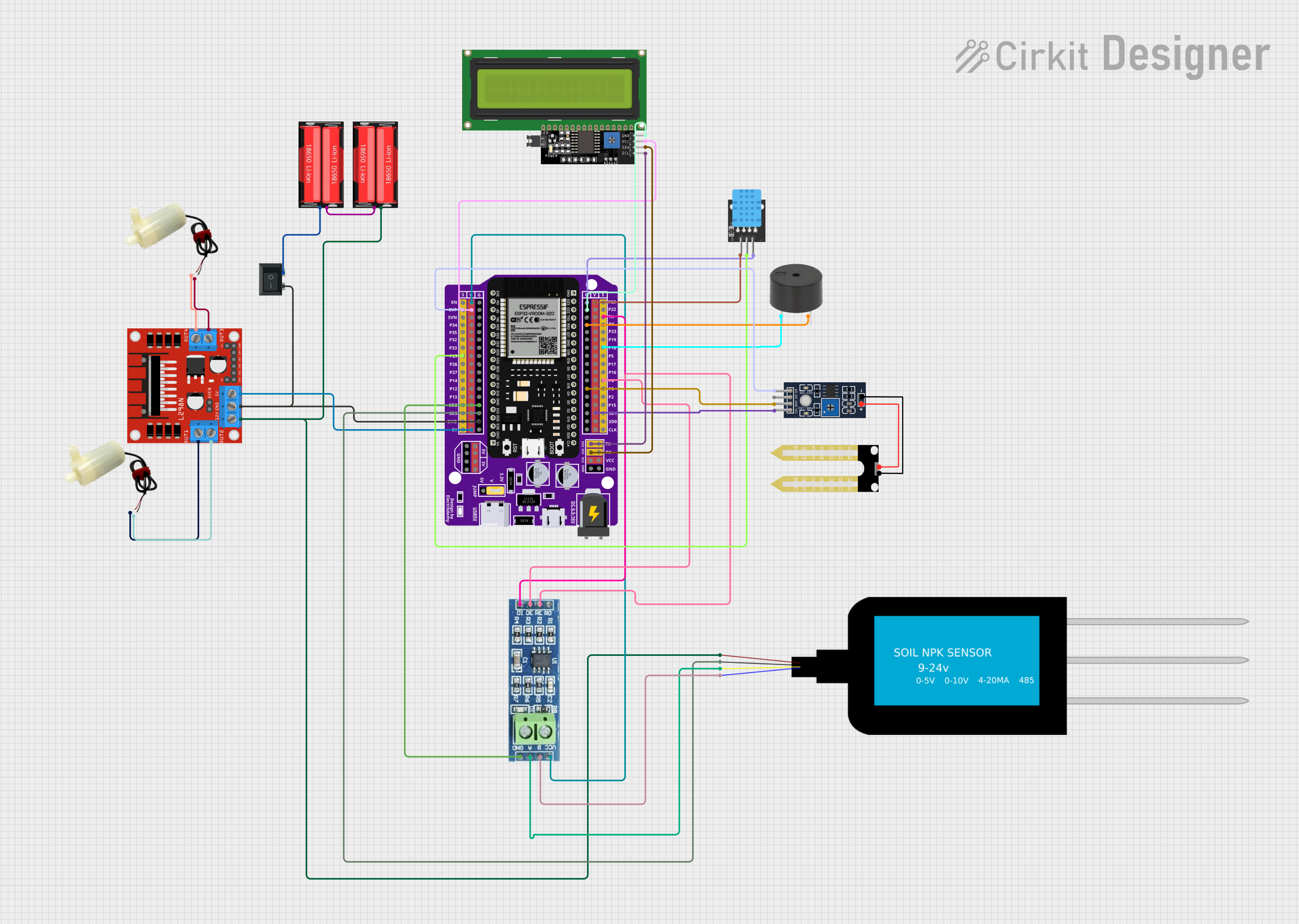
 Open Project in Cirkit Designer
Open Project in Cirkit Designer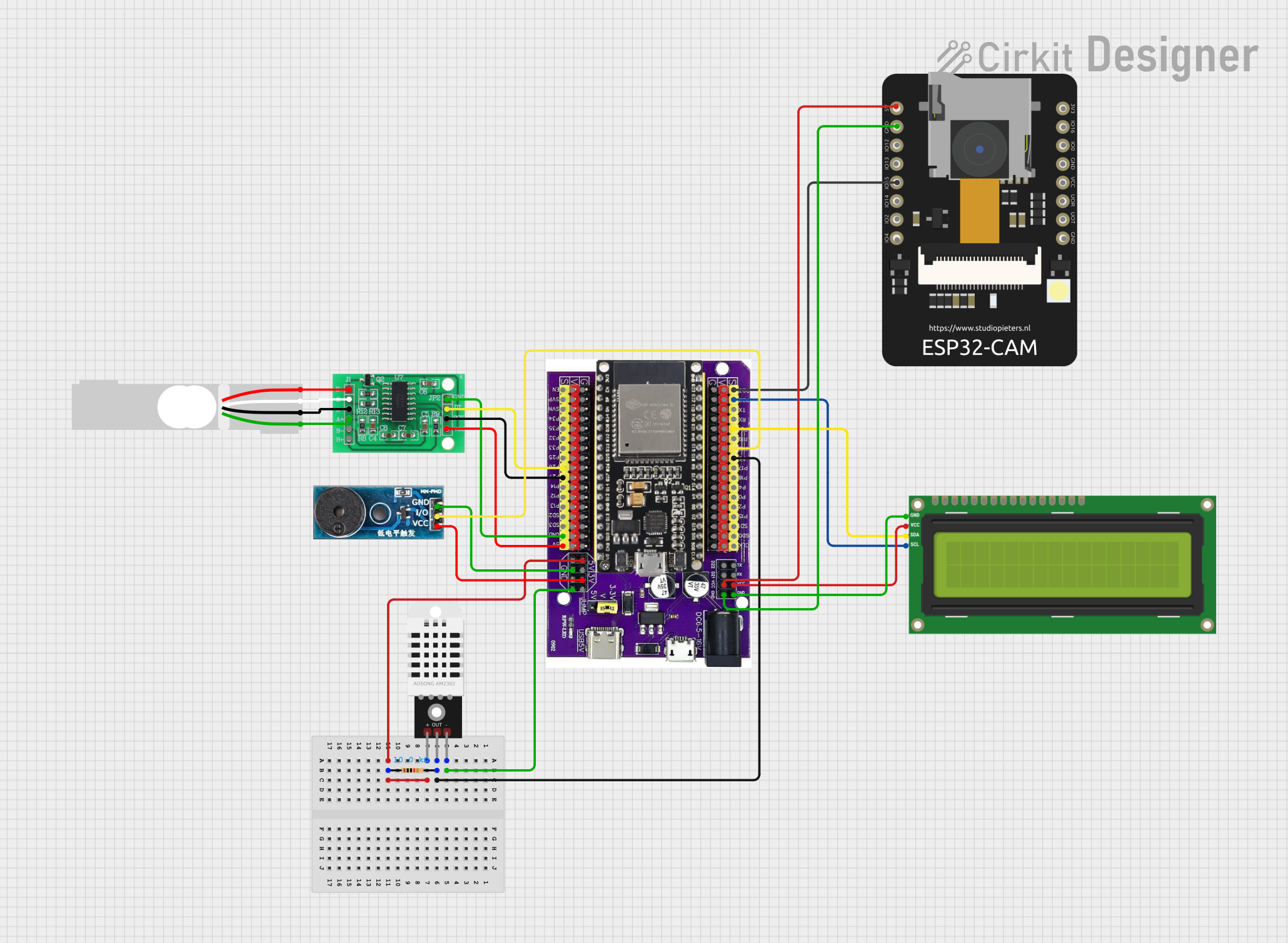
 Open Project in Cirkit Designer
Open Project in Cirkit Designer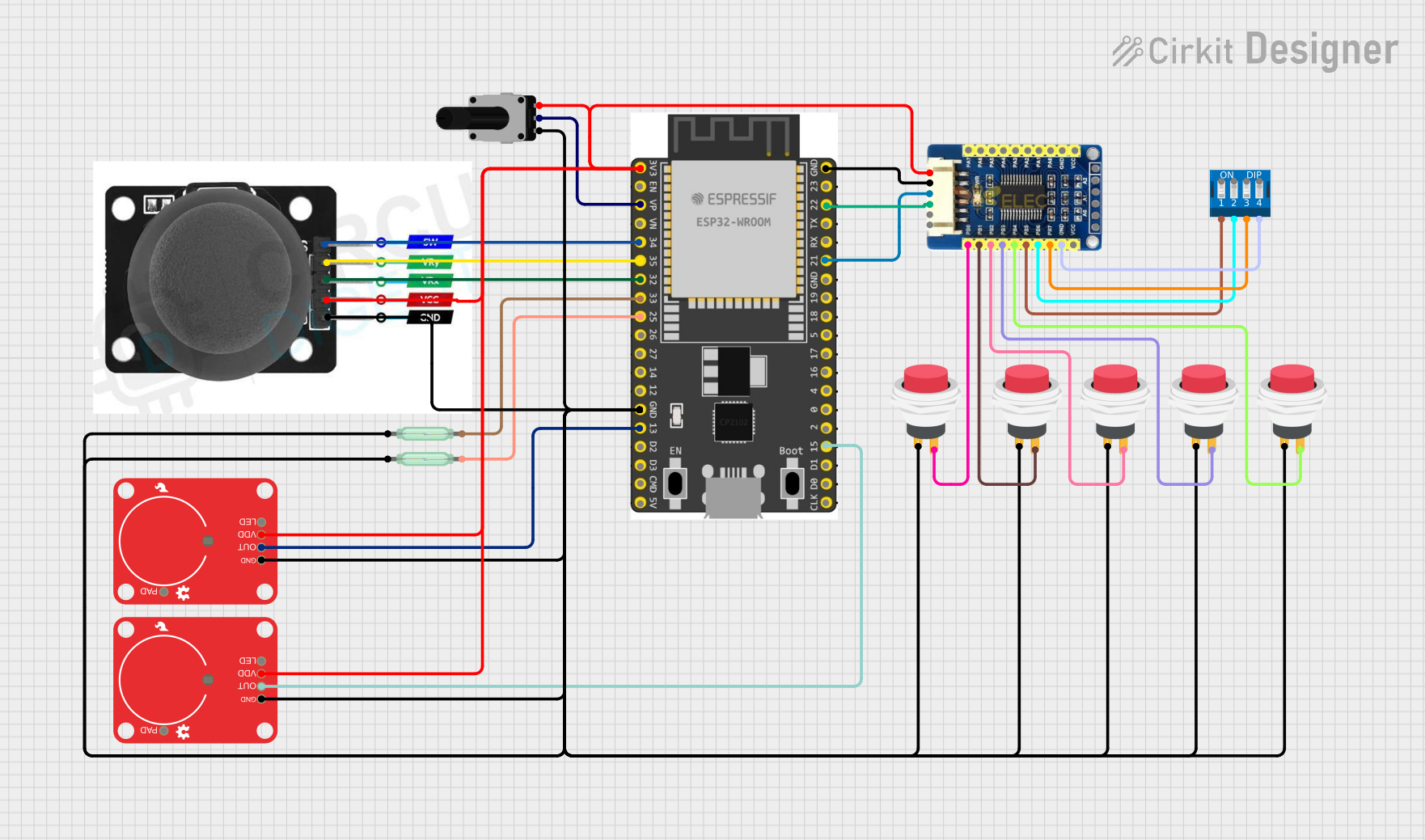
 Open Project in Cirkit Designer
Open Project in Cirkit DesignerExplore Projects Built with esp32 with expansion board

 Open Project in Cirkit Designer
Open Project in Cirkit Designer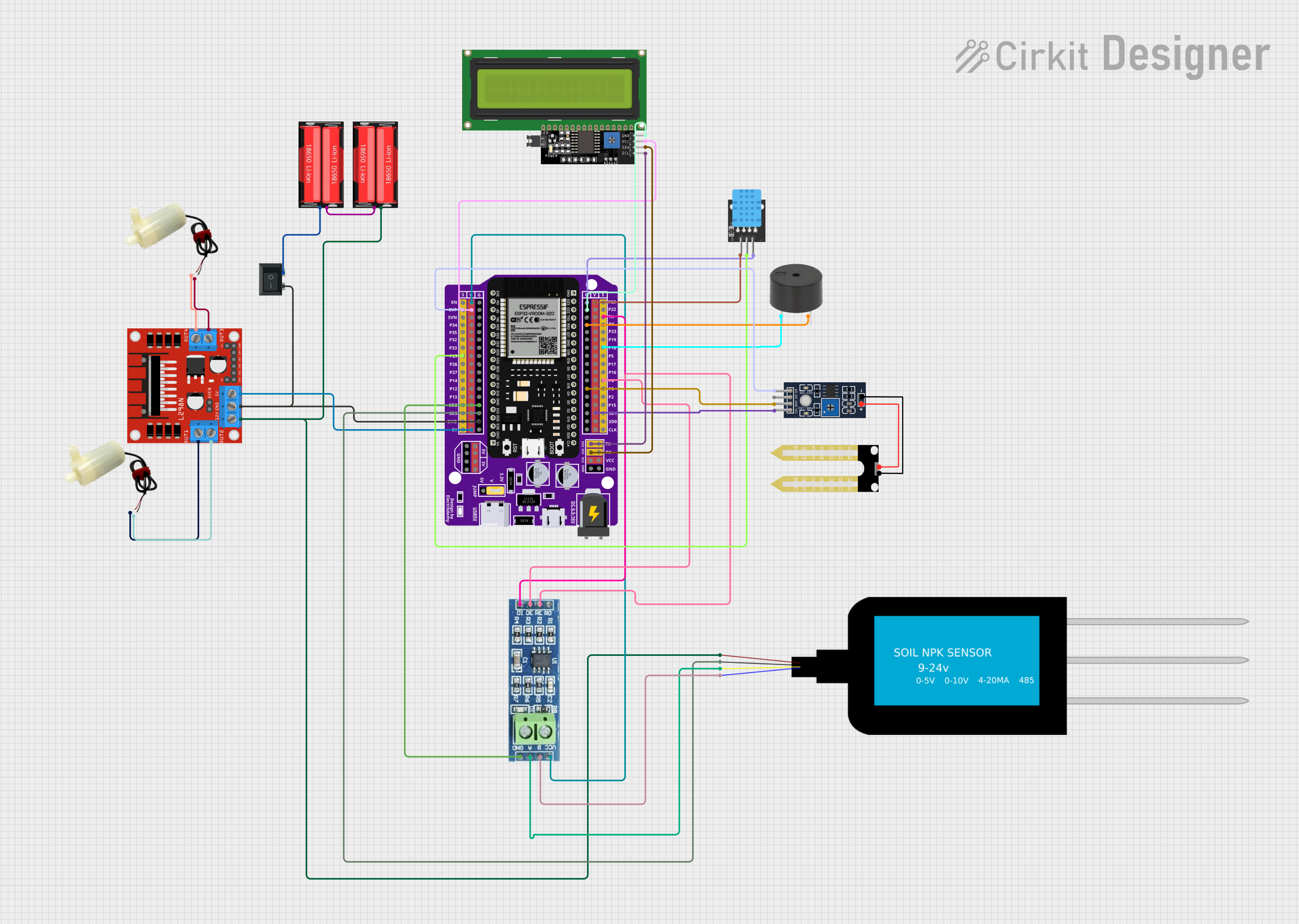
 Open Project in Cirkit Designer
Open Project in Cirkit Designer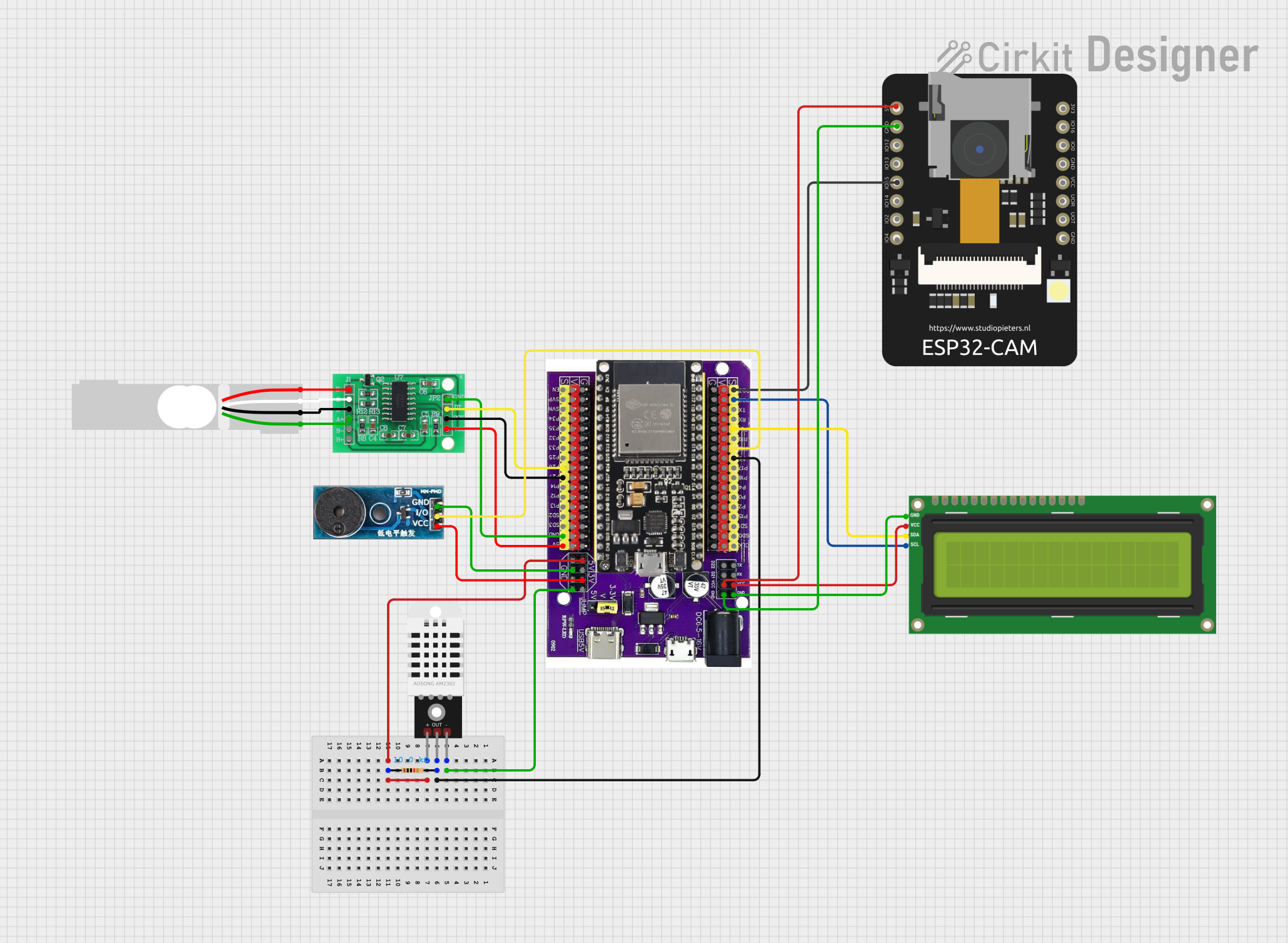
 Open Project in Cirkit Designer
Open Project in Cirkit Designer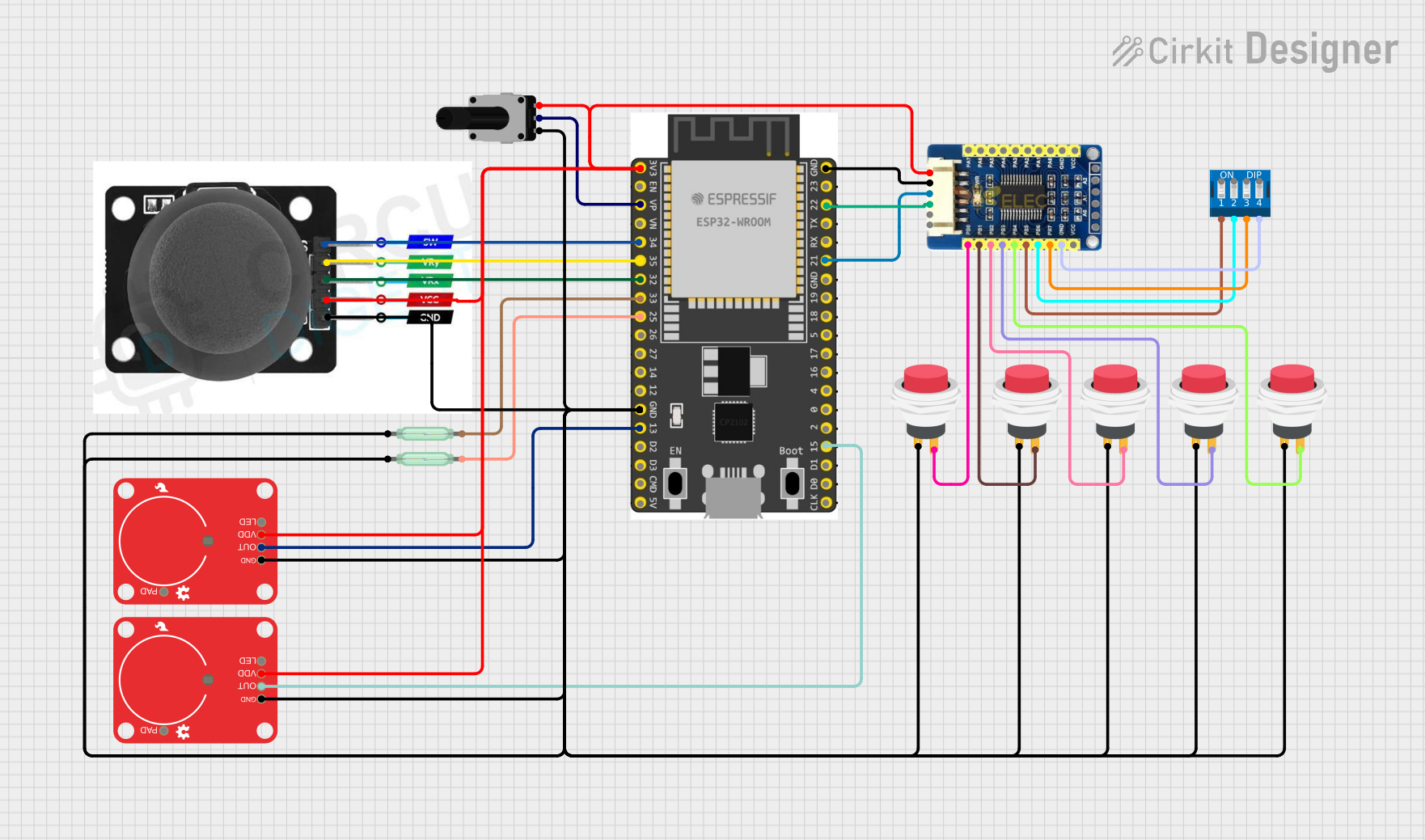
 Open Project in Cirkit Designer
Open Project in Cirkit DesignerCommon Applications and Use Cases
- IoT devices and smart home automation
- Wireless sensor networks
- Robotics and automation systems
- Wearable technology
- Data logging and remote monitoring
- Prototyping and educational projects
Technical Specifications
Key Technical Details
| Parameter | Specification |
|---|---|
| Microcontroller | ESP32 Dual-Core Xtensa LX6 |
| Clock Speed | Up to 240 MHz |
| Flash Memory | 4 MB (varies by model) |
| SRAM | 520 KB |
| Wi-Fi | 802.11 b/g/n (2.4 GHz) |
| Bluetooth | v4.2 BR/EDR and BLE |
| Operating Voltage | 3.3V |
| Input Voltage (via USB) | 5V |
| GPIO Pins | 30+ (varies with expansion board) |
| ADC Channels | Up to 18 |
| DAC Channels | 2 |
| Communication Interfaces | UART, SPI, I2C, I2S, CAN, PWM |
| Power Management | Integrated with expansion board |
Pin Configuration and Descriptions
The ESP32 with an expansion board typically includes the following pin layout. Note that the exact configuration may vary depending on the specific expansion board model.
| Pin Name | Description |
|---|---|
| VIN | Input voltage (5V from USB or external source) |
| 3V3 | 3.3V output for powering external components |
| GND | Ground |
| EN | Enable pin (active high to enable the ESP32) |
| GPIO0 | General-purpose I/O, often used for boot mode |
| GPIO2 | General-purpose I/O |
| GPIO4 | General-purpose I/O |
| GPIO5 | General-purpose I/O |
| GPIO12 | General-purpose I/O |
| GPIO13 | General-purpose I/O |
| GPIO14 | General-purpose I/O |
| GPIO15 | General-purpose I/O |
| GPIO16 | General-purpose I/O |
| GPIO17 | General-purpose I/O |
| TXD0 | UART0 Transmit |
| RXD0 | UART0 Receive |
| SDA | I2C Data Line |
| SCL | I2C Clock Line |
| A0-A17 | Analog input pins (ADC channels) |
| DAC1 | Digital-to-Analog Converter Channel 1 |
| DAC2 | Digital-to-Analog Converter Channel 2 |
Usage Instructions
How to Use the Component in a Circuit
- Powering the ESP32: Connect the ESP32 to a 5V power source via the USB port or the VIN pin. The expansion board will regulate the voltage to 3.3V for the ESP32.
- Connecting Peripherals: Use the GPIO pins on the expansion board to connect sensors, actuators, or other peripherals. Ensure that the voltage levels of connected devices are compatible with the 3.3V logic of the ESP32.
- Programming the ESP32:
- Install the Arduino IDE and add the ESP32 board package.
- Connect the ESP32 to your computer via USB.
- Select the appropriate board and port in the Arduino IDE.
- Write and upload your code to the ESP32.
Important Considerations and Best Practices
- Voltage Levels: The ESP32 operates at 3.3V logic. Avoid connecting 5V signals directly to its GPIO pins to prevent damage.
- Boot Mode: GPIO0 is used for boot mode selection. Ensure it is not pulled low during normal operation unless you intend to enter bootloader mode.
- Power Supply: Use a stable power source to avoid unexpected resets or instability.
- Wi-Fi and Bluetooth Interference: Place the ESP32 away from sources of electromagnetic interference to ensure reliable wireless communication.
Example Code for Arduino UNO Integration
The following example demonstrates how to use the ESP32 to read data from a DHT11 temperature and humidity sensor and send the data to a serial monitor.
#include <WiFi.h>
#include <DHT.h>
// Define DHT sensor type and pin
#define DHTPIN 4 // GPIO4 is connected to the DHT sensor
#define DHTTYPE DHT11
DHT dht(DHTPIN, DHTTYPE);
void setup() {
Serial.begin(115200); // Initialize serial communication
dht.begin(); // Initialize the DHT sensor
Serial.println("ESP32 with DHT11 Example");
}
void loop() {
// Read temperature and humidity from the DHT sensor
float humidity = dht.readHumidity();
float temperature = dht.readTemperature();
// Check if the readings are valid
if (isnan(humidity) || isnan(temperature)) {
Serial.println("Failed to read from DHT sensor!");
return;
}
// Print the readings to the serial monitor
Serial.print("Humidity: ");
Serial.print(humidity);
Serial.print("% Temperature: ");
Serial.print(temperature);
Serial.println("°C");
delay(2000); // Wait 2 seconds before the next reading
}
Troubleshooting and FAQs
Common Issues Users Might Face
ESP32 Not Detected by Computer:
- Ensure the USB cable is functional and supports data transfer.
- Install the correct USB-to-serial driver for your operating system.
- Verify that the correct port is selected in the Arduino IDE.
Upload Fails or Timeout Errors:
- Check that the ESP32 is in bootloader mode by holding the BOOT button while uploading.
- Ensure the correct board and port are selected in the Arduino IDE.
Wi-Fi Connection Issues:
- Verify the SSID and password in your code.
- Ensure the Wi-Fi network is within range and not using unsupported security protocols.
Unstable Operation or Random Resets:
- Use a stable and sufficient power source.
- Avoid connecting high-current devices directly to the ESP32's GPIO pins.
Solutions and Tips for Troubleshooting
- Debugging: Use the serial monitor to print debug messages and identify issues in your code.
- Resetting the ESP32: Press the RESET button on the expansion board to restart the microcontroller.
- Testing Peripherals: Test each peripheral individually to isolate issues in complex circuits.
- Firmware Updates: Ensure the ESP32 has the latest firmware to avoid compatibility issues.
By following this documentation, you can effectively utilize the ESP32 with an expansion board for a wide range of projects and applications.