
How to Use 5v battery: Examples, Pinouts, and Specs

 Design with 5v battery in Cirkit Designer
Design with 5v battery in Cirkit DesignerIntroduction
A 5V battery is a portable power source that delivers a steady 5-volt output, which is a common requirement for a wide range of electronic devices and circuits. This type of battery is particularly useful for projects that require mobility or where a mains power supply is not available. Common applications include powering microcontrollers like Arduino UNO, portable consumer electronics, DIY projects, and small robotics.
Explore Projects Built with 5v battery

 Open Project in Cirkit Designer
Open Project in Cirkit Designer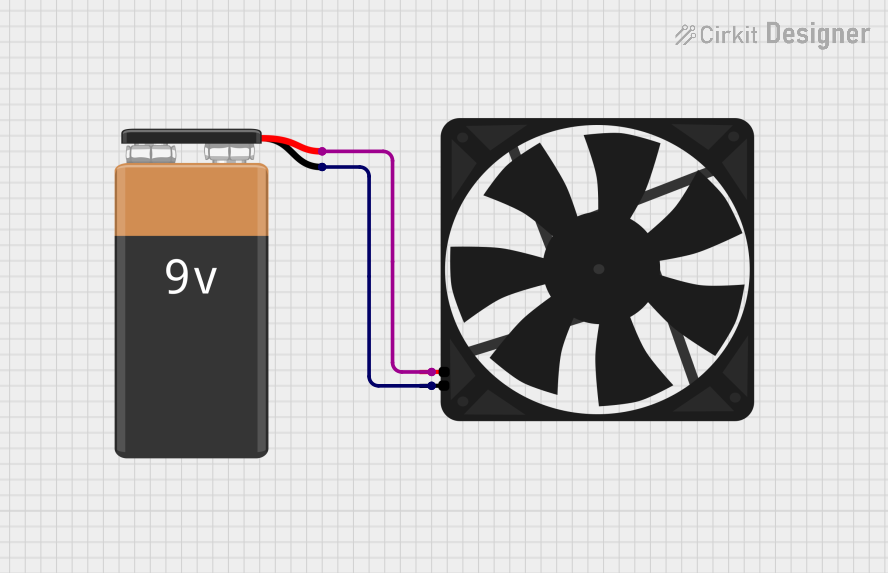
 Open Project in Cirkit Designer
Open Project in Cirkit Designer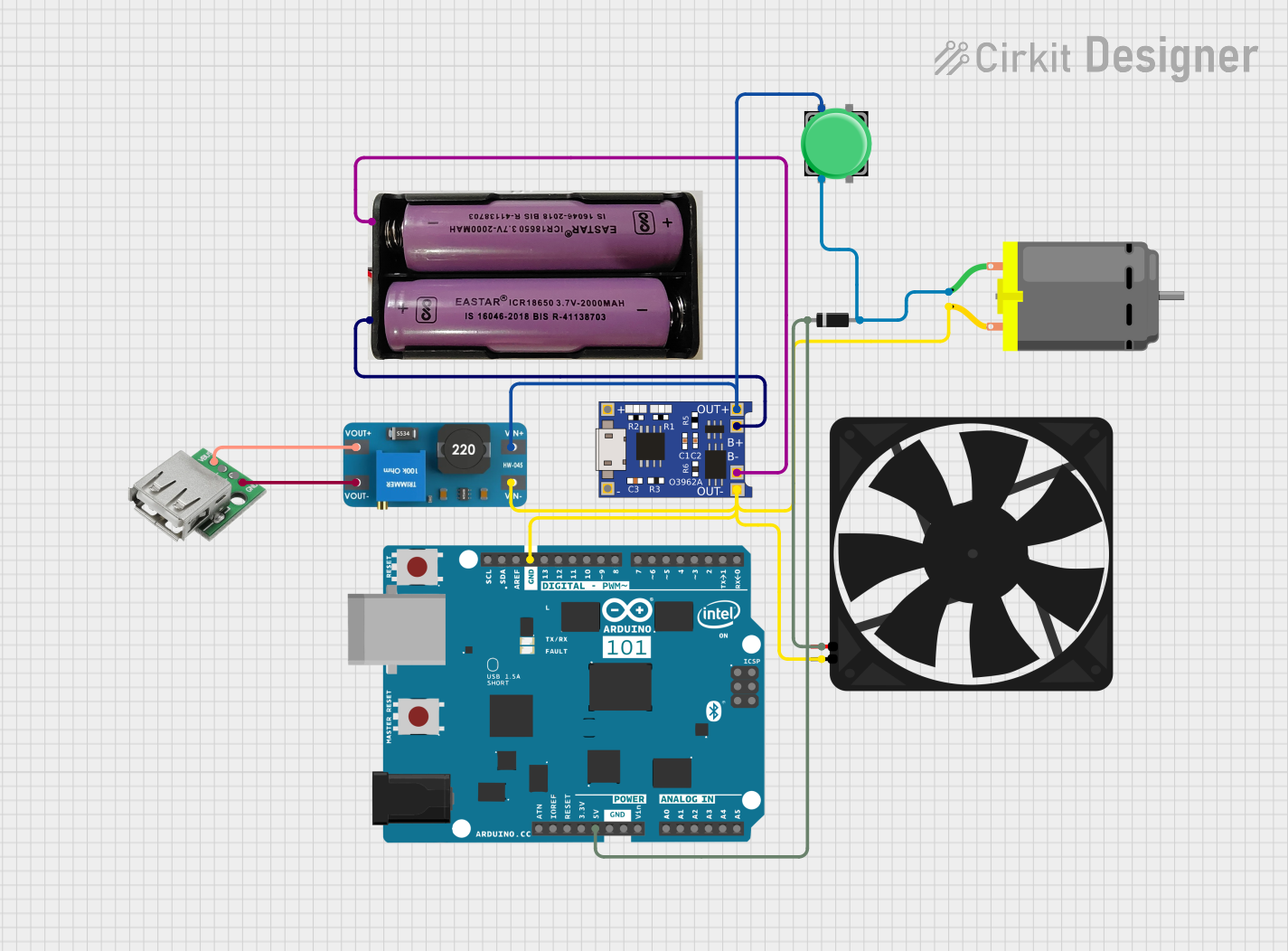
 Open Project in Cirkit Designer
Open Project in Cirkit Designer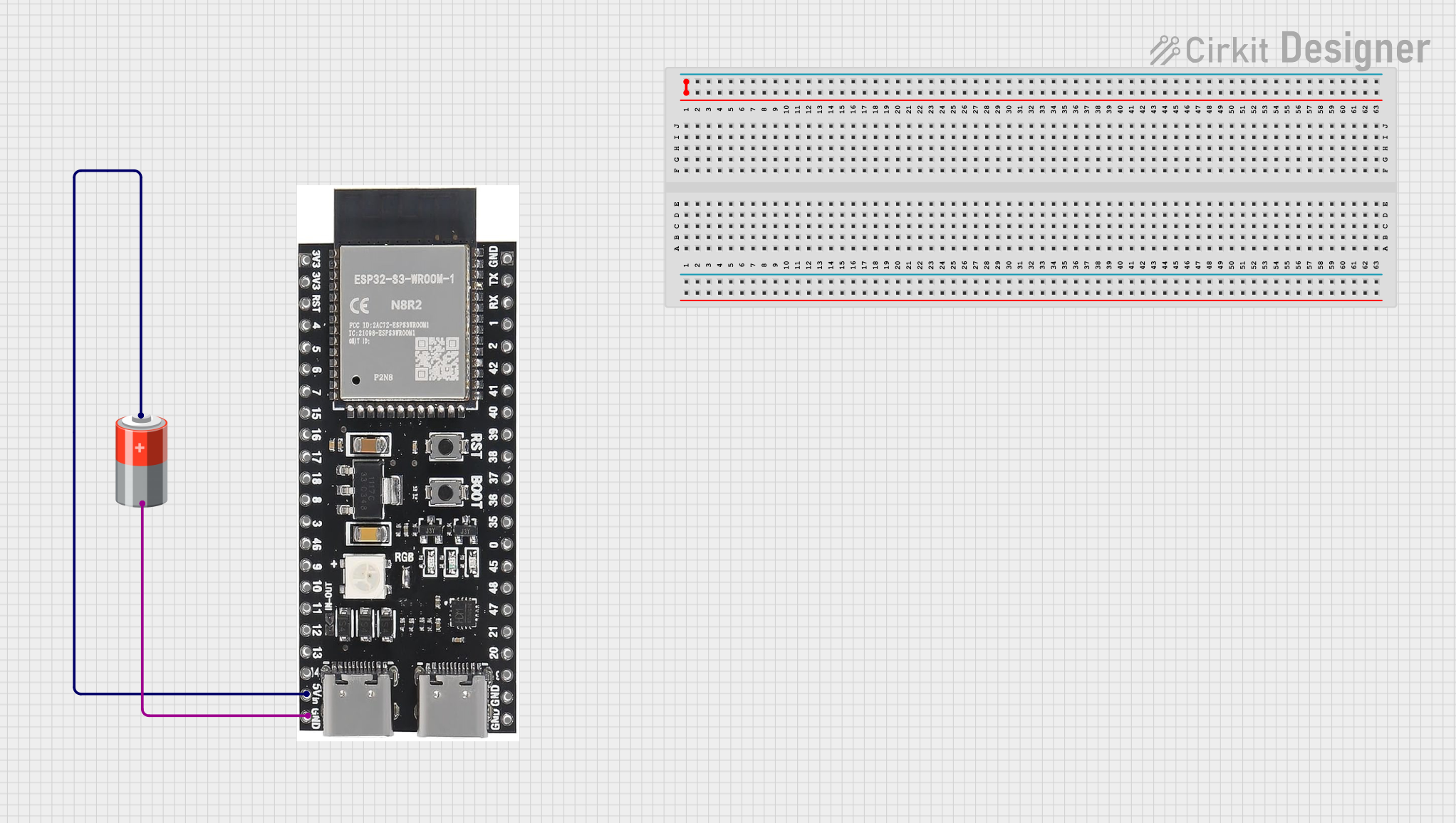
 Open Project in Cirkit Designer
Open Project in Cirkit DesignerExplore Projects Built with 5v battery

 Open Project in Cirkit Designer
Open Project in Cirkit Designer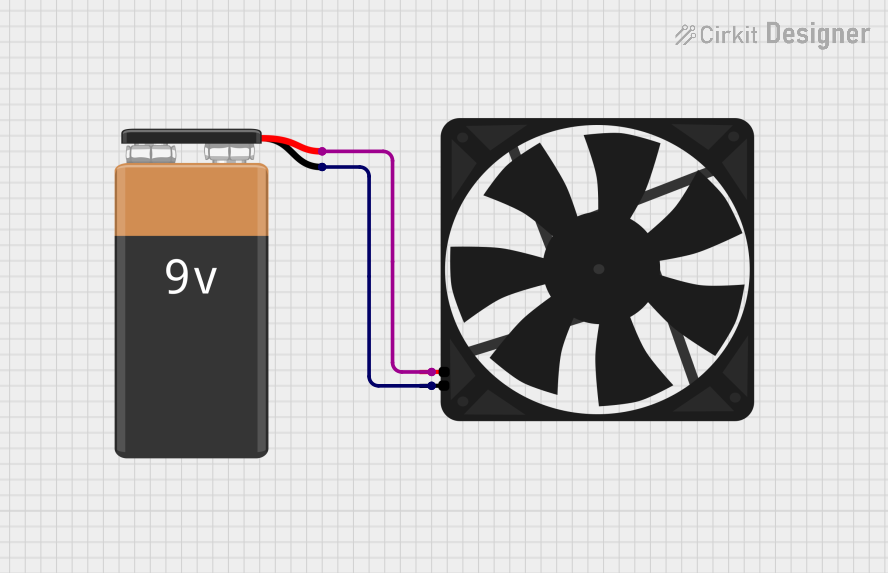
 Open Project in Cirkit Designer
Open Project in Cirkit Designer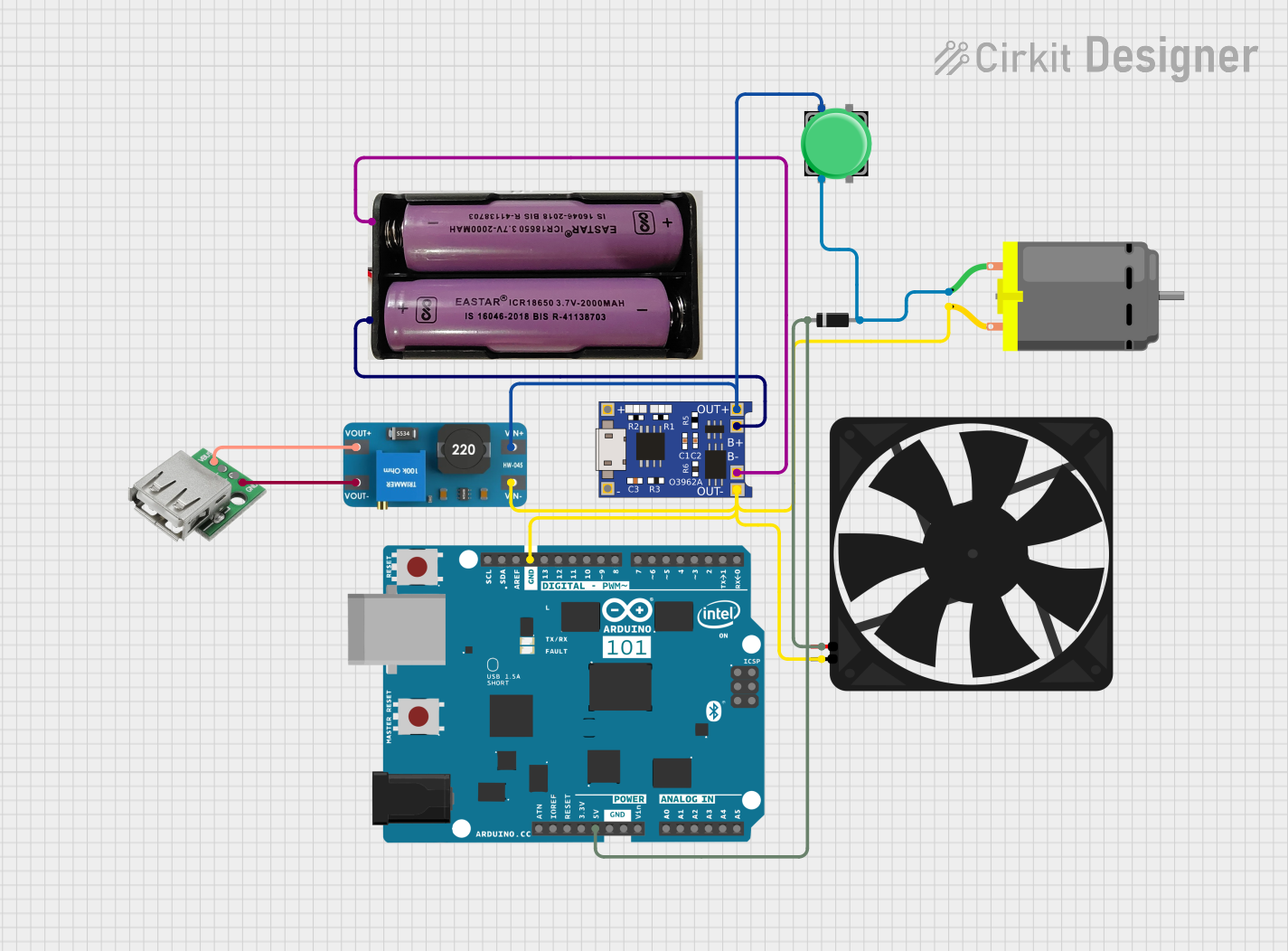
 Open Project in Cirkit Designer
Open Project in Cirkit Designer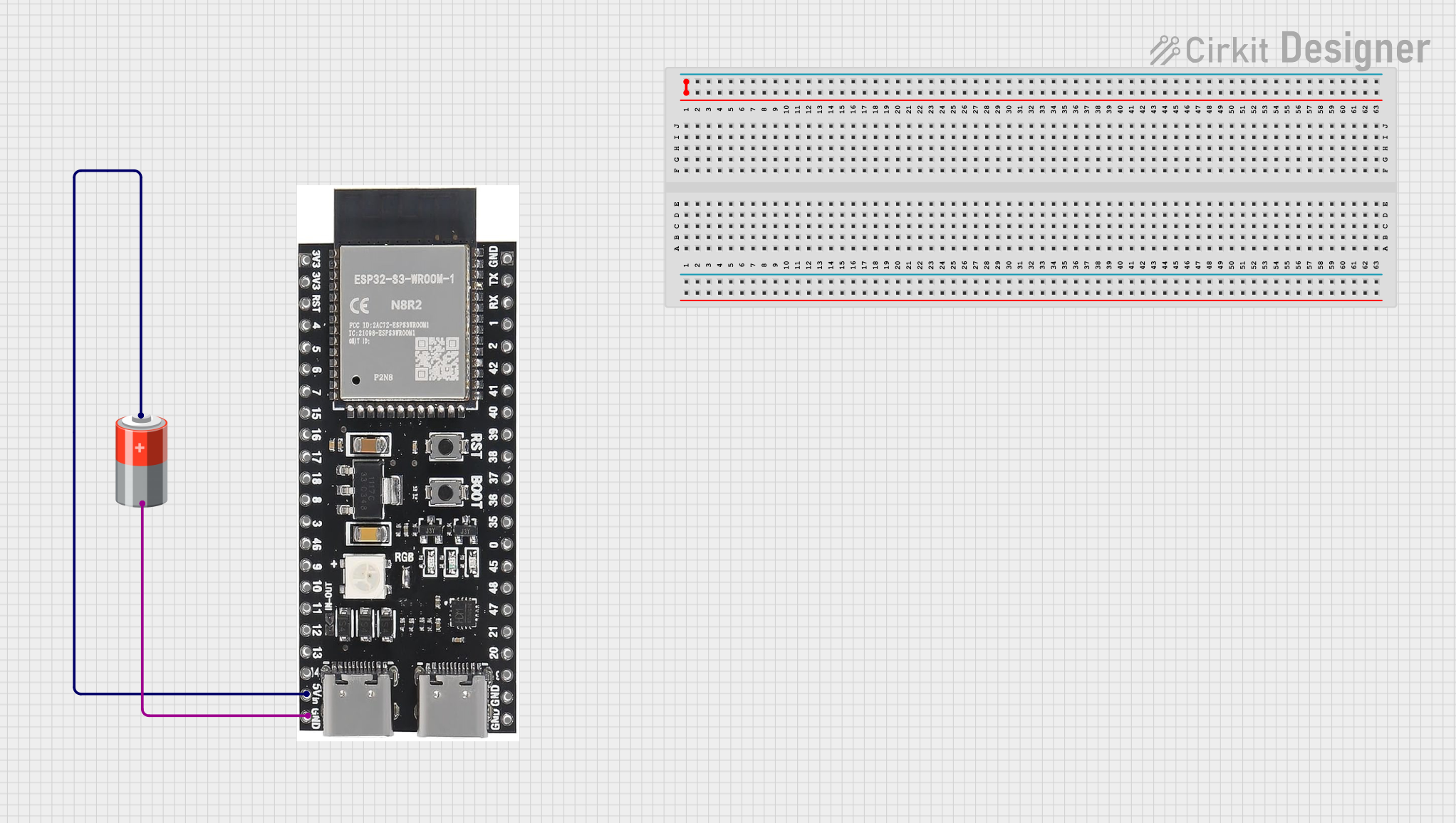
 Open Project in Cirkit Designer
Open Project in Cirkit DesignerTechnical Specifications
General Characteristics
- Nominal Voltage: 5V
- Chemistry: (This will depend on the specific type of 5V battery, e.g., LiPo, Alkaline)
- Capacity: (mAh rating, varies by manufacturer and model)
- Rechargeability: (Specify if the battery is rechargeable or single-use)
- Operating Temperature Range: (Typical range, e.g., -20°C to 60°C)
Physical Attributes
- Dimensions: (Length x Width x Height in mm)
- Weight: (Weight in grams)
- Connector Type: (e.g., USB, JST, barrel jack, or specific connector for the battery)
- Enclosure: (Material and any relevant environmental protection, e.g., IP rating)
Electrical Characteristics
- Maximum Continuous Current: (Amps, varies by manufacturer and model)
- Peak Current: (Amps, for a specified duration)
- Cut-off Voltage: (Voltage at which the battery is considered fully discharged)
- Charging Voltage (if rechargeable): (Typical charging voltage)
- Charging Current (if rechargeable): (Maximum charging current)
Usage Instructions
Integrating with a Circuit
- Connection: Ensure the battery connector is compatible with the device or use an appropriate adapter.
- Polarity: Always check the polarity (+/-) before connecting the battery to avoid damaging the circuit.
- Voltage Regulation: If the circuit requires a regulated 5V supply, ensure that the battery output does not exceed this under any condition.
Best Practices
- Charging (if applicable): Use a charger that matches the battery's chemistry and specifications.
- Storage: Store the battery at room temperature in a dry environment.
- Disposal: Follow local regulations for battery disposal or recycling.
Troubleshooting and FAQs
Common Issues
- Battery won't charge: Ensure the charger is functioning and compatible with the battery.
- Reduced runtime: The battery may be nearing the end of its life cycle or was not charged properly.
- No power output: Check connections and measure the battery voltage to ensure it is above the cut-off voltage.
FAQs
Q: Can I use a 5V battery to power an Arduino UNO? A: Yes, a 5V battery can be used to power an Arduino UNO directly through the 5V pin or the USB port.
Q: How do I know when the battery is fully charged? A: Most rechargeable batteries have an indicator or the charger will have an LED that changes color or turns off.
Q: Is it safe to leave the battery charging overnight? A: This depends on the battery's charging circuitry. Use a charger with overcharge protection to prevent damage.
Example Code for Arduino UNO
// Example code to check battery voltage on an Arduino UNO
const int batteryPin = A0; // Analog pin connected to battery voltage divider
void setup() {
Serial.begin(9600);
}
void loop() {
int sensorValue = analogRead(batteryPin); // Read the analog value
float voltage = sensorValue * (5.0 / 1023.0); // Convert to voltage
Serial.print("Battery Voltage: ");
Serial.println(voltage);
delay(1000); // Wait for 1 second before reading again
}
Note: This code assumes a direct connection to the battery. If a voltage divider is used, the calculation for voltage must be adjusted accordingly.
Remember to ensure that the battery's voltage does not exceed the maximum voltage rating of the Arduino's analog pins if a voltage divider is not used.