
How to Use Encoder KY-040: Examples, Pinouts, and Specs
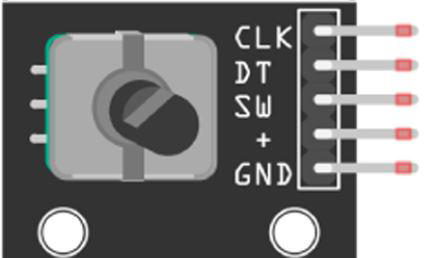
 Design with Encoder KY-040 in Cirkit Designer
Design with Encoder KY-040 in Cirkit DesignerIntroduction
The KY-040 is a rotary encoder that detects rotational position and direction. Unlike a potentiometer, which provides an absolute position, the KY-040 outputs quadrature pulses that indicate relative movement. This makes it ideal for applications requiring precise control or incremental adjustments. Additionally, the KY-040 includes a built-in push button, expanding its functionality for user interface controls.
Explore Projects Built with Encoder KY-040

 Open Project in Cirkit Designer
Open Project in Cirkit Designer
 Open Project in Cirkit Designer
Open Project in Cirkit Designer
 Open Project in Cirkit Designer
Open Project in Cirkit Designer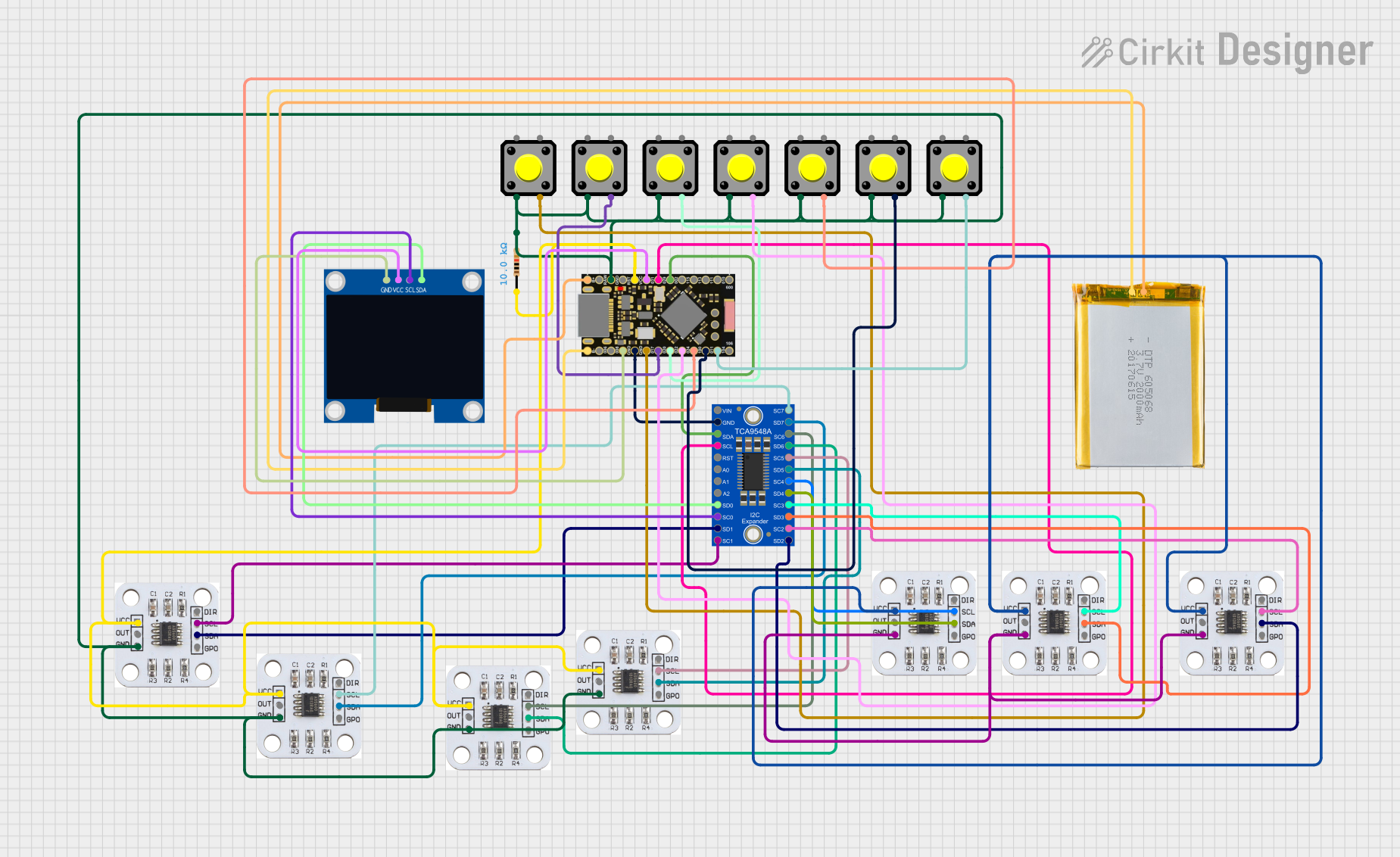
 Open Project in Cirkit Designer
Open Project in Cirkit DesignerExplore Projects Built with Encoder KY-040

 Open Project in Cirkit Designer
Open Project in Cirkit Designer
 Open Project in Cirkit Designer
Open Project in Cirkit Designer
 Open Project in Cirkit Designer
Open Project in Cirkit Designer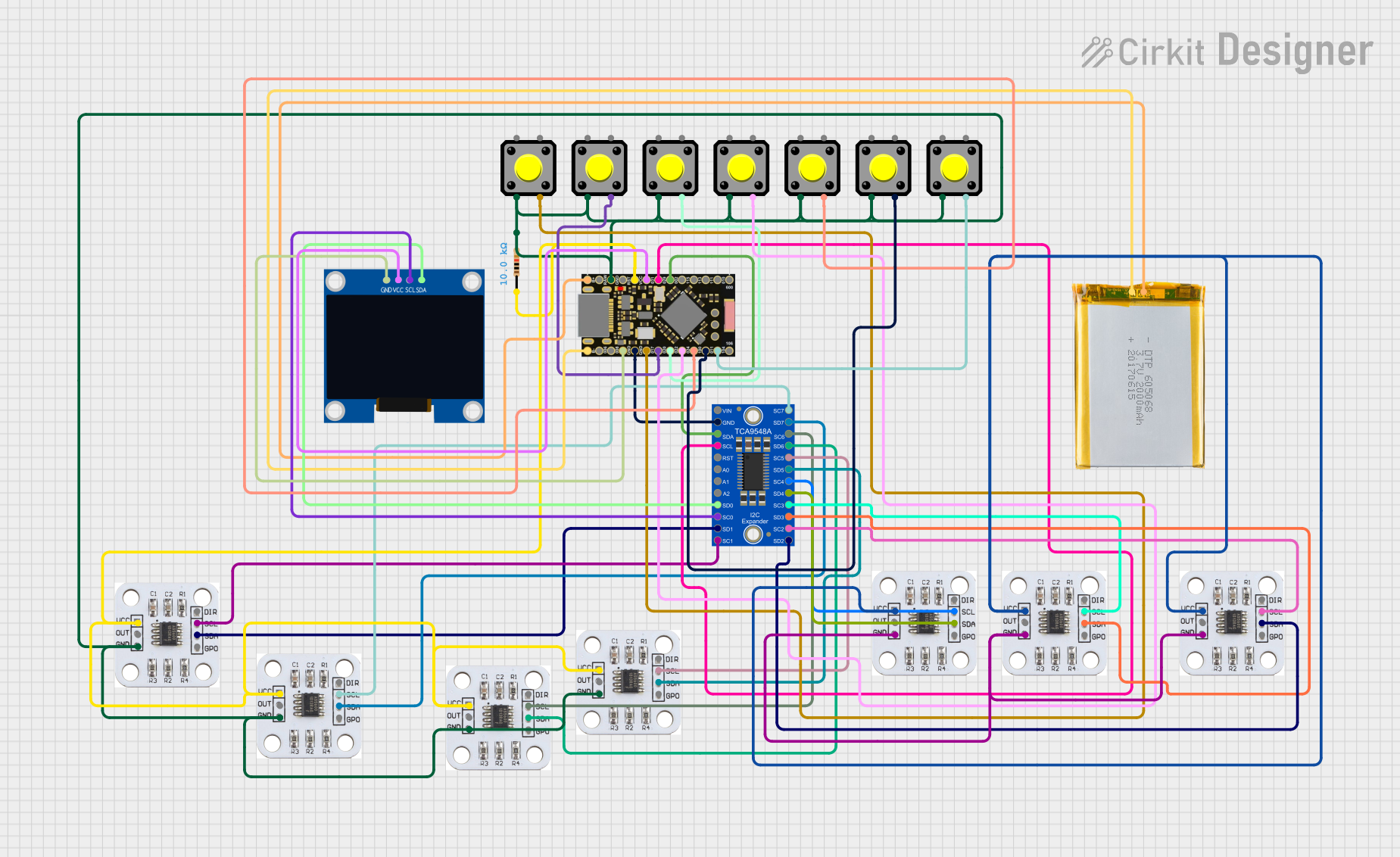
 Open Project in Cirkit Designer
Open Project in Cirkit DesignerCommon Applications
- Volume control in audio systems
- Menu navigation in embedded systems
- Motor speed and position control
- Robotics and automation
- User interface controls for devices
Technical Specifications
The KY-040 rotary encoder has the following key specifications:
| Parameter | Value |
|---|---|
| Operating Voltage | 3.3V to 5V |
| Output Type | Digital (Quadrature Pulses) |
| Number of Pulses per Revolution | 20 |
| Push Button Type | Momentary (Normally Open) |
| Operating Temperature | -40°C to +85°C |
| Dimensions | 19mm x 15mm x 29mm |
Pin Configuration
The KY-040 has 5 pins, as described in the table below:
| Pin | Name | Description |
|---|---|---|
| 1 | GND | Ground connection |
| 2 | + | Power supply (3.3V to 5V) |
| 3 | SW | Push button output (active LOW) |
| 4 | DT | Data signal (used for detecting rotation direction, works with CLK) |
| 5 | CLK | Clock signal (used for detecting rotation steps, works with DT) |
Usage Instructions
How to Use the KY-040 in a Circuit
- Connect the Power Supply: Connect the
+pin to a 3.3V or 5V power source and theGNDpin to ground. - Connect the Rotary Encoder Outputs:
- Connect the
CLKandDTpins to digital input pins on your microcontroller. - These pins will output quadrature signals to indicate rotation direction and steps.
- Connect the
- Connect the Push Button:
- Connect the
SWpin to a digital input pin on your microcontroller. - Use a pull-up resistor if your microcontroller does not have internal pull-ups.
- Connect the
- Read the Signals:
- Monitor the
CLKandDTsignals to detect rotation. - Monitor the
SWsignal to detect button presses.
- Monitor the
Important Considerations
- Debouncing: The mechanical nature of the encoder may cause signal noise. Use software debouncing or external capacitors to filter out unwanted noise.
- Pull-up Resistors: Ensure pull-up resistors are used for the
SW,CLK, andDTpins if your microcontroller does not have internal pull-ups. - Power Supply: Operate the KY-040 within its specified voltage range (3.3V to 5V) to avoid damage.
Example Code for Arduino UNO
Below is an example of how to use the KY-040 with an Arduino UNO to detect rotation and button presses:
// Define pins for the KY-040 encoder
#define CLK 2 // Clock pin connected to digital pin 2
#define DT 3 // Data pin connected to digital pin 3
#define SW 4 // Switch pin connected to digital pin 4
int lastCLKState; // To store the previous state of the CLK pin
int currentCLKState; // To store the current state of the CLK pin
int counter = 0; // Counter to track rotation steps
void setup() {
pinMode(CLK, INPUT); // Set CLK pin as input
pinMode(DT, INPUT); // Set DT pin as input
pinMode(SW, INPUT_PULLUP); // Set SW pin as input with pull-up resistor
Serial.begin(9600); // Initialize serial communication
lastCLKState = digitalRead(CLK); // Read the initial state of the CLK pin
}
void loop() {
// Read the current state of the CLK pin
currentCLKState = digitalRead(CLK);
// Check if the CLK state has changed
if (currentCLKState != lastCLKState) {
// Determine rotation direction based on the DT pin state
if (digitalRead(DT) != currentCLKState) {
counter++; // Clockwise rotation
} else {
counter--; // Counterclockwise rotation
}
// Print the counter value to the serial monitor
Serial.print("Counter: ");
Serial.println(counter);
}
// Update the last CLK state
lastCLKState = currentCLKState;
// Check if the push button is pressed
if (digitalRead(SW) == LOW) {
Serial.println("Button Pressed!");
delay(200); // Debounce delay
}
}
Notes on the Code
- The
CLKandDTpins are used to detect rotation direction and steps. - The
SWpin is used to detect button presses. - A debounce delay is added to avoid false triggers from the push button.
Troubleshooting and FAQs
Common Issues and Solutions
No Response from the Encoder:
- Ensure the power supply is connected correctly to the
+andGNDpins. - Verify that the
CLKandDTpins are connected to the correct digital input pins on the microcontroller.
- Ensure the power supply is connected correctly to the
Incorrect Rotation Direction:
- Swap the connections of the
CLKandDTpins to correct the direction.
- Swap the connections of the
Button Not Detected:
- Check if the
SWpin is connected properly. - Ensure a pull-up resistor is used if the microcontroller does not have internal pull-ups.
- Check if the
Noisy or Erratic Output:
- Add software debouncing to filter out noise.
- Use a small capacitor (e.g., 0.1µF) between the
CLKandGNDpins and between theDTandGNDpins.
FAQs
Q: Can the KY-040 be used with 3.3V microcontrollers like the ESP32?
A: Yes, the KY-040 operates at 3.3V to 5V, making it compatible with 3.3V microcontrollers.
Q: How many steps does the KY-040 encoder have per revolution?
A: The KY-040 has 20 steps per full revolution.
Q: Do I need external pull-up resistors for the KY-040?
A: If your microcontroller does not have internal pull-ups, you will need to add external pull-up resistors for the SW, CLK, and DT pins.
Q: Can I use the KY-040 for absolute position sensing?
A: No, the KY-040 is a relative encoder and does not provide absolute position information.