
How to Use HW-059: Examples, Pinouts, and Specs
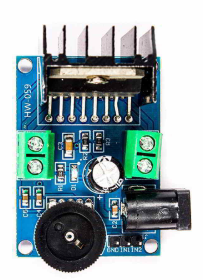
 Design with HW-059 in Cirkit Designer
Design with HW-059 in Cirkit DesignerIntroduction
The HW-059 is a versatile electronic component widely used in signal processing, control systems, and other electronic applications. Its compact design makes it ideal for integration into space-constrained environments, offering flexibility and reliability in a variety of use cases. The HW-059 is particularly valued for its ease of use and compatibility with microcontroller platforms, such as Arduino.
Explore Projects Built with HW-059

 Open Project in Cirkit Designer
Open Project in Cirkit Designer
 Open Project in Cirkit Designer
Open Project in Cirkit Designer
 Open Project in Cirkit Designer
Open Project in Cirkit Designer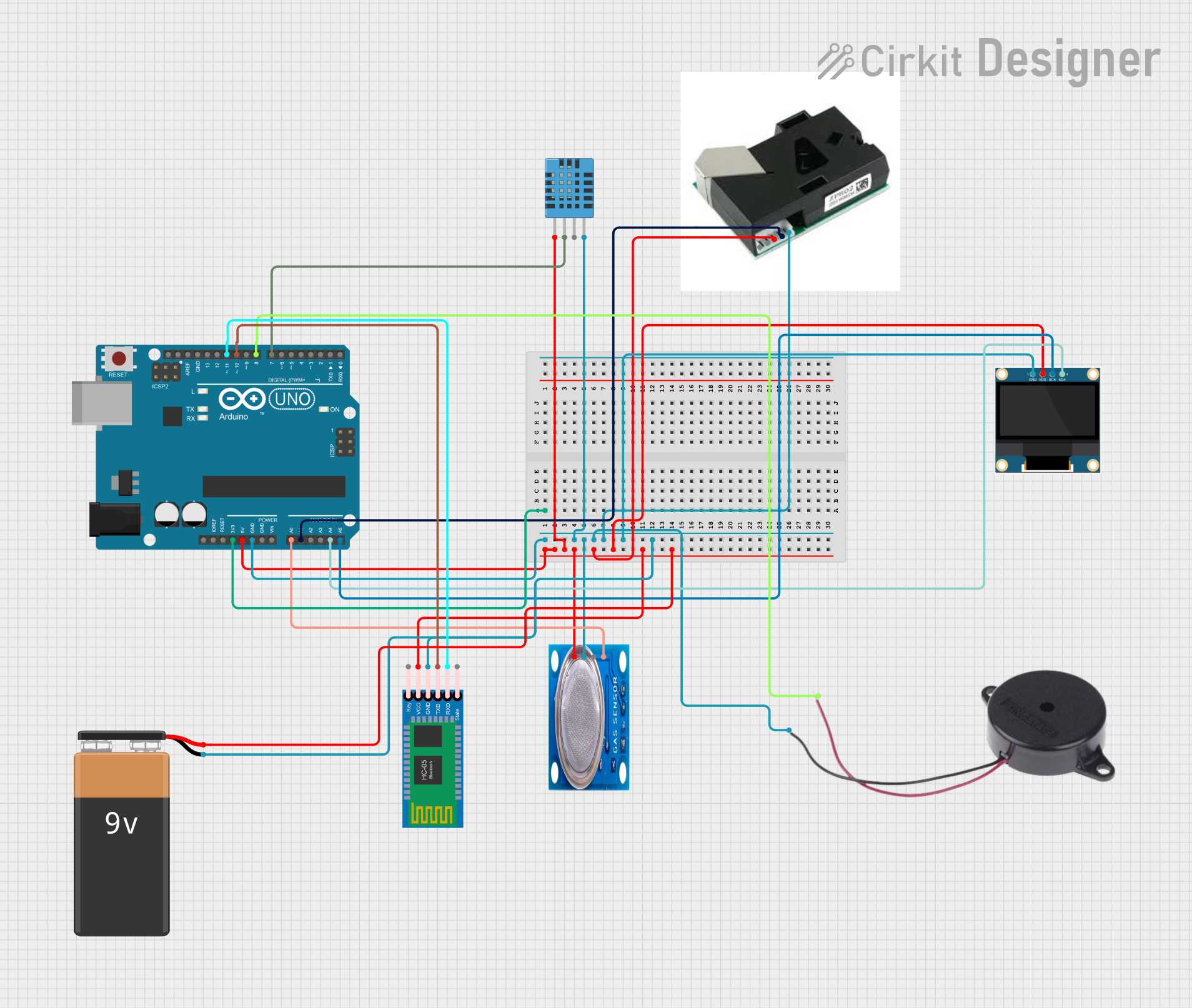
 Open Project in Cirkit Designer
Open Project in Cirkit DesignerExplore Projects Built with HW-059

 Open Project in Cirkit Designer
Open Project in Cirkit Designer
 Open Project in Cirkit Designer
Open Project in Cirkit Designer
 Open Project in Cirkit Designer
Open Project in Cirkit Designer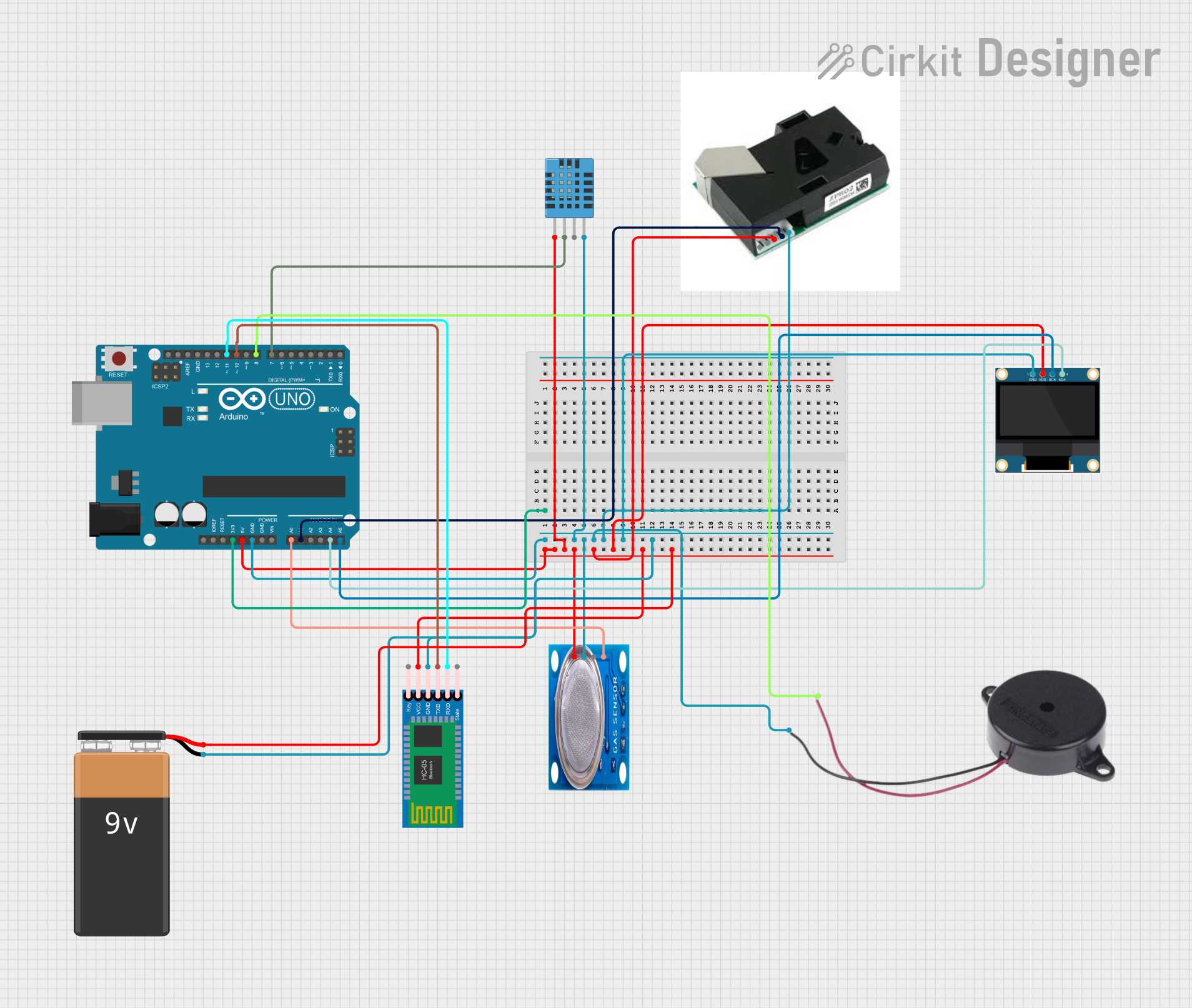
 Open Project in Cirkit Designer
Open Project in Cirkit DesignerCommon Applications:
- Signal amplification and processing
- Control systems in robotics and automation
- Analog-to-digital or digital-to-analog conversion circuits
- General-purpose electronic prototyping
Technical Specifications
Below are the key technical details of the HW-059:
| Parameter | Value |
|---|---|
| Operating Voltage | 3.3V to 5V |
| Operating Current | 10mA (typical) |
| Signal Input Range | 0V to 5V |
| Output Signal Range | 0V to 5V |
| Dimensions | 25mm x 15mm x 5mm |
| Operating Temperature | -40°C to 85°C |
Pin Configuration and Descriptions
The HW-059 typically features a 4-pin configuration. Below is a description of each pin:
| Pin | Name | Description |
|---|---|---|
| 1 | VCC | Power supply input (3.3V to 5V). Connect to the positive terminal of the power source. |
| 2 | GND | Ground pin. Connect to the ground of the circuit. |
| 3 | Signal In | Input pin for the signal to be processed. |
| 4 | Signal Out | Output pin for the processed signal. |
Usage Instructions
How to Use the HW-059 in a Circuit
- Powering the HW-059: Connect the VCC pin to a 3.3V or 5V power source and the GND pin to the ground of your circuit.
- Signal Input: Feed the signal you want to process into the Signal In pin. Ensure the input signal is within the 0V to 5V range.
- Signal Output: The processed signal will be available at the Signal Out pin. Connect this pin to the next stage of your circuit or to a microcontroller for further processing.
Important Considerations:
- Voltage Levels: Ensure the input and output signals do not exceed the specified voltage range to avoid damage to the component.
- Power Supply: Use a stable power source to minimize noise and ensure reliable operation.
- Signal Conditioning: If the input signal is noisy, consider adding a capacitor or filter circuit to improve signal quality.
Example: Connecting HW-059 to an Arduino UNO
Below is an example of how to connect the HW-059 to an Arduino UNO and read the processed signal:
Circuit Connections:
- Connect the HW-059's VCC pin to the Arduino's 5V pin.
- Connect the GND pin to the Arduino's GND pin.
- Connect the Signal In pin to a signal source (e.g., a potentiometer or sensor).
- Connect the Signal Out pin to an analog input pin on the Arduino (e.g., A0).
Arduino Code:
// Example code to read the processed signal from HW-059 using Arduino UNO
const int signalOutPin = A0; // HW-059 Signal Out connected to Arduino A0
void setup() {
Serial.begin(9600); // Initialize serial communication at 9600 baud
pinMode(signalOutPin, INPUT); // Set A0 as input to read the signal
}
void loop() {
int signalValue = analogRead(signalOutPin); // Read the signal from HW-059
float voltage = (signalValue / 1023.0) * 5.0; // Convert to voltage (0-5V range)
// Print the signal value and voltage to the Serial Monitor
Serial.print("Signal Value: ");
Serial.print(signalValue);
Serial.print(" | Voltage: ");
Serial.println(voltage);
delay(500); // Wait for 500ms before the next reading
}
Troubleshooting and FAQs
Common Issues and Solutions:
No Output Signal:
- Cause: Incorrect wiring or no input signal.
- Solution: Double-check all connections and ensure the input signal is within the specified range.
Output Signal is Noisy:
- Cause: Unstable power supply or noisy input signal.
- Solution: Use a decoupling capacitor (e.g., 0.1µF) across the VCC and GND pins. Add a filter circuit to the input signal if necessary.
Component Overheating:
- Cause: Exceeding the voltage or current ratings.
- Solution: Ensure the power supply and input signal are within the specified limits.
Arduino Reads Incorrect Values:
- Cause: Poor connections or incorrect code.
- Solution: Verify the wiring and ensure the Arduino code matches the pin configuration.
FAQs:
Q: Can the HW-059 handle AC signals?
- A: The HW-059 is designed for DC signals. For AC signals, additional circuitry (e.g., rectifiers) may be required.
Q: Is the HW-059 compatible with 3.3V microcontrollers?
- A: Yes, the HW-059 operates within a 3.3V to 5V range, making it compatible with 3.3V systems.
Q: Can I use the HW-059 for audio signal processing?
- A: While the HW-059 can process low-frequency signals, it may not be suitable for high-fidelity audio applications.
By following this documentation, you can effectively integrate the HW-059 into your projects and troubleshoot common issues with ease.