
How to Use TTL TO 485: Examples, Pinouts, and Specs

 Design with TTL TO 485 in Cirkit Designer
Design with TTL TO 485 in Cirkit DesignerIntroduction
The TTL to RS-485 converter is a versatile electronic component designed to convert TTL-level signals (typically 0–5V or 0–3.3V) into RS-485 differential signals. RS-485 is a robust communication standard widely used for long-distance and noise-resistant data transmission. This converter enables seamless communication between TTL-based devices, such as microcontrollers, and RS-485 networks.
Explore Projects Built with TTL TO 485

 Open Project in Cirkit Designer
Open Project in Cirkit Designer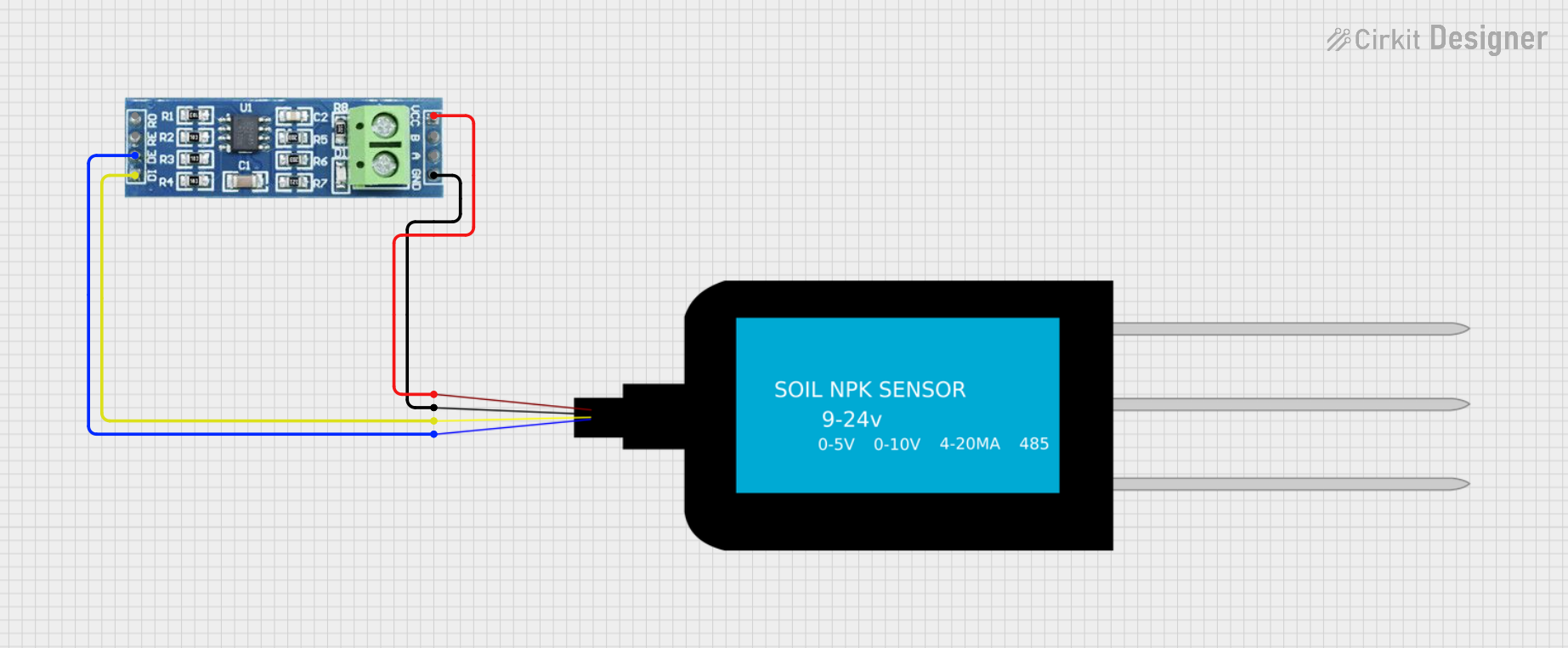
 Open Project in Cirkit Designer
Open Project in Cirkit Designer
 Open Project in Cirkit Designer
Open Project in Cirkit Designer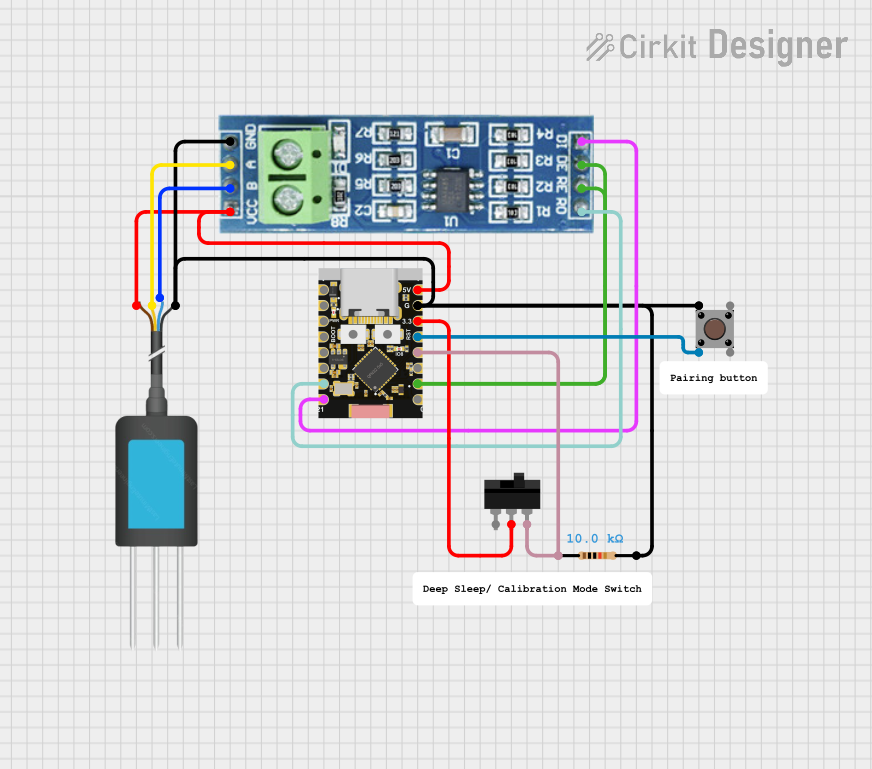
 Open Project in Cirkit Designer
Open Project in Cirkit DesignerExplore Projects Built with TTL TO 485

 Open Project in Cirkit Designer
Open Project in Cirkit Designer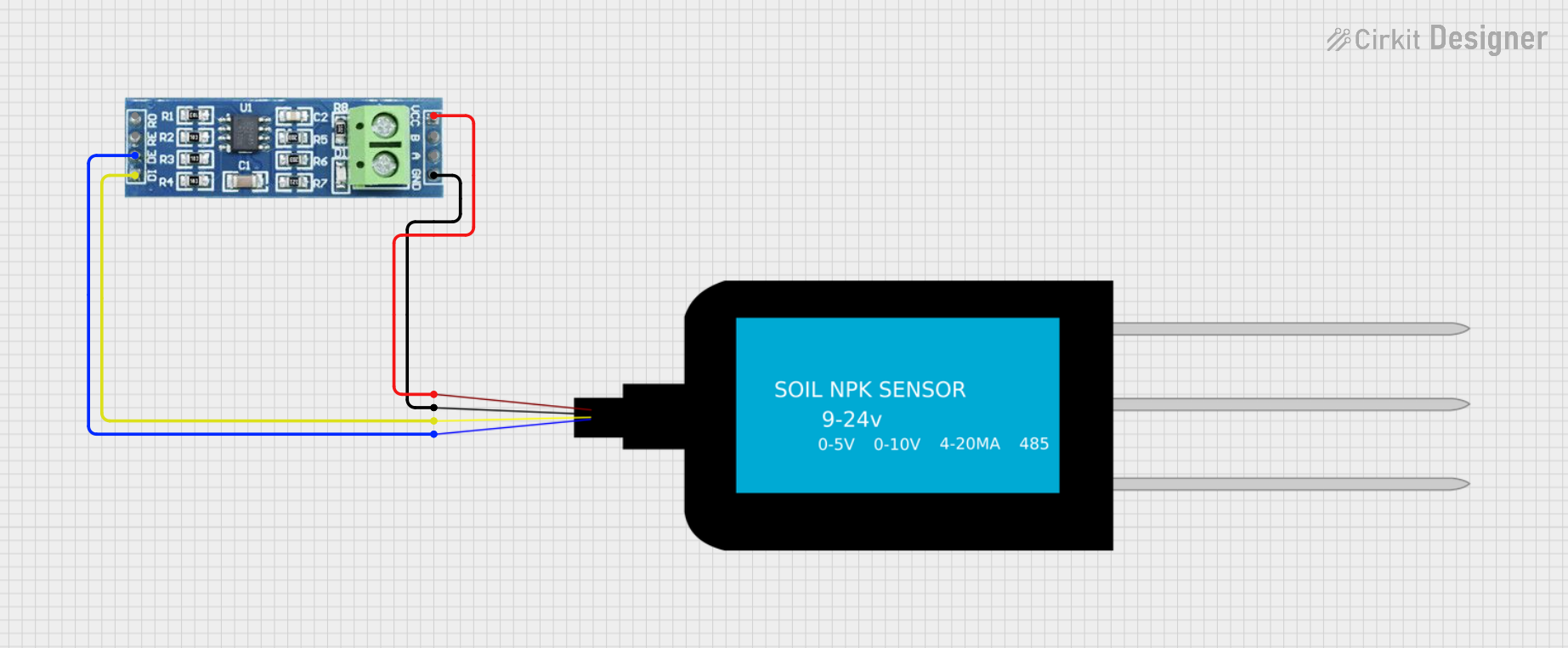
 Open Project in Cirkit Designer
Open Project in Cirkit Designer
 Open Project in Cirkit Designer
Open Project in Cirkit Designer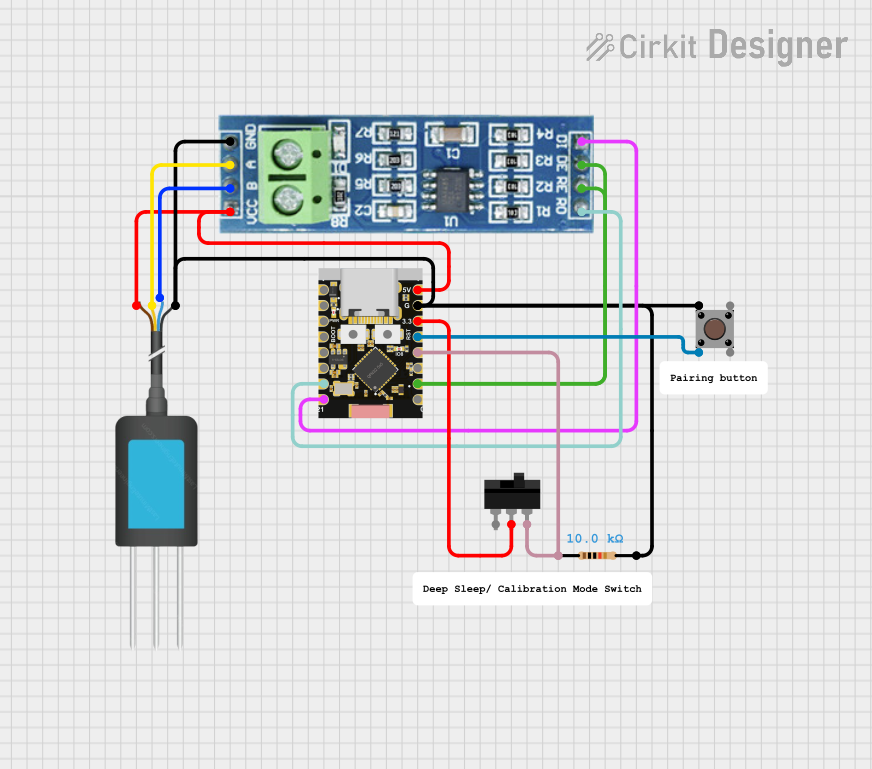
 Open Project in Cirkit Designer
Open Project in Cirkit DesignerCommon Applications and Use Cases
- Industrial automation and control systems
- Long-distance communication between microcontrollers or sensors
- Building management systems (e.g., HVAC, lighting control)
- Serial communication in noisy environments
- Connecting Arduino, Raspberry Pi, or other TTL-based devices to RS-485 networks
Technical Specifications
Below are the key technical details of the TTL to RS-485 converter:
| Parameter | Value |
|---|---|
| Operating Voltage | 3.3V or 5V |
| Communication Standard | RS-485 |
| Baud Rate | Up to 115200 bps |
| Operating Temperature | -40°C to 85°C |
| Maximum Communication Distance | Up to 1200 meters (at lower baud rates) |
| Input Signal Level (TTL) | 0–3.3V or 0–5V |
| Output Signal Level (RS-485) | Differential signal (-7V to +12V) |
| Power Consumption | Low power consumption |
Pin Configuration and Descriptions
The TTL to RS-485 converter typically has the following pin configuration:
| Pin Name | Description |
|---|---|
| VCC | Power supply input (3.3V or 5V, depending on the module) |
| GND | Ground connection |
| TXD | TTL-level transmit data input (connect to the TX pin of the microcontroller) |
| RXD | TTL-level receive data output (connect to the RX pin of the microcontroller) |
| A (D+) | RS-485 differential signal positive terminal |
| B (D-) | RS-485 differential signal negative terminal |
| DE | Driver enable pin (active high, controls RS-485 transmission mode) |
| RE | Receiver enable pin (active low, controls RS-485 reception mode) |
Note: Some modules combine DE and RE into a single pin for simplified control.
Usage Instructions
How to Use the Component in a Circuit
- Power the Module: Connect the VCC pin to a 3.3V or 5V power source and the GND pin to ground.
- Connect TTL Signals:
- Connect the TXD pin of the converter to the TX pin of your microcontroller.
- Connect the RXD pin of the converter to the RX pin of your microcontroller.
- Connect RS-485 Signals:
- Connect the A (D+) and B (D-) pins to the RS-485 bus.
- Ensure proper termination resistors (typically 120Ω) are placed at both ends of the RS-485 bus for reliable communication.
- Control DE and RE Pins:
- Set DE high to enable transmission mode.
- Set RE low to enable reception mode.
- If DE and RE are combined, toggle the pin high for transmission and low for reception.
Important Considerations and Best Practices
- Termination Resistors: Always use termination resistors at both ends of the RS-485 bus to prevent signal reflections.
- Biasing Resistors: Add pull-up and pull-down resistors to the A and B lines to maintain a known idle state when no device is transmitting.
- Grounding: Ensure all devices on the RS-485 bus share a common ground to avoid communication errors.
- Baud Rate and Distance: Higher baud rates reduce the maximum communication distance. For long distances, use lower baud rates.
- Noise Immunity: RS-485 is designed for noisy environments, but proper shielding and grounding of cables further enhance performance.
Example: Connecting to an Arduino UNO
Below is an example of how to use the TTL to RS-485 converter with an Arduino UNO:
Circuit Diagram
- Connect the VCC and GND pins of the converter to the 5V and GND pins of the Arduino.
- Connect the TXD pin of the converter to the Arduino's TX (pin 1).
- Connect the RXD pin of the converter to the Arduino's RX (pin 0).
- Connect the A (D+) and B (D-) pins to the RS-485 bus.
Arduino Code
// Example code for using TTL to RS-485 converter with Arduino UNO
// This code sends "Hello, RS-485!" over the RS-485 bus.
void setup() {
Serial.begin(9600); // Initialize serial communication at 9600 baud
delay(1000); // Wait for the serial connection to stabilize
}
void loop() {
Serial.println("Hello, RS-485!"); // Send data over RS-485
delay(1000); // Wait 1 second before sending again
}
Note: If DE and RE are separate pins, you may need to control them using additional GPIO pins on the Arduino.
Troubleshooting and FAQs
Common Issues and Solutions
No Communication on RS-485 Bus:
- Verify that the A (D+) and B (D-) lines are correctly connected.
- Check for proper termination resistors at both ends of the RS-485 bus.
- Ensure all devices share a common ground.
Data Corruption or Noise:
- Use shielded twisted-pair cables for the RS-485 bus.
- Add biasing resistors to maintain a known idle state on the bus.
Module Not Powering On:
- Confirm that the VCC pin is receiving the correct voltage (3.3V or 5V).
- Check for loose or incorrect connections.
Incorrect Data Transmission:
- Ensure the baud rate and communication settings (e.g., parity, stop bits) match on all devices.
- Verify that DE and RE pins are being toggled correctly for transmission and reception.
FAQs
Q: Can I use this module with a 3.3V microcontroller?
A: Yes, the module supports both 3.3V and 5V logic levels. Ensure the VCC pin is connected to the appropriate voltage.
Q: What is the maximum number of devices I can connect to the RS-485 bus?
A: RS-485 supports up to 32 devices on a single bus. For more devices, use RS-485 repeaters.
Q: Do I need to manually control the DE and RE pins?
A: Some modules combine DE and RE into a single pin for simplified control. If separate, you must toggle them manually in your code.
Q: Can I use this module for half-duplex communication?
A: Yes, RS-485 is inherently a half-duplex protocol. Ensure proper control of the DE and RE pins to switch between transmission and reception.
By following this documentation, you can effectively integrate the TTL to RS-485 converter into your projects for reliable and long-distance communication.