
How to Use Grove GPS : Examples, Pinouts, and Specs
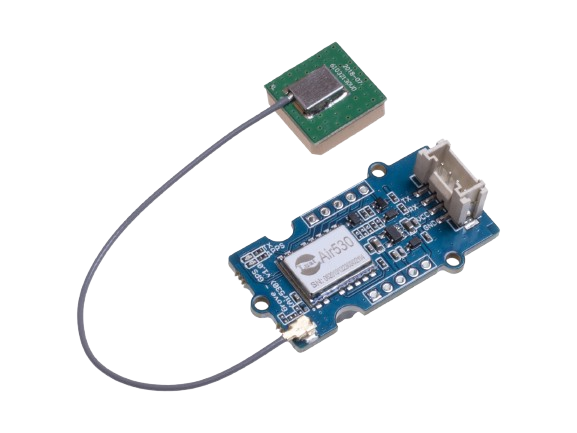
 Design with Grove GPS in Cirkit Designer
Design with Grove GPS in Cirkit DesignerIntroduction
The Grove GPS module, manufactured by Seeed Studio with part ID Air530z, is a high-performance GPS module designed to provide accurate location data by communicating with satellites. This module is commonly used in navigation systems, geolocation projects, and various applications requiring precise positioning information. It outputs data such as latitude, longitude, altitude, speed, and time.
Explore Projects Built with Grove GPS

 Open Project in Cirkit Designer
Open Project in Cirkit Designer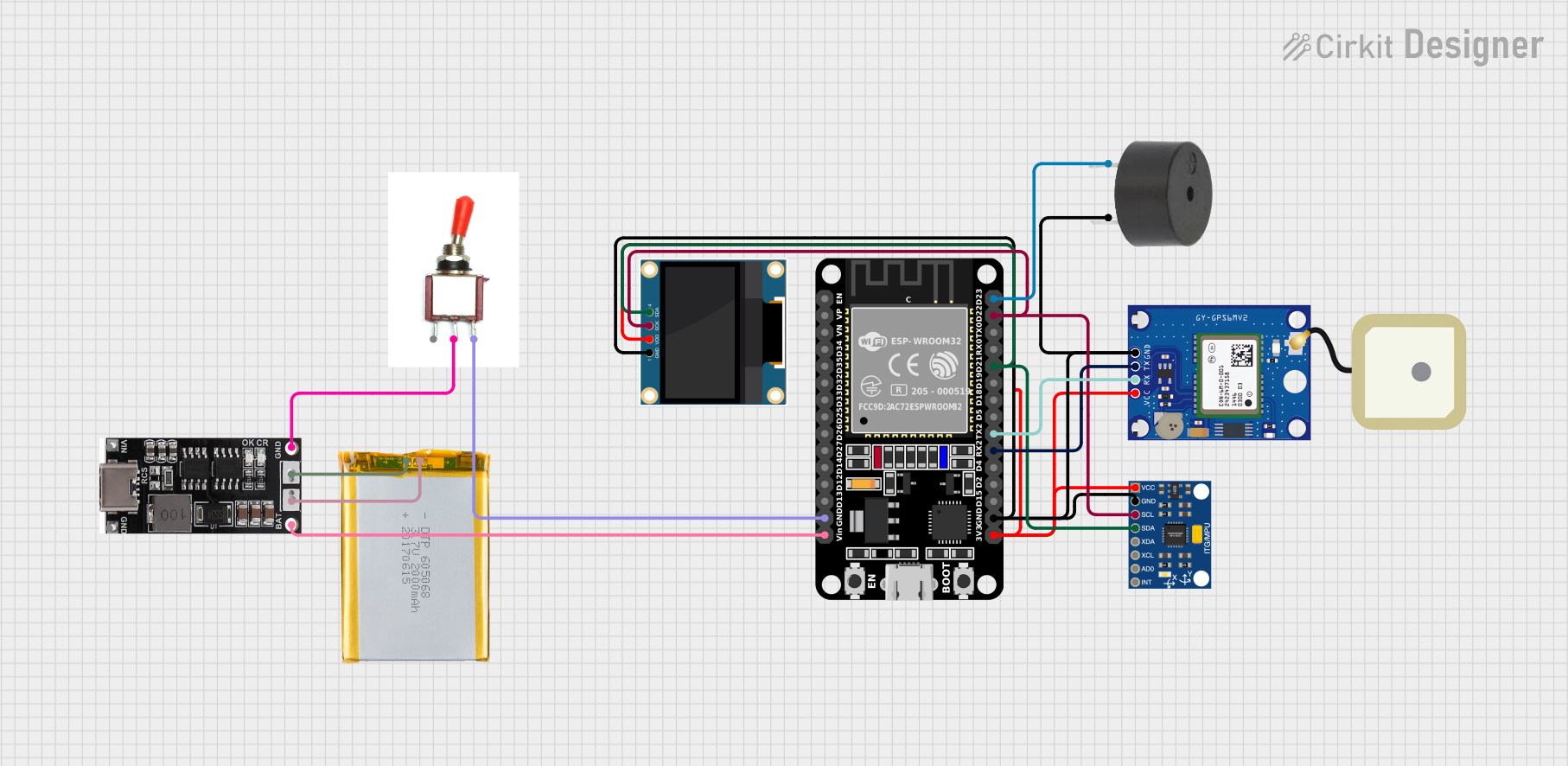
 Open Project in Cirkit Designer
Open Project in Cirkit Designer
 Open Project in Cirkit Designer
Open Project in Cirkit Designer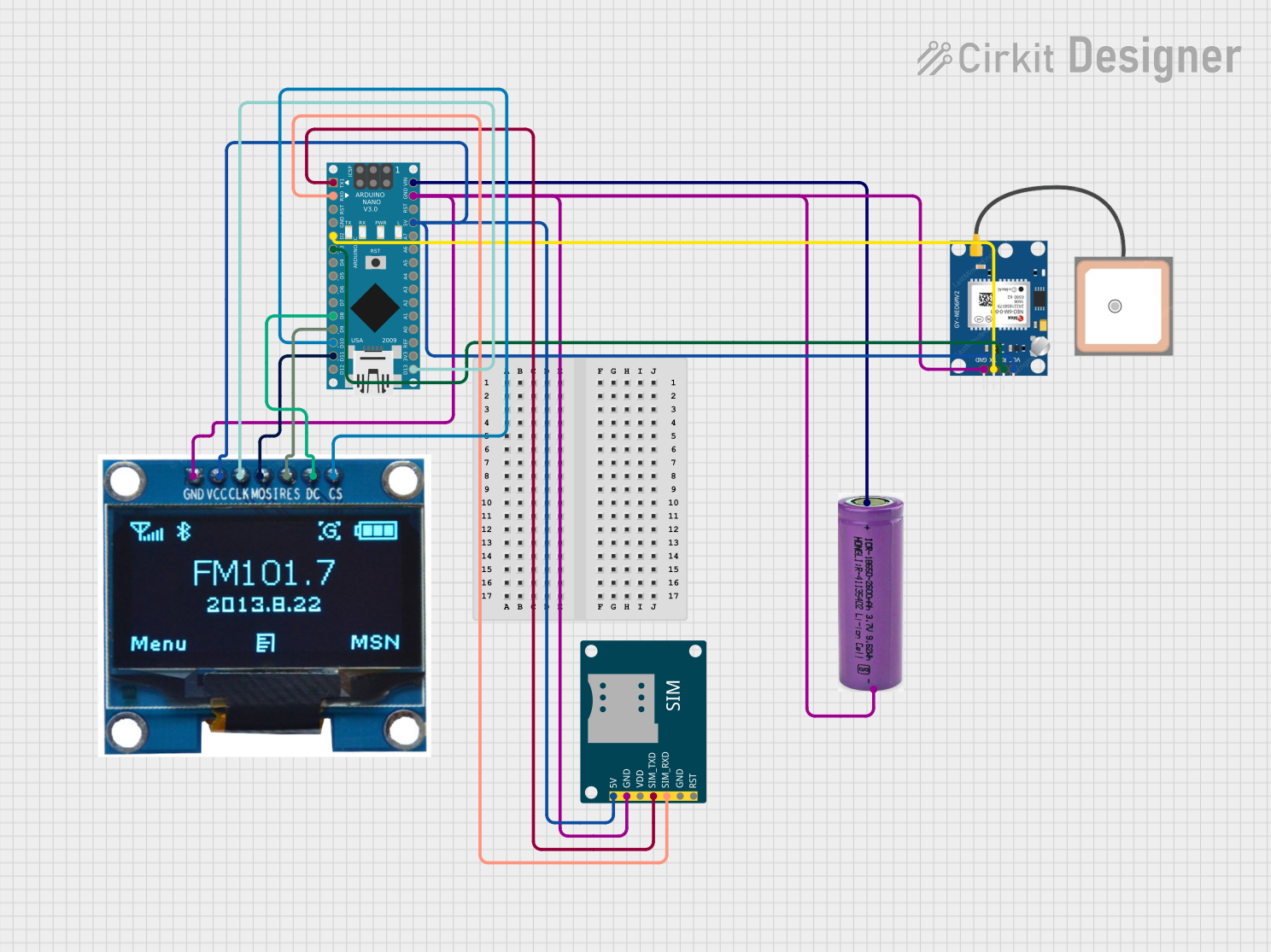
 Open Project in Cirkit Designer
Open Project in Cirkit DesignerExplore Projects Built with Grove GPS

 Open Project in Cirkit Designer
Open Project in Cirkit Designer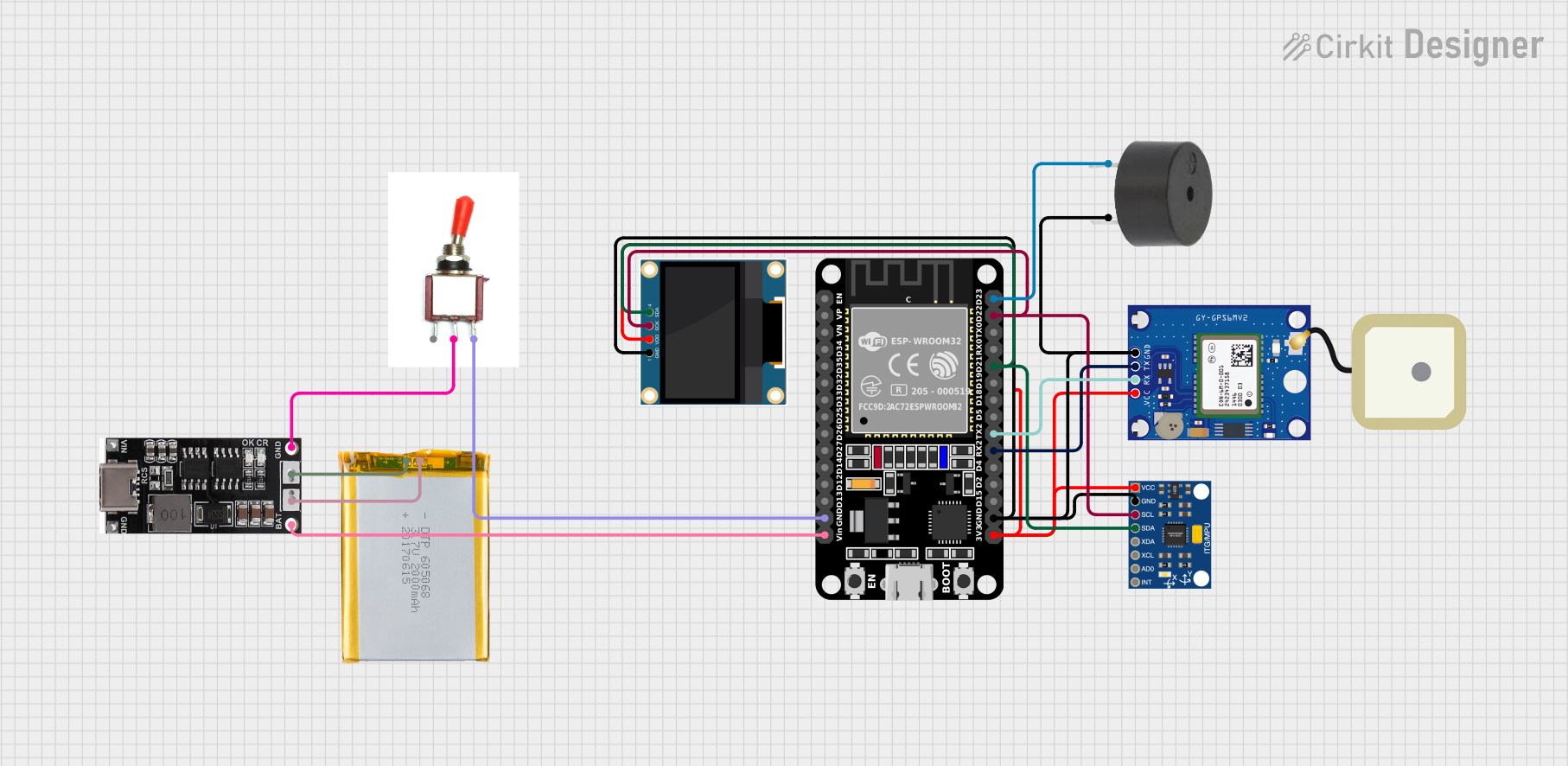
 Open Project in Cirkit Designer
Open Project in Cirkit Designer
 Open Project in Cirkit Designer
Open Project in Cirkit Designer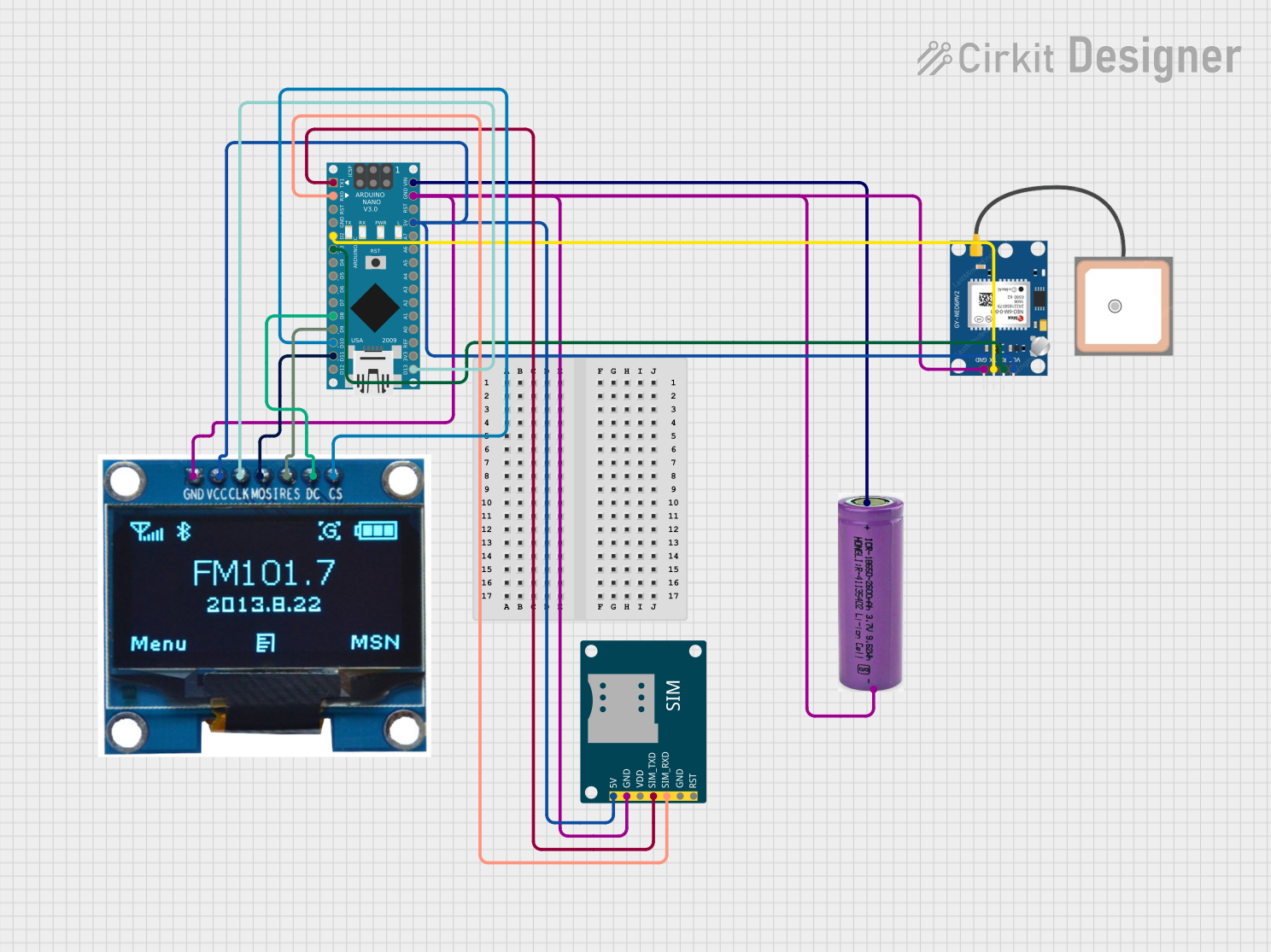
 Open Project in Cirkit Designer
Open Project in Cirkit DesignerTechnical Specifications
Key Technical Details
| Specification | Value |
|---|---|
| Manufacturer | Seeed Studio |
| Part ID | Air530z |
| Voltage Range | 3.3V - 5V |
| Current Consumption | 30mA (typical) |
| Communication | UART (9600 bps default) |
| Position Accuracy | 2.5m CEP |
| Cold Start Time | 30s (typical) |
| Hot Start Time | 1s (typical) |
| Operating Temperature | -40°C to +85°C |
| Dimensions | 40mm x 20mm |
Pin Configuration and Descriptions
| Pin Number | Pin Name | Description |
|---|---|---|
| 1 | VCC | Power supply (3.3V - 5V) |
| 2 | GND | Ground |
| 3 | RX | UART Receive (connect to TX of MCU) |
| 4 | TX | UART Transmit (connect to RX of MCU) |
Usage Instructions
How to Use the Component in a Circuit
- Power Supply: Connect the VCC pin to a 3.3V or 5V power supply and the GND pin to the ground.
- UART Communication: Connect the RX pin of the GPS module to the TX pin of your microcontroller (e.g., Arduino UNO) and the TX pin of the GPS module to the RX pin of your microcontroller.
- Antenna: Ensure the GPS module has a clear view of the sky for optimal satellite communication.
Important Considerations and Best Practices
- Antenna Placement: For best performance, place the GPS module in an open area with a clear view of the sky to avoid signal obstructions.
- Power Supply: Ensure a stable power supply to avoid fluctuations that can affect the GPS module's performance.
- UART Settings: The default baud rate is 9600 bps. Ensure your microcontroller's UART settings match this baud rate.
Example Code for Arduino UNO
#include <SoftwareSerial.h>
// Create a software serial port on pins 4 (RX) and 3 (TX)
SoftwareSerial gpsSerial(4, 3);
void setup() {
// Start the hardware serial port for communication with the PC
Serial.begin(9600);
// Start the software serial port for communication with the GPS module
gpsSerial.begin(9600);
}
void loop() {
// Check if data is available from the GPS module
while (gpsSerial.available()) {
// Read a byte from the GPS module
char c = gpsSerial.read();
// Print the byte to the hardware serial port
Serial.print(c);
}
}
Troubleshooting and FAQs
Common Issues Users Might Face
No GPS Fix: The GPS module is not able to get a fix on the satellites.
- Solution: Ensure the module has a clear view of the sky. Move to an open area if necessary.
No Data Output: The GPS module is not outputting any data.
- Solution: Check the power connections and ensure the module is properly powered. Verify the UART connections and baud rate settings.
Intermittent Data: The data from the GPS module is intermittent or unreliable.
- Solution: Ensure a stable power supply and check for any loose connections. Verify that the antenna is properly placed.
Solutions and Tips for Troubleshooting
- Check Connections: Ensure all connections are secure and correctly placed.
- Verify Power Supply: Use a stable power source within the specified voltage range.
- Match Baud Rate: Ensure the baud rate of the GPS module matches the microcontroller's UART settings.
- Antenna Positioning: Place the GPS module in an open area with a clear view of the sky for optimal performance.
By following these guidelines and best practices, you can effectively integrate the Grove GPS module into your projects and achieve accurate and reliable geolocation data.