
How to Use STOP NC Button: Examples, Pinouts, and Specs

 Design with STOP NC Button in Cirkit Designer
Design with STOP NC Button in Cirkit DesignerIntroduction
The STOP NC Button is a normally closed (NC) push button switch designed to interrupt the flow of current in a circuit when pressed. In its default state, the button maintains a closed circuit, allowing current to flow. When the button is pressed, the circuit is opened, stopping the flow of current. This makes it an essential component in safety systems, emergency stop mechanisms, and control panels.
Explore Projects Built with STOP NC Button

 Open Project in Cirkit Designer
Open Project in Cirkit Designer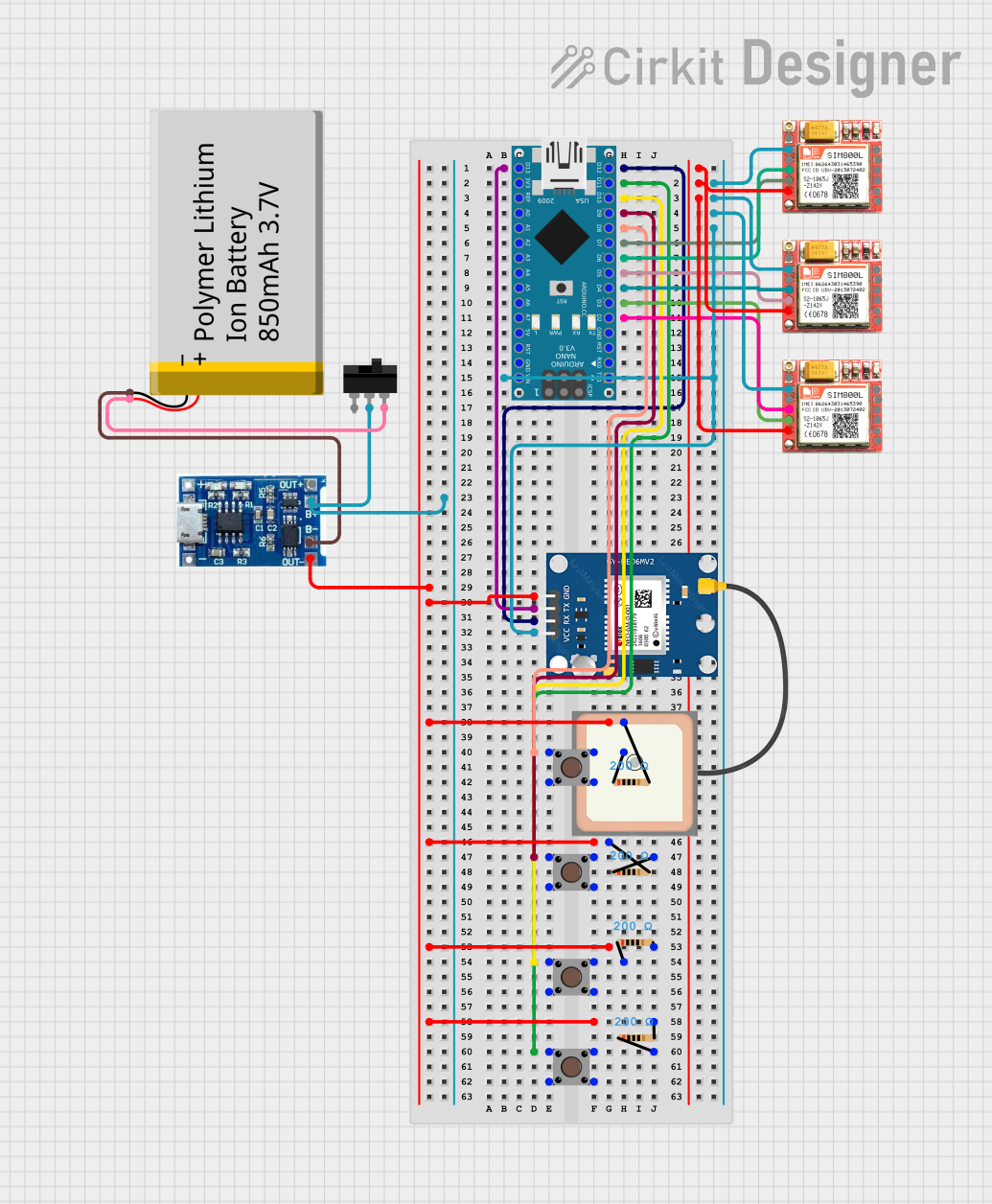
 Open Project in Cirkit Designer
Open Project in Cirkit Designer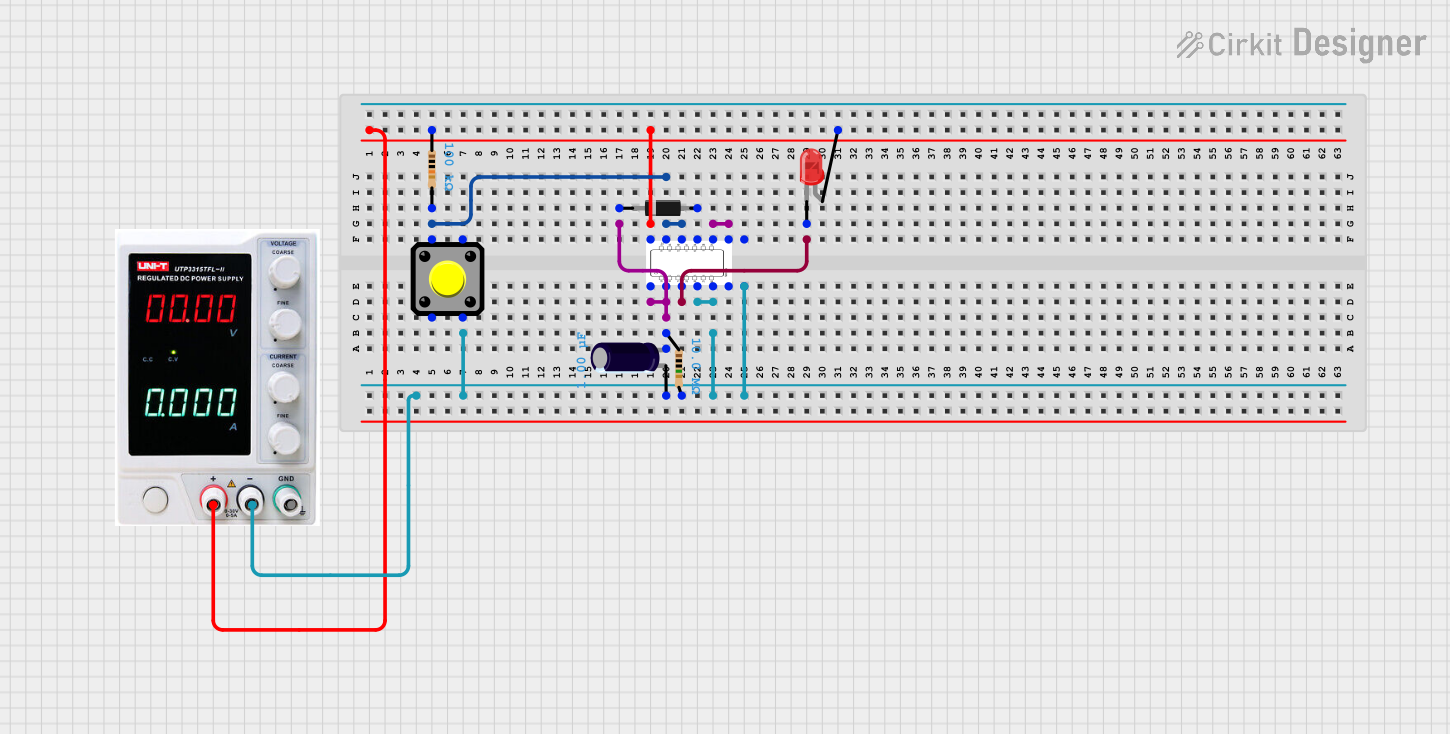
 Open Project in Cirkit Designer
Open Project in Cirkit Designer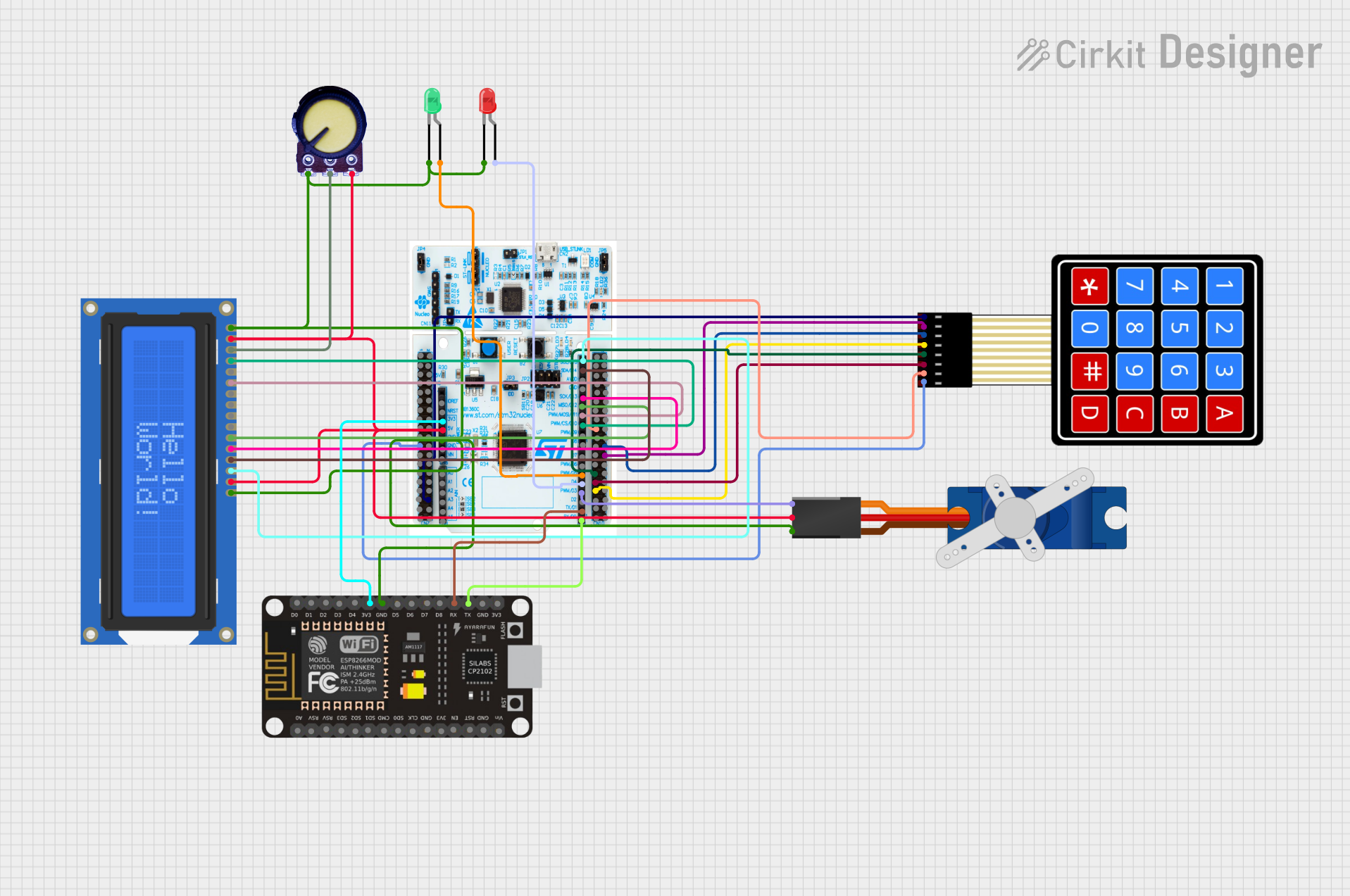
 Open Project in Cirkit Designer
Open Project in Cirkit DesignerExplore Projects Built with STOP NC Button

 Open Project in Cirkit Designer
Open Project in Cirkit Designer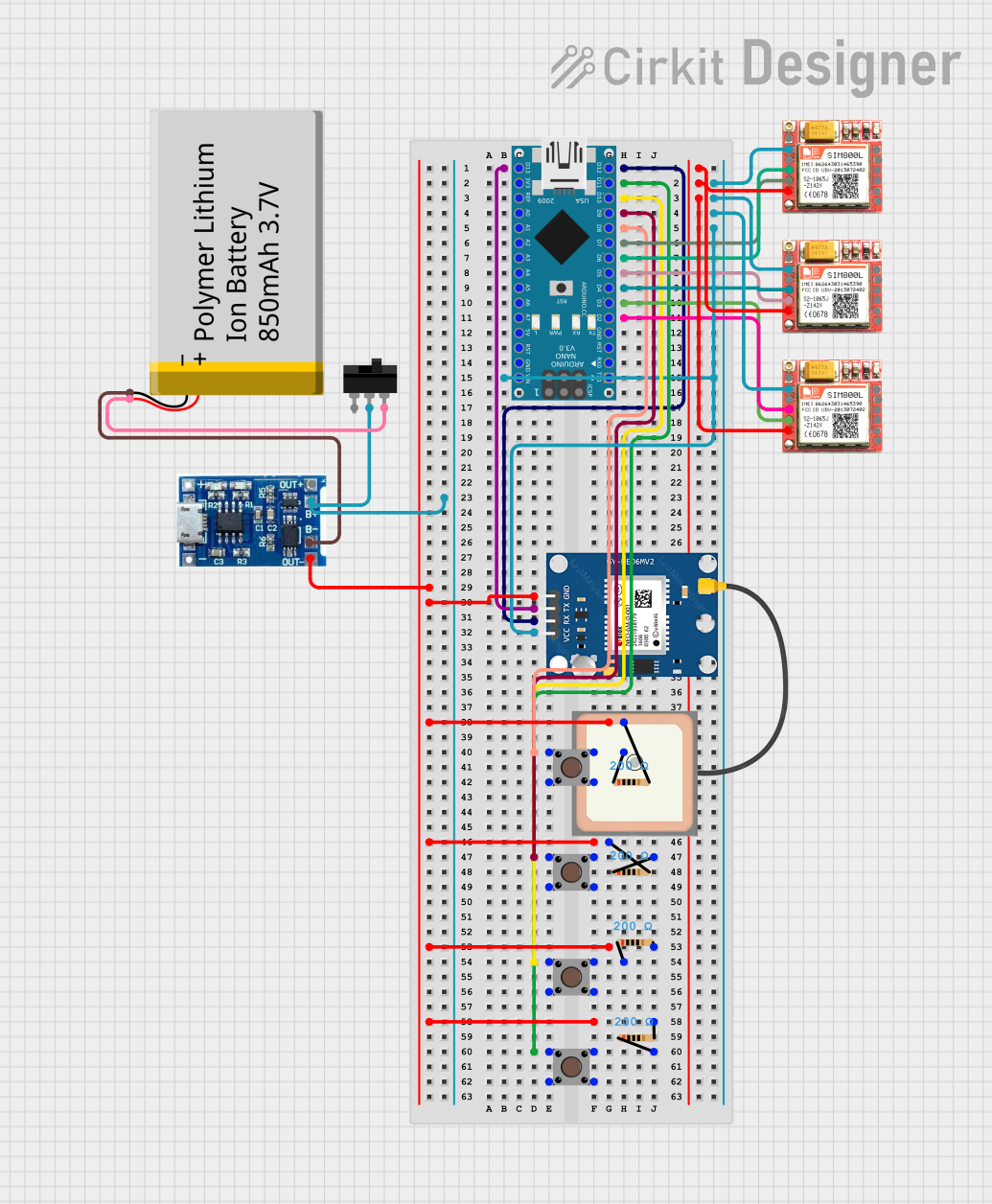
 Open Project in Cirkit Designer
Open Project in Cirkit Designer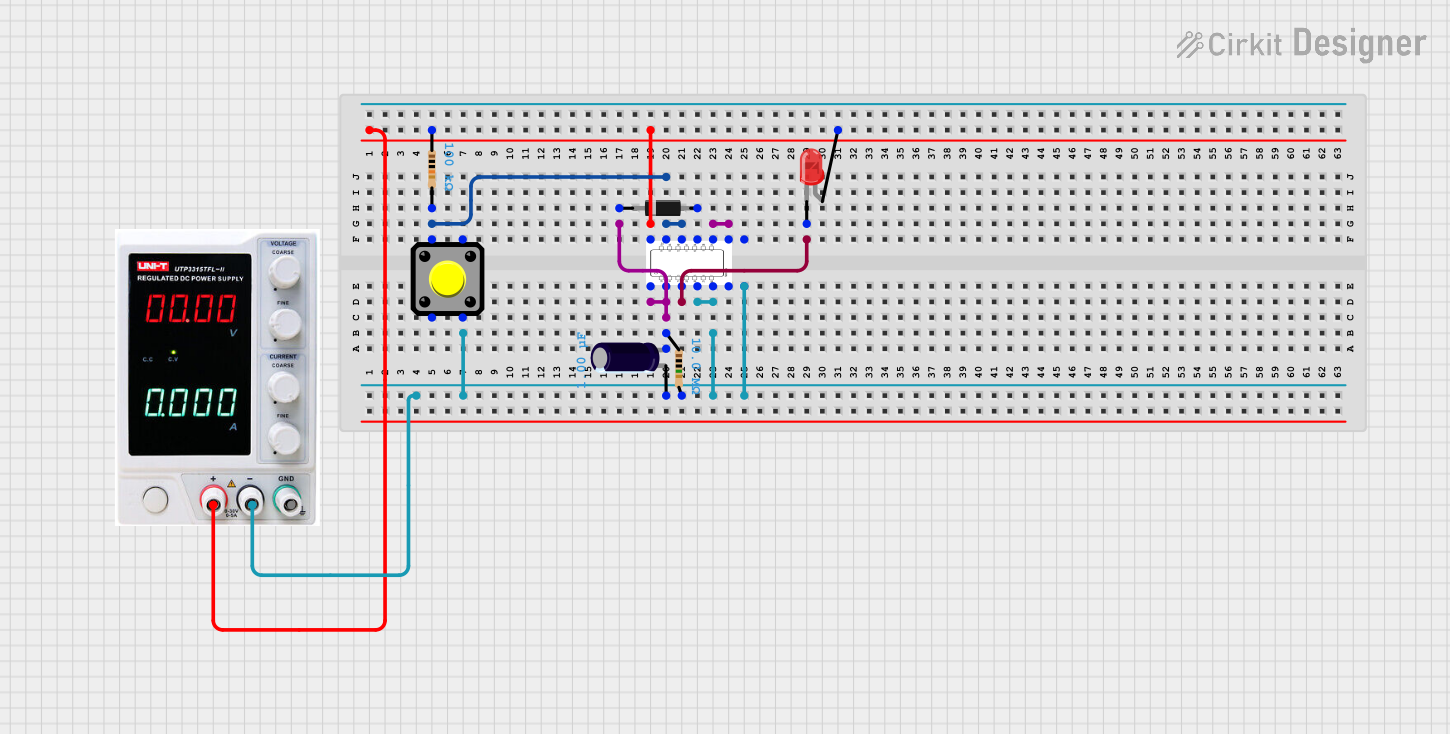
 Open Project in Cirkit Designer
Open Project in Cirkit Designer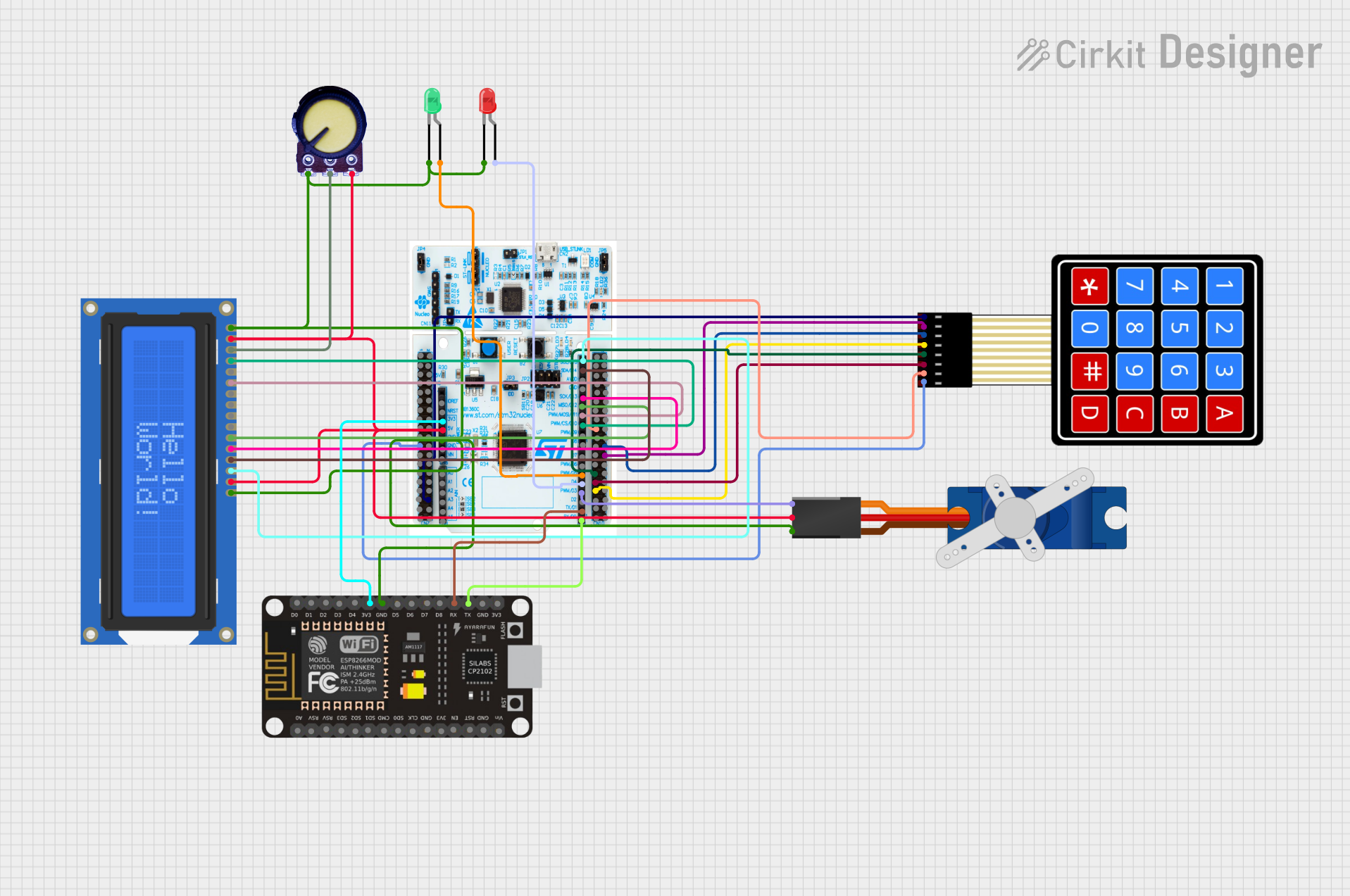
 Open Project in Cirkit Designer
Open Project in Cirkit DesignerCommon Applications and Use Cases
- Emergency stop buttons in industrial machinery
- Safety circuits in electrical systems
- Power interruption in control panels
- Reset mechanisms in electronic devices
- User-activated circuit breakers
Technical Specifications
The STOP NC Button is a robust and reliable switch with the following specifications:
| Parameter | Value |
|---|---|
| Contact Configuration | Normally Closed (NC) |
| Operating Voltage | 12V to 250V AC/DC |
| Maximum Current Rating | 5A |
| Contact Resistance | ≤ 50 mΩ |
| Insulation Resistance | ≥ 100 MΩ at 500V DC |
| Mechanical Life | ≥ 1,000,000 cycles |
| Operating Temperature | -25°C to +85°C |
| Mounting Type | Panel Mount |
| Button Material | Plastic or Metal (varies by model) |
| Terminal Type | Screw or Solder Terminals |
Pin Configuration and Descriptions
The STOP NC Button typically has two terminals:
| Pin | Description |
|---|---|
| COM | Common terminal for connecting the circuit |
| NC | Normally Closed terminal, connected to COM by default |
Usage Instructions
How to Use the STOP NC Button in a Circuit
- Identify the Terminals: Locate the
COM(common) andNC(normally closed) terminals on the button. - Connect the Circuit:
- Connect the power source or input signal to the
COMterminal. - Connect the load or output device to the
NCterminal.
- Connect the power source or input signal to the
- Mount the Button: Secure the button in a panel or enclosure using the provided mounting hardware.
- Test the Circuit:
- In the default state, the circuit should be closed, allowing current to flow.
- When the button is pressed, the circuit should open, stopping the current flow.
Important Considerations and Best Practices
- Voltage and Current Ratings: Ensure the button's voltage and current ratings are not exceeded to prevent damage.
- Debouncing: If the button is used in a digital circuit, consider implementing a debouncing mechanism to avoid false triggers.
- Safety Compliance: For safety-critical applications, ensure the button meets relevant standards (e.g., IEC, UL).
- Wiring: Use appropriate wire gauges and secure connections to prevent loose or faulty wiring.
- Environment: Protect the button from exposure to moisture, dust, or extreme temperatures if it is not rated for such conditions.
Example: Connecting to an Arduino UNO
The STOP NC Button can be used with an Arduino UNO to detect when the button is pressed and trigger an action. Below is an example circuit and code:
Circuit Setup
- Connect the
COMterminal of the button to the Arduino'sGNDpin. - Connect the
NCterminal of the button to a digital input pin (e.g.,D2) on the Arduino. - Use a pull-up resistor (internal or external) to ensure a stable HIGH signal when the button is not pressed.
Arduino Code
// Define the pin connected to the STOP NC Button
const int buttonPin = 2; // Digital pin 2
// Variable to store the button state
int buttonState = HIGH; // Default state is HIGH (circuit closed)
void setup() {
// Initialize the button pin as an input with an internal pull-up resistor
pinMode(buttonPin, INPUT_PULLUP);
// Start the serial communication for debugging
Serial.begin(9600);
}
void loop() {
// Read the state of the button
buttonState = digitalRead(buttonPin);
// Check if the button is pressed (LOW state)
if (buttonState == LOW) {
Serial.println("STOP button pressed! Circuit interrupted.");
// Add your custom action here (e.g., stop a motor)
} else {
Serial.println("STOP button released. Circuit closed.");
}
// Small delay to avoid spamming the serial monitor
delay(100);
}
Troubleshooting and FAQs
Common Issues and Solutions
| Issue | Solution |
|---|---|
| Button does not interrupt the circuit | Verify the wiring and ensure the COM and NC terminals are correctly connected. |
| Button feels stuck or unresponsive | Check for physical obstructions or damage to the button mechanism. |
| Arduino does not detect button presses | Ensure the pull-up resistor is properly configured (internal or external). |
| Button fails under load | Confirm that the voltage and current ratings are not exceeded. |
FAQs
Can I use the STOP NC Button with a DC circuit?
- Yes, the button is compatible with both AC and DC circuits, provided the voltage and current ratings are not exceeded.
What happens if I connect the button incorrectly?
- If the
COMandNCterminals are swapped, the button may not function as intended. Double-check the wiring.
- If the
Do I need an external pull-up resistor for Arduino?
- No, you can use the Arduino's internal pull-up resistor by configuring the pin as
INPUT_PULLUP.
- No, you can use the Arduino's internal pull-up resistor by configuring the pin as
Can the button be used outdoors?
- Only if the button is rated for outdoor use or is installed in a weatherproof enclosure.
By following this documentation, you can effectively integrate the STOP NC Button into your projects and ensure reliable operation.