
How to Use relay 8 pin: Examples, Pinouts, and Specs
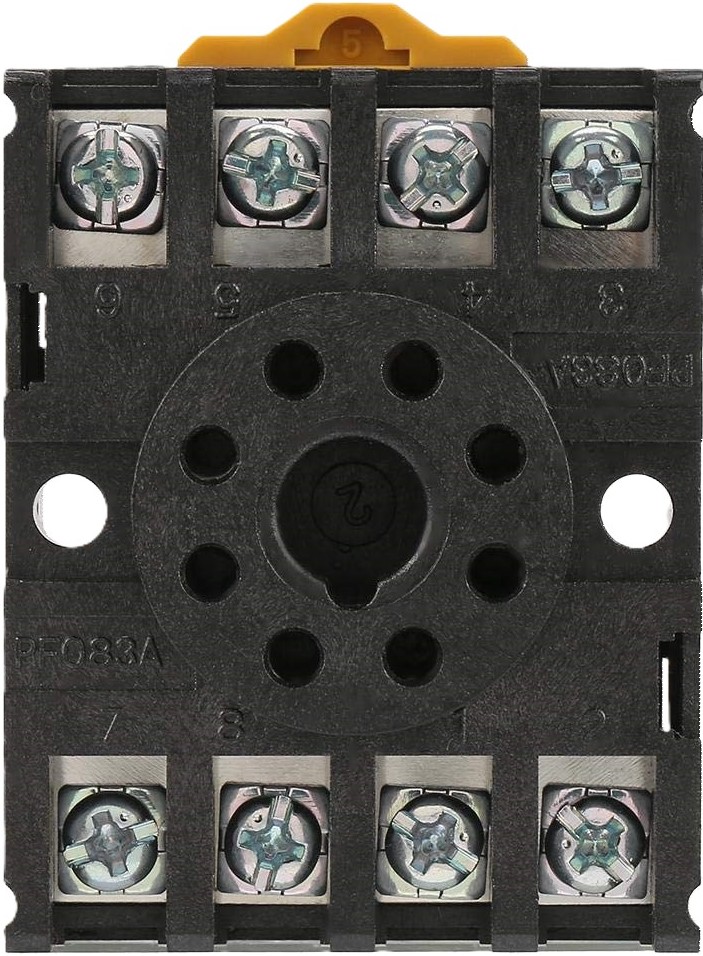
 Design with relay 8 pin in Cirkit Designer
Design with relay 8 pin in Cirkit DesignerIntroduction
A relay is an electrically operated switch that allows you to control a high-power electrical circuit with a low-power signal. The 8-pin relay module is a common electronic component used in automation systems, control circuits, and applications where switching between high current circuits with a low current signal is required.
Explore Projects Built with relay 8 pin

 Open Project in Cirkit Designer
Open Project in Cirkit Designer
 Open Project in Cirkit Designer
Open Project in Cirkit Designer
 Open Project in Cirkit Designer
Open Project in Cirkit Designer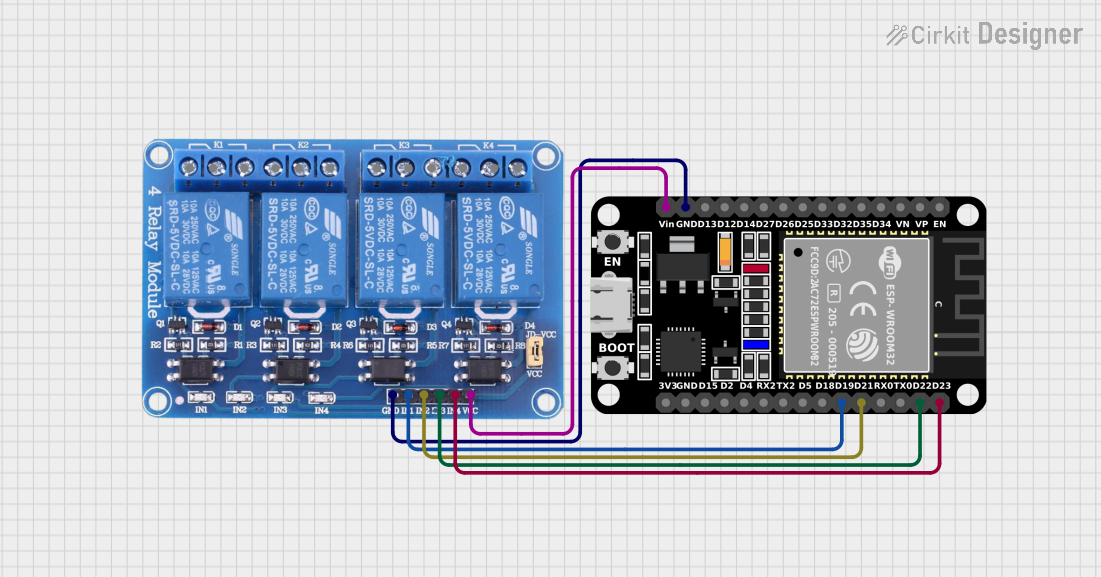
 Open Project in Cirkit Designer
Open Project in Cirkit DesignerExplore Projects Built with relay 8 pin

 Open Project in Cirkit Designer
Open Project in Cirkit Designer
 Open Project in Cirkit Designer
Open Project in Cirkit Designer
 Open Project in Cirkit Designer
Open Project in Cirkit Designer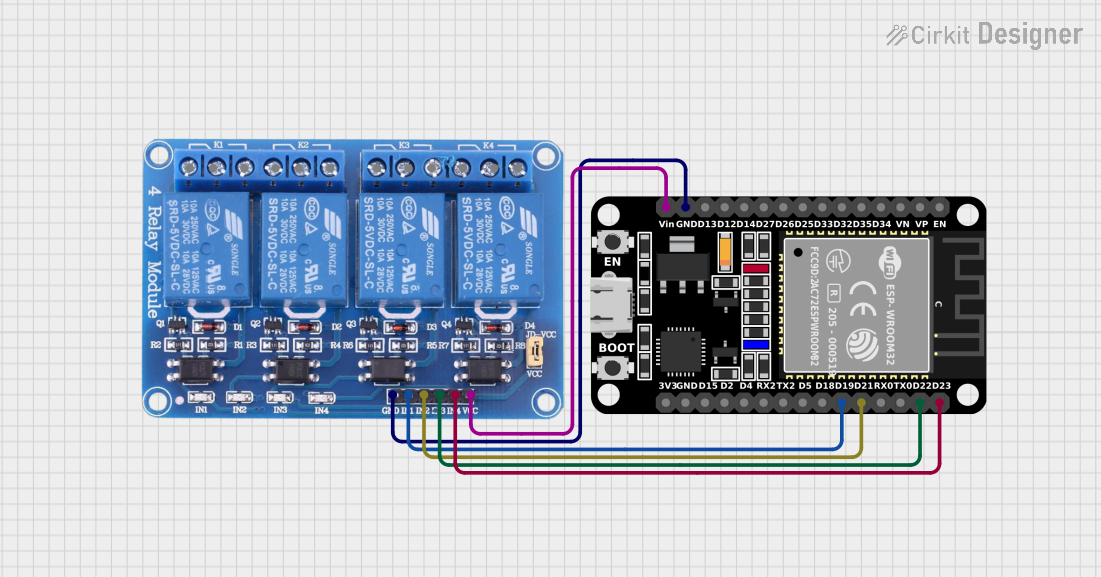
 Open Project in Cirkit Designer
Open Project in Cirkit DesignerCommon Applications and Use Cases
- Home automation systems
- Industrial controls
- Automotive electronics
- Power supply control
Technical Specifications
Key Technical Details
- Coil Voltage: Typically 5V, 12V, or 24V
- Contact Current Rating: Up to 10A at 250VAC or 30VDC
- Switching Voltage: Maximum 250VAC, 30VDC
- Operational Temperature: -40°C to 85°C
Pin Configuration and Descriptions
| Pin Number | Description |
|---|---|
| 1 | Coil End 1 |
| 2 | Coil End 2 |
| 3 | Common (COM) |
| 4 | Normally Closed (NC) |
| 5 | Normally Open (NO) |
| 6 | Not Connected (NC)* |
| 7 | Not Connected (NC)* |
| 8 | Not Connected (NC)* |
* Pins 6, 7, and 8 are not connected in a standard 8-pin relay but are reserved for special types of relays or for manufacturer-specific functionalities.
Usage Instructions
How to Use the Component in a Circuit
Powering the Coil:
- Apply the appropriate voltage to pins 1 and 2 to energize the coil.
- Ensure the control signal can supply sufficient current to activate the relay.
Connecting the Load:
- Connect the common terminal (pin 3) to the power source.
- Connect the normally open terminal (pin 5) to the load if you want the load to be powered when the relay is activated.
- Use the normally closed terminal (pin 4) if you want the load to be powered when the relay is not activated.
Important Considerations and Best Practices
- Voltage Matching: Ensure the coil voltage matches the control signal voltage to prevent damage.
- Current Rating: Do not exceed the current rating of the contacts to avoid overheating and potential failure.
- Flyback Diode: Always use a flyback diode across the relay coil to prevent voltage spikes when the coil is de-energized.
- Mounting: Secure the relay to a stable part of the circuit to prevent movement and potential disconnections.
Troubleshooting and FAQs
Common Issues Users Might Face
Relay Does Not Activate:
- Check if the control signal voltage is correct and if the coil is receiving power.
- Verify that the control signal can supply enough current to the coil.
Intermittent Operation:
- Ensure all connections are secure.
- Check for any signs of damage or wear on the relay.
Overheating:
- Confirm that the current through the contacts does not exceed the rated value.
- Check for proper ventilation around the relay.
Solutions and Tips for Troubleshooting
Relay Does Not Activate:
- Measure the voltage across the relay coil with a multimeter.
- Replace the relay if the coil is defective.
Intermittent Operation:
- Resolder or replace any loose connections.
- Replace the relay if the problem persists.
Overheating:
- Reduce the load on the relay if it exceeds the rated current.
- Consider using a relay with a higher current rating if necessary.
FAQs
Q: Can I use a 5V relay with a 12V signal? A: No, using a higher voltage than the relay is rated for can damage the coil.
Q: How do I know if my relay is working? A: You can listen for a clicking sound when the relay activates or use a multimeter to check for continuity across the contacts when activated.
Q: Can I control this relay with an Arduino? A: Yes, you can control the relay using an Arduino digital output pin to energize the coil.
Example Arduino Code
// Define relay control pin
const int relayPin = 2;
void setup() {
// Set the relay control pin as an output
pinMode(relayPin, OUTPUT);
}
void loop() {
// Turn on the relay
digitalWrite(relayPin, HIGH);
delay(1000); // Wait for 1 second
// Turn off the relay
digitalWrite(relayPin, LOW);
delay(1000); // Wait for 1 second
}
Note: Ensure you have a suitable driver circuit or relay module with a built-in driver when connecting to an Arduino to protect the microcontroller from current spikes.