
How to Use 4n25: Examples, Pinouts, and Specs
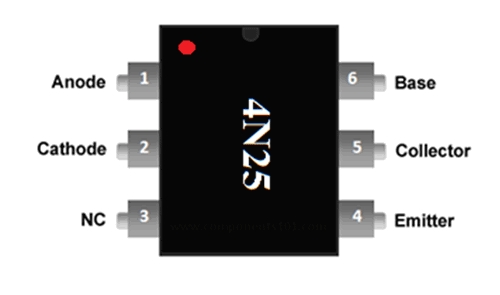
 Design with 4n25 in Cirkit Designer
Design with 4n25 in Cirkit DesignerIntroduction
The 4N25 is an optoisolator (or optocoupler) manufactured by IC. It integrates a light-emitting diode (LED) and a phototransistor within a single package. This component is designed to transfer electrical signals between two isolated circuits, ensuring electrical isolation and protecting sensitive components from high voltages or noise.
Explore Projects Built with 4n25

 Open Project in Cirkit Designer
Open Project in Cirkit Designer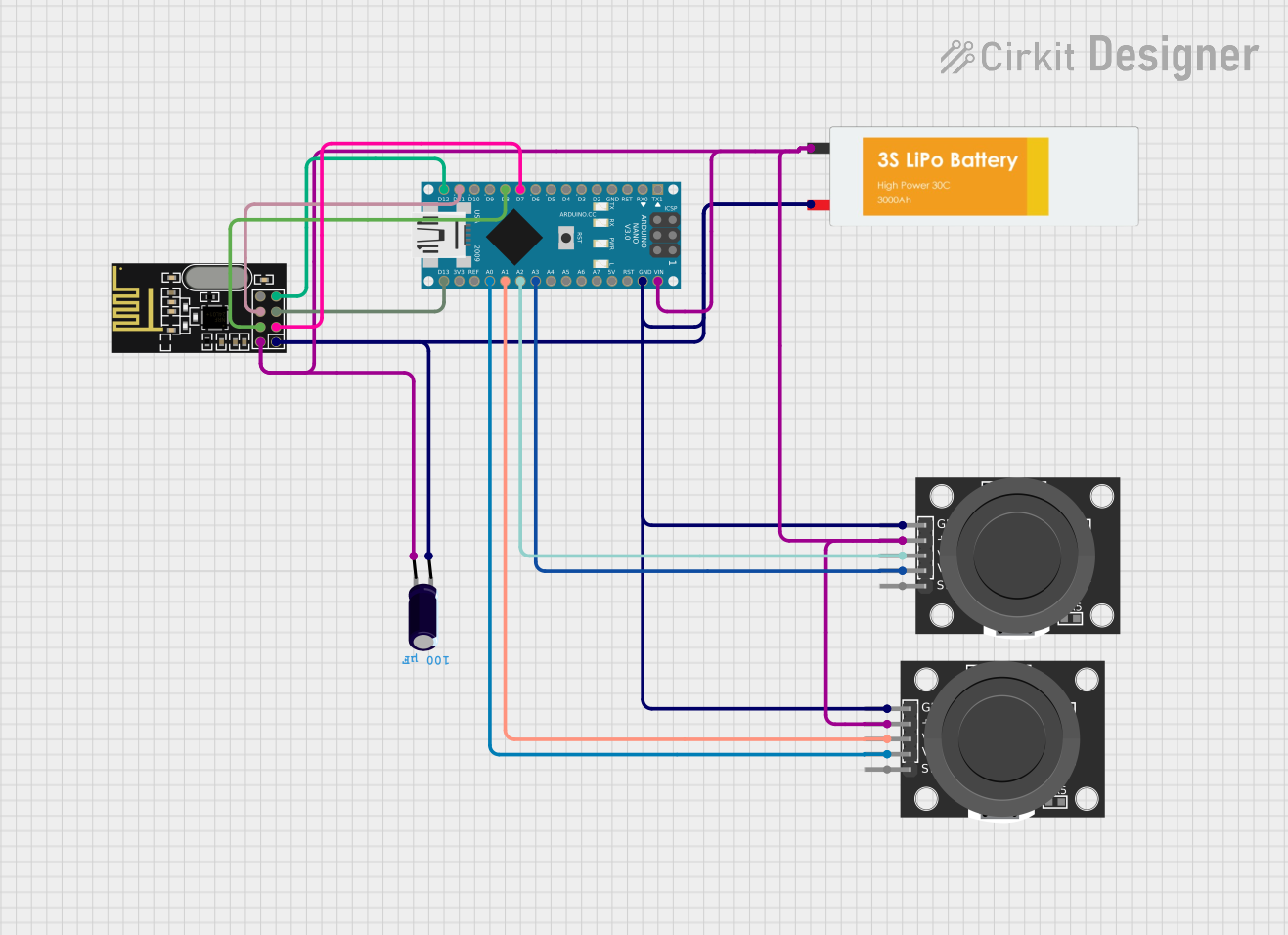
 Open Project in Cirkit Designer
Open Project in Cirkit Designer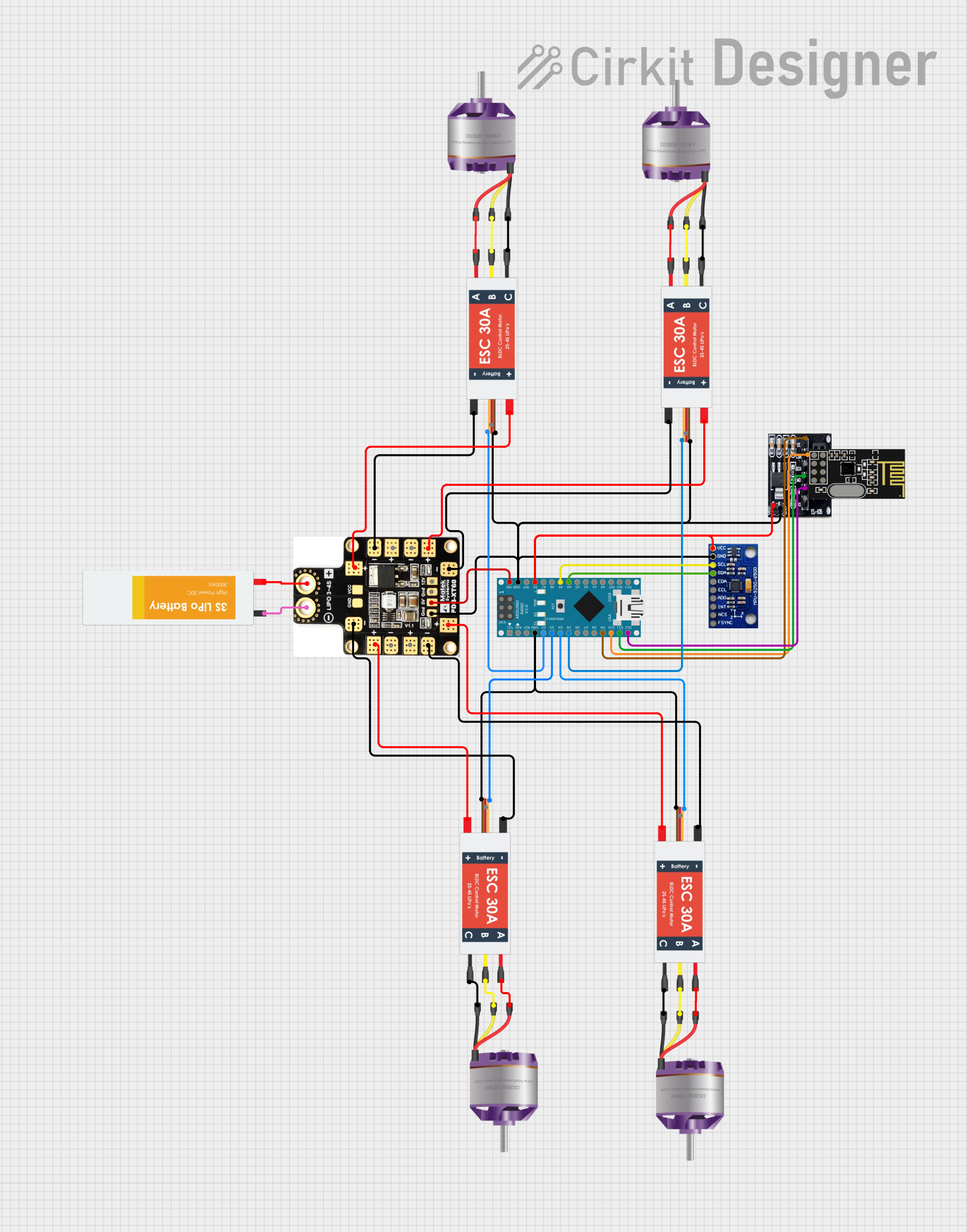
 Open Project in Cirkit Designer
Open Project in Cirkit Designer
 Open Project in Cirkit Designer
Open Project in Cirkit DesignerExplore Projects Built with 4n25

 Open Project in Cirkit Designer
Open Project in Cirkit Designer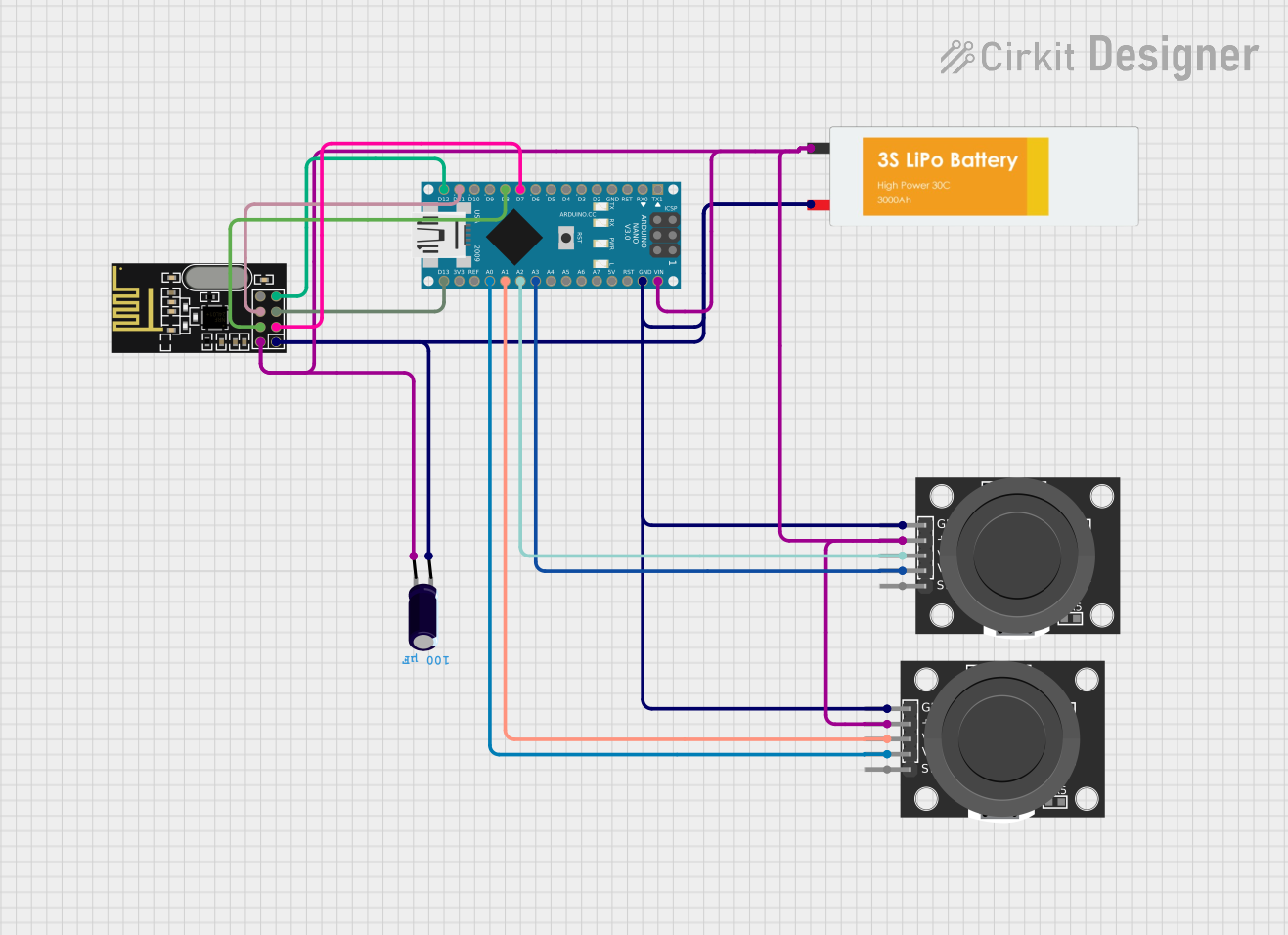
 Open Project in Cirkit Designer
Open Project in Cirkit Designer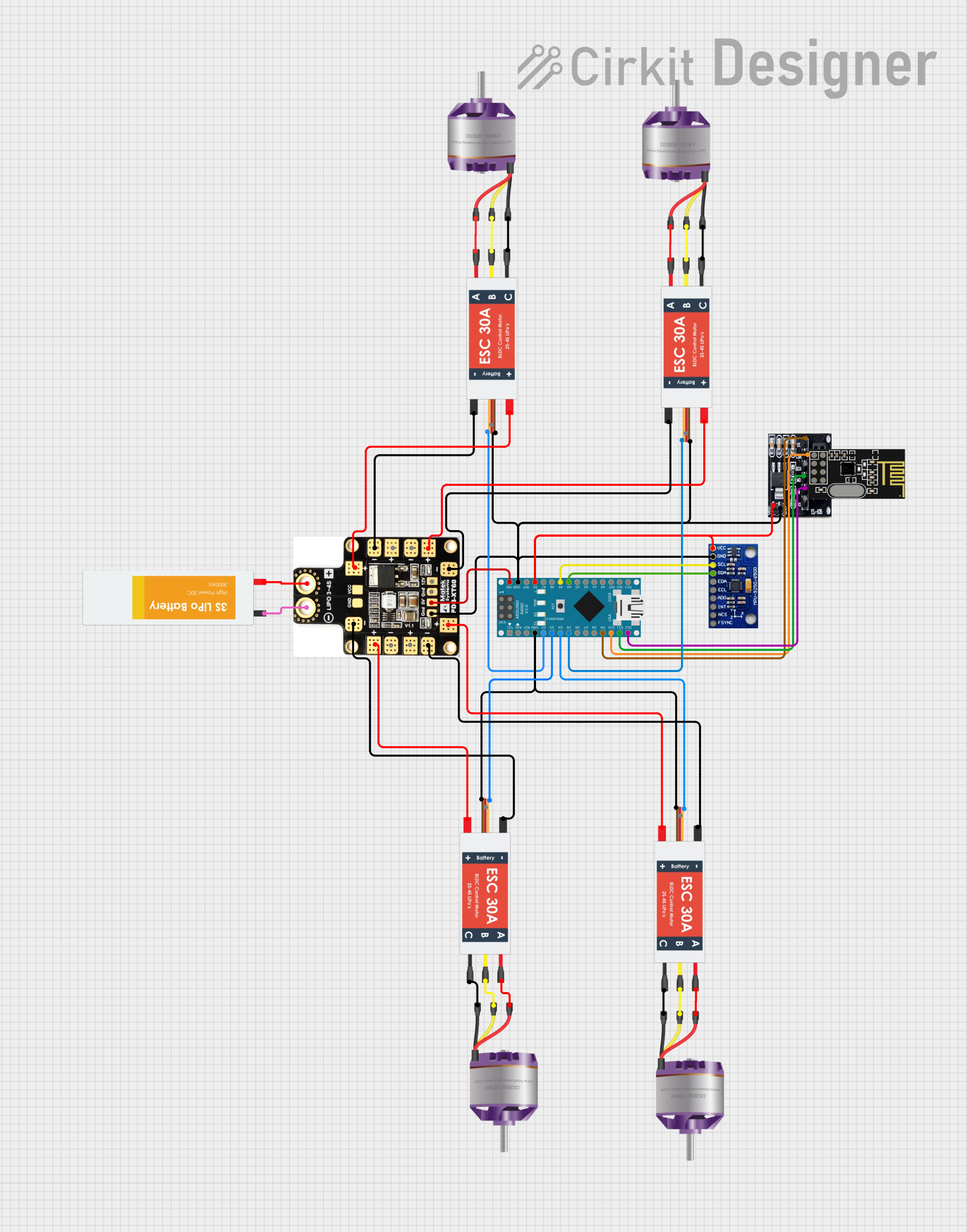
 Open Project in Cirkit Designer
Open Project in Cirkit Designer
 Open Project in Cirkit Designer
Open Project in Cirkit DesignerCommon Applications and Use Cases
- Signal isolation in microcontroller circuits
- Protection of low-voltage devices from high-voltage circuits
- Noise suppression in industrial control systems
- Data communication between systems with different ground potentials
- Motor control and power supply circuits
Technical Specifications
Below are the key technical details of the 4N25 optoisolator:
| Parameter | Value |
|---|---|
| Manufacturer Part ID | IC |
| Input LED Forward Voltage | 1.2V (typical), 1.5V (maximum) |
| Input LED Forward Current | 10mA (typical), 60mA (maximum) |
| Output Phototransistor Voltage | 30V (maximum) |
| Collector Current | 50mA (maximum) |
| Isolation Voltage | 5000V RMS |
| Current Transfer Ratio (CTR) | 20% to 300% |
| Operating Temperature Range | -55°C to +100°C |
| Package Type | 6-pin DIP |
Pin Configuration and Descriptions
The 4N25 is housed in a 6-pin Dual Inline Package (DIP). The pinout is as follows:
| Pin Number | Name | Description |
|---|---|---|
| 1 | Anode (LED) | Positive terminal of the internal LED. Connect to the input signal. |
| 2 | Cathode (LED) | Negative terminal of the internal LED. Connect to ground or the return path. |
| 3 | NC (No Connect) | Not connected internally. Leave unconnected or use as a mechanical support. |
| 4 | Emitter | Emitter terminal of the phototransistor. Connect to the output circuit. |
| 5 | Collector | Collector terminal of the phototransistor. Connect to the output circuit. |
| 6 | Base (optional) | Base terminal of the phototransistor. Typically left unconnected. |
Usage Instructions
How to Use the 4N25 in a Circuit
Input Side (LED):
- Connect the anode (Pin 1) to the positive side of the input signal through a current-limiting resistor.
- Connect the cathode (Pin 2) to ground or the return path of the input circuit.
- Calculate the resistor value to limit the LED current to a safe level (typically 10mA): [ R = \frac{V_{in} - V_f}{I_f} ] Where (V_{in}) is the input voltage, (V_f) is the forward voltage of the LED (1.2V typical), and (I_f) is the desired forward current.
Output Side (Phototransistor):
- Connect the collector (Pin 5) to the positive supply voltage through a pull-up resistor.
- Connect the emitter (Pin 4) to ground.
- The output signal can be read across the pull-up resistor. When the LED is on, the phototransistor conducts, pulling the output low.
Example Circuit with Arduino UNO
The following example demonstrates how to use the 4N25 to isolate a digital input signal for an Arduino UNO:
Circuit Connections
- Input Side:
- Connect Pin 1 (Anode) to a 5V signal through a 470Ω resistor.
- Connect Pin 2 (Cathode) to ground.
- Output Side:
- Connect Pin 5 (Collector) to the Arduino's 5V pin through a 10kΩ pull-up resistor.
- Connect Pin 4 (Emitter) to the Arduino's ground.
- Connect Pin 5 (Collector) to an Arduino digital input pin (e.g., D2).
Arduino Code
// 4N25 Optoisolator Example with Arduino UNO
// This code reads the output of the 4N25 and toggles an LED based on the input signal.
const int optoInputPin = 2; // Digital pin connected to 4N25 collector
const int ledPin = 13; // Onboard LED pin
void setup() {
pinMode(optoInputPin, INPUT); // Set optoInputPin as input
pinMode(ledPin, OUTPUT); // Set ledPin as output
}
void loop() {
int optoState = digitalRead(optoInputPin); // Read the optoisolator output
if (optoState == LOW) {
// If the optoisolator output is LOW, turn on the LED
digitalWrite(ledPin, HIGH);
} else {
// Otherwise, turn off the LED
digitalWrite(ledPin, LOW);
}
}
Important Considerations and Best Practices
- Current Limiting Resistor: Always use a resistor in series with the LED to prevent overcurrent damage.
- Pull-Up Resistor: Use an appropriate pull-up resistor on the phototransistor's collector to ensure proper operation.
- Isolation Voltage: Ensure the input and output circuits do not exceed the isolation voltage rating (5000V RMS).
- Base Pin (Pin 6): Leave the base pin unconnected unless specific gain control is required.
Troubleshooting and FAQs
Common Issues and Solutions
No Output Signal:
- Verify the input LED is receiving sufficient current. Check the current-limiting resistor value.
- Ensure the pull-up resistor is connected on the output side.
Output Signal Always High:
- Check if the input LED is properly connected and functioning.
- Verify the LED forward current is within the recommended range (10mA typical).
Output Signal Always Low:
- Ensure the pull-up resistor is correctly connected to the collector.
- Check for short circuits or incorrect wiring on the output side.
Signal Distortion or Noise:
- Use decoupling capacitors on the power supply lines to reduce noise.
- Ensure proper grounding and avoid long, unshielded wires.
FAQs
Q: Can the 4N25 be used for analog signal isolation?
A: The 4N25 is primarily designed for digital signal isolation. While it can transfer analog signals, the linearity and bandwidth are limited.
Q: What is the maximum switching speed of the 4N25?
A: The 4N25 has a typical switching speed of 2-10µs, making it suitable for low- to medium-speed applications.
Q: Can I use the base pin (Pin 6)?
A: The base pin is typically left unconnected. However, it can be used to adjust the phototransistor's gain if needed.
Q: Is the 4N25 suitable for high-frequency applications?
A: No, the 4N25 is not ideal for high-frequency applications due to its limited switching speed. For such cases, consider high-speed optoisolators.