
How to Use 3D DEPTH CAMERA: Examples, Pinouts, and Specs

 Design with 3D DEPTH CAMERA in Cirkit Designer
Design with 3D DEPTH CAMERA in Cirkit DesignerIntroduction
The Raspberry Pi 3D Depth Camera is an advanced imaging device capable of capturing spatial information to perceive depth and create three-dimensional representations of the environment. This camera is particularly useful in applications such as robotics, gesture recognition, 3D scanning, and augmented reality.
Explore Projects Built with 3D DEPTH CAMERA
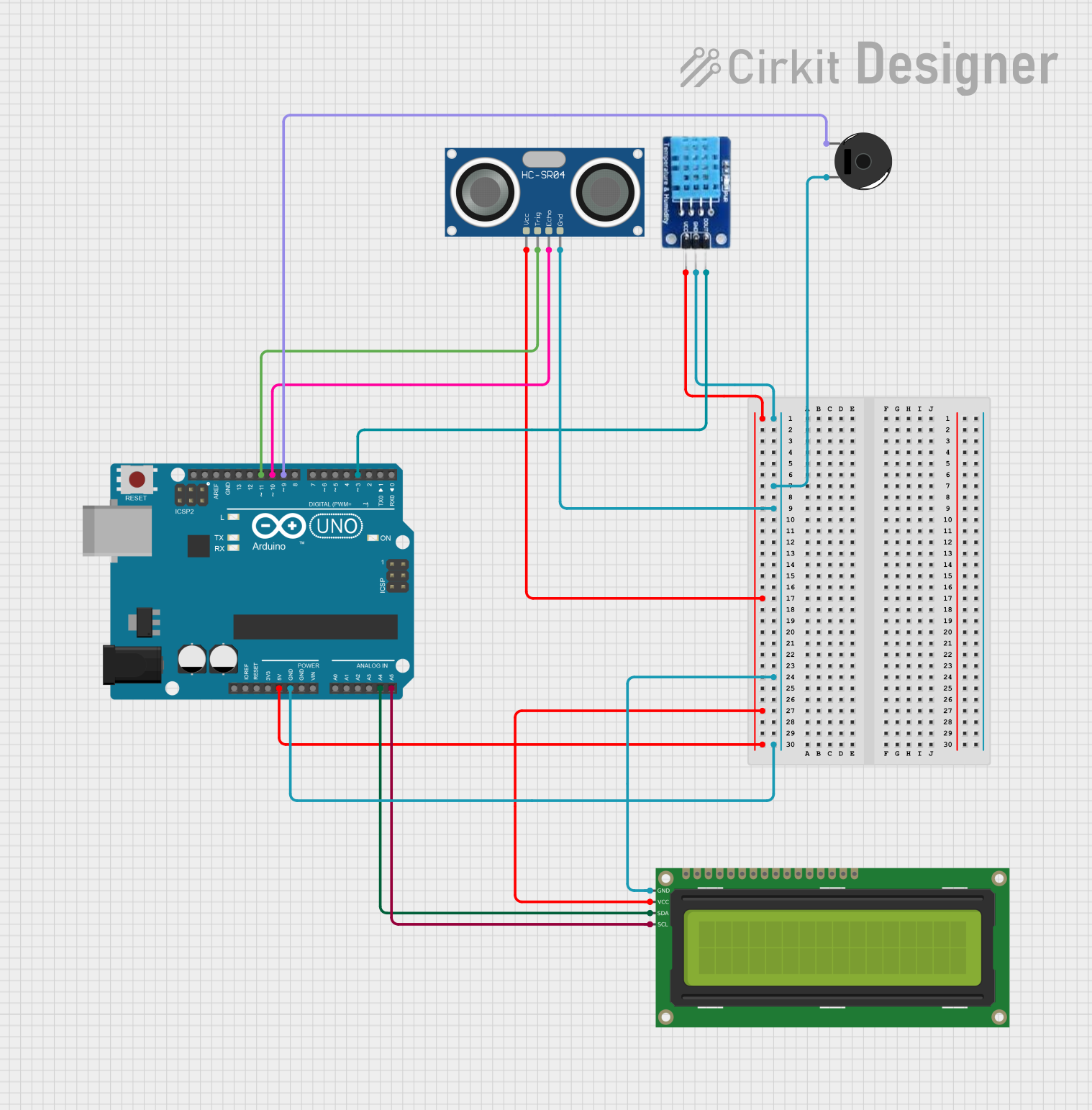
 Open Project in Cirkit Designer
Open Project in Cirkit Designer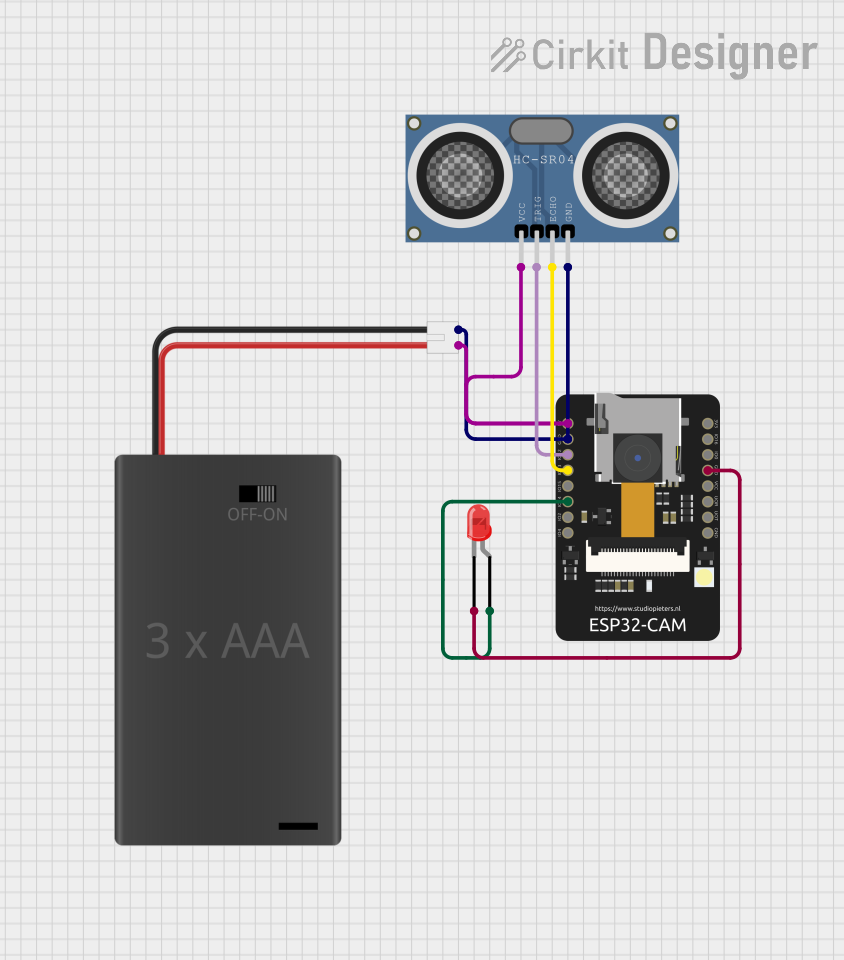
 Open Project in Cirkit Designer
Open Project in Cirkit Designer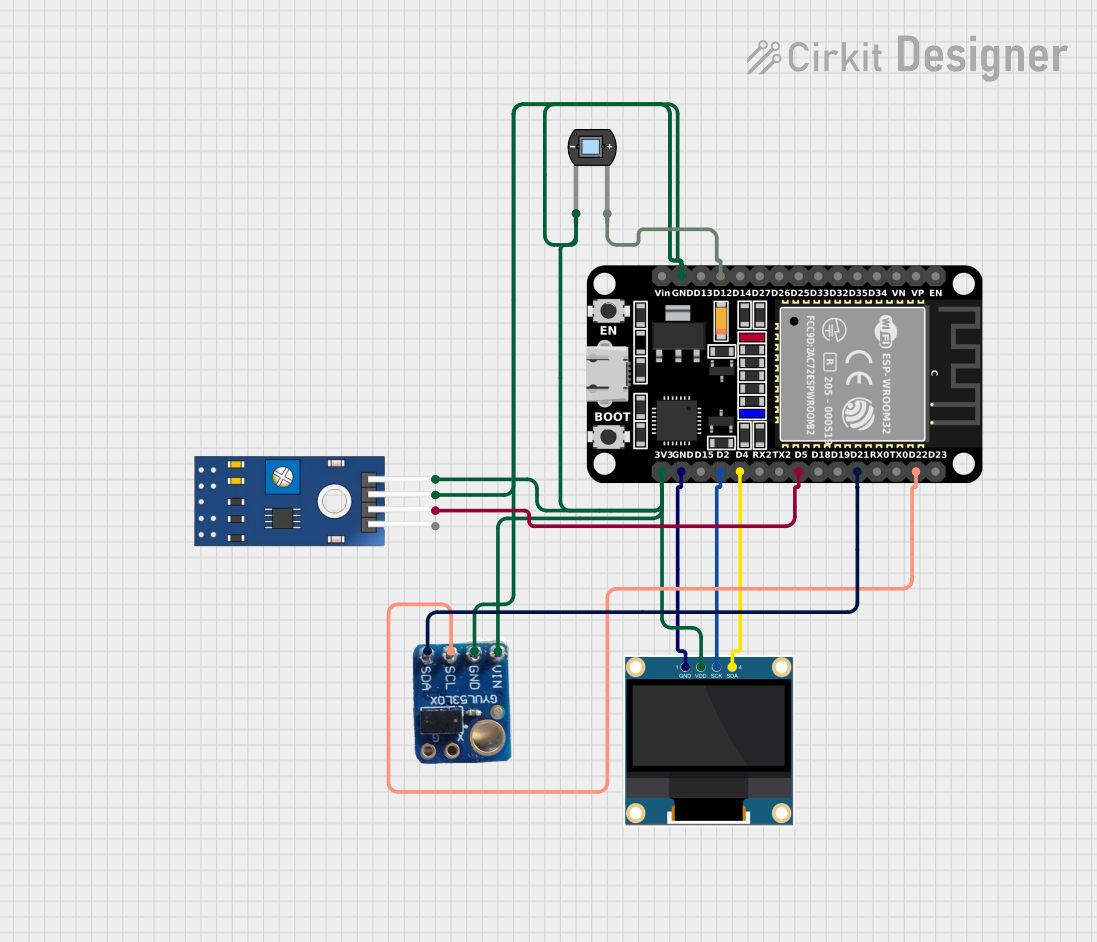
 Open Project in Cirkit Designer
Open Project in Cirkit Designer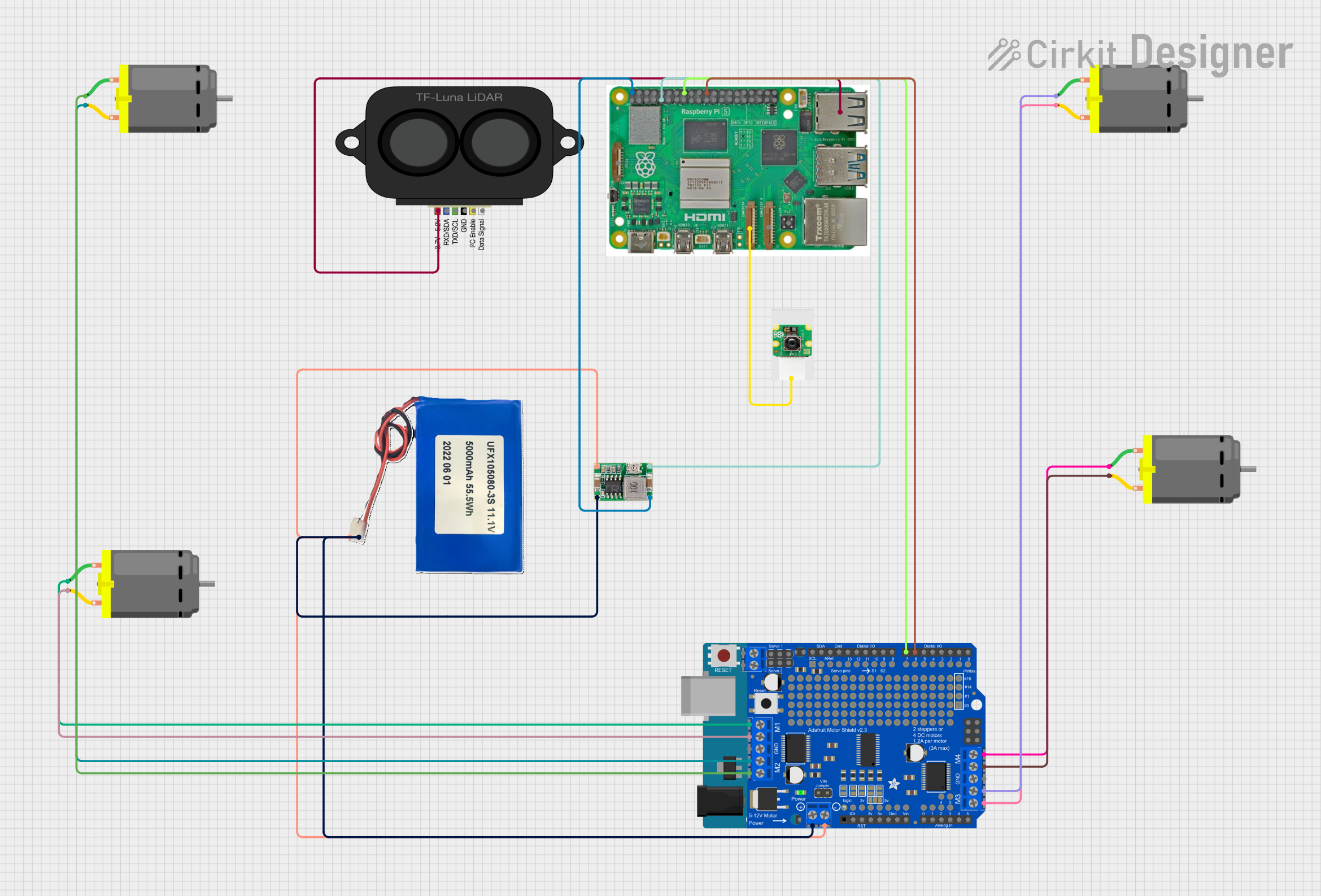
 Open Project in Cirkit Designer
Open Project in Cirkit DesignerExplore Projects Built with 3D DEPTH CAMERA
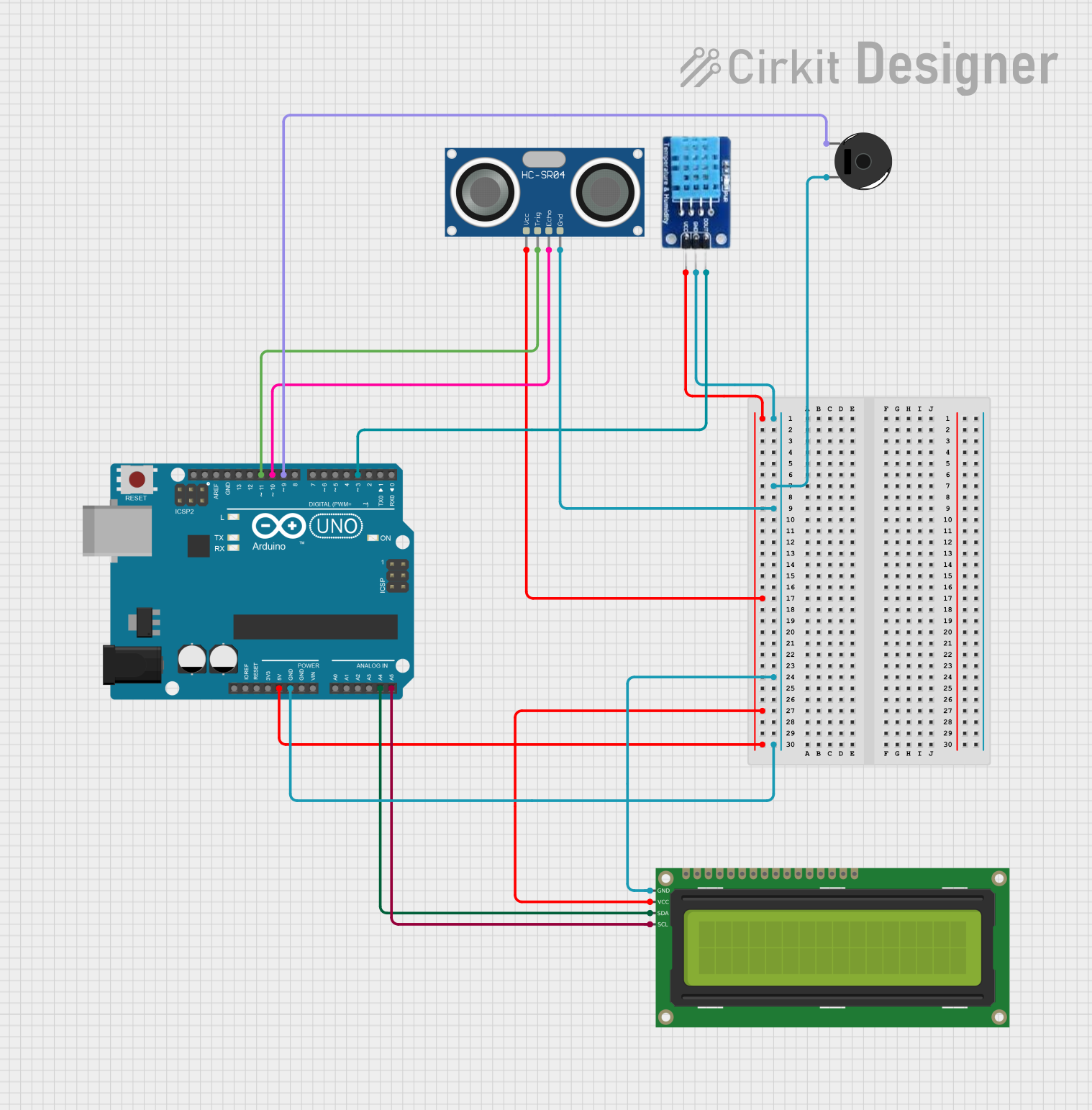
 Open Project in Cirkit Designer
Open Project in Cirkit Designer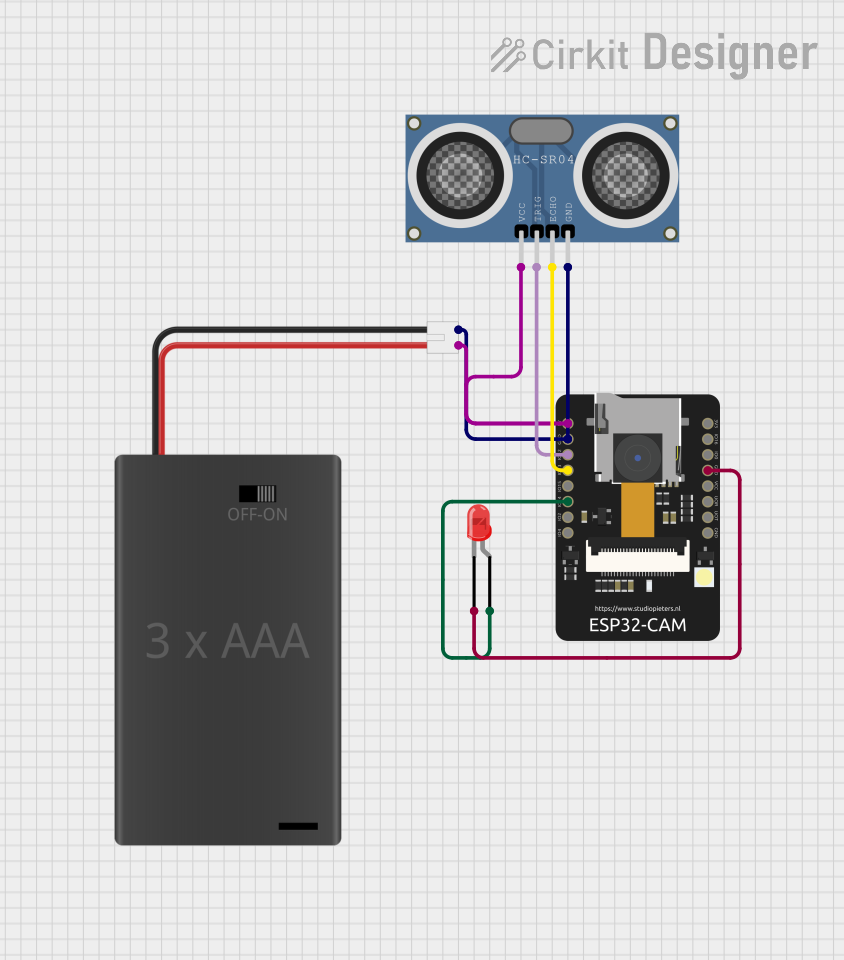
 Open Project in Cirkit Designer
Open Project in Cirkit Designer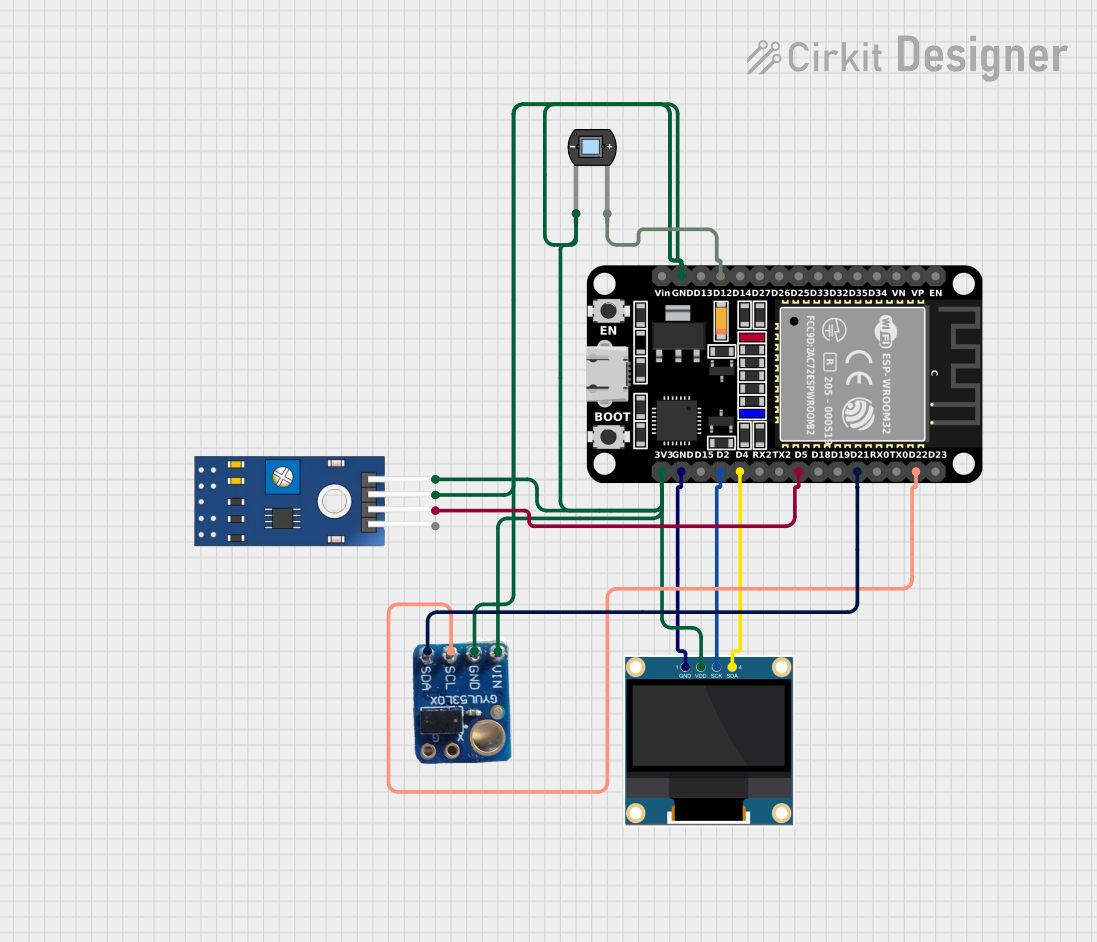
 Open Project in Cirkit Designer
Open Project in Cirkit Designer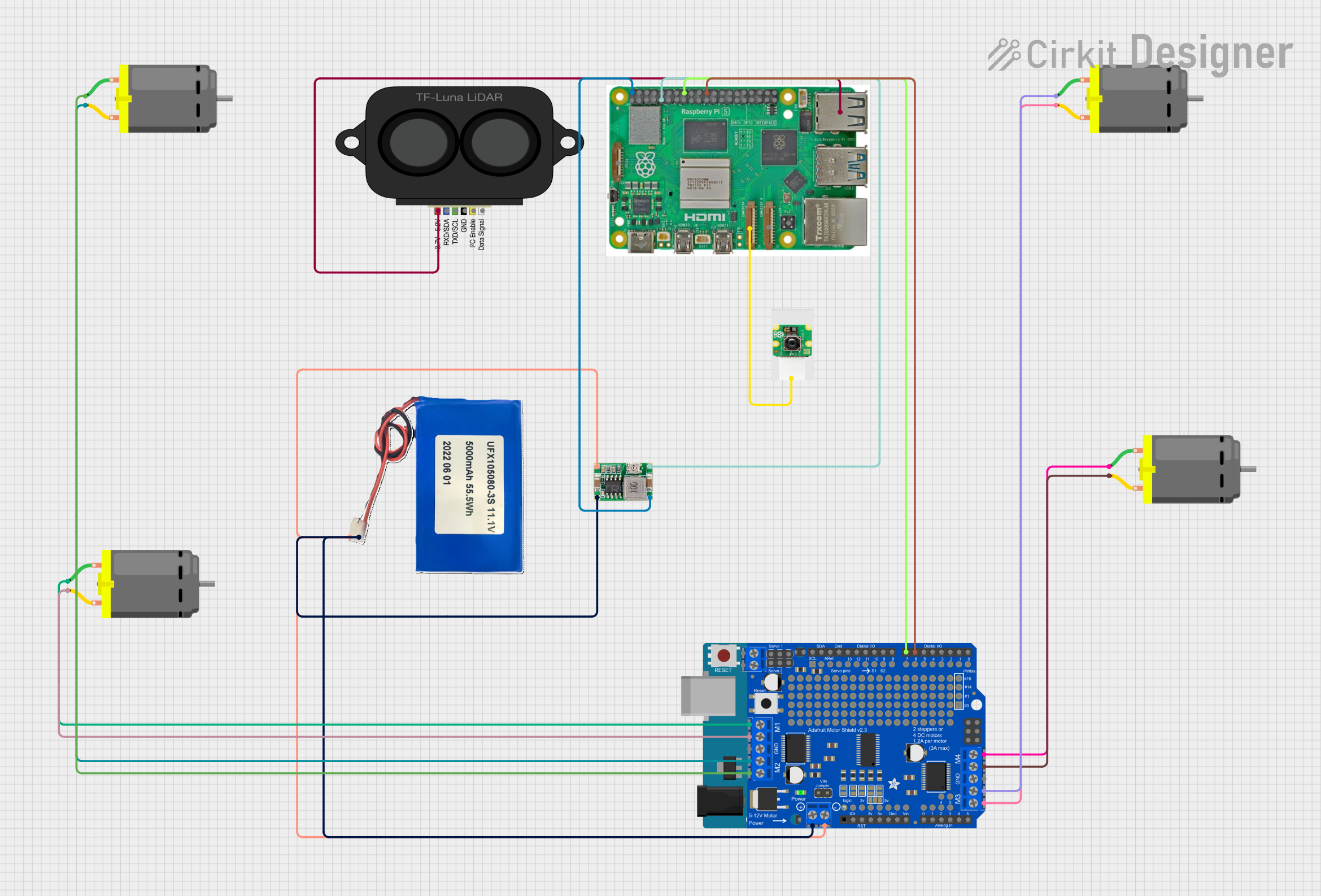
 Open Project in Cirkit Designer
Open Project in Cirkit DesignerTechnical Specifications
General Features
- Resolution: High-resolution depth sensing
- Range: Capable of detecting objects at various distances
- Interface: Compatible with Raspberry Pi boards
- Software Support: Integration with Raspberry Pi OS and libraries
Electrical Characteristics
- Supply Voltage: 5V DC via USB or GPIO
- Current Consumption: Typically 500mA
Pin Configuration and Descriptions
| Pin Number | Description | Notes |
|---|---|---|
| 1 | 5V Power Supply | Connect to 5V power source |
| 2 | Ground | Connect to system ground |
| 3 | I2C SDA | Data line for I2C communication |
| 4 | I2C SCL | Clock line for I2C communication |
| 5 | GPIO (optional) | For additional functionality |
Usage Instructions
Integration with Raspberry Pi
- Power Connection: Ensure the camera is powered correctly with a 5V supply.
- Data Connection: Connect the I2C SDA and SCL pins to the corresponding pins on the Raspberry Pi.
- Software Setup: Install necessary drivers and libraries on the Raspberry Pi to interface with the camera.
- Testing: Run provided test scripts to verify the camera is functioning correctly.
Best Practices
- Avoid exposing the camera to direct sunlight or strong infrared sources.
- Calibrate the camera for the specific environment where it will be used.
- Use a stable power supply to prevent data corruption or hardware damage.
Troubleshooting and FAQs
Common Issues
- Camera Not Detected: Ensure all connections are secure and the Raspberry Pi is supplying power.
- Poor Depth Quality: Calibrate the camera and check for any obstructions or reflective surfaces.
FAQs
Q: Can the camera be used outdoors? A: The camera can be used outdoors but may require recalibration and may be less effective in direct sunlight.
Q: What is the maximum range of the camera? A: The effective range varies based on lighting and the reflective properties of the objects being scanned.
Example Code for Raspberry Pi
Below is an example code snippet for initializing the 3D Depth Camera with a Raspberry Pi using Python. This assumes you have the appropriate libraries installed.
import depth_camera_library
Initialize the camera
camera = depth_camera_library.initialize()
Set up the camera parameters (if necessary)
camera.set_parameters({ 'resolution': 'high', 'range_mode': 'extended' })
Capture a depth frame
frame = camera.capture_depth_frame()
Process the frame (this will vary based on your application)
depth_image = frame.get_depth_image()
Display the depth image (this is just an example)
depth_camera_library.display_image(depth_image)
Always properly close the camera when done
camera.close()
Remember to replace `depth_camera_library` with the actual library provided by the manufacturer for the 3D Depth Camera.
**Note:** The above code is for illustrative purposes only and may not directly correspond to the actual API provided by the Raspberry Pi 3D Depth Camera. Always refer to the manufacturer's documentation for the correct usage and functions.