
How to Use XL6009 Voltage Regulator: Examples, Pinouts, and Specs
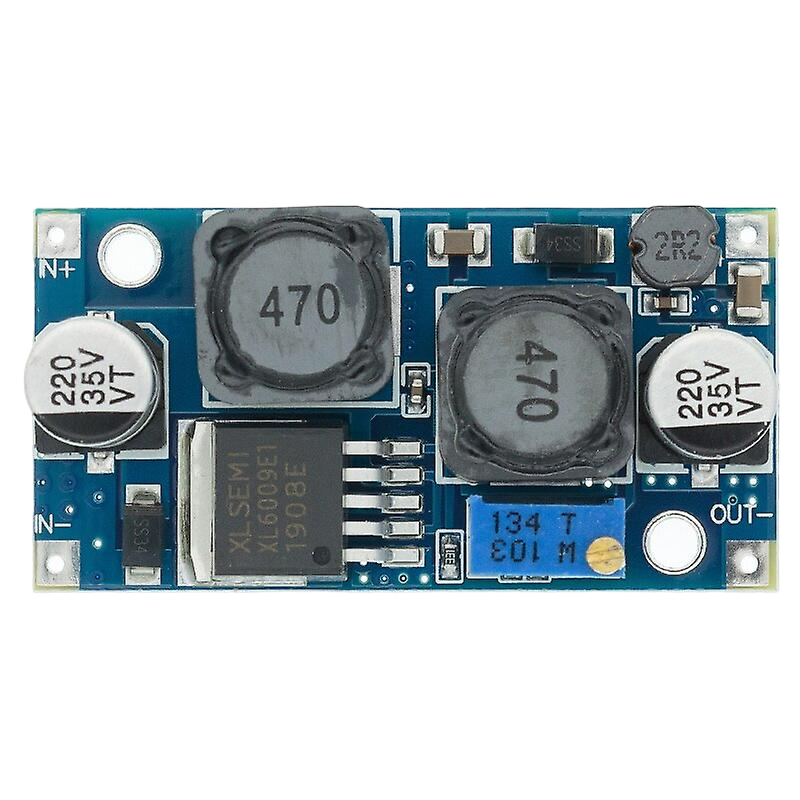
 Design with XL6009 Voltage Regulator in Cirkit Designer
Design with XL6009 Voltage Regulator in Cirkit DesignerIntroduction
The XL6009 Voltage Regulator is a high-efficiency, adjustable step-up DC-DC converter module. It is designed to provide a higher output voltage than the input voltage it receives. This component is commonly used in battery-powered devices, solar power systems, and applications requiring voltage step-up conversion for driving electronics that operate at a higher voltage than the power source.
Explore Projects Built with XL6009 Voltage Regulator

 Open Project in Cirkit Designer
Open Project in Cirkit Designer
 Open Project in Cirkit Designer
Open Project in Cirkit Designer
 Open Project in Cirkit Designer
Open Project in Cirkit Designer
 Open Project in Cirkit Designer
Open Project in Cirkit DesignerExplore Projects Built with XL6009 Voltage Regulator

 Open Project in Cirkit Designer
Open Project in Cirkit Designer
 Open Project in Cirkit Designer
Open Project in Cirkit Designer
 Open Project in Cirkit Designer
Open Project in Cirkit Designer
 Open Project in Cirkit Designer
Open Project in Cirkit DesignerCommon Applications and Use Cases
- Battery-powered devices requiring a higher operating voltage
- Solar power systems for voltage step-up
- Powering devices from a lower voltage source
- Portable electronics
- DIY electronics projects
Technical Specifications
The XL6009 Voltage Regulator has several key technical specifications that are crucial for its operation. Below are the specifications and a pin configuration table.
Key Technical Details
- Input Voltage Range: 3V to 32V
- Output Voltage Range: 5V to 35V (adjustable via onboard potentiometer)
- Maximum Output Current: Up to 4A (dependent on input/output voltage differential and heat dissipation)
- Switching Frequency: 400kHz
- Efficiency: Up to 94% (varies based on load and voltage settings)
- Operating Temperature: -40°C to +85°C
Pin Configuration and Descriptions
| Pin Number | Name | Description |
|---|---|---|
| 1 | GND | Ground connection for the module. |
| 2 | VIN | Input voltage to the module (3V to 32V). |
| 3 | VOUT | Output voltage from the module (5V to 35V). |
| 4 | EN | Enable pin for turning the module on/off. Pulling this pin low disables the module. |
Usage Instructions
How to Use the Component in a Circuit
- Connect the input voltage source to the VIN and GND pins, ensuring that the voltage is within the specified range.
- Connect the load to the VOUT and GND pins.
- Adjust the onboard potentiometer to set the desired output voltage. Use a multimeter to monitor the output voltage while adjusting.
- Optionally, connect a switch or microcontroller output to the EN pin for enabling or disabling the module.
Important Considerations and Best Practices
- Always verify input and output voltages with a multimeter before connecting sensitive electronics.
- Ensure adequate heat dissipation if the module is expected to deliver high current or if there is a significant voltage difference between input and output.
- Avoid adjusting the potentiometer while the module is under load to prevent voltage spikes.
- Keep the input voltage below the maximum rating to prevent damage to the module.
Troubleshooting and FAQs
Common Issues
- Output voltage is not stable or does not match the setting: Ensure that the potentiometer is properly adjusted and that the input voltage is stable and within the specified range.
- Module is overheating: Check if the current draw is within the module's limits and improve heat dissipation with a heatsink or by reducing the load.
Solutions and Tips for Troubleshooting
- If the output voltage is too low, check the input voltage and adjust the potentiometer carefully.
- If the module does not power on, verify connections to the EN pin and ensure it is pulled high.
- For thermal issues, consider adding a heatsink or reducing the load to lower the temperature.
FAQs
Q: Can I use the XL6009 to step down voltage? A: No, the XL6009 is a step-up (boost) converter and cannot be used to lower voltage.
Q: How do I enable or disable the module using a microcontroller? A: Connect the EN pin to a digital output pin on the microcontroller. Set the pin high to enable and low to disable the module.
Q: What is the maximum output current of the XL6009? A: The XL6009 can deliver up to 4A, but this is dependent on input/output voltage differential and adequate heat dissipation.
Q: How can I improve the efficiency of the XL6009? A: Efficiency can be improved by ensuring the input voltage is as close as possible to the desired output voltage, reducing the load, and optimizing the layout for minimal resistance and inductance paths.
Example Arduino Connection (Optional)
If you're using the XL6009 with an Arduino UNO, you can control the EN pin to turn the voltage regulator on and off programmatically. Here's a simple example code snippet:
const int enablePin = 7; // Connect the EN pin of XL6009 to digital pin 7
void setup() {
pinMode(enablePin, OUTPUT);
digitalWrite(enablePin, HIGH); // Enable the XL6009
}
void loop() {
// Your code here to control the XL6009
// Use digitalWrite(enablePin, LOW) to disable the XL6009
// Use digitalWrite(enablePin, HIGH) to enable it again
}
Remember to ensure that the connections are secure and that the input voltage to the Arduino is within its operating range to prevent damage to the board or the XL6009 module.