
How to Use WebCam: Examples, Pinouts, and Specs

 Design with WebCam in Cirkit Designer
Design with WebCam in Cirkit DesignerIntroduction
The WebCam (Manufacturer: own, Part ID: 1012) is a versatile device used to capture video and images. It is commonly connected to a computer or network for various applications such as video conferencing, streaming, or security surveillance. This documentation provides detailed information on the technical specifications, usage instructions, and troubleshooting tips for the WebCam.
Explore Projects Built with WebCam

 Open Project in Cirkit Designer
Open Project in Cirkit Designer
 Open Project in Cirkit Designer
Open Project in Cirkit Designer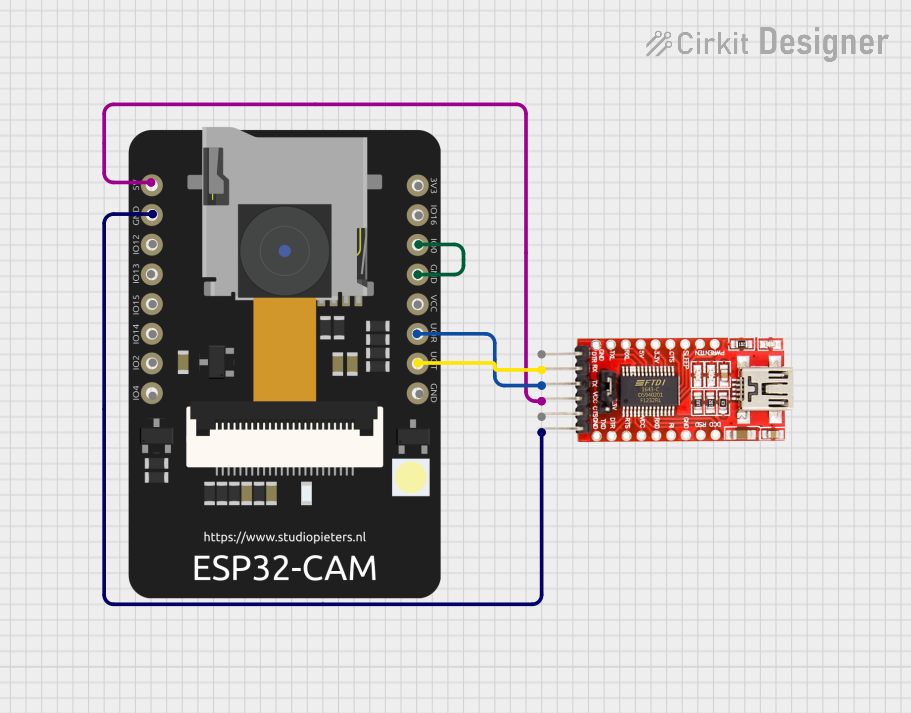
 Open Project in Cirkit Designer
Open Project in Cirkit Designer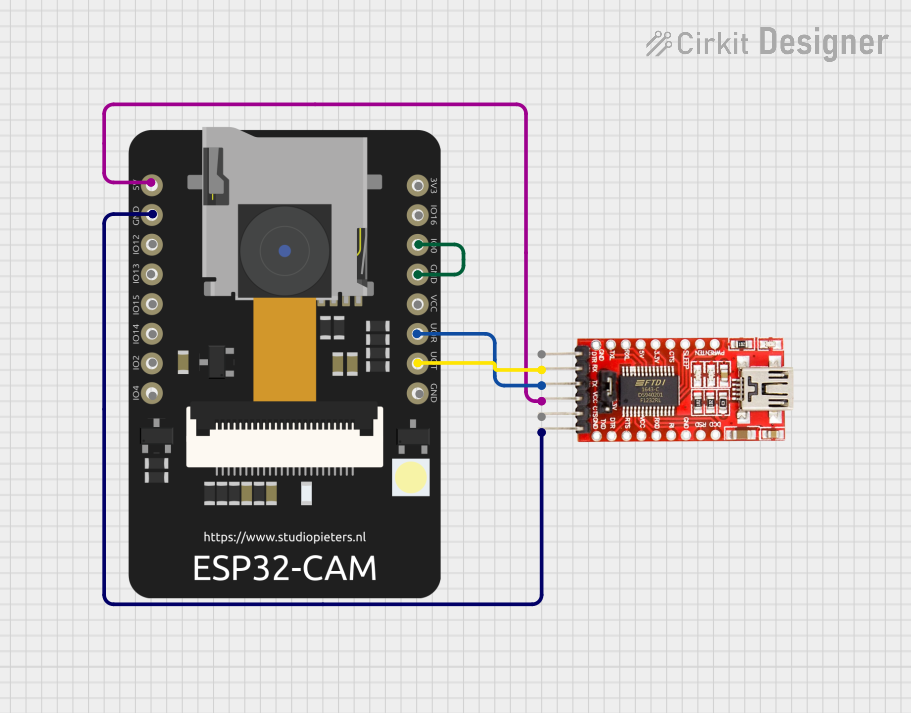
 Open Project in Cirkit Designer
Open Project in Cirkit DesignerExplore Projects Built with WebCam

 Open Project in Cirkit Designer
Open Project in Cirkit Designer
 Open Project in Cirkit Designer
Open Project in Cirkit Designer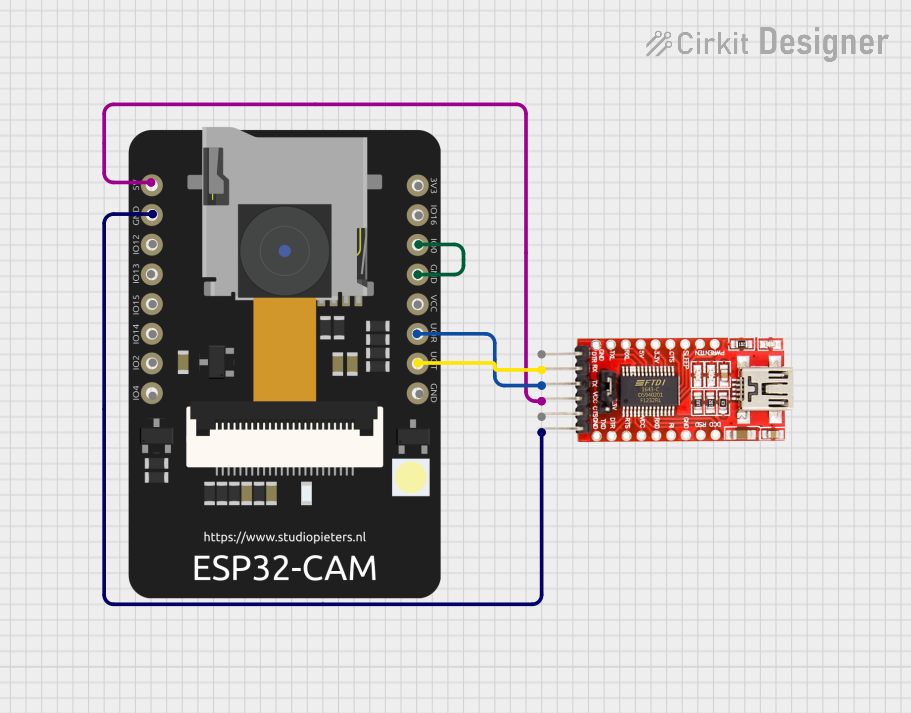
 Open Project in Cirkit Designer
Open Project in Cirkit Designer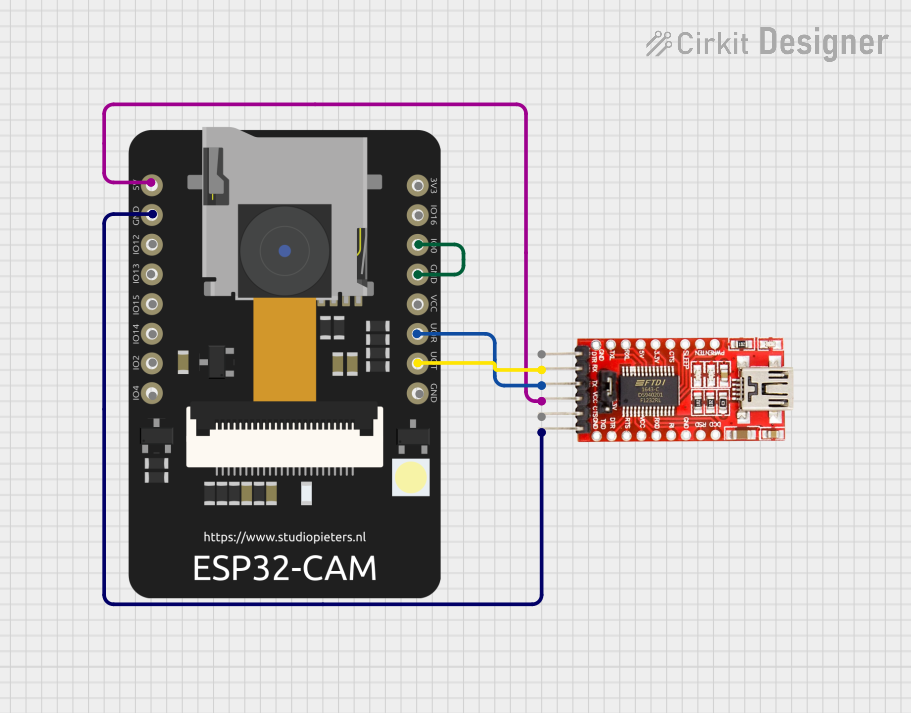
 Open Project in Cirkit Designer
Open Project in Cirkit DesignerTechnical Specifications
Key Technical Details
| Parameter | Specification |
|---|---|
| Resolution | 1920x1080 (Full HD) |
| Frame Rate | 30 fps |
| Interface | USB 2.0 |
| Power Supply | 5V DC (via USB) |
| Field of View | 90 degrees |
| Focus Type | Auto-focus |
| Microphone | Built-in stereo |
| Operating System | Windows, macOS, Linux |
Pin Configuration and Descriptions
The WebCam connects to a computer via a USB interface. Below is the pin configuration for the USB connector:
| Pin Number | Name | Description |
|---|---|---|
| 1 | VCC | +5V Power Supply |
| 2 | D- | Data Negative |
| 3 | D+ | Data Positive |
| 4 | GND | Ground |
Usage Instructions
How to Use the WebCam in a Circuit
Connection:
- Connect the WebCam to a USB port on your computer using the provided USB cable.
- Ensure the computer recognizes the WebCam. Most modern operating systems will automatically install the necessary drivers.
Software Setup:
- Use any video conferencing software (e.g., Zoom, Skype) or streaming software (e.g., OBS Studio) to access the WebCam.
- Select the WebCam as the video input device in the software settings.
Power Supply:
- The WebCam is powered through the USB connection, so no additional power supply is needed.
Important Considerations and Best Practices
- Lighting: Ensure proper lighting for optimal video quality. Avoid backlighting and ensure the subject is well-lit.
- Positioning: Place the WebCam at eye level for a natural viewing angle.
- Privacy: When not in use, consider covering the WebCam to protect your privacy.
- Maintenance: Keep the lens clean to avoid blurry images. Use a soft, lint-free cloth to clean the lens.
Troubleshooting and FAQs
Common Issues and Solutions
WebCam Not Recognized:
- Solution: Ensure the USB cable is properly connected. Try using a different USB port. Check if the WebCam is listed in the device manager (Windows) or system information (macOS).
Poor Video Quality:
- Solution: Check the lighting conditions and clean the lens. Ensure the resolution settings in the software are set to 1920x1080.
No Audio from Microphone:
- Solution: Ensure the WebCam's microphone is selected as the audio input device in the software settings. Check the system's audio settings to ensure the microphone is not muted.
FAQs
Q1: Can I use the WebCam with an Arduino UNO?
- A1: The WebCam is designed to work with computers via USB. Direct connection to an Arduino UNO is not supported due to the limited processing power and lack of USB host capability on the Arduino UNO.
Q2: How do I update the WebCam drivers?
- A2: Most operating systems will automatically update the drivers. If needed, visit the manufacturer's website to download and install the latest drivers.
Q3: Can I use the WebCam for security purposes?
- A3: Yes, the WebCam can be used for security surveillance. Use compatible software to set up motion detection and recording.
Conclusion
The WebCam (Manufacturer: own, Part ID: 1012) is a reliable and high-quality device for capturing video and images. By following the usage instructions and troubleshooting tips provided in this documentation, users can effectively utilize the WebCam for various applications such as video conferencing, streaming, and security surveillance.