
How to Use Controlador de Relé 8 Canais 5V RS485 Modbus RTU RS232 TTL: Examples, Pinouts, and Specs
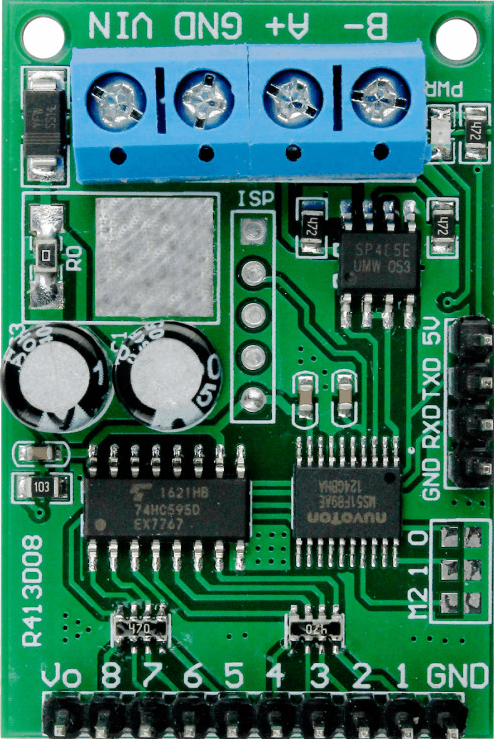
 Design with Controlador de Relé 8 Canais 5V RS485 Modbus RTU RS232 TTL in Cirkit Designer
Design with Controlador de Relé 8 Canais 5V RS485 Modbus RTU RS232 TTL in Cirkit DesignerIntroduction
The Controlador de Relé 8 Canais 5V RS485 Modbus RTU RS232 TTL is a versatile relay module designed for industrial and home automation applications. It features 8 independent relay channels, allowing users to control multiple devices such as lights, motors, and other electrical equipment. The module supports communication via RS485 (Modbus RTU protocol) and RS232 TTL, making it suitable for integration with microcontrollers, PLCs, and other control systems.
Explore Projects Built with Controlador de Relé 8 Canais 5V RS485 Modbus RTU RS232 TTL

 Open Project in Cirkit Designer
Open Project in Cirkit Designer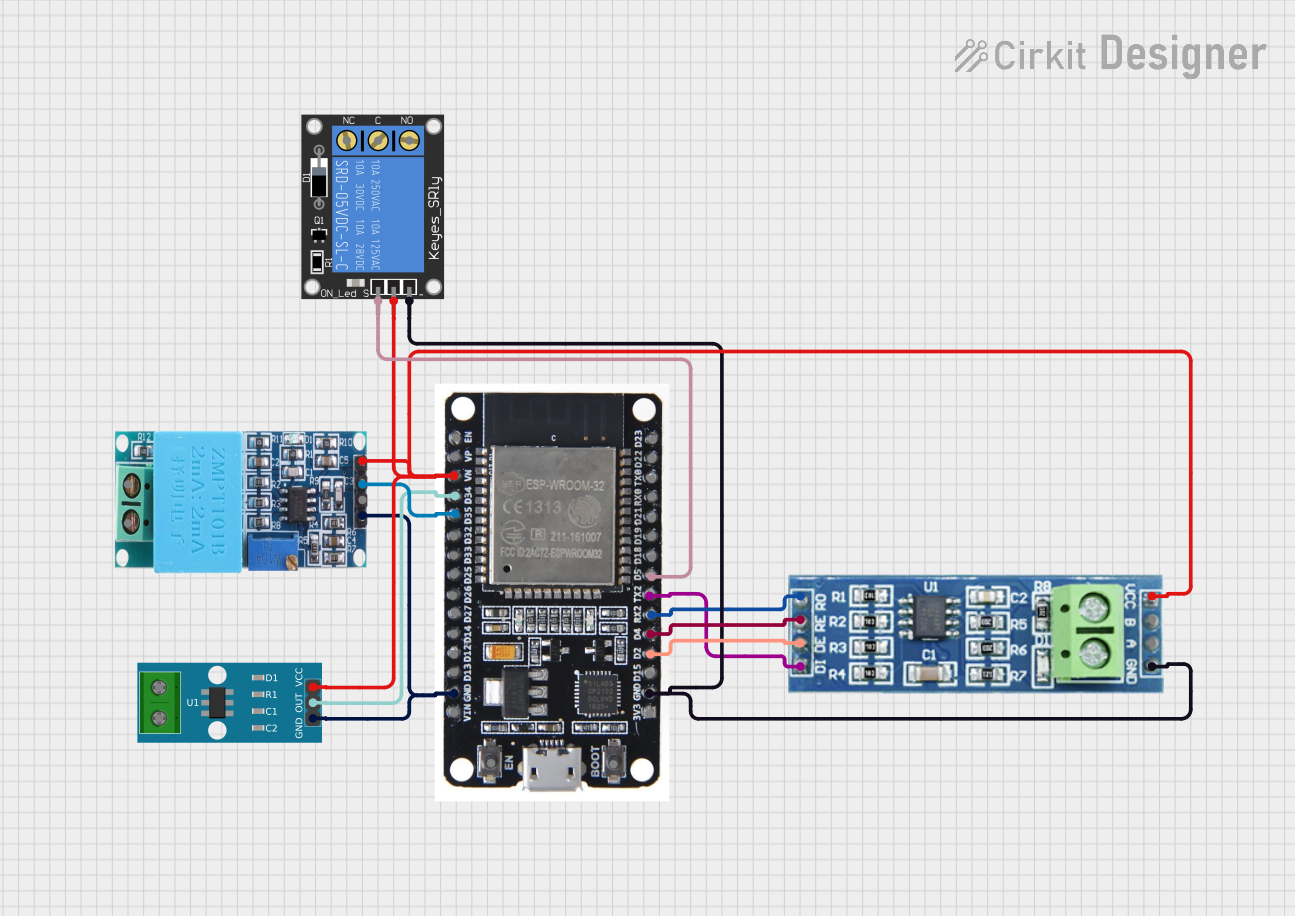
 Open Project in Cirkit Designer
Open Project in Cirkit Designer
 Open Project in Cirkit Designer
Open Project in Cirkit Designer
 Open Project in Cirkit Designer
Open Project in Cirkit DesignerExplore Projects Built with Controlador de Relé 8 Canais 5V RS485 Modbus RTU RS232 TTL

 Open Project in Cirkit Designer
Open Project in Cirkit Designer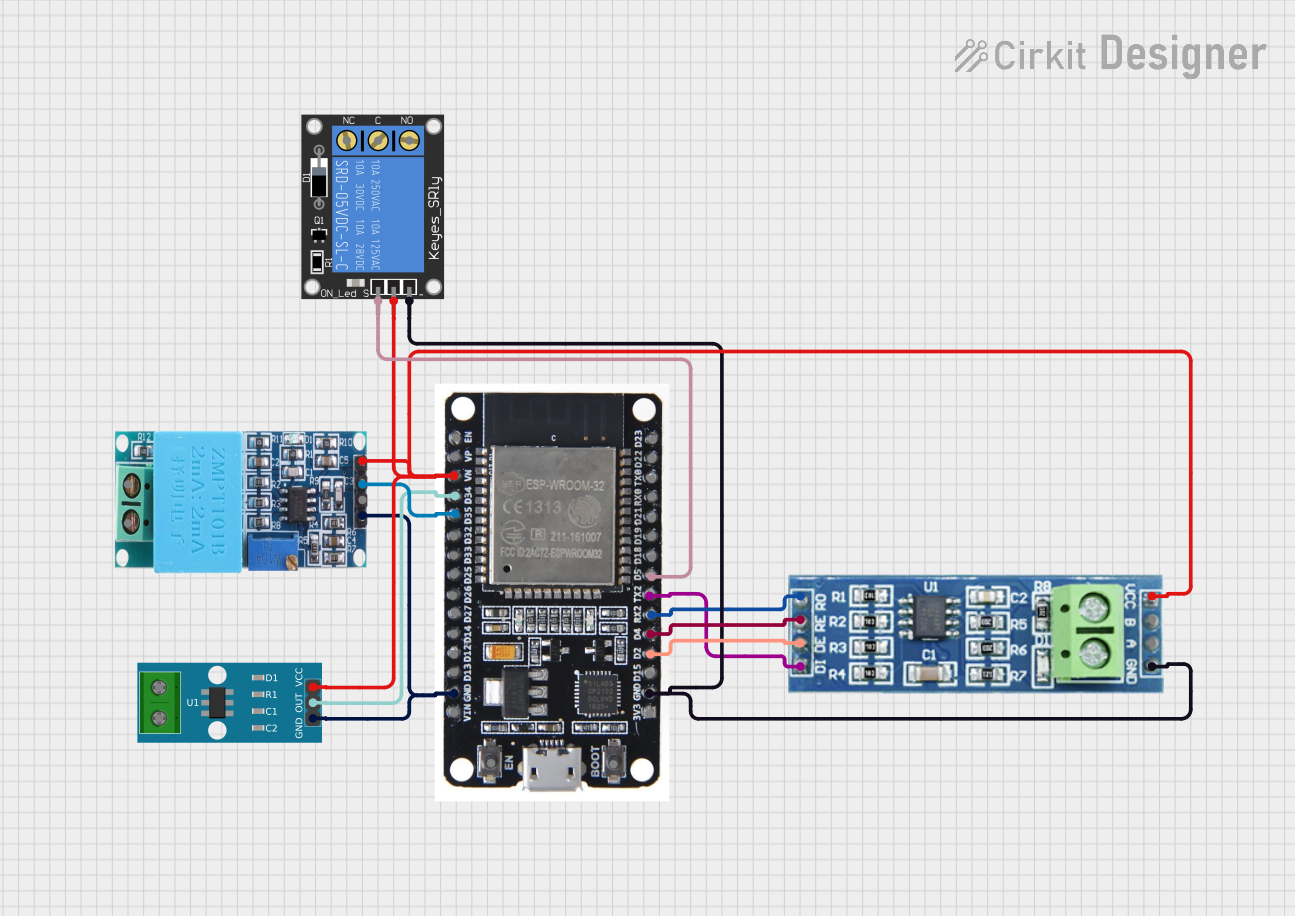
 Open Project in Cirkit Designer
Open Project in Cirkit Designer
 Open Project in Cirkit Designer
Open Project in Cirkit Designer
 Open Project in Cirkit Designer
Open Project in Cirkit DesignerCommon Applications
- Industrial automation systems
- Smart home projects
- Remote device control via RS485 or RS232
- Motor and lighting control
- IoT (Internet of Things) applications
Technical Specifications
Key Technical Details
| Parameter | Specification |
|---|---|
| Operating Voltage | 5V DC |
| Communication Interfaces | RS485 (Modbus RTU), RS232 TTL |
| Number of Relays | 8 |
| Relay Type | SPDT (Single Pole Double Throw) |
| Relay Voltage Rating | 250V AC / 30V DC |
| Relay Current Rating | 10A |
| Baud Rate (RS485/RS232) | Configurable (default: 9600 bps) |
| Isolation | Optocoupler isolation for each relay |
| Dimensions | 135mm x 55mm x 20mm |
| Operating Temperature | -40°C to 85°C |
Pin Configuration and Descriptions
Power and Communication Pins
| Pin Name | Description |
|---|---|
| VCC | 5V DC power input |
| GND | Ground connection |
| A (RS485) | RS485 communication line (A) |
| B (RS485) | RS485 communication line (B) |
| TXD | RS232 TTL transmit pin |
| RXD | RS232 TTL receive pin |
Relay Output Terminals
| Terminal Group | Description |
|---|---|
| COMx | Common terminal for relay channel x |
| NOx | Normally open terminal for relay channel x |
| NCx | Normally closed terminal for relay channel x |
Usage Instructions
How to Use the Component in a Circuit
- Power the Module: Connect the VCC pin to a 5V DC power source and the GND pin to ground.
- Connect Communication Lines:
- For RS485: Connect the A and B lines to the RS485 bus.
- For RS232 TTL: Connect the TXD and RXD pins to the corresponding pins on your microcontroller or PC.
- Connect Load Devices:
- For each relay, connect the load device to the COMx and NOx (or NCx) terminals, depending on whether you want the device to be normally off or on.
- Send Commands:
- Use the Modbus RTU protocol or RS232 commands to control the relays. Each relay can be turned on or off independently.
Important Considerations and Best Practices
- Ensure the total current drawn by the relays does not exceed the power supply's capacity.
- Use proper shielding and grounding for RS485 communication lines to minimize noise.
- Avoid switching high-inductive loads without proper snubber circuits to protect the relays.
- Configure the baud rate and Modbus address correctly to avoid communication conflicts.
Example Code for Arduino UNO (RS232 TTL)
#include <SoftwareSerial.h>
// Define RX and TX pins for RS232 communication
SoftwareSerial RS232(10, 11); // RX = pin 10, TX = pin 11
void setup() {
RS232.begin(9600); // Initialize RS232 communication at 9600 bps
Serial.begin(9600); // Initialize serial monitor for debugging
// Example: Turn on relay 1
byte command[] = {0x01, 0x05, 0x00, 0x00, 0xFF, 0x00, 0x8C, 0x3A};
RS232.write(command, sizeof(command));
Serial.println("Relay 1 ON command sent");
}
void loop() {
// Add your logic here to control relays dynamically
}
Note: The above code sends a Modbus RTU command to turn on relay 1. Modify the command bytes to control other relays or perform additional actions.
Troubleshooting and FAQs
Common Issues and Solutions
Relays Not Responding:
- Cause: Incorrect power supply or communication settings.
- Solution: Verify the power supply voltage is 5V DC and check the baud rate and Modbus address.
Communication Errors:
- Cause: Noise on RS485 lines or incorrect wiring.
- Solution: Use twisted-pair cables for RS485 and ensure proper termination resistors are in place.
Relays Stuck in One State:
- Cause: Faulty relay or excessive load current.
- Solution: Check the load current and replace the relay if necessary.
Overheating:
- Cause: Continuous high-current operation.
- Solution: Ensure adequate ventilation and avoid exceeding the relay's current rating.
FAQs
Q: Can I use this module with a 3.3V microcontroller?
A: Yes, but you will need a level shifter for the RS232 TTL communication lines.Q: How do I change the Modbus address?
A: Refer to the module's datasheet for instructions on configuring the address via DIP switches or software commands.Q: Can I control all 8 relays simultaneously?
A: Yes, you can send commands to control multiple relays at once using the Modbus RTU protocol.Q: Is the module compatible with Raspberry Pi?
A: Yes, the module can be used with Raspberry Pi via RS485 or RS232 TTL communication.