
How to Use SparkFun gator:rtc: Examples, Pinouts, and Specs
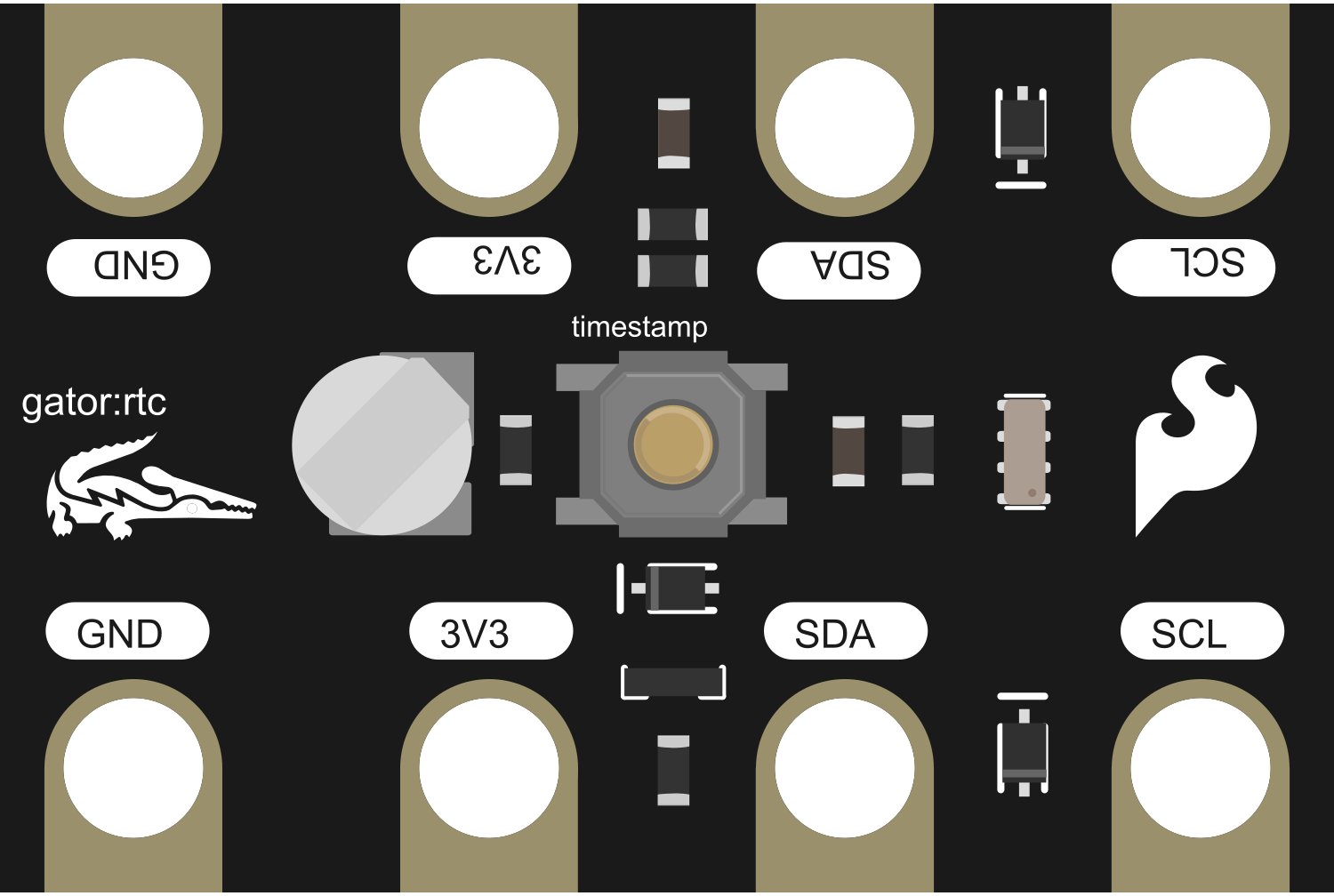
 Design with SparkFun gator:rtc in Cirkit Designer
Design with SparkFun gator:rtc in Cirkit DesignerIntroduction
The SparkFun gator:rtc is a specialized real-time clock (RTC) breakout board designed for seamless integration with the micro:bit platform. This component provides accurate timekeeping and timestamp functionality, which is essential for applications that require time-sensitive operations. Common use cases include data logging with time stamps, creating clocks or timers, and managing scheduled events in educational projects or hobbyist applications.
Explore Projects Built with SparkFun gator:rtc
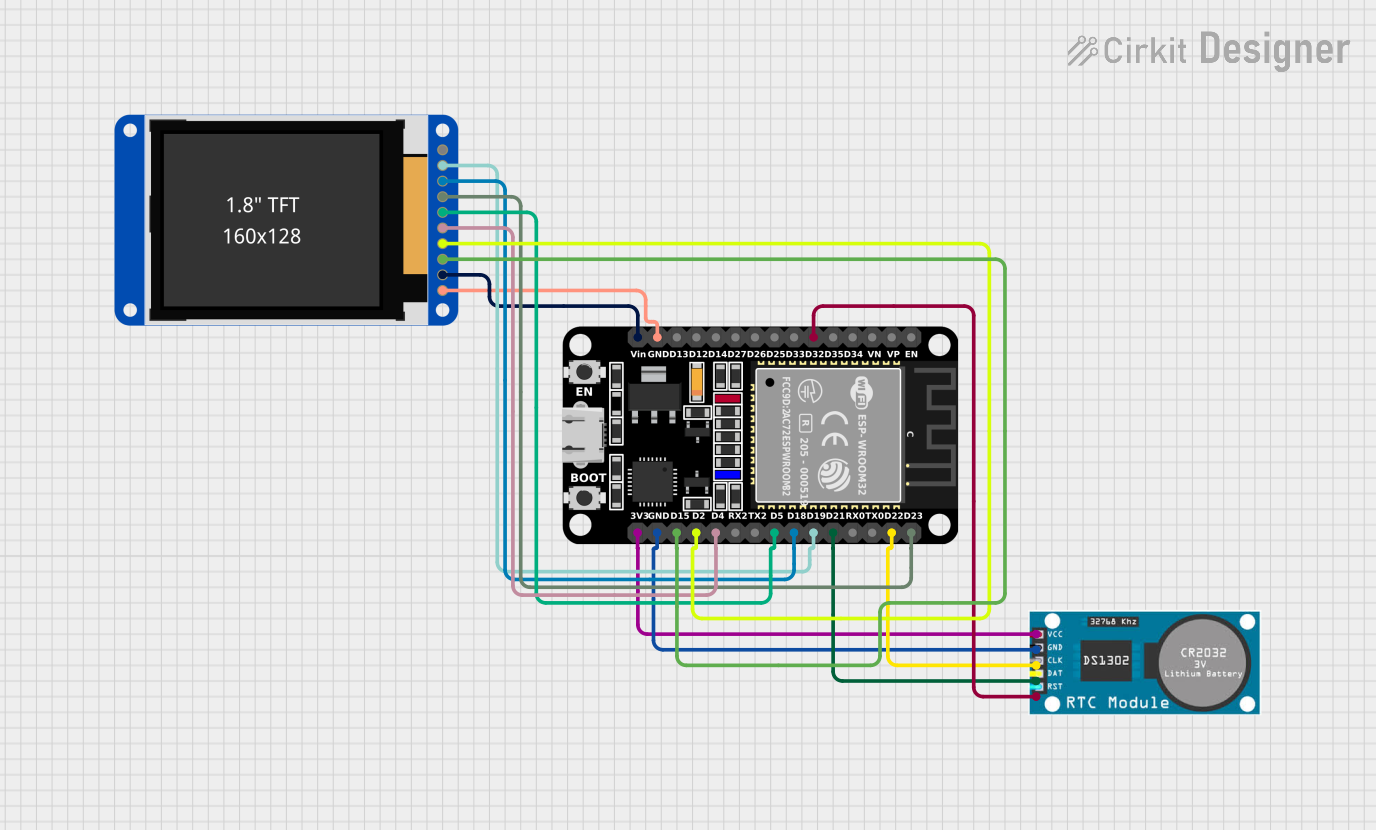
 Open Project in Cirkit Designer
Open Project in Cirkit Designer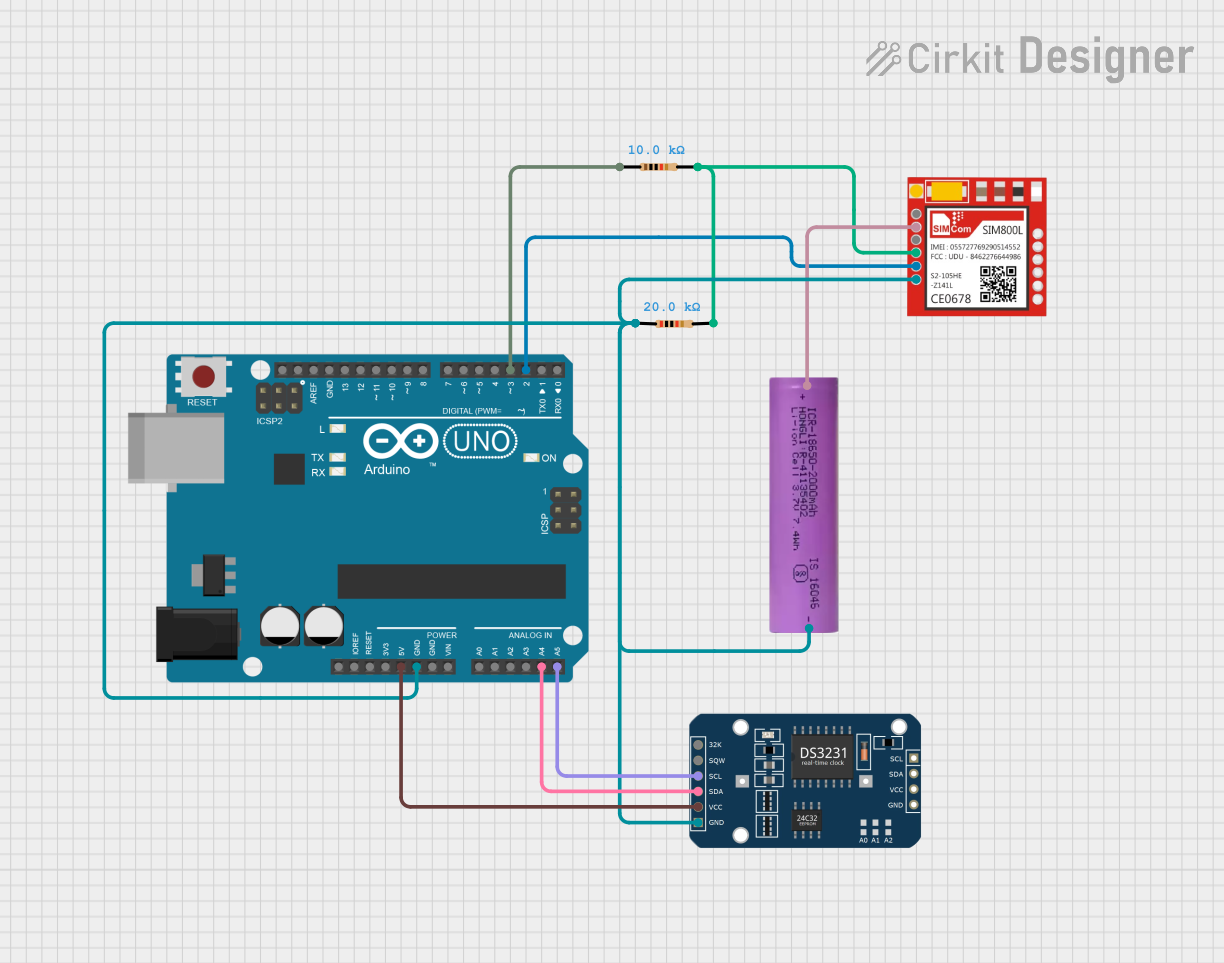
 Open Project in Cirkit Designer
Open Project in Cirkit Designer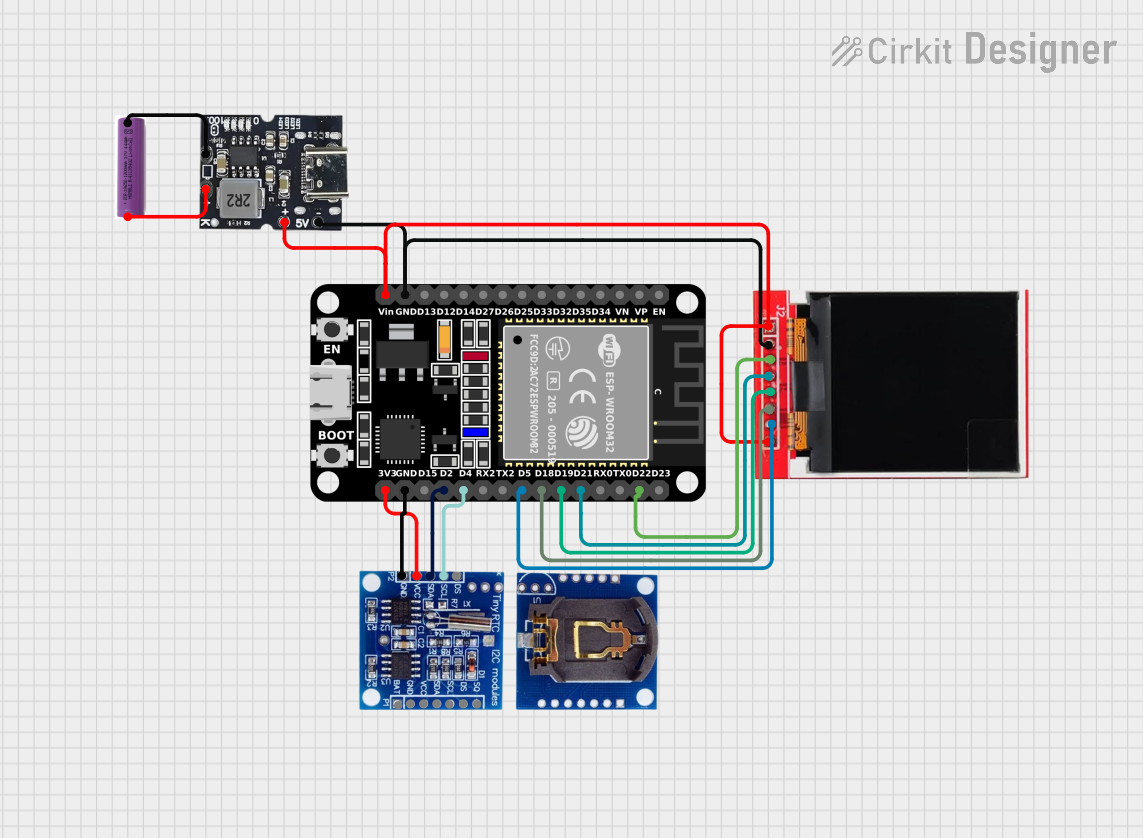
 Open Project in Cirkit Designer
Open Project in Cirkit Designer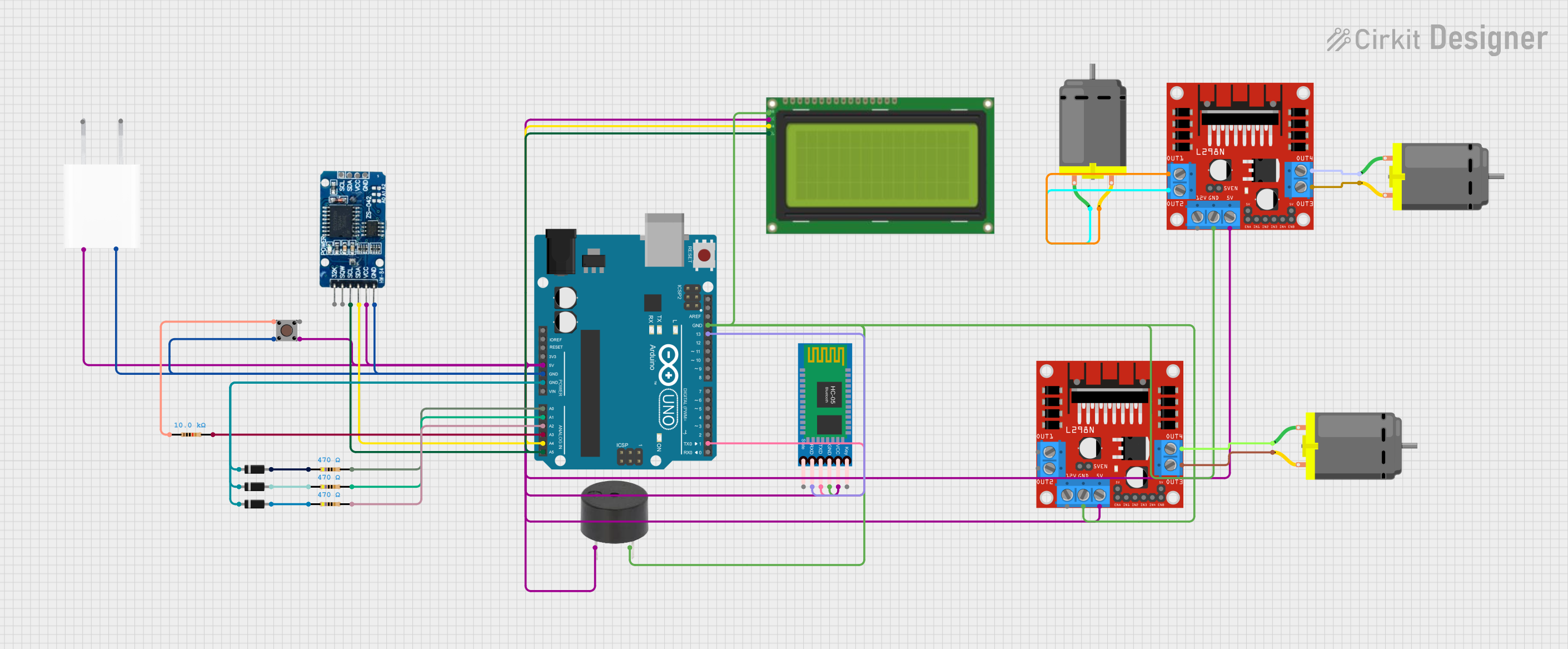
 Open Project in Cirkit Designer
Open Project in Cirkit DesignerExplore Projects Built with SparkFun gator:rtc
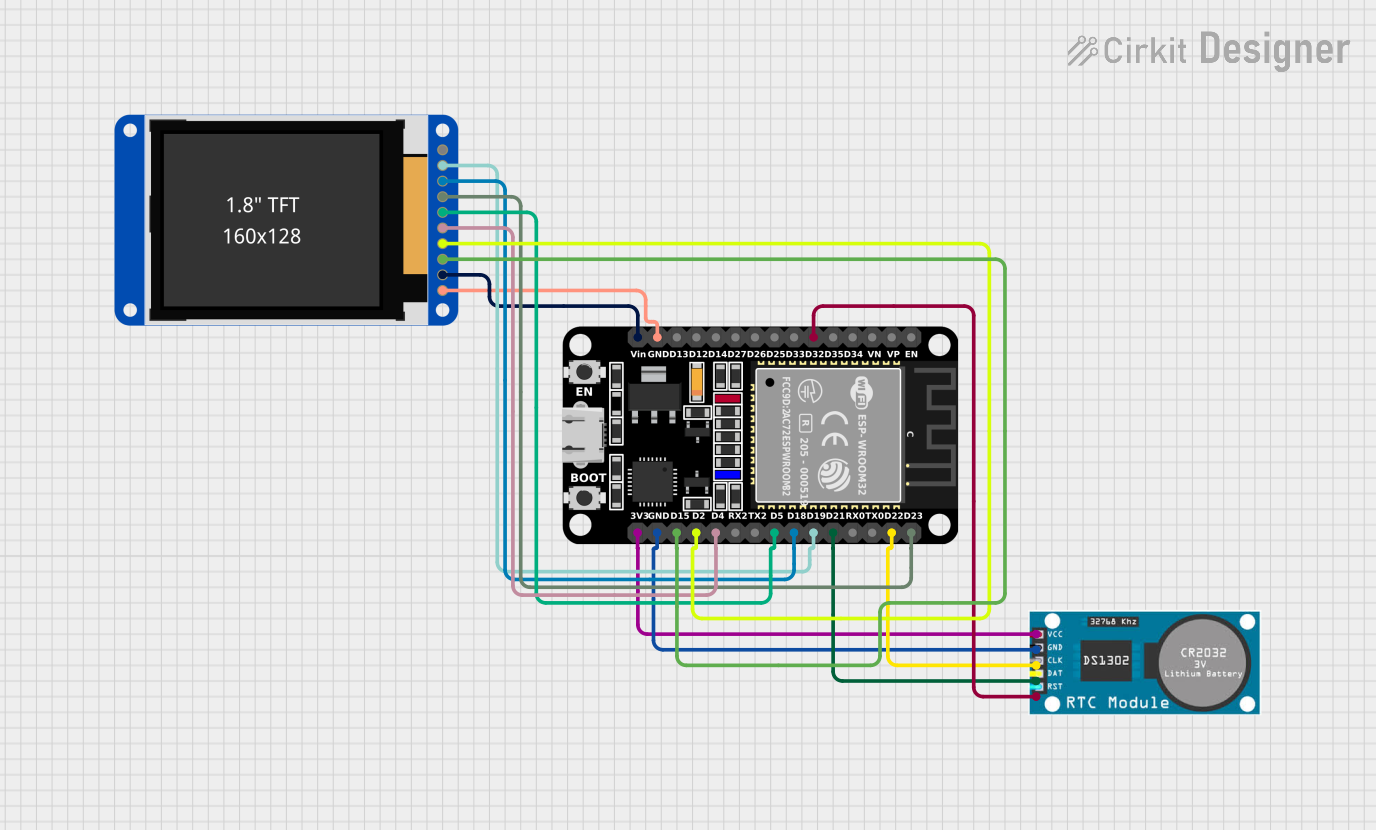
 Open Project in Cirkit Designer
Open Project in Cirkit Designer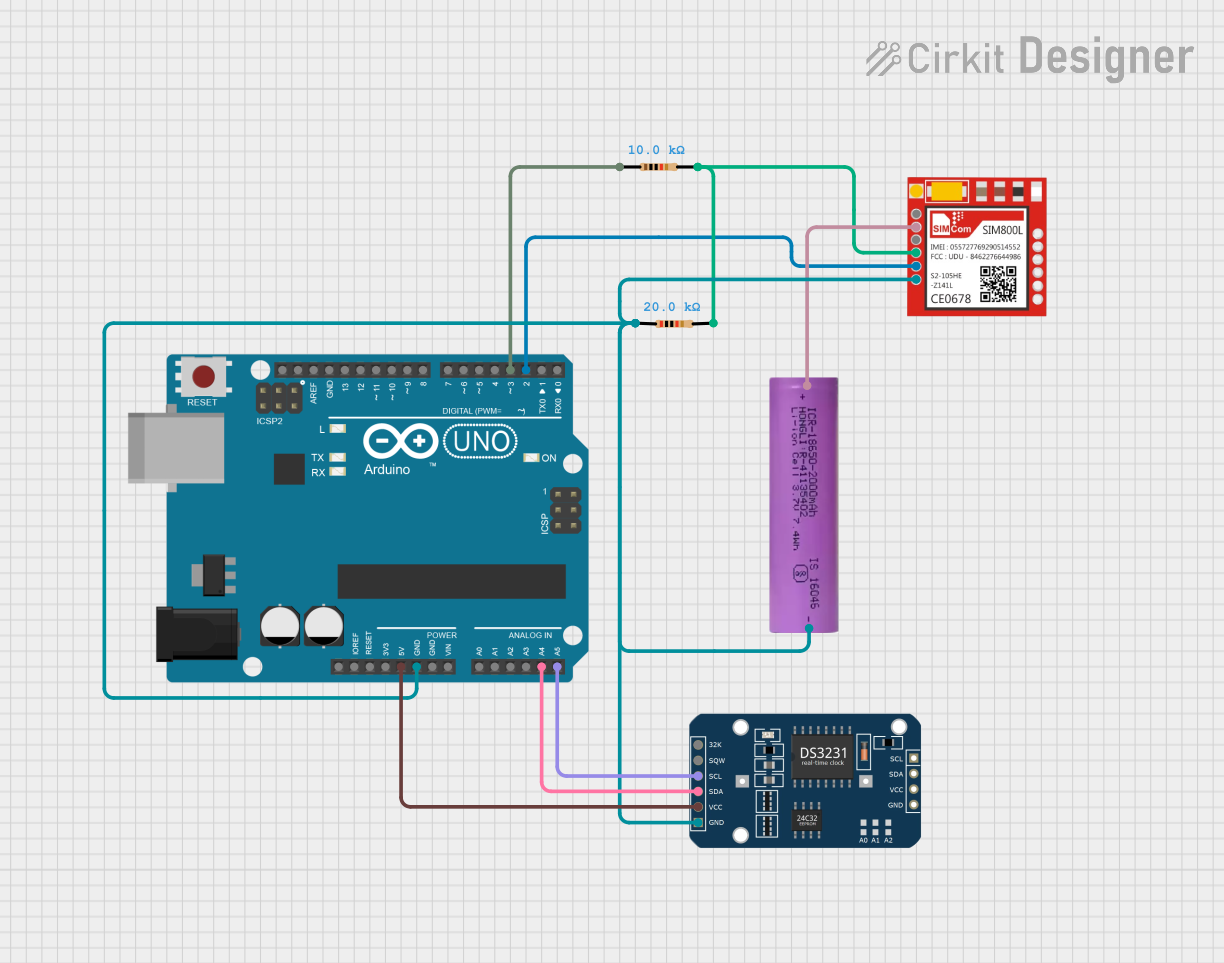
 Open Project in Cirkit Designer
Open Project in Cirkit Designer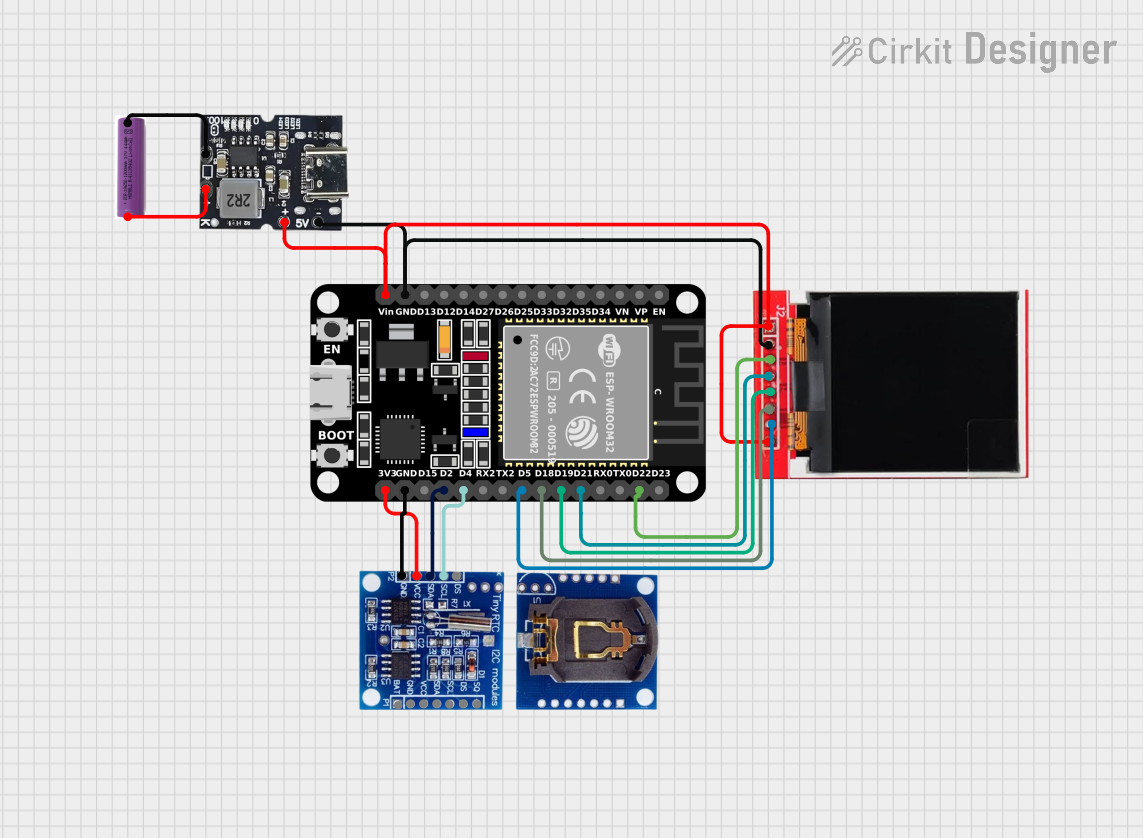
 Open Project in Cirkit Designer
Open Project in Cirkit Designer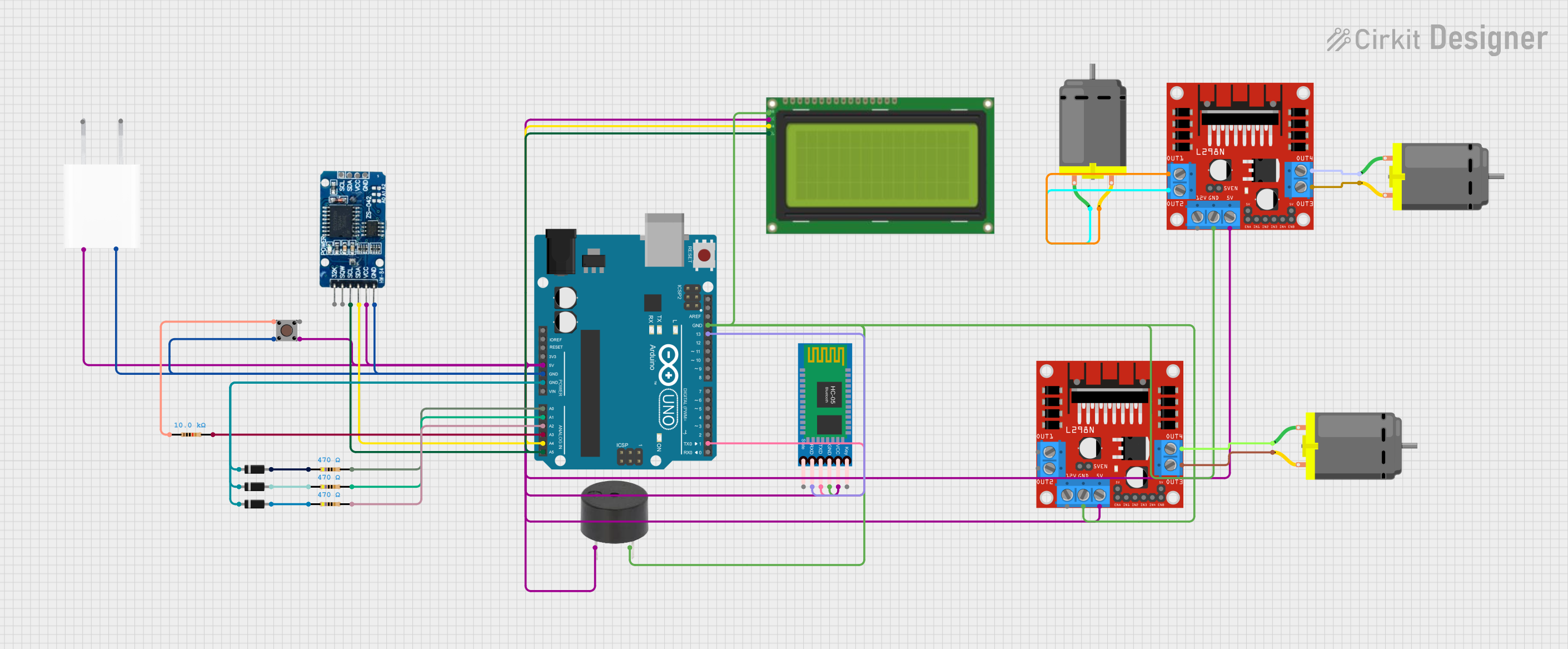
 Open Project in Cirkit Designer
Open Project in Cirkit DesignerTechnical Specifications
Key Technical Details
- IC Chip: Maxim Integrated DS3231 Real-Time Clock
- Voltage: 3.3V (supplied by the micro:bit)
- Battery Backup: CR1225 coin cell battery (not included)
- Time Accuracy: ±2ppm from 0°C to +40°C
- Communication: I2C interface
Pin Configuration and Descriptions
| Pin Label | Function | Description |
|---|---|---|
3V3 |
Power | Connects to 3.3V power from the micro:bit |
GND |
Ground | Connects to ground on the micro:bit |
SDA |
Data | I2C data line, connects to micro:bit pin 20 |
SCL |
Clock | I2C clock line, connects to micro:bit pin 19 |
INT |
Interrupt | Optional interrupt pin, not used in basic operation |
Usage Instructions
Integrating with micro:bit
Connecting the gator:rtc: Use alligator clips to connect the
3V3andGNDpins on the gator:rtc to the corresponding 3.3V and GND pins on the micro:bit. Connect theSDAandSCLpins to pins 20 and 19 on the micro:bit, respectively.Coding with MakeCode: Open the Microsoft MakeCode editor for micro:bit and include the gator:rtc package. Use the blocks provided by the package to set and get the time.
Using in a Circuit: When integrating the gator:rtc into a larger circuit, ensure that the I2C lines are not shared with other devices that might cause address conflicts.
Best Practices
- Battery Installation: Install a CR1225 coin cell battery to maintain timekeeping during power loss.
- Power Considerations: Ensure that the micro:bit is supplied with a stable 3.3V power source.
- I2C Pull-up Resistors: The gator:rtc has built-in pull-up resistors for the I2C lines. Do not add additional pull-up resistors to these lines.
Troubleshooting and FAQs
Common Issues
- Time Not Accurate: Ensure that the CR1225 battery is installed correctly and has sufficient charge.
- Device Not Recognized: Check all connections, especially the I2C lines, for proper contact and continuity.
- Intermittent Functionality: Make sure there are no loose connections and that the micro:bit is properly powered.
FAQs
Q: Can the gator:rtc be used with other microcontrollers?
- A: Yes, it can be used with any microcontroller that supports I2C communication, but additional code libraries may be required.
Q: How long will the battery last?
- A: The CR1225 battery can last for over a year, depending on the quality of the battery and the environmental conditions.
Q: What is the purpose of the
INTpin?- A: The
INTpin can be used for alarm interrupts, which are not covered in this basic documentation.
- A: The
For further assistance, consult the SparkFun gator:rtc datasheet or contact SparkFun support.
Example Code for micro:bit
Below is an example code snippet for setting and reading the time on the gator:rtc using the micro:bit and MakeCode editor. This code assumes the inclusion of the gator:rtc package in the MakeCode editor.
// Initialize the gator:rtc and set the time to 12:00:00
gatorRTC.begin()
gatorRTC.setTime(12, 0, 0)
basic.forever(function () {
// Read the current time from the gator:rtc
let hours = gatorRTC.getHours()
let minutes = gatorRTC.getMinutes()
let seconds = gatorRTC.getSeconds()
// Display the current time on the micro:bit's LED matrix
basic.showString(hours + ":" + minutes + ":" + seconds)
})
Remember to wrap the code comments as needed to limit line length to 80 characters. This example provides a simple way to display the current time on the micro:bit's LED matrix.