
How to Use CD74HC4067: Examples, Pinouts, and Specs
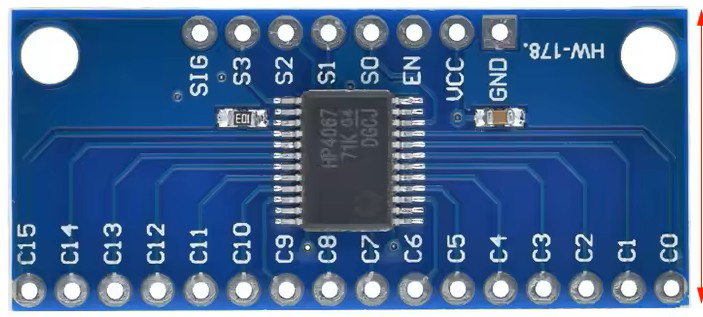
 Design with CD74HC4067 in Cirkit Designer
Design with CD74HC4067 in Cirkit DesignerIntroduction
The CD74HC4067 is a 16-channel analog multiplexer/demultiplexer manufactured by Arduino with the part ID "Leonardo." This versatile component allows the selection of one of 16 input signals to be routed to a single output line (or vice versa). It is designed to handle both analog and digital signals, making it ideal for a wide range of applications.
Explore Projects Built with CD74HC4067

 Open Project in Cirkit Designer
Open Project in Cirkit Designer
 Open Project in Cirkit Designer
Open Project in Cirkit Designer
 Open Project in Cirkit Designer
Open Project in Cirkit Designer
 Open Project in Cirkit Designer
Open Project in Cirkit DesignerExplore Projects Built with CD74HC4067

 Open Project in Cirkit Designer
Open Project in Cirkit Designer
 Open Project in Cirkit Designer
Open Project in Cirkit Designer
 Open Project in Cirkit Designer
Open Project in Cirkit Designer
 Open Project in Cirkit Designer
Open Project in Cirkit DesignerCommon Applications and Use Cases
- Expanding the number of analog or digital inputs/outputs in microcontroller projects
- Signal routing in audio systems
- Sensor data acquisition
- Multiplexing/demultiplexing in communication systems
- Analog-to-digital conversion (ADC) channel expansion
Technical Specifications
The CD74HC4067 is a high-speed CMOS device with the following key specifications:
| Parameter | Value |
|---|---|
| Supply Voltage (Vcc) | 2V to 6V |
| Input Voltage Range | 0V to Vcc |
| Maximum Current per Pin | ±25mA |
| Power Dissipation | 500mW |
| Propagation Delay | ~10ns (at 5V) |
| Operating Temperature Range | -55°C to +125°C |
| Package Type | DIP-24, SOIC-24, TSSOP-24 |
Pin Configuration and Descriptions
The CD74HC4067 has 24 pins, as described in the table below:
| Pin Number | Pin Name | Description |
|---|---|---|
| 1-4 | S0-S3 | Address selection pins (used to select one of the 16 channels) |
| 5-20 | CH0-CH15 | Channel pins (16 input/output channels) |
| 21 | EN | Enable pin (active LOW; must be LOW for the device to function) |
| 22 | Z | Common I/O pin (connected to the selected channel) |
| 23 | Vcc | Positive power supply |
| 24 | GND | Ground |
Usage Instructions
The CD74HC4067 is straightforward to use in both analog and digital circuits. Below are the steps and considerations for using this component:
Connecting the CD74HC4067
- Power Supply: Connect the Vcc pin to a voltage source (2V to 6V) and the GND pin to ground.
- Channel Selection: Use the S0-S3 pins to select one of the 16 channels. The binary value on these pins determines the active channel:
- For example, if S0-S3 =
0000, CH0 is selected; if S0-S3 =1111, CH15 is selected.
- For example, if S0-S3 =
- Enable Pin: Ensure the EN pin is set to LOW to enable the device. If EN is HIGH, all channels are disconnected.
- Signal Routing: Connect the signal source to the desired channel pin (CH0-CH15) and the output device to the Z pin.
Important Considerations
- Voltage Levels: Ensure that the input signal voltage does not exceed the supply voltage (Vcc).
- Impedance Matching: For analog signals, consider the impedance of the connected devices to minimize signal loss.
- Noise Reduction: Use decoupling capacitors (e.g., 0.1µF) near the Vcc pin to reduce noise and improve stability.
Example: Using CD74HC4067 with Arduino UNO
The following example demonstrates how to use the CD74HC4067 to read multiple analog sensors with an Arduino UNO:
// Example: Reading multiple analog sensors using CD74HC4067 and Arduino UNO
// Define the address selection pins (S0-S3) connected to Arduino digital pins
const int S0 = 2;
const int S1 = 3;
const int S2 = 4;
const int S3 = 5;
// Define the common I/O pin (Z) connected to Arduino analog pin
const int Z = A0;
void setup() {
// Set address selection pins as outputs
pinMode(S0, OUTPUT);
pinMode(S1, OUTPUT);
pinMode(S2, OUTPUT);
pinMode(S3, OUTPUT);
// Initialize serial communication for debugging
Serial.begin(9600);
}
void loop() {
for (int channel = 0; channel < 16; channel++) {
// Set the address pins to select the desired channel
digitalWrite(S0, channel & 0x01); // Set S0 to the least significant bit
digitalWrite(S1, (channel >> 1) & 0x01); // Set S1 to the second bit
digitalWrite(S2, (channel >> 2) & 0x01); // Set S2 to the third bit
digitalWrite(S3, (channel >> 3) & 0x01); // Set S3 to the most significant bit
// Read the analog value from the selected channel
int sensorValue = analogRead(Z);
// Print the channel number and sensor value to the Serial Monitor
Serial.print("Channel ");
Serial.print(channel);
Serial.print(": ");
Serial.println(sensorValue);
delay(500); // Wait for 500ms before reading the next channel
}
}
Notes:
- Connect the S0-S3 pins to Arduino digital pins (e.g., D2-D5).
- Connect the Z pin to an Arduino analog input pin (e.g., A0).
- Connect the CH0-CH15 pins to the sensors or input devices.
Troubleshooting and FAQs
Common Issues
No Signal Output:
- Ensure the EN pin is set to LOW.
- Verify that the S0-S3 pins are correctly configured to select the desired channel.
Signal Distortion:
- Check that the input signal voltage is within the specified range (0V to Vcc).
- Use decoupling capacitors to reduce noise.
Incorrect Channel Selection:
- Double-check the binary values on the S0-S3 pins.
- Ensure there are no loose or incorrect connections.
FAQs
Q: Can the CD74HC4067 handle both analog and digital signals?
A: Yes, the CD74HC4067 is designed to handle both analog and digital signals, making it highly versatile.
Q: What happens if the EN pin is HIGH?
A: When the EN pin is HIGH, all channels are disconnected, and no signal is routed to the Z pin.
Q: Can I use the CD74HC4067 with a 3.3V microcontroller?
A: Yes, the CD74HC4067 operates with a supply voltage as low as 2V, making it compatible with 3.3V systems.
Q: How do I prevent crosstalk between channels?
A: To minimize crosstalk, ensure proper grounding and use shielded cables for sensitive analog signals.