
How to Use Screw Terminal Block Breakout: Examples, Pinouts, and Specs
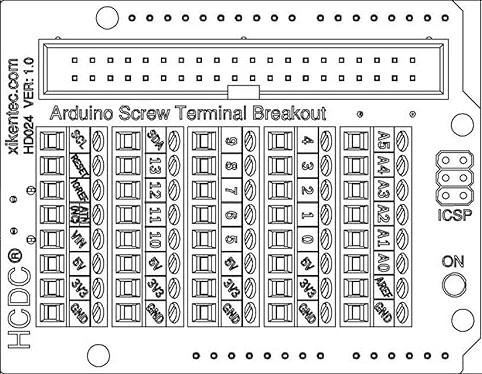
 Design with Screw Terminal Block Breakout in Cirkit Designer
Design with Screw Terminal Block Breakout in Cirkit DesignerIntroduction
The Screw Terminal Block Breakout Module HD024 by HCDC is a versatile and practical component used in electronic circuits. It provides an easy and secure way to connect wires to a circuit board without soldering. This breakout module is commonly used in prototyping, testing, and permanent installations where connections may need to be reconfigured or maintained over time.
Explore Projects Built with Screw Terminal Block Breakout

 Open Project in Cirkit Designer
Open Project in Cirkit Designer
 Open Project in Cirkit Designer
Open Project in Cirkit Designer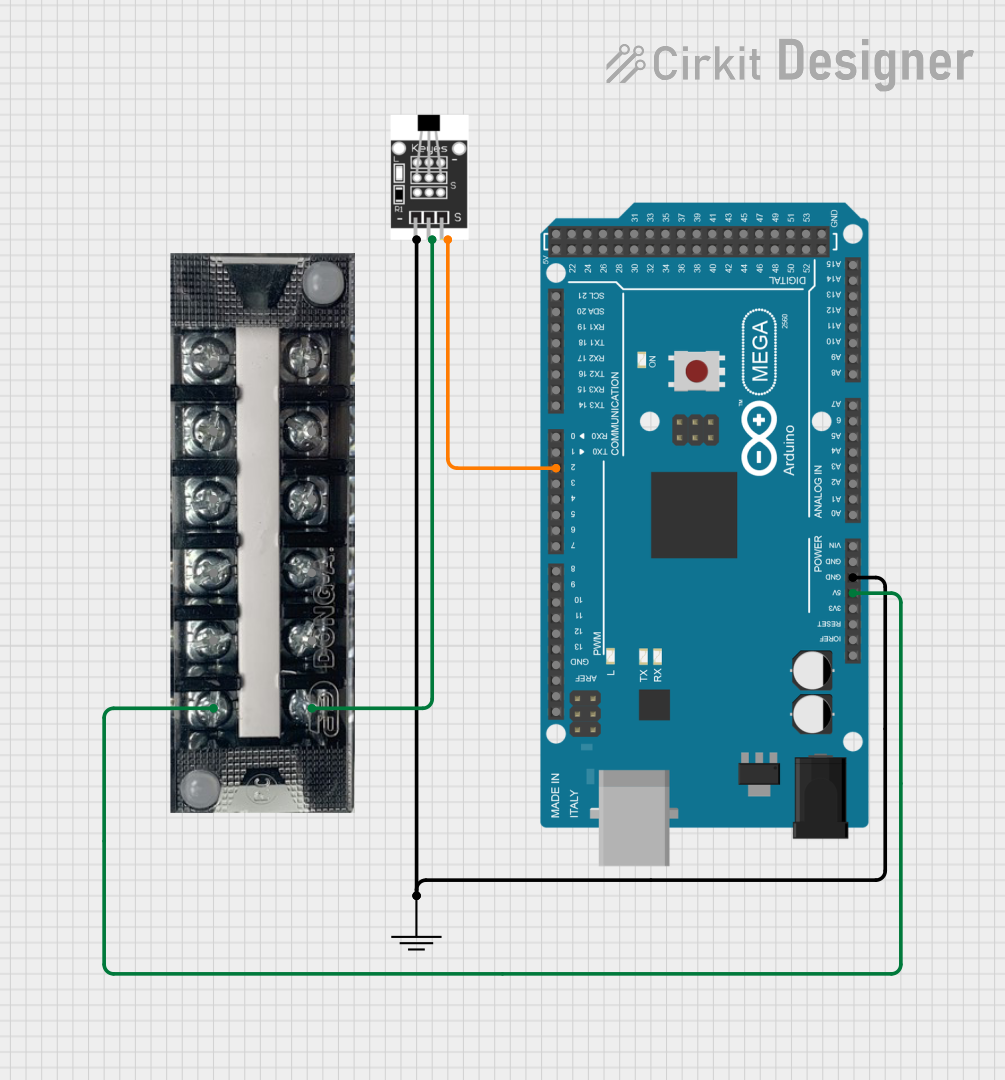
 Open Project in Cirkit Designer
Open Project in Cirkit Designer
 Open Project in Cirkit Designer
Open Project in Cirkit DesignerExplore Projects Built with Screw Terminal Block Breakout

 Open Project in Cirkit Designer
Open Project in Cirkit Designer
 Open Project in Cirkit Designer
Open Project in Cirkit Designer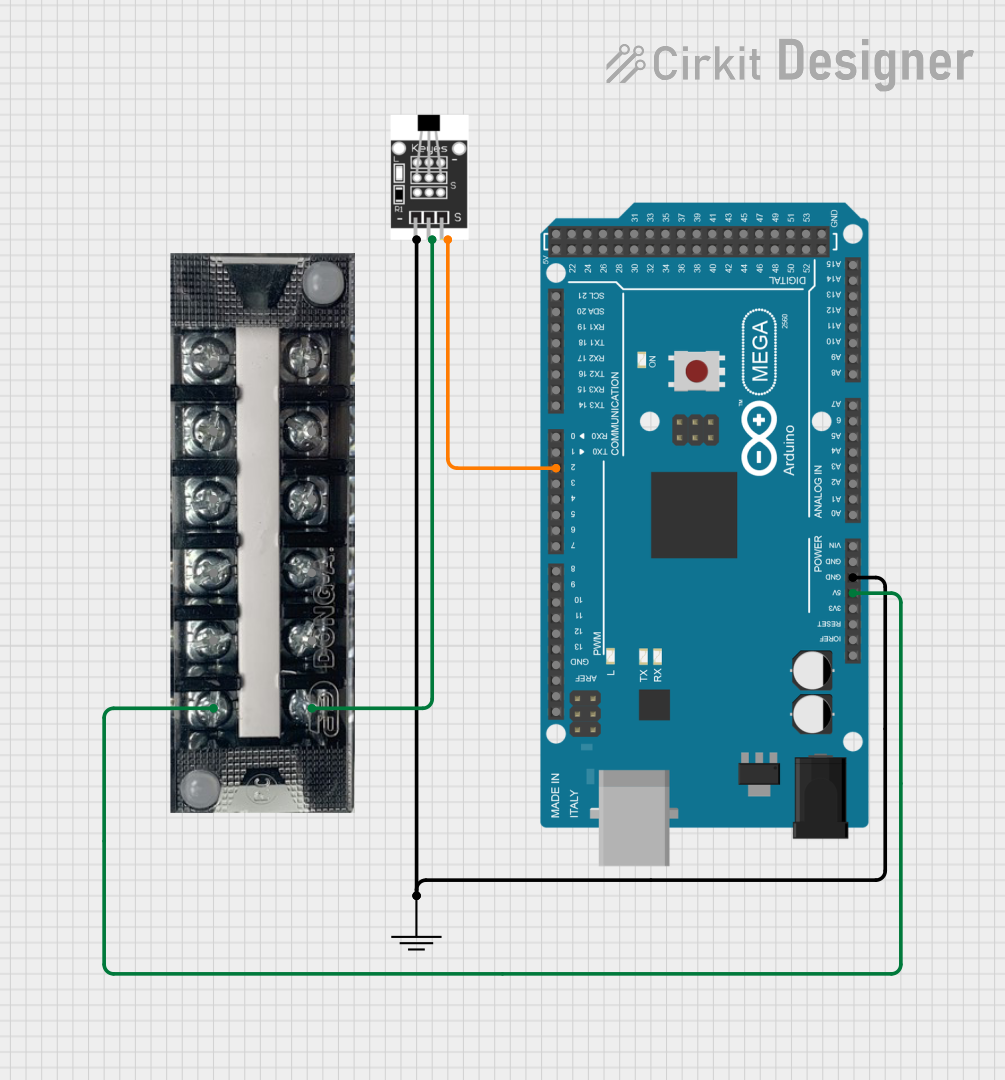
 Open Project in Cirkit Designer
Open Project in Cirkit Designer
 Open Project in Cirkit Designer
Open Project in Cirkit DesignerCommon Applications and Use Cases
- Prototyping electronic circuits
- Industrial control systems
- Robotics and automation
- DIY electronics projects
- Educational platforms for electronics learning
Technical Specifications
Key Technical Details
- Rated Voltage: Up to 250V
- Rated Current: Up to 3A per terminal
- Terminal Pitch: 5.08mm
- Wire Gauge Compatibility: 26-16 AWG
- Number of Terminals: Varies by model (commonly 2, 3, 4, 6, 8, etc.)
- Mounting Options: Through-hole PCB mounting
- Material: Flame retardant plastic with metal screws and contacts
Pin Configuration and Descriptions
| Pin Number | Description | Notes |
|---|---|---|
| 1 | Terminal 1 | Connect to wire from source 1 |
| 2 | Terminal 2 | Connect to wire from source 2 |
| ... | ... | ... |
| N | Terminal N | Connect to wire from source N |
| GND | Ground Terminal | Connect to system ground |
Note: The pin configuration may vary based on the specific model of the breakout module.
Usage Instructions
How to Use the Component in a Circuit
- Wire Insertion: Strip the end of the wire to be connected, typically around 5-7mm of insulation removed.
- Securing Wires: Insert the stripped wire end into the corresponding terminal hole and tighten the screw to secure the wire.
- Connecting to a Circuit: The other side of the breakout module will have pins or pads that can be soldered directly to a PCB or connected to a breadboard.
- Testing Connections: Ensure all connections are secure and test the circuit for continuity before applying power.
Important Considerations and Best Practices
- Do not exceed the rated voltage and current specifications.
- Ensure that all screws are tightened to a firm fit but avoid over-tightening which can damage the wire or terminal.
- Use wires that are within the compatible gauge range to ensure a secure connection.
- Periodically check and retighten the screws if necessary, especially in environments with vibration or thermal cycling.
Troubleshooting and FAQs
Common Issues Users Might Face
- Loose Connections: If a wire becomes loose, it can cause intermittent or failed connections. Check and retighten the screws if necessary.
- Stripped Screws: Over-tightening can strip the screws, making it difficult to secure the wires. If this happens, the terminal block may need to be replaced.
- Incorrect Wiring: Ensure that the wiring matches the circuit design to prevent short circuits or incorrect functionality.
Solutions and Tips for Troubleshooting
- Continuity Testing: Use a multimeter to check for continuity in the connections. This can help identify loose or broken wires.
- Visual Inspection: Regularly inspect the terminal block for any signs of damage or wear.
- Proper Wire Stripping: Use a wire stripper to remove insulation and avoid damaging the wire conductor.
FAQs
Q: Can I use the Screw Terminal Block Breakout with an Arduino UNO? A: Yes, the breakout can be used with an Arduino UNO or any other microcontroller by connecting the breakout pins to the appropriate I/O pins on the Arduino.
Q: What is the maximum wire size that can be used with the HD024? A: The HD024 can accommodate wire sizes from 26 to 16 AWG.
Q: How do I know if my connection is secure? A: A secure connection will hold the wire firmly in place without any movement. You can gently tug on the wire to ensure it is not loose.
Example Arduino UNO Connection Code
// Example code to demonstrate how to set up a digital output
// to an LED connected through the Screw Terminal Block Breakout HD024
void setup() {
pinMode(13, OUTPUT); // Set digital pin 13 as an output
}
void loop() {
digitalWrite(13, HIGH); // Turn on the LED
delay(1000); // Wait for 1 second
digitalWrite(13, LOW); // Turn off the LED
delay(1000); // Wait for 1 second
}
// Note: Connect the anode of the LED to digital pin 13 through the
// Screw Terminal Block Breakout and the cathode to GND with a suitable
// resistor in series to limit current.
Note: The above code is a simple blink example. The actual implementation will depend on the specific application and the rest of the circuit connected to the Screw Terminal Block Breakout.
This documentation provides a comprehensive guide to using the HD024 Screw Terminal Block Breakout Module. For further assistance or technical support, please contact HCDC customer service.