
How to Use GLYPHSENSE-SHT35: Examples, Pinouts, and Specs

 Design with GLYPHSENSE-SHT35 in Cirkit Designer
Design with GLYPHSENSE-SHT35 in Cirkit DesignerIntroduction
The GLYPHSENSE-SHT35 (Manufacturer Part ID: GS-001) is a high-precision digital temperature and humidity sensor developed by PCBCUPID. This sensor is designed to deliver accurate and reliable measurements with a fast response time, making it ideal for a wide range of applications. Its compact design and digital I2C interface make it easy to integrate into various systems.
Explore Projects Built with GLYPHSENSE-SHT35

 Open Project in Cirkit Designer
Open Project in Cirkit Designer
 Open Project in Cirkit Designer
Open Project in Cirkit Designer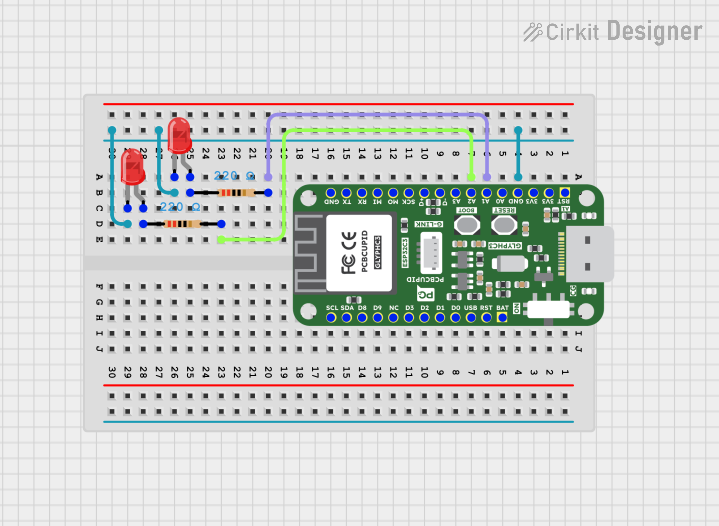
 Open Project in Cirkit Designer
Open Project in Cirkit Designer
 Open Project in Cirkit Designer
Open Project in Cirkit DesignerExplore Projects Built with GLYPHSENSE-SHT35

 Open Project in Cirkit Designer
Open Project in Cirkit Designer
 Open Project in Cirkit Designer
Open Project in Cirkit Designer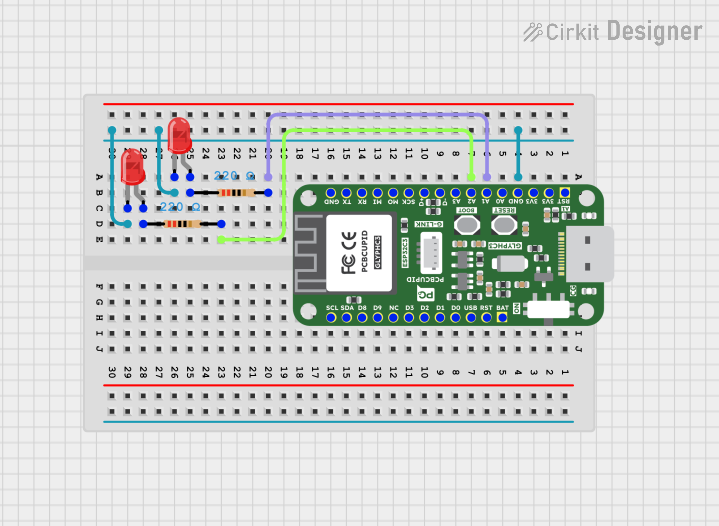
 Open Project in Cirkit Designer
Open Project in Cirkit Designer
 Open Project in Cirkit Designer
Open Project in Cirkit DesignerCommon Applications
- Environmental monitoring systems
- HVAC (Heating, Ventilation, and Air Conditioning) systems
- Smart home devices and IoT applications
- Industrial process control
- Weather stations and agricultural monitoring
Technical Specifications
The GLYPHSENSE-SHT35 is built to provide robust performance in demanding environments. Below are its key technical details:
| Parameter | Value |
|---|---|
| Supply Voltage (VDD) | 2.4V to 5.5V |
| Average Current | 1.7 µA (at 1 Hz measurement rate) |
| Temperature Range | -40°C to +125°C |
| Temperature Accuracy | ±0.1°C (typical) |
| Humidity Range | 0% RH to 100% RH |
| Humidity Accuracy | ±1.5% RH (typical) |
| Communication Interface | I2C |
| I2C Address | 0x44 (default) or 0x45 (optional) |
| Response Time (τ63%) | 8 seconds (typical) |
| Dimensions | 2.5 mm x 2.5 mm x 0.9 mm |
Pin Configuration and Descriptions
The GLYPHSENSE-SHT35 has a total of 4 pins, as described in the table below:
| Pin Number | Pin Name | Description |
|---|---|---|
| 1 | VDD | Power supply input (2.4V to 5.5V) |
| 2 | GND | Ground |
| 3 | SDA | I2C data line |
| 4 | SCL | I2C clock line |
Usage Instructions
The GLYPHSENSE-SHT35 is straightforward to use in a circuit, thanks to its I2C interface. Below are the steps to integrate and use the sensor:
Circuit Connection
- Connect the VDD pin to a 3.3V or 5V power supply.
- Connect the GND pin to the ground of your circuit.
- Connect the SDA pin to the I2C data line of your microcontroller.
- Connect the SCL pin to the I2C clock line of your microcontroller.
- Use pull-up resistors (typically 4.7 kΩ) on the SDA and SCL lines if not already present.
Important Considerations
- Ensure the supply voltage is within the specified range (2.4V to 5.5V).
- Avoid exposing the sensor to extreme conditions (e.g., condensation or high humidity for prolonged periods) to maintain accuracy.
- Use proper decoupling capacitors (e.g., 0.1 µF) near the VDD pin to reduce noise.
Example Code for Arduino UNO
Below is an example of how to use the GLYPHSENSE-SHT35 with an Arduino UNO. This code reads temperature and humidity data from the sensor and displays it on the serial monitor.
#include <Wire.h>
// I2C address of the GLYPHSENSE-SHT35 sensor
#define SHT35_ADDRESS 0x44
void setup() {
Wire.begin(); // Initialize I2C communication
Serial.begin(9600); // Start serial communication
Serial.println("GLYPHSENSE-SHT35 Sensor Initialization...");
}
void loop() {
// Send measurement command to the sensor
Wire.beginTransmission(SHT35_ADDRESS);
Wire.write(0x2C); // High repeatability measurement command
Wire.write(0x06);
Wire.endTransmission();
delay(15); // Wait for measurement to complete
// Request 6 bytes of data from the sensor
Wire.requestFrom(SHT35_ADDRESS, 6);
if (Wire.available() == 6) {
uint16_t tempRaw = (Wire.read() << 8) | Wire.read(); // Read temperature
Wire.read(); // Skip CRC byte
uint16_t humRaw = (Wire.read() << 8) | Wire.read(); // Read humidity
Wire.read(); // Skip CRC byte
// Convert raw data to temperature and humidity
float temperature = -45.0 + 175.0 * ((float)tempRaw / 65535.0);
float humidity = 100.0 * ((float)humRaw / 65535.0);
// Print results to the serial monitor
Serial.print("Temperature: ");
Serial.print(temperature);
Serial.println(" °C");
Serial.print("Humidity: ");
Serial.print(humidity);
Serial.println(" %RH");
} else {
Serial.println("Error: Unable to read data from sensor.");
}
delay(2000); // Wait 2 seconds before the next reading
}
Troubleshooting and FAQs
Common Issues and Solutions
Issue: The sensor is not responding on the I2C bus.
- Solution: Check the wiring and ensure the SDA and SCL lines are connected correctly. Verify that pull-up resistors are present on the I2C lines.
Issue: Incorrect temperature or humidity readings.
- Solution: Ensure the sensor is not exposed to condensation or extreme environmental conditions. Verify the power supply voltage is stable and within the specified range.
Issue: CRC errors when reading data.
- Solution: Ensure the I2C communication speed is set to 100 kHz or 400 kHz. Check for noise on the I2C lines and use proper shielding if necessary.
FAQs
Q: Can the GLYPHSENSE-SHT35 operate at 5V logic levels?
- A: Yes, the sensor supports a supply voltage range of 2.4V to 5.5V, making it compatible with both 3.3V and 5V systems.
Q: How do I change the I2C address of the sensor?
- A: The GLYPHSENSE-SHT35 supports two I2C addresses: 0x44 (default) and 0x45. The address can be changed by configuring the ADDR pin (if available) or using specific commands (refer to the manufacturer's datasheet).
Q: What is the typical lifespan of the sensor?
- A: The sensor is designed for long-term use in normal operating conditions. However, exposure to harsh environments may reduce its lifespan.
By following this documentation, you can effectively integrate and use the GLYPHSENSE-SHT35 in your projects. For further details, refer to the official datasheet provided by PCBCUPID.