
How to Use Bxxx-1W: Examples, Pinouts, and Specs
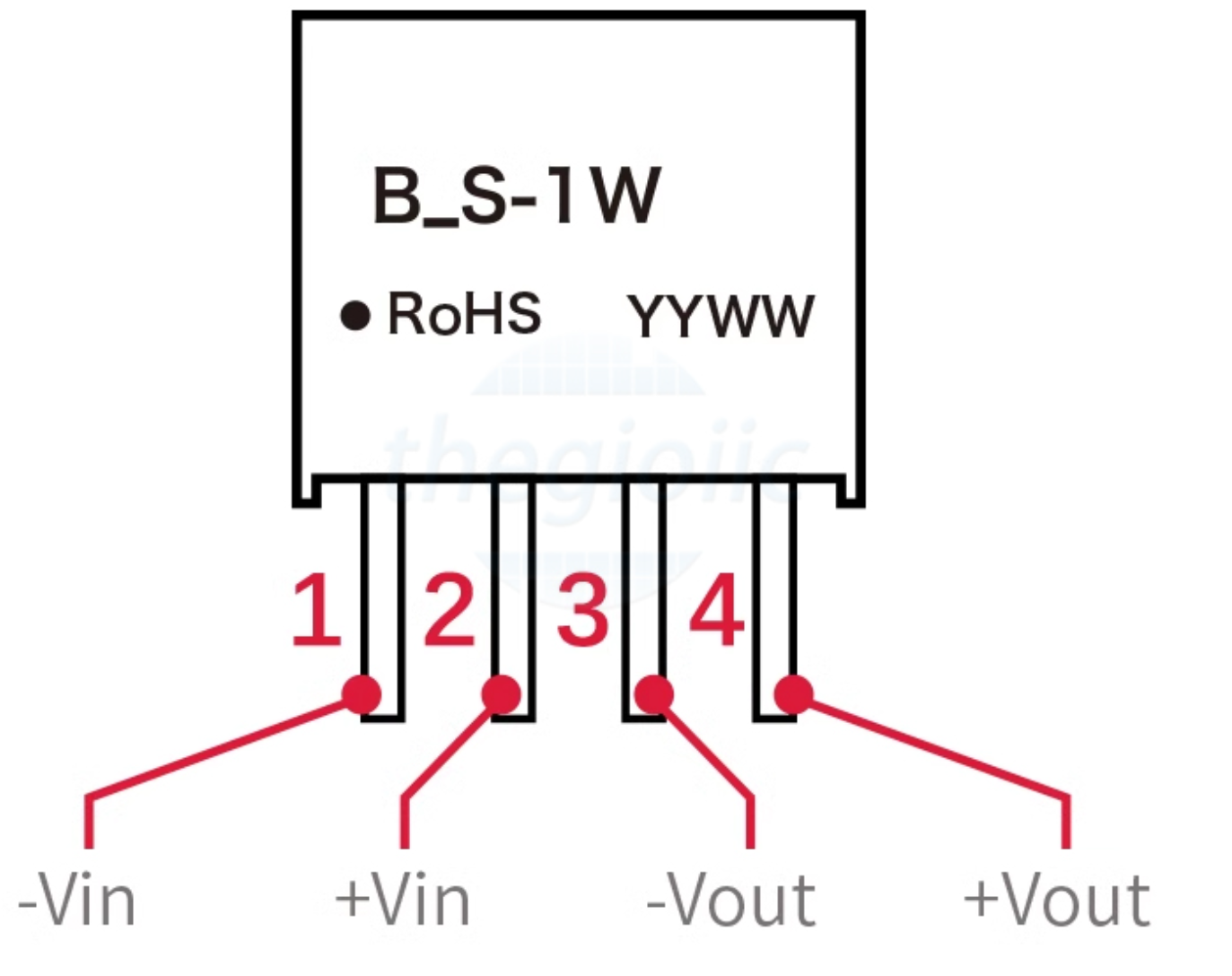
 Design with Bxxx-1W in Cirkit Designer
Design with Bxxx-1W in Cirkit DesignerIntroduction
The Bxxx-1W is a versatile electronic component commonly used in circuits for specialized functions such as signal processing and power management. Its unique model number signifies its specific design and capabilities, making it a reliable choice for engineers and hobbyists alike. The Bxxx-1W is known for its compact size, efficiency, and ease of integration into various electronic systems.
Explore Projects Built with Bxxx-1W

 Open Project in Cirkit Designer
Open Project in Cirkit Designer
 Open Project in Cirkit Designer
Open Project in Cirkit Designer
 Open Project in Cirkit Designer
Open Project in Cirkit Designer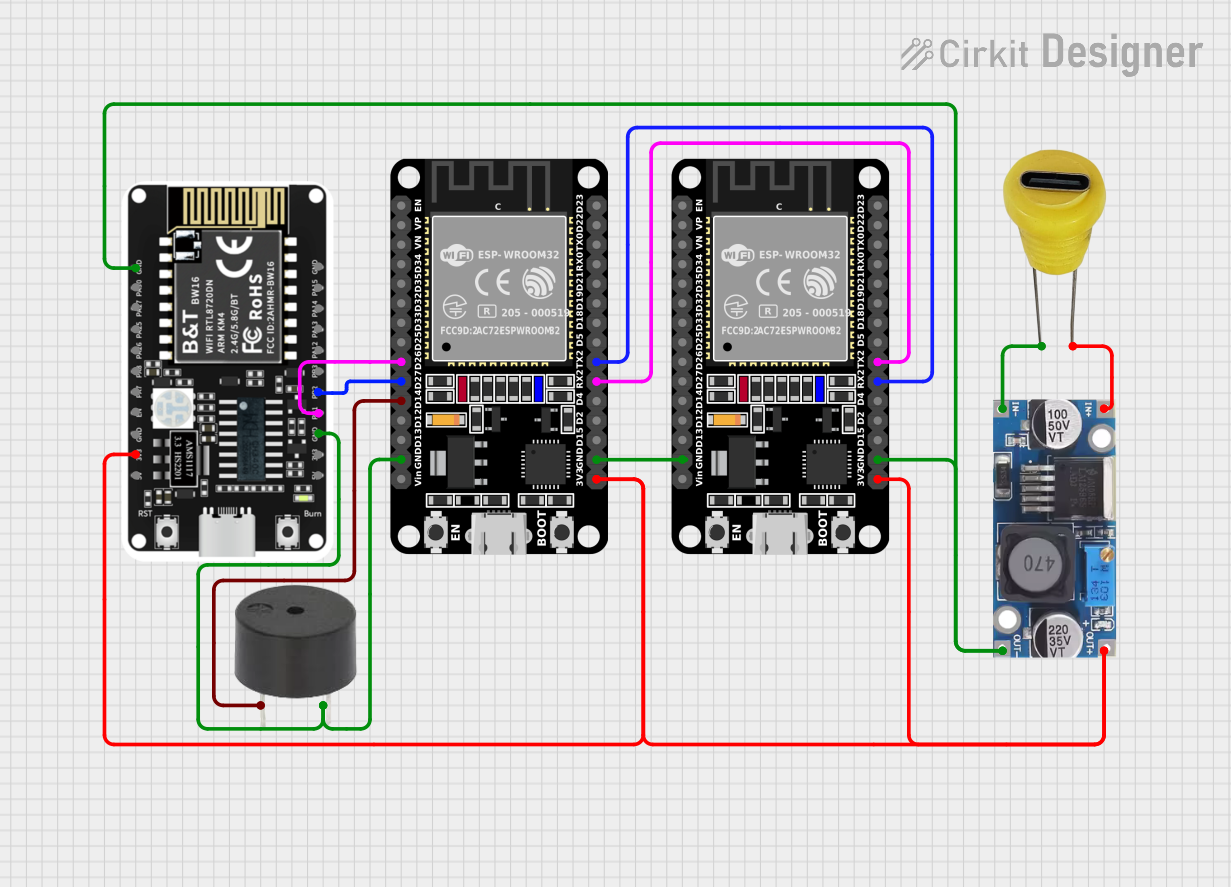
 Open Project in Cirkit Designer
Open Project in Cirkit DesignerExplore Projects Built with Bxxx-1W

 Open Project in Cirkit Designer
Open Project in Cirkit Designer
 Open Project in Cirkit Designer
Open Project in Cirkit Designer
 Open Project in Cirkit Designer
Open Project in Cirkit Designer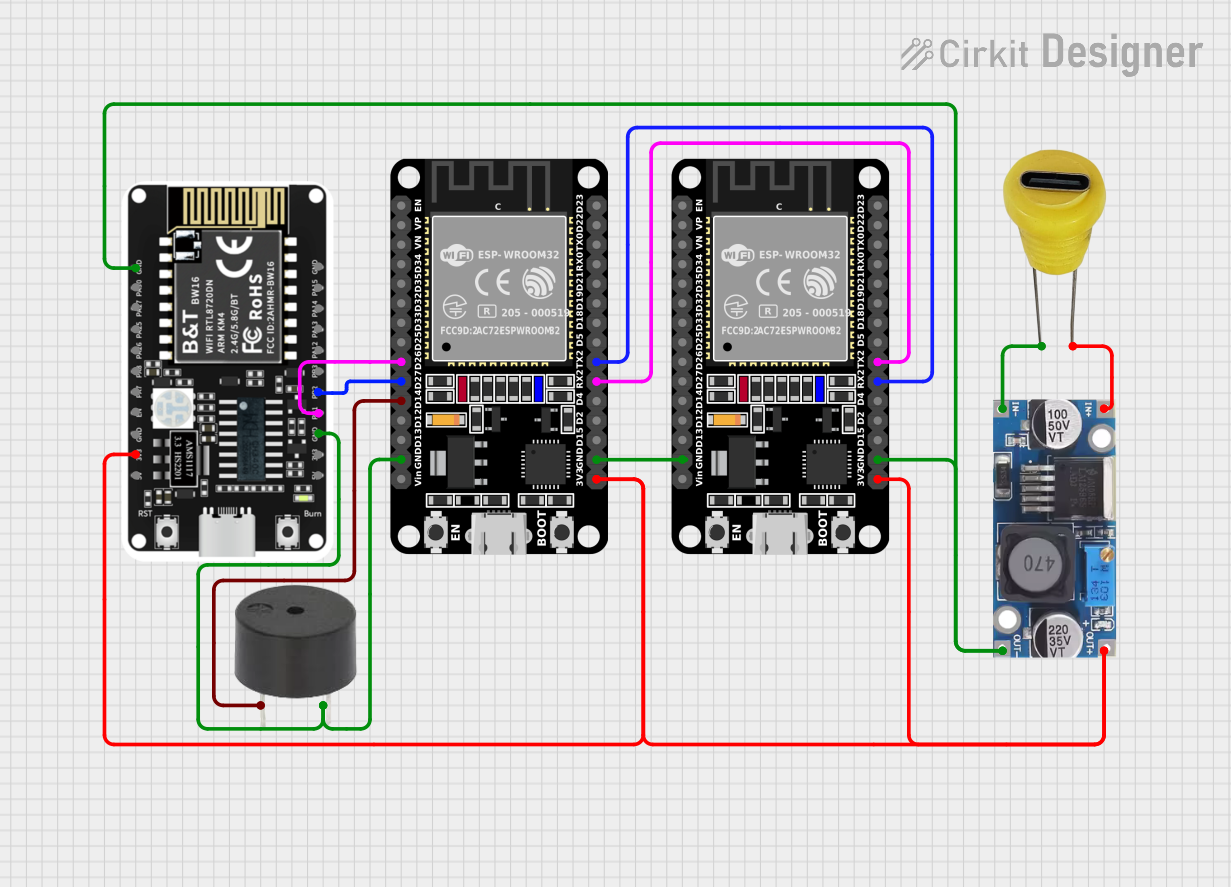
 Open Project in Cirkit Designer
Open Project in Cirkit DesignerCommon Applications and Use Cases
- Signal amplification and processing in communication systems
- Voltage regulation in power management circuits
- Integration into embedded systems for specialized tasks
- Use in prototyping and educational projects
Technical Specifications
The Bxxx-1W is designed to operate efficiently under a range of conditions. Below are its key technical details:
General Specifications
| Parameter | Value |
|---|---|
| Operating Voltage | 3.3V to 12V |
| Maximum Current | 1A |
| Power Rating | 1W |
| Operating Temperature | -40°C to +85°C |
| Package Type | Through-hole or SMD |
Pin Configuration and Descriptions
The Bxxx-1W typically comes with a 3-pin configuration. The table below describes each pin:
| Pin Number | Pin Name | Description |
|---|---|---|
| 1 | Input (+) | Positive input voltage terminal |
| 2 | Ground (G) | Ground connection for the circuit |
| 3 | Output (+) | Positive output voltage terminal |
Usage Instructions
To use the Bxxx-1W in a circuit, follow these steps:
- Determine the Input Voltage: Ensure the input voltage is within the specified range (3.3V to 12V). Exceeding this range may damage the component.
- Connect the Pins:
- Connect the input voltage source to the
Input (+)pin. - Connect the
Ground (G)pin to the circuit's ground. - Connect the
Output (+)pin to the load or circuit requiring the regulated output.
- Connect the input voltage source to the
- Verify Connections: Double-check all connections to avoid short circuits or incorrect wiring.
- Power On the Circuit: Once all connections are secure, power on the circuit and measure the output to ensure proper operation.
Important Considerations and Best Practices
- Heat Dissipation: If the component operates near its maximum power rating (1W), ensure adequate heat dissipation using a heatsink or proper ventilation.
- Polarity: Always observe correct polarity when connecting the input and output terminals.
- Load Requirements: Ensure the connected load does not exceed the maximum current rating of 1A.
Example: Using Bxxx-1W with an Arduino UNO
The Bxxx-1W can be used to regulate power for an Arduino UNO or other microcontrollers. Below is an example of how to connect it:
// Example: Using Bxxx-1W to power an Arduino UNO
// Ensure the input voltage to the Bxxx-1W is within 3.3V to 12V.
// The output of the Bxxx-1W will power the Arduino UNO.
void setup() {
// No specific code is required for the Bxxx-1W itself,
// as it is a hardware component. Ensure proper wiring:
// - Input (+) to a 9V battery or power source
// - Ground (G) to the Arduino GND pin
// - Output (+) to the Arduino VIN pin
}
void loop() {
// Your Arduino code goes here
// Example: Blink an LED connected to pin 13
pinMode(13, OUTPUT);
digitalWrite(13, HIGH); // Turn LED on
delay(1000); // Wait 1 second
digitalWrite(13, LOW); // Turn LED off
delay(1000); // Wait 1 second
}
Troubleshooting and FAQs
Common Issues and Solutions
No Output Voltage:
- Cause: Incorrect wiring or insufficient input voltage.
- Solution: Verify the input voltage is within the specified range and check all connections.
Overheating:
- Cause: Excessive load or poor heat dissipation.
- Solution: Reduce the load or add a heatsink to the component.
Output Voltage Fluctuations:
- Cause: Unstable input voltage or interference.
- Solution: Use a capacitor across the input and ground pins to stabilize the input voltage.
FAQs
Q: Can the Bxxx-1W handle AC input?
A: No, the Bxxx-1W is designed for DC input only. Applying AC voltage may damage the component.
Q: What is the maximum load I can connect to the output?
A: The maximum load should not exceed 1A, as specified in the technical specifications.
Q: Can I use the Bxxx-1W in high-temperature environments?
A: Yes, the Bxxx-1W can operate in temperatures up to +85°C. However, ensure proper heat dissipation to avoid performance issues.
By following this documentation, you can effectively integrate the Bxxx-1W into your projects and troubleshoot any issues that arise.