
How to Use TOF10120: Examples, Pinouts, and Specs

 Design with TOF10120 in Cirkit Designer
Design with TOF10120 in Cirkit DesignerIntroduction
The TOF10120 sensor module is a compact, high-performance Time-of-Flight (ToF) distance sensor that utilizes laser light to accurately measure distances from 10 cm up to 180 cm. The sensor operates on the principle of ToF by emitting a very short infrared light pulse and then measuring the time it takes for the light to bounce back from the object. This technology allows for precise distance measurements, making it ideal for a wide range of applications such as robotics, obstacle avoidance systems, automation, and user presence detection.
Explore Projects Built with TOF10120

 Open Project in Cirkit Designer
Open Project in Cirkit Designer
 Open Project in Cirkit Designer
Open Project in Cirkit Designer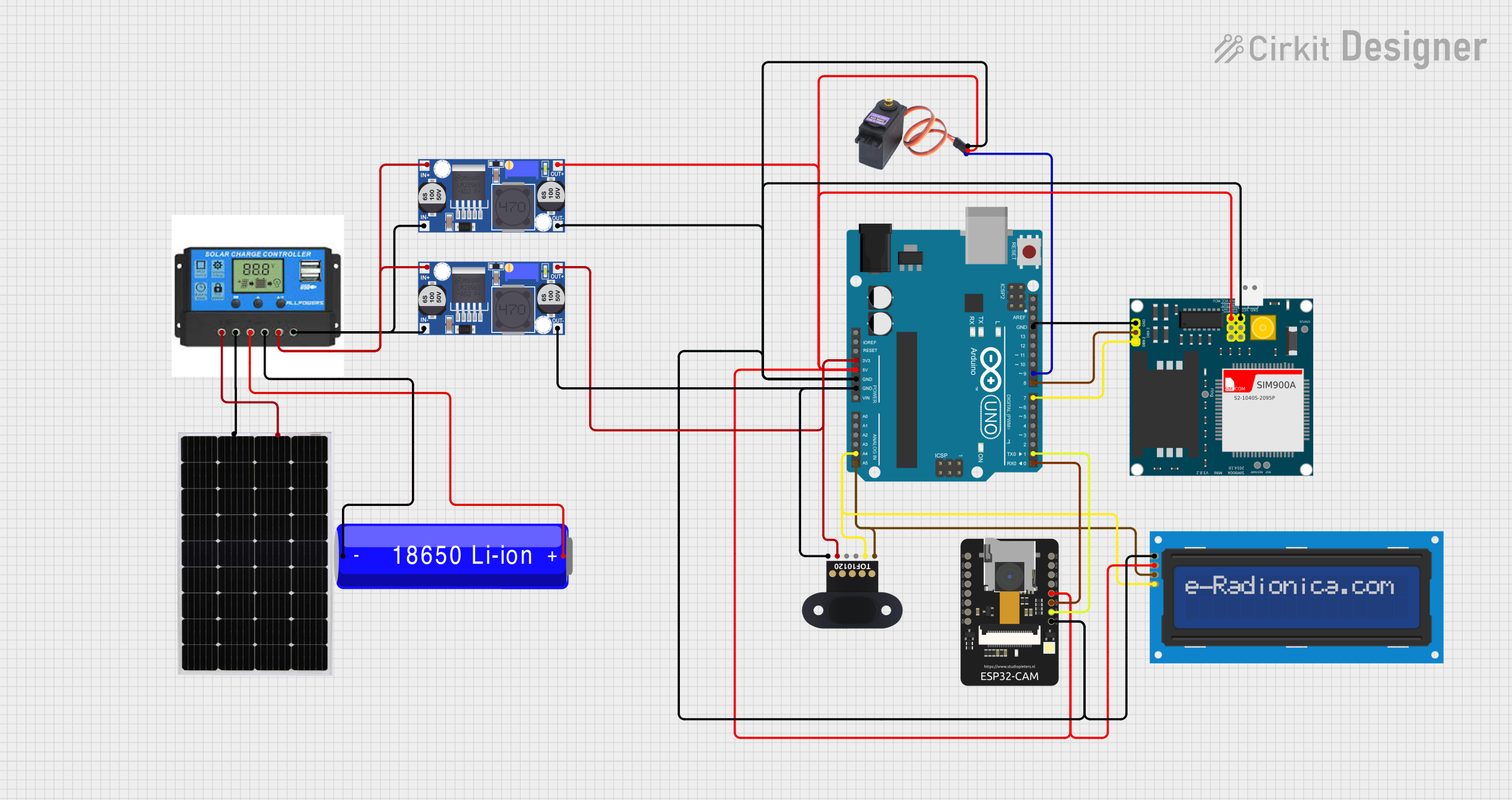
 Open Project in Cirkit Designer
Open Project in Cirkit Designer
 Open Project in Cirkit Designer
Open Project in Cirkit DesignerExplore Projects Built with TOF10120

 Open Project in Cirkit Designer
Open Project in Cirkit Designer
 Open Project in Cirkit Designer
Open Project in Cirkit Designer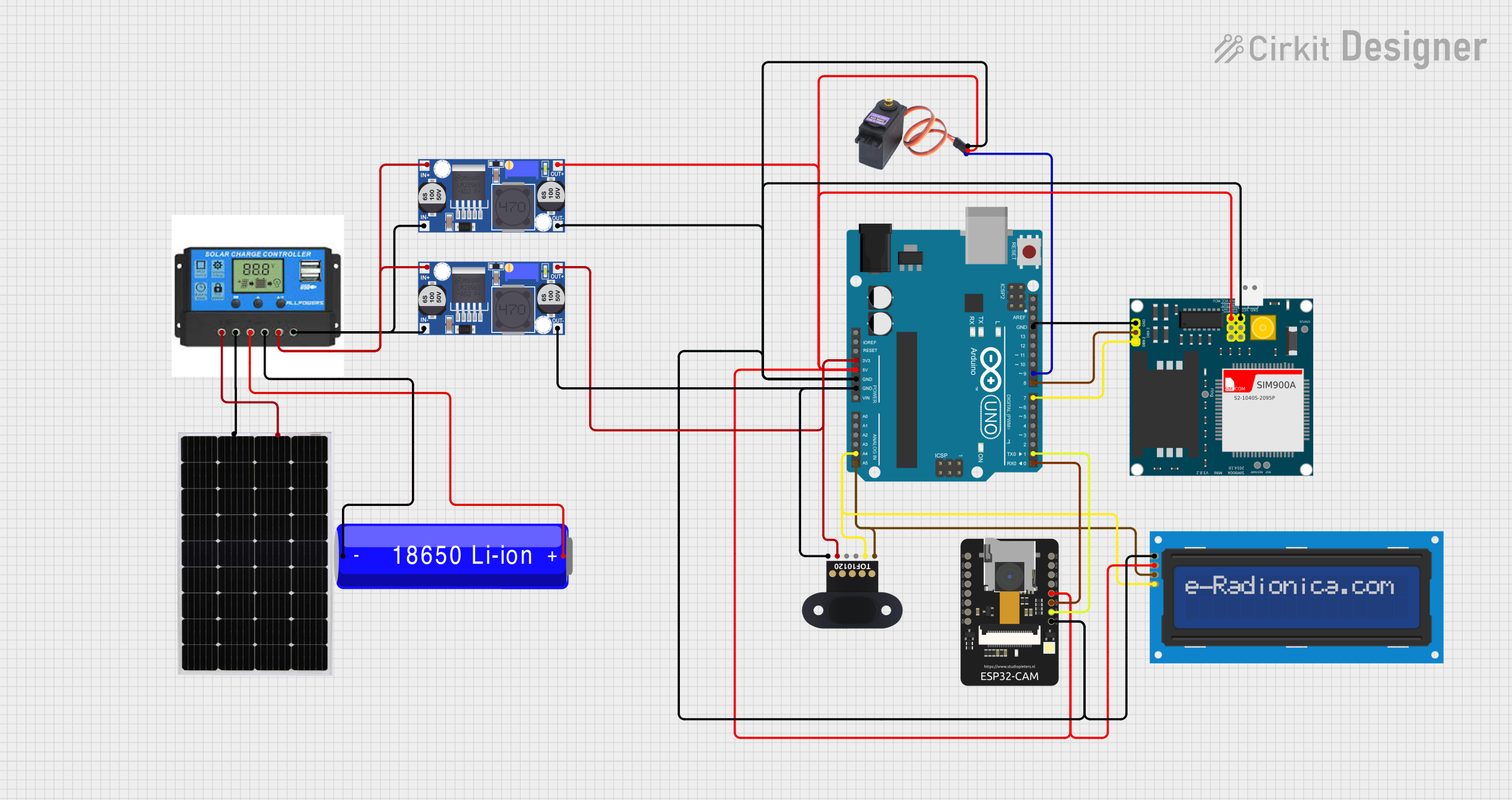
 Open Project in Cirkit Designer
Open Project in Cirkit Designer
 Open Project in Cirkit Designer
Open Project in Cirkit DesignerCommon Applications and Use Cases
- Robotics: obstacle detection and navigation
- Automation: material level control, object profiling
- Consumer electronics: gesture recognition, user presence
- Drones: altitude control, terrain following
- Smart devices: proximity sensing for power saving
Technical Specifications
Key Technical Details
- Operating Voltage: 3.3V to 5V
- Average Current Consumption: 33mA
- Peak Current Consumption: 40mA
- Measurement Range: 10cm to 180cm
- Resolution: 1cm
- Laser Wavelength: 940nm (invisible and eye-safe)
- Interface: UART/I2C
- Operating Temperature: -20°C to 60°C
Pin Configuration and Descriptions
| Pin Number | Name | Description |
|---|---|---|
| 1 | VCC | Power supply (3.3V to 5V) |
| 2 | GND | Ground connection |
| 3 | TX | UART Transmit (connect to RX of MCU) |
| 4 | RX | UART Receive (connect to TX of MCU) |
| 5 | SCL | I2C Clock (optional use) |
| 6 | SDA | I2C Data (optional use) |
Usage Instructions
How to Use the TOF10120 in a Circuit
- Power Supply: Connect the VCC pin to a 3.3V or 5V power source and the GND pin to the ground.
- Data Communication: For UART communication, connect the TX pin of the TOF10120 to the RX pin of your microcontroller (MCU) and the RX pin to the TX pin of the MCU. For I2C communication, connect the SCL and SDA pins to the corresponding I2C pins on the MCU.
- Initialization: Upon power-up, the sensor initializes and starts sending distance measurements at a default baud rate of 115200 bps for UART.
Important Considerations and Best Practices
- Ensure that the power supply is stable and within the specified voltage range.
- Avoid exposing the sensor to direct sunlight or strong reflective surfaces, as this may affect accuracy.
- Keep the sensor lens clean and free from obstructions.
- For consistent results, calibrate the sensor in the same environmental conditions as it will be used.
Troubleshooting and FAQs
Common Issues
- Inaccurate Readings: Ensure there are no reflective objects within the field of view and that the sensor is not facing direct sunlight.
- No Data Output: Check the wiring and connections, ensure the correct baud rate is set for UART communication, and verify that the power supply is within the specified range.
Solutions and Tips
- Calibration: Perform a calibration procedure if the sensor is giving consistent but incorrect measurements.
- Interference: If using multiple sensors, ensure they are spaced apart to avoid interference.
FAQs
Q: Can the TOF10120 be used outdoors? A: Yes, but direct sunlight may interfere with the measurements. It is best used in shaded or indoor environments.
Q: What is the maximum baud rate for UART communication? A: The TOF10120 supports a baud rate of up to 115200 bps.
Q: How can I change the I2C address of the sensor? A: The I2C address is fixed and cannot be changed.
Example Code for Arduino UNO
#include <SoftwareSerial.h>
SoftwareSerial TOFSerial(10, 11); // RX, TX
void setup() {
Serial.begin(9600);
TOFSerial.begin(115200); // Default baud rate for TOF10120
}
void loop() {
if (TOFSerial.available()) {
int distance = TOFSerial.read() << 8;
distance |= TOFSerial.read(); // Read two bytes to get distance
Serial.print("Distance: ");
Serial.print(distance);
Serial.println(" mm");
}
}
Note: This example uses the SoftwareSerial library to create a serial connection on pins 10 and 11 of the Arduino UNO. The TOF10120 sends two bytes for each distance measurement, which are combined to form the final distance value in millimeters. Ensure that the TOF10120 is connected with the TX pin to pin 10 and the RX pin to pin 11 on the Arduino UNO.